phone NISSAN GT-R 2017 R35 Multi Function Display Repair Manual
[x] Cancel search | Manufacturer: NISSAN, Model Year: 2017, Model line: GT-R, Model: NISSAN GT-R 2017 R35Pages: 248, PDF Size: 1.72 MB
Page 242 of 248
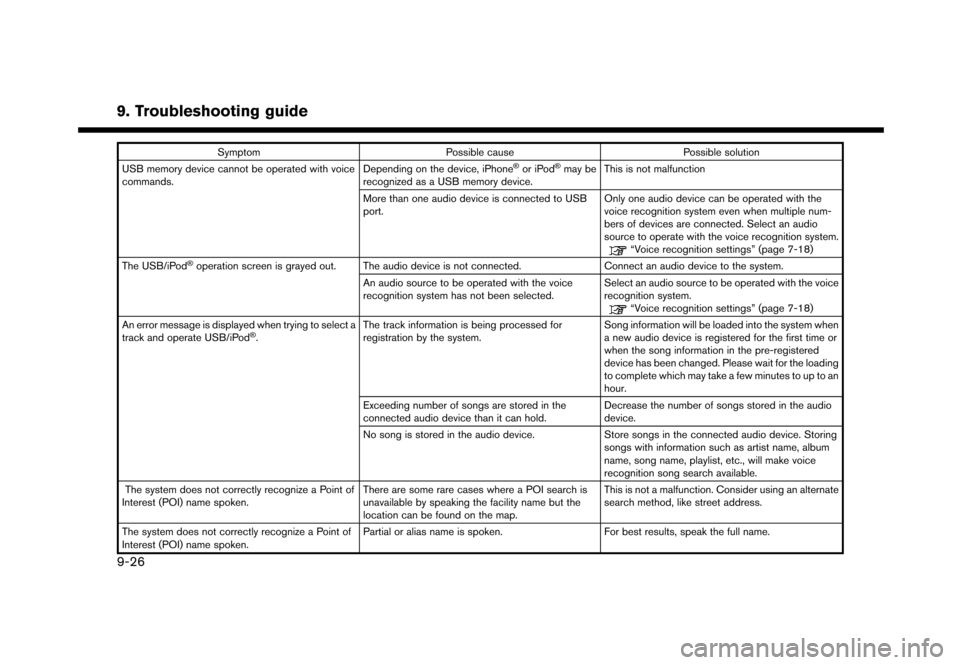
9. Troubleshooting guide
SymptomPossible cause Possible solution
USB memory device cannot be operated with voice
commands. Depending on the device, iPhone�Šor iPod�Šmay be
recognized as a USB memory device. This is not malfunction
More than one audio device is connected to USB
port. Only one audio device can be operated with the
voice recognition system even when multiple num-
bers of devices are connected. Select an audio
source to operate with the voice recognition system.
“Voice recognition settings” (page 7-18)
The USB/iPod�Šoperation screen is grayed out. The audio device is not connected. Connect an audio device to the system.
An audio source to be operated with the voice
recognition system has not been selected. Select an audio source to be operated with the voice
recognition system.
“Voice recognition settings” (page 7-18)
An error message is displayed when trying to select a
track and operate USB/iPod
�Š. The track information is being processed for
registration by the system. Song information will be loaded into the system when
a new audio device is registered for the first time or
when the song information in the pre-registered
device has been changed. Please wait for the loading
to complete which may take a few minutes to up to an
hour.
Exceeding number of songs are stored in the
connected audio device than it can hold. Decrease the number of songs stored in the audio
device.
No song is stored in the audio device. Store songs in the connected audio device. Storing
songs with information such as artist name, album
name, song name, playlist, etc., will make voice
recognition song search available.
The system does not correctly recognize a Point of
Interest (POI) name spoken. There are some rare cases where a POI search is
unavailable by speaking the facility name but the
location can be found on the map.This is not a malfunction. Consider using an alternate
search method, like street address.
The system does not correctly recognize a Point of
Interest (POI) name spoken. Partial or alias name is spoken.
For best results, speak the full name.
9-26
Page 243 of 248
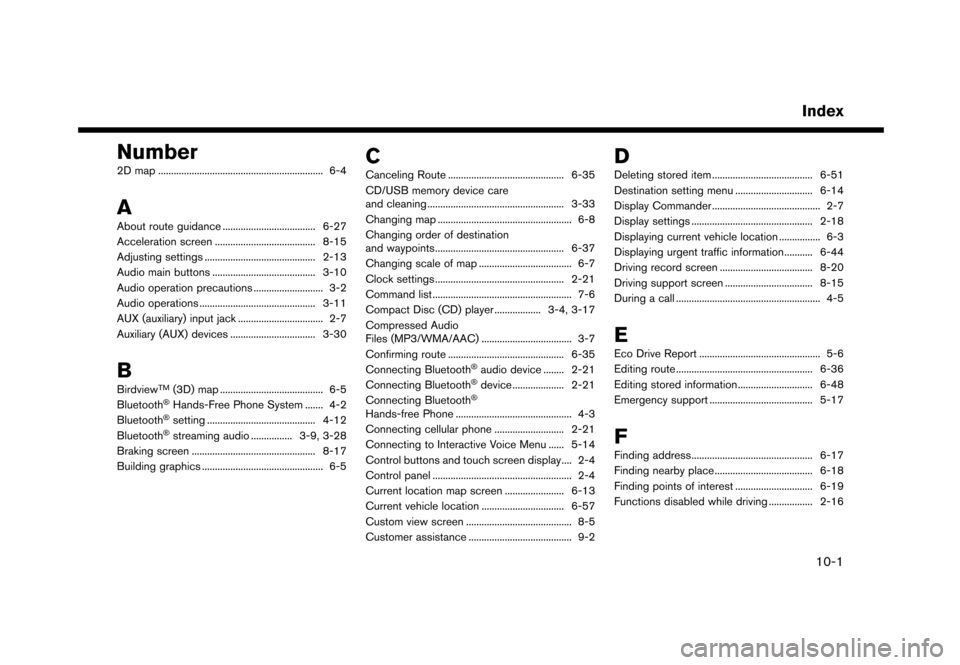
Number
2D map ................................................................ 6-4
A
About route guidance .................................... 6-27
Acceleration screen ....................................... 8-15
Adjusting settings ........................................... 2-13
Audio main buttons ........................................ 3-10
Audio operation precautions ........................... 3-2
Audio operations ............................................. 3-11AUX (auxiliary) input jack ................................. 2-7
Auxiliary (AUX) devices ................................. 3-30
B
BirdviewTM(3D) map ........................................ 6-5
Bluetooth�ŠHands-Free Phone System ....... 4-2
Bluetooth�Šsetting .......................................... 4-12
Bluetooth�Šstreaming audio ................ 3-9, 3-28
Braking screen ................................................ 8-17
Building graphics ............................................... 6-5
C
Canceling Route ............................................. 6-35
CD/USB memory device care
and cleaning ..................................................... 3-33
Changing map .................................................... 6-8
Changing order of destination
and waypoints.................................................. 6-37
Changing scale of map .................................... 6-7
Clock settings .................................................. 2-21
Command list ...................................................... 7-6
Compact Disc (CD) player .................. 3-4, 3-17 Compressed Audio
Files (MP3/WMA/AAC) ................................... 3-7
Confirming route ............................................. 6-35
Connecting Bluetooth
�Šaudio device ........ 2-21
Connecting Bluetooth�Šdevice .................... 2-21
Connecting Bluetooth�Š
Hands-free Phone ............................................. 4-3
Connecting cellular phone ........................... 2-21 Connecting to Interactive Voice Menu ...... 5-14
Control buttons and touch screen display.... 2-4
Control panel ...................................................... 2-4
Current location map screen ....................... 6-13
Current vehicle location ................................ 6-57
Custom view screen ......................................... 8-5
Customer assistance ........................................ 9-2
D
Deleting stored item ....................................... 6-51
Destination setting menu .............................. 6-14
Display Commander .......................................... 2-7
Display settings ............................................... 2-18 Displaying current vehicle location ................ 6-3Displaying urgent traffic information........... 6-44Driving record screen .................................... 8-20
Driving support screen .................................. 8-15
During a call ........................................................ 4-5
E
Eco Drive Report ............................................... 5-6Editing route ..................................................... 6-36
Editing stored information ............................. 6-48
Emergency support ........................................ 5-17
F
Finding address............................................... 6-17
Finding nearby place...................................... 6-18
Finding points of interest .............................. 6-19
Functions disabled while driving ................. 2-16
Index
10-1
Page 244 of 248
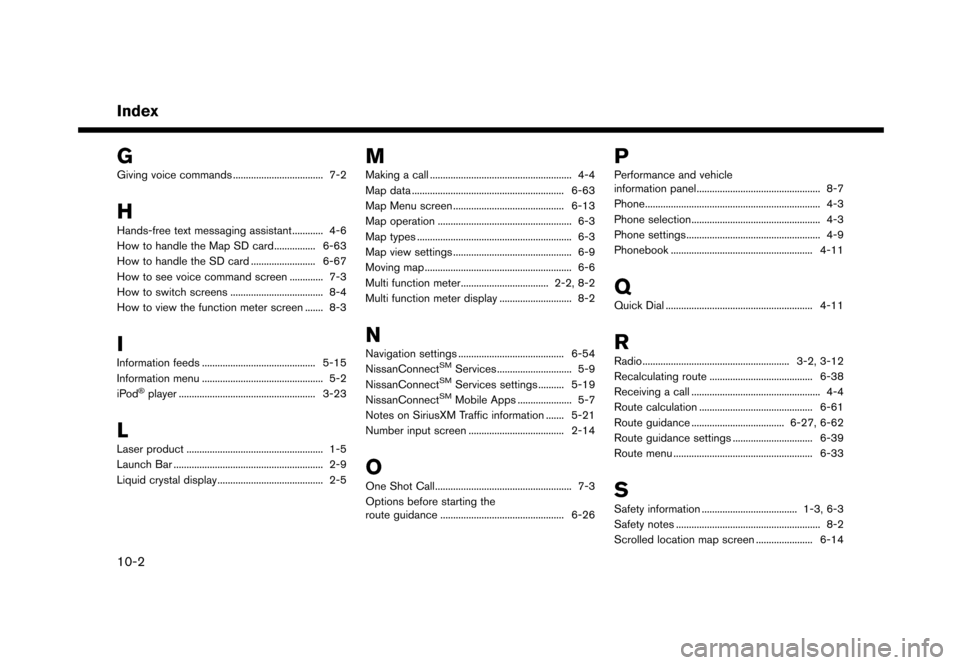
Index
G
Giving voice commands ................................... 7-2
H
Hands-free text messaging assistant............ 4-6
How to handle the Map SD card................ 6-63
How to handle the SD card ......................... 6-67
How to see voice command screen ............. 7-3
How to switch screens .................................... 8-4
How to view the function meter screen ....... 8-3
I
Information feeds ............................................ 5-15
Information menu ............................................... 5-2
iPod
�Šplayer ..................................................... 3-23
L
Laser product ..................................................... 1-5
Launch Bar .......................................................... 2-9
Liquid crystal display......................................... 2-5
M
Making a call ....................................................... 4-4
Map data ........................................................... 6-63
Map Menu screen ........................................... 6-13
Map operation .................................................... 6-3
Map types ............................................................ 6-3
Map view settings .............................................. 6-9
Moving map ......................................................... 6-6
Multi function meter.................................. 2-2, 8-2
Multi function meter display ............................ 8-2
N
Navigation settings ......................................... 6-54
NissanConnectSMServices ............................. 5-9
NissanConnectSMServices settings .......... 5-19
NissanConnectSMMobile Apps ..................... 5-7
Notes on SiriusXM Traffic information ....... 5-21
Number input screen ..................................... 2-14
O
One Shot Call..................................................... 7-3
Options before starting the
route guidance ................................................ 6-26
P
Performance and vehicle
information panel................................................ 8-7
Phone.................................................................... 4-3
Phone selection.................................................. 4-3 Phone settings.................................................... 4-9
Phonebook ....................................................... 4-11
Q
Quick Dial ......................................................... 4-11
R
Radio......................................................... 3-2, 3-12
Recalculating route ........................................ 6-38
Receiving a call .................................................. 4-4
Route calculation ............................................ 6-61
Route guidance .................................... 6-27, 6-62Route guidance settings ............................... 6-39
Route menu ...................................................... 6-33
S
Safety information ..................................... 1-3, 6-3
Safety notes ........................................................ 8-2
Scrolled location map screen ...................... 6-14
10-2
Page 245 of 248
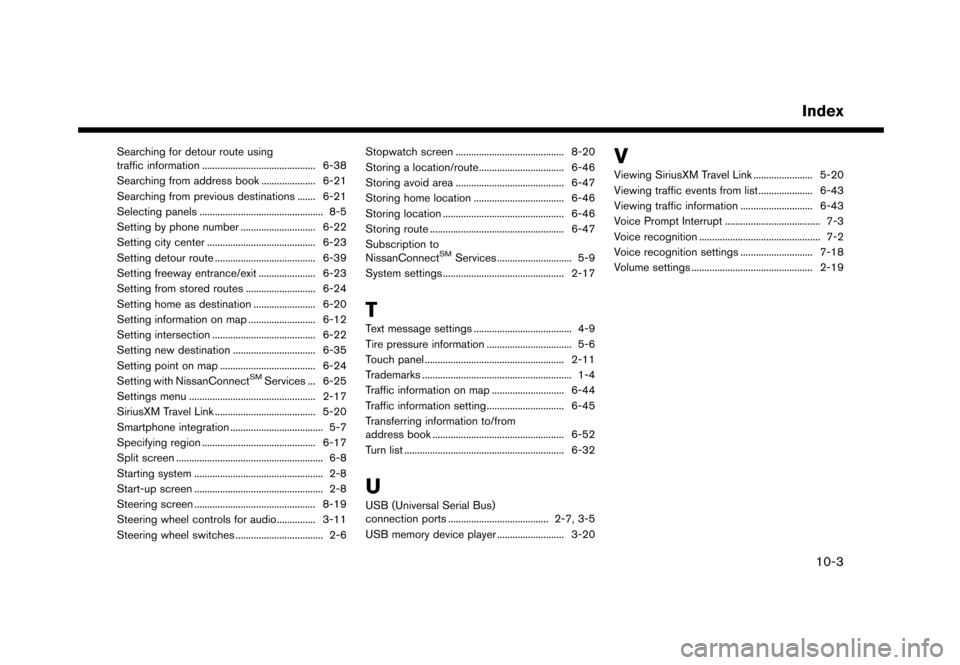
Searching for detour route using
traffic information ............................................ 6-38
Searching from address book ..................... 6-21
Searching from previous destinations ....... 6-21
Selecting panels ................................................ 8-5 Setting by phone number ............................. 6-22
Setting city center .......................................... 6-23Setting detour route ....................................... 6-39
Setting freeway entrance/exit ...................... 6-23
Setting from stored routes ........................... 6-24
Setting home as destination ........................ 6-20
Setting information on map .......................... 6-12
Setting intersection ........................................ 6-22
Setting new destination ................................ 6-35
Setting point on map ..................................... 6-24
Setting with NissanConnect
SMServices ... 6-25
Settings menu ................................................. 2-17
SiriusXM Travel Link ....................................... 5-20
Smartphone integration .................................... 5-7
Specifying region ............................................ 6-17
Split screen ......................................................... 6-8
Starting system .................................................. 2-8
Start-up screen .................................................. 2-8
Steering screen ............................................... 8-19
Steering wheel controls for audio............... 3-11
Steering wheel switches .................................. 2-6 Stopwatch screen .......................................... 8-20
Storing a location/route................................. 6-46
Storing avoid area .......................................... 6-47
Storing home location ................................... 6-46
Storing location ............................................... 6-46Storing route .................................................... 6-47
Subscription to
NissanConnect
SMServices ............................. 5-9
System settings ............................................... 2-17
T
Text message settings ...................................... 4-9
Tire pressure information ................................. 5-6
Touch panel ...................................................... 2-11
Trademarks .......................................................... 1-4
Traffic information on map ............................ 6-44
Traffic information setting.............................. 6-45
Transferring information to/from
address book ................................................... 6-52
Turn list .............................................................. 6-32
U
USB (Universal Serial Bus)
connection ports ....................................... 2-7, 3-5USB memory device player .......................... 3-20
V
Viewing SiriusXM Travel Link ....................... 5-20
Viewing traffic events from list ..................... 6-43
Viewing traffic information ............................ 6-43
Voice Prompt Interrupt ..................................... 7-3
Voice recognition ............................................... 7-2
Voice recognition settings ............................ 7-18
Volume settings ............................................... 2-19
Index
10-3
Page 247 of 248

(4,1)
[ Edit: 2016/ 3/ 11 Model: 2017MY Nissan MFD3 Navi OM (GT-R_R35) N17E-MFD3JU0
NISSAN CONSUMER AFFAIRS DE-
PARTMENT
For ass\fstanc\b or \fnqu\fr\f\bs about th\b NISSAN
Nav\fgat\fon Syst\bm, NISSAN warranty, s\brv\fc\b or
g\bn\bral qu\bst\fons, contact th\b NISSAN Con-
sum\br Affa\frs D\bpartm\bnt at:
For U.S. customers
N\fssan North Am\br\fca, Inc.
Consum\br Affa\frs D\bpartm\bnt
P.O. Box 685003
Frankl\fn, TN 37068-5003
1-800-NISSAN-1
(1-800-647-7261)
For Canadian customers
N\fssan Canada Inc.
5290 Orb\ftor Dr\fv\b
M\fss\fssauga, Ontar\fo L4W 4Z5
1-800-387-0122
NISSAN NAVIGATION SYSTEM HELPDESK CONTACT INFORMA-
TION
To ord\br updat\bd map data, contact th\b NISSAN
NAVIGATION SYSTEM HELPDESK at:
\037 E-MAIL: n\fssan-nav\f-\fnfo@h\br\b.co\sm
\037 WEBSITE: www.N\fssanNav\fgat\fon.com
\037 PHONE: 1-888-661-9995
NISSANCONNECTSMMOBILE APPS
CUSTOMER SERVICE
\037 WEBSITE for U.S. custom\brs:
www.N\fssanUSA.com/conn\bct
\037 WEBSITE for Canad\fan custom\brs:
www.N\fssan.ca/N\fssanConn\bct (Engl\fsh)
www.N\fssan.ca/N\fssanConn\bct/\sfr (Fr\bnch)
\037 E-MAIL:
n\fssanown\brs\brv\fc\bs@n\fssan-\susa.com
\037 PHONE:
1-855-426-6628
\037 HOURS:
Mon-Sat, 8:00 AM to 12:00 AM (East\brn
Standard T\fm\b)
Condition:
1979198-EN_GTR_Navi-cover.indd 24/25/16 11:58 AM