bluetooth NISSAN GT-R 2017 R35 Multi Function Display Owners Manual
[x] Cancel search | Manufacturer: NISSAN, Model Year: 2017, Model line: GT-R, Model: NISSAN GT-R 2017 R35Pages: 248, PDF Size: 1.72 MB
Page 5 of 248
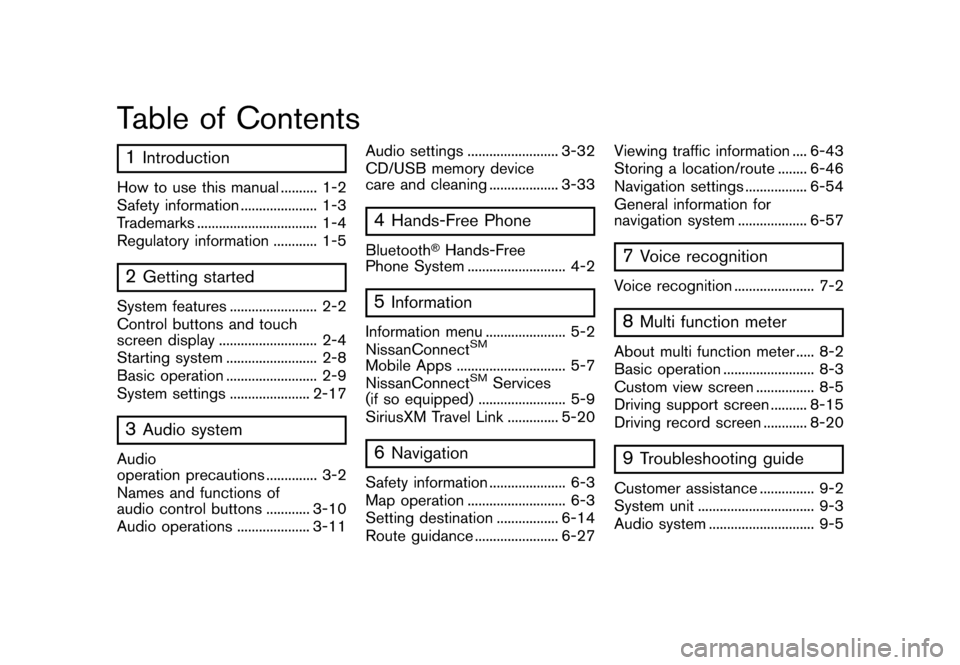
Table of Contents
1Introduction
How to use this manual .......... 1-2
Safety information ..................... 1-3
Trademarks ................................. 1-4
Regulatory information ............ 1-5
2Getting started
System features ........................ 2-2
Control buttons and touch
screen display ........................... 2-4
Starting system ......................... 2-8
Basic operation ......................... 2-9
System settings ...................... 2-17
3Audio system
Audio
operation precautions .............. 3-2
Names and functions of
audio control buttons ............ 3-10
Audio operations .................... 3-11 Audio settings ......................... 3-32
CD/USB memory device
care and cleaning ................... 3-33
4Hands-Free Phone
Bluetooth�ŠHands-Free
Phone System ........................... 4-2
5Information
Information menu ...................... 5-2
NissanConnectSM
Mobile Apps .............................. 5-7
NissanConnectSMServices
(if so equipped) ........................ 5-9
SiriusXM Travel Link .............. 5-20
6Navigation
Safety information ..................... 6-3
Map operation ........................... 6-3
Setting destination ................. 6-14
Route guidance ....................... 6-27 Viewing traffic information .... 6-43
Storing a location/route ........ 6-46
Navigation settings ................. 6-54
General information for
navigation system ................... 6-57
7Voice recognition
Voice recognition ...................... 7-2
8Multi function meter
About multi function meter ..... 8-2
Basic operation ......................... 8-3
Custom view screen ................ 8-5
Driving support screen .......... 8-15
Driving record screen ............ 8-20
9Troubleshooting guide
Customer assistance ............... 9-2
System unit ................................ 9-3 Audio system ............................. 9-5
Page 6 of 248
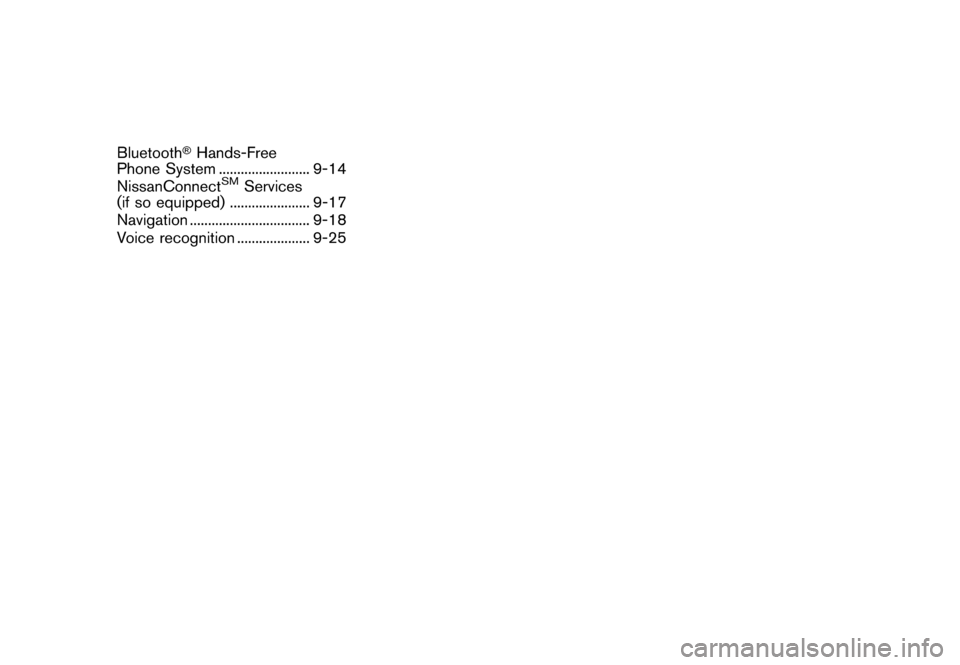
Bluetooth�ŠHands-Free
Phone System ......................... 9-14
NissanConnect
SMServices
(if so equipped) ...................... 9-17
Navigation ................................. 9-18
Voice recognition .................... 9-25
Page 7 of 248
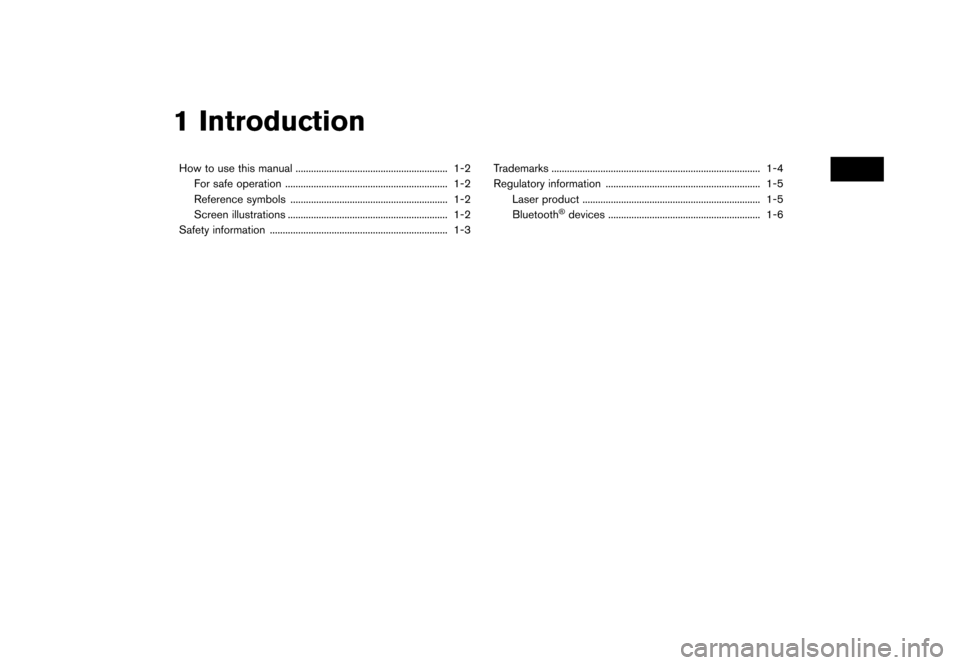
1 Introduction
How to use this manual ........................................................... 1-2For safe operation ............................................................... 1-2
Reference symbols ............................................................. 1-2
Screen illustrations .............................................................. 1-2
Safety information ..................................................................... 1-3 Trademarks ........................................................................\
......... 1-4
Regulatory information ............................................................ 1-5
Laser product ..................................................................... 1-5
Bluetooth
�Šdevices ........................................................... 1-6
Page 10 of 248
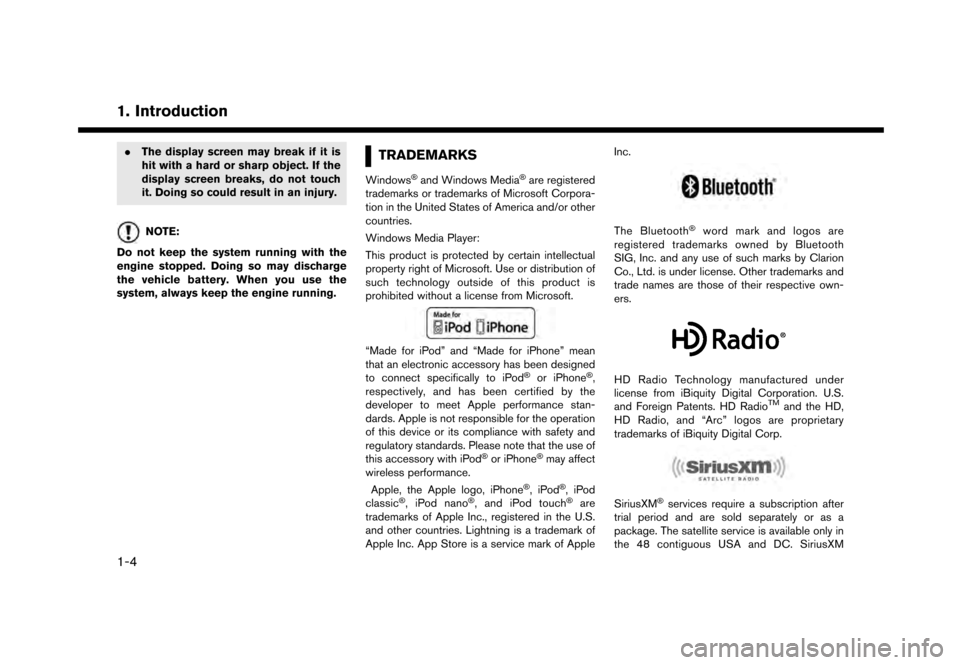
1. Introduction
.The display screen may break if it is
hit with a hard or sharp object. If the
display screen breaks, do not touch
it. Doing so could result in an injury.
NOTE:
Do not keep the system running with the
engine stopped. Doing so may discharge
the vehicle battery. When you use the
system, always keep the engine running.
TRADEMARKS
Windows�Šand Windows Media�Šare registered
trademarks or trademarks of Microsoft Corpora-
tion in the United States of America and/or other
countries.
Windows Media Player:
This product is protected by certain intellectual
property right of Microsoft. Use or distribution of
such technology outside of this product is
prohibited without a license from Microsoft.
“Made for iPod” and “Made for iPhone” mean
that an electronic accessory has been designed
to connect specifically to iPod
�Šor iPhone�Š,
respectively, and has been certified by the
developer to meet Apple performance stan-
dards. Apple is not responsible for the operation
of this device or its compliance with safety and
regulatory standards. Please note that the use of
this accessory with iPod
�Šor iPhone�Šmay affect
wireless performance.
Apple, the Apple logo, iPhone
�Š,iPod�Š,iPod
classic�Š, iPod nano�Š, and iPod touch�Šare
trademarks of Apple Inc., registered in the U.S.
and other countries. Lightning is a trademark of
Apple Inc. App Store is a service mark of Apple Inc.
The Bluetooth�Šword mark and logos are
registered trademarks owned by Bluetooth
SIG, Inc. and any use of such marks by Clarion
Co., Ltd. is under license. Other trademarks and
trade names are those of their respective own-
ers.
HD Radio Technology manufactured under
license from iBiquity Digital Corporation. U.S.
and Foreign Patents. HD Radio
TMand the HD,
HD Radio, and “Arc” logos are proprietary
trademarks of iBiquity Digital Corp.
SiriusXM�Šservices require a subscription after
trial period and are sold separately or as a
package. The satellite service is available only in
the 48 contiguous USA and DC. SiriusXM
1-4
Page 12 of 248
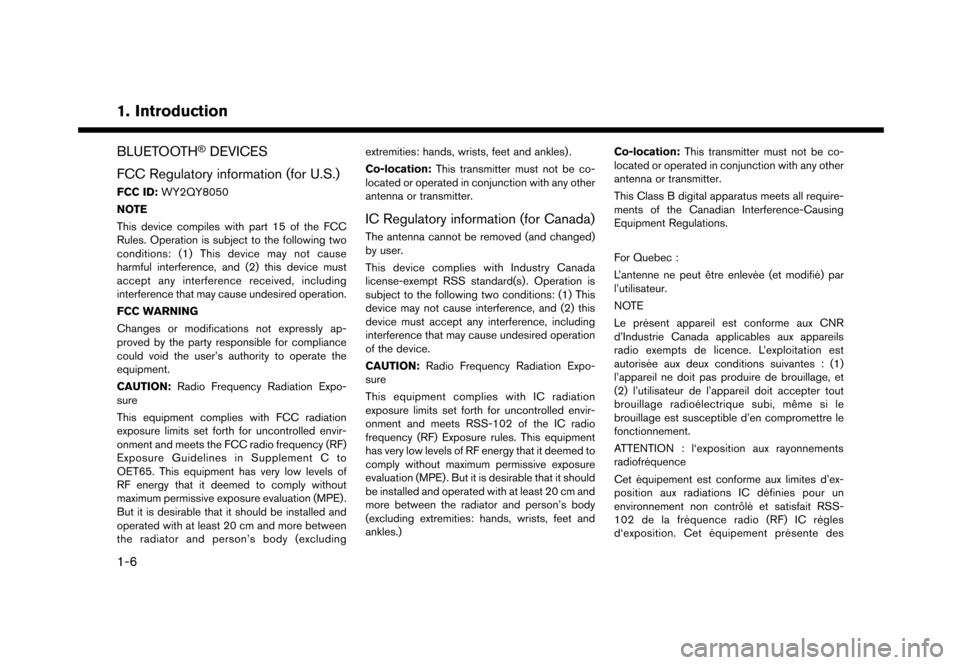
1. Introduction
BLUETOOTH�ŠDEVICES
FCC Regulatory information (for U.S.)
FCC ID: WY2QY8050
NOTE
This device compiles with part 15 of the FCC
Rules. Operation is subject to the following two
conditions: (1) This device may not cause
harmful interference, and (2) this device must
accept any interference received, including
interference that may cause undesired operation.
FCC WARNING
Changes or modifications not expressly ap-
proved by the party responsible for compliance
could void the user’s authority to operate the
equipment.
CAUTION: Radio Frequency Radiation Expo-
sure
This equipment complies with FCC radiation
exposure limits set forth for uncontrolled envir-
onment and meets the FCC radio frequency (RF)
Exposure Guidelines in Supplement C to
OET65. This equipment has very low levels of
RF energy that it deemed to comply without
maximum permissive exposure evaluation (MPE) .
But it is desirable that it should be installed and
operated with at least 20 cm and more between
the radiator and person’s body (excluding extremities: hands, wrists, feet and ankles) .
Co-location:
This transmitter must not be co-
located or operated in conjunction with any other
antenna or transmitter.
IC Regulatory information (for Canada)
The antenna cannot be removed (and changed)
by user.
This device complies with Industry Canada
license-exempt RSS standard(s) . Operation is
subject to the following two conditions: (1) This
device may not cause interference, and (2) this
device must accept any interference, including
interference that may cause undesired operation
of the device.
CAUTION: Radio Frequency Radiation Expo-
sure
This equipment complies with IC radiation
exposure limits set forth for uncontrolled envir-
onment and meets RSS-102 of the IC radio
frequency (RF) Exposure rules. This equipment
has very low levels of RF energy that it deemed to
comply without maximum permissive exposure
evaluation (MPE) . But it is desirable that it should
be installed and operated with at least 20 cm and
more between the radiator and person’s body
(excluding extremities: hands, wrists, feet and
ankles.) Co-location:
This transmitter must not be co-
located or operated in conjunction with any other
antenna or transmitter.
This Class B digital apparatus meets all require-
ments of the Canadian Interference-Causing
Equipment Regulations.
For Quebec :
L’antenne ne peut e ˆ
tre enleve ´
e (et modifie ´
) par
l’utilisateur.
NOTE
Le pre ´
sent appareil est conforme aux CNR
d’Industrie Canada applicables aux appareils
radio exempts de licence. L’exploitation est
autorise ´
e aux deux conditions suivantes : (1)
l’appareil ne doit pas produire de brouillage, et
(2) l’utilisateur de l’appareil doit accepter tout
brouillage radioe ´
lectrique subi, me ˆ
me si le
brouillage est susceptible d’en compromettre le
fonctionnement.
ATTENTION : l‘exposition aux rayonnements
radiofre ´
quence
Cet e ´
quipement est conforme aux limites d’ex-
position aux radiations IC de ´
finies pour un
environnement non contro ˆ
le´
et satisfait RSS-
102 de la fre ´
quence radio (RF) IC re `
gles
d‘exposition. Cet e ´
quipement pre ´
sente des
1-6
Page 17 of 248
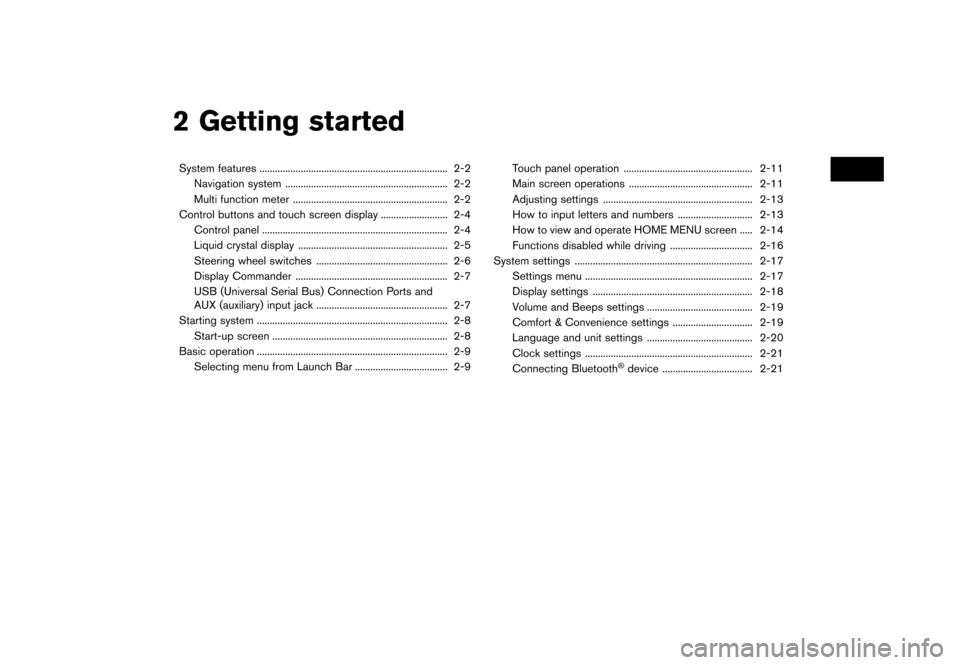
2 Getting started
System features ........................................................................\
. 2-2Navigation system ............................................................... 2-2
Multi function meter ............................................................ 2-2
Control buttons and touch screen display .......................... 2-4 Control panel ........................................................................\
2-4
Liquid crystal display .......................................................... 2-5
Steering wheel switches ................................................... 2-6
Display Commander ........................................................... 2-7
USB (Universal Serial Bus) Connection Ports and
AUX (auxiliary) input jack ................................................... 2-7
Starting system ........................................................................\
.. 2-8
Start-up screen .................................................................... 2-8
Basic operation ........................................................................\
.. 2-9 Selecting menu from Launch Bar .................................... 2-9 Touch panel operation .................................................. 2-11
Main screen operations ................................................ 2-11
Adjusting settings .......................................................... 2-13
How to input letters and numbers ............................. 2-13
How to view and operate HOME MENU screen ..... 2-14
Functions disabled while driving ................................ 2-16
System settings ..................................................................... 2-17
Settings menu ................................................................. 2-17
Display settings .............................................................. 2-18
Volume and Beeps settings ......................................... 2-19
Comfort & Convenience settings ............................... 2-19
Language and unit settings ......................................... 2-20
Clock settings ................................................................. 2-21
Connecting Bluetooth
�Šdevice ................................... 2-21
Page 18 of 248
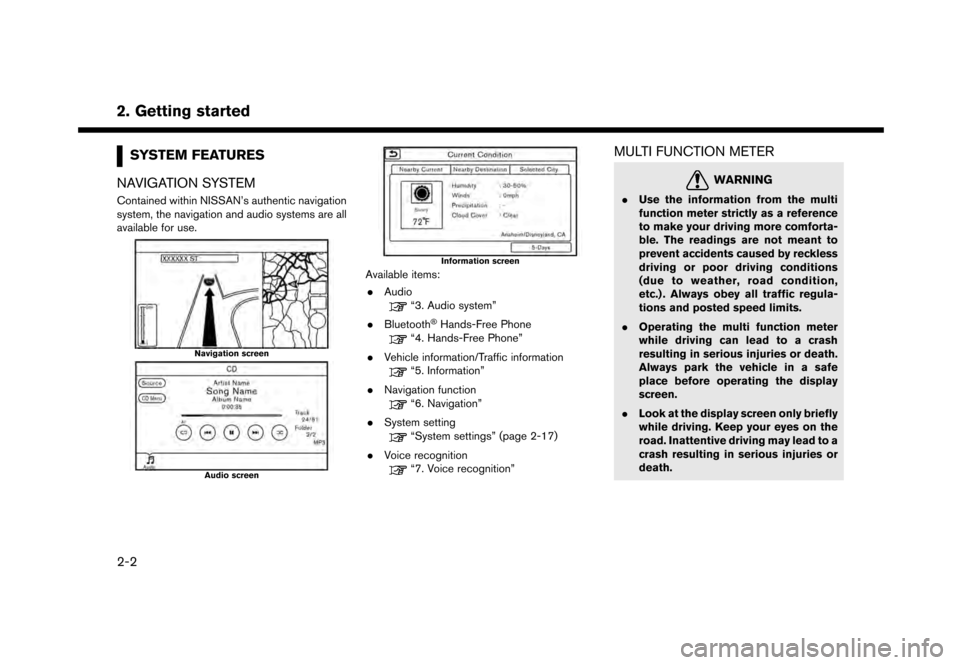
2. Getting started
SYSTEM FEATURES
NAVIGATION SYSTEM
Contained within NISSAN’s authentic navigation
system, the navigation and audio systems are all
available for use.
Navigation screen
Audio screen
Information screen
Available items: . Audio
“3. Audio system”
. Bluetooth
�ŠHands-Free Phone
“4. Hands-Free Phone”
. Vehicle information/Traffic information
“5. Information”
. Navigation function
“6. Navigation”
. System setting
“System settings” (page 2-17)
. Voice recognition
“7. Voice recognition”
MULTI FUNCTION METER
WARNING
.Use the information from the multi
function meter strictly as a reference
to make your driving more comforta-
ble. The readings are not meant to
prevent accidents caused by reckless
driving or poor driving conditions
(due to weather, road condition,
etc.) . Always obey all traffic regula-
tions and posted speed limits.
. Operating the multi function meter
while driving can lead to a crash
resulting in serious injuries or death.
Always park the vehicle in a safe
place before operating the display
screen.
. Look at the display screen only briefly
while driving. Keep your eyes on the
road. Inattentive driving may lead to a
crash resulting in serious injuries or
death.
2-2
Page 33 of 248
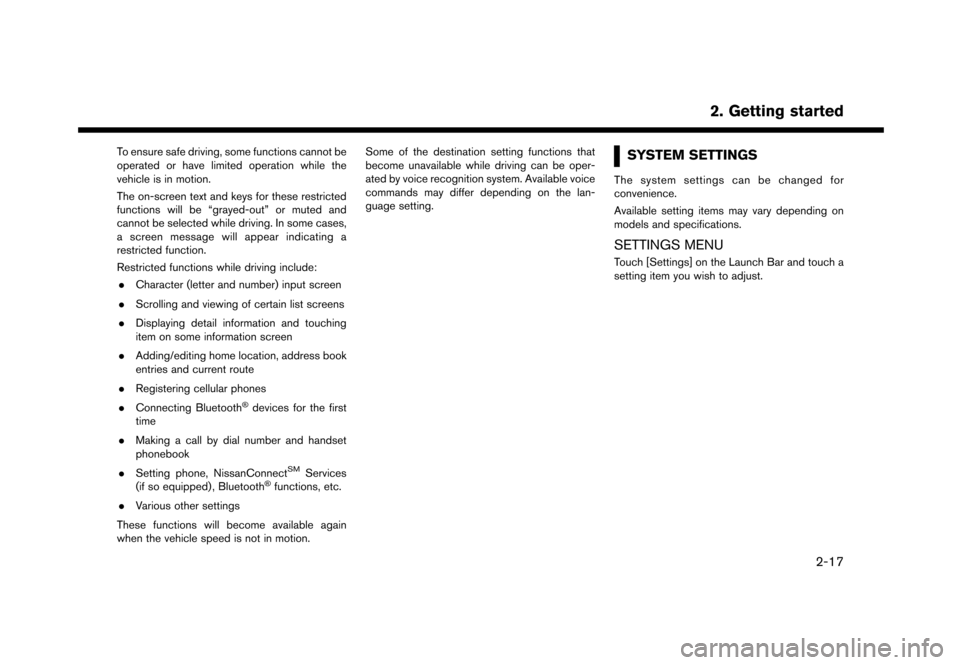
To ensure safe driving, some functions cannot be
operated or have limited operation while the
vehicle is in motion.
The on-screen text and keys for these restricted
functions will be “grayed-out” or muted and
cannot be selected while driving. In some cases,
a screen message will appear indicating a
restricted function.
Restricted functions while driving include:. Character (letter and number) input screen
. Scrolling and viewing of certain list screens
. Displaying detail information and touching
item on some information screen
. Adding/editing home location, address book
entries and current route
. Registering cellular phones
. Connecting Bluetooth
�Šdevices for the first
time
. Making a call by dial number and handset
phonebook
. Setting phone, NissanConnect
SMServices
(if so equipped) , Bluetooth�Šfunctions, etc.
. Various other settings
These functions will become available again
when the vehicle speed is not in motion. Some of the destination setting functions that
become unavailable while driving can be oper-
ated by voice recognition system. Available voice
commands may differ depending on the lan-
guage setting.
SYSTEM SETTINGS
The system settings can be changed for
convenience.
Available setting items may vary depending on
models and specifications.
SETTINGS MENU
Touch [Settings] on the Launch Bar and touch a
setting item you wish to adjust.
2. Getting started
2-17
Page 34 of 248
![NISSAN GT-R 2017 R35 Multi Function Display Owners Manual 2. Getting started
Available setting items
Setting item Result
[Bluetooth]Displays the Bluetooth�Š
Audio and Phone setting
screen.
“Bluetooth�Šset-
tings” (page 2-21)
[Phone] Displays the Phone NISSAN GT-R 2017 R35 Multi Function Display Owners Manual 2. Getting started
Available setting items
Setting item Result
[Bluetooth]Displays the Bluetooth�Š
Audio and Phone setting
screen.
“Bluetooth�Šset-
tings” (page 2-21)
[Phone] Displays the Phone](/img/5/524/w960_524-33.png)
2. Getting started
Available setting items
Setting item Result
[Bluetooth]Displays the Bluetooth�Š
Audio and Phone setting
screen.
“Bluetooth�Šset-
tings” (page 2-21)
[Phone] Displays the Phone & Mail
setting screen.
“Phone and text
message assistant
settings” (page 4-9)
[Navigation] Displays the navigation settings screen.
“Navigation set-
tings” (page 6-54)
[Sound] Displays the audio set-
tings screen.
“Audio settings”
(page 3-32)
[Display] Displays the display set-
tings screen.
“Display settings”
(page 2-18)
[Volume & Beeps] Displays the volume ad- justment screen.
“Volume and Beeps
settings”
(page 2-19) [Clock]
Displays the clock adjust-
ment screen.
“Clock settings”
(page 2-21)
[Edit Home Menu] Displays the menu editing screen.
“Customizing
HOME MENU
screen”
(page 2-15)
[NissanConnect Ser-
vices] Displays the NissanCon-
nect
SMServices settings
screen.
“NissanConnectSM
Services settings”
(page 5-19)
[Voice Recognition] Displays the voice recog- nition system settings
screen.
“Voice recognition
settings”
(page 7-18)
[Sonar] Displays the sonar set-
tings screen. See vehicle
Owner’s Manual for de-
tails of the sonar system. [Comfort & Conveni-
ence]
Displays the Comfort &
Convenience settings
screen.
“Comfort & Conve-
nience settings”
(page 2-19)
[Language & Units] Displays the Language and Units settings screen.
“Language and unit
settings”
(page 2-20)
[Camera] Displays the camera
setting screen. See vehi-
cle Owner’s Manual for
details of the monitor
system.
DISPLAY SETTINGS
Menu items to adjust display settings are
available.
1. Touch [Settings] on the Launch Bar.
2. Touch [Display].
3. Touch a preferred adjustment item and
adjust to the preferred setting.
Available setting items
2-18
Page 37 of 248
![NISSAN GT-R 2017 R35 Multi Function Display Owners Manual CLOCK SETTINGS
Clock settings of the system can be changed.
1. Touch [Settings] on the Launch Bar.
2. Touch [Clock].
Available setting items
Setting item Action
[On-screen
Clock]Sets the clock display NISSAN GT-R 2017 R35 Multi Function Display Owners Manual CLOCK SETTINGS
Clock settings of the system can be changed.
1. Touch [Settings] on the Launch Bar.
2. Touch [Clock].
Available setting items
Setting item Action
[On-screen
Clock]Sets the clock display](/img/5/524/w960_524-36.png)
CLOCK SETTINGS
Clock settings of the system can be changed.
1. Touch [Settings] on the Launch Bar.
2. Touch [Clock].
Available setting items
Setting item Action
[On-screen
Clock]Sets the clock display on/off.
When this item is on, the clock
display appears.
[Clock Format
(24h)] Turns on/off the 24-hour display
mode. When turned off, the
clock is set to the 12-hour
mode.
[Offset (hour)] Adjusts the offset value (hour).
[Offset (min)] Adjusts the offset value (min- utes) .
[Daylight Sav-
ings Time] Turns on/off the daylight saving
time setting.
[Time Zone] Select an appropriate time zone from the list. When selecting
[Auto], the system selects the
time zone automatically.
CONNECTING BLUETOOTH�ŠDE-
VICE
Your vehicle is equipped with the Bluetooth�Š
Hands-Free Phone System and Bluetooth�Š
audio device. If you are an owner of a compatible
Bluetooth�Šenabled cellular phone or Bluetooth�Š
audio device, you can set up the wireless
connection between your cellular phone and
the in-vehicle phone module or Bluetooth
�Šaudio
and in-vehicle audio module. With Bluetooth�Š
wireless technology, you can make or receive a
telephone call with your cellular phone in your
pocket and listen to Bluetooth
�Šaudio.
Connecting cellular phone/audio de-
vice
To use the Bluetooth�Šdevice with the in-vehicle
system for the first time, the device connection
operation is required.
1. Touch [Settings] on the Launch Bar.
2. Touch [Bluetooth] and touch [Connect De- vice]. A message is displayed.
3. Touch [Yes] to connect a cellular phone. Touch [No] to connect an audio device and
operate as guided by the system. (Opera-
tions may differ depending on the device.)
NOTE:
Some cellular phones or other devices may
cause interference or a buzzing noise to
come from the audio system speakers.
Storing the device in a different location
may reduce or eliminate the noise.
INFO:
. Up to 5 Bluetooth
�Šdevices can be con-
nected. If 5 devices are already connected,
one of the devices must first be deleted
before another device can be connected.
“Bluetooth�Šsettings” (page 2-21)
. The pairing procedure of the cellular phone
varies according to each cellular phone. See
the cellular phone Owner’s Manual for the
details.
. Visit www.nissanusa.com/bluetooth/ for a
recommended Bluetooth
�Šdevice.
Bluetooth�Šsettings
The Bluetooth�Šsettings can be changed ac-
cording to your preference.
1. Touch [Settings] on the Launch Bar.
2. Touch [Bluetooth].
2. Getting started
2-21