key NISSAN GT-R 2020 Owners Manual
[x] Cancel search | Manufacturer: NISSAN, Model Year: 2020, Model line: GT-R, Model: NISSAN GT-R 2020Pages: 1552, PDF Size: 4.31 MB
Page 46 of 1552
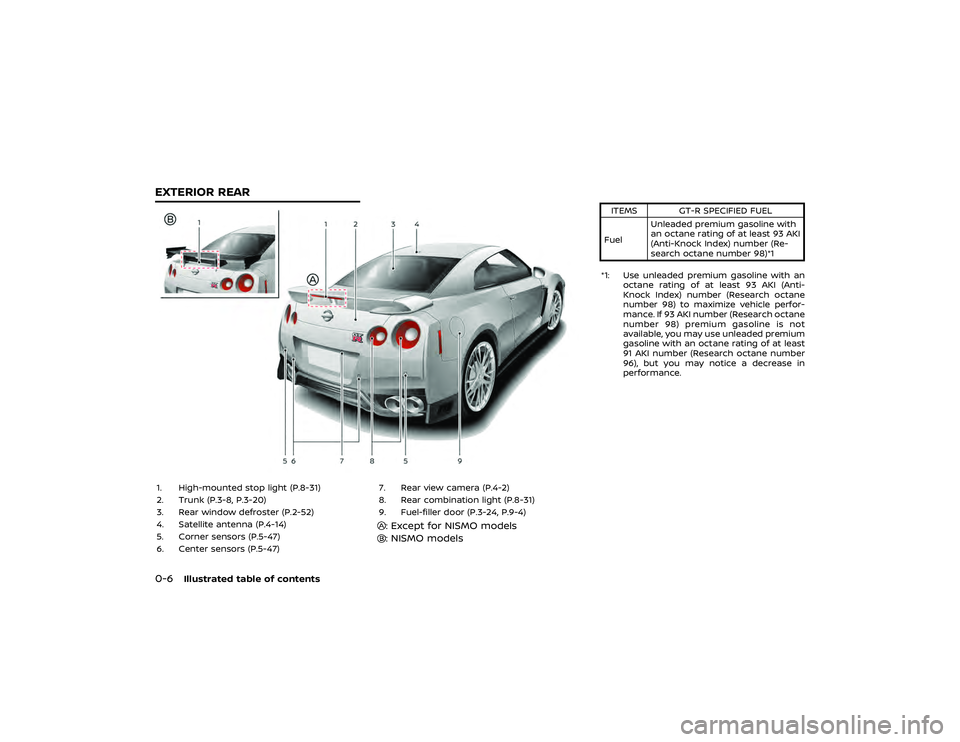
function properly.
— Do not change or modify the Intelligent Key.
— Do not use a magnet key holder.
— Do not place the Intelligent Key near an electric appliance
such as a television set, per-
sonal computer or cellular
phone.
— Do not allow the Intelligent Key to come into contact with
water or salt water, and do
not wash it in a washing
machine. This could affect
the system function.
. If an Intelligent Key is lost or
stolen, NISSAN recommends
erasing the ID code of that Intel-
ligent Key. This will prevent the
Intelligent Key from unauthorized
use to unlock the vehicle. For
information regarding the eras-
ing procedure, please contact a
GT-R certified NISSAN dealer.
Page 83 of 1552

Inspection and adjustments
after driving ............................................................... GTR-19
Inspection and adjustments
before driving .......................................................... GTR-14
Installing front license plate ............................... 9-13
Installing top tether strap .................... 1-26, 1-30
Instrument brightness control ......................... 2-12
Instrument panel ............................................................ 2-5
Intelligent Key .................................................................... 3-2
Intelligent Key battery discharge ................... 5-12
Intelligent Key battery
discharge indicator ................................................... 2-47
Intelligent Key battery replacement ............ 8-29
Intelligent Key functions ........................................... 3-9
Intelligent Key insertion indicator ................. 2-46
Intelligent Key removal indicator ................... 2-47
Intelligent Key system ................................................. 3-8
Interior light control switch ................................ 2-66
Interior lights .................................................................. 2-65
J
Jacking vehicle and removing wheels....... 8-46
Jump starting ..................................................... 6-5, 8-19
K
Page 84 of 1552
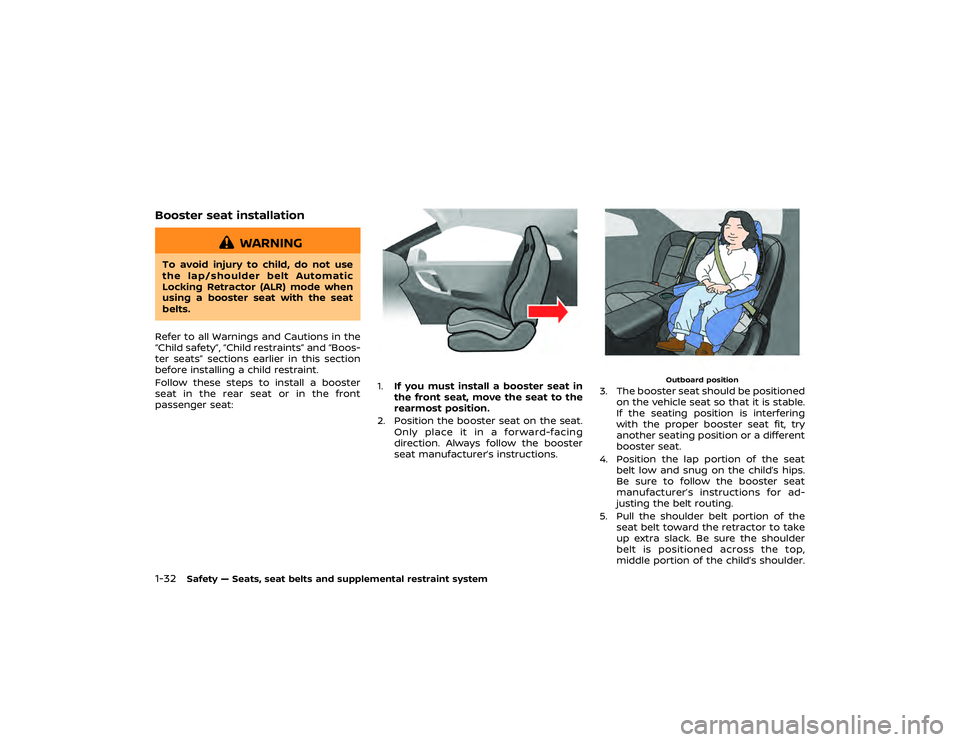
Seat belt maintenance .................................... 1-12
Map lights ......................................................................... 2-65
Measurement of weights ..................................... 9-16
Meters and gauges ....................................................... 2-6
Mirror Inside mirror ............................................................ 3-27
Mirrors ........................................................................... 3-27
Outside mirrors ..................................................... 3-28
Vanity mirror ........................................................... 3-29
Vanity mirror lights ............................................ 2-67
Most common factors contributing to
vehicle corrosion ............................................................. 7-9
Multi Function Display Owner’s Manual ....... 4-2
N
NCCB (NISSAN Carbon
Ceramic Brake) ........................................... GTR-6, 8-25
Replacing brake pads and brake
disc rotors ................................................................. 8-26
NISSAN Advanced Air Bag System ................ 1-40
NISSAN Vehicle Immobilizer System ............ 2-49
No key warning ............................................................ 2-44
Noises are heard while driving .................. GTR-25
Normal mode ................................................................. 5-25
O
Page 114 of 1552
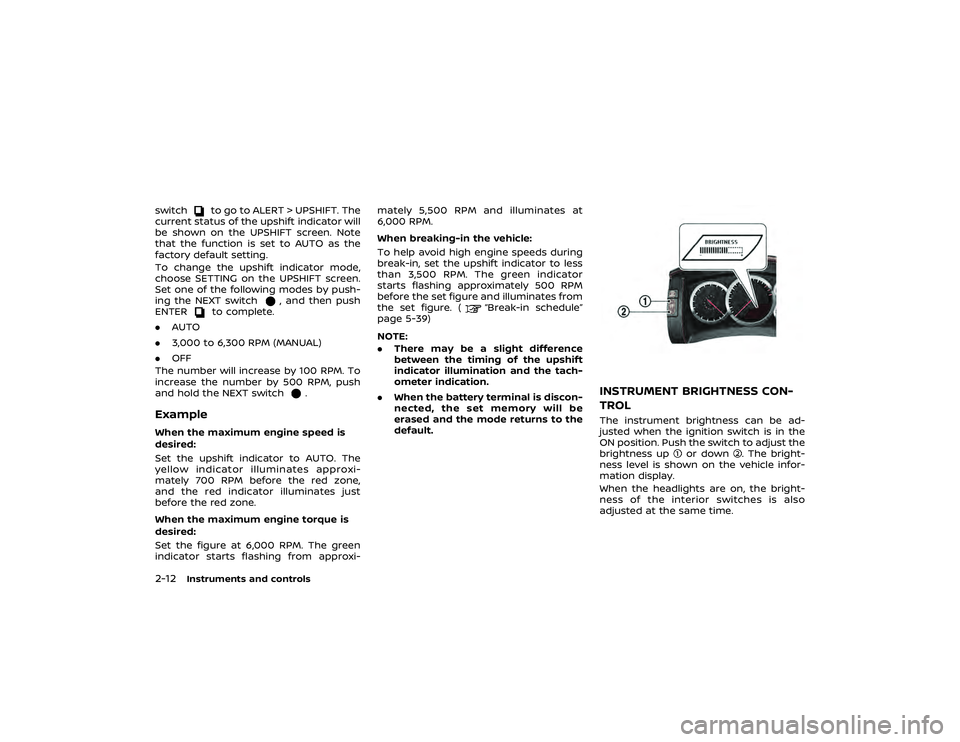
whenever you work on your ve-
hicle.
. If you must run the engine in an
enclosed space such as a garage,
be sure there is proper ventilation
for exhaust gases to escape.
. Never get under the vehicle while
it is supported only by a jack. If it
is necessary to work under the
vehicle, support it with safety
stands.
. Keep smoking materials, flame
and sparks away from fuel tank
and the battery.
. Your vehicle is equipped with an
automatic engine cooling fan. It
may come on at any time without
warning, even if the ignition key is
in the OFF position and the en-
gine is not running. To avoid
injury, always disconnect the ne-
gative battery cable before work-
ing near the fan.
. The fuel filter or fuel lines should
be serviced by a GT-R certified
NISSAN dealer because the fuel
lines are under high pressure
even when the engine is off.
Page 532 of 1552

function properly.
— Do not change or modify the Intelligent Key.
— Do not use a magnet key holder.
— Do not place the Intelligent Key near an electric appliance
such as a television set, per-
sonal computer or cellular
phone.
— Do not allow the Intelligent Key to come into contact with
water or salt water, and do
not wash it in a washing
machine. This could affect
the system function.
. If an Intelligent Key is lost or
stolen, NISSAN recommends
erasing the ID code of that Intel-
ligent Key. This will prevent the
Intelligent Key from unauthorized
use to unlock the vehicle. For
information regarding the eras-
ing procedure, please contact a
GT-R certified NISSAN dealer.
Page 577 of 1552

function properly.
— Do not change or modify the Intelligent Key.
— Do not use a magnet key holder.
— Do not place the Intelligent Key near an electric appliance
such as a television set, per-
sonal computer or cellular
phone.
— Do not allow the Intelligent Key to come into contact with
water or salt water, and do
not wash it in a washing
machine. This could affect
the system function.
. If an Intelligent Key is lost or
stolen, NISSAN recommends
erasing the ID code of that Intel-
ligent Key. This will prevent the
Intelligent Key from unauthorized
use to unlock the vehicle. For
information regarding the eras-
ing procedure, please contact a
GT-R certified NISSAN dealer.
Page 611 of 1552

HOW TO TURN ON AND OFF PRE-
DICTIVE COURSE LINESIf the RearView Monitor is in operation
and the rear view is displayed, turn on
and off the predictive course line setting
according to the following procedure.
1. Touch the touch screen display.
2. Touch the “Predictive Course Lines”key to turn the feature on or off.
Page 710 of 1552

Recommended battery: Lithium battery
CR2032 or an equivalent.
1. Disengage the lock on the reverse sideof the Intelligent Key while pulling out
the mechanical key.
2. Insert a flat-bladed screwdriver
Page 898 of 1552

function properly.
— Do not change or modify the Intelligent Key.
— Do not use a magnet key holder.
— Do not place the Intelligent Key near an electric appliance
such as a television set, per-
sonal computer or cellular
phone.
— Do not allow the Intelligent Key to come into contact with
water or salt water, and do
not wash it in a washing
machine. This could affect
the system function.
. If an Intelligent Key is lost or
stolen, NISSAN recommends
erasing the ID code of that Intel-
ligent Key. This will prevent the
Intelligent Key from unauthorized
use to unlock the vehicle. For
information regarding the eras-
ing procedure, please contact a
GT-R certified NISSAN dealer.
Page 932 of 1552

HOW TO TURN ON AND OFF PRE-
DICTIVE COURSE LINESIf the RearView Monitor is in operation
and the rear view is displayed, turn on
and off the predictive course line setting
according to the following procedure.
1. Touch the touch screen display.
2. Touch the “Predictive Course Lines”key to turn the feature on or off.