light NISSAN GT-R 2022 Manual PDF
[x] Cancel search | Manufacturer: NISSAN, Model Year: 2022, Model line: GT-R, Model: NISSAN GT-R 2022Pages: 1808, PDF Size: 4.88 MB
Page 373 of 1808

is used.
. Objects in the RearView Monitor
will appear visually opposite
compared to when viewed in the
rearview and outside mirrors.
. Use the displayed lines as a re-
ference. The lines are highly af-
fected by the number of
occupants, fuel level, vehicle po-
sition, road conditions and road
grade.
. Make sure that the trunk lid is
securely closed when backing up.
. Do not put anything on the rear-
view camera. The rearview cam-
era is installed above the license
plate.
. When washing the vehicle with
high-pressure water, be sure not
to spray it around the camera.
Otherwise, water may enter the
camera unit causing water con-
densation on the lens, a malfunc-
tion, fire or an electric shock.
. Do not strike the camera. It is a
precision instrument. Otherwise,
it may malfunction or cause da-
mage resulting in a fire or an
electric shock. The following are operating limitations
and do not represent a system malfunc-
tion:
.
When the temperature is extremely
high or low, the screen may not clearly
display objects.
. When strong light is directly coming
on the camera, objects may not be
displayed clearly.
. Vertical lines may be seen in objects
on the screen. This is due to strong
reflected light from the bumper.
. The screen may flicker under fluores-
cent light.
. The colors of objects on the RearView
Monitor may differ somewhat from
the actual color of objects.
. Objects on the monitor may not be
clear in a dark environment.
. There may be a delay when switching
to the RearView Monitor screen.
. If dirt, rain or snow accumulates on
the camera, the RearView Monitor
may not display objects clearly. Clean
the camera.
. Do not use wax on the camera win-
dow. Wipe off any wax with a clean
cloth dampened with mild detergent
diluted with water.
SYSTEM MAINTENANCE
CAUTION
.Do not use alcohol, benzine or
thinner to clean the camera. This
will cause discoloration. To clean
the camera, wipe with a cloth
dampened with diluted mild
cleaning agent and then wipe
with a dry cloth.
. Do not damage the camera as the
monitor screen may be adversely
affected.
Page 377 of 1808

front defroster button
on. (The indicator light on the button
will come on.)
2. Turn the temperature control dial on the driver
Page 387 of 1808

.You can also check the pressure of all
tires on the touch screen display.
Refer to the separate Multi Function
Display Owner’s Manual.
. The tire pressure sensor should be
reset anytime the wheels or tires are
removed or replaced.
. If the tire is removed in order to
replace the tire pressure sensor bat-
tery, it may not be possible to reuse
the removed tire from the wheel. To
replace the tire pressure sensor bat-
tery, it is recommended you contact a
GT-R certified NISSAN dealer.
WARNING
.If the low tire pressure warning
light illuminates while driving,
avoid sudden steering maneu-
vers or abrupt braking, reduce
vehicle speed, pull off the road
to a safe location and stop the
vehicle as soon as possible. Driv-
ing with under-inflated tires may
permanently damage the tires
and increase the likelihood of tire
failure. Serious vehicle damage
could occur and may lead to an
accident and could result in ser-
ious personal injury. Check the tire pressure for all four tires.
Adjust the tire pressure to the
recommended COLD tire pressure
shown on the Tire and Loading
Information label to turn the low
tire pressure warning light off. If
the light still illuminates while
driving after adjusting the tire
pressure, a tire may be flat
(
“Run-flat tires” page 6-4) or
the TPMS may be malfunctioning.
If no tire is flat and all tires are
properly inflated, have the vehicle
checked. It is recommended you
have the vehicle checked by a
GT-R certified NISSAN dealer.
. Although you can continue driv-
ing with a punctured run-flat tire,
remember that vehicle handling
stability is reduced, which could
lead to an accident and personal
injury. Also, driving a long dis-
tance at high speeds may da-
mage the tires.
. Do not drive at speeds above 50
MPH (80 km/h) and do not drive
more than 50 miles (80 km) with a
punctured run-flat tire. The actual
distance the vehicle can be driven
on a flat tire depends on outside
temperature, vehicle load, road conditions and other factors.
. When a wheel is replaced, the
TPMS will not function and the
low tire pressure warning light
will flash for approximately 1
minute. The light will remain on
after 1 minute. It is recommended
you contact your GT-R certified
NISSAN dealer as soon as possi-
ble for tire replacement and/or
system resetting.
. Replacing tires with those not
originally specified by NISSAN
could affect the proper operation
of the TPMS.
. Do not inject any tire liquid or
aerosol tire sealant into the tires,
as this may cause a malfunction
of the tire pressure sensors.
NOTICE
.The TPMS may not function prop-
erly when the wheels are
equipped with tire chains or the
wheels are buried in snow.
. The TPMS may not function prop-
erly if the TPMS sensor is not
reset and when wheels/tires from
Page 388 of 1808

another GT-R are installed on
your vehicle.
. The TPMS will not function prop-
erly if non-GT-R wheels are in-
stalled on the vehicle.
. Do not place metalized film or
any metal parts (antenna, etc.) on
the windows. This may cause
poor reception of the signals
from the tire pressure sensors,
and the TPMS will not function
properly.
Some devices and transmitters may tem-
porarily interfere with the operation of
the TPMS and cause the low tire pressure
warning light to illuminate. Some exam-
ples are:
. Facilities or electric devices using
similar radio frequencies are near the
vehicle.
. If a transmitter set to similar frequen-
cies is being used in or near the
vehicle.
. If a computer (or similar equipment) or
a DC/AC converter is being used in or
near the vehicle.
Low tire pressure warning light may
illuminate in the following cases. .
If the vehicle is equipped with a wheel
and tire without TPMS.
. If the TPMS has been replaced and the
ID has not been registered.
. If the wheel is not originally specified
by NISSAN.
FCC Notice:
For USA:
This device complies with Part 15 of the
FCC Rules. Operation is subject to the
following two conditions: (1) This device
may not cause harmful interference,
and (2) this device must accept any
interference received, including inter-
ference that may cause undesired op-
eration.
Note: Changes or modifications not
expressly approved by the party re-
sponsible for compliance could void
the user’s authority to operate the
equipment.
For Canada:
This device complies with Industry Ca-
nada licence-exempt RSS standard(s).
Operation is subject to the following
two conditions: (1) this device may not
cause interference, and (2) this device
must accept any interference, including
interference that may cause undesired
operation of the device.
WARNING
Failure to operate this vehicle in a
safe and prudent manner may result
in loss of control or an accident.
Be alert and drive defensively at all times.
Obey all traffic regulations. Avoid exces-
sive speed, high speed cornering, or
sudden steering maneuvers, because
these driving practices could cause you
to lose control of your vehicle. As with
any vehicle, a loss of control could
result in a collision with other vehicles
or objects, or cause the vehicle to roll-
over, particularly if the loss of control
causes the vehicle to slide sideways. Be
attentive at all times, and avoid driving
when tired. Never drive when under the
influence of alcohol or drugs (including
prescription or over-the-counter drugs
which may cause drowsiness). Always
wear your seat belt as outlined in this
manual, and also instruct your passen-
gers to do so. (
Page 397 of 1808

of the following items:
.Gear clearances
. Ultralight flywheel
. Dry sump lubrication
These noises do not indicate that there is
a malfunction.
or
position to the
or
or
position while the vehicle is mov-
ing forward and
or
toposition before the vehicle stops,
you may not be able to shift gear
or it may take longer to shift gear.
Make sure to depress the brake
pedal and check that the vehicle
has stopped before shifting.
CAUTION
. Because the vehicle includes a
dual clutch transmission that
automatically controls the clutch
and shifting operation of the
manual transmission, whenever
the shift lever is in a position
other than
or
, the vehicle will
begin to move slowly, in the same
way as when the clutch in a
manual transmission vehicle is
partially engaged. Keep the brake
pedal firmly depressed when the vehicle is stopped. In some cir-
cumstances the vehicle may not
start moving on its own, however
this does not indicate that there
is a malfunction.
NOTICE
.
To avoid possible damage to your
vehicle; when stopping the vehi-
cle on an uphill grade, do not hold
the vehicle in place by depressing
the accelerator pedal. Doing so
may cause the clutch to overheat
and result in transmission da-
mage. Use the brakes to prevent
the vehicle from moving.
. The GT-R dual clutch transmis-
sion is provided with a dry sump
lubrication system that improves
efficiency and ensures reliability
under high g-force conditions.
When oil viscosity is high at low
temperatures, it takes longer for
all components to be sufficiently
lubricated. Thus, when the trans-
mission temperature is low (ap-
proximately 104°F (40°C), do not
accelerate rapidly or run the en-
gine faster than 4,000 rpm.
Page 414 of 1808

NOTICE
.When the temperature of the
engine coolant and transmission
oil is high or low, the function
cannot be used. The temperature
range in which the R mode start
function can be used:
— Engine coolant: 140°F - 212°F
(60°C - 100°C)
— Transmission oil: 140°F - 266°F (60°C - 130°C)
. If the R mode start function is
used 4 times consecutively, the
function may be disabled and
cannot be turned on to protect
the vehicle system. While the function is disabled, the warning
light illuminates. When the warn-
ing light illuminates, perform cool
down driving. (
“Cool down”
page GTR-14) When the warning
light turns off, the function can be
used again.
. The performance of start may
vary depending on the amount
of wheel spin ,or increase and
decrease of the engine output in
response to the outside tempera-
ture. (This vehicle was set up
according to the road surface
conditions of the straight sec-
tions of the Sendai Highland Ra-
ceway course in Japan at 59°F
(15°C).)
. For safety reasons, VDC control
may activate automatically when
driving on a slippery road surface,
such as a wet road, in order to
apply the brakes or limit the
engine output.
. Frequent use of the R mode start
function increases the load on
the powertrain related parts such
as the clutch and transmission
compared to normal driving. In
particular, the clutch will wear out
Starting and driving
5-33
R MODE START FUNCTION
Page 416 of 1808

Do not use the cruise control when
driving under the following condi-
tions. Doing so could cause a loss of
vehicle control and result in an acci-
dent.
.When it is not possible to keep
the vehicle at a set speed.
. In heavy traffic or in traffic that
varies in speed.
. On winding or hilly roads.
. On slippery roads (rain, snow, ice,
etc.).
. In very windy areas.
NOTE:
. When the SAVE mode is selected
with the transmission setup switch,
the acceleration and deceleration
can be controlled smoothly. When
the SAVE mode is selected, the
maximum setting speed is lower
than the one in the normal mode. When the vehicle approaches a gen-
tle uphill, there may be a slight delay
as the vehicle returns to the preset
speed. However, the vehicle will
gradually accelerate and return to
the preset speed.
PRECAUTIONS ON CRUISE CON-
TROL.
If the cruise control system malfunc-
tions, it will cancel automatically. The
SET indicator will blink and the cruise
control system warning will appear to
warn the driver. (
“Cruise control
system warning” page 2-43)
. If the engine coolant temperature
becomes excessively high, the cruise
control system will be canceled auto-
matically.
. If the SET indicator blinks, turn the
cruise control main switch off and it is
recommended you contact a GT-R
Starting and driving
5-35
CRUISE CONTROL
Page 418 of 1808

2. Accelerate your vehicle to the desiredspeed, push the SET/COAST switch
and release it. (The SET indicator will
illuminate in the meter.) Take your
foot off the accelerator pedal. Your
vehicle will maintain the set speed.
NOTE:
If the vehicle speed reaches approxi-
mately 3 MPH (5 km/h) over the set
speed, the set speed on the vehicle
information display blinks.Passing another vehicleTo pass another vehicle, depress the
accelerator pedal. When you release the
pedal, the vehicle will return to the pre- viously set speed.
Increasing the set vehicle speedTo reset at a faster cruising speed, use
one of the following methods:
.
Depress the accelerator pedal. When
the vehicle attains the desired speed,
push and release the SET/COAST
switch.
. Push and hold the RESUME/ACCELER-
ATE switch. When the vehicle attains
the speed you desire, release the
switch.
. Push and then quickly release the
RESUME/ACCELERATE switch. Each
time you do this, the set speed will
increase by about 1 MPH or 1 km/h.Decreasing the set vehicle speedTo reset at a slower cruising speed, use
one of the following methods:
.Lightly tap the brake pedal. When the
vehicle attains the desired speed,
push and release the SET/COAST
switch.
. Push and hold the SET/COAST switch.
Release the switch when the vehicle
slows down to the desired speed.
. Push and then quickly release the
Starting and driving
5-37
Page 424 of 1808

is started.
If any malfunction occurs in the AWD
system while the engine is running, the
warning light will come on.
The warning light may blink rapidly
(about twice per second) while trying to
free a stuck vehicle due to high AWD
clutch temperature. The driving mode
may change to two-wheel drive. If the
warning light blinks rapidly during opera-
tion, stop the vehicle with the engine
idling in a safe place immediately. Then if
the light goes off after a while, you can
continue driving.
A large difference between the diameters
of front and rear wheels will make the
warning light blink slowly (about once per
two seconds). Pull off the road in a safe
area, and idle the engine. Check that all
tire sizes are the same, tire pressure is
correct and tires are not worn and winter
tires are not installed on the front or rear
wheels only.
If the warning light is blinking after the
above operation, it is recommended you
have your vehicle checked by a GT-R
certified NISSAN dealer as soon as possi-
ble.
If non-genuine GT-R tires are used, the
warning light may illuminate. (
Page 428 of 1808
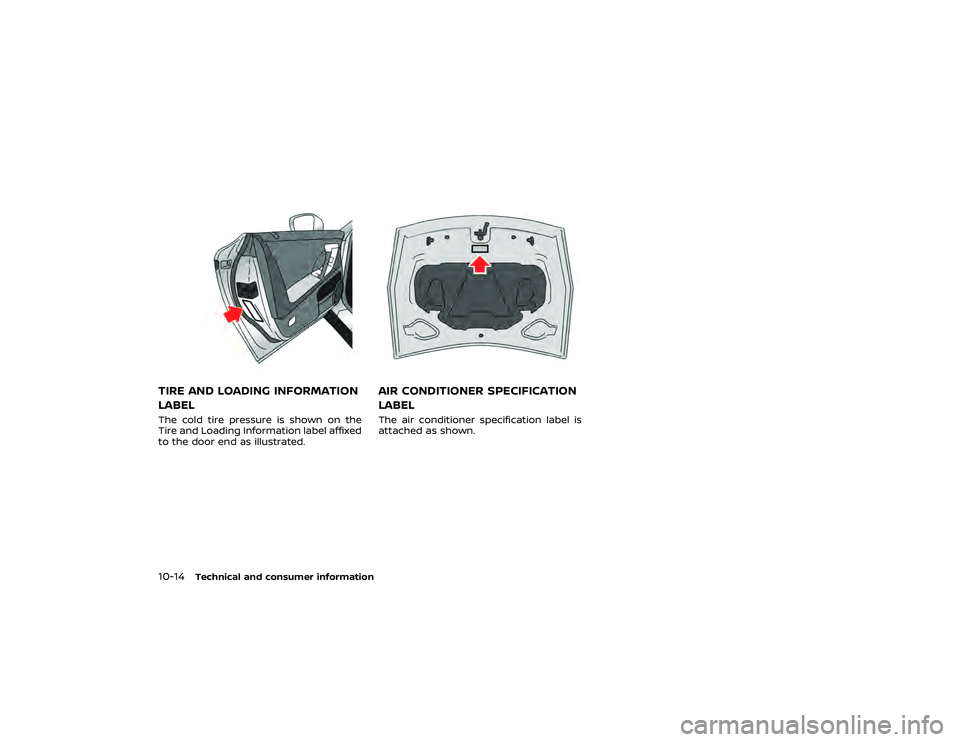
position.
3. To help prevent the vehicle from roll- ing into the street when parked on a
sloping drive way, it is a good practice
to turn the wheels as illustrated.
.
HEADED DOWNHILL WITH CURB:Turn the wheels into the curb and
move the vehicle forward until the
curb side wheel gently touches the
curb.
.
HEADED UPHILL WITH CURB:Turn the wheels away from the
curb and move the vehicle back
until the curb side wheel gently
touches the curb.
.
HEADED UPHILL OR DOWNHILL, NO
CURB:Turn the wheels toward the side of
the road so the vehicle will move
away from the center of the road if
it moves.
4. Push the ignition switch to the LOCK position.
For models without NCCB (NISSAN Car-
bon Ceramic Brake) package:
The GT-R uses brake pad materials that
have high metallic content. The brake pad
material helps maintain braking perfor-
mance in a wide range of weather and driving conditions.
For the first 3,000 - 6,000 miles (5,000 -
10,000 km) of the vehicle’s service life, and
for the first 3,000 - 6,000 miles (5,000 -
10,000 km) after a brake replacement, the
brake pad to brake rotor clearance is very
small. When parking, apply the parking
brake and move the shift lever to the
position. Idle the engine for more than 20
seconds without depressing the brake
pedal. This allows the brake pads to move
away from the rotor so the pad does not
contact the rotor.
Additionally, the brakes must be dry
before parking the vehicle after driving
on wet roads or after washing the vehicle.
If the roads are wet, lightly apply the
brakes for a short distance before parking
the vehicle to dry the brakes. After wash-
ing the vehicle, dry the brakes by driving
on a dry road for a few miles and apply
the brakes normally based on traffic and
road conditions.
The metallic brake pads and brake disc
rotor may rust together when the brakes
are not applied:
.
If the vehicle is not idled for 20
seconds without the brakes applied,
or if the brakes are applied when the
vehicle is shut off, the rotor and pads
can rust together, even when the brake pads are dry.
. If the brakes are wet when the vehicle
is parked and the parking brake is
applied for a long time.
It is recommended you contact a GT-R
certified NISSAN dealer if the brake pads
and brake rotor have rusted together.
For models with NCCB (NISSAN Carbon
Ceramic Brake) package:
(
“NCCB (NISSAN Carbon Ceramic
Brake)” page 8-20)
Starting and driving
5-47