battery NISSAN GT-R 2022 Owners Manual
[x] Cancel search | Manufacturer: NISSAN, Model Year: 2022, Model line: GT-R, Model: NISSAN GT-R 2022Pages: 1808, PDF Size: 4.88 MB
Page 27 of 1808

and remove rings, metal bands,
or any other jewelry. Do not lean
over the battery when jump start-
ing.
. Do not attempt to jump start a
frozen battery. It could explode
and cause serious injury.
. Your vehicle has an automatic
engine cooling fan. It could come
on at any time. Keep hands and
other objects away from it.
Page 28 of 1808

, position the two vehicles (
and
) to bring their batteries into
close proximity to each other. Do not
allow the two vehicles to touch.
2. Apply parking brake. Move the shift lever to the
position. Switch off all unnecessary electrical systems (light,
heater, air conditioner, etc.).
3. Remove the battery cover. Cover the battery with a firmly wrung out moist
cloth to reduce explosion hazard.
4. Connect jumper cables in the se- quence as illustrated (
?
?
CAUTION
.Always connect positive (+) to
positive (+) and negative (−) to
body ground (as illustrated), not
to the battery.
. Make sure that the jumper cables
do not touch moving parts in the
engine compartment and that
clamps do not contact any other
metal.
5. Start the engine of the booster vehicle
and let it run for a few minutes.
6. Keep the engine speed of the booster
In case of emergency
6-7
Page 32 of 1808
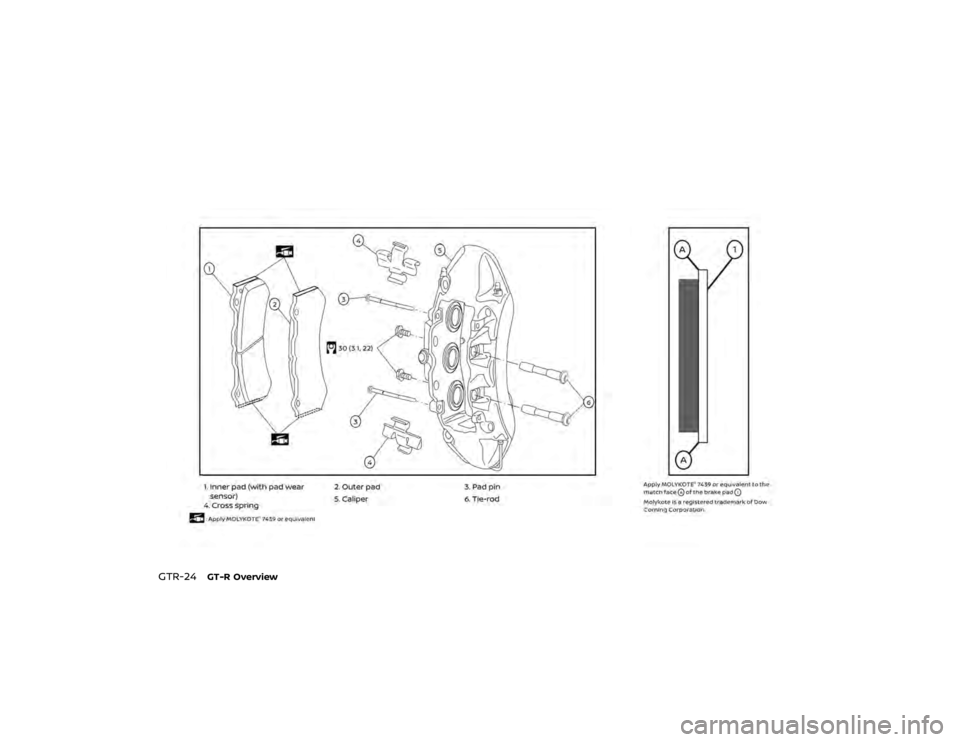
Opening trunk lid:
1. Push the trunk open request switch
for more than 1 second.
2. The trunk will unlatch. An outside chime will sound four times.
3. Raise the trunk lid to open the trunk.
NOTE:
. To prevent the Intelligent Key from
being accidentally locked in the
trunk, lockout protection is
equipped with the Intelligent Key
system.
. When the trunk lid is closed with the
Intelligent Key inside the trunk, the
outside buzzer will sound and the
trunk will open.
Battery saver systemWhen all the following conditions are met
for a period of time, the battery saver
system will cut off the power supply to
prevent battery discharge.
.The ignition switch is in the ACC
position, and
. All doors are closed, and
. The shift lever is in the
position.
REMOTE KEYLESS ENTRY SYSTEMIt is possible to lock/unlock all doors, fuel-
filler door, and activate the panic alarm by
pushing the buttons on the Intelligent
Key.
NOTE:
Before locking the doors, make sure the
Intelligent Key is not left in the vehicle.Remote keyless entry operating
rangeThe LOCK/UNLOCK button on the Intelli-
gent Key can operate at a distance of
approximately 33 ft (10 m) from the
vehicle. (The effective distance depends
upon the conditions around the vehicle.)
The lock and unlock buttons on the
Intelligent Key will not operate when:
.the distance between the Intelligent
Key and the vehicle is over 33 ft (10 m).
. the Intelligent Key battery runs down.
The LOCK/UNLOCK operating range var-
ies depending on the environment. To
securely operate the lock and unlock
buttons, approach the vehicle to about 3
ft (1 m) from the door.
Page 131 of 1808

headlights are turned off.
2. Open the engine hood and remove the cover on the battery and the fuse/
fusible link holder.
3. Remove the fuse/fusible link holder cover.
4. Remove the fuse with the fuse puller that is located in the engine compart-
ment fuse box.
, replace it with a
new fuses
. Spare fuses are stored in
the passenger compartment fuse box.
6. If a new fuse also opens, have the electrical system checked and re-
paired. It is recommended you contact
a GT-R certified NISSAN dealer.
Fusible linksIf any electrical equipment does not
operate and fuses are in good condition,
check the fusible links. If any of these
fusible links are melted, replace only with
genuine NISSAN parts.
WARNING
Never use a fuse of a higher or lower
amperage rating than that specified
on the fuse box cover. This could
damage the electrical system or
electronic control units or cause a
fire.
If any electrical equipment does not
operate, check for an open fuse.
1. Be sure the ignition switch is pushed to the OFF or LOCK position and the
Do-it-yourself
8-23
Page 132 of 1808

3. Remove the fuse with the fuse puller
.
4. If the fuse is open, replace it with a new fuse.
5. If a new fuse also opens, have the electrical system checked and re-
paired. It is recommended you contact
a GT-R certified NISSAN dealer.
Extended storage fuse switch (if
so equipped)To reduce battery drain, the extended
storage fuse switch comes from the
factory switched off. Prior to delivery of
your vehicle, the switch is pushed in (switched on) and should always remain
on.
If any electrical equipment does not
operate, remove the extended storage
fuse switch and check for an open fuse.
NOTE:
If the extended storage fuse switch
malfunctions, or if the fuse is open, it
is not necessary to replace the switch.
In this case, remove the extended sto-
rage fuse switch and replace it with a
new fuse of the same rating.
Page 133 of 1808

found on
each side of the extended storage
fuse switch.
5. Pull the extended storage fuse switch straight out from the fuse box
.
wrapped with a cloth into the slitand twist it to separate the case into
the upper and lower parts.
NOTICE
Because there is the risk of scratch-
ing the key, wrap a cloth or similar
item around the screwdriver when
separating the parts. If the screwdri-
ver is inserted too far into the key, it
may damage the internal circuit
board.
Do-it-yourself
8-25
INTELLIGENT KEY BATTERY REPLACEMENT
Page 212 of 1808

NOTICE
Make sure the front seatback does
not contact the rear seat when re-
clining the seat. When the front seat
is reclined to the rearmost position, it
may contact the rear seat. This may
cause an indentation in the seat-
back.
FRONT SEATS
Front power seat adjustmentOperating tips
.The power seat motor has an auto-
reset overload protection circuit. If the
motor stops during operation, wait 30
seconds, then reactivate the switch.
. Do not operate the power seat switch
for a long period of time when the
engine is off. This will discharge the
battery.
Safety — Seats, seat belts and supplemental restraint system
1-3
Page 267 of 1808
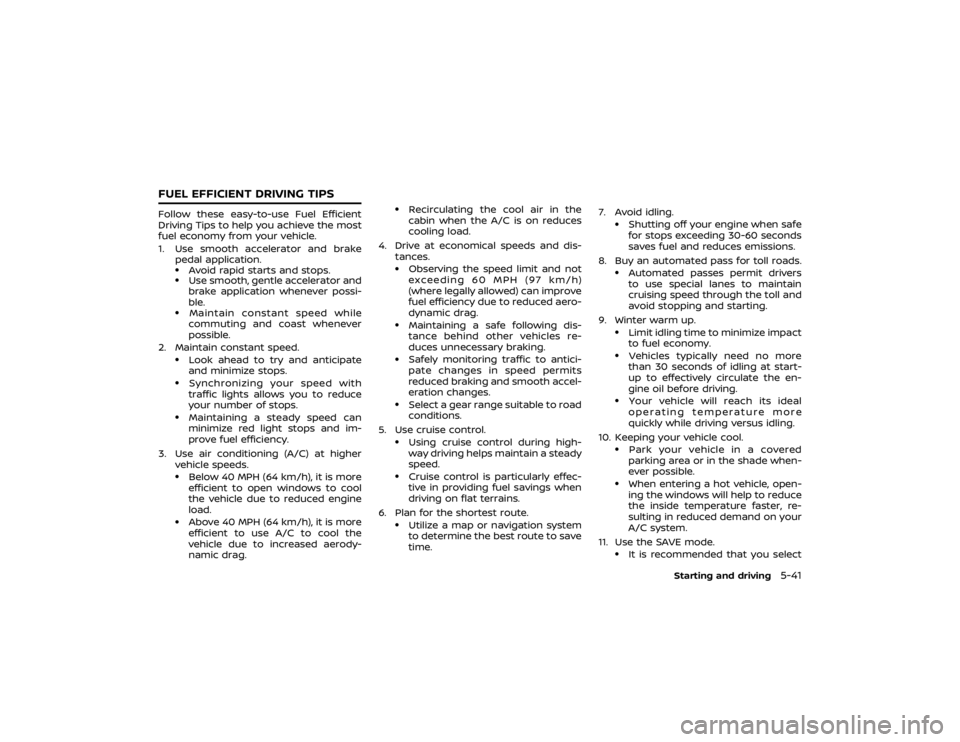
1 second.
NOTE:
When the battery is disconnected, the
memory for trips
is erased, and
both return to zero.
TACHOMETERThe tachometer indicates the engine
speed in revolutions per minute (rpm).
Do not rev the engine into the red zone
.
NOTICE
When engine speed approaches the
red zone, shift to a higher gear or
reduce engine speed. Operating the
engine in the red zone may cause
serious engine damage.
ENGINE COOLANT TEMPERATURE
GAUGEThe gauge indicates the engine coolant
temperature.
The engine coolant temperature is within
the normal range when the gauge needle
points within the zone
shown in the
illustration.
The engine coolant temperature varies
with the outside air temperature and
driving conditions.
Page 271 of 1808

to go to ALERT > UPSHIFT. The
current status of the upshift indicator will
be shown on the UPSHIFT screen. Note
that the function is set to AUTO as the
factory default setting.
To change the upshift indicator mode,
choose SETTING on the UPSHIFT screen.
Set one of the following modes by push-
ing the NEXT switch
, and then push
ENTER
to complete.
. AUTO
. 3,000 to 6,300 RPM (MANUAL)
. OFF
The number will increase by 100 RPM. To
increase the number by 500 RPM, push
and hold the NEXT switch
.
ExampleWhen the maximum engine speed is
desired:
Set the upshift indicator to AUTO. The
yellow indicator illuminates approxi-
mately 700 RPM before the red zone,
and the red indicator illuminates just
before the red zone.
When the maximum engine torque is
desired:
Set the figure at 6,000 RPM. The green
indicator starts flashing from approxi- mately 5,500 RPM and illuminates at
6,000 RPM.
When breaking-in the vehicle:
To help avoid high engine speeds during
break-in, set the upshift indicator to less
than 3,500 RPM. The green indicator
starts flashing approximately 500 RPM
before the set figure and illuminates from
the set figure. (
“Break-in schedule”
page 5-40)
NOTE:
. There may be a slight difference
between the timing of the upshift
indicator illumination and the tach-
ometer indication.
. When the battery terminal is discon-
nected, the set memory will be
erased and the mode returns to the
default.
INSTRUMENT BRIGHTNESS CON-
TROLThe instrument brightness can be ad-
justed when the ignition switch is in the
ON position. Push the switch to adjust the
brightness up
or down
. The bright-
ness level is shown on the vehicle infor-
mation display.
When the headlights are on, the bright-
ness of the interior switches is also
adjusted at the same time.
Page 279 of 1808

SETTING (drive computer)This is used to set the alert, maintenance
and optional settings.
Use the NEXT switch
to select an
item, then confirm with the ENTER switch
to change to the corresponding
setting screen.
To return to the initial setting screen,
push and hold the ENTER switch
for
more than 1 second. NOTE:
.
When the battery terminal is discon-
nected, the set memory will be
erased and the settings return to
the default.
. Setting is not possible in the follow-
ing cases.
—The vehicle is being driven.
— A warning display is active.
— The instrument brightness con-
trol level display is active.
— The cruise control status is dis-
played.
AlertThis function can be used to make
settings for the upshift indicator, “time
to rest” indicator and low outside tem-
perature warning.
Upshift indicator:
For details concerning the upshift indica-
tor, refer to the following section.
(
“Upshift indicator” page 2-10)