steering wheel adjustment NISSAN KICKS 2023 Owners Manual
[x] Cancel search | Manufacturer: NISSAN, Model Year: 2023, Model line: KICKS, Model: NISSAN KICKS 2023Pages: 558, PDF Size: 6.25 MB
Page 165 of 558
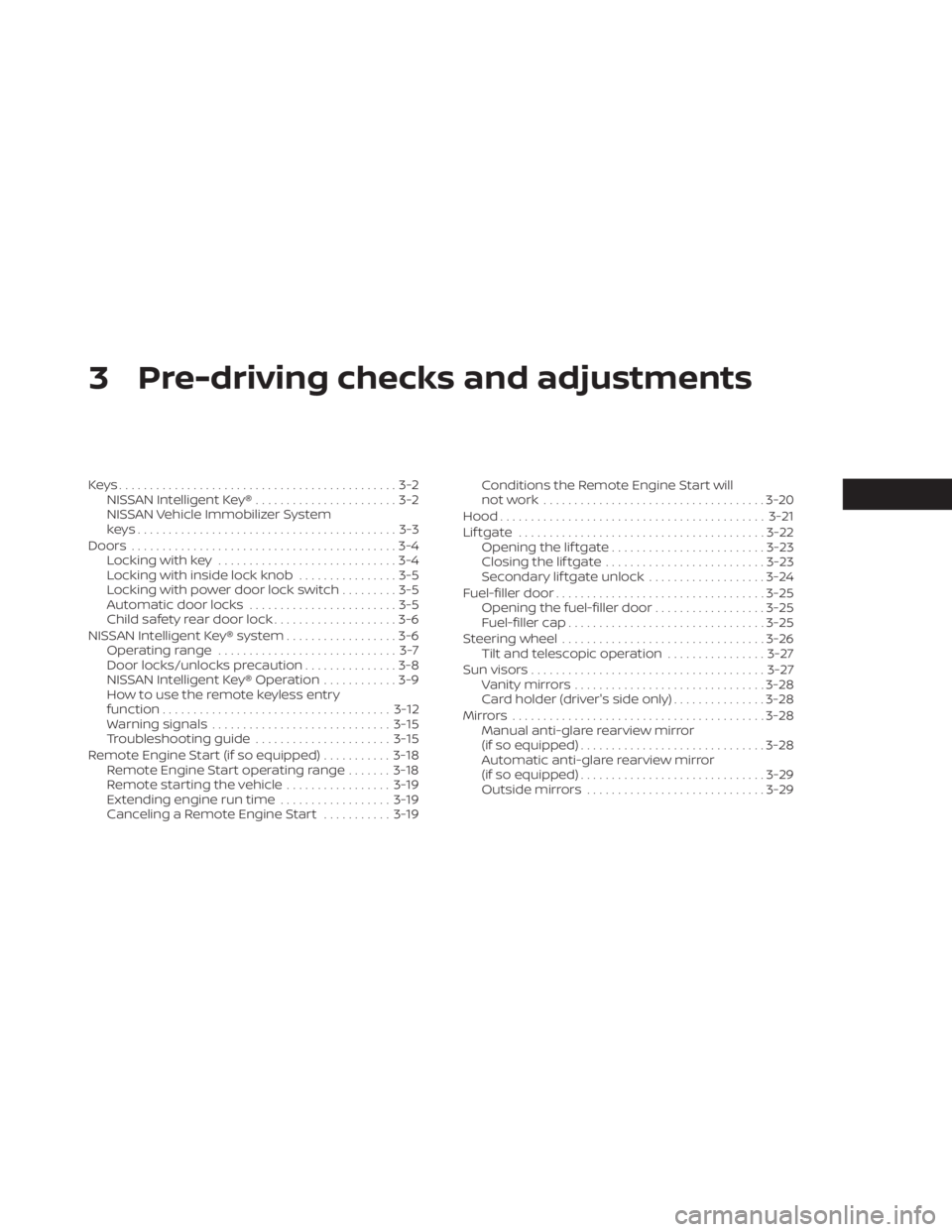
3 Pre-driving checks and adjustments
Keys.............................................3-2NISSAN Intelligent Key® .......................3-2
NISSAN Vehicle Immobilizer System
keys..........................................3-3
Doors ...........................................3-4
Locking with key .............................3-4
Locking with inside lock knob ................3-5
Locking with power door lock switch .........3-5
Automatic door locks ........................3-5
Child safety rear door lock ....................3-6
NISSAN Intelligent Key® system ..................3-6
Operating range ............................. 3-7
Door locks/unlocks precaution ...............3-8
NISSAN Intelligent Key® Operation ............3-9
How to use the remote keyless entry
function ..................................... 3-12
Warning signals ............................. 3-15
Troubleshooting guide ......................3-15
Remote Engine Start (if so equipped) ...........3-18
Remote Engine Start operating range .......3-18
Remote starting the vehicle .................3-19
Extending engine run time ..................3-19
Canceling a Remote Engine Start ...........3-19 Conditions the Remote Engine Start will
notwork ....................................
3-20
Hood ........................................... 3-21
Lif tgate ........................................ 3-22
Opening the lif tgate ......................... 3-23
Closing the lif tgate .......................... 3-23
Secondary lif tgate unlock ...................3-24
Fuel-filler door .................................. 3-25
Opening the fuel-filler door ..................3-25
Fuel-filler cap ................................ 3-25
Steering wheel ................................. 3-26
Tilt and telescopic operation ................3-27
Sun visors ...................................... 3-27
Vanity mirrors ............................... 3-28
Card holder (driver's side only) ...............3-28
Mirrors ......................................... 3-28
Manual anti-glare rearview mirror
(if so equipped) .............................. 3-28
Automatic anti-glare rearview mirror
(if so equipped) .............................. 3-29
Outside mirrors .............................
3-29
Page 190 of 558

•The Loose Fuel Cap warning mes-
sage (if so equipped) will appear if
the fuel-filler cap is not properly
tightened. It may take a few driving
trips for the message to be dis-
played. Failure to tighten the fuel-
filler cap properly af ter the Loose
Fuel Cap warning message (if so
equipped) appears may cause the
Malfunction Indicator Light (MIL)
to illuminate.
• Failure to tighten the fuel-filler cap
properly may cause the
Mal-
function Indicator Light (MIL) to illu-
minate. If the
light illuminates
because the fuel-filler cap is loose or
missing, tighten or install the cap and
continue to drive the vehicle. The
light should turn off af ter a few
driving trips. If thelight does not
turn off af ter a few driving trips, have
the vehicle inspected. It is recom-
mended that you visit a NISSAN
dealer for this service.
•
For additional information, see “Mal-
function Indicator Light (MIL)” (P. 2-19).
• If fuel is spilled on the vehicle body,
flush it away with water to avoid
paint damage. To remove the fuel-filler cap:
1. Turn the fuel-filler cap counterclockwise
to remove.
2. Loop the tether strap around the hook
O1while refueling.
To install the fuel-filler cap:
1. Insert the fuel-filler cap straight into the fuel-filler tube.
2. Turn the fuel-filler cap clockwise until a single click is heard.
WARNING
• Do not adjust the steering wheel
while driving. You could lose control
of your vehicle and cause an
accident.
• Do not adjust the steering wheel any
closer to you than is necessary for
proper steering operation and com-
fort. The driver's air bag inflates with
great force. If you are unrestrained,
leaning forward, sitting sideways or
out of position in any way, you are at
greater risk of injury or death in a
crash. You may also receive serious
or fatal injuries from the air bag if you
are up against it when it inflates.
Always sit back against the seatback
and as far away as practical from the
steering wheel. Always use the seat
belts.
LCE2260
STEERING WHEEL
3-26Pre-driving checks and adjustments
Page 191 of 558
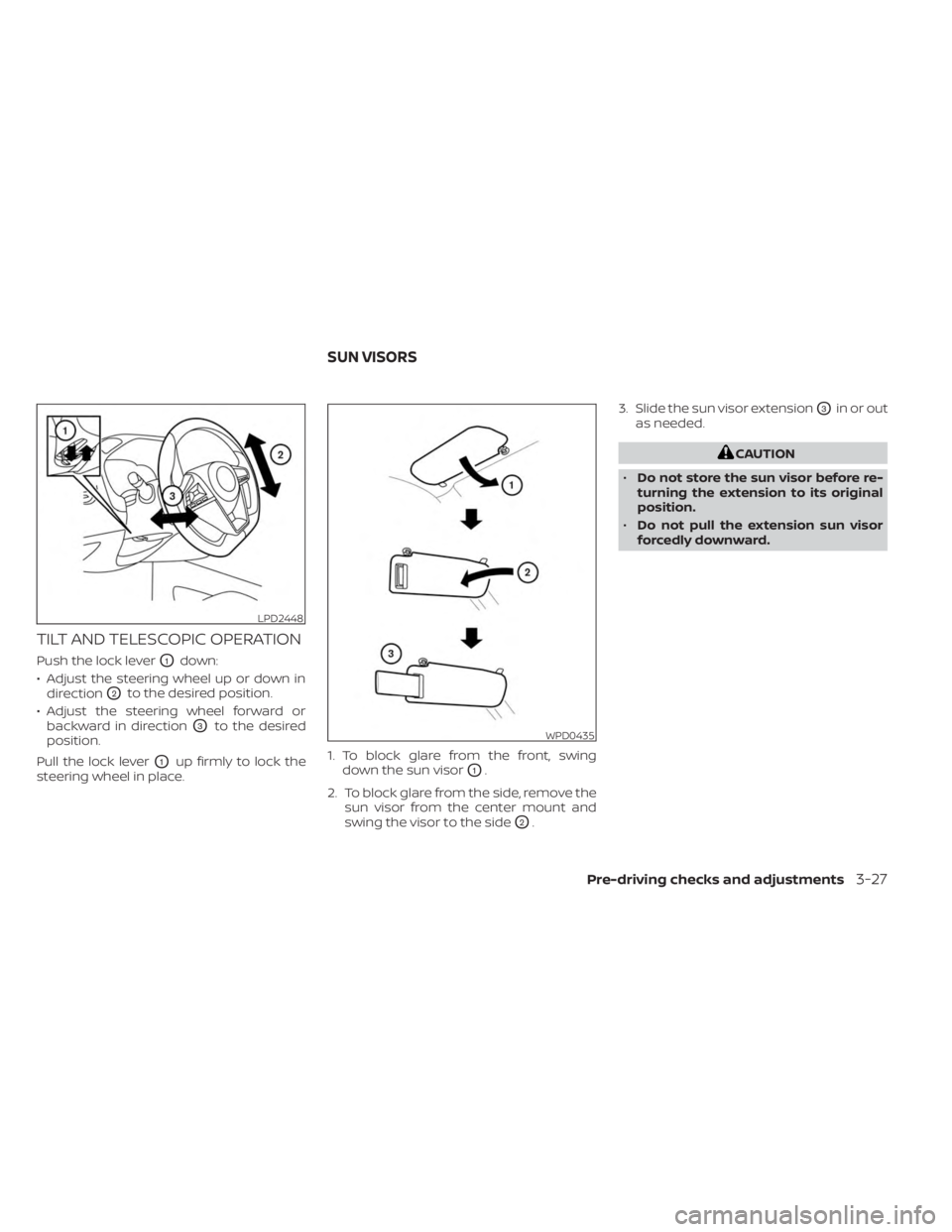
TILT AND TELESCOPIC OPERATION
Push the lock leverO1down:
• Adjust the steering wheel up or down in direction
O2to the desired position.
• Adjust the steering wheel forward or backward in direction
O3to the desired
position.
Pull the lock lever
O1up firmly to lock the
steering wheel in place. 1. To block glare from the front, swing
down the sun visorO1.
2. To block glare from the side, remove the sun visor from the center mount and
swing the visor to the side
O2. 3. Slide the sun visor extension
O3in or out
as needed.
CAUTION
• Do not store the sun visor before re-
turning the extension to its original
position.
• Do not pull the extension sun visor
forcedly downward.
LPD2448
WPD0435
SUN VISORS
Pre-driving checks and adjustments3-27
Page 271 of 558
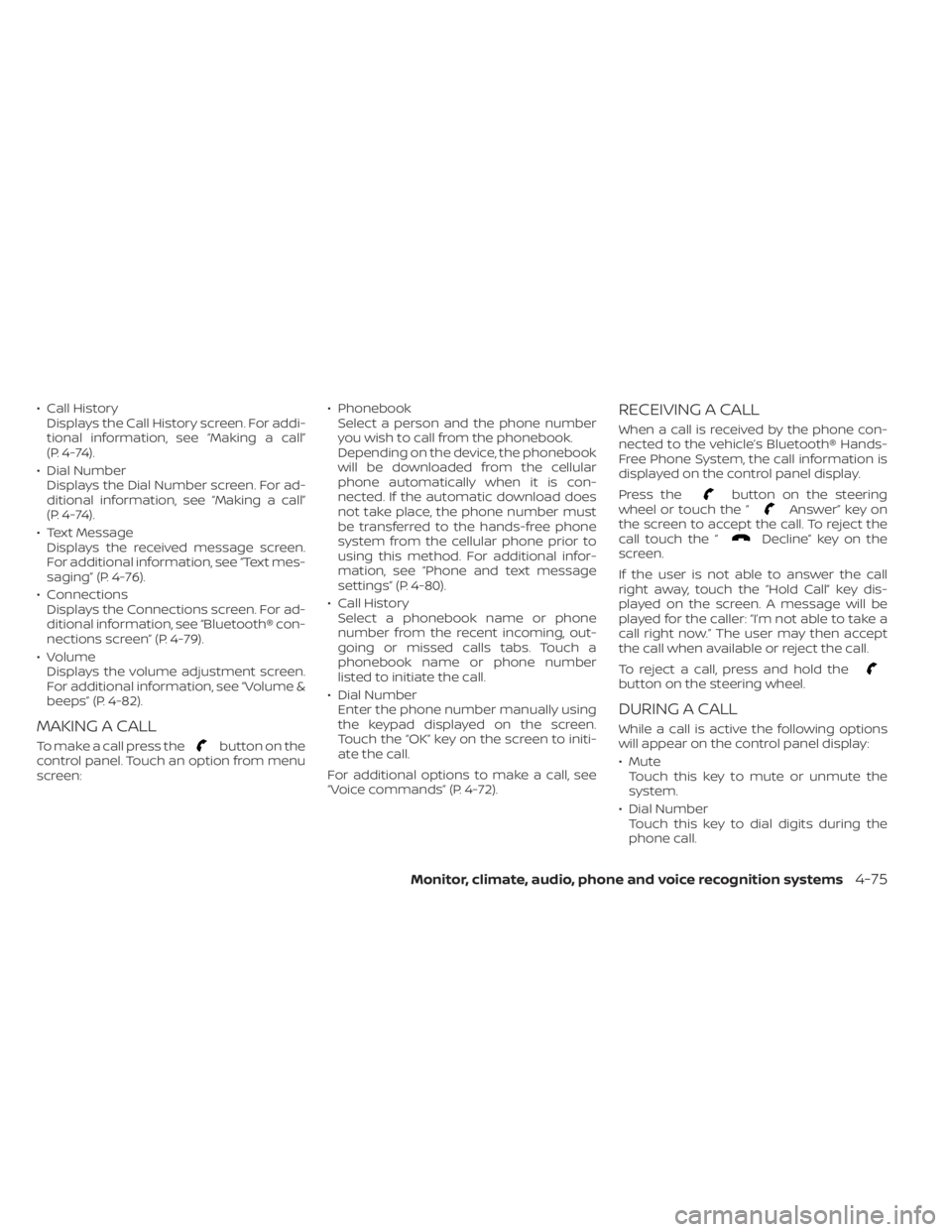
• Call HistoryDisplays the Call History screen. For addi-
tional information, see “Making a call”
(P. 4-74).
• Dial Number Displays the Dial Number screen. For ad-
ditional information, see “Making a call”
(P. 4-74).
• Text Message Displays the received message screen.
For additional information, see “Text mes-
saging” (P. 4-76).
• Connections Displays the Connections screen. For ad-
ditional information, see “Bluetooth® con-
nections screen” (P. 4-79).
• Volume Displays the volume adjustment screen.
For additional information, see “Volume &
beeps” (P. 4-82).
MAKING A CALL
To make a call press thebutton on the
control panel. Touch an option from menu
screen: • Phonebook
Select a person and the phone number
you wish to call from the phonebook.
Depending on the device, the phonebook
will be downloaded from the cellular
phone automatically when it is con-
nected. If the automatic download does
not take place, the phone number must
be transferred to the hands-free phone
system from the cellular phone prior to
using this method. For additional infor-
mation, see “Phone and text message
settings” (P. 4-80).
• Call History Select a phonebook name or phone
number from the recent incoming, out-
going or missed calls tabs. Touch a
phonebook name or phone number
listed to initiate the call.
• Dial Number Enter the phone number manually using
the keypad displayed on the screen.
Touch the “OK” key on the screen to initi-
ate the call.
For additional options to make a call, see
“Voice commands” (P. 4-72).
RECEIVING A CALL
When a call is received by the phone con-
nected to the vehicle’s Bluetooth® Hands-
Free Phone System, the call information is
displayed on the control panel display.
Press the
button on the steering
wheel or touch the “Answer” key on
the screen to accept the call. To reject the
call touch the “
Decline” key on the
screen.
If the user is not able to answer the call
right away, touch the “Hold Call” key dis-
played on the screen. A message will be
played for the caller: “I’m not able to take a
call right now.” The user may then accept
the call when available or reject the call.
To reject a call, press and hold the
button on the steering wheel.
DURING A CALL
While a call is active the following options
will appear on the control panel display:
• Mute Touch this key to mute or unmute the
system.
• Dial Number Touch this key to dial digits during the
phone call.
Monitor, climate, audio, phone and voice recognition systems4-75
Page 494 of 558
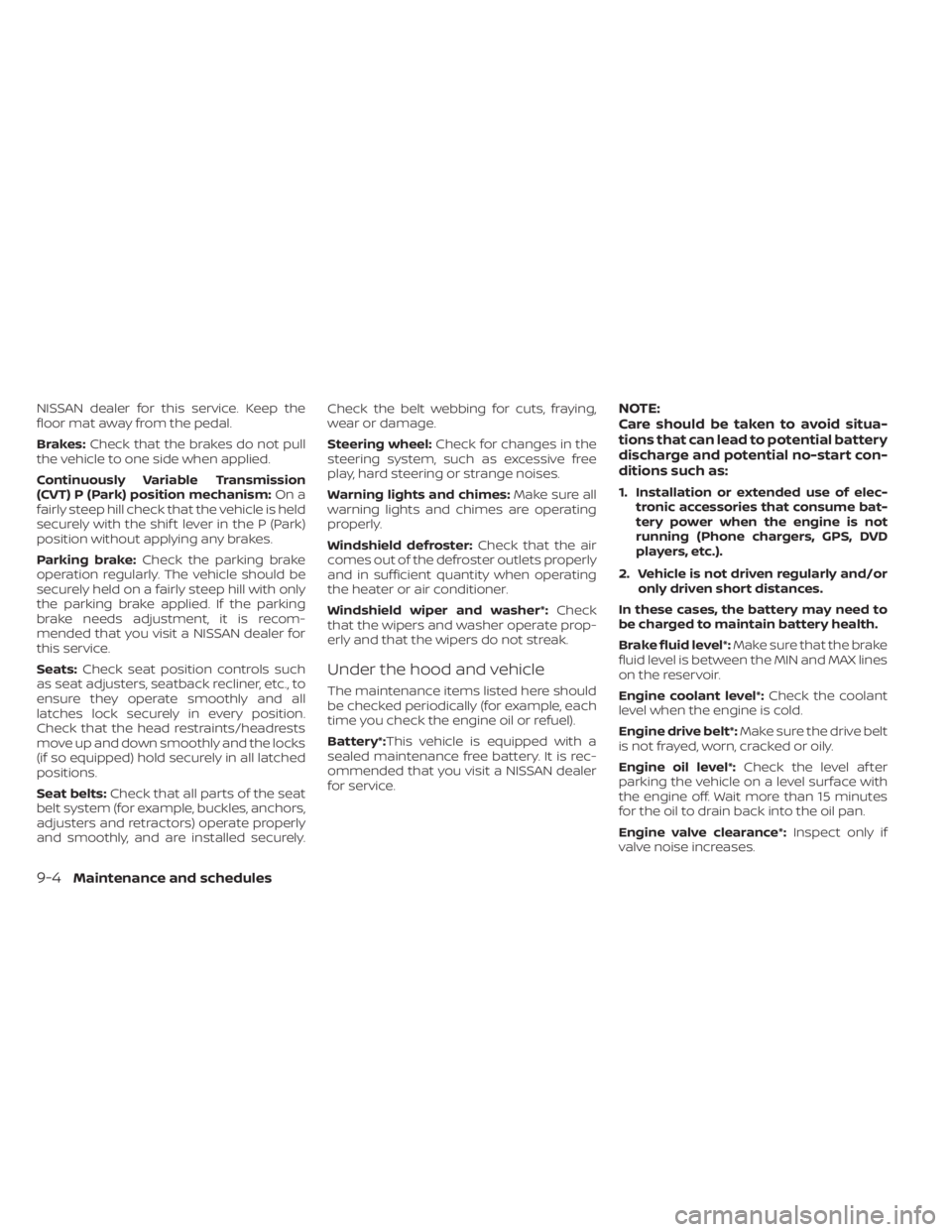
NISSAN dealer for this service. Keep the
floor mat away from the pedal.
Brakes:Check that the brakes do not pull
the vehicle to one side when applied.
Continuously Variable Transmission
(CVT) P (Park) position mechanism: On a
fairly steep hill check that the vehicle is held
securely with the shif t lever in the P (Park)
position without applying any brakes.
Parking brake: Check the parking brake
operation regularly. The vehicle should be
securely held on a fairly steep hill with only
the parking brake applied. If the parking
brake needs adjustment, it is recom-
mended that you visit a NISSAN dealer for
this service.
Seats: Check seat position controls such
as seat adjusters, seatback recliner, etc., to
ensure they operate smoothly and all
latches lock securely in every position.
Check that the head restraints/headrests
move up and down smoothly and the locks
(if so equipped) hold securely in all latched
positions.
Seat belts: Check that all parts of the seat
belt system (for example, buckles, anchors,
adjusters and retractors) operate properly
and smoothly, and are installed securely. Check the belt webbing for cuts, fraying,
wear or damage.
Steering wheel:
Check for changes in the
steering system, such as excessive free
play, hard steering or strange noises.
Warning lights and chimes: Make sure all
warning lights and chimes are operating
properly.
Windshield defroster: Check that the air
comes out of the defroster outlets properly
and in sufficient quantity when operating
the heater or air conditioner.
Windshield wiper and washer*: Check
that the wipers and washer operate prop-
erly and that the wipers do not streak.
Under the hood and vehicle
The maintenance items listed here should
be checked periodically (for example, each
time you check the engine oil or refuel).
Battery*:This vehicle is equipped with a
sealed maintenance free battery. It is rec-
ommended that you visit a NISSAN dealer
for service.
NOTE:
Care should be taken to avoid situa-
tions that can lead to potential battery
discharge and potential no-start con-
ditions such as:
1. Installation or extended use of elec- tronic accessories that consume bat-
tery power when the engine is not
running (Phone chargers, GPS, DVD
players, etc.).
2. Vehicle is not driven regularly and/or only driven short distances.
In these cases, the battery may need to
be charged to maintain battery health.
Brake fluid level*: Make sure that the brake
fluid level is between the MIN and MAX lines
on the reservoir.
Engine coolant level*: Check the coolant
level when the engine is cold.
Engine drive belt*: Make sure the drive belt
is not frayed, worn, cracked or oily.
Engine oil level*: Check the level af ter
parking the vehicle on a level surface with
the engine off. Wait more than 15 minutes
for the oil to drain back into the oil pan.
Engine valve clearance*: Inspect only if
valve noise increases.
9-4Maintenance and schedules
Page 551 of 558
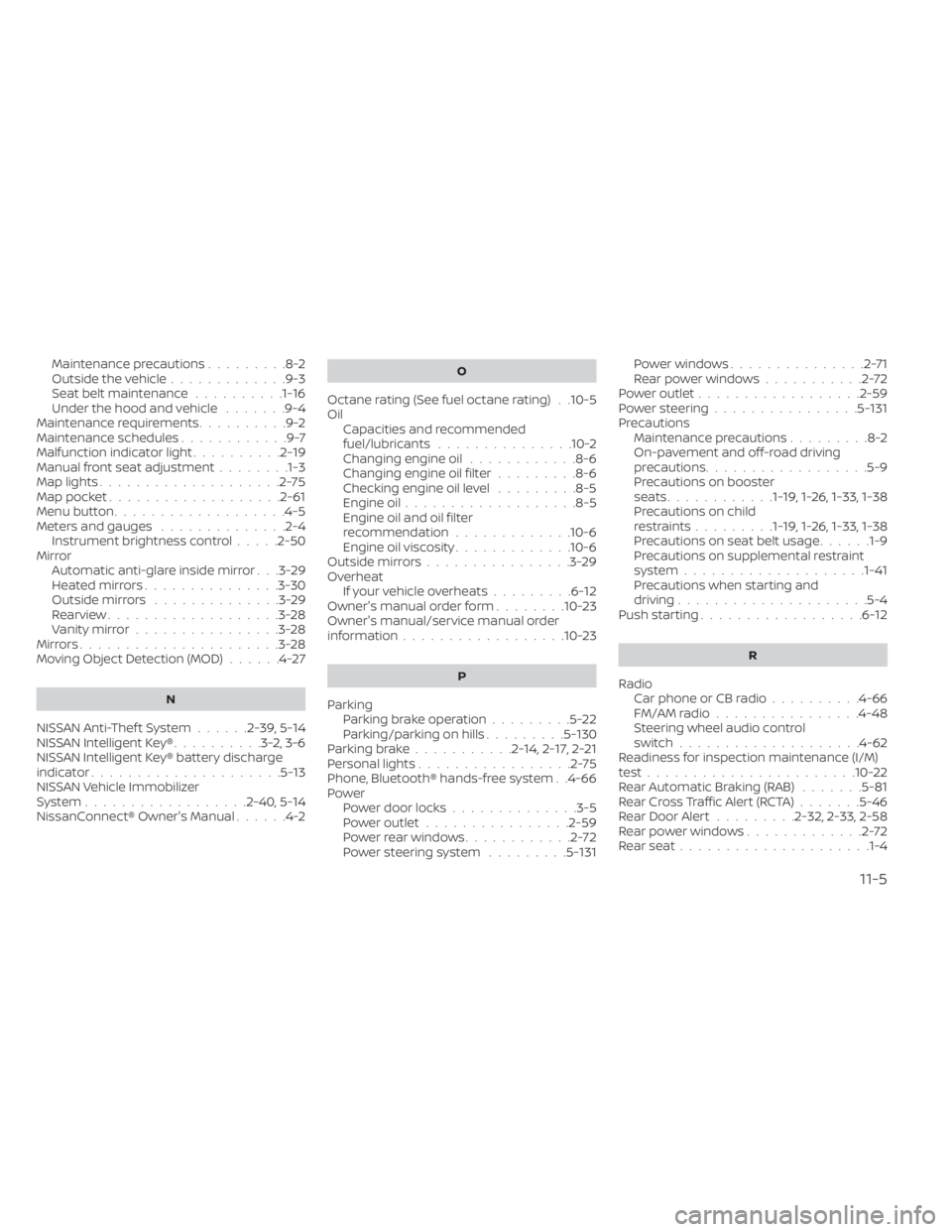
Maintenance precautions.........8-2Outside the vehicle.............9-3Seat belt maintenance..........1-16Under the hood and vehicle.......9-4Maintenance requirements..........9-2Maintenance schedules............9-7Malfunction indicator light..........2-19Manual front seat adjustment........1-3Map lights....................2-75Map pocket...................2-61Menu button...................4-5Meters and gauges..............2-4Instrument brightness control.....2-50Mirror
Automatic anti-glare inside mirror. . .3-29Heated mirrors...............3-30Outside mirrors..............3-29Rearview...................3-28Vanity mirror................3-28Mirrors......................3-28Moving Object Detection (MOD)......4-27
N
NISSAN Anti-Thef t System......2-39, 5-14NISSAN Intelligent Key®..........3-2,3-6NISSAN Intelligent Key® battery discharge
indicator.....................5-13NISSAN Vehicle Immobilizer
System................. .2-40, 5-14NissanConnect® Owner's Manual......4-2
O
Octane rating (See fuel octane rating). .10-5Oil
Capacities and recommended
fuel/lubricants
...............10-2Changing engine oil............8-6Changing engine oil filter.........8-6Checking engine oil level.........8-5Engine oil.................. .8-5Engine oil and oil filter
recommendation.............10-6Engine oil viscosity.............10-6Outside mirrors................3-29Overheat
If your vehicle overheats.........6-12Owner's manual order form........10-23Owner's manual/service manual order
information................. .10-23
P
Parking
Parking brake operation.........5-22Parking/parking on hills.........5-130Parking brake...........2-14,2-17,2-21Personal lights.................2-75Phone, Bluetooth® hands-free system. .4-66PowerPower door locks..............3-5Power outlet................2-59Powerrearwindows............2-72Power steering system.........5-131
Power windows...............2-71Rear power windows...........2-72Power outlet................. .2-59Power steering................5-131Precautions
Maintenance precautions.........8-2On-pavement and off-road driving
precautions................. .5-9Precautions on booster
seats............1-19,1-26, 1-33, 1-38Precautions on child
restraints.........1-19,1-26,1-33, 1-38Precautions on seat belt usage......1-9Precautions on supplemental restraint
system................... .1-41Precautions when starting and
driving.................... .5-4Push starting..................6-12
R
Radio
Car phone or CB radio..........4-66FM/AM radio................4-48Steering wheel audio control
switch................... .4-62Readiness for inspection maintenance (I/M)
test...................... .10-22Rear Automatic Braking (RAB).......5-81Rear Cross Traffic Alert (RCTA).......5-46Rear Door Alert.........2-32, 2-33, 2-58Rear power windows.............2-72Rear seat.....................1-4
11-5
Page 552 of 558
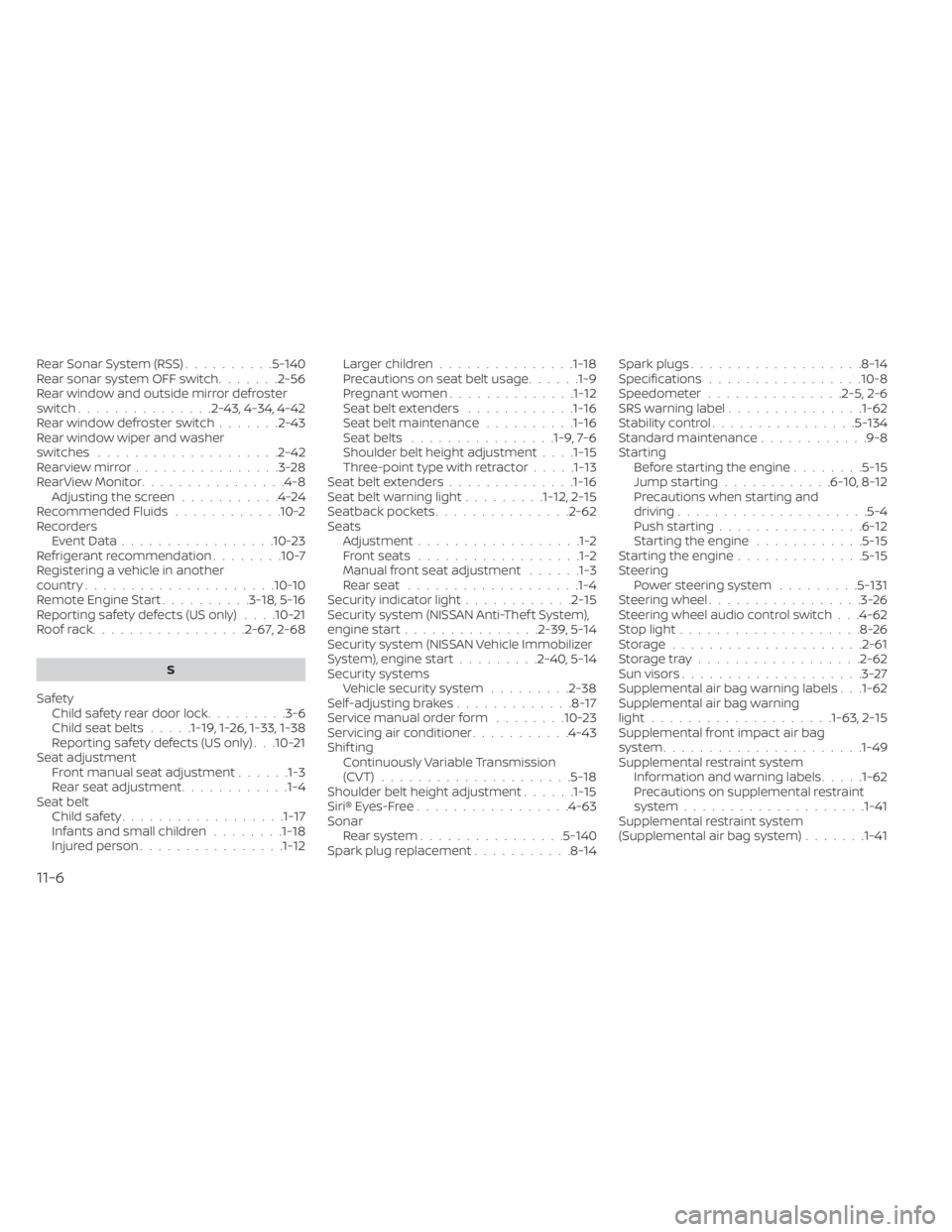
Rear Sonar System (RSS)..........5-140Rear sonar system OFF switch.......2-56Rear window and outside mirror defroster
switch...............2-43, 4-34, 4-42Rear window defroster switch.......2-43Rear window wiper and washer
switches....................2-42Rearview mirror................3-28RearView Monitor................4-8Adjusting the screen...........4-24Recommended Fluids............10-2Recorders
Event Data................ .10-23Refrigerant recommendation........10-7Registering a vehicle in another
country.................... .10-10Remote Engine Start..........3-18,5-16Reporting safety defects (US only). . . .10-21Roof rack.................2-67, 2-68
S
Safety
Child safety rear door lock.........3-6Child seat belts.....1-19,1-26, 1-33, 1-38Reporting safety defects (US only). . .10-21Seat adjustment
Front manual seat adjustment......1-3Rear seat adjustment............1-4Seat beltChild safety..................1-17Infants and small children........1-18Injured person................1-12
Larger children...............1-18Precautions on seat belt usage......1-9Pregnant women..............1-12Seat belt extenders............1-16Seat belt maintenance..........1-16Seat belts................1-9, 7-6Shoulder belt height adjustment. . . .1-15Three-point type with retractor.....1-13Seat belt extenders..............1-16Seat belt warning light.........1-12,2-15Seatback pockets...............2-62SeatsAdjustment..................1-2Front seats..................1-2Manual front seat adjustment......1-3Rear seat.................. .1-4Security indicator light............2-15Security system (NISSAN Anti-Thef t System),
engine start...............2-39, 5-14Security system (NISSAN Vehicle Immobilizer
System), engine start.........2-40, 5-14Security systems
Vehicle security system.........2-38Self-adjusting brakes.............8-17Service manual order form........10-23Servicing air conditioner...........4-43Shif tingContinuously Variable Transmission
(CVT)
.....................5-18Shoulder belt height adjustment......1-15Siri® Eyes-Free................ .4-63Sonar
Rear system................5-140Spark plug replacement...........8-14
Spark plugs...................8-14Specifications................ .10-8Speedometer...............2-5, 2-6SRS warning label...............1-62Stability control................5-134Standard maintenance............9-8Starting
Before starting the engine........5-15Jump starting............6-10,8-12Precautions when starting and
driving.................... .5-4Push starting................6-12Starting the engine............5-15Starting the engine..............5-15Steering
Power steering system.........5-131Steering wheel.................3-26Steering wheel audio control switch. . .4-62Stop light....................8-26Storage.................... .2-61Storage tray..................2-62Sun visors....................3-27Supplemental air bag warning labels. . .1-62Supplemental air bag warning
light................... .1-63, 2-15Supplemental front impact air bag
system..................... .1-49Supplemental restraint system
Information and warning labels.....1-62Precautions on supplemental restraint
system................... .1-41Supplemental restraint system
(Supplemental air bag system).......1-41
11-6