open hood NISSAN LATIO 2011 Service Owner's Guide
[x] Cancel search | Manufacturer: NISSAN, Model Year: 2011, Model line: LATIO, Model: NISSAN LATIO 2011Pages: 3787, PDF Size: 78.35 MB
Page 3766 of 3787
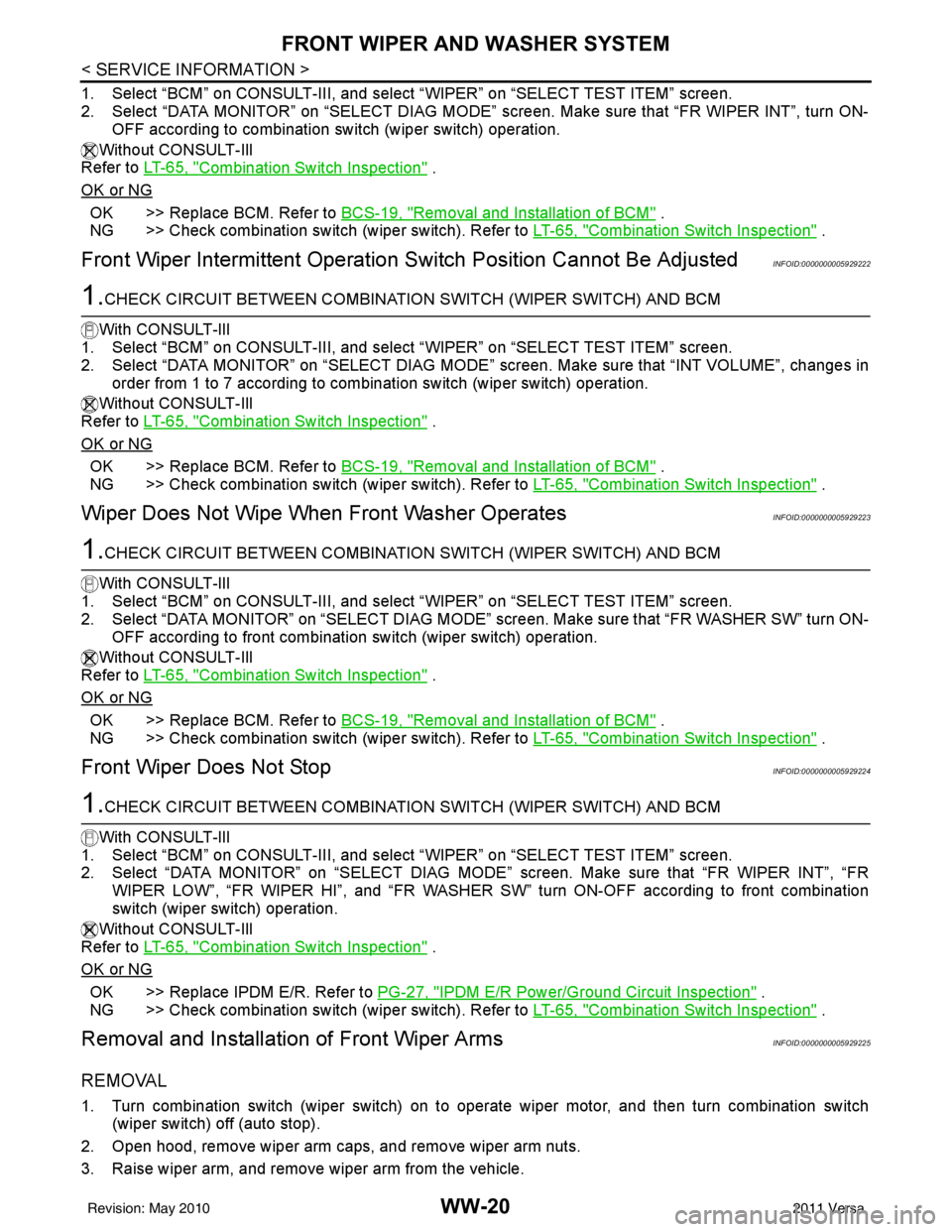
WW-20
< SERVICE INFORMATION >
FRONT WIPER AND WASHER SYSTEM
1. Select “BCM” on CONSULT-III, and select “WIPER” on “SELECT TEST ITEM” screen.
2. Select “DATA MONITOR” on “SELECT DIAG MODE” screen. Make sure that “FR WIPER INT”, turn ON- OFF according to combination switch (wiper switch) operation.
Without CONSULT-Ill
Refer to LT-65, "
Combination Switch Inspection" .
OK or NG
OK >> Replace BCM. Refer to BCS-19, "Removal and Installation of BCM" .
NG >> Check combination switch (wiper switch). Refer to LT-65, "
Combination Switch Inspection" .
Front Wiper Intermittent Operation Switch Position Cannot Be AdjustedINFOID:0000000005929222
1.CHECK CIRCUIT BETWEEN COMBINATION SWITCH (WIPER SWITCH) AND BCM
With CONSULT-lIl
1. Select “BCM” on CONSULT-III, and sele ct “WIPER” on “SELECT TEST ITEM” screen.
2. Select “DATA MONITOR” on “SELECT DIAG MODE” screen. Make sure that “INT VOLUME”, changes in order from 1 to 7 according to combination switch (wiper switch) operation.
Without CONSULT-Ill
Refer to LT-65, "
Combination Switch Inspection" .
OK or NG
OK >> Replace BCM. Refer to BCS-19, "Removal and Installation of BCM" .
NG >> Check combination switch (wiper switch). Refer to LT-65, "
Combination Switch Inspection" .
Wiper Does Not Wipe When Front Washer OperatesINFOID:0000000005929223
1.CHECK CIRCUIT BETWEEN COMBINATION SWITCH (WIPER SWITCH) AND BCM
With CONSULT-lIl
1. Select “BCM” on CONSULT-III, and sele ct “WIPER” on “SELECT TEST ITEM” screen.
2. Select “DATA MONITOR” on “SELECT DIAG MODE” screen. Make sure that “FR WASHER SW” turn ON- OFF according to front combination switch (wiper switch) operation.
Without CONSULT-Ill
Refer to LT-65, "
Combination Switch Inspection" .
OK or NG
OK >> Replace BCM. Refer to BCS-19, "Removal and Installation of BCM" .
NG >> Check combination switch (wiper switch). Refer to LT-65, "
Combination Switch Inspection" .
Front Wiper Does Not StopINFOID:0000000005929224
1.CHECK CIRCUIT BETWEEN COMBINATION SWITCH (WIPER SWITCH) AND BCM
With CONSULT-lIl
1. Select “BCM” on CONSULT-III, and sele ct “WIPER” on “SELECT TEST ITEM” screen.
2. Select “DATA MONITOR” on “SELECT DIAG MODE ” screen. Make sure that “FR WIPER INT”, “FR
WIPER LOW”, “FR WIPER HI”, and “FR WASHER SW” turn ON-OFF according to front combination
switch (wiper switch) operation.
Without CONSULT-Ill
Refer to LT-65, "
Combination Switch Inspection" .
OK or NG
OK >> Replace IPDM E/R. Refer to PG-27, "IPDM E/R Power/Ground Circuit Inspection" .
NG >> Check combination switch (wiper switch). Refer to LT-65, "
Combination Switch Inspection" .
Removal and Installation of Front Wiper ArmsINFOID:0000000005929225
REMOVAL
1. Turn combination switch (wiper switch) on to operate wiper motor, and then turn combination switch
(wiper switch) off (auto stop).
2. Open hood, remove wiper arm caps, and remove wiper arm nuts.
3. Raise wiper arm, and remove wiper arm from the vehicle.
Revision: May 2010 2011 Versa