AUX NISSAN LATIO 2011 Service Repair Manual
[x] Cancel search | Manufacturer: NISSAN, Model Year: 2011, Model line: LATIO, Model: NISSAN LATIO 2011Pages: 3787, PDF Size: 78.35 MB
Page 170 of 3787
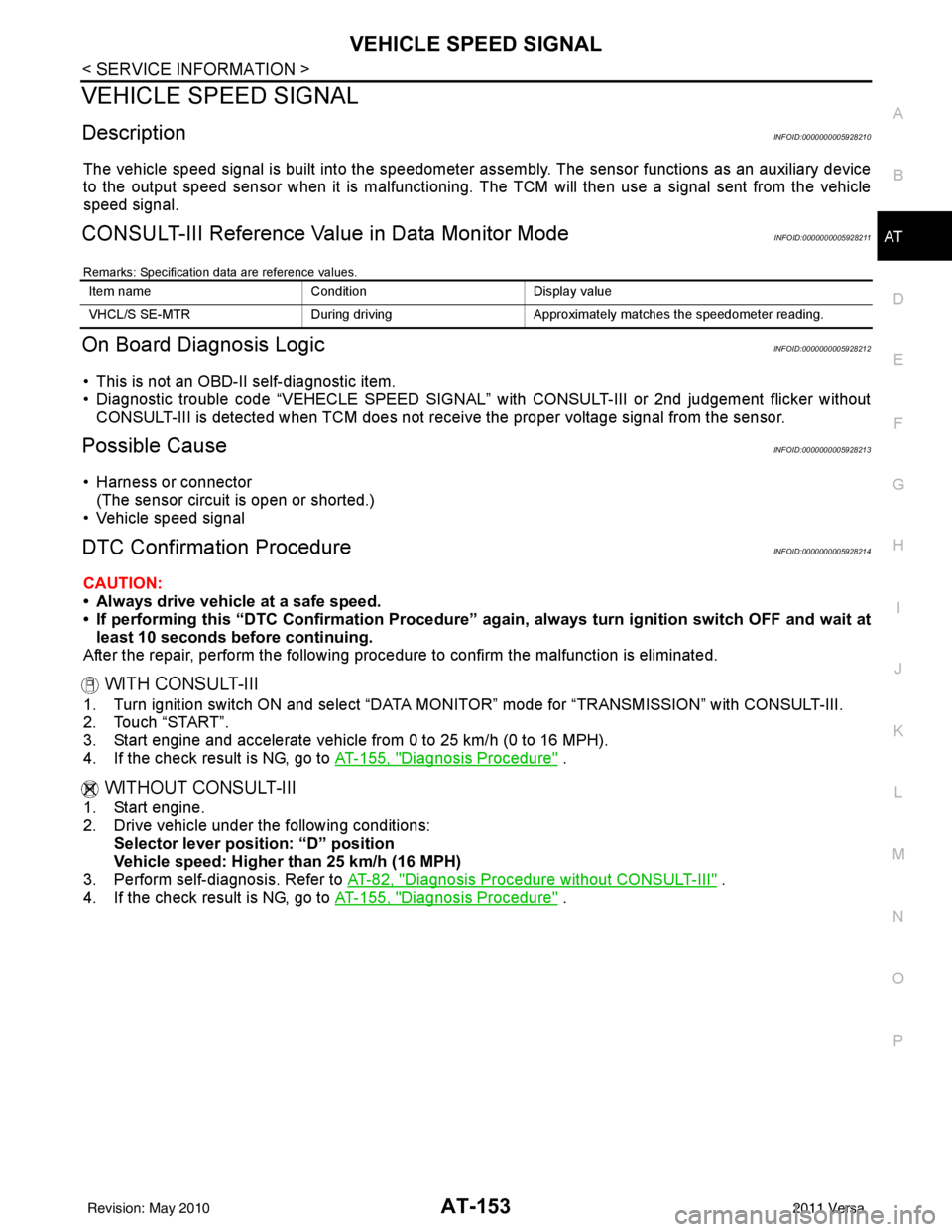
VEHICLE SPEED SIGNALAT-153
< SERVICE INFORMATION >
DE
F
G H
I
J
K L
M A
B
AT
N
O P
VEHICLE SPEED SIGNAL
DescriptionINFOID:0000000005928210
The vehicle speed signal is built into the speedometer assembly. The sensor functions as an auxiliary device
to the output speed sensor when it is malfunctioning. The TCM will then use a signal sent from the vehicle
speed signal.
CONSULT-III Reference Val ue in Data Monitor ModeINFOID:0000000005928211
Remarks: Specification data are reference values.
On Board Diagnosis LogicINFOID:0000000005928212
• This is not an OBD-II self-diagnostic item.
• Diagnostic trouble code “VEHECLE SPEED SIGNAL” with CONSULT-III or 2nd judgement flicker without
CONSULT-III is detected when TCM does not rece ive the proper voltage signal from the sensor.
Possible CauseINFOID:0000000005928213
• Harness or connector
(The sensor circuit is open or shorted.)
• Vehicle speed signal
DTC Confirmation ProcedureINFOID:0000000005928214
CAUTION:
• Always drive vehicle at a safe speed.
• If performing this “DTC Confirmation Procedure” again, always turn ignition switch OFF and wait at
least 10 seconds before continuing.
After the repair, perform the following procedure to confirm the malfunction is eliminated.
WITH CONSULT-III
1. Turn ignition switch ON and select “DATA MO NITOR” mode for “TRANSMISSION” with CONSULT-III.
2. Touch “START”.
3. Start engine and accelerate vehicle from 0 to 25 km/h (0 to 16 MPH).
4. If the check result is NG, go to AT-155, "
Diagnosis Procedure" .
WITHOUT CONSULT-III
1. Start engine.
2. Drive vehicle under the following conditions:
Selector lever posi tion: “D” position
Vehicle speed: Higher than 25 km/h (16 MPH)
3. Perform self-diagnosis. Refer to AT-82, "
Diagnosis Procedure without CONSULT-III" .
4. If the check result is NG, go to AT-155, "
Diagnosis Procedure" .
Item name ConditionDisplay value
VHCL/S SE-MTR During driving Approximately matches the speedometer reading.
Revision: May 2010 2011 Versa
Page 399 of 3787
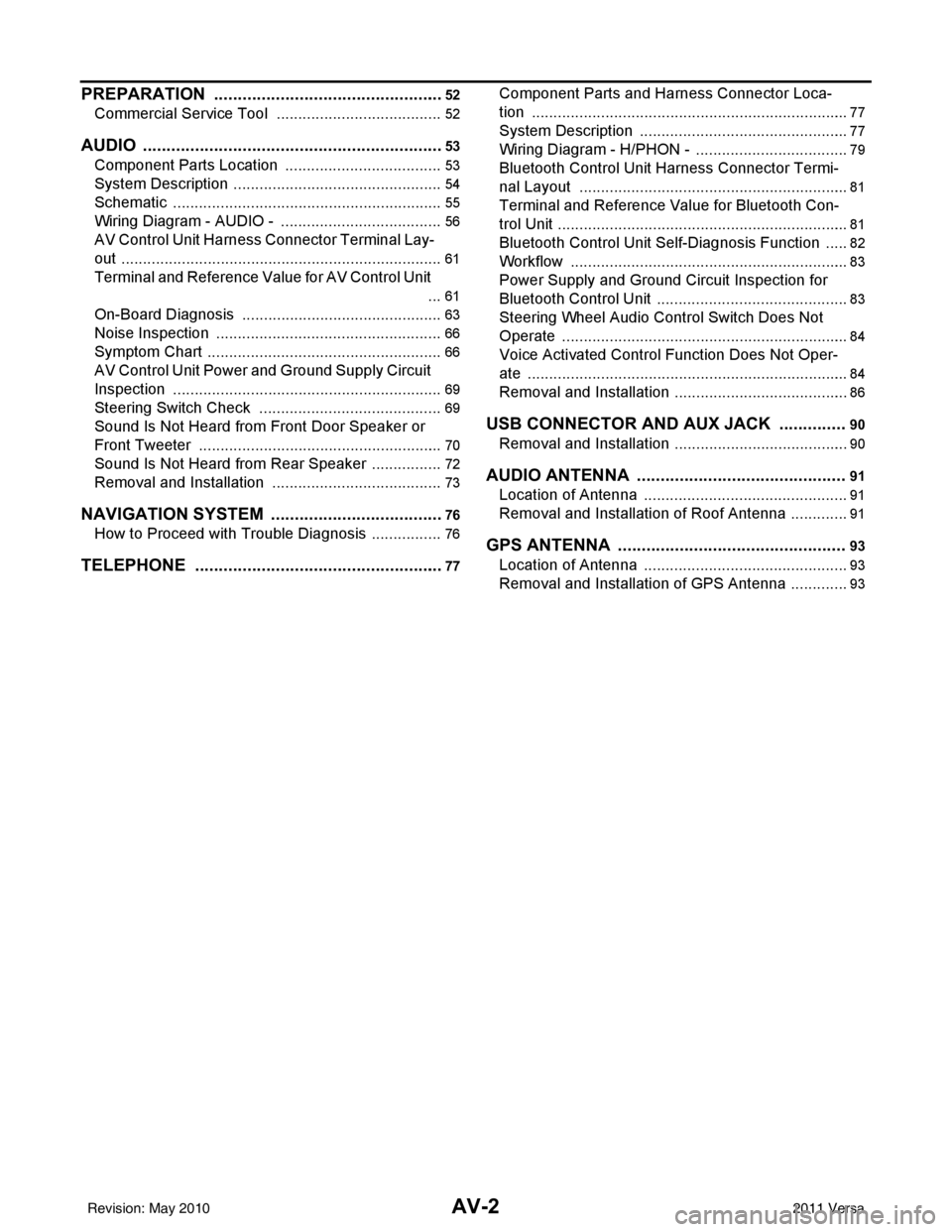
AV-2
PREPARATION .............................................. ...52
Commercial Service Tool .................................... ...52
AUDIO ................................................................53
Component Parts Location .................................. ...53
System Description .................................................54
Schematic ...............................................................55
Wiring Diagram - AUDIO - ......................................56
AV Control Unit Harness Connector Terminal Lay-
out ...........................................................................
61
Terminal and Reference Value for AV Control Unit
...
61
On-Board Diagnosis ...............................................63
Noise Inspection .................................................. ...66
Symptom Chart .......................................................66
AV Control Unit Power and Ground Supply Circuit
Inspection ............................................................ ...
69
Steering Switch Check ...........................................69
Sound Is Not Heard from Front Door Speaker or
Front Tweeter .........................................................
70
Sound Is Not Heard from Rear Speaker .................72
Removal and Installation ..................................... ...73
NAVIGATION SYSTEM .................................. ...76
How to Proceed with Trouble Diagnosis .............. ...76
TELEPHONE .....................................................77
Component Parts and Harness Connector Loca-
tion ....................................................................... ...
77
System Description .................................................77
Wiring Diagram - H/PHON - ....................................79
Bluetooth Control Unit Harness Connector Termi-
nal Layout ...............................................................
81
Terminal and Reference Value for Bluetooth Con-
trol Unit ....................................................................
81
Bluetooth Control Unit Self-Diagnosis Function ......82
Workflow .................................................................83
Power Supply and Ground Circuit Inspection for
Bluetooth Control Unit .............................................
83
Steering Wheel Audio Control Switch Does Not
Operate ...................................................................
84
Voice Activated Control Function Does Not Oper-
ate ...........................................................................
84
Removal and Installation .........................................86
USB CONNECTOR AND AUX JACK ............ ...90
Removal and Installation .........................................90
AUDIO ANTENNA .......................................... ...91
Location of Antenna ............................................. ...91
Removal and Installation of Roof Antenna ..............91
GPS ANTENNA .................................................93
Location of Antenna ............................................. ...93
Removal and Installation of GPS Antenna ..............93
Revision: May 2010 2011 Versa
Page 450 of 3787
![NISSAN LATIO 2011 Service Repair Manual AUDIOAV-53
< SERVICE INFORMATION > [AUDIO WITH NAVIGATION]
C
D
E
F
G H
I
J
L
M A
B
AV
N
O P
AUDIO
Component Parts LocationINFOID:0000000006216701
1. Steering wheel audio control switch- es 2. Combinat NISSAN LATIO 2011 Service Repair Manual AUDIOAV-53
< SERVICE INFORMATION > [AUDIO WITH NAVIGATION]
C
D
E
F
G H
I
J
L
M A
B
AV
N
O P
AUDIO
Component Parts LocationINFOID:0000000006216701
1. Steering wheel audio control switch- es 2. Combinat](/img/5/57357/w960_57357-449.png)
AUDIOAV-53
< SERVICE INFORMATION > [AUDIO WITH NAVIGATION]
C
D
E
F
G H
I
J
L
M A
B
AV
N
O P
AUDIO
Component Parts LocationINFOID:0000000006216701
1. Steering wheel audio control switch- es 2. Combination meter M24 3. AV control unit M43, M70, M71, M87,
M88, M89
4. USB interface and AUX jack M72, M76 5. Front door speaker LH D12, RH
D112 6. Rear door speaker LH D207, RH
D307
7. Front tweeter LH M46, RH M47 (view with front pillar garnish removed) 8. Bluetooth antenna (hatchback) [view
with luggage side lower finisher (RH)
removed] 9. Bluetooth control unit B121, B122,
B135 (hatchback)
10. Bluetooth antenna (sedan) (view with trunk side finisher RH removed) 11. Bluetooth control unit B121, B122,
B135 (sedan) 12. GPS antenna (view with cluster lid C
removed)
AWNIA2214ZZ
Revision: May 2010 2011 Versa
Page 460 of 3787
![NISSAN LATIO 2011 Service Repair Manual AUDIOAV-63
< SERVICE INFORMATION > [AUDIO WITH NAVIGATION]
C
D
E
F
G H
I
J
L
M A
B
AV
N
O P
On-Board DiagnosisINFOID:0000000006216707
METHOD OF STARTING
1. Start the engine.
2. Turn OFF audio.
3. Whil NISSAN LATIO 2011 Service Repair Manual AUDIOAV-63
< SERVICE INFORMATION > [AUDIO WITH NAVIGATION]
C
D
E
F
G H
I
J
L
M A
B
AV
N
O P
On-Board DiagnosisINFOID:0000000006216707
METHOD OF STARTING
1. Start the engine.
2. Turn OFF audio.
3. Whil](/img/5/57357/w960_57357-459.png)
AUDIOAV-63
< SERVICE INFORMATION > [AUDIO WITH NAVIGATION]
C
D
E
F
G H
I
J
L
M A
B
AV
N
O P
On-Board DiagnosisINFOID:0000000006216707
METHOD OF STARTING
1. Start the engine.
2. Turn OFF audio.
3. While pressing the “SET UP” switch, turn the MENU dial coun- terclockwise 3 clicks or more first, then clockwise and counter-
clockwise 3 clicks or more, respectively. (After the diagnosis
mode starts, the initial screen of the diagnosis mode appears.)
• On-board diagnosis can be performed in the service test mode.
• On-board diagnosis checks that t he system can be operated normally.
Service test mode
46 (L) —AUX sound
signal LH—— —
——
47 (W) — USB D- — — —— —
48 (GR) — AUX sound
signal RH—— —
——
49 (G) — USB D+ — — —— —
50 (BR) — AUX sound
signal
ground—— —
——
51 (R) — USB V BUS
signal—— —
——
53 (GR) — SHIELD — — —— —
54 — Satellite an-
tenna signal
—— —
——
55 — GPS anten-
na signal—— —
——
56 — SHIELD — — —— —
57 — Antenna on
signal—— —
——
58 — Main anten-
na signal
—— —
——
Te r m i n a l
(Wire color) ItemSignal
input/
output Condition
Reference value
(Approx.) Example of symp-
tom
+– Ignition
switch Operation
JSNIA2456ZZ
Mode
ItemContent
Service version —The version data of the parts is shown
displayed.
Revision: May 2010
2011 Versa
Page 465 of 3787
![NISSAN LATIO 2011 Service Repair Manual AV-68
< SERVICE INFORMATION >[AUDIO WITH NAVIGATION]
AUDIO
NOTE:
Noise resulting from variations in field strength, such
as fading noise and multi-path noise, or external noise
from trains and other NISSAN LATIO 2011 Service Repair Manual AV-68
< SERVICE INFORMATION >[AUDIO WITH NAVIGATION]
AUDIO
NOTE:
Noise resulting from variations in field strength, such
as fading noise and multi-path noise, or external noise
from trains and other](/img/5/57357/w960_57357-464.png)
AV-68
< SERVICE INFORMATION >[AUDIO WITH NAVIGATION]
AUDIO
NOTE:
Noise resulting from variations in field strength, such
as fading noise and multi-path noise, or external noise
from trains and other sources, is not a malfunction.
• Fading noise: This noise occurs because of variations in the field strength in a narrow range due to moun- tains or buildings blocking the signal.
• Multi-path noise: This noise results from a time di fference between the broadcast waves directly from the
station arriving at the antenna and the waves reflected by mountains or buildings.
MALFUNCTION WITH USB
NOTE:
Check that there is no malfunction of USB equi pment main body before performing a diagnosis.
MALFUNCTION WITH AUXILIARY INPUT
NOTE:
Check that there is no malfunction of AUX equipment main body before performing a diagnosis.
MALFUNCTION WITH STEERING SWITCH
No sound can be heard from rear speakers. • Audio signal circuit between AV control unit and rear speakers. Refer to
AV- 7 2.
• Rear speaker. Refer to AV- 7 3
.
• AV control unit. Refer to AV- 7 3
.
No sound can be heard from radio or noise is heard. • Antenna feeder. Refer to AV- 9 1
.
• Roof antenna. Refer to AV- 9 1
.
• AV control unit. Refer to AV- 7 3
.
Speed dependent volume system does not function. • Vehicle speed signal circuit between combination meter and AV control
unit. Refer to DI-16
.
• AV control unit. Refer to AV- 7 3
.
• Combination meter. Refer to DI-20
.
There is no sound from the iPod
® or Aux jack. •iPod
® sound signal circuit between AV control unit and Auxiliary jack as-
sembly. Refer to AV- 6 9
.
• AV control unit. Refer to AV- 7 3
.
Symptom
Probable malfunction location
SymptomsCheck itemsProbable malfunction location / Action to
take
iPod
® or USB memory can not be
recognized. With iPod
® or USB
memory Connected,
check “USB Device” in
“SERVICE STATUS”,
“SERVICE MENU”. iPod
® or USB memory
name is displayed for
“USB Device”. • USB interface and AUX jack harness
• USB interface and AUX jack. Refer to
AV- 9 0
.
• AV control unit. Refer to AV- 7 3
.
“Removed” is displayed
for “USB Device”. • USB interface and AUX jack harness
• USB interface and AUX jack. Refer to
AV- 9 0
.
—— Generation of iPod
® not supported
SymptomsCheck items Probable malfunction location
No voice sound is heard when
AUX mode is selected. Voice sound is heard when other modes
are selected. • USB interface and AUX jack harness
• USB interface and AUX jack. Refer to
AV- 9 0
.
Symptoms Possible malfunction location / Action to take
All steering switches are not operated.
Steering switch. Refer to AV- 6 9
.
Only specified switch cannot be operated.
“SEEK UP”, “VOL UP” and “SOURCE” switches are not
operated.
“SOURCE”, “SEEK DOWN” and “VOL DOWN” switches
are not operated.
Revision: May 2010
2011 Versa
Page 487 of 3787
![NISSAN LATIO 2011 Service Repair Manual AV-90
< SERVICE INFORMATION >[AUDIO WITH NAVIGATION]
USB CONNECTOR AND AUX JACK
USB CONNECTOR AND AUX JACK
Removal and InstallationINFOID:0000000005931335
REMOVAL
1. Remove the cluster lid C. Refer to NISSAN LATIO 2011 Service Repair Manual AV-90
< SERVICE INFORMATION >[AUDIO WITH NAVIGATION]
USB CONNECTOR AND AUX JACK
USB CONNECTOR AND AUX JACK
Removal and InstallationINFOID:0000000005931335
REMOVAL
1. Remove the cluster lid C. Refer to](/img/5/57357/w960_57357-486.png)
AV-90
< SERVICE INFORMATION >[AUDIO WITH NAVIGATION]
USB CONNECTOR AND AUX JACK
USB CONNECTOR AND AUX JACK
Removal and InstallationINFOID:0000000005931335
REMOVAL
1. Remove the cluster lid C. Refer to
IP-11, "Component Parts".
2. Push the pawl from the back of the cluster lid C to remove the USB connector and aux jack (1).
INSTALLATION
Installation is in the reverse order of removal.
ALNIA1245ZZ
Revision: May 2010 2011 Versa
Page 2752 of 3787
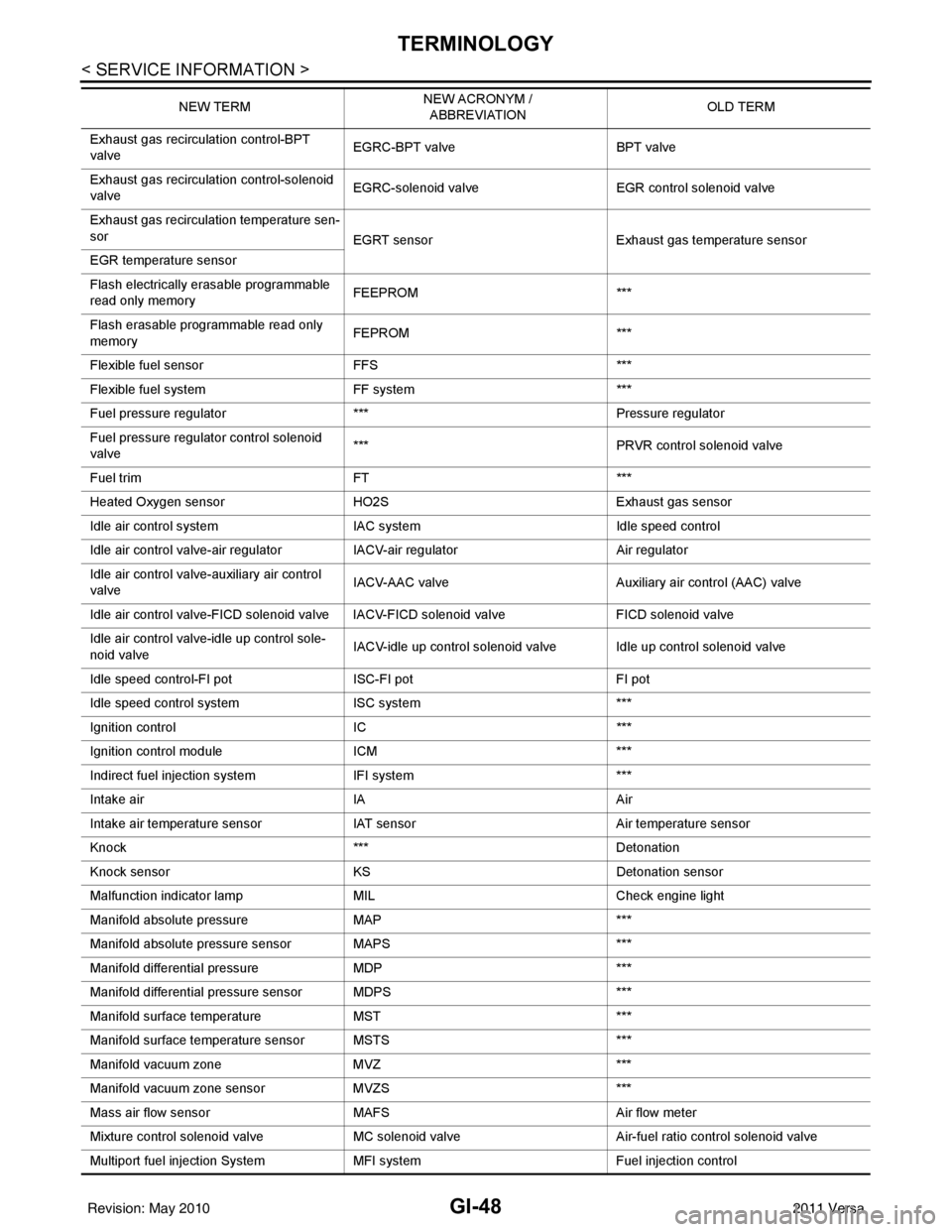
GI-48
< SERVICE INFORMATION >
TERMINOLOGY
Exhaust gas recirculation control-BPT
valveEGRC-BPT valve
BPT valve
Exhaust gas recirculation control-solenoid
valve EGRC-solenoid valve
EGR control solenoid valve
Exhaust gas recirculation temperature sen-
sor EGRT sensorExhaust gas temperature sensor
EGR temperature sensor
Flash electrically erasable programmable
read only memory FEEPROM
***
Flash erasable programmable read only
memory FEPROM
***
Flexible fuel sensor FFS ***
Flexible fuel system FF system ***
Fuel pressure regulato r*** Pressure regulator
Fuel pressure regulator control solenoid
valve ***
PRVR control solenoid valve
Fuel trim FT ***
Heated Oxygen sensor HO2S Exhaust gas sensor
Idle air control system IAC system Idle speed control
Idle air control valve- air regulator IACV-air regulator Air regulator
Idle air control valve- auxiliary air control
valve IACV-AAC valve
Auxiliary air control (AAC) valve
Idle air control valve-FICD solenoid valve IACV-FICD solenoid valve FICD solenoid valve
Idle air control valve-idle up control sole-
noid valve IACV-idle up control solenoid valve Idle up control solenoid valve
Idle speed control-FI pot ISC-FI potFI pot
Idle speed control system ISC system ***
Ignition control IC***
Ignition control module ICM***
Indirect fuel injection system IFI system ***
Intake air IA Air
Intake air temperature sensor IAT sensor Air temperature sensor
Knock *** Detonation
Knock sensor KS Detonation sensor
Malfunction indicator lamp MIL Check engine light
Manifold absolute pressure MAP ***
Manifold absolute pressure sensor MAPS ***
Manifold differential pressure MDP ***
Manifold differential pressure sensor MDPS ***
Manifold surface temperature MST***
Manifold surface temperature sensor MSTS ***
Manifold vacuum zone MVZ ***
Manifold vacuum zone sensor MVZS ***
Mass air flow sensor MAFS Air flow meter
Mixture control solenoid valve MC solenoid valveAir-fuel ratio control solenoid valve
Multiport fuel injection System MFI system Fuel injection control
NEW TERM
NEW ACRONYM /
ABBREVIATION OLD TERM
Revision: May 2010
2011 Versa
Page 3461 of 3787
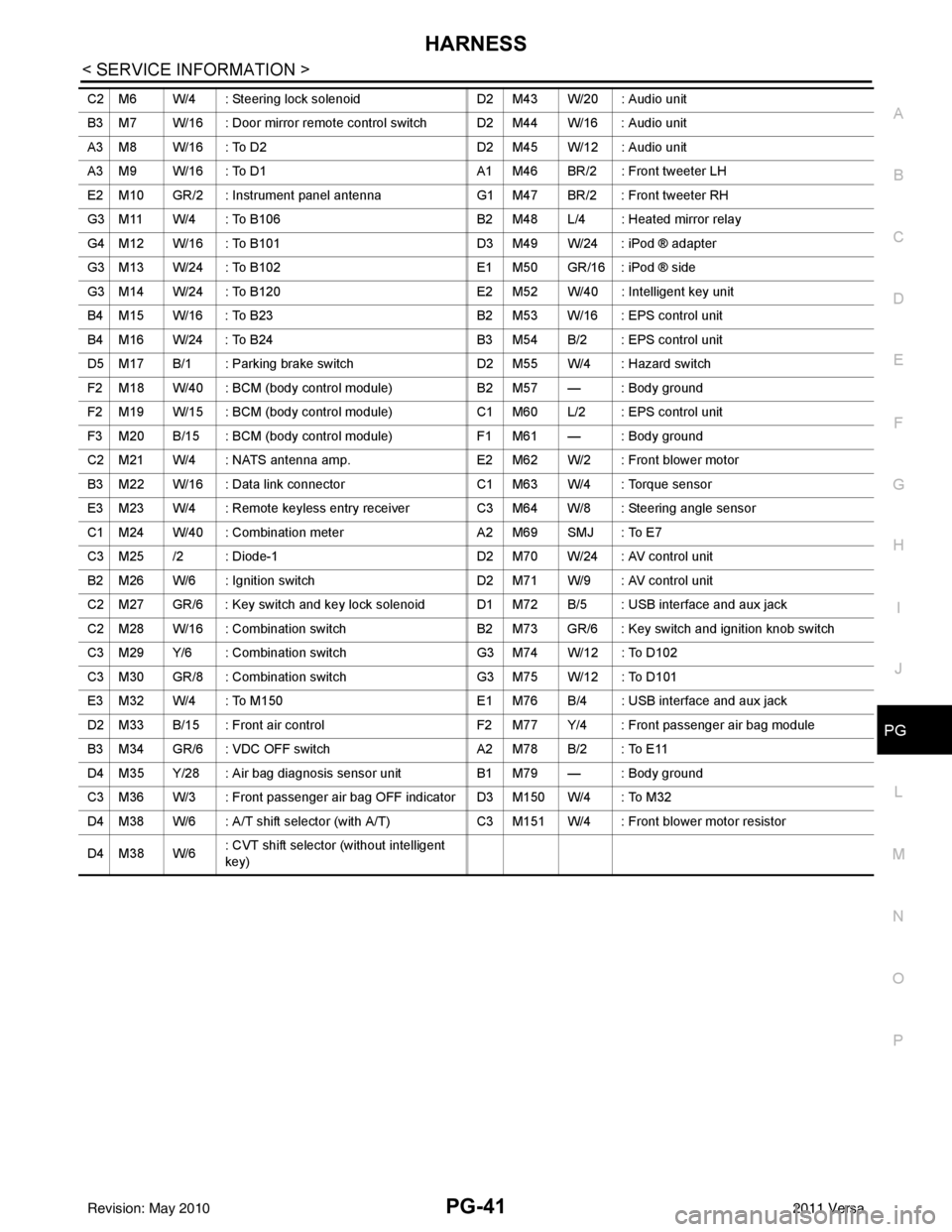
HARNESSPG-41
< SERVICE INFORMATION >
C
DE
F
G H
I
J
L
M A
B
PG
N
O P
C2 M6 W/4 : Steering lock solenoid D2 M43 W/20 : Audio unit
B3 M7 W/16 : Door mirror re mote control switch D2 M44 W/16 : Audio unit
A3 M8 W/16 : To D2 D2 M45 W/12 : Audio unit
A3 M9 W/16 : To D1 A1 M46 BR/2 : Front tweeter LH
E2 M10 GR/2 : Instrument panel antenna G1 M47 BR/2 : Front tweeter RH
G3 M11 W/4 : To B106 B2 M48 L/4 : Heated mirror relay
G4 M12 W/16 : To B101 D3 M49 W/24 : iPod ® adapter
G3 M13 W/24 : To B102 E1 M50 GR/16 : iPod ® side
G3 M14 W/24 : To B120 E2 M52 W/40 : Intelligent key unit
B4 M15 W/16 : To B23 B2 M53 W/16 : EPS control unit
B4 M16 W/24 : To B24 B3 M54 B/2 : EPS control unit
D5 M17 B/1 : Parking brake switch D2 M55 W/4 : Hazard switch
F2 M18 W/40 : BCM (body control module) B2 M57 — : Body ground
F2 M19 W/15 : BCM (body control module) C1 M60 L/2 : EPS control unit
F3 M20 B/15 : BCM (body control module) F1 M61 — : Body ground
C2 M21 W/4 : NATS antenna amp. E2 M62 W/2 : Front blower motor
B3 M22 W/16 : Data link connector C1 M63 W/4 : Torque sensor
E3 M23 W/4 : Remote keyless entry receiver C3 M64 W/8 : Steering angle sensor
C1 M24 W/40 : Combination meter A2 M69 SMJ : To E7
C3 M25 /2 : Diode-1 D2 M70 W/24 : AV control unit
B2 M26 W/6 : Ignition switch D2 M71 W/9 : AV control unit
C2 M27 GR/6 : Key switch and key lock solenoid D1 M72 B/5 : USB interface and aux jack
C2 M28 W/16 : Combination switch B2 M73 GR/6 : Key switch and ignition knob switch
C3 M29 Y/6 : Combination switch G3 M74 W/12 : To D102
C3 M30 GR/8 : Combination switch G3 M75 W/12 : To D101
E3 M32 W/4 : To M150 E1 M76 B/4 : USB interface and aux jack
D2 M33 B/15 : Front air control F2 M77 Y/4 : Front passenger air bag module
B3 M34 GR/6 : VDC OFF switch A2 M78 B/2 : To E11
D4 M35 Y/28 : Air bag diagnosis sensor unit B1 M79 — : Body ground
C3 M36 W/3 : Front passenger air bag OFF indicator D3 M150 W/4 : To M32
D4 M38 W/6 : A/T shift selector (with A/T) C3 M151 W/4 : Front blower motor resistor
D4 M38 W/6 : CVT shift selector (without intelligent
key)
Revision: May 2010
2011 Versa