ad blue NISSAN LATIO 2011 Service Repair Manual
[x] Cancel search | Manufacturer: NISSAN, Model Year: 2011, Model line: LATIO, Model: NISSAN LATIO 2011Pages: 3787, PDF Size: 78.35 MB
Page 26 of 3787
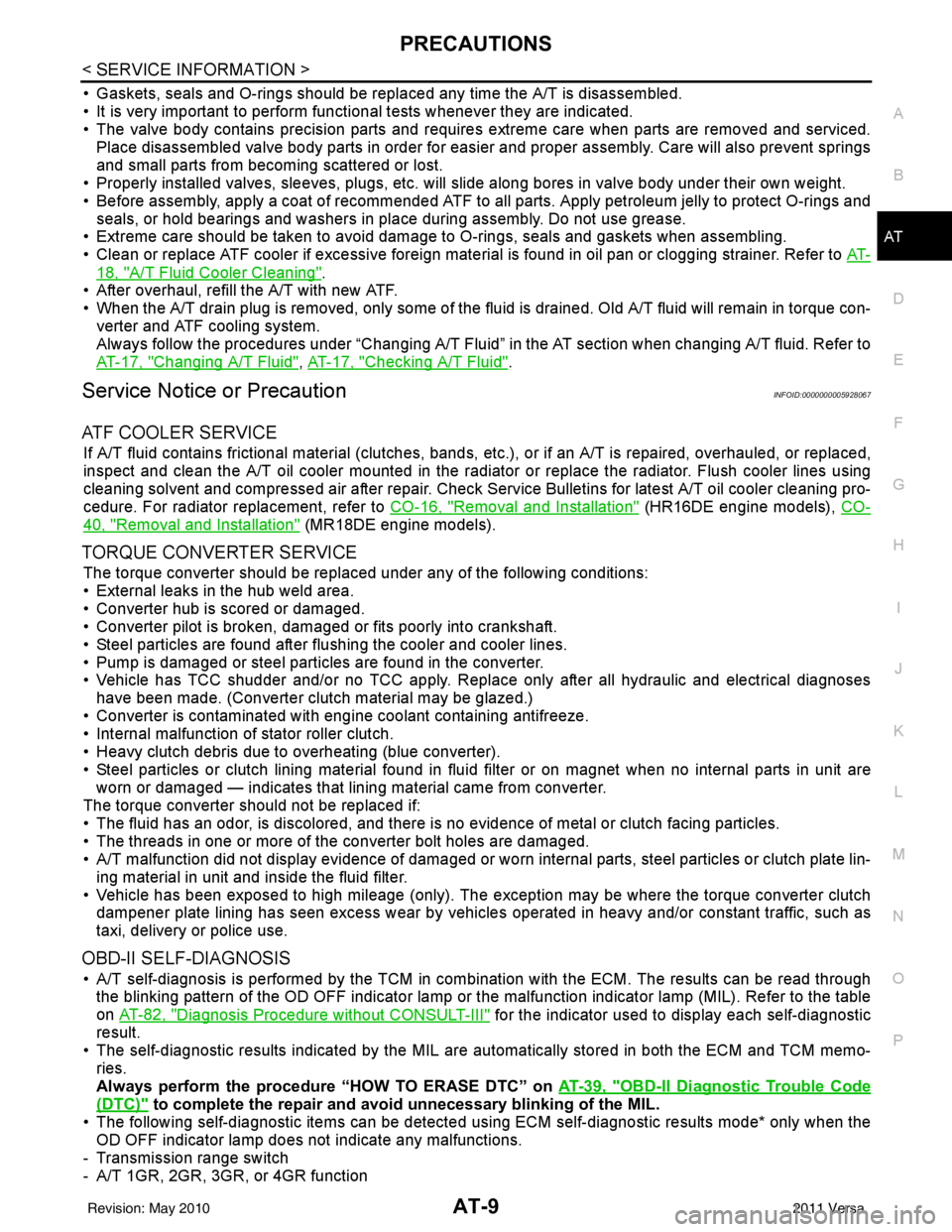
PRECAUTIONSAT-9
< SERVICE INFORMATION >
DE
F
G H
I
J
K L
M A
B
AT
N
O P
• Gaskets, seals and O-rings should be replaced any time the A/T is disassembled.
• It is very important to perform func tional tests whenever they are indicated.
• The valve body contains precision parts and requires extreme care when parts are removed and serviced.
Place disassembled valve body parts in order for easier and proper assembly. Care will also prevent springs
and small parts from becoming scattered or lost.
• Properly installed valves, sleeves, plugs, etc. will slide along bores in valve body under their own weight.
• Before assembly, apply a coat of recommended ATF to all parts. Apply petroleum jelly to protect O-rings and seals, or hold bearings and washers in pl ace during assembly. Do not use grease.
• Extreme care should be taken to avoid damage to O-rings, seals and gaskets when assembling.
• Clean or replace ATF cooler if excessive foreign material is found in oil pan or clogging strainer. Refer to AT-
18, "A/T Fluid Cooler Cleaning".
• After overhaul, refill the A/T with new ATF.
• When the A/T drain plug is removed, only some of the fluid is drained. Old A/T fluid will remain in torque con- verter and ATF cooling system.
Always follow the procedures under “Changing A/T Fluid” in the AT section when changing A/T fluid. Refer to
AT-17, "
Changing A/T Fluid", AT-17, "Checking A/T Fluid".
Service Notice or PrecautionINFOID:0000000005928067
ATF COOLER SERVICE
If A/T fluid contains frictional material (clutches, bands, etc.), or if an A/T is repaired, overhauled, or replaced,
inspect and clean the A/T oil cooler mounted in the radiator or replace the radiator. Flush cooler lines using
cleaning solvent and compressed air after repair. Check Service Bulletins for latest A/T oil cooler cleaning pro-
cedure. For radiator replacement, refer to CO-16, "
Removal and Installation" (HR16DE engine models), CO-
40, "Removal and Installation" (MR18DE engine models).
TORQUE CONVERTER SERVICE
The torque converter should be replaced under any of the following conditions:
• External leaks in the hub weld area.
• Converter hub is scored or damaged.
• Converter pilot is broken, damaged or fits poorly into crankshaft.
• Steel particles are found after flushing the cooler and cooler lines.
• Pump is damaged or steel particles are found in the converter.
• Vehicle has TCC shudder and/or no TCC apply. Replace only after all hydraulic and electrical diagnoses
have been made. (Converter clutch material may be glazed.)
• Converter is contaminated with engi ne coolant containing antifreeze.
• Internal malfunction of stator roller clutch.
• Heavy clutch debris due to overheating (blue converter).
• Steel particles or clutch lining material found in flui d filter or on magnet when no internal parts in unit are
worn or damaged — indicates that lining material came from converter.
The torque converter should not be replaced if:
• The fluid has an odor, is discolored, and there is no evidence of metal or clutch facing particles.
• The threads in one or more of the converter bolt holes are damaged.
• A/T malfunction did not display evidence of damaged or worn internal parts, steel particles or clutch plate lin-
ing material in unit and inside the fluid filter.
• Vehicle has been exposed to high mileage (only). The e xception may be where the torque converter clutch
dampener plate lining has seen excess wear by vehicles operated in heavy and/or constant traffic, such as
taxi, delivery or police use.
OBD-II SELF-DIAGNOSIS
• A/T self-diagnosis is performed by the TCM in combination with the ECM. The results can be read through the blinking pattern of the OD OFF indicator lamp or the malfunction indicator lamp (MIL). Refer to the table
on AT-82, "
Diagnosis Procedure without CONSULT-III" for the indicator used to display each self-diagnostic
result.
• The self-diagnostic results indicated by the MIL are automatically stored in both the ECM and TCM memo- ries.
Always perform the procedure “HOW TO ERASE DTC” on AT-39, "
OBD-II Diagnostic Trouble Code
(DTC)" to complete the repair and avoid unnecessary blinking of the MIL.
• The following self-diagnostic items can be detected us ing ECM self-diagnostic results mode* only when the
OD OFF indicator lamp does not indicate any malfunctions.
- Transmission range switch
- A/T 1GR, 2GR, 3GR, or 4GR function
Revision: May 2010 2011 Versa
Page 398 of 3787
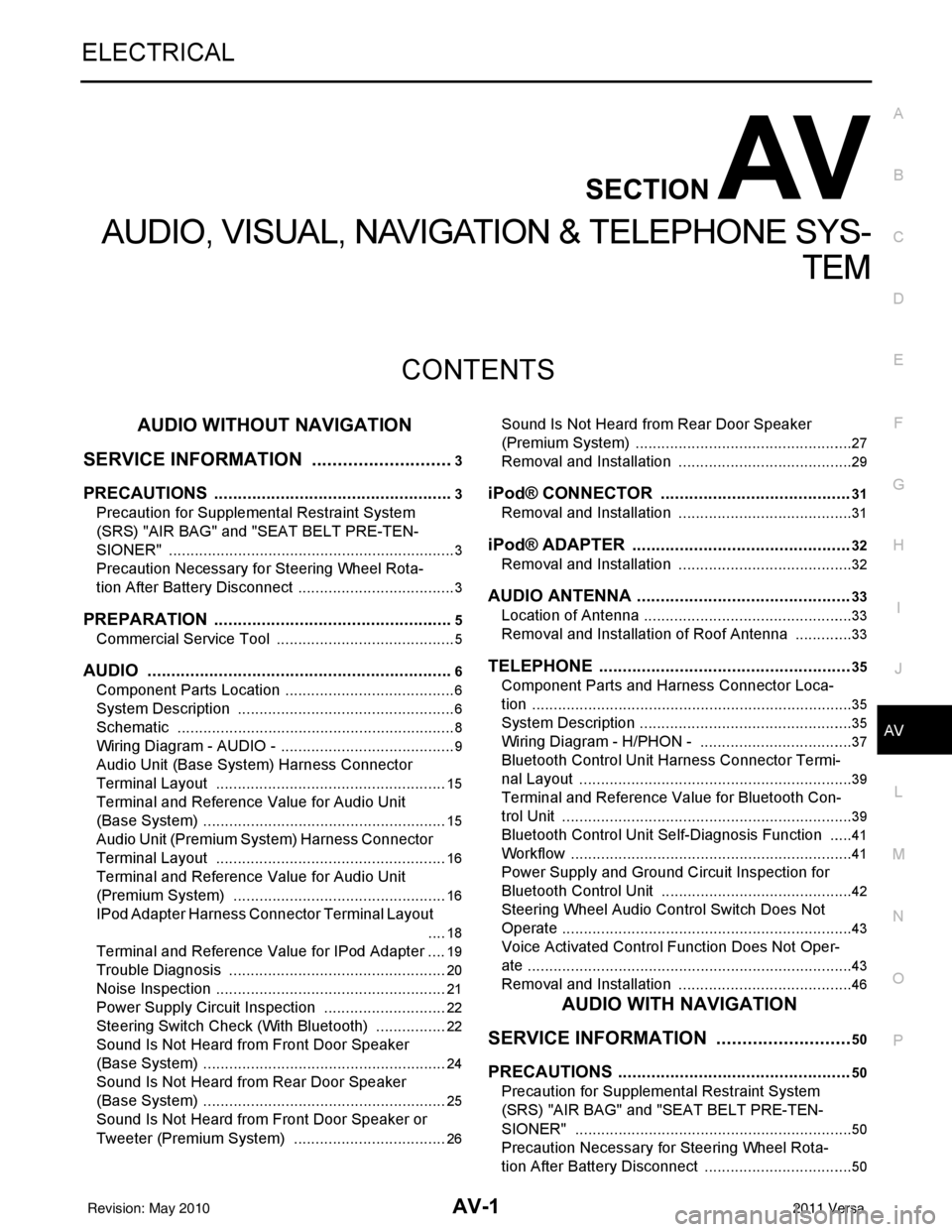
AV-1
ELECTRICAL
C
DE
F
G H
I
J
L
M
SECTION AV
A
B
AV
N
O P
CONTENTS
AUDIO, VISUAL, NAVIGATION & TELEPHONE SYS- TEM
AUDIO WITHOUT NAVIGATION
SERVICE INFORMATION .. ..........................
3
PRECAUTIONS .............................................. .....3
Precaution for Supplemental Restraint System
(SRS) "AIR BAG" and "SEAT BELT PRE-TEN-
SIONER" ............................................................. ......
3
Precaution Necessary for Steering Wheel Rota-
tion After Battery Disconnect ............................... ......
3
PREPARATION ...................................................5
Commercial Service Tool .................................... ......5
AUDIO .................................................................6
Component Parts Location .................................. ......6
System Description ...................................................6
Schematic .................................................................8
Wiring Diagram - AUDIO - .........................................9
Audio Unit (Base System) Harness Connector
Terminal Layout ......................................................
15
Terminal and Reference Value for Audio Unit
(Base System) .........................................................
15
Audio Unit (Premium System) Harness Connector
Terminal Layout ......................................................
16
Terminal and Reference Value for Audio Unit
(Premium System) ..................................................
16
IPod Adapter Harness Connector Terminal Layout
....
18
Terminal and Reference Value for IPod Adapter ....19
Trouble Diagnosis ...................................................20
Noise Inspection ......................................................21
Power Supply Circuit Inspection .............................22
Steering Switch Check (With Bluetooth) .................22
Sound Is Not Heard from Front Door Speaker
(Base System) .........................................................
24
Sound Is Not Heard from Rear Door Speaker
(Base System) .........................................................
25
Sound Is Not Heard from Front Door Speaker or
Tweeter (Premium System) ....................................
26
Sound Is Not Heard from Rear Door Speaker
(Premium System) ............................................... ....
27
Removal and Installation .........................................29
iPod® CONNECTOR ........................................31
Removal and Installation .........................................31
iPod® ADAPTER ..............................................32
Removal and Installation .........................................32
AUDIO ANTENNA .............................................33
Location of Antenna ............................................. ....33
Removal and Installation of Roof Antenna ..............33
TELEPHONE .....................................................35
Component Parts and Harness Connector Loca-
tion ...........................................................................
35
System Description ..................................................35
Wiring Diagram - H/PHON - ....................................37
Bluetooth Control Unit Harness Connector Termi-
nal Layout ............................................................ ....
39
Terminal and Reference Value for Bluetooth Con-
trol Unit ....................................................................
39
Bluetooth Control Unit Self-Diagnosis Function ......41
Workflow .............................................................. ....41
Power Supply and Ground Circuit Inspection for
Bluetooth Control Unit .............................................
42
Steering Wheel Audio Co ntrol Switch Does Not
Operate ................................................................ ....
43
Voice Activated Control Function Does Not Oper-
ate ........................................................................ ....
43
Removal and Installation .........................................46
AUDIO WITH NAVIGATION
SERVICE INFORMATION .. .........................
50
PRECAUTIONS .................................................50
Precaution for Supplemental Restraint System
(SRS) "AIR BAG" and "SEAT BELT PRE-TEN-
SIONER" ............................................................. ....
50
Precaution Necessary for Steering Wheel Rota-
tion After Battery Disconnect ...................................
50
Revision: May 2010 2011 Versa
Page 399 of 3787
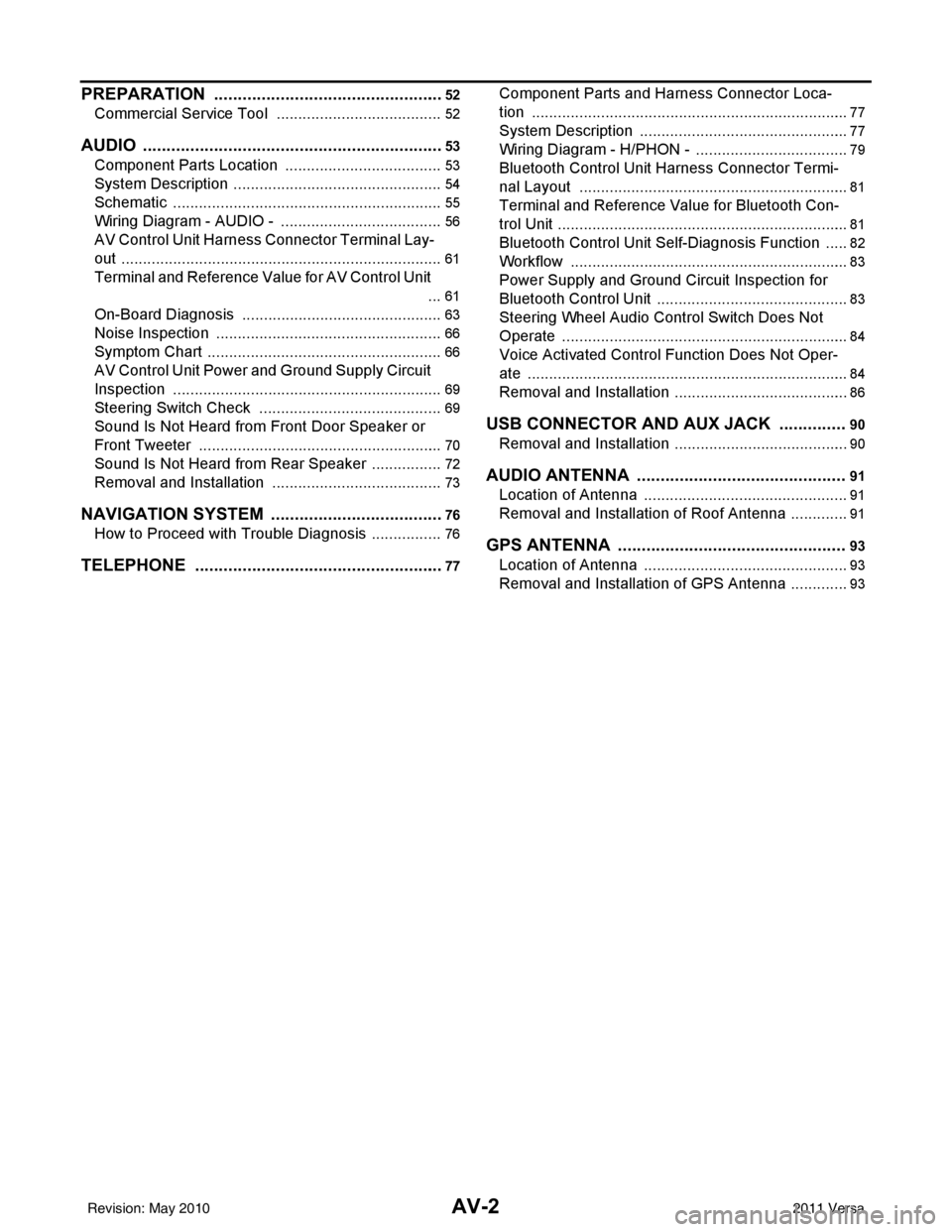
AV-2
PREPARATION .............................................. ...52
Commercial Service Tool .................................... ...52
AUDIO ................................................................53
Component Parts Location .................................. ...53
System Description .................................................54
Schematic ...............................................................55
Wiring Diagram - AUDIO - ......................................56
AV Control Unit Harness Connector Terminal Lay-
out ...........................................................................
61
Terminal and Reference Value for AV Control Unit
...
61
On-Board Diagnosis ...............................................63
Noise Inspection .................................................. ...66
Symptom Chart .......................................................66
AV Control Unit Power and Ground Supply Circuit
Inspection ............................................................ ...
69
Steering Switch Check ...........................................69
Sound Is Not Heard from Front Door Speaker or
Front Tweeter .........................................................
70
Sound Is Not Heard from Rear Speaker .................72
Removal and Installation ..................................... ...73
NAVIGATION SYSTEM .................................. ...76
How to Proceed with Trouble Diagnosis .............. ...76
TELEPHONE .....................................................77
Component Parts and Harness Connector Loca-
tion ....................................................................... ...
77
System Description .................................................77
Wiring Diagram - H/PHON - ....................................79
Bluetooth Control Unit Harness Connector Termi-
nal Layout ...............................................................
81
Terminal and Reference Value for Bluetooth Con-
trol Unit ....................................................................
81
Bluetooth Control Unit Self-Diagnosis Function ......82
Workflow .................................................................83
Power Supply and Ground Circuit Inspection for
Bluetooth Control Unit .............................................
83
Steering Wheel Audio Control Switch Does Not
Operate ...................................................................
84
Voice Activated Control Function Does Not Oper-
ate ...........................................................................
84
Removal and Installation .........................................86
USB CONNECTOR AND AUX JACK ............ ...90
Removal and Installation .........................................90
AUDIO ANTENNA .......................................... ...91
Location of Antenna ............................................. ...91
Removal and Installation of Roof Antenna ..............91
GPS ANTENNA .................................................93
Location of Antenna ............................................. ...93
Removal and Installation of GPS Antenna ..............93
Revision: May 2010 2011 Versa
Page 403 of 3787
![NISSAN LATIO 2011 Service Repair Manual AV-6
< SERVICE INFORMATION >[AUDIO WITHOUT NAVIGATION]
AUDIO
AUDIO
Component Parts LocationINFOID:0000000006217254
iPod® is a trademark of Apple inc., registered in the U.S. and other countries.
Syst NISSAN LATIO 2011 Service Repair Manual AV-6
< SERVICE INFORMATION >[AUDIO WITHOUT NAVIGATION]
AUDIO
AUDIO
Component Parts LocationINFOID:0000000006217254
iPod® is a trademark of Apple inc., registered in the U.S. and other countries.
Syst](/img/5/57357/w960_57357-402.png)
AV-6
< SERVICE INFORMATION >[AUDIO WITHOUT NAVIGATION]
AUDIO
AUDIO
Component Parts LocationINFOID:0000000006217254
iPod® is a trademark of Apple inc., registered in the U.S. and other countries.
System DescriptionINFOID:0000000005931275
BASE SYSTEM
Refer to Owner's Manual for audio system operating instructions.
Power is supplied at all times
• through 20A fuse (No. 27, located in the fuse and fusible link box)
1. Combination meter M24
2. Steering wheel audio control switch-
es (with Bluetooth) 3. iPod® adapter M49 (premium sys-
tem)
4. iPod® side M50 (premium system) 5. Audio unit M43 (base system) Audio unit M40, M43, M44 (premium
system)6. Front door speaker LH D12, RH
D112
7. Rear door speaker LH D207, RH D307 8. Front tweeter LH M46, RH M47 (pre-
mium system) (view with front pillar
garnish removed) 9. Bluetooth antenna (hatchback) [view
with luggage side lower finisher (RH)
removed]
10. Bluetooth control unit B121, B122 (hatchback) 11. Bluetooth antenna (sedan) (view
with trunk side finisher RH removed) 12. Bluetooth control unit B121, B122
(sedan)
AWNIA2088ZZ
Revision: May 2010 2011 Versa
Page 404 of 3787
![NISSAN LATIO 2011 Service Repair Manual AUDIOAV-7
< SERVICE INFORMATION > [AUDIO WITHOUT NAVIGATION]
C
D
E
F
G H
I
J
L
M A
B
AV
N
O P
• to audio unit terminal 19.
With the ignition switch in the ACC or ON position, power is supplied
• t NISSAN LATIO 2011 Service Repair Manual AUDIOAV-7
< SERVICE INFORMATION > [AUDIO WITHOUT NAVIGATION]
C
D
E
F
G H
I
J
L
M A
B
AV
N
O P
• to audio unit terminal 19.
With the ignition switch in the ACC or ON position, power is supplied
• t](/img/5/57357/w960_57357-403.png)
AUDIOAV-7
< SERVICE INFORMATION > [AUDIO WITHOUT NAVIGATION]
C
D
E
F
G H
I
J
L
M A
B
AV
N
O P
• to audio unit terminal 19.
With the ignition switch in the ACC or ON position, power is supplied
• through 10A fuse (No. 20, located in the fuse and fusible link box)
• to audio unit terminal 7.
Ground is supplied through the case of the audio unit.
Then audio signals are supplied
• through audio unit terminals 2, 3, 4, 5, 11, 12, 13 and 14
• to terminals + and - of front door speaker LH and RH and
• to terminals + and - of rear door speaker LH and RH.
PREMIUM SYSTEM
Refer to Owner's Manual for audio system operating instructions.
Power is supplied at all times
• through 20A fuse (No. 27, located in the fuse and fusible link box)
• to audio unit terminal 19.
With the ignition switch in the ACC or ON position, power is supplied
• through 10A fuse (No. 20, located in the fuse and fusible link box)
• to audio unit terminal 7.
Ground is supplied
• to audio unit terminals 20 and 61
• through body grounds M57 and M61.
Then audio signals are supplied
• through audio unit terminals 2, 3, 4, 5, 11, 12, 13, and 14
• to terminals + and - of front door speaker LH and RH and
• to terminals + and - of front tweeter LH and RH and
• to terminals + and - of rear door speaker LH and RH.
Steering Wheel Audio Contro l Switches (with Bluetooth)
When one of steering wheel audio control switches is pus hed, the resistance in steering switch circuit changes
depending on which button is pushed.
SPEED SENSITIVE VOLUME SYSTEM (PREMIUM SYSTEM)
Volume level of this system goes up and down automatica lly in proportion to the vehicle speed. The control
level can be selected by the customer. Refer to Owner's Manual for operating instructions.
Revision: May 2010 2011 Versa
Page 415 of 3787
![NISSAN LATIO 2011 Service Repair Manual AV-18
< SERVICE INFORMATION >[AUDIO WITHOUT NAVIGATION]
AUDIO
*1: With Bluetooth
IPod Adapter Harness C
onnector Terminal LayoutINFOID:0000000005931282
59 (P) —AV c o m m u -
nication sig-
nal 1 (L NISSAN LATIO 2011 Service Repair Manual AV-18
< SERVICE INFORMATION >[AUDIO WITHOUT NAVIGATION]
AUDIO
*1: With Bluetooth
IPod Adapter Harness C
onnector Terminal LayoutINFOID:0000000005931282
59 (P) —AV c o m m u -
nication sig-
nal 1 (L](/img/5/57357/w960_57357-414.png)
AV-18
< SERVICE INFORMATION >[AUDIO WITHOUT NAVIGATION]
AUDIO
*1: With Bluetooth
IPod Adapter Harness C
onnector Terminal LayoutINFOID:0000000005931282
59 (P) —AV c o m m u -
nication sig-
nal 1 (L)Input/
Output ——
——
60 — Shield — — —— —
61 (B) Ground Ground – – –– –
64 (O)*1 – Bluetooth
ONOutput ON Audio unit sends
power signal to Bluetooth con- trol unit –
Mute inoperative
65 (P) — AV c o m m u -
nication sig-
nal 1 (L)Input/
Output ——
——
66
(LG)*1 67 (V)*1 Audio out Output ACC/
ON Audio unit re-
ceives audio
signal from
Bluetooth con- trol unit Bluetooth can not
be heard.
68*1 – Shield – –– – –
Te r m i n a l
(Wire color) ItemSignal
input/
output Condition
Reference value
(Approx.) Example of symp-
tom
+– Ignition
switch Operation
SKIB3609E
AWNIA2015ZZ
Revision: May 2010
2011 Versa
Page 419 of 3787
![NISSAN LATIO 2011 Service Repair Manual AV-22
< SERVICE INFORMATION >[AUDIO WITHOUT NAVIGATION]
AUDIO
Power Supply Circuit Inspection
INFOID:0000000005931286
1.CHECK FUSE
Check that the following fuses of the audio unit are not blown.
OK or NISSAN LATIO 2011 Service Repair Manual AV-22
< SERVICE INFORMATION >[AUDIO WITHOUT NAVIGATION]
AUDIO
Power Supply Circuit Inspection
INFOID:0000000005931286
1.CHECK FUSE
Check that the following fuses of the audio unit are not blown.
OK or](/img/5/57357/w960_57357-418.png)
AV-22
< SERVICE INFORMATION >[AUDIO WITHOUT NAVIGATION]
AUDIO
Power Supply Circuit Inspection
INFOID:0000000005931286
1.CHECK FUSE
Check that the following fuses of the audio unit are not blown.
OK or NG
OK >> GO TO 2.
NG >> If fuse is blown, be sure to eliminate cause of blown fuse before installing new fuse. Refer to PG-
4, "Schematic" .
2.AUDIO UNIT POWER SUPPLY CIRCUIT CHECK
1. Disconnect audio unit connector.
2. Check voltage between the audio unit and ground.
OK or NG
OK >> With premium system, GO TO 3.
NG >> • Check connector housings for disconnected or loose
terminals.
• Repair harness or connector.
3.GROUND CIRCUIT CHECK
Check continuity between audio uni t (premium system) harness con-
nectors M43 (A), M44 (B) terminals 20, 61 and ground.
OK or NG
OK >> Inspection End.
NG >> • Check connector housings for disconnected or loose
terminals.
• Repair harness or connector.
Steering Switch Check (With Bluetooth)INFOID:0000000005931287
1.CHECK HARNESS
1. Turn ignition switch OFF.
2. Disconnect Bluetooth control unit connector and spiral cable connector M30.
3. Check continuity between Bluetooth control unit (A) connector B121 terminals 12, 14, and 13 and spiral
cable (B) connector M30 terminals 24, 31, and 32.
Unit Terminals Signal name Fuse No.
Audio unit 19
Battery power 27
7 Ignition switch ACC or ON 20
UnitTe r m i n a l N o .
OFF ACC ON
(+)
(-)
Connector Terminal
Audio unit M43 19 Ground
Battery
voltage Battery
voltage Battery
voltage
7Ground0V Battery
voltage Battery
voltage
WKIA5345E
Continuity should exist.
AWNIA2078ZZ
Revision: May 2010 2011 Versa
Page 420 of 3787
![NISSAN LATIO 2011 Service Repair Manual AUDIOAV-23
< SERVICE INFORMATION > [AUDIO WITHOUT NAVIGATION]
C
D
E
F
G H
I
J
L
M A
B
AV
N
O P
4. Check continuity between Bluetooth control unit and ground.
OK or NG
OK >> GO TO 3.
NG >> Repair harne NISSAN LATIO 2011 Service Repair Manual AUDIOAV-23
< SERVICE INFORMATION > [AUDIO WITHOUT NAVIGATION]
C
D
E
F
G H
I
J
L
M A
B
AV
N
O P
4. Check continuity between Bluetooth control unit and ground.
OK or NG
OK >> GO TO 3.
NG >> Repair harne](/img/5/57357/w960_57357-419.png)
AUDIOAV-23
< SERVICE INFORMATION > [AUDIO WITHOUT NAVIGATION]
C
D
E
F
G H
I
J
L
M A
B
AV
N
O P
4. Check continuity between Bluetooth control unit and ground.
OK or NG
OK >> GO TO 3.
NG >> Repair harness.
2.CHECK HARNESS
1. Disconnect audio unit connector.
2. Check continuity between audio unit (A) connector M 43 terminals 6, 15, and 16 and Bluetooth control unit
(B) connector B121 terminals 17, 19, and 18.
OK or NG
OK >> GO TO 4.
NG >> Repair harness.
3.SPIRAL CABLE CHECK
1. Disconnect spiral cable connector M31.
2. Check continuity between spiral cable terminals.
OK or NG
OK >> GO TO 4.
NG >> Replace spiral cable. Refer to SRS-37, "
Removal and
Installation" .
4.CHECK STEERING SWITCH RESISTANCE
Check resistance between spiral cable connector M31 terminals.
Te r m i n a l s
Continuity
AB
Connector Terminal Connector Terminal
B121 12
M30 24
Ye s
13 32
14 31
Te r m i n a l s Continuity
(+)
(–)
Connector Terminal
B121 12
Ground No
13
14
WKIA5348E
Te r m i n a l s
Continuity
(A) (B)
Connector Terminal Connector Terminal
M43 6
B121 17
Ye s
15 19
16 18
WKIA5349E
16 - 32 : Continuity should exist.
17 - 31 : Continuity should exist.
20 - 24 : Continuity should exist.
WKIA4424E
Revision: May 2010 2011 Versa
Page 432 of 3787
![NISSAN LATIO 2011 Service Repair Manual TELEPHONEAV-35
< SERVICE INFORMATION > [AUDIO WITHOUT NAVIGATION]
C
D
E
F
G H
I
J
L
M A
B
AV
N
O P
TELEPHONE
Component Parts and Har ness Connector LocationINFOID:0000000005931297
System DescriptionIN NISSAN LATIO 2011 Service Repair Manual TELEPHONEAV-35
< SERVICE INFORMATION > [AUDIO WITHOUT NAVIGATION]
C
D
E
F
G H
I
J
L
M A
B
AV
N
O P
TELEPHONE
Component Parts and Har ness Connector LocationINFOID:0000000005931297
System DescriptionIN](/img/5/57357/w960_57357-431.png)
TELEPHONEAV-35
< SERVICE INFORMATION > [AUDIO WITHOUT NAVIGATION]
C
D
E
F
G H
I
J
L
M A
B
AV
N
O P
TELEPHONE
Component Parts and Har ness Connector LocationINFOID:0000000005931297
System DescriptionINFOID:0000000005931298
BLUETOOTH® HANDS-FREE PHONE SYSTEM
Refer to the Owner's Manual for Bluetooth telephone system operating instructions.
NOTE:
Cellular telephones must have their wireless connection set up (paired) before using the Bluetooth telephone
system.
Bluetooth telephone system allows users who have a Bl uetooth cellular telephone to make a wireless connec-
tion between their cellular telephone and the Bluetooth control unit. Hands-free cellular telephone calls can be
sent and received. Personal memos can be created using the NISSAN Voice Recognition system. Some Blue-
AWNIA2073ZZ
1. Audio unit M43, M44 2. Steering wheel audio control
switches 3. Combination meter M24
4. Bluetooth microphone R15 5. Bluetooth antenna (hatchback) 6. Bluetooth control unit B121, B122 (hatch-
back) [view with luggage side lower finish-
er (RH) removed]
7. Bluetooth antenna (sedan) 8. Bluetooth control unit B121, B122
(sedan) (view with trunk side fin-
isher RH removed)
Revision: May 2010 2011 Versa
Page 433 of 3787
![NISSAN LATIO 2011 Service Repair Manual AV-36
< SERVICE INFORMATION >[AUDIO WITHOUT NAVIGATION]
TELEPHONE
tooth cellular telephones may not be recognized by t
he Bluetooth control unit. When a cellular telephone or
the Bluetooth control uni NISSAN LATIO 2011 Service Repair Manual AV-36
< SERVICE INFORMATION >[AUDIO WITHOUT NAVIGATION]
TELEPHONE
tooth cellular telephones may not be recognized by t
he Bluetooth control unit. When a cellular telephone or
the Bluetooth control uni](/img/5/57357/w960_57357-432.png)
AV-36
< SERVICE INFORMATION >[AUDIO WITHOUT NAVIGATION]
TELEPHONE
tooth cellular telephones may not be recognized by t
he Bluetooth control unit. When a cellular telephone or
the Bluetooth control unit is replaced, the telephone mu st be paired with the Bluetooth control unit. Different
cellular telephones may have different pairing procedures. Refer to the cellular telephone operating manual.
Bluetooth Telephone System Diagram
Bluetooth Control Unit
When the ignition switch is turned to ACC or ON, the Bluetooth control unit will power up. During power up, the
Bluetooth control unit is initialized and performs various self checks. Initialization may take up to 10 seconds. If
a phone is present in the vehicle and paired with the Bluetooth control unit, NISSAN Voice Recognition will
then become active. Bluetooth telephone functions can be turned off using the NISSAN Voice Recognition
system. For Bluetooth contro l unit location, refer to AV-35, "
Component Parts and Harness Connector Loca-
tion".
Steering Wheel Audio Control Switches
When buttons on the steering wheel audio control switch are pushed, the resistance in steering wheel audio
control switch circuit changes depending on which button is pushed. The Bluetooth control module uses this
signal to perform various functions while navigating through the voice recognition system.
The following functions can be performed using the steering wheel audio control switch:
• Initiate Self Diagnosis of the Bluetooth telephone system
• Start a voice recognition session
• Answer and end telephone calls
• Adjust the volume of calls
• Record memos
Volume Switch
Call volume can be adjusted using the audio unit volume switch.
Bluetooth Microphone
The Bluetooth microphone is located in the roof console assembly. The Bluetooth microphone sends a signal
to the Bluetooth control unit. The Bluetooth microphone c an be actively tested during self-diagnosis. For Blue-
tooth microphone location, refer to AV-35, "
Component Parts and Harness Connector Location".
Audio Unit
The audio unit receives signals from the Bluetooth control unit and sends audio signals to the speakers.
AWNIA2074GB
Revision: May 2010 2011 Versa