radio NISSAN LEAF 2011 Owners Manual
[x] Cancel search | Manufacturer: NISSAN, Model Year: 2011, Model line: LEAF, Model: NISSAN LEAF 2011Pages: 1062, PDF Size: 3.35 MB
Page 129 of 1062
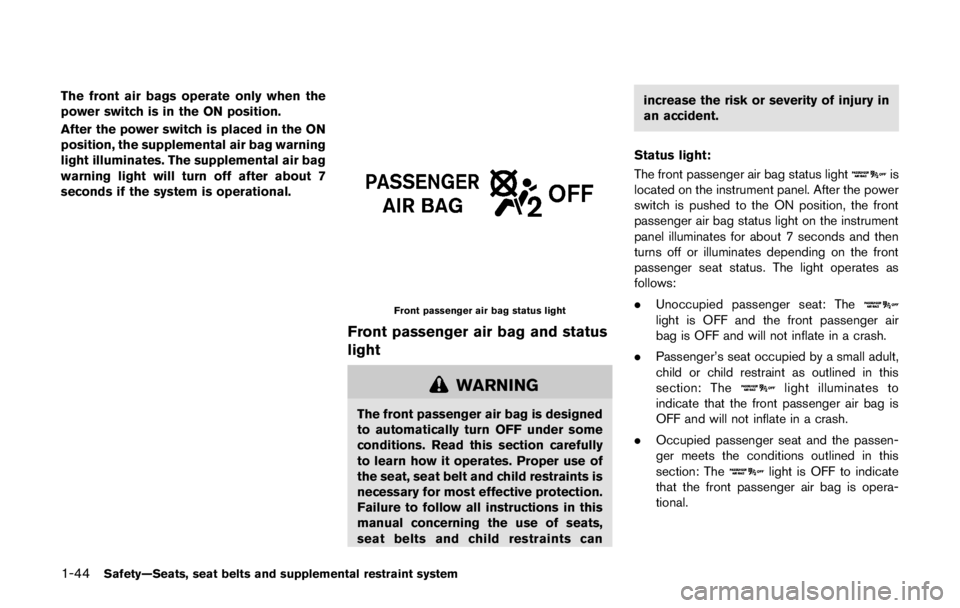
or ON position.
The power lock is designed so that the power
switch position cannot be switched to LOCK
until the vehicle is into the P (Park) position.
When the power switch cannot be switched to
the LOCK position, proceed as follows.
1. Push the P position switch on the selectorlever to place the vehicle in the P (Park)
position.
2. Push the power switch to the OFF position. The power switch position indicator
*Awill
not illuminate.
3. Open the door. The power switch will change to the LOCK position.
The vehicle can be moved from the P
(Park) position if the power switch is in
the ON position and the brake pedal is
depressed.
POWER SWITCH POSITIONS
LOCK (Normal parking position)
The power switch can only be locked in this
position.
The power switch will be unlocked when it is
pushed to the ACC position while the driver is
carrying the Intelligent Key.
ACC (Accessories)
This position activates electrical accessories,
such as the radio, when EV system is OFF.
ON
This position turns on the EV (Electric Vehicle)
system and electrical accessories.
READY (Normal operating position)
This position turns on the EV (Electric Vehicle)
system, electrical accessories and the vehicle
can be driven.
OFF
The EV (Electric Vehicle) system can be turned
off.
The power switch cannot be placed in the
LOCK position until the vehicle is in the P (Park)
position.
Page 194 of 1062
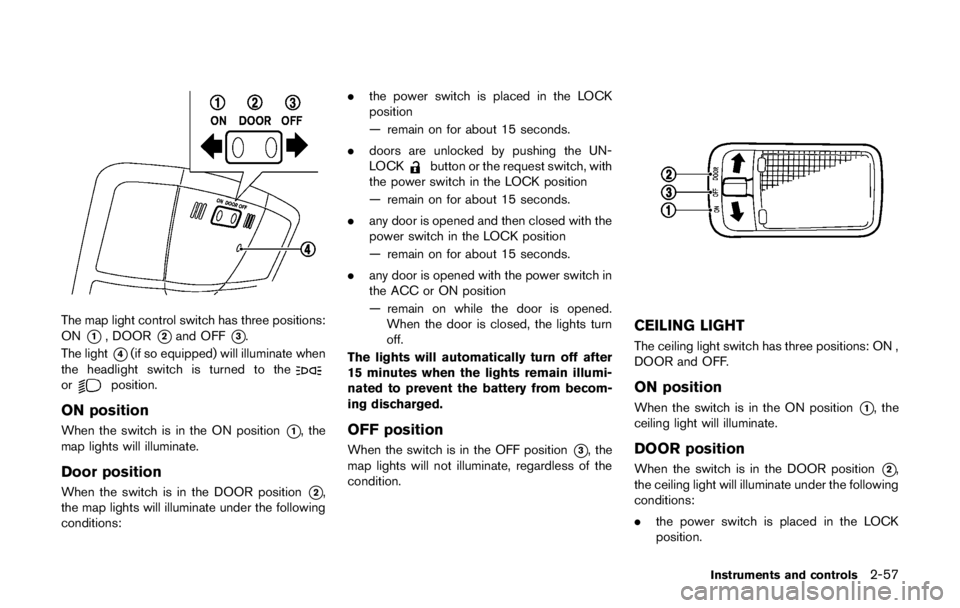
.Do not place metalized film or any
metal parts (antenna, etc.) on the
windows. This may cause poor re-
ception of the signals from the tire
pressure sensors, and the TPMS will
not function properly.
Some devices and transmitters may temporarily
interfere with the operation of the TPMS and
cause the low tire pressure warning light to
illuminate. Some examples are:
. Facilities or electric devices using similar
radio frequencies that are near the vehicle.
. If a transmitter set to similar frequencies is
being used in or near the vehicle.
. If a computer (or similar equipment) or a DC/
AC converter is being used in or near the
vehicle.
FCC Notice:
For USA:
This device complies with Part 15 of the
FCC Rules. Operation is subject to the
following two conditions: (1) This device
may not cause harmful interference, and
(2) this device must accept any interfer-
ence received, including interference that
may cause undesired operation. NOTE:
Changes or modifications not expressly
approved by the party responsible for
compliance could void the user’s authority
to operate the equipment.
For Canada:
This device complies with RSS-210 of
Industry Canada. Operation is subject to
the following two conditions: (1) this
device may not cause interference, and
(2) this device must accept any interfer-
ence, including interference that may
cause undesired operation of the device.
TPMS with Easy Fill Tire Alert
When tire pressure is low, the low tire pressure
warning light illuminates.
This vehicle provides visual and audible signals
to help you inflate the tires to the recommended
COLD tire pressure.
Vehicle set-up:
1. Park the vehicle in a safe and level place.
2. Apply the parking brake and push the P
position switch on the selector lever.
3. Place the power switch in the ON position. Do not place in the READY to drive mode. Operation:
1. Add air to the tire.
2. After a few seconds, the hazard indicators
will start flashing.
3. When the designated pressure is reached, the horn beeps once and the hazard
indicators stop flashing.
4. Perform the above steps for each tire.
. If the tire is over-inflated more than approxi-
mately 4 psi (30 kPa), the horn beeps and
the hazard indicators flash 3 times. To
correct the pressure, push the core of the
valve stem on the tire briefly to release
pressure. When the pressure reaches the
designated pressure, the horn beeps once.
. If the hazard indicator does not flash within
approximately 15 seconds after starting to
inflate the tire, it indicates that the Easy Fill
Tire Alert is not operating.
. The TPMS will not activate the Easy Fill Tire
Alert under the following conditions:
— If there is interference from an external
device or transmitter.
— The air pressure from the inflation device is not sufficient to inflate the tire such as
those using a power socket.
Page 292 of 1062
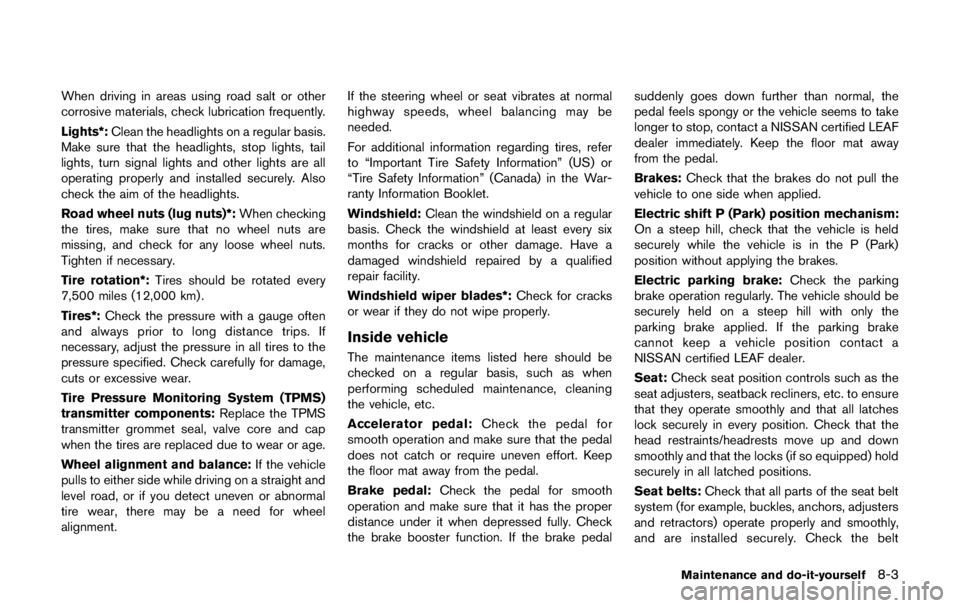
CAUTION
.Be sure to carry the Intelligent Key
with you when operating the vehi-
cle.
. Never leave the Intelligent Key in
the vehicle when you leave the
vehicle.
The Intelligent Key is always communicating with
the vehicle because it receives radio waves. The
Intelligent Key system transmits weak radio
waves. Environmental conditions may interfere
with the operation of the Intelligent Key system
under the following operating conditions.
. When operating near a location where
strong radio waves are transmitted, such
as a TV tower, power station or broad-
casting station.
. When in possession of wireless equipment,
such as a cellular phone, transceiver or CB
radio.
. When the Intelligent Key is in contact with or
covered by metallic materials.
. When any type of radio wave remote control
is used nearby. .
When the Intelligent Key is placed near an
electric appliance such as a personal
computer.
. When the vehicle is parked near a parking
meter.
In such cases, correct the operating conditions
before using the Intelligent Key function or use
the mechanical key.
Although the life of the battery varies depending
on the operating conditions, the battery’s life is
approximately 2 years. If the battery is dis-
charged, replace it with a new one.
When the Intelligent Key battery is almost
discharged, firmly apply the foot brake and
touch the power switch with the Intelligent Key.
Then push the power switch while depressing
the brake pedal within 10 seconds after the
chime sound.
Since the Intelligent Key is continuously receiv-
ing radio waves, if the key is left near equipment
that transmits strong radio waves, such as
signals from a TV or personal computer, the
battery life may become shorter.
For information regarding replacement of a
battery, see “Intelligent Key battery replacement”
in the “8. Maintenance and do-it-yourself”
section. Pay special attention that the vehicle battery is
not completely discharged.
As many as 4 Intelligent Keys can be registered
and used with one vehicle. For information about
the purchase and use of additional Intelligent
Keys, contact a NISSAN certified LEAF dealer.
Page 402 of 1062

CAUTION
.Be sure to carry the Intelligent Key
with you when operating the vehi-
cle.
. Never leave the Intelligent Key in
the vehicle when you leave the
vehicle.
The Intelligent Key is always communicating with
the vehicle because it receives radio waves. The
Intelligent Key system transmits weak radio
waves. Environmental conditions may interfere
with the operation of the Intelligent Key system
under the following operating conditions.
. When operating near a location where
strong radio waves are transmitted, such
as a TV tower, power station or broad-
casting station.
. When in possession of wireless equipment,
such as a cellular phone, transceiver or CB
radio.
. When the Intelligent Key is in contact with or
covered by metallic materials.
. When any type of radio wave remote control
is used nearby. .
When the Intelligent Key is placed near an
electric appliance such as a personal
computer.
. When the vehicle is parked near a parking
meter.
In such cases, correct the operating conditions
before using the Intelligent Key function or use
the mechanical key.
Although the life of the battery varies depending
on the operating conditions, the battery’s life is
approximately 2 years. If the battery is dis-
charged, replace it with a new one.
When the Intelligent Key battery is almost
discharged, firmly apply the foot brake and
touch the power switch with the Intelligent Key.
Then push the power switch while depressing
the brake pedal within 10 seconds after the
chime sound.
Since the Intelligent Key is continuously receiv-
ing radio waves, if the key is left near equipment
that transmits strong radio waves, such as
signals from a TV or personal computer, the
battery life may become shorter.
For information regarding replacement of a
battery, see “Intelligent Key battery replacement”
in the “8. Maintenance and do-it-yourself”
section. Pay special attention that the vehicle battery is
not completely discharged.
As many as 4 Intelligent Keys can be registered
and used with one vehicle. For information about
the purchase and use of additional Intelligent
Keys, contact a NISSAN certified LEAF dealer.
Page 435 of 1062

.Do not place metalized film or any
metal parts (antenna, etc.) on the
windows. This may cause poor re-
ception of the signals from the tire
pressure sensors, and the TPMS will
not function properly.
Some devices and transmitters may temporarily
interfere with the operation of the TPMS and
cause the low tire pressure warning light to
illuminate. Some examples are:
. Facilities or electric devices using similar
radio frequencies that are near the vehicle.
. If a transmitter set to similar frequencies is
being used in or near the vehicle.
. If a computer (or similar equipment) or a DC/
AC converter is being used in or near the
vehicle.
FCC Notice:
For USA:
This device complies with Part 15 of the
FCC Rules. Operation is subject to the
following two conditions: (1) This device
may not cause harmful interference, and
(2) this device must accept any interfer-
ence received, including interference that
may cause undesired operation. NOTE:
Changes or modifications not expressly
approved by the party responsible for
compliance could void the user’s authority
to operate the equipment.
For Canada:
This device complies with RSS-210 of
Industry Canada. Operation is subject to
the following two conditions: (1) this
device may not cause interference, and
(2) this device must accept any interfer-
ence, including interference that may
cause undesired operation of the device.
TPMS with Easy Fill Tire Alert
When tire pressure is low, the low tire pressure
warning light illuminates.
This vehicle provides visual and audible signals
to help you inflate the tires to the recommended
COLD tire pressure.
Vehicle set-up:
1. Park the vehicle in a safe and level place.
2. Apply the parking brake and push the P
position switch on the selector lever.
3. Place the power switch in the ON position. Do not place in the READY to drive mode. Operation:
1. Add air to the tire.
2. After a few seconds, the hazard indicators
will start flashing.
3. When the designated pressure is reached, the horn beeps once and the hazard
indicators stop flashing.
4. Perform the above steps for each tire.
. If the tire is over-inflated more than approxi-
mately 4 psi (30 kPa), the horn beeps and
the hazard indicators flash 3 times. To
correct the pressure, push the core of the
valve stem on the tire briefly to release
pressure. When the pressure reaches the
designated pressure, the horn beeps once.
. If the hazard indicator does not flash within
approximately 15 seconds after starting to
inflate the tire, it indicates that the Easy Fill
Tire Alert is not operating.
. The TPMS will not activate the Easy Fill Tire
Alert under the following conditions:
— If there is interference from an external
device or transmitter.
— The air pressure from the inflation device is not sufficient to inflate the tire such as
those using a power socket.
Page 440 of 1062

or ON position.
The power lock is designed so that the power
switch position cannot be switched to LOCK
until the vehicle is into the P (Park) position.
When the power switch cannot be switched to
the LOCK position, proceed as follows.
1. Push the P position switch on the selectorlever to place the vehicle in the P (Park)
position.
2. Push the power switch to the OFF position. The power switch position indicator
*Awill
not illuminate.
3. Open the door. The power switch will change to the LOCK position.
The vehicle can be moved from the P
(Park) position if the power switch is in
the ON position and the brake pedal is
depressed.
POWER SWITCH POSITIONS
LOCK (Normal parking position)
The power switch can only be locked in this
position.
The power switch will be unlocked when it is
pushed to the ACC position while the driver is
carrying the Intelligent Key.
ACC (Accessories)
This position activates electrical accessories,
such as the radio, when EV system is OFF.
ON
This position turns on the EV (Electric Vehicle)
system and electrical accessories.
READY (Normal operating position)
This position turns on the EV (Electric Vehicle)
system, electrical accessories and the vehicle
can be driven.
OFF
The EV (Electric Vehicle) system can be turned
off.
The power switch cannot be placed in the
LOCK position until the vehicle is in the P (Park)
position.
Page 598 of 1062

.Check by using a cellular phone, smart
phone or personal computer. See LEAF
Navigation System Owner’s Manual.
. Check by using the charging status indicator
light. See “Charging status indicator lights”
later in this section.
NOTE:
. During the charge operation, charge
continues when the power switch is
placed in the ON position.
. The Li-ion battery cannot be charged if
the quick charge connector and the
normal charge connector are con-
nected at the same time. If another
charge connector is connected mid-
charge, charging will stop.
. For safety reasons, it is not possible to
switch to the READY to drive position
while a charge connector is connected.
. During charging, it is possible that the
radio may be inaudible due to noise by
the electromagnetic wave.HOW TO NORMAL CHARGE
WARNING
.If you use any medical electric
devices, such as an implantable
cardiac pacemaker or an implanta-
ble cardiovascular defibrillator,
check with the electric medical de-
vice manufacturer concerning the
effects that charging may have on
implanted devices before starting
the charge operation. Charging
may affect the operation.
. If you have an implantable cardiac
pacemaker or an implantable cardi-
ovascular defibrillator, while the Li-
ion battery is charging:
— Do not stay inside the vehicle.
— Do not go inside the vehicle, for
example to remove or place an
item in the passenger compart-
ment.
— Do not open the rear hatch, for example to remove or place an
item in the cargo area.
Charging may affect the operation
of electric medical device and result in serious personal injury or death.
. Be sure to follow the precautions
for using the charger that can be
installed in your home. Failing to do
so could result in serious injury or
death.
Page 618 of 1062

.Check by using a cellular phone, smart
phone or personal computer. See LEAF
Navigation System Owner’s Manual.
. Check by using the charging status indicator
light. See “Charging status indicator lights”
later in this section.
NOTE:
. During the charge operation, charge
continues when the power switch is
placed in the ON position.
. The Li-ion battery cannot be charged if
the quick charge connector and the
normal charge connector are con-
nected at the same time. If another
charge connector is connected mid-
charge, charging will stop.
. For safety reasons, it is not possible to
switch to the READY to drive position
while a charge connector is connected.
. During charging, it is possible that the
radio may be inaudible due to noise by
the electromagnetic wave.HOW TO NORMAL CHARGE
WARNING
.If you use any medical electric
devices, such as an implantable
cardiac pacemaker or an implanta-
ble cardiovascular defibrillator,
check with the electric medical de-
vice manufacturer concerning the
effects that charging may have on
implanted devices before starting
the charge operation. Charging
may affect the operation.
. If you have an implantable cardiac
pacemaker or an implantable cardi-
ovascular defibrillator, while the Li-
ion battery is charging:
— Do not stay inside the vehicle.
— Do not go inside the vehicle, for
example to remove or place an
item in the passenger compart-
ment.
— Do not open the rear hatch, for example to remove or place an
item in the cargo area.
Charging may affect the operation
of electric medical device and result in serious personal injury or death.
. Be sure to follow the precautions
for using the charger that can be
installed in your home. Failing to do
so could result in serious injury or
death.
Page 749 of 1062

.Check by using a cellular phone, smart
phone or personal computer. See LEAF
Navigation System Owner’s Manual.
. Check by using the charging status indicator
light. See “Charging status indicator lights”
later in this section.
NOTE:
. During the charge operation, charge
continues when the power switch is
placed in the ON position.
. The Li-ion battery cannot be charged if
the quick charge connector and the
normal charge connector are con-
nected at the same time. If another
charge connector is connected mid-
charge, charging will stop.
. For safety reasons, it is not possible to
switch to the READY to drive position
while a charge connector is connected.
. During charging, it is possible that the
radio may be inaudible due to noise by
the electromagnetic wave.HOW TO NORMAL CHARGE
WARNING
.If you use any medical electric
devices, such as an implantable
cardiac pacemaker or an implanta-
ble cardiovascular defibrillator,
check with the electric medical de-
vice manufacturer concerning the
effects that charging may have on
implanted devices before starting
the charge operation. Charging
may affect the operation.
. If you have an implantable cardiac
pacemaker or an implantable cardi-
ovascular defibrillator, while the Li-
ion battery is charging:
— Do not stay inside the vehicle.
— Do not go inside the vehicle, for
example to remove or place an
item in the passenger compart-
ment.
— Do not open the rear hatch, for example to remove or place an
item in the cargo area.
Charging may affect the operation
of electric medical device and result in serious personal injury or death.
. Be sure to follow the precautions
for using the charger that can be
installed in your home. Failing to do
so could result in serious injury or
death.
Page 893 of 1062

CAUTION
.Be sure to carry the Intelligent Key
with you when operating the vehi-
cle.
. Never leave the Intelligent Key in
the vehicle when you leave the
vehicle.
The Intelligent Key is always communicating with
the vehicle because it receives radio waves. The
Intelligent Key system transmits weak radio
waves. Environmental conditions may interfere
with the operation of the Intelligent Key system
under the following operating conditions.
. When operating near a location where
strong radio waves are transmitted, such
as a TV tower, power station or broad-
casting station.
. When in possession of wireless equipment,
such as a cellular phone, transceiver or CB
radio.
. When the Intelligent Key is in contact with or
covered by metallic materials.
. When any type of radio wave remote control
is used nearby. .
When the Intelligent Key is placed near an
electric appliance such as a personal
computer.
. When the vehicle is parked near a parking
meter.
In such cases, correct the operating conditions
before using the Intelligent Key function or use
the mechanical key.
Although the life of the battery varies depending
on the operating conditions, the battery’s life is
approximately 2 years. If the battery is dis-
charged, replace it with a new one.
When the Intelligent Key battery is almost
discharged, firmly apply the foot brake and
touch the power switch with the Intelligent Key.
Then push the power switch while depressing
the brake pedal within 10 seconds after the
chime sound.
Since the Intelligent Key is continuously receiv-
ing radio waves, if the key is left near equipment
that transmits strong radio waves, such as
signals from a TV or personal computer, the
battery life may become shorter.
For information regarding replacement of a
battery, see “Intelligent Key battery replacement”
in the “8. Maintenance and do-it-yourself”
section. Pay special attention that the vehicle battery is
not completely discharged.
As many as 4 Intelligent Keys can be registered
and used with one vehicle. For information about
the purchase and use of additional Intelligent
Keys, contact a NISSAN certified LEAF dealer.