NISSAN LEAF 2012 User Guide
Manufacturer: NISSAN, Model Year: 2012, Model line: LEAF, Model: NISSAN LEAF 2012Pages: 1062, PDF Size: 3.63 MB
Page 11 of 1062
.While the battery is being charged, the
Climate Ctrl. Timer cannot be operated until
the Li-ion battery available charge gauge
reached the full mark. When the battery is
not being charged, the Climate Ctrl. Timer
can be operated, even if the Li-ion battery
available charge gauge has not reached the
full mark.
. When the climate control is set on first
priority, the Climate Ctrl. Timer works
regardless of the remaining battery energy.
. If the Climate Ctrl. Timer starts its operation
while the vehicle is being charged, the
charging time will be prolonged.
. Operating the Climate Ctrl. Timer or remote
climate control in an environment with low
temperature may decrease the rate of
battery charge.
. The Climate Ctrl. Timer settings cannot be
modified while it is operating. If timer
settings are modified while the Climate Ctrl.
Timer is operating, these changes will be
reflected the next time the Climate Ctrl.
Timer operates.
. When charging is set as the first priority, the
Climate Ctrl. Timer does not start until 10
segments of the LI-ION BATTERY AVAIL-
ABLE CHARGE GAUGE are illuminated. .
When the climate control is set as the first
priority, the climate control system will be
turned on as scheduled by the Climate Ctrl.
Timer regardless of the remaining battery
energy.
. Even when the climate control is set as the
first priority, the climate control system will
be turned off when the climate control
spends more electric than the charging Li-
ion battery.
. The Li-ion battery may not charge or may
even become discharged if the Climate Ctrl.
Timer or remote climate control is used in
low ambient temperatures.
REMOTE CLIMATE CONTROL
This vehicle incorporates a communication
device that is called a TCU (Telematics Com-
munication Unit). The communication connec-
tion between this unit and NISSAN CARWINGS
Data Center allows for various remote function
services.
Even when away from the vehicle, climate
control can be started by accessing the
NISSAN CARWINGS Data Center website
using a cellular phone or a personal computer.
When operation is started, or at the set start
time, the NISSAN CARWINGS Data Center accesses the vehicle. When the vehicle receives
a command for remote operation, the climate
control immediately turns ON and operates for
the specified period of time. Confirmation of the
ON/OFF of the climate control operation can be
checked by accessing the website or by e-mail.
Establishing the CARWINGS
TMservice is ne-
cessary before using the service. See LEAF
Navigation System Owner’s Manual.
Page 12 of 1062
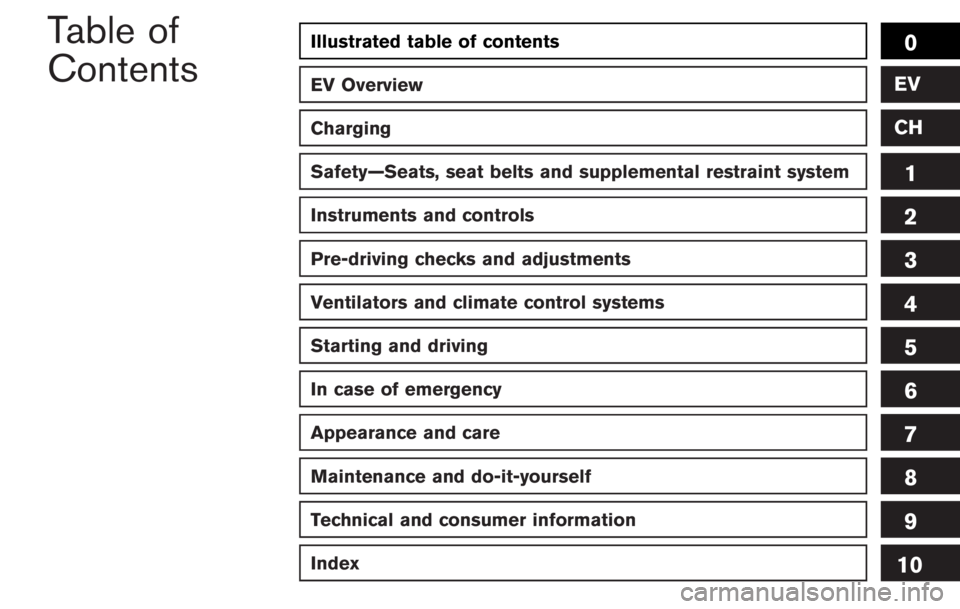
high enough to cause severe or
possibly fatal injuries to people or
animals.
NOTE:
. To check the Li-ion battery charging
status using an internet enabled smart
phone or personal computer.
—The vehicle must be located in a
cellular phone coverage area.
— The cellular phone must be located
in an area with cellular phone
coverage.
— The computer must be connected to
the internet.
. Some cellular phones are not compa-
tible with this system and cannot be
used to check the Li-ion battery char-
ging status. Confirm this beforehand.
Operating tips
.When the charge connector is connected,
the climate control operates using electric
power. When the charge connector is
disconnected from the vehicle, the climate
control operates using vehicle battery elec-
tric power. .
The climate control can be operated for a
maximum of 2 hours when the charge
connector is connected to the vehicle, or a
maximum of 15 minutes when the charge
connector is disconnected.
. The remote climate control will only start to
operate when the power switch is in the
OFF position. Be sure to check that the
power switch is in the OFF position.
. Remote climate control operation is not
available when the vehicle is in an area of
cellular communication range.
. Communication becomes unavailable when
the vehicle is not used for two weeks or
more. When the power switch is placed in
the ON position, communication with the
NISSAN CARWINGS Data Center can be
restored.
. Air conditioning is limited to the capacity of
the electric power when the charge con-
nector is connected to the vehicle. There-
fore, the temperature may not reach a
comfortable level due to performance of
the air conditioning being limited, if the
outside temperature is excessively high or
low, or if the charge connector is connected
to a 120V outlet. .
If the power switch is in the ON position or
the charge connector is disconnected, while
the remote climate control is being oper-
ated, remote climate control operation is
automatically stopped and an e-mail is sent.
. If remote climate control operation is started
while the vehicle is in normal charge mode,
the climate control operates in climate
control priority mode and charging is con-
tinued.
. If remote climate control operation is started
and charging is stopped while the vehicle is
in quick charge mode, climate control
operation is also stopped.
. If the quick charge connector is connected
and charging is not performed, remote
climate control operation starts using the
battery electric power of the vehicle.
Page 13 of 1062
Page 14 of 1062
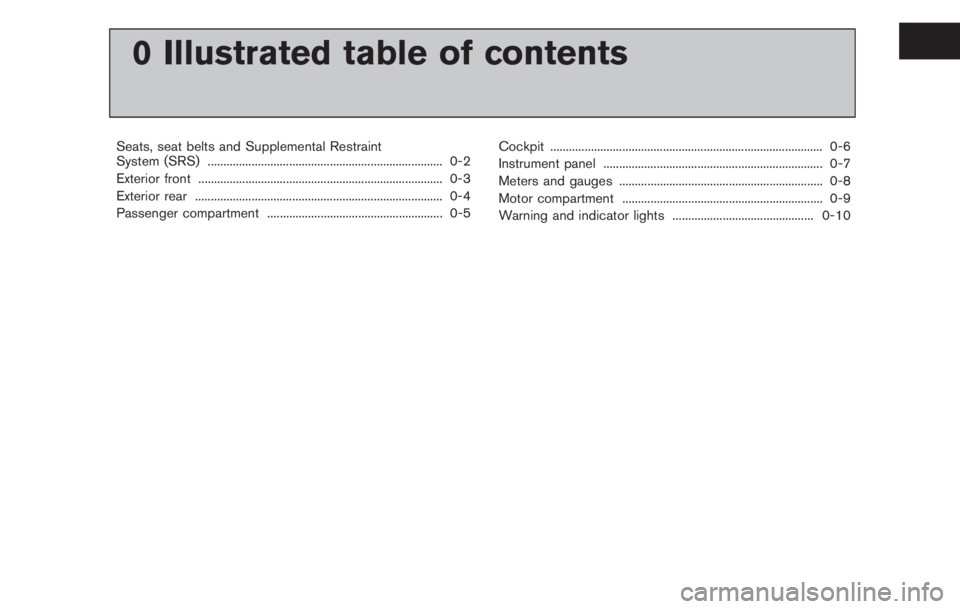
decreases significantly or if windows fog
up easily when operating the climate
control system.
SERVICING CLIMATE CONTROL
The climate control system in your NISSAN is
charged with a refrigerant designed with the
environment in mind.This refrigerant will not
harm the earth’s ozone layer. Special char-
ging equipment and lubricant are required when
servicing your NISSAN climate control. Using
improper refrigerants or lubricants will cause
severe damage to your climate control system.
(See “Capacities and recommended lubricants”
in the “9. Technical and consumer information”
section for climate control system refrigerant
and lubricant recommendations.)
A NISSAN certified LEAF dealer will be able to
service your environmentally friendly climate
control system.
Page 15 of 1062
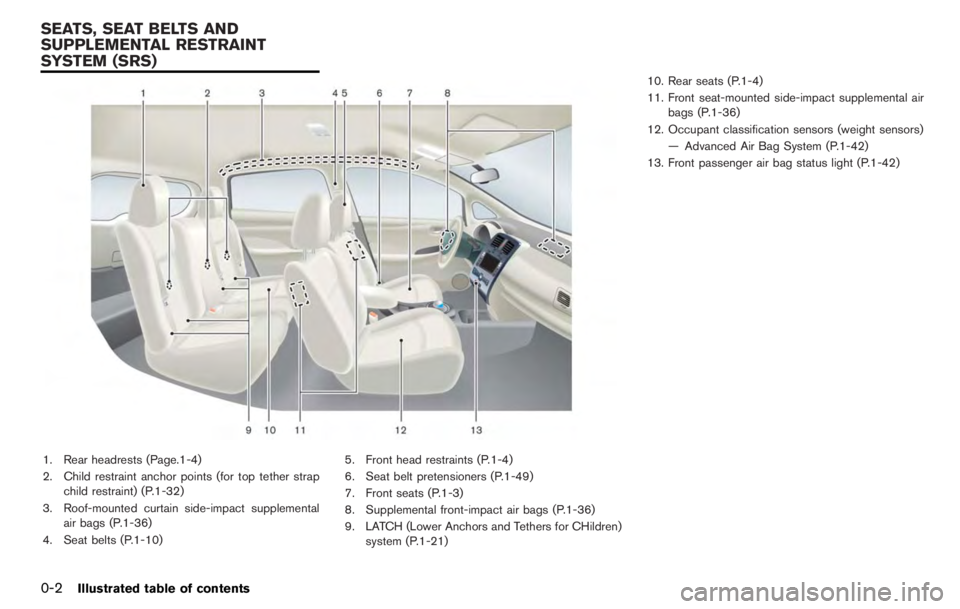
5 Starting and driving
Precautions when starting and driving ............................... 5-2Tire Pressure Monitoring System (TPMS) ................... 5-2
Avoiding collision and rollover ........................................ 5-5
Off-road recovery ............................................................... 5-5
Rapid air pressure loss ..................................................... 5-5
Drinking alcohol/drugs and driving ................................ 5-6
Push-button power switch .................................................... 5-7 Intelligent Key system ....................................................... 5-7
Operating range for EV (Electric Vehicle)
start function ........................................................................ 5-8
Power switch operation .................................................... 5-8
Power switch positions ..................................................... 5-9
Emergency EV (Electric Vehicle) shut off .................... 5-9
Intelligent Key battery discharge ................................. 5-10
Before starting the EV (Electric Vehicle) system .......... 5-10
Starting the EV (Electric Vehicle) system ....................... 5-11
Driving vehicle ........................................................................ 5-11 Electric shift control system ......................................... 5-11
Electric parking brake .......................................................... 5-15 Cruise control ........................................................................ 5-17
Precautions on cruise control .................................... 5-17Cruise control operation ............................................. 5-17
Increasing power economy ................................................ 5-19 Parking/parking on hills ....................................................... 5-20
Electric power steering system ........................................ 5-21
Brake system ......................................................................... 5-21 Braking precautions ..................................................... 5-21
Electric parking brake break-in .................................. 5-23
Anti-lock Braking System (ABS) .............................. 5-23
Vehicle Dynamic Control (VDC) system ........................ 5-24
Cold weather driving ........................................................... 5-26 Freeing a frozen door lock .......................................... 5-26
Antifreeze ........................................................................ 5-26
12-volt battery ................................................................ 5-26
Draining of coolant water ............................................ 5-26
Tire equipment ............................................................... 5-27
Special winter equipment ........................................... 5-27
Driving on snow or ice ................................................ 5-27
Freeing a frozen charge port lid ................................ 5-27
Page 16 of 1062
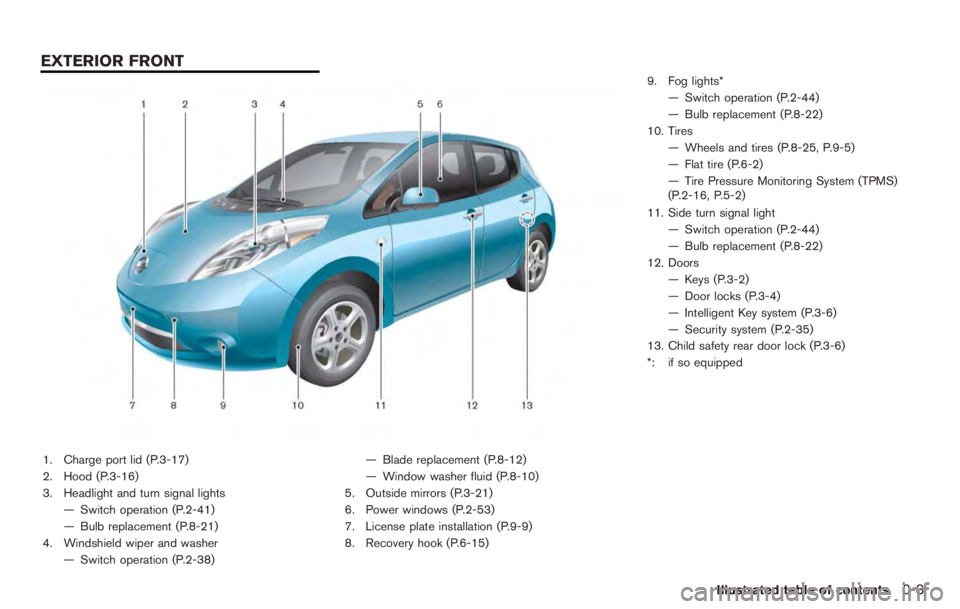
Page 17 of 1062
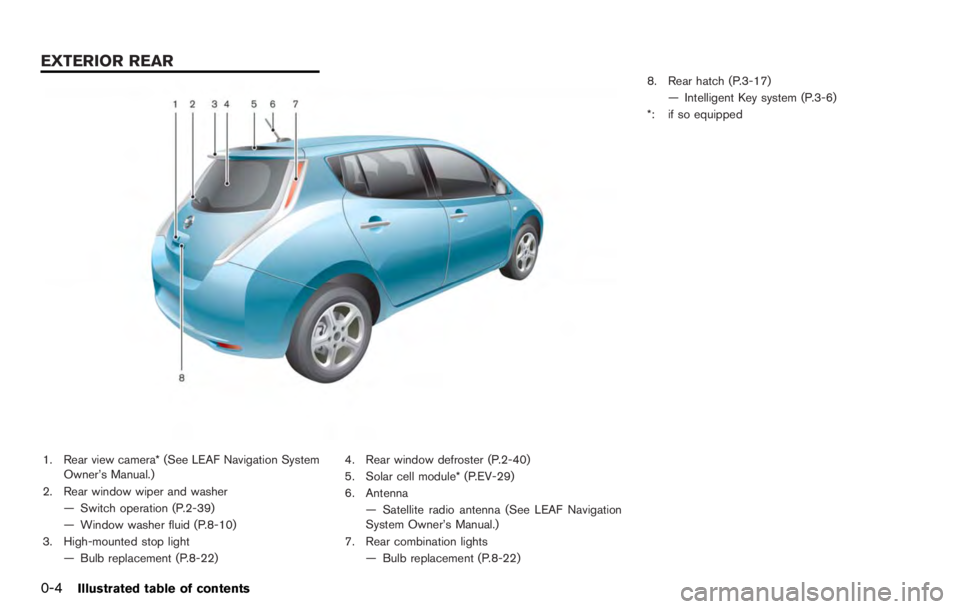
pressure warning light. Use a tire pressure
gauge to check the tire pressure.
. The Check tire Pressure warning appears on
the dot matrix liquid crystal display when the
low tire pressure warning light is illuminated
and low tire pressure is detected. The
Check tire Pressure warning turns off when
the low tire pressure warning light turns off.
The Check tire Pressure warning does not
appear if the low tire pressure warning light
illuminates to indicate a TPMS malfunction.
. Tire pressure rises and falls depending on
the heat caused by operation of the vehicle
and the outside temperature. A low outside
temperature can decrease the temperature
of the air inside the tire, which can cause a
lower tire inflation pressure. This may cause
the low tire pressure warning light to
illuminate. If the warning light illuminates in
low ambient temperature, check the tire
pressure for all four tires.
For additional information, see “Low tire pres-
sure warning light” in the “2. Instruments and
controls” section and “Tire Pressure Monitoring
System (TPMS)” in the “6. In case of emer-
gency” section.
Page 18 of 1062

.Do not place metalized film or any
metal parts (antenna, etc.) on the
windows. This may cause poor re-
ception of the signals from the tire
pressure sensors, and the TPMS will
not function properly.
Some devices and transmitters may temporarily
interfere with the operation of the TPMS and
cause the low tire pressure warning light to
illuminate. Some examples are:
. Facilities or electric devices using similar
radio frequencies that are near the vehicle.
. If a transmitter set to similar frequencies is
being used in or near the vehicle.
. If a computer (or similar equipment) or a DC/
AC converter is being used in or near the
vehicle.
FCC Notice:
For USA:
This device complies with Part 15 of the
FCC Rules. Operation is subject to the
following two conditions: (1) This device
may not cause harmful interference, and
(2) this device must accept any interfer-
ence received, including interference that
may cause undesired operation. NOTE:
Changes or modifications not expressly
approved by the party responsible for
compliance could void the user’s authority
to operate the equipment.
For Canada:
This device complies with RSS-210 of
Industry Canada. Operation is subject to
the following two conditions: (1) this
device may not cause interference, and
(2) this device must accept any interfer-
ence, including interference that may
cause undesired operation of the device.
TPMS with Easy Fill Tire Alert
When tire pressure is low, the low tire pressure
warning light illuminates.
This vehicle provides visual and audible signals
to help you inflate the tires to the recommended
COLD tire pressure.
Vehicle set-up:
1. Park the vehicle in a safe and level place.
2. Apply the parking brake and push the P
position switch on the selector lever.
3. Place the power switch in the ON position. Do not place in the READY to drive mode. Operation:
1. Add air to the tire.
2. After a few seconds, the hazard indicators
will start flashing.
3. When the designated pressure is reached, the horn beeps once and the hazard
indicators stop flashing.
4. Perform the above steps for each tire.
. If the tire is over-inflated more than approxi-
mately 4 psi (30 kPa), the horn beeps and
the hazard indicators flash 3 times. To
correct the pressure, push the core of the
valve stem on the tire briefly to release
pressure. When the pressure reaches the
designated pressure, the horn beeps once.
. If the hazard indicator does not flash within
approximately 15 seconds after starting to
inflate the tire, it indicates that the Easy Fill
Tire Alert is not operating.
. The TPMS will not activate the Easy Fill Tire
Alert under the following conditions:
— If there is interference from an external
device or transmitter.
— The air pressure from the inflation device is not sufficient to inflate the tire such as
those using a power socket.
Page 19 of 1062
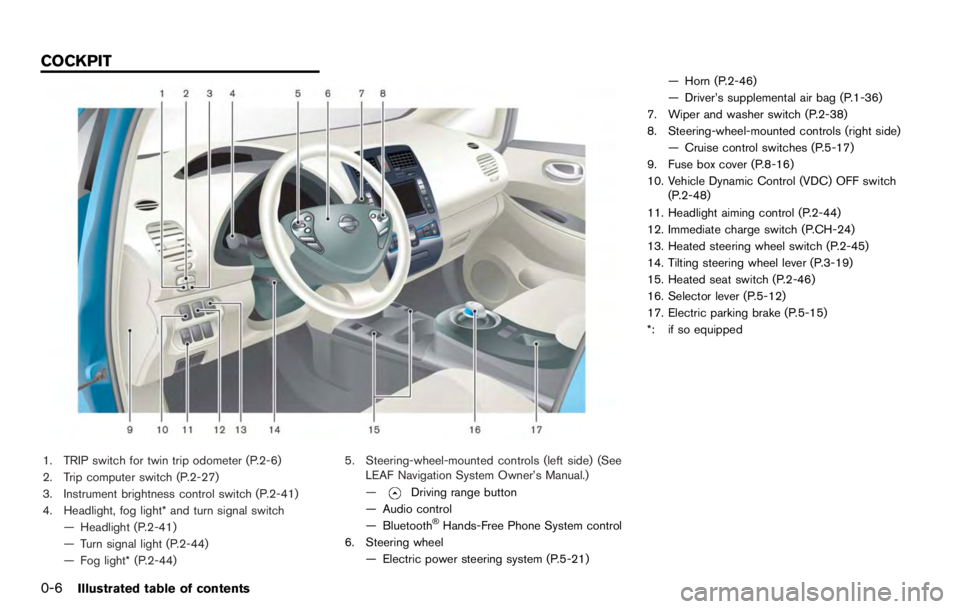
— If an electrical equipment is being used inor near the vehicle.
— There is a malfunction in the TPMS system.
— There is a malfunction in the horn or hazard indicators.
— If the Easy Fill Tire Alert does not operate due to TPMS interference, move the
vehicle about 3 ft (1 m) backward or
forward and try again.
If the Easy Fill Tire Alert is not working, use a tire
pressure gauge.
AVOIDING COLLISION AND ROLL-
OVER
Page 20 of 1062
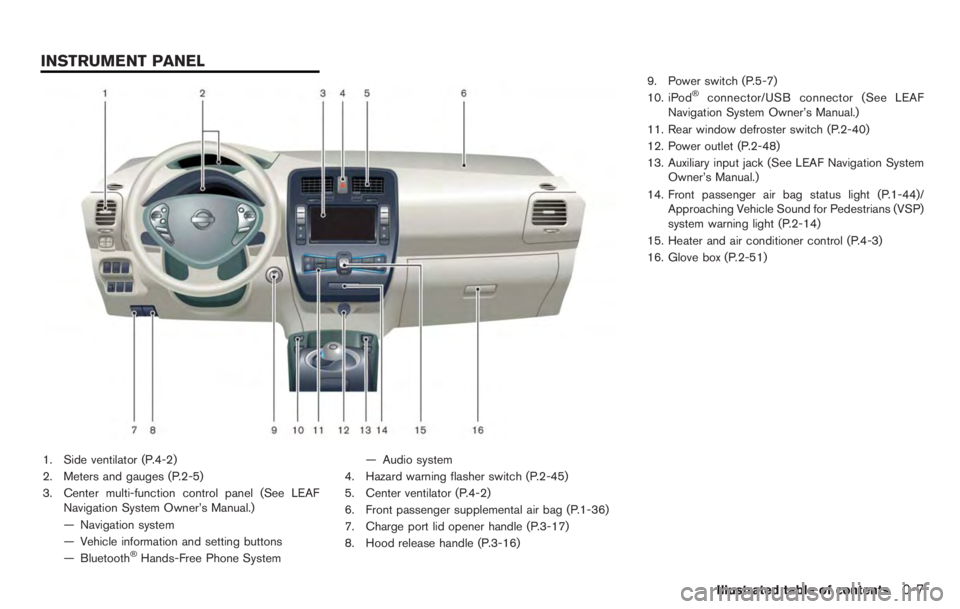
inflated tires.
Rapid air pressure loss can affect the handling
and stability of the vehicle, especially at highway
speeds.
Help prevent rapid air pressure loss by main-
taining the correct air pressure and visually
inspect the tires for wear and damage. See
“Wheels and tires” in the “8. Maintenance and
do-it-yourself” section of this manual.
If a tire rapidly loses air pressure or “blows-out”
while driving maintain control of the vehicle by
following the procedure below. Please note that
this procedure is only a general guide. The
vehicle must be driven as appropriate based on
the conditions of the vehicle, road and traffic.