ignition NISSAN LEAF 2016 1.G Quick Reference Guide
[x] Cancel search | Manufacturer: NISSAN, Model Year: 2016, Model line: LEAF, Model: NISSAN LEAF 2016 1.GPages: 35, PDF Size: 2.98 MB
Page 6 of 35
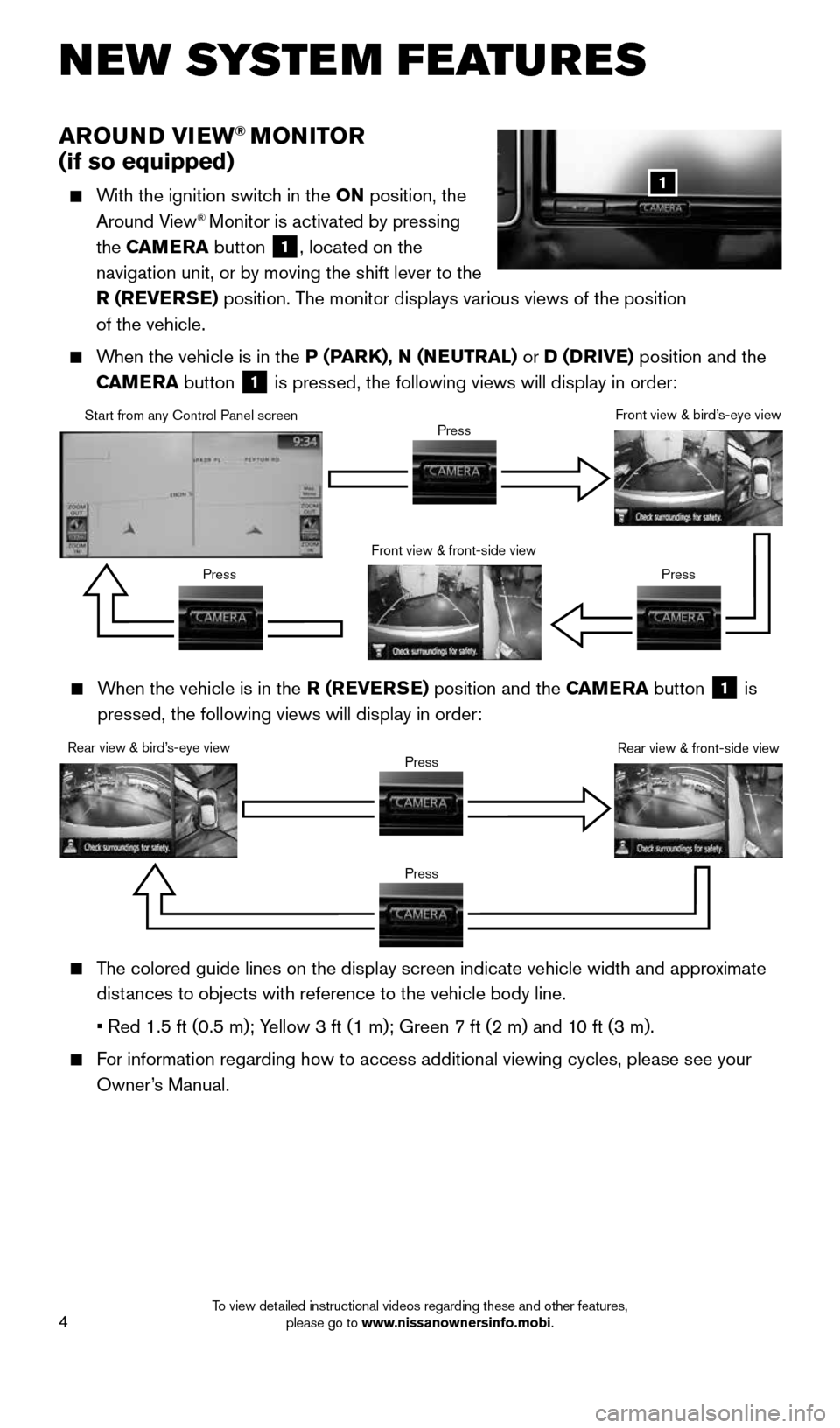
4
NEW SYSTEM FEATURES
AROUND VIEW® MONITOR
(if so equipped)
With the ignition switch in the ON position, the
Around View® Monitor is activated by pressing
the CAMERA button
1, located on the
navigation unit, or by moving the shift lever to the
R (REVERSE) position. The monitor displays various views of the position
of the vehicle.
When the vehicle is in the P (PARK), N (NEUTRAL) or D (DRIVE) position and the
CAMERA button
1 is pressed, the following views will display in order:
1
When the vehicle is in the R (REVERSE) position and the CAMERA button
1 is
pressed, the following views will display in order:
Start from any Control Panel screen
Rear view & bird’s-eye view Front view & front-side view
Press
Press Press
Press Front view & bird’s-eye view
Rear view & front-side view
The colored guide lines on the display screen indicate vehicle width and \
approximate
distances to objects with reference to the vehicle body line.
• Red 1.5 ft (0.5 m); Yellow 3 ft (1 m); Green 7 ft (2 m) and 10 ft (3 m).
For information regarding how to access additional viewing cycles, please\
see your
Owner’s Manual.
Press
Press
1996737_16a_Leaf_QRG_071015.indd 47/10/15 11:28 AM
To view detailed instructional videos regarding these and other features, please go to www.nissanownersinfo.mobi.
Page 19 of 35

17
HEADLIGHT CONTROL SWITCH
HEADLIGHT CONTROL
Turn the headlight control switch to the
position 1 to turn on the front parking, side
marker, tail, license plate and instrument panel
lights. Turn the switch to the
position
2 to
turn on the headlights.
AUTOLIGHT SYSTEM (if so equipped)
The autolight system will automatically turn the headlights on when it is\
dark and off
when it is light. The system will keep the headlights on for a period of time after you
turn the ignition off and all doors are closed.
To activate the autolight system, turn the headlight control switch to the AUTO
position
3 then turn the power switch to ON. To deactivate the autolight system, turn
the headlight control switch to the OFF, position 1 or
position
2.
HIGH BEAM SELECT
With the headlights turned to the
position
2
or the autolight system switched to the AUTO
position
3, push the headlight control switch
forward
4 to select the high beam function. The
blue indicator light will illuminate in the instrument
panel. Pull the headlight switch back to the original position to select the low beam.
The blue indicator light will extinguish.
Pull and release the headlight control switch
5 to flash the headlight high beams on
and off.
FOG LIGHT SWITCH (if so equipped)
In order to operate the fog lights, you must have your
headlights on with the low beams selected.
Turn the switch (inside collar) to the position
6 to turn the fog lights on.
Turn the switch (inside collar)
to the OFF position to turn the fog lights off.
3
1
2
45
TURNING THE EV SYSTEM OFF
Push the
P (PARK) switch on the shift lever to place it in the P (PARK) position.
Apply the parking brake.
Push the power switch to the OFF position.
For more information, refer to the “Starting and driving (section 5)” of your Owner’s Manual.
6
1996737_16a_Leaf_QRG_071015.indd 177/10/15 11:28 AM
To view detailed instructional videos regarding these and other features, please go to www.nissanownersinfo.mobi.