USB port NISSAN LEAF 2017 1.G Owners Manual
[x] Cancel search | Manufacturer: NISSAN, Model Year: 2017, Model line: LEAF, Model: NISSAN LEAF 2017 1.GPages: 424, PDF Size: 4.51 MB
Page 230 of 424
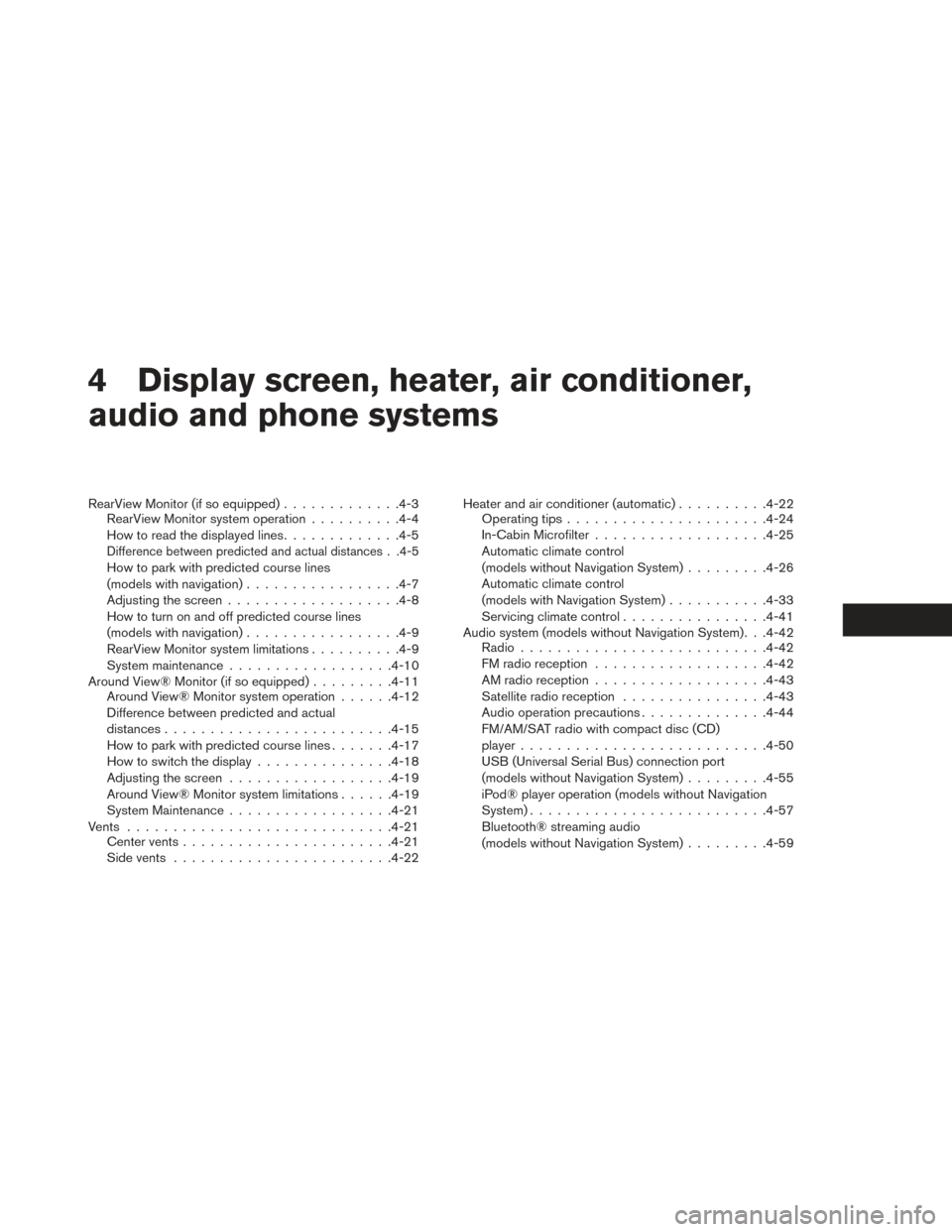
4 Display screen, heater, air conditioner,
audio and phone systems
RearView Monitor (if so equipped).............4-3
RearView Monitor system operation ..........4-4
How to read the displayed lines .............4-5
Difference between predicted and actual distances . .4-5
How to park with predicted course lines
(models with navigation)................ .4-7
Adjusting the screen .................. .4-8
How to turn on and off predicted course lines
(models with navigation) ................ .4-9
RearView Monitor system limitations ..........4-9
System maintenance ................. .4-10
Around View® Monitor (if so equipped) .........4-11
Around View® Monitor system operation ......4-12
Difference between predicted and actual
distances ........................ .4-15
How to park with predicted course lines .......4-17
How to switch the display ...............4-18
Adjusting the screen ................. .4-19
Around View® Monitor system limitations ......4-19
System Maintenance ................. .4-21
Vents ............................ .4-21
Center vents ...................... .4-21
Side vents ....................... .4-22Heater and air conditioner (automatic)
..........4-22
Operating tips ..................... .4-24
In-Cabin Microfilter .................. .4-25
Automatic climate control
(models without Navigation System) .........4-26
Automatic climate control
(models with Navigation System) ...........4-33
Servicing climate control ................4-41
Audio system (models without Navigation System). . .4-42 Radio .......................... .4-42
FM radio reception .................. .4-42
AM radio reception .................. .4-43
Satellite radio reception ................4-43
Audio operation precautions ..............4-44
FM/AM/SAT radio with compact disc (CD)
player .......................... .4-50
USB (Universal Serial Bus) connection port
(models without Navigation System) .........4-55
iPod® player operation (models without Navigation
System) ......................... .4-57
Bluetooth® streaming audio
(models without Navigation System) .........4-59
Page 278 of 424

USB (Universal Serial Bus) connection
port
WARNING
Do not connect, disconnect or operate
the USB device while driving. Doing so
can be a distraction. If distracted you
could lose control of your vehicle and
cause an accident or serious injury.
CAUTION
• Do not force the USB device into the USB port. Inserting the USB device
tilted or up-side-down into the port
may damage the port. Make sure that
the USB device is connected correctly
into the USB port.
• Do not grab the USB port cover (if so equipped) when pulling the USB de-
vice out of the port. This could damage
the port and the cover.
• Do not leave the USB cable in a place where it can be pulled unintentionally.
Pulling the cable may damage the port.
The vehicle is not equipped with a USB device.
USB devices should be purchased separately as
necessary. This system cannot be used to format USB devices. To format a USB device, use a
personal computer. In some states/area, the USB
device for the front seats plays only sound with-
out images for regulatory reasons, even when the
vehicle is parked.
This system supports various USB memory de-
vices, USB hard drives and iPod® players. Some
USB devices may not be supported by this sys-
tem.
Partitioned USB devices may not play correctly.
Some characters used in other languages (Chi-
nese, Japanese, etc.) may not appear properly in
the display. Using English language characters
with a USB device is recommended.
General notes for USB use:
For additional information refer to your device
manufacturer’s owner information regarding the
proper use and care of the device.
Notes for iPod® use:
iPod® is a trademark of Apple Inc., registered in
the U.S. and other countries.
• Improperly plugging in the iPod® may cause a
checkmark to be displayed on and off (flicker-
ing) . Always make sure that the iPod® is con-
nected properly. • An iPod® nano (1st Generation) may remain in
fast forward or rewind mode if it is connected
during a seek operation. In this case, please
manually reset the iPod®.
• An iPod® nano (2nd Generation) will continue to fast-forward or rewind if it is disconnected
during a seek operation.
• An incorrect song title may appear when the Play Mode is changed while using an iPod®
nano (2nd Generation) .
• Audiobooks may not play in the same order as they appear on an iPod®.
• Large video files cause slow responses in an iPod®. The vehicle center display may momen-
tarily black out, but will soon recover.
• If an iPod® automatically selects large video files while in the shuffle mode, the vehicle center
display may momentarily black out, but will soon
recover.
Bluetooth® streaming audio
• Some Bluetooth® audio devices may not berecognized by the in-vehicle audio system.
• It is necessary to set up the wireless connection between a compatible Bluetooth® audio device
and the in-vehicle Bluetooth® module before
using the Bluetooth® audio.
Display screen, heater, air conditioner, audio and phone systems4-49
Page 284 of 424

If the CD comes out and is not removed, it
will be pulled back into the slot to protect it.
AUX IN jack
The AUX IN jack is located under the control
panel. The AUX IN audio jack accepts any stan-
dard analog audio input such as from a portable
cassette tape/CD player, MP3 player or laptop
computer.
MEDIA
With a CD loaded, press the MEDIA button until
the CD mode is displayed on the screen. Press-
ing the MEDIA button repeatedly will maneuver
through CD, USB, Bluetooth® Audio and AUX
modes.
For additional information, refer to “NissanCon-
nect
SMMobile Apps” in this section regarding
“My Apps” key.
CD/MP3 display mode
While listening to an MP3/WMA CD, certain text
may be displayed on the screen if the CD has
been encoded with the text information. Depend-
ing on how the MP3/WMA CD is encoded, infor-
mation such as artist, song and folder will be
displayed. The track number and total number of tracks in
the current folder or on the current disc are
displayed on the screen as well.
TUNE/SCROLL knob (MP#/WMA CD only)
If a MP3/WMA CD with multiple folders is play-
ing, turn the TUNE/SCROLL knob to change
folders. Turn the knob to the left to skip back a
folder. Turn the knob to the right to skip ahead a
folder.
Additional features
For additional information about the iPod® player
available with this system, refer to “iPod® player
operation (models without Navigation System)”
in this section.
For additional information about the USB (Uni-
versal Serial Bus) Connection Port available with
this system, refer to “USB (Universal Serial Bus)
Connection Port Operation (models without
Navigation System)” in this section.
For additional information about the Bluetooth®
audio interface available with this system, refer to
“Bluetooth® streaming audio (models without
Navigation System)” in this section.
USB (UNIVERSAL SERIAL BUS)
CONNECTION PORT (MODELS
WITHOUT NAVIGATION SYSTEM)
Connecting a device to the USB
(Universal Serial Bus) connection port
WARNING
Do not connect, disconnect or operate
the USB device while driving. Doing so
can be a distraction. If distracted you
could lose control of your vehicle and
cause an accident or serious injury.
Display screen, heater, air conditioner, audio and phone systems4-55
Page 285 of 424

CAUTION
• Do not force the USB device into the USB port. Inserting the USB device
tilted or up-side-down into the port
may damage the port. Make sure that
the USB device is connected correctly
into the USB port.
• Do not grab the USB port cover (if so equipped) when pulling the USB de-
vice out of the port. This could damage
the port and the cover.
• Do not leave the USB cable in a place where it can be pulled unintentionally.
Pulling the cable my damage the port.
For additional information, refer to your device
manufacturer’s owner information regarding the
proper use and care of the device.
The USB connection port is located in the center
console. Insert the USB device into the port.
When a compatible storage device is plugged
into the port, compatible audio files on the stor-
age device can be played through the vehicle’s
audio system.Audio file operation
MEDIA button
Place the power switch in the ON or ACC posi-
tion and press the MEDIA button to switch to the
USB input mode. If a CD is playing or another
audio source is plugged in through the AUX input
jack, the MEDIA button toggles among four
sources. .
SEEK/CAT buttons
When the
orbutton is pressed for
more than 1.5 seconds while a USB memory is
being played, the USB memory will play while fast
forwarding or rewinding. When the button is re-
leased, the USB memory will return to normal
play speed.
When the
orbutton is pressed for
less than 1.5 seconds while the USB memory is
being played, the next track or the beginning of
the current track on the USB memory will be
played.
The multi-function controller can also be used to
select tracks when the USB memory is being
played. REPEAT (RPT)
When the RPT button is pressed while the USB
memory is being played, the play pattern can be
changed as follows:
To change the play mode, press the RPT button
repeatedly and the mode will change as follows:
Normal→1 Folder Repeat→1 Track Repeat-
→Normal
RANDOM (RDM)
When the RDM button is pressed while a USB
memory device is being playing, the play pattern
can be changed as follows:
To change the play mode, press the RDM button
repeatedly and the mode will change as follows:
Normal→All Random→1 Folder Random→Nor-
mal
TUNE/SCROLL knob
If there are multiple folders with audio files on the
USB device, turn the TUNE/SCROLL knob to
change folders. Turn the knob to the left to skip
back a folder. Turn the knob to the right to skip
ahead a folder. If there is only one folder of audio
files on the USB device, turning the TUNE/
SCROLL knob in either direction will return to the
first track on the USB device.
4-56Display screen, heater, air conditioner, audio and phone systems
Page 286 of 424

BACK button
When the
BACK button is pressed, it
returns to the previous display.
IPOD® PLAYER OPERATION
(MODELS WITHOUT NAVIGATION
SYSTEM)
Connecting iPod®
WARNING
Do not connect, disconnect or operate
the USB device while driving. Doing so
can be a distraction. If distracted you could lose control of your vehicle and
cause an accident or serious injury.
CAUTION
• Do not force the USB device into the USB port. Inserting the USB device
tilted or up-side-down into the port
may damage the port. Make sure that
the USB device is connected correctly
into the USB port.
• Do not grab the USB port cover (if so equipped) when pulling the USB de-
vice out of the port. This could damage
the port and the cover.
• Do not leave the USB cable in a place where it can be pulled unintentionally.
Pulling the cable my damage the port.
For additional information, refer to your device
manufacturer’s owner information regarding the
proper use and care of the device.
To connect an iPod® to the vehicle so that the
iPod® can be controlled with the audio system
controls and display screen, use the USB con-
nection port located in the center console. Con-
nect the iPod®-specific end of the cable to the
iPod® and the USB end of the cable to the USB
connection port on the vehicle. If your iPod® supports charging via a USB connection, its bat-
tery will be charged while connected to the ve-
hicle with the power switch in the ACC or ON
position.
While connected to the vehicle, the iPod® can
only be operated by the vehicle audio controls.
To disconnect the iPod® from the vehicle, re-
move the USB end of the cable from the USB
connection port on the vehicle, then remove the
cable from the iPod®.
·iPod® is a trademark of Apple Inc, registered in
the U.S. and other countries.
Compatibility
The following models are available:
• Third generation iPhone® (Firmware version
IOS 2.1–4.2.1)
• Fourth generation iPhone® (Firmware version IOS 4.0–6.1.3)
• Fifth generation iPhone® (firmware version IOS6/6.0)
• Fifth generation iPod® (Firmware version iOS 6.0.0–6.1.4)
• First generation iPod Classic® (Firmware ver- sion 1.1.1 or 2.0.1)
Display screen, heater, air conditioner, audio and phone systems4-57
Page 289 of 424

Bluetooth® audio mode is displayed on the
screen. Use the vehicle audio controls or the
Bluetooth® device’s controls to play, pause, skip
or reverse tracks.
AUX DEVICE PLAYER OPERATION
The AUX input jack is located in the center con-
sole. The AUX input jack accepts any standard
analog audio input such as from a portable cas-
sette tape/CD player, MP3 player or laptop com-
puter.
NISSAN strongly recommends using a stereo
mini plug when connecting your music device to
the audio system. Music may not play properly
when monaural cable is used.
To switch the AUX mode, press the MEDIA but-
ton until the AUX mode is selected, while the
power switch is in the “ON” or “ACC” position.
CD CARE AND CLEANING
• Handle a CD by its edges. Do not bend the disc.Never touch the surface of the disc.
• Always place the discs in the storage case when they are not being used.
• To clean a disc, wipe the surface from the center to the outer edge using a clean, soft cloth. Do
not wipe the disc using a circular motion.
• Do not use a conventional record cleaner or alcohol intended for industrial use.
• A new disc may be rough on the inner and outer edges. Remove the rough edges by rubbing the
inner and outer edges with the side of a pen or
pencil as illustrated.
STEERING WHEEL SWITCH FOR
AUDIO CONTROL
The audio system can be operated using the
controls on the steering wheel.
SOURCE switch
Push the SOURCE switch to change the mode in
the following sequence:
AM→FM1→FM2→XM1→XM2→XM3→CD*→
USB/iPod®*→Bluetooth® Audio→ AUX*→AM.
1. SOURCE button/tuning switch
2. Volume control button
4-60Display screen, heater, air conditioner, audio and phone systems
Page 421 of 424
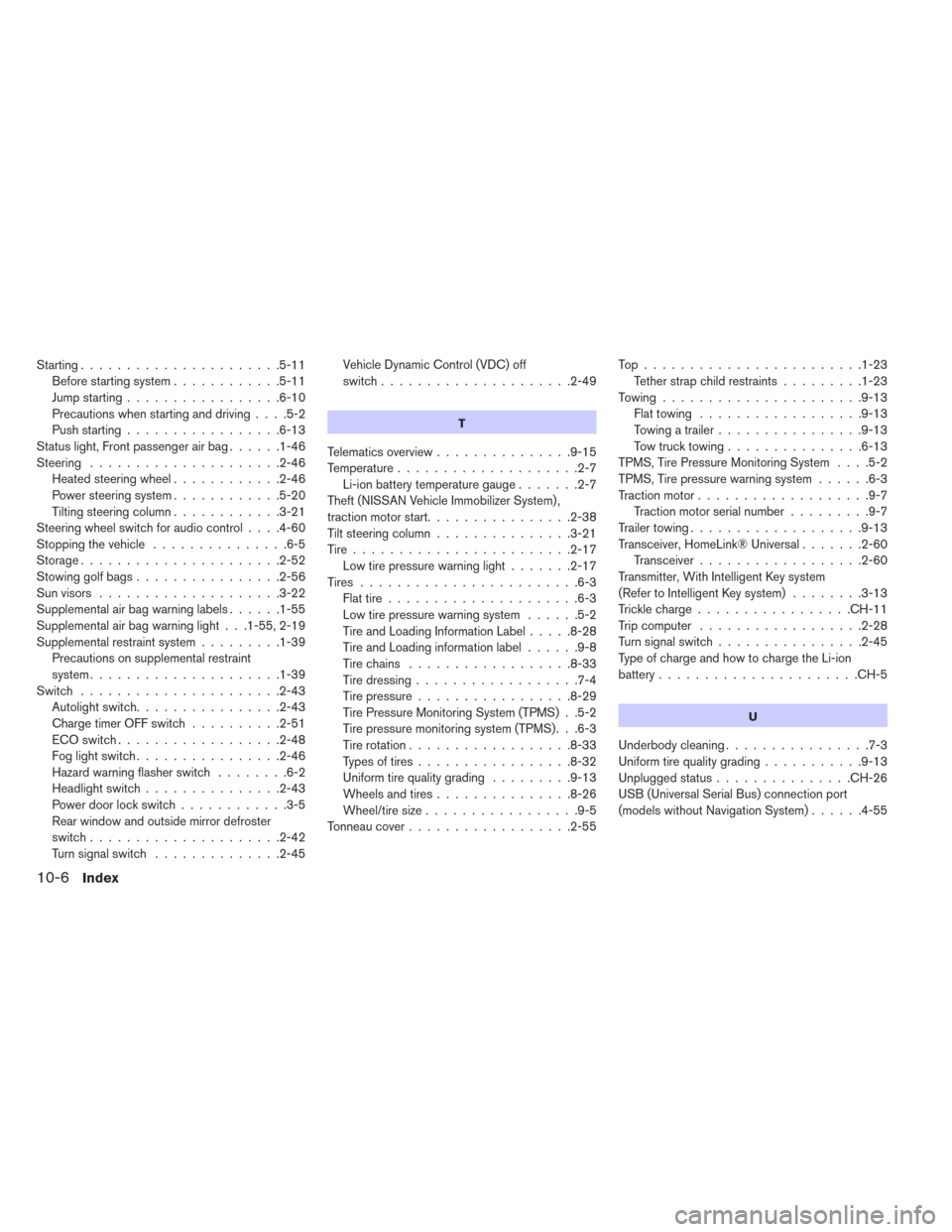
Starting......................5-11
Before starting system ............5-11
Jump starting .................6-10
Precautions when starting and driving ....5-2
Push starting .................6-13
Status light, Front passenger air bag ......1-46
Steering .....................2-46 Heated steering wheel ............2-46
Power steering system ............5-20
Tilting steering column ............3-21
Steering wheel switch for audio control ....4-60
Stoppingthevehicle ...............6-5
Storage......................2-52
Stowing golf bags ................2-56
Sun visors ....................3-22
Supplemental air bag warning labels ......1-55
Supplemental air bag warning light . . .1-55, 2-19
Supplemental restraint system .........1-39
Precautions on supplemental restraint
system.....................1-39
Switch ......................2-43
Autolightswitch................2-43
ChargetimerOFFswitch ..........2-51
ECOswitch..................2-48
Foglightswitch................2-46
Hazard warning flasher switch ........6-2
Headlightswitch...............2-43
Power door lock switch ............3-5
Rear window and outside mirror defroster
switch.....................2-42
Turnsignalswitch ..............2-45 Vehicle Dynamic Control (VDC) off
switch.....................2-49
T
Telematics overview
...............9-15
Temperature ....................2-7
Li-ion battery temperature gauge .......2-7
Theft (NISSAN Vehicle Immobilizer System) ,
traction motor start ................2-38
Tilt steering column ...............3-21
Tire........................2-17 Low tire pressure warning light .......2-17
Tires ........................6-3 Flat tire .....................6-3
Low tire pressure warning system ......5-2
Tire and Loading Information Label .....8-28
Tire and Loading information label ......9-8
Tirechains ..................8-33
Tire dressing ..................7-4
Tire pressure .................8-29
Tire Pressure Monitoring System (TPMS) . .5-2
Tire pressure monitoring system (TPMS). . .6-3
Tire rotation ..................8-33
Types of tires .................8-32
Uniform tire quality grading .........9-13
Wheels and tires ...............8-26
Wheel/tire size .................9-5
Tonneau cover ..................2-55 Top........................1-23
Tether strap child restraints .........1-23
Towing......................9-13 Flattowing ..................9-13
Towing a trailer ................9-13
Towtrucktowing...............6-13
TPMS, Tire Pressure Monitoring System ....5-2
TPMS, Tire pressure warning system ......6-3
Traction motor ...................9-7
Traction motor serial number .........9-7
Trailer towing ...................9-13
Transceiver, HomeLink® Universal .......2-60
Transceiver ..................2-60
Transmitter, With Intelligent Key system
(Refer to Intelligent Key system) ........3-13
Trickle charge .................CH-11
Trip computer ..................2-28
Turn signal switch ................2-45
Type of charge and how to charge the Li-ion
battery ......................CH-5
U
Underbody cleaning ................7-3
Uniform tire quality grading ...........9-13
Unplugged status ...............CH-26
USB (Universal Serial Bus) connection port
(models without Navigation System) ......4-55
10-6Index