audio NISSAN LEAF 2020 Owner´s Manual
[x] Cancel search | Manufacturer: NISSAN, Model Year: 2020, Model line: LEAF, Model: NISSAN LEAF 2020Pages: 596, PDF Size: 4.33 MB
Page 8 of 596
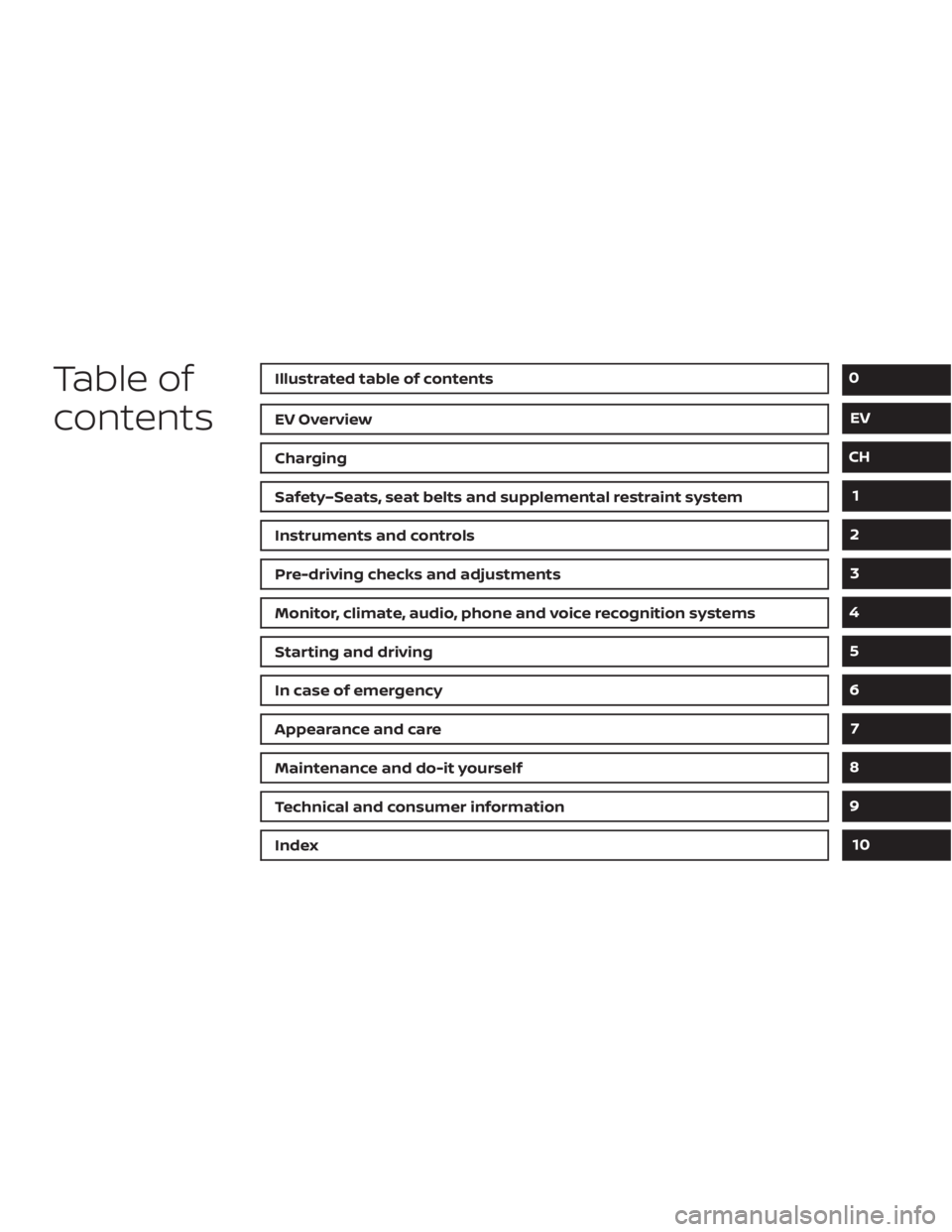
Table of
contentsIllustrated table of contents
EV Overview
Charging
Safety–Seats, seat belts and supplemental restraint system
Instruments and controls
Pre-driving checks and adjustments
Monitor, climate, audio, phone and voice recognition systems
Starting and driving
In case of emergency
Appearance and care
Maintenance and do-it yourself
Technical and consumer information
Index
0
EV
CH
1
2
3
4
5
6
7
8
9
10
Page 15 of 596
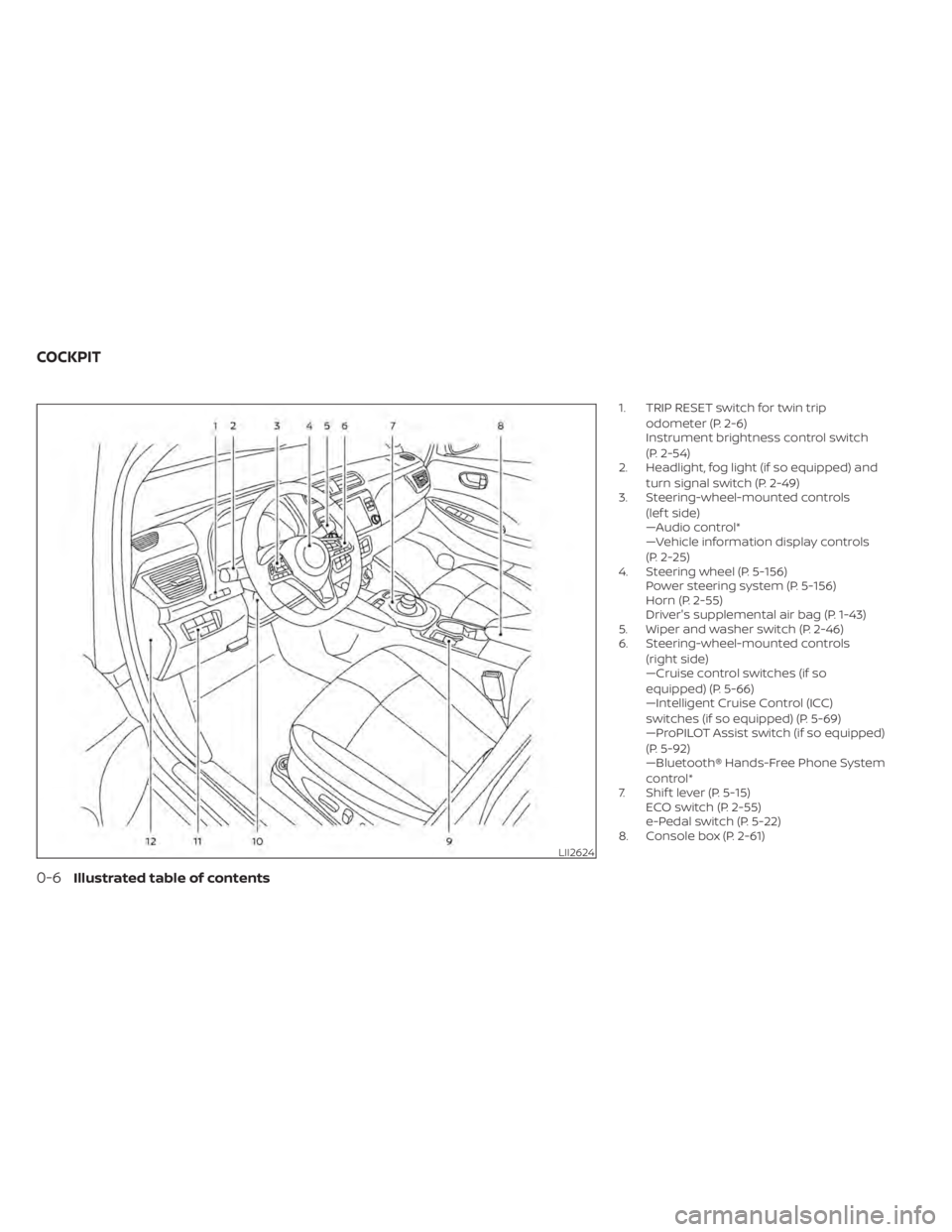
1. TRIP RESET switch for twin tripodometer (P. 2-6)
Instrument brightness control switch
(P. 2-54)
2. Headlight, fog light (if so equipped) and
turn signal switch (P. 2-49)
3. Steering-wheel-mounted controls
(lef t side)
—Audio control*
—Vehicle information display controls
(P. 2-25)
4. Steering wheel (P. 5-156) Power steering system (P. 5-156)
Horn (P. 2-55)
Driver's supplemental air bag (P. 1-43)
5. Wiper and washer switch (P. 2-46)
6. Steering-wheel-mounted controls
(right side)
—Cruise control switches (if so
equipped) (P. 5-66)
—Intelligent Cruise Control (ICC)
switches (if so equipped) (P. 5-69)
—ProPILOT Assist switch (if so equipped)
(P. 5-92)
—Bluetooth® Hands-Free Phone System
control*
7. Shif t lever (P. 5-15) ECO switch (P. 2-55)
e-Pedal switch (P. 5-22)
8. Console box (P. 2-61)
LII2624
COCKPIT
0-6Illustrated table of contents
Page 23 of 596

The LEAF is an electric vehicle. Some of the
vehicle’s systems operate differently and
have different operating characteristics
than vehicles equipped with an internal
combustion engine. It is important to care-
fully review the entire Owner's Manual for
this reason. The main difference is the LEAF
is powered by electricity. The LEAF does not
require and it is not capable of using gaso-
line like a vehicle powered by a traditional
internal combustion engine. The LEAF uses
electricity stored in the lithium ion (Li-ion)
battery. The vehicle’s Li-ion battery must
be charged with electricity before the ve-
hicle can be driven. As the vehicle operates,
the Li-ion battery gradually discharges. If
the Li-ion battery becomes completely dis-
charged, the vehicle will not operate until it
is re-charged.
This vehicle uses two types of batteries.
One is the 12-volt battery that is the same
as the battery in vehicles powered by
gasoline engines, the other is the Li-ion
battery (high voltage).
The 12-volt battery provides power to the
vehicle systems and features such as the
audio system, supplemental restraint sys-
tems, headlights and windshield wipers.The Li-ion battery provides power to the
electric motor (traction motor) that moves
the vehicle.
The Li-ion battery also charges the 12-volt
battery.
The vehicle must be plugged in for the Li-
ion battery to be charged. Additionally, the
vehicle system can extend the vehicle
range by converting driving force into elec-
tricity that is stored in the Li-ion battery
while the vehicle is decelerating or being
driven downhill. This is called regenerative
braking. This vehicle is considered to be an
environmentally friendly vehicle because it
does not emit exhaust gases, such as car-
bon dioxide and nitrogen oxide.WARNING
Your vehicle contains a sealed Li-ion
high voltage battery. If the Li-ion bat-
tery is disposed of improperly, there is a
risk of severe burns and electrical
shock that may result in serious injury
or death and there is also a risk of envi-
ronmental damage.
CAUTION
To prevent damage to the Li-ion bat-
tery:
• Do not expose the vehicle to extreme
ambient temperatures for extended
periods.
• Do not store the vehicle in tempera-
tures below −13°F (−25°C) for more
than seven days.
• Do not leave the vehicle for more
than 14 days where the Li-ion battery
available charge gauge reaches a
zero or near zero.
• Do not use the Li-ion battery for any
other purpose.
THE EV (Electric Vehicle) SYSTEM LI-ION BATTERY
EV-2EV Overview
Page 36 of 596

BEFORE DRIVING YOUR VEHICLE
(models with Navigation System)
The Li-ion battery charging status and the
Li-ion battery warmer (if so equipped) op-
eration can be checked using an internet
enabled smart phone or personal com-
puter at home. You may also choose to
have SMS messages (text messages) sent
to a cellular phone. Additionally, the vehi-
cle’s heater and air conditioner can be set
to operate using the Climate Ctrl. Timer
function or A/C-heater remote function, if
necessary. For additional information, refer
to “Remote climate control” in the “Monitor,
climate, audio, phone and voice recogni-
tion systems” section of this manual.
NOTE:
• To check the Li-ion battery chargingstatus or to use the remote heater and
air conditioner using an internet en-
abled smart phone or personal com-
puter, the following conditions must be
met:– The vehicle must be located in a cel- lular phone or smart phone cover-
age area. – The internet enabled cellular phone
or smart phone must be located in a
cellular phone or smart phone cov-
erage area.
– The computer must be connected to the internet.
– A cellular phone must be used to communicate with the vehicle.
– A cellular phone capable of text mes- saging must be used to receive text
message regarding vehicle charge
status.
• The remote heater and cooler can ad- just the in-cabin temperature.
• When the charge connector is discon- nected from the vehicle, the heater and
air conditioner operates using vehicle
Li-ion battery electric power.
• If the remote heater and air condi- tioner function and Li-ion battery
charging are performed at the same
time, Li-ion battery charging will take
longer than usual due to the power
used to heat or cool the vehicle.
CHECKING LI-ION BATTERY
CHARGING STATUS
The Li-ion battery charge status can be
checked on the NISSAN Data Center web-
site via an internet enabled smart phone or
personal computer.
If the Li-ion battery is not sufficiently
charged, you can start charging the Li-ion
battery via the remote charge function. For
additional information, refer to “Charging
related remote function” in the “Charging”
section of this manual.
LEV2046
EV OverviewEV-15
Page 52 of 596

CAUTION
• To prevent damage to the charging
equipment:
– Do not close the charge port lid
without closing the charge port
cap.
– Do not subject the charging
equipment to impact.
– Do not store and use charging
equipment in locations where the
temperature is over 185°F (85°C) •
Make sure the charge port cap is
closed on the charge port when
charging is finished. If the charge
port lid is closed when the charge
port cap is open, water or foreign
materials may enter the charge port.
• Do not charge when a vehicle body
cover is in use. This may cause dam-
age to the charge connector.
• Do not attempt to perform a jump
start on the 12-volt battery at the
same time that the Li-ion battery is
being charged. Doing so may dam-
age the vehicle or charging equip-
ment and could cause an injury. For
additional information, refer to
“Jump starting” in the “In case of
emergency ” section of this manual. •
In normal charging (AC 220 - 240 volt)
and trickle charging (AC 110 - 120 volt)
using the EVSE (Electric Vehicle Sup-
ply Equipment) provided with the ve-
hicle, NISSAN recommends using an
AC 220 - 240 volt, 50A and an AC 110-
120 volt, 15A dedicated electrical cir-
cuit and outlet. The dedicated circuit
is used to help prevent circuit dam-
age or the circuit breaker from trip-
ping due to the high draw of charging
the Li-ion battery. If the dedicated
circuit is not used, the circuit may
cause adverse interference on MCB
(Moulded Circuit Board) and house-
hold electrical appliances such as
televisions and audio systems. If the
circuit is shared, and another electri-
cal device is being used at the same
time the vehicle is charging, the
breaker may trip. A qualified electri-
cian should install a dedicated circuit
if one is not already available.
LCH2136
ChargingCH-3
Page 175 of 596
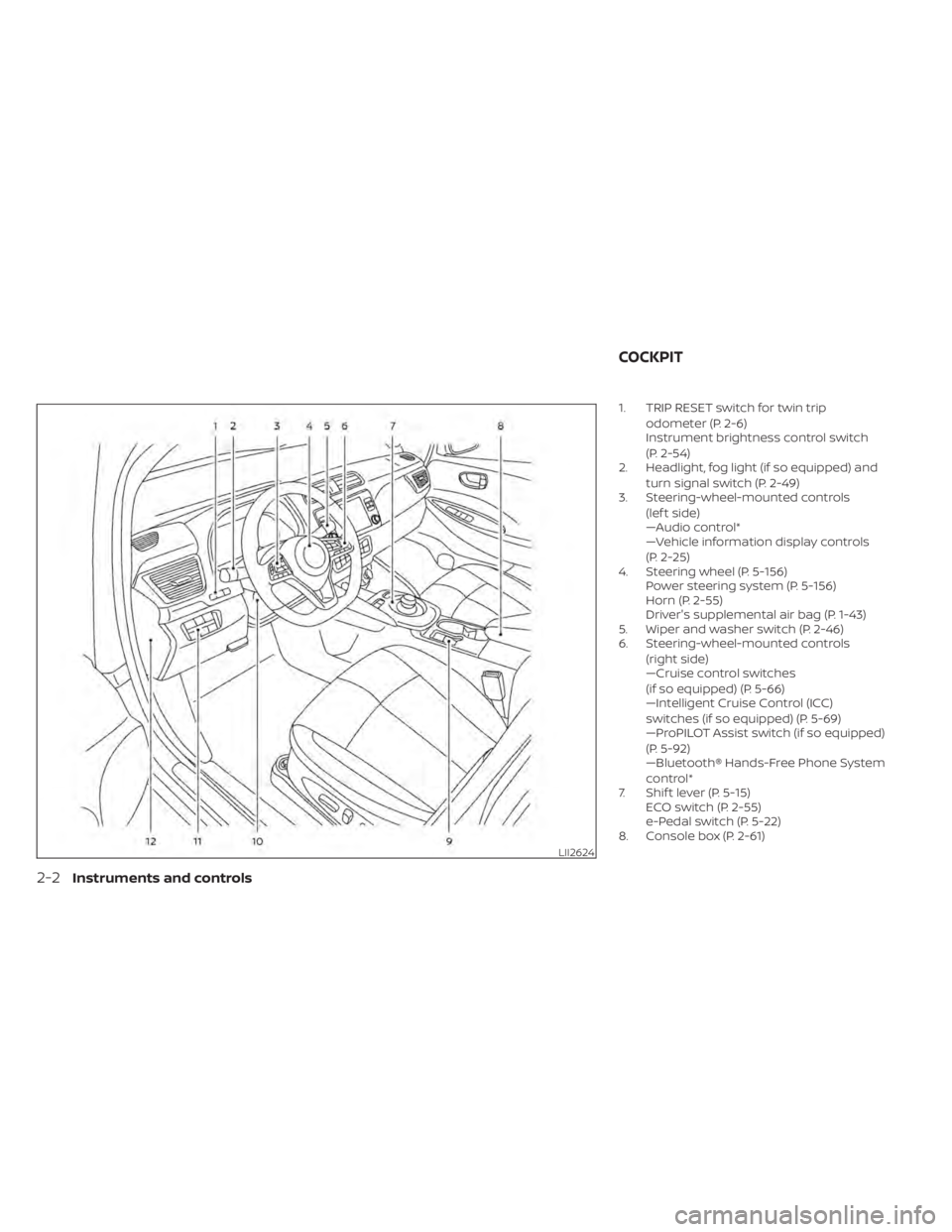
1. TRIP RESET switch for twin tripodometer (P. 2-6)
Instrument brightness control switch
(P. 2-54)
2. Headlight, fog light (if so equipped) and
turn signal switch (P. 2-49)
3. Steering-wheel-mounted controls
(lef t side)
—Audio control*
—Vehicle information display controls
(P. 2-25)
4. Steering wheel (P. 5-156) Power steering system (P. 5-156)
Horn (P. 2-55)
Driver's supplemental air bag (P. 1-43)
5. Wiper and washer switch (P. 2-46)
6. Steering-wheel-mounted controls
(right side)
—Cruise control switches
(if so equipped) (P. 5-66)
—Intelligent Cruise Control (ICC)
switches (if so equipped) (P. 5-69)
—ProPILOT Assist switch (if so equipped)
(P. 5-92)
—Bluetooth® Hands-Free Phone System
control*
7. Shif t lever (P. 5-15) ECO switch (P. 2-55)
e-Pedal switch (P. 5-22)
8. Console box (P. 2-61)
LII2624
COCKPIT
2-2Instruments and controls
Page 199 of 596
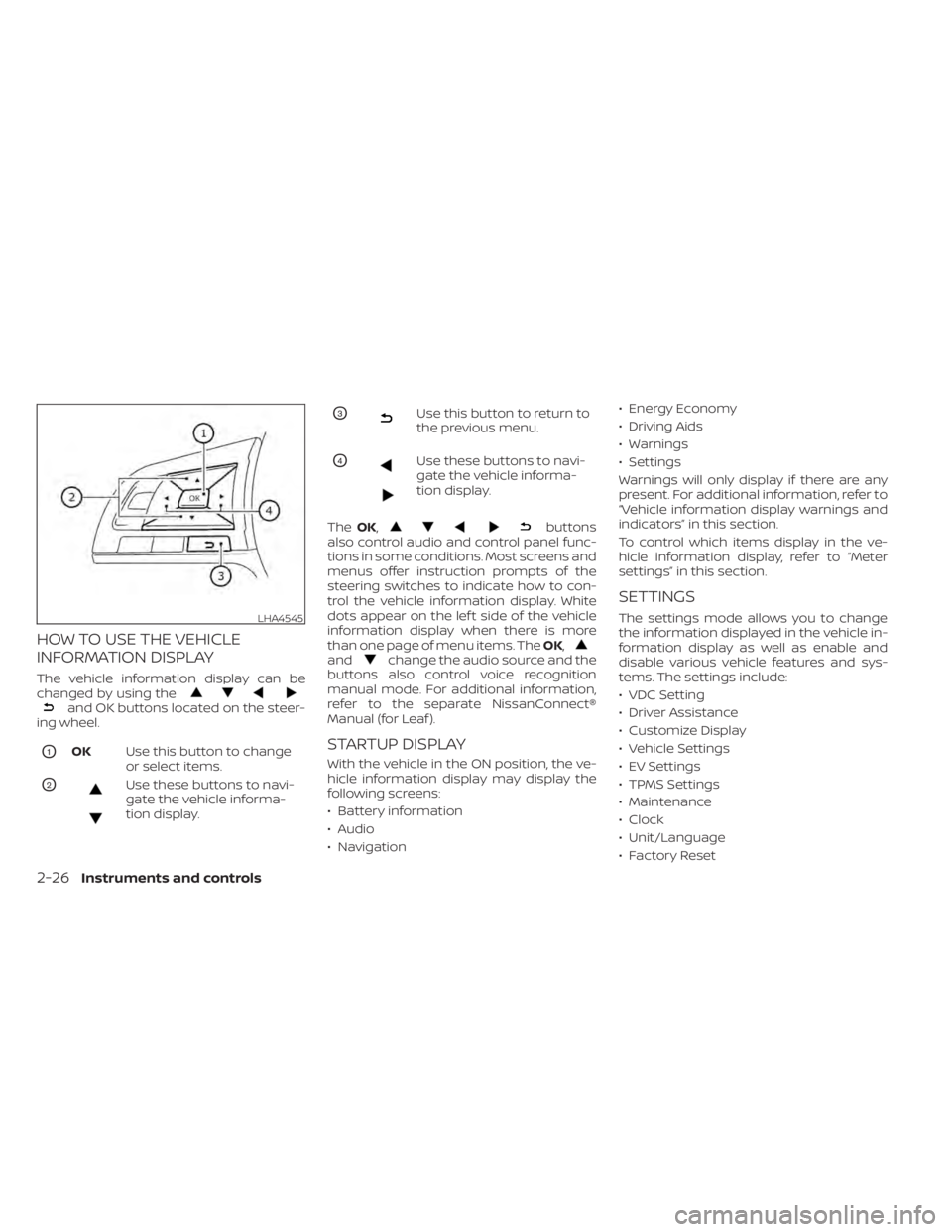
HOW TO USE THE VEHICLE
INFORMATION DISPLAY
The vehicle information display can be
changed by using the
and OK buttons located on the steer-
ing wheel.
O1OK Use this button to change
or select items.
O2Use these buttons to navi-
gate the vehicle informa-
tion display.
O3Use this button to return to
the previous menu.
O4Use these buttons to navi-
gate the vehicle informa-
tion display.
The OK,
buttons
also control audio and control panel func-
tions in some conditions. Most screens and
menus offer instruction prompts of the
steering switches to indicate how to con-
trol the vehicle information display. White
dots appear on the lef t side of the vehicle
information display when there is more
than one page of menu items. The OK,
andchange the audio source and the
buttons also control voice recognition
manual mode. For additional information,
refer to the separate NissanConnect®
Manual (for Leaf ).
STARTUP DISPLAY
With the vehicle in the ON position, the ve-
hicle information display may display the
following screens:
• Battery information
• Audio
• Navigation • Energy Economy
• Driving Aids
• Warnings
• Settings
Warnings will only display if there are any
present. For additional information, refer to
“Vehicle information display warnings and
indicators” in this section.
To control which items display in the ve-
hicle information display, refer to “Meter
settings” in this section.
SETTINGS
The settings mode allows you to change
the information displayed in the vehicle in-
formation display as well as enable and
disable various vehicle features and sys-
tems. The settings include:
• VDC Setting
• Driver Assistance
• Customize Display
• Vehicle Settings
• EV Settings
• TPMS Settings
• Maintenance
• Clock
• Unit/Language
• Factory ResetLHA4545
2-26Instruments and controls
Page 201 of 596
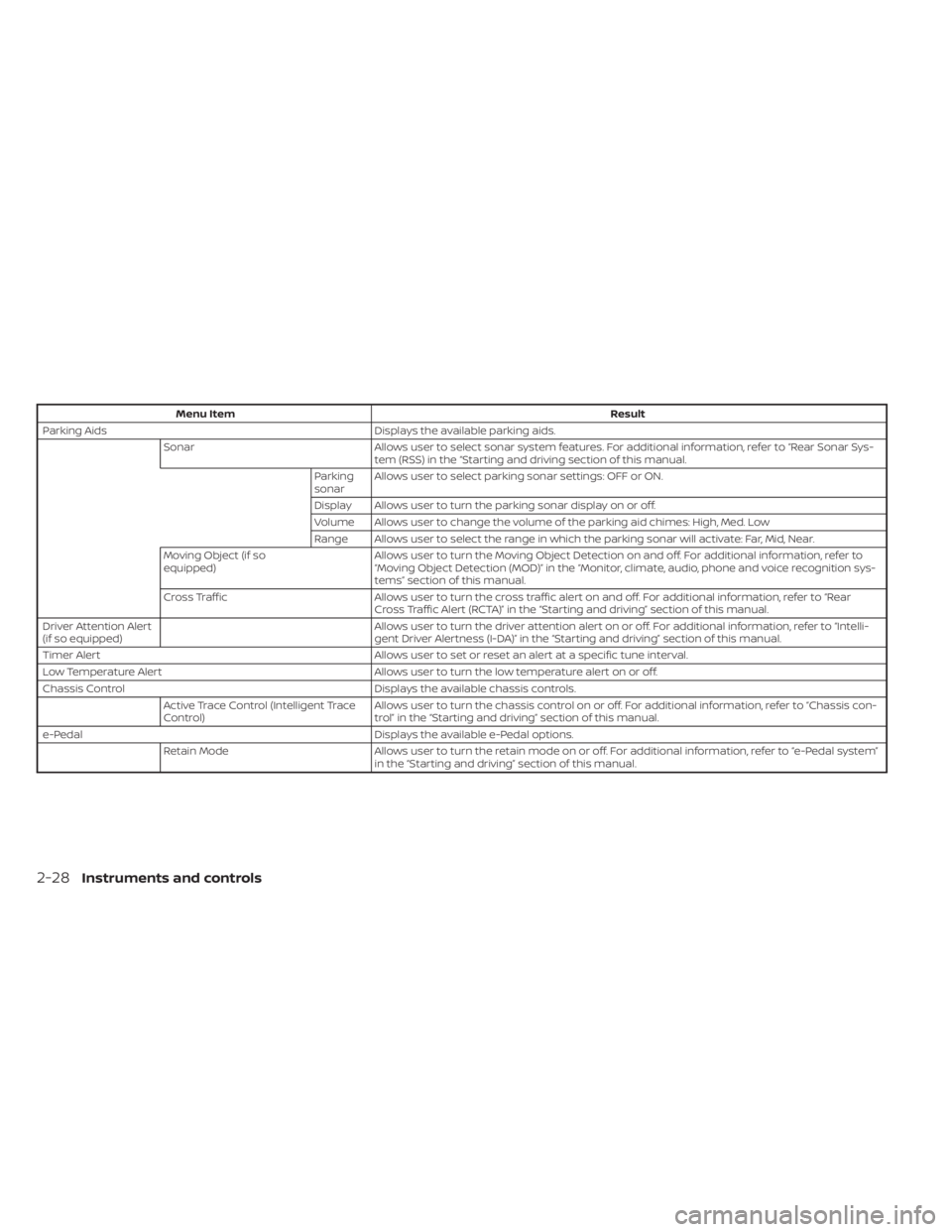
Menu ItemResult
Parking Aids Displays the available parking aids.
Sonar Allows user to select sonar system features. For additional information, refer to “Rear Sonar Sys-
tem (RSS) in the “Starting and driving section of this manual.
Parking
sonar Allows user to select parking sonar settings: OFF or ON.
Display Allows user to turn the parking sonar display on or off.
Volume Allows user to change the volume of the parking aid chimes: High, Med. Low
Range Allows user to select the range in which the parking sonar will activate: Far, Mid, Near.
Moving Object (if so
equipped) Allows user to turn the Moving Object Detection on and off. For additional information, refer to
“Moving Object Detection (MOD)” in the “Monitor, climate, audio, phone and voice recognition sys-
tems” section of this manual.
Cross Traffic Allows user to turn the cross traffic alert on and off. For additional information, refer to “Rear
Cross Traffic Alert (RCTA)” in the “Starting and driving” section of this manual.
Driver Attention Alert
(if so equipped) Allows user to turn the driver attention alert on or off. For additional information, refer to “Intelli-
gent Driver Alertness (I-DA)” in the “Starting and driving” section of this manual.
Timer Alert Allows user to set or reset an alert at a specific tune interval.
Low Temperature Alert Allows user to turn the low temperature alert on or off.
Chassis Control Displays the available chassis controls.
Active Trace Control (Intelligent Trace
Control) Allows user to turn the chassis control on or off. For additional information, refer to “Chassis con-
trol” in the “Starting and driving” section of this manual.
e-Pedal Displays the available e-Pedal options.
Retain Mode Allows user to turn the retain mode on or off. For additional information, refer to “e-Pedal system”
in the “Starting and driving” section of this manual.
2-28Instruments and controls
Page 216 of 596
![NISSAN LEAF 2020 Owner´s Manual that warns the driver that the Li-ion battery
power level is low.
1. The notification is displayed on the up-per lef t side of the STATUS screen. Touch
[Show] to display the screen showing
detailed in NISSAN LEAF 2020 Owner´s Manual that warns the driver that the Li-ion battery
power level is low.
1. The notification is displayed on the up-per lef t side of the STATUS screen. Touch
[Show] to display the screen showing
detailed in](/img/5/40305/w960_40305-215.png)
that warns the driver that the Li-ion battery
power level is low.
1. The notification is displayed on the up-per lef t side of the STATUS screen. Touch
[Show] to display the screen showing
detailed information.
2. The system displays a message screen and announces the contents of the
message to warn that the Li-ion battery
power level is low. Check the message
displayed on the screen.
Touch [YES] to search for charging sta-
tions within the estimated driving range.
3. Touch
or push the MAPbutton to
return to the vehicle location screen.
NOTE:
• The low battery warning can be set to off. For additional information, refer to
the NissanConnect® Manual for Leaf.
• When the battery power level is low, the system automatically obtains
charging station information. Your vehicle has two types of security sys-
tems, as follows:
• Vehicle security system
• NISSAN Vehicle Immobilizer System
The security status is shown by the secu-
rity indicator light.
VEHICLE SECURITY SYSTEM
The vehicle security system provides visual
and audio alarm signals if someone opens
the doors or rear hatch when the system is
armed. It is not, however, a motion detec-
tion type system that activates when a ve-
hicle is moved or when a vibration occurs. The system helps deter vehicle thef t but
cannot prevent it, nor can it prevent the
thef t of interior or exterior vehicle compo-
nents in all situations. Always secure your
vehicle even if parking for a brief period.
Never leave your keys in the vehicle, and
always lock it when it is lef t unattended. Be
aware of your surroundings, and park in
secure, well-lit areas whenever possible.
Many devices offering additional protec-
tion, such as component locks, identifica-
tion markers, and tracking systems, are
available at auto supply stores and spe-
cialty shops. A NISSAN certified LEAF dealer
may also offer such equipment. Check with
your insurance company to see if you may
be eligible for discounts for various thef t
protection features.
How to arm the vehicle security
system
1. Close all windows.
The system can be armed even if the
windows are open.
2. Place the power switch in the LOCK or OFF position and remove the Intelligent
Key from the vehicle.
JVC0067X
SECURITY SYSTEMS
Instruments and controls2-43
Page 257 of 596
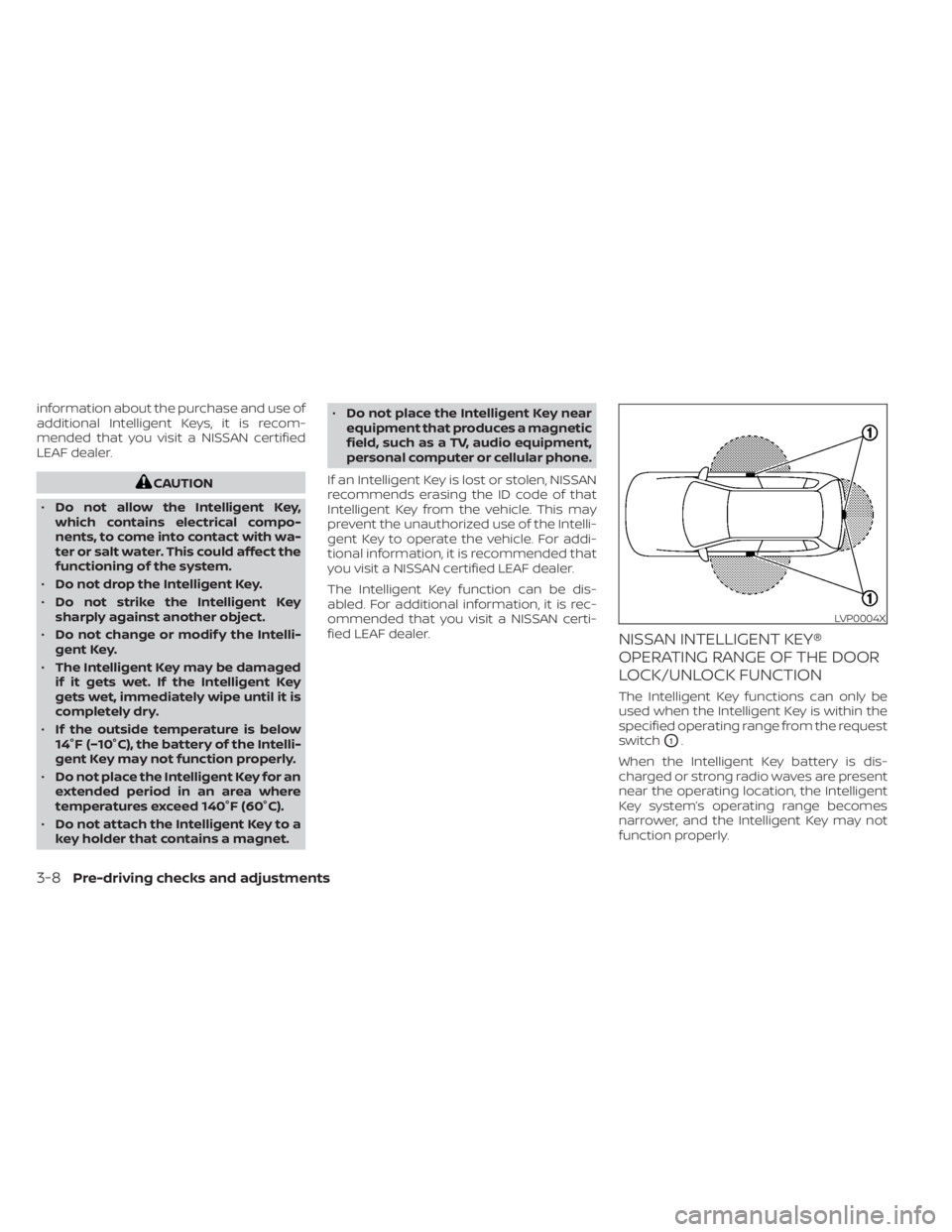
information about the purchase and use of
additional Intelligent Keys, it is recom-
mended that you visit a NISSAN certified
LEAF dealer.
CAUTION
• Do not allow the Intelligent Key,
which contains electrical compo-
nents, to come into contact with wa-
ter or salt water. This could affect the
functioning of the system.
• Do not drop the Intelligent Key.
• Do not strike the Intelligent Key
sharply against another object.
• Do not change or modif y the Intelli-
gent Key.
• The Intelligent Key may be damaged
if it gets wet. If the Intelligent Key
gets wet, immediately wipe until it is
completely dry.
• If the outside temperature is below
14°F (−10°C), the battery of the Intelli-
gent Key may not function properly.
• Do not place the Intelligent Key for an
extended period in an area where
temperatures exceed 140°F (60°C).
• Do not attach the Intelligent Key to a
key holder that contains a magnet. •
Do not place the Intelligent Key near
equipment that produces a magnetic
field, such as a TV, audio equipment,
personal computer or cellular phone.
If an Intelligent Key is lost or stolen, NISSAN
recommends erasing the ID code of that
Intelligent Key from the vehicle. This may
prevent the unauthorized use of the Intelli-
gent Key to operate the vehicle. For addi-
tional information, it is recommended that
you visit a NISSAN certified LEAF dealer.
The Intelligent Key function can be dis-
abled. For additional information, it is rec-
ommended that you visit a NISSAN certi-
fied LEAF dealer.
NISSAN INTELLIGENT KEY®
OPERATING RANGE OF THE DOOR
LOCK/UNLOCK FUNCTION
The Intelligent Key functions can only be
used when the Intelligent Key is within the
specified operating range from the request
switch
O1.
When the Intelligent Key battery is dis-
charged or strong radio waves are present
near the operating location, the Intelligent
Key system’s operating range becomes
narrower, and the Intelligent Key may not
function properly.
LVP0004X
3-8Pre-driving checks and adjustments