fuel NISSAN LEAF 2020 Owner´s Manual
[x] Cancel search | Manufacturer: NISSAN, Model Year: 2020, Model line: LEAF, Model: NISSAN LEAF 2020Pages: 596, PDF Size: 4.33 MB
Page 286 of 596

NOTE:Do not adjust any of the display set-
tings of the RearView Monitor while
the vehicle is moving. Make sure the
parking brake is firmly applied.
HOW TO TURN ON AND OFF
PREDICTIVE COURSE LINES
To toggle ON and OFF the predictive course
lines while in the P (Park) position:
1. Touch the “Settings” key.
2. Touch the “Camera” key.
3. Touch the “Predictive Course Lines” keyto turn the feature ON or OFF.
Pushing the CAMERA button while the shif t
lever is in the R (Reverse) position can also
turn on and off the predictive course lines.
REARVIEW MONITOR SYSTEM
LIMITATIONS
WARNING
Listed below are the system limitations
for RearView Monitor. Failure to oper-
ate the vehicle in accordance with
these system limitations could result in
serious injury or death. •
The system cannot completely elimi-
nate blind spots and may not show
every object.
• Underneath the bumper and the cor-
ner areas of the bumper cannot be
viewed on the RearView Monitor be-
cause of its monitoring range limita-
tion. The system will not show small
objects below the bumper, and may
not show objects close to the bum-
per or on the ground.
• Objects viewed in the RearView
Monitor differ from actual distance
because a wide-angle lens is used.
• Objects in the RearView Monitor will
appear visually opposite compared
to when viewed in the rearview and
outside mirrors.
• Use the displayed lines as a refer-
ence. The lines are highly affected by
the number of occupants, fuel level,
vehicle position, road conditions and
road grade.
• Make sure that the rear hatch is se-
curely closed when backing up.
• Do not put anything on the rearview
camera. The rearview camera is in-
stalled above the license plate. •
When washing the vehicle with high
pressure water, be sure not to spray it
around the camera. Otherwise, water
may enter the camera unit causing
water condensation on the lens, a
malfunction, fire or an electric shock.
• Do not strike the camera. It is a preci-
sion instrument. Otherwise, it may
malfunction or cause damage result-
ing in a fire or an electric shock.
The following are operating limitations and
do not represent a system malfunction:
• When the temperature is extremely high or low, the screen may not clearly display
objects.
• When strong light directly shines on the camera, objects may not be displayed
clearly.
• Vertical lines may be seen in objects on the screen. This is due to strong reflected
light from the bumper.
• The screen may flicker under fluorescent light.
• The colors of objects on the RearView Monitor may differ somewhat from the
actual color of objects.
• Objects on the monitor may not be clear in a dark environment.
Monitor, climate, audio, phone and voice recognition systems4-9
Page 290 of 596

sonar system is activated. For additional
information on the rear sonar system, refer
to “Rear sonar system” in the “Starting and
driving” section of this manual. The screen
displayed on the Intelligent Around View
Monitor will automatically return to the
previous screen 3 minutes af ter the CAM-
ERA button has been pressed with the shif t
lever in a position other than the R (Re-
verse) position.
Available views
WARNING
• The distance guide lines and the ve-
hicle width lines should be used as a
reference only when the vehicle is on
a paved, level surface. The apparent
distance viewed on the monitor may
be different than the actual distance
between the vehicle and displayed
objects.
• Use the displayed lines and the bird’s
eye view as a reference. The lines and
the bird’s-eye view are greatly af-
fected by the number of occupants,
cargo, fuel level, vehicle position,
road condition and road grade. •
If the tires are replaced with different
sized tires, the predictive course lines
and the bird’s-eye view may be dis-
played incorrectly.
• When driving the vehicle up a hill, ob-
jects viewed in the monitor are fur-
ther than they appear. When driving
the vehicle down a hill, objects
viewed in the monitor are closer than
they appear.
• Objects in the rear view will appear
visually opposite compared to when
viewed in the rear view and outside
mirrors.
• Use the mirrors or actually look to
properly judge distances to other
objects.
• On a snow-covered or slippery road,
there may be a difference between
the predictive course lines and the
actual course line.
• The vehicle width and predictive
course lines are wider than the actual
width and course.
• The displayed lines will appear
slightly off to the right, because the
rearview camera is not installed in
the rear center of the vehicle.
Front and rear view
Guiding lines that indicate the approximate
vehicle width and distance to objects with
reference to the vehicle body lines
OAare
displayed on the monitor.
Distance guide lines
Indicate distances from the vehicle body:
• Red line
O1: approximately 1.5 f t (0.5 m)
• Yellow lines
O2: approximately 3 f t (1 m)
• Green lines
O3: approximately 7 f t (2 m)
• Green lines
O4: approximately 10 f t (3 m) (if
so equipped)
SAA1840
Front View
Monitor, climate, audio, phone and voice recognition systems4-13
Page 584 of 596
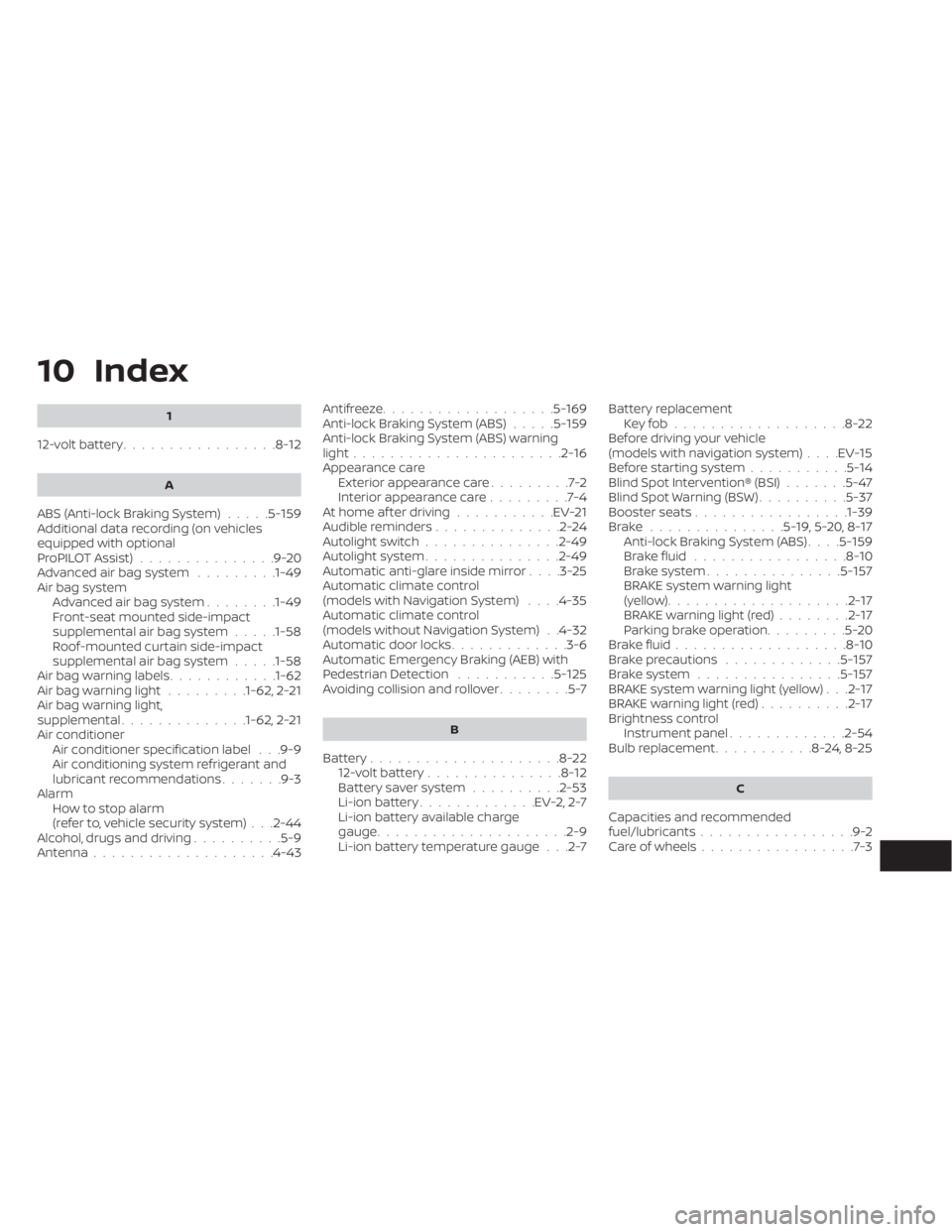
10 Index
1
12-volt battery.................8-12
A
ABS (Anti-lock Braking System).....5-159Additional data recording (on vehicles
equipped with optional
ProPILOT Assist)
...............9-20Advanced air bag system.........1-49Air bag systemAdvanced air bag system........1-49Front-seat mounted side-impact
supplemental air bag system.....1-58Roof-mounted curtain side-impact
supplemental air bag system.....1-58Air bag warning labels............1-62Air bag warning light.........1-62, 2-21Air bag warning light,
supplemental..............1-62, 2-21Air conditionerAir conditioner specification label. . .9-9Air conditioning system refrigerant and
lubricant recommendations.......9-3AlarmHowtostopalarm
(refer to, vehicle security system)
. . .2-44Alcohol, drugs and driving..........5-9Antenna................... .4-43
Antifreeze...................5-169Anti-lock Braking System (ABS).....5-159Anti-lock Braking System (ABS) warning
light.......................2-16Appearance care
Exterior appearance care.........7-2Interior appearance care.........7-4At home af ter driving...........EV-21Audible reminders..............2-24Autolight switch...............2-49Autolight system...............2-49Automatic anti-glare inside mirror. . . .3-25Automatic climate control
(models with Navigation System). . . .4-35Automatic climate control
(models without Navigation System). .4-32Automatic door locks.............3-6Automatic Emergency Braking (AEB) with
Pedestrian Detection...........5-125Avoiding collision and rollover........5-7
B
Battery.....................8-2212-volt battery...............8-12Battery saver system..........2-53Li-ion battery.............EV-2, 2-7Li-ion battery available charge
gauge.................... .2-9Li-ion battery temperature gauge. . .2-7
Battery replacement
Key fob...................8-22Before driving your vehicle
(models with navigation system). . . .EV-15Before starting system...........5-14Blind Spot Intervention® (BSI).......5-47Blind Spot Warning (BSW)..........5-37Booster seats................ .1-39Brake...............5-19,5-20,8-17Anti-lock Braking System (ABS). . . .5-159Brake fluid.................8-10Brake system...............5-157BRAKE system warning light
(yellow)....................2-17BRAKE warning light (red)........2-17Parking brake operation.........5-20Brake fluid...................8-10Brake precautions.............5-157Brake system................5-157BRAKE system warning light (yellow). . .2-17BRAKE warning light (red)..........2-17Brightness control
Instrument panel.............2-54Bulb replacement...........8-24,8-25
C
Capacities and recommended
fuel/lubricants.................9-2Care of wheels.................7-3
Page 585 of 596
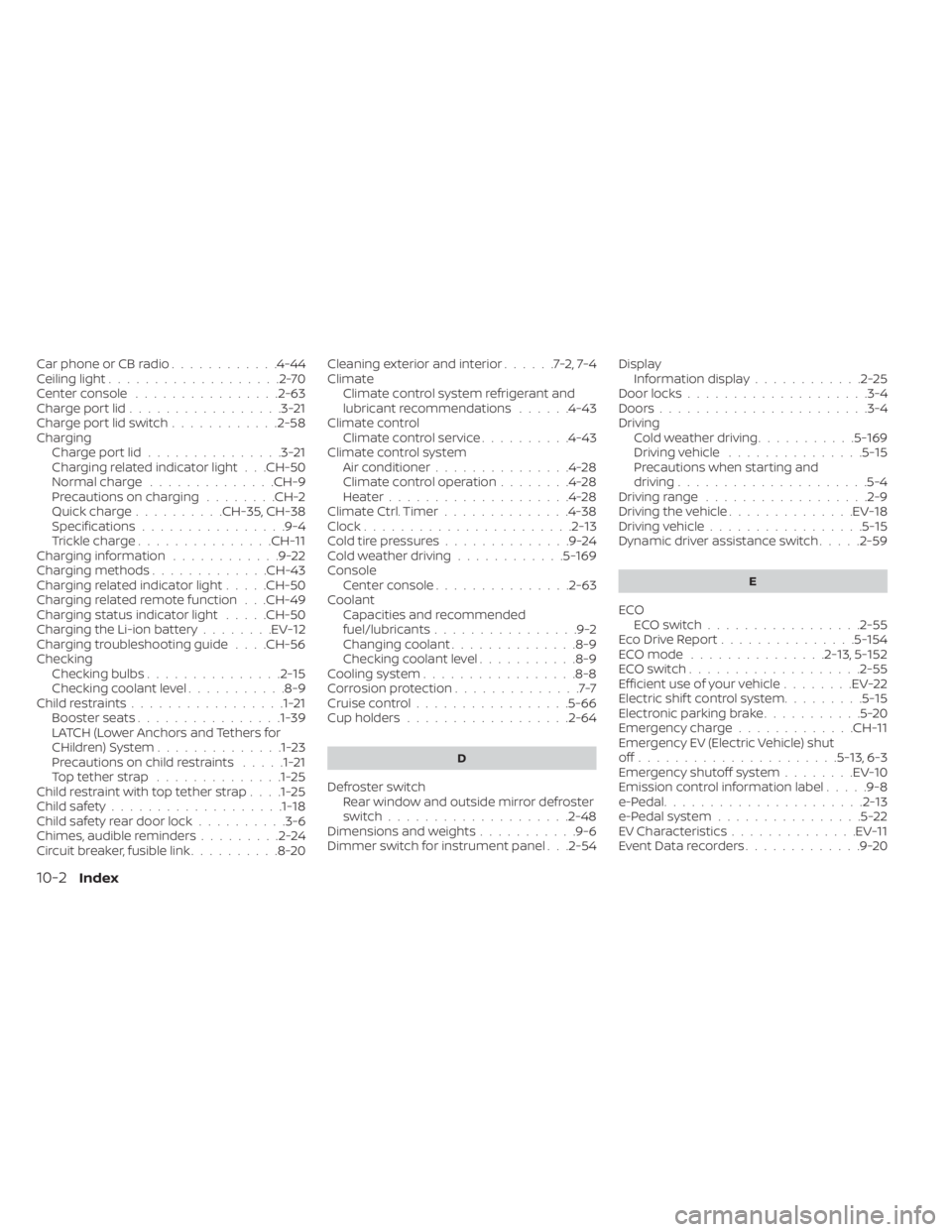
Car phone or CB radio............4-44Ceiling light...................2-70Center console................2-63Charge port lid.................3-21Charge port lid switch............2-58ChargingCharge port lid...............3-21Charging related indicator light. . .CH-50Normal charge..............CH-9Precautions on charging........CH-2Quick charge..........CH-35, CH-38Specifications................9-4Trickle charge...............CH-11Charging information............9-22Charging methods.............CH-43Charging related indicator light.....CH-50Charging related remote function. . .CH-49Charging status indicator light.....CH-50Charging the Li-ion battery........EV-12Charging troubleshooting guide. . . .CH-56CheckingChecking bulbs...............2-15Checking coolant level...........8-9Child restraints.................1-21Booster seats................1-39LATCH (Lower Anchors and Tethers for
CHildren) System..............1-23Precautions on child restraints.....1-21Top tether strap..............1-25Child restraint with top tether strap. . . .1-25Child safety...................1-18Child safety rear door lock..........3-6Chimes, audible reminders.........2-24Circuit breaker, fusible link..........8-20
Cleaning exterior and interior......7-2,7-4ClimateClimate control system refrigerant and
lubricant recommendations
......4-43Climate controlClimate control service..........4-43Climate control systemAir conditioner...............4-28Climate control operation........4-28Heater....................4-28Climate Ctrl. Timer..............4-38Clock.......................2-13Cold tire pressures..............9-24Cold weather driving............5-169ConsoleCenter console...............2-63CoolantCapacities and recommended
fuel/lubricants
................9-2Changing coolant..............8-9Checking coolant level...........8-9Cooling system................ .8-8Corrosion protection..............7-7Cruise control.................5-66Cup holders................. .2-64
D
Defroster switch
Rear window and outside mirror defroster
switch
................... .2-48Dimensions and weights...........9-6Dimmer switch for instrument panel. . .2-54
Display
Information display............2-25Door locks................... .3-4Doors...................... .3-4Driving
Cold weather driving...........5-169Driving vehicle...............5-15Precautions when starting and
driving.................... .5-4Driving range..................2-9Driving the vehicle..............EV-18Driving vehicle.................5-15Dynamic driver assistance switch.....2-59
E
ECO
ECO switch................ .2-55Eco Drive Report...............5-154ECO mode...............2-13,5-152ECO switch.................. .2-55Efficient use of your vehicle........EV-22Electric shif t control system.........5-15Electronic parking brake...........5-20Emergency charge.............CH-11Emergency EV (Electric Vehicle) shut
off......................5-13,6-3Emergency shutoff system........EV-10Emission control information label.....9-8e-Pedal......................2-13e-Pedal system................5-22EV Characteristics..............EV-11Event Data recorders.............9-20
10-2Index
Page 586 of 596
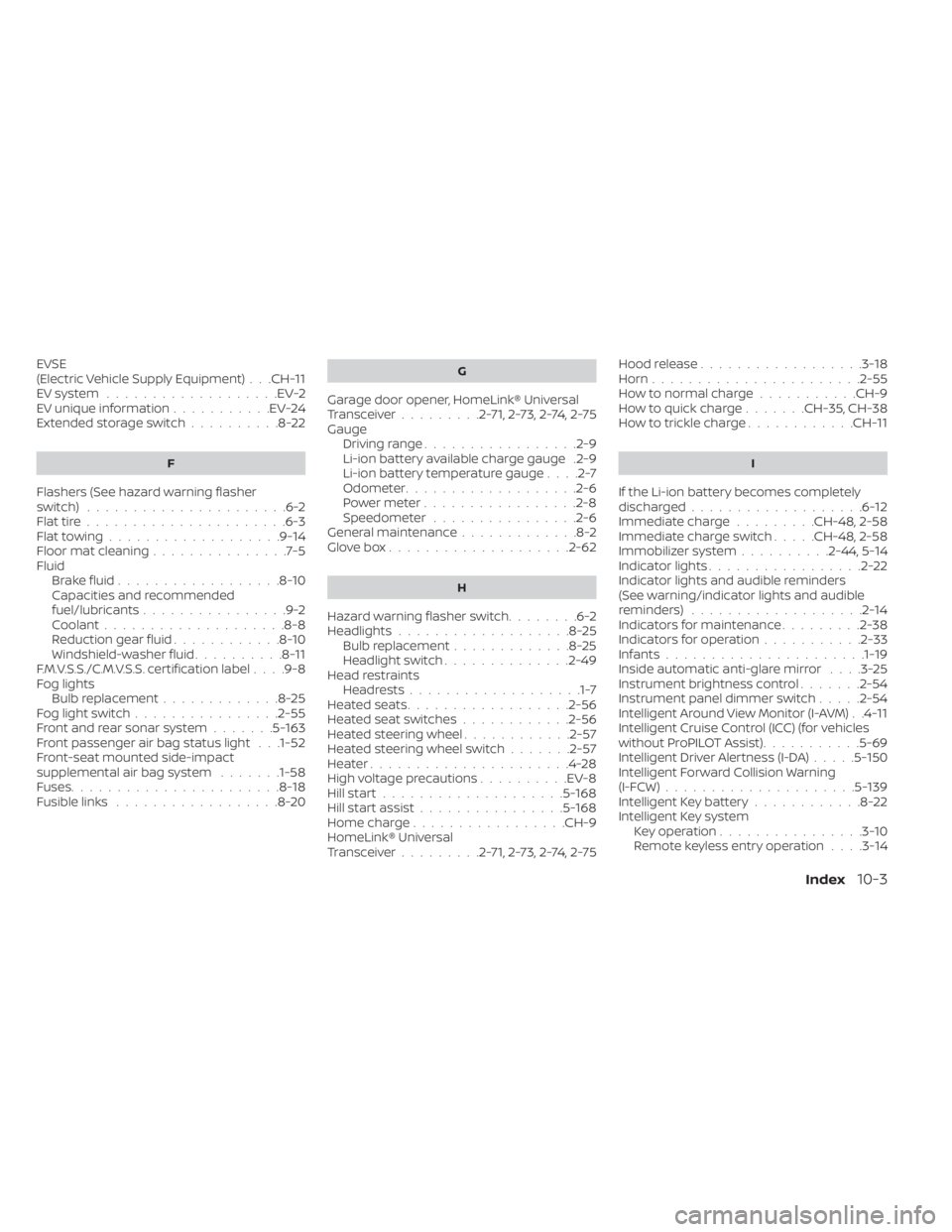
EVSE
(Electric Vehicle Supply Equipment). . .CH-11EV system...................EV-2EV unique information...........EV-24Extended storage switch..........8-22
F
Flashers (See hazard warning flasher
switch)......................6-2Flat tire..................... .6-3Flat towing...................9-14Floor mat cleaning...............7-5Fluid
Brake fluid..................8-10Capacities and recommended
fuel/lubricants................9-2Coolant................... .8-8Reduction gear fluid............8-10Windshield-washer fluid..........8-11F.M.V.S.S./C.M.V.S.S. certification label. . . .9-8Fog lights
Bulb replacement.............8-25Fog light switch................2-55Front and rear sonar system.......5-163Front passenger air bag status light. . .1-52Front-seat mounted side-impact
supplemental air bag system.......1-58Fuses.......................8-18Fusible links..................8-20
G
Garage door opener, HomeLink® Universal
Transceiver.........2-71,2-73,2-74,2-75GaugeDriving range................ .2-9Li-ion battery available charge gauge.2-9Li-ion battery temperature gauge. . . .2-7Odometer.................. .2-6Power meter.................2-8Speedometer................2-6General maintenance.............8-2Glove box................... .2-62
H
Hazard warning flasher switch........6-2Headlights...................8-25Bulb replacement.............8-25Headlight switch..............2-49Head restraints
Headrests...................1-7Heated seats................. .2-56Heated seat switches............2-56Heated steering wheel............2-57Heated steering wheel switch.......2-57Heater......................4-28High voltage precautions..........EV-8Hill start....................5-168Hill start assist................5-168Home charge.................CH-9HomeLink® Universal
Transceiver.........2-71,2-73,2-74,2-75
Hood release..................3-18Horn...................... .2-55How to normal charge...........CH-9How to quick charge.......CH-35, CH-38How to trickle charge............CH-11
I
If the Li-ion battery becomes completely
discharged...................6-12Immediate charge.........CH-48, 2-58Immediate charge switch.....CH-48, 2-58Immobilizer system..........2-44, 5-14Indicator lights.................2-22Indicator lights and audible reminders
(See warning/indicator lights and audible
reminders)
...................2-14Indicators for maintenance.........2-38Indicators for operation...........2-33Infants......................1-19Inside automatic anti-glare mirror. . . .3-25Instrument brightness control.......2-54Instrument panel dimmer switch.....2-54Intelligent Around View Monitor (I-AVM). .4-11Intelligent Cruise Control (ICC) (for vehicles
without ProPILOT Assist)...........5-69Intelligent Driver Alertness (I-DA).....5-150Intelligent Forward Collision Warning
(I-FCW).....................5-139Intelligent Key battery............8-22Intelligent Key system
Key operation................3-10Remote keyless entry operation. . . .3-14
Index10-3
Page 588 of 596
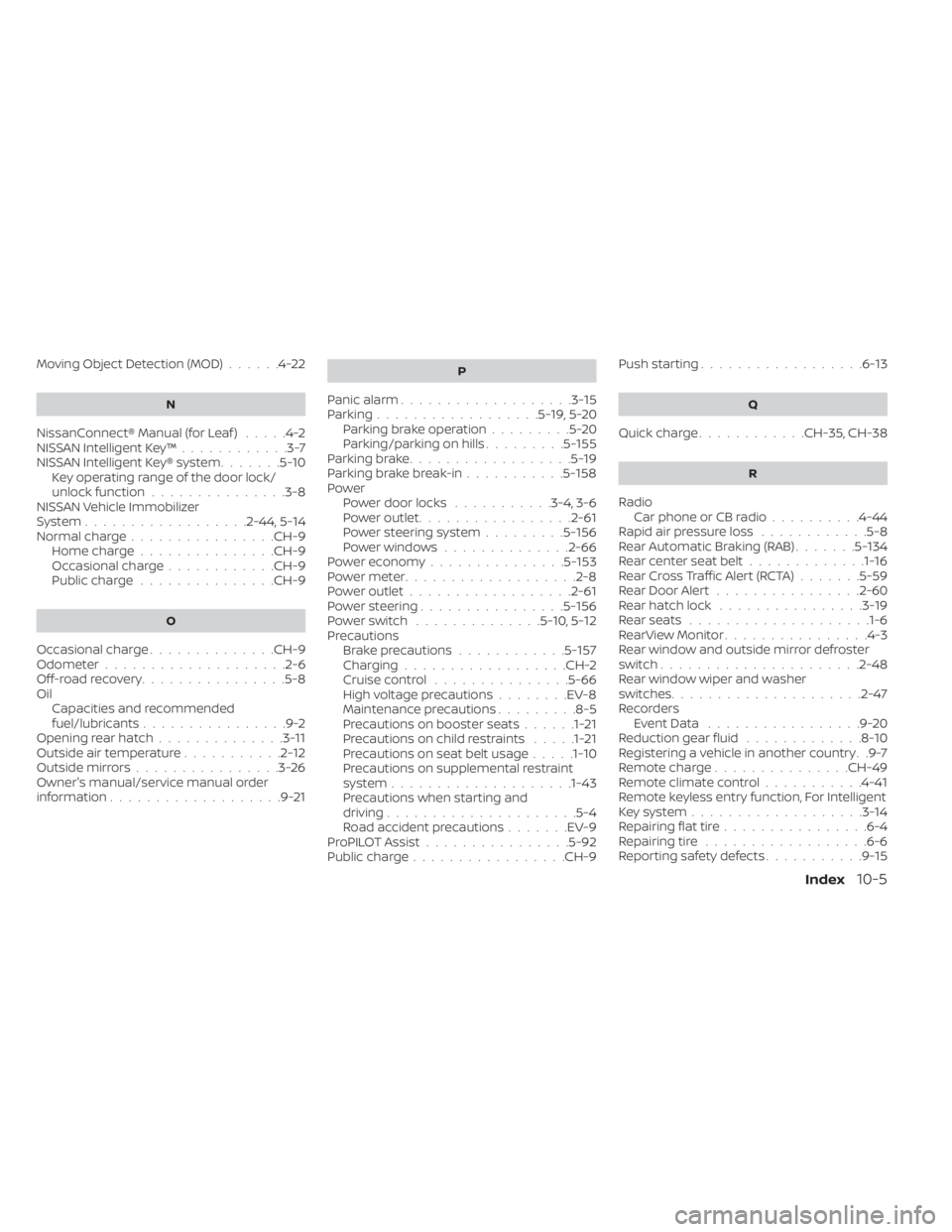
Moving Object Detection (MOD)......4-22
N
NissanConnect® Manual (for Leaf ).....4-2NISSAN Intelligent Key™............3-7NISSAN Intelligent Key® system.......5-10Key operating range of the door lock/
unlock function...............3-8NISSAN Vehicle Immobilizer
System..................2-44, 5-14Normal charge................CH-9Home charge...............CH-9Occasional charge............CH-9Public charge...............CH-9
O
Occasional charge..............CH-9Odometer................... .2-6Off-road recovery................5-8Oil
Capacities and recommended
fuel/lubricants
................9-2Opening rear hatch..............3-11Outside air temperature...........2-12Outside mirrors................3-26Owner's manual/service manual order
information...................9-21
P
Panic alarm...................3-15Parking..................5-19,5-20Parking brake operation.........5-20Parking/parking on hills.........5-155Parking brake..................5-19Parking brake break-in...........5-158PowerPower door locks...........3-4, 3-6Power outlet................ .2-61Power steering system.........5-156Power windows..............2-66Power economy...............5-153Power meter.................. .2-8Power outlet..................2-61Power steering................5-156Power switch..............5-10,5-12Precautions
Brake precautions............5-157Charging................. .CH-2Cruise control...............5-66High voltage precautions........EV-8Maintenance precautions.........8-5Precautions on booster seats......1-21Precautions on child restraints.....1-21Precautions on seat belt usage.....1-10Precautions on supplemental restraint
system................... .1-43Precautions when starting and
driving.................... .5-4Road accident precautions.......EV-9ProPILOT Assist................5-92Public charge.................CH-9
Push starting..................6-13
Q
Quick charge............CH-35, CH-38
R
Radio
Car phone or CB radio..........4-44Rapid air pressure loss............5-8Rear Automatic Braking (RAB).......5-134Rear center seat belt.............1-16Rear Cross Traffic Alert (RCTA).......5-59Rear Door Alert................2-60Rear hatch lock................3-19Rear seats................... .1-6RearView Monitor................4-3Rear window and outside mirror defroster
switch..................... .2-48Rear window wiper and washer
switches.....................2-47Recorders
Event Data.................9-20Reduction gear fluid.............8-10Registering a vehicle in another country. .9-7Remote charge...............CH-49Remote climate control...........4-41Remote keyless entry function, For Intelligent
Key system...................3-14Repairing flat tire................6-4Repairing tire................. .6-6Reporting safety defects...........9-15
Index10-5