key NISSAN LEAF 2020 Owner´s Manual
[x] Cancel search | Manufacturer: NISSAN, Model Year: 2020, Model line: LEAF, Model: NISSAN LEAF 2020Pages: 596, PDF Size: 4.33 MB
Page 6 of 596
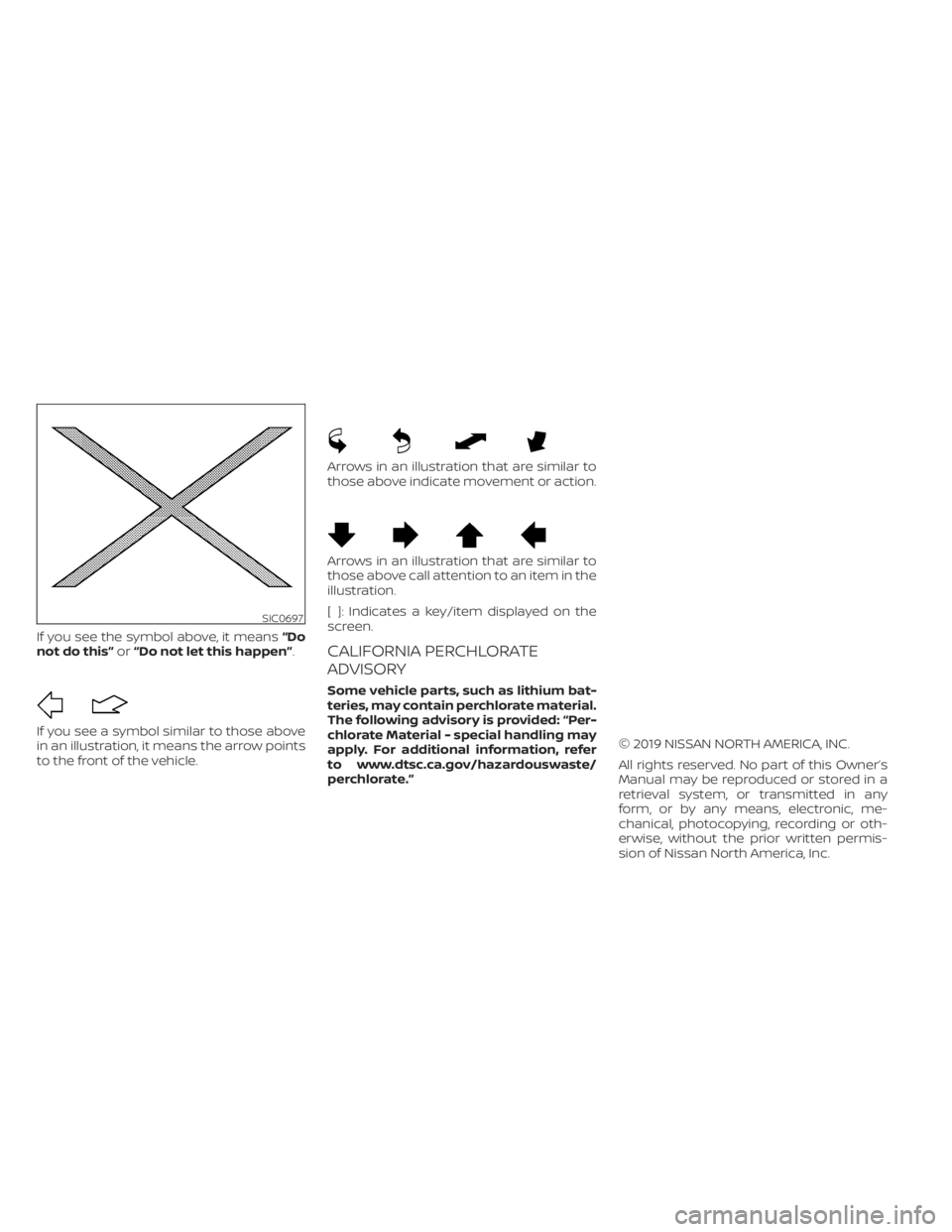
If you see the symbol above, it means“Do
not do this” or“Do not let this happen”.
If you see a symbol similar to those above
in an illustration, it means the arrow points
to the front of the vehicle.
Arrows in an illustration that are similar to
those above indicate movement or action.
Arrows in an illustration that are similar to
those above call attention to an item in the
illustration.
[ ]: Indicates a key/item displayed on the
screen.
CALIFORNIA PERCHLORATE
ADVISORY
Some vehicle parts, such as lithium bat-
teries, may contain perchlorate material.
The following advisory is provided: “Per-
chlorate Material - special handling may
apply. For additional information, refer
to www.dtsc.ca.gov/hazardouswaste/
perchlorate.” © 2019 NISSAN NORTH AMERICA, INC.
All rights reserved. No part of this Owner’s
Manual may be reproduced or stored in a
retrieval system, or transmitted in any
form, or by any means, electronic, me-
chanical, photocopying, recording or oth-
erwise, without the prior written permis-
sion of Nissan North America, Inc.
SIC0697
Page 12 of 596
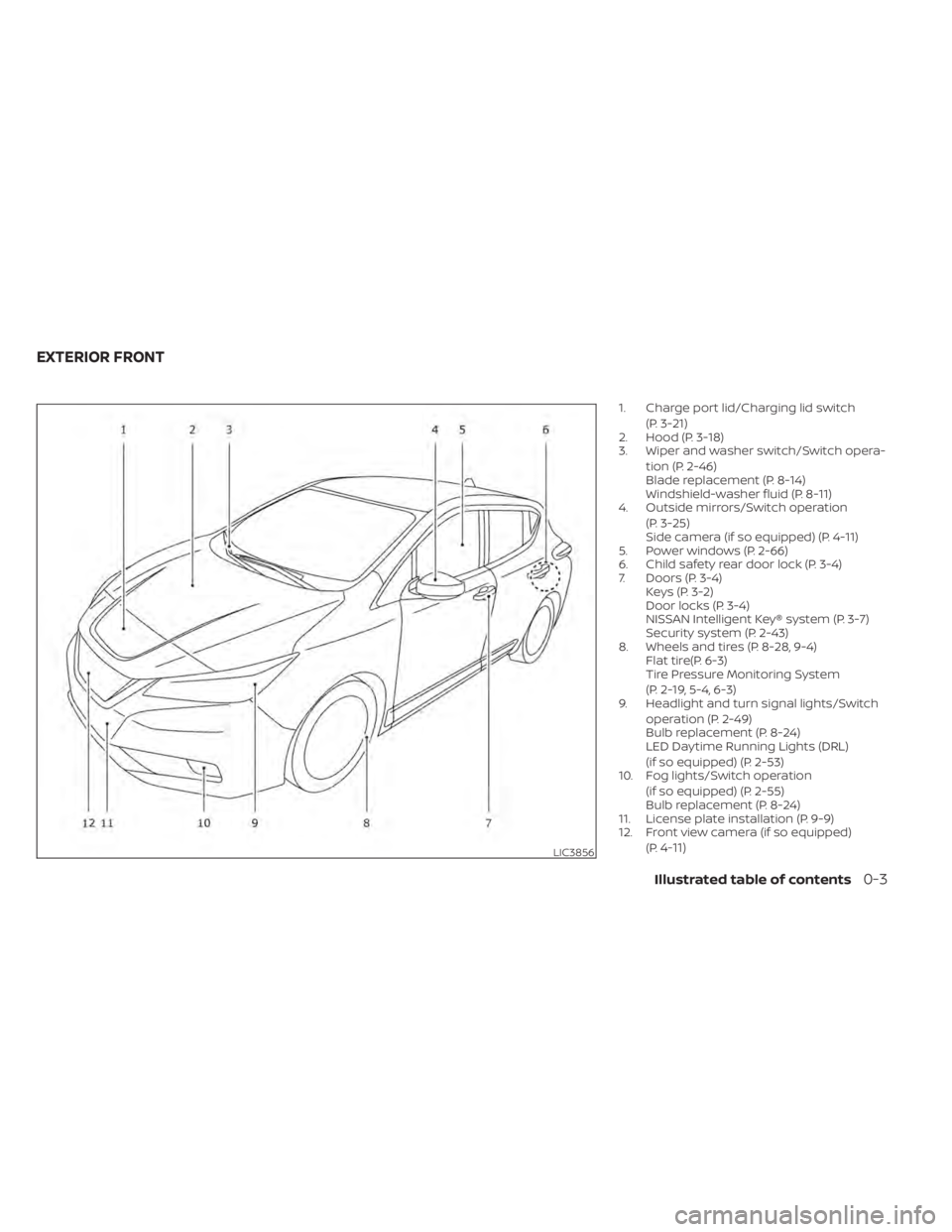
1. Charge port lid/Charging lid switch(P. 3-21)
2. Hood (P. 3-18)
3. Wiper and washer switch/Switch opera-
tion (P. 2-46)
Blade replacement (P. 8-14)
Windshield-washer fluid (P. 8-11)
4. Outside mirrors/Switch operation
(P. 3-25)
Side camera (if so equipped) (P. 4-11)
5. Power windows (P. 2-66)
6. Child safety rear door lock (P. 3-4)
7. Doors (P. 3-4) Keys (P. 3-2)
Door locks (P. 3-4)
NISSAN Intelligent Key® system (P. 3-7)
Security system (P. 2-43)
8. Wheels and tires (P. 8-28, 9-4) Flat tire(P. 6-3)
Tire Pressure Monitoring System
(P. 2-19, 5-4, 6-3)
9. Headlight and turn signal lights/Switch
operation (P. 2-49)
Bulb replacement (P. 8-24)
LED Daytime Running Lights (DRL)
(if so equipped) (P. 2-53)
10. Fog lights/Switch operation
(if so equipped) (P. 2-55)
Bulb replacement (P. 8-24)
11. License plate installation (P. 9-9)
12. Front view camera (if so equipped)
(P.
4-11)LIC3856
EXTERIOR FRONT
Illustrated table of contents0-3
Page 90 of 596
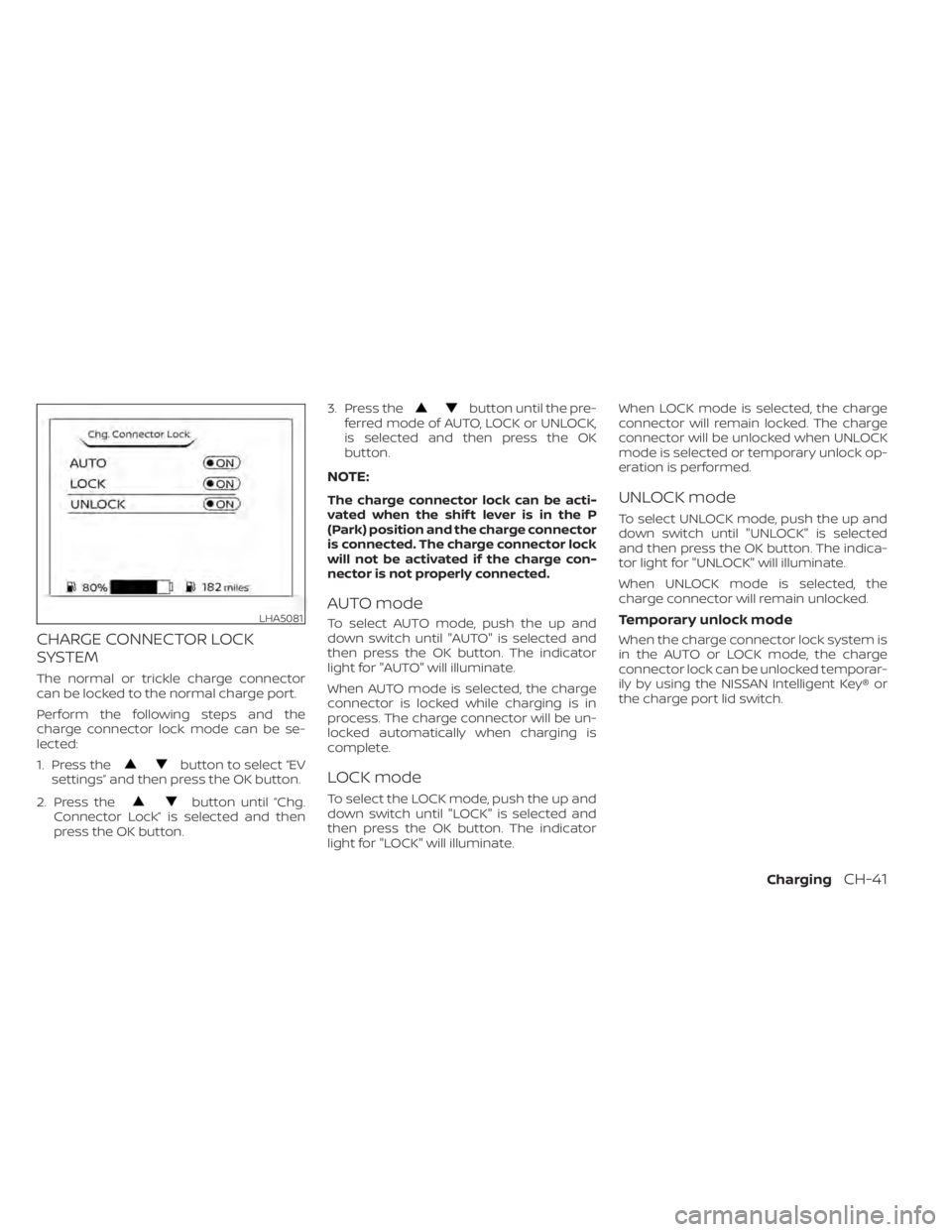
CHARGE CONNECTOR LOCK
SYSTEM
The normal or trickle charge connector
can be locked to the normal charge port.
Perform the following steps and the
charge connector lock mode can be se-
lected:
1. Press the
button to select “EV
settings” and then press the OK button.
2. Press the
button until “Chg.
Connector Lock” is selected and then
press the OK button. 3. Press the
button until the pre-
ferred mode of AUTO, LOCK or UNLOCK,
is selected and then press the OK
button.
NOTE:
The charge connector lock can be acti-
vated when the shif t lever is in the P
(Park) position and the charge connector
is connected. The charge connector lock
will not be activated if the charge con-
nector is not properly connected.
AUTO mode
To select AUTO mode, push the up and
down switch until "AUTO" is selected and
then press the OK button. The indicator
light for "AUTO" will illuminate.
When AUTO mode is selected, the charge
connector is locked while charging is in
process. The charge connector will be un-
locked automatically when charging is
complete.
LOCK mode
To select the LOCK mode, push the up and
down switch until "LOCK" is selected and
then press the OK button. The indicator
light for "LOCK" will illuminate. When LOCK mode is selected, the charge
connector will remain locked. The charge
connector will be unlocked when UNLOCK
mode is selected or temporary unlock op-
eration is performed.
UNLOCK mode
To select UNLOCK mode, push the up and
down switch until "UNLOCK" is selected
and then press the OK button. The indica-
tor light for "UNLOCK" will illuminate.
When UNLOCK mode is selected, the
charge connector will remain unlocked.
Temporary unlock mode
When the charge connector lock system is
in the AUTO or LOCK mode, the charge
connector lock can be unlocked temporar-
ily by using the NISSAN Intelligent Key® or
the charge port lid switch.
LHA5081
ChargingCH-41
Page 91 of 596
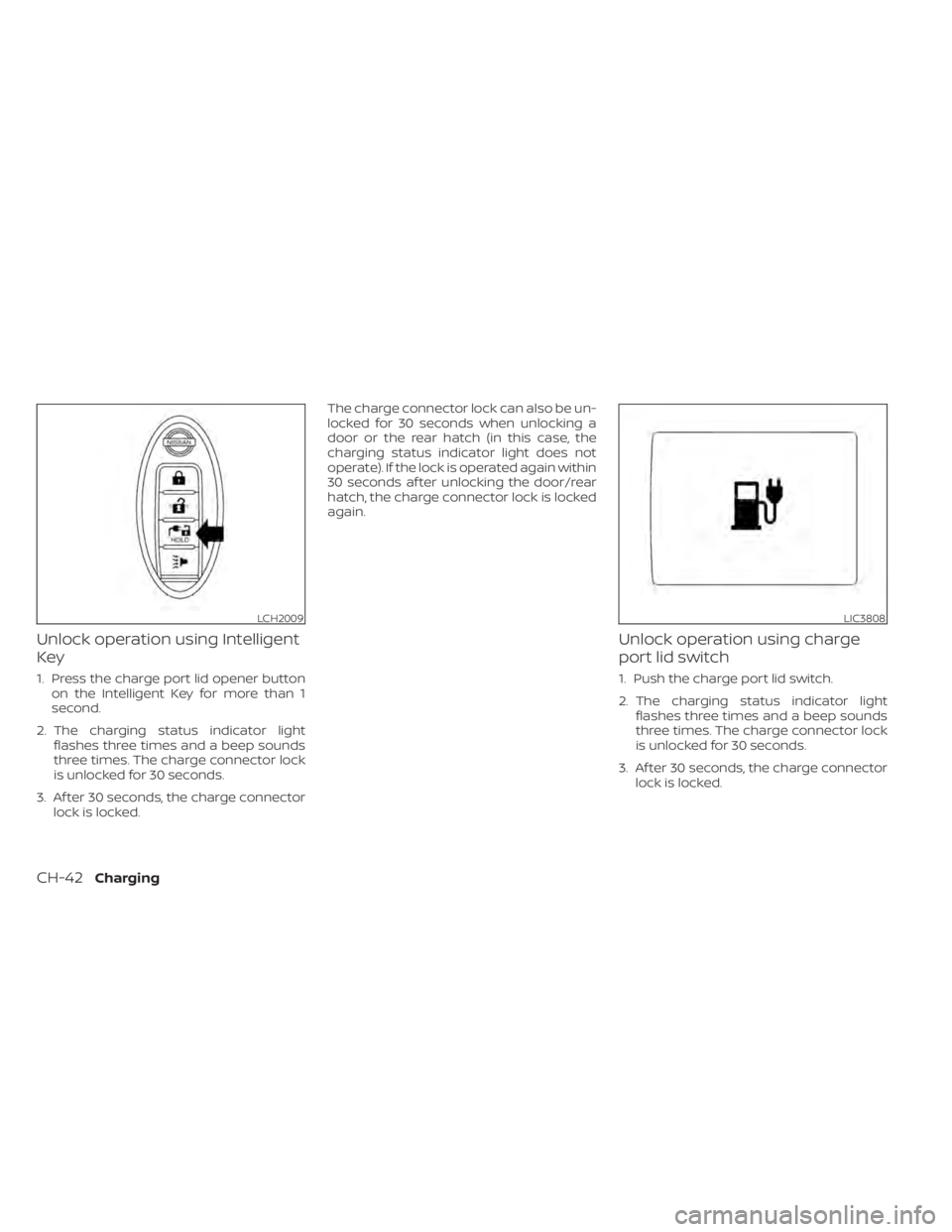
Unlock operation using Intelligent
Key
1. Press the charge port lid opener buttonon the Intelligent Key for more than 1
second.
2. The charging status indicator light flashes three times and a beep sounds
three times. The charge connector lock
is unlocked for 30 seconds.
3. Af ter 30 seconds, the charge connector lock is locked. The charge connector lock can also be un-
locked for 30 seconds when unlocking a
door or the rear hatch (in this case, the
charging status indicator light does not
operate). If the lock is operated again within
30 seconds af ter unlocking the door/rear
hatch, the charge connector lock is locked
again.
Unlock operation using charge
port lid switch
1. Push the charge port lid switch.
2. The charging status indicator light
flashes three times and a beep sounds
three times. The charge connector lock
is unlocked for 30 seconds.
3. Af ter 30 seconds, the charge connector lock is locked.
LCH2009LIC3808
CH-42Charging
Page 99 of 596
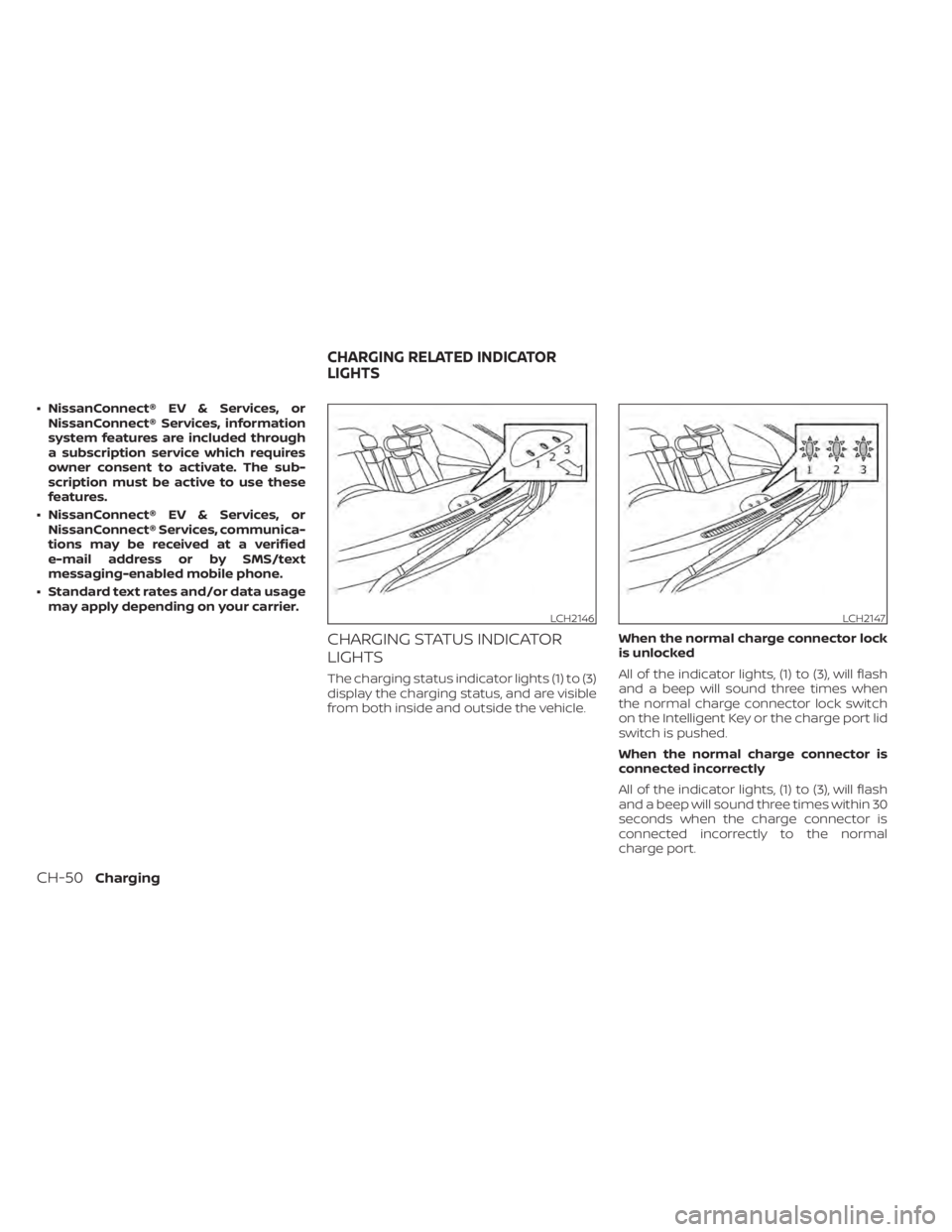
• NissanConnect® EV & Services, orNissanConnect® Services, information
system features are included through
a subscription service which requires
owner consent to activate. The sub-
scription must be active to use these
features.
• NissanConnect® EV & Services, or NissanConnect® Services, communica-
tions may be received at a verified
e-mail address or by SMS/text
messaging-enabled mobile phone.
• Standard text rates and/or data usage may apply depending on your carrier.
CHARGING STATUS INDICATOR
LIGHTS
The charging status indicator lights (1) to (3)
display the charging status, and are visible
from both inside and outside the vehicle. When the normal charge connector lock
is unlocked
All of the indicator lights, (1) to (3), will flash
and a beep will sound three times when
the normal charge connector lock switch
on the Intelligent Key or the charge port lid
switch is pushed.
When the normal charge connector is
connected incorrectly
All of the indicator lights, (1) to (3), will flash
and a beep will sound three times within 30
seconds when the charge connector is
connected incorrectly to the normal
charge port.
LCH2146LCH2147
CHARGING RELATED INDICATOR
LIGHTS
CH-50Charging
Page 198 of 596
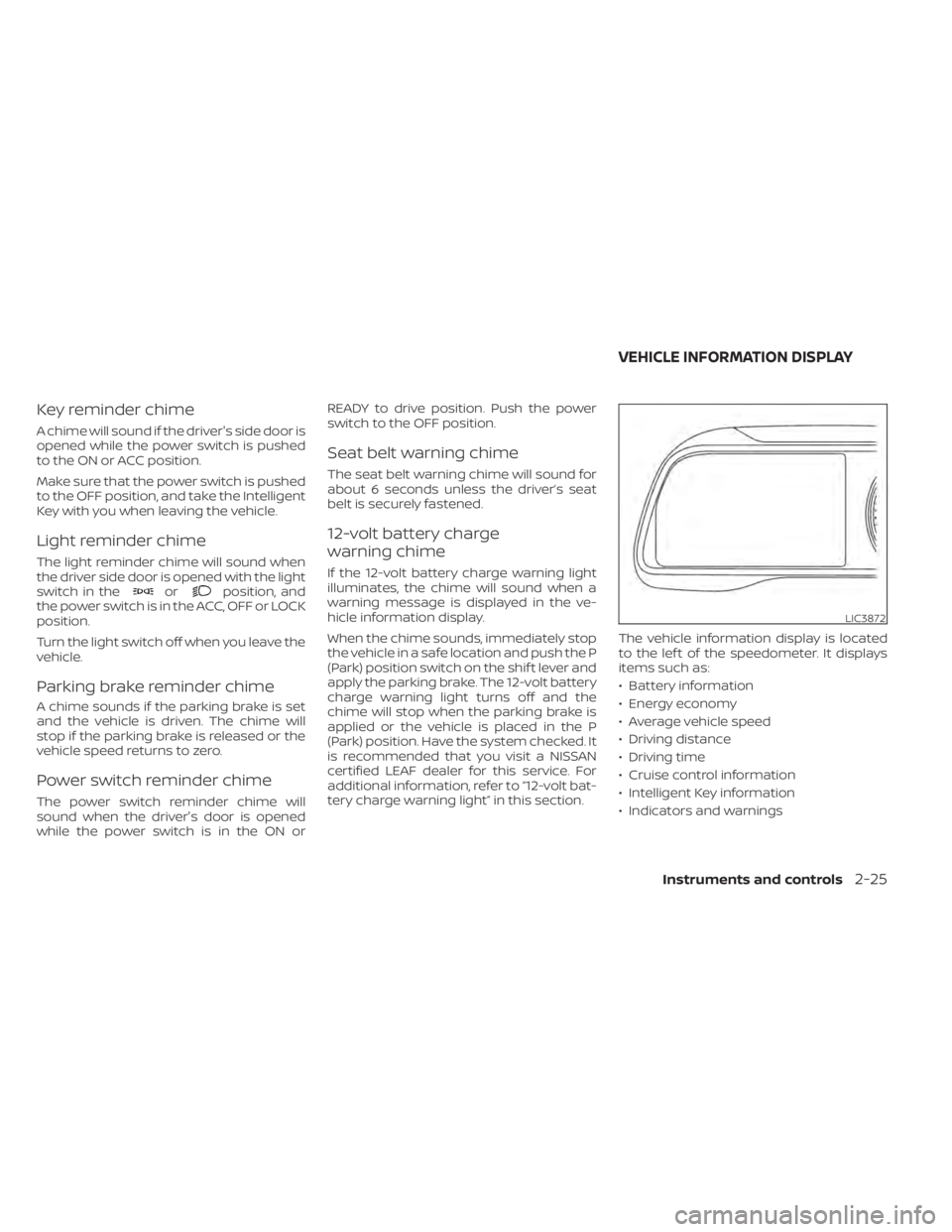
Key reminder chime
A chime will sound if the driver's side door is
opened while the power switch is pushed
to the ON or ACC position.
Make sure that the power switch is pushed
to the OFF position, and take the Intelligent
Key with you when leaving the vehicle.
Light reminder chime
The light reminder chime will sound when
the driver side door is opened with the light
switch in the
orposition, and
the power switch is in the ACC, OFF or LOCK
position.
Turn the light switch off when you leave the
vehicle.
Parking brake reminder chime
A chime sounds if the parking brake is set
and the vehicle is driven. The chime will
stop if the parking brake is released or the
vehicle speed returns to zero.
Power switch reminder chime
The power switch reminder chime will
sound when the driver's door is opened
while the power switch is in the ON or READY to drive position. Push the power
switch to the OFF position.
Seat belt warning chime
The seat belt warning chime will sound for
about 6 seconds unless the driver’s seat
belt is securely fastened.
12-volt battery charge
warning chime
If the 12-volt battery charge warning light
illuminates, the chime will sound when a
warning message is displayed in the ve-
hicle information display.
When the chime sounds, immediately stop
the vehicle in a safe location and push the P
(Park) position switch on the shif t lever and
apply the parking brake. The 12-volt battery
charge warning light turns off and the
chime will stop when the parking brake is
applied or the vehicle is placed in the P
(Park) position. Have the system checked. It
is recommended that you visit a NISSAN
certified LEAF dealer for this service. For
additional information, refer to “12-volt bat-
tery charge warning light” in this section.
The vehicle information display is located
to the lef t of the speedometer. It displays
items such as:
• Battery information
• Energy economy
• Average vehicle speed
• Driving distance
• Driving time
• Cruise control information
• Intelligent Key information
• Indicators and warnings
LIC3872
VEHICLE INFORMATION DISPLAY
Instruments and controls2-25
Page 207 of 596

1. Push brake and power switch to drive
2. No Key Detected
3. Key Battery Low
4. EV system operation for discharged In-telligent Key system indicator
5. Door open
6. Low battery charge indicator
7. Driver alert
8. Low outside air temperature
9. Low Washer Fluid (if so equipped)
10. Reminder Turn OFF Headlights
11. Tire Pressure Low — Add Air
12. Cruise control indicator (if so equipped)
13. Intelligent Cruise Control (ICC) indica- tors (if so equipped)
14. Shif t to Park
15. Key System Error: See Owner’s Manual
16. Release Parking Brake
17. ProPILOT Assist (if so equipped)/ Intelligent Lane Intervention (I-LI)/
Intelligent Blind Spot Intervention (I-BSI)
indicator 18. Not Available Seat Belt Not Fastened (if
so equipped)
19. Malfunction: See Owner’s Manual
20. Indicators for maintenance
21. Steering Assist indicator (if so equipped)
22. Steering Assist warning (if so equipped)
23. Not Available Front Radar Blocked
24. Unavailable Side Radar Obstruction
25. Not Available Visibility is Impaired (if so equipped)
26. Not Available Bad Weather (if so equipped)
27. Driver Attention Alert Take a Break? (if so equipped)
28. Driver Attention Alert System Fault (if so equipped)
29. Unavailable High Cabin Temperature
30. Not Available Parking Brake On (if so equipped)
31. Not Available Poor Road Conditions (if so equipped)
32. Currently not available (if so equipped) 33. Not Available System Malfunction
34. Press Brake Pedal (if so equipped)
35. Lane Departure Warning (LDW)
indicator
36. Vehicle ahead detection indicator
37. Shipping Mode On Push Storage Fuse
38. Blind Spot Warning (BSW) indicator
39. Rear Automatic Braking (RAB) system warning indicator
40. Headlight System Error: See Owner’s Manual (if so equipped)
41. When Parked Apply Parking Brake
42. T/M system malfunction Visit dealer
43. Check position of shif t lever
44. Chassis Control System Error: See Owner’s Manual
45. Press brake pedal to operate e-Pedal switch
46. Rear Door Alert is activated
47. Check Rear Seat For All Articles
48. e-Pedal system failure! Press brake pedal to slow or stop (if so equipped)
49. Parking Sensor
2-34Instruments and controls
Page 208 of 596
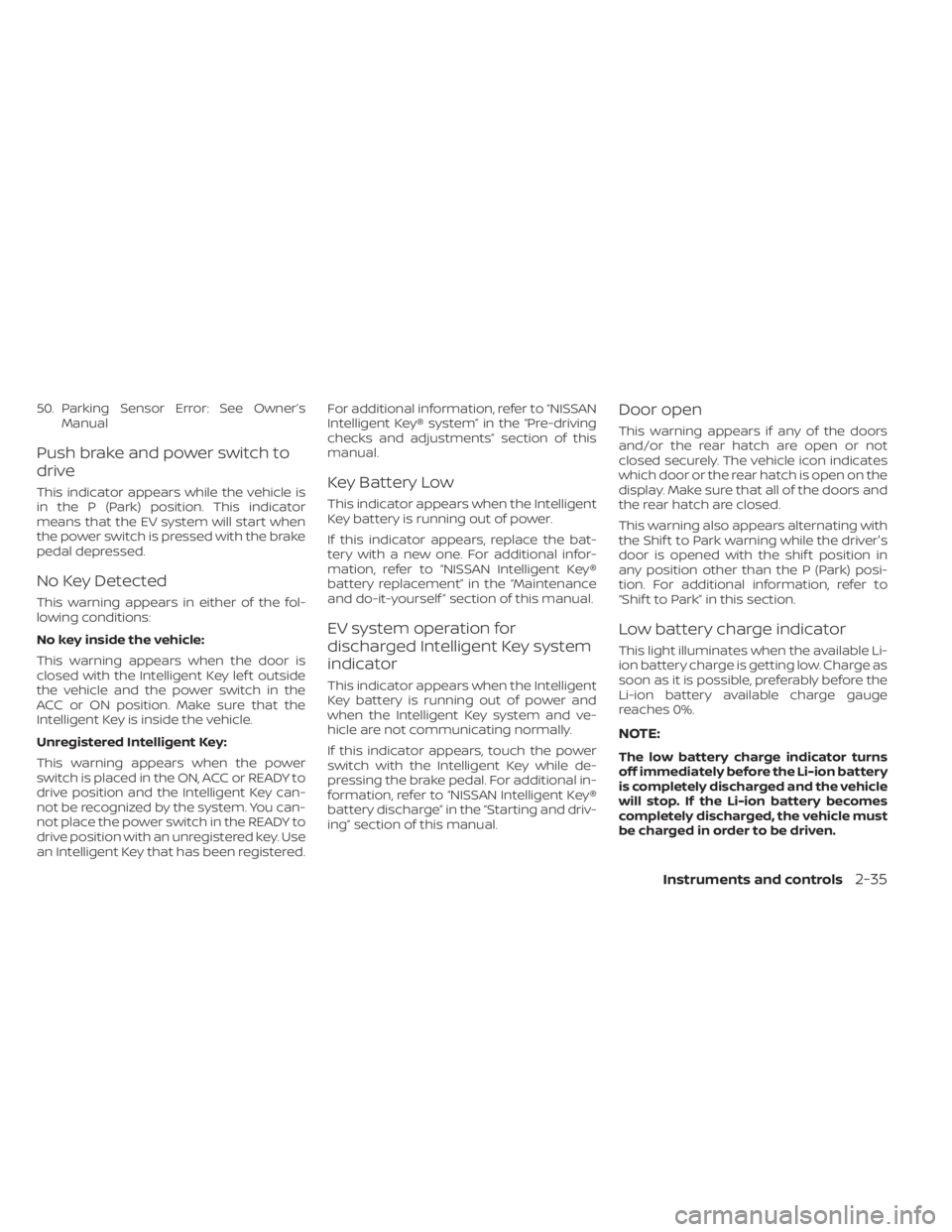
50. Parking Sensor Error: See Owner’sManual
Push brake and power switch to
drive
This indicator appears while the vehicle is
in the P (Park) position. This indicator
means that the EV system will start when
the power switch is pressed with the brake
pedal depressed.
No Key Detected
This warning appears in either of the fol-
lowing conditions:
No key inside the vehicle:
This warning appears when the door is
closed with the Intelligent Key lef t outside
the vehicle and the power switch in the
ACC or ON position. Make sure that the
Intelligent Key is inside the vehicle.
Unregistered Intelligent Key:
This warning appears when the power
switch is placed in the ON, ACC or READY to
drive position and the Intelligent Key can-
not be recognized by the system. You can-
not place the power switch in the READY to
drive position with an unregistered key. Use
an Intelligent Key that has been registered. For additional information, refer to “NISSAN
Intelligent Key® system” in the “Pre-driving
checks and adjustments” section of this
manual.
Key Battery Low
This indicator appears when the Intelligent
Key battery is running out of power.
If this indicator appears, replace the bat-
tery with a new one. For additional infor-
mation, refer to “NISSAN Intelligent Key®
battery replacement” in the “Maintenance
and do-it-yourself ” section of this manual.
EV system operation for
discharged Intelligent Key system
indicator
This indicator appears when the Intelligent
Key battery is running out of power and
when the Intelligent Key system and ve-
hicle are not communicating normally.
If this indicator appears, touch the power
switch with the Intelligent Key while de-
pressing the brake pedal. For additional in-
formation, refer to “NISSAN Intelligent Key®
battery discharge” in the “Starting and driv-
ing” section of this manual.
Door open
This warning appears if any of the doors
and/or the rear hatch are open or not
closed securely. The vehicle icon indicates
which door or the rear hatch is open on the
display. Make sure that all of the doors and
the rear hatch are closed.
This warning also appears alternating with
the Shif t to Park warning while the driver's
door is opened with the shif t position in
any position other than the P (Park) posi-
tion. For additional information, refer to
“Shif t to Park” in this section.
Low battery charge indicator
This light illuminates when the available Li-
ion battery charge is getting low. Charge as
soon as it is possible, preferably before the
Li-ion battery available charge gauge
reaches 0%.
NOTE:
The low battery charge indicator turns
off immediately before the Li-ion battery
is completely discharged and the vehicle
will stop. If the Li-ion battery becomes
completely discharged, the vehicle must
be charged in order to be driven.
Instruments and controls2-35
Page 210 of 596
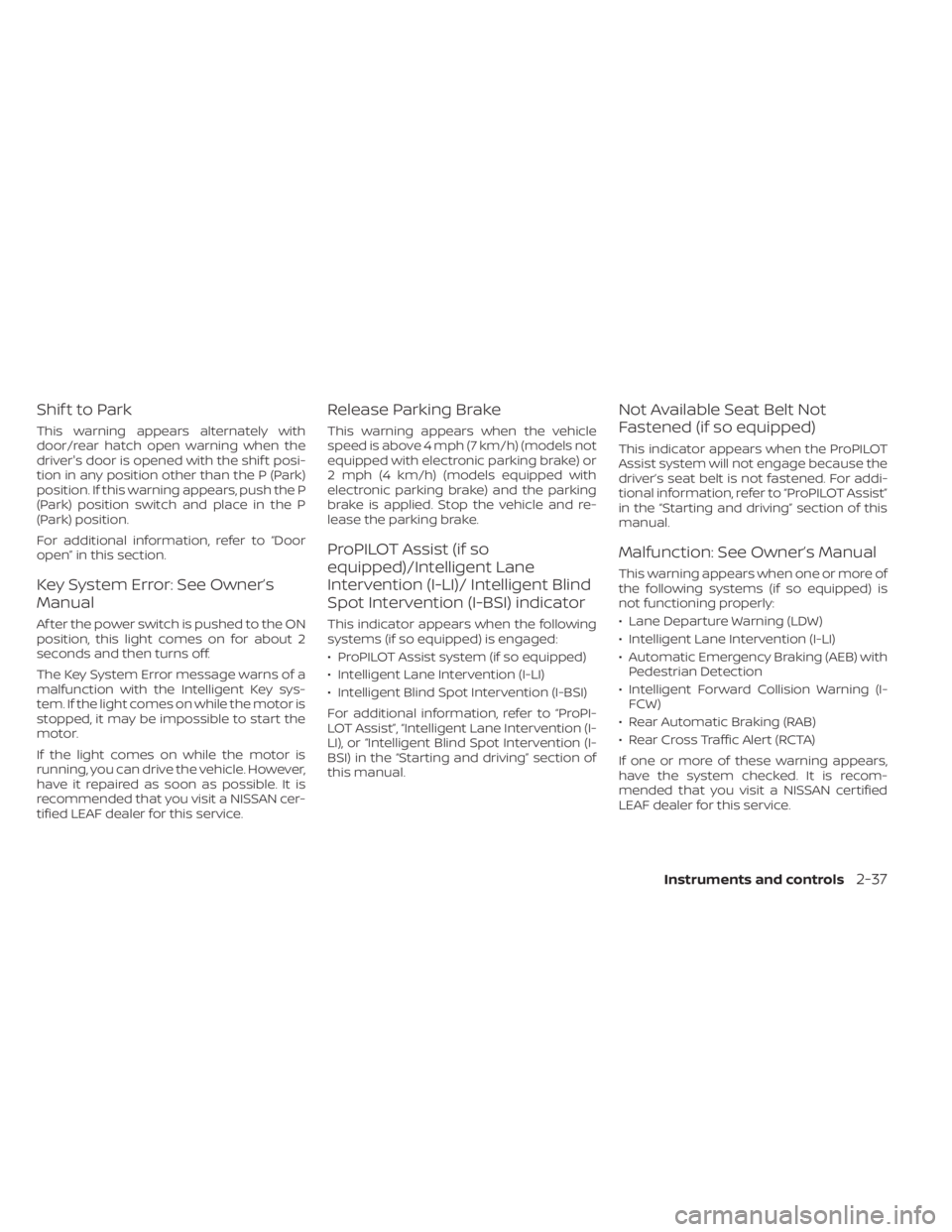
Shif t to Park
This warning appears alternately with
door/rear hatch open warning when the
driver's door is opened with the shif t posi-
tion in any position other than the P (Park)
position. If this warning appears, push the P
(Park) position switch and place in the P
(Park) position.
For additional information, refer to “Door
open” in this section.
Key System Error: See Owner’s
Manual
Af ter the power switch is pushed to the ON
position, this light comes on for about 2
seconds and then turns off.
The Key System Error message warns of a
malfunction with the Intelligent Key sys-
tem. If the light comes on while the motor is
stopped, it may be impossible to start the
motor.
If the light comes on while the motor is
running, you can drive the vehicle. However,
have it repaired as soon as possible. It is
recommended that you visit a NISSAN cer-
tified LEAF dealer for this service.
Release Parking Brake
This warning appears when the vehicle
speed is above 4 mph (7 km/h) (models not
equipped with electronic parking brake) or
2 mph (4 km/h) (models equipped with
electronic parking brake) and the parking
brake is applied. Stop the vehicle and re-
lease the parking brake.
ProPILOT Assist (if so
equipped)/Intelligent Lane
Intervention (I-LI)/ Intelligent Blind
Spot Intervention (I-BSI) indicator
This indicator appears when the following
systems (if so equipped) is engaged:
• ProPILOT Assist system (if so equipped)
• Intelligent Lane Intervention (I-LI)
• Intelligent Blind Spot Intervention (I-BSI)
For additional information, refer to “ProPI-
LOT Assist”, “Intelligent Lane Intervention (I-
LI), or “Intelligent Blind Spot Intervention (I-
BSI) in the “Starting and driving” section of
this manual.
Not Available Seat Belt Not
Fastened (if so equipped)
This indicator appears when the ProPILOT
Assist system will not engage because the
driver’s seat belt is not fastened. For addi-
tional information, refer to “ProPILOT Assist”
in the “Starting and driving” section of this
manual.
Malfunction: See Owner’s Manual
This warning appears when one or more of
the following systems (if so equipped) is
not functioning properly:
• Lane Departure Warning (LDW)
• Intelligent Lane Intervention (I-LI)
• Automatic Emergency Braking (AEB) withPedestrian Detection
• Intelligent Forward Collision Warning (I- FCW)
• Rear Automatic Braking (RAB)
• Rear Cross Traffic Alert (RCTA)
If one or more of these warning appears,
have the system checked. It is recom-
mended that you visit a NISSAN certified
LEAF dealer for this service.
Instruments and controls2-37
Page 216 of 596
![NISSAN LEAF 2020 Owner´s Manual that warns the driver that the Li-ion battery
power level is low.
1. The notification is displayed on the up-per lef t side of the STATUS screen. Touch
[Show] to display the screen showing
detailed in NISSAN LEAF 2020 Owner´s Manual that warns the driver that the Li-ion battery
power level is low.
1. The notification is displayed on the up-per lef t side of the STATUS screen. Touch
[Show] to display the screen showing
detailed in](/img/5/40305/w960_40305-215.png)
that warns the driver that the Li-ion battery
power level is low.
1. The notification is displayed on the up-per lef t side of the STATUS screen. Touch
[Show] to display the screen showing
detailed information.
2. The system displays a message screen and announces the contents of the
message to warn that the Li-ion battery
power level is low. Check the message
displayed on the screen.
Touch [YES] to search for charging sta-
tions within the estimated driving range.
3. Touch
or push the MAPbutton to
return to the vehicle location screen.
NOTE:
• The low battery warning can be set to off. For additional information, refer to
the NissanConnect® Manual for Leaf.
• When the battery power level is low, the system automatically obtains
charging station information. Your vehicle has two types of security sys-
tems, as follows:
• Vehicle security system
• NISSAN Vehicle Immobilizer System
The security status is shown by the secu-
rity indicator light.
VEHICLE SECURITY SYSTEM
The vehicle security system provides visual
and audio alarm signals if someone opens
the doors or rear hatch when the system is
armed. It is not, however, a motion detec-
tion type system that activates when a ve-
hicle is moved or when a vibration occurs. The system helps deter vehicle thef t but
cannot prevent it, nor can it prevent the
thef t of interior or exterior vehicle compo-
nents in all situations. Always secure your
vehicle even if parking for a brief period.
Never leave your keys in the vehicle, and
always lock it when it is lef t unattended. Be
aware of your surroundings, and park in
secure, well-lit areas whenever possible.
Many devices offering additional protec-
tion, such as component locks, identifica-
tion markers, and tracking systems, are
available at auto supply stores and spe-
cialty shops. A NISSAN certified LEAF dealer
may also offer such equipment. Check with
your insurance company to see if you may
be eligible for discounts for various thef t
protection features.
How to arm the vehicle security
system
1. Close all windows.
The system can be armed even if the
windows are open.
2. Place the power switch in the LOCK or OFF position and remove the Intelligent
Key from the vehicle.
JVC0067X
SECURITY SYSTEMS
Instruments and controls2-43