headlight NISSAN LEAF 2021 Owner´s Manual
[x] Cancel search | Manufacturer: NISSAN, Model Year: 2021, Model line: LEAF, Model: NISSAN LEAF 2021Pages: 602, PDF Size: 4.22 MB
Page 10 of 602
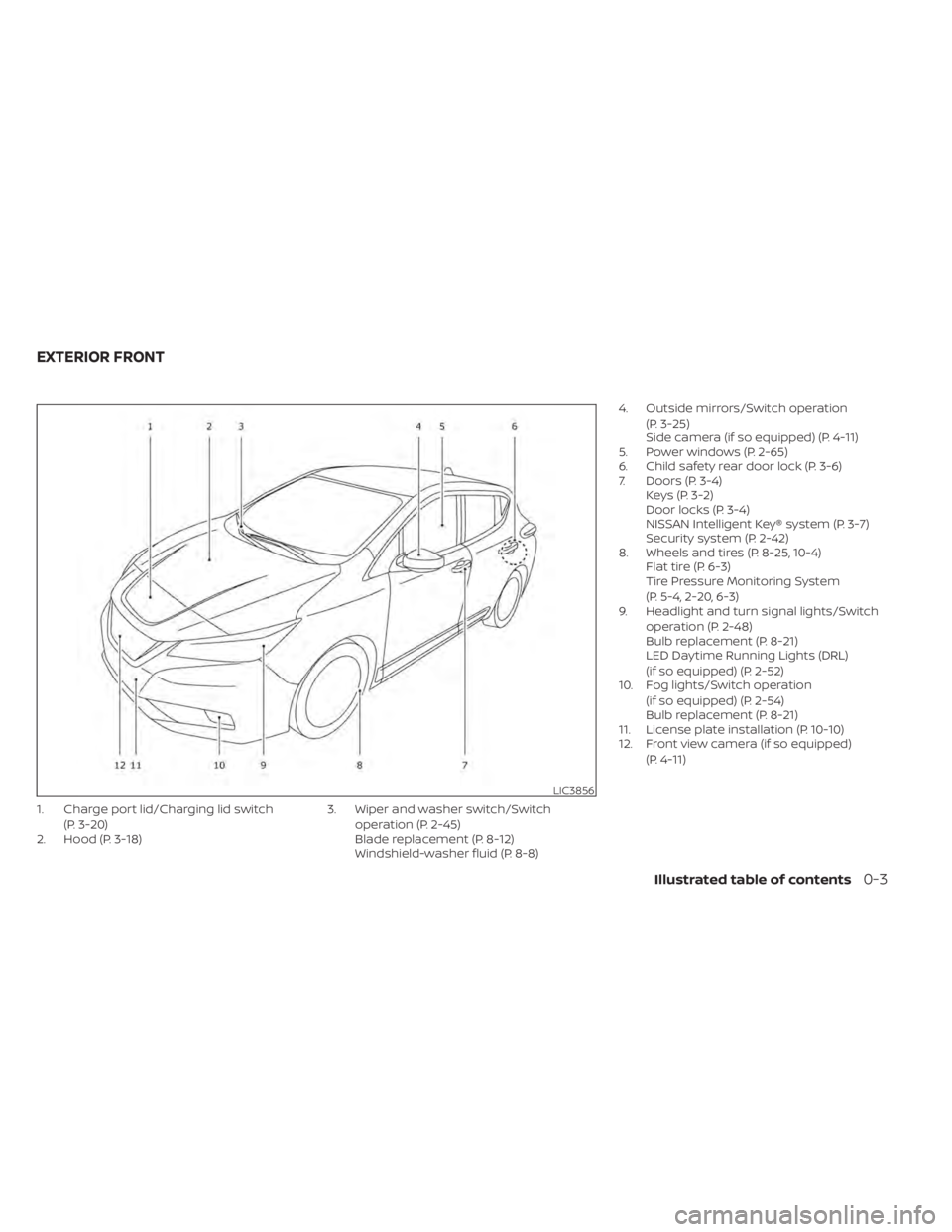
1. Charge port lid/Charging lid switch(P. 3-20)
2. Hood (P. 3-18) 3. Wiper and washer switch/Switch
operation (P. 2-45)
Blade replacement (P. 8-12)
Windshield-washer fluid (P. 8-8) 4. Outside mirrors/Switch operation
(P. 3-25)
Side camera (if so equipped) (P. 4-11)
5. Power windows (P. 2-65)
6. Child safety rear door lock (P. 3-6)
7. Doors (P. 3-4) Keys (P. 3-2)
Door locks (P. 3-4)
NISSAN Intelligent Key® system (P. 3-7)
Security system (P. 2-42)
8. Wheels and tires (P. 8-25, 10-4) Flat tire (P. 6-3)
Tire Pressure Monitoring System
(P. 5-4, 2-20, 6-3)
9. Headlight and turn signal lights/Switch
operation (P. 2-48)
Bulb replacement (P. 8-21)
LED Daytime Running Lights (DRL)
(if so equipped) (P. 2-52)
10. Fog lights/Switch operation
(if so equipped) (P. 2-54)
Bulb replacement (P. 8-21)
11. License plate installation (P. 10-10)
12. Front view camera (if so equipped)
(P. 4-11)
LIC3856
EXTERIOR FRONT
Illustrated table of contents0-3
Page 13 of 602
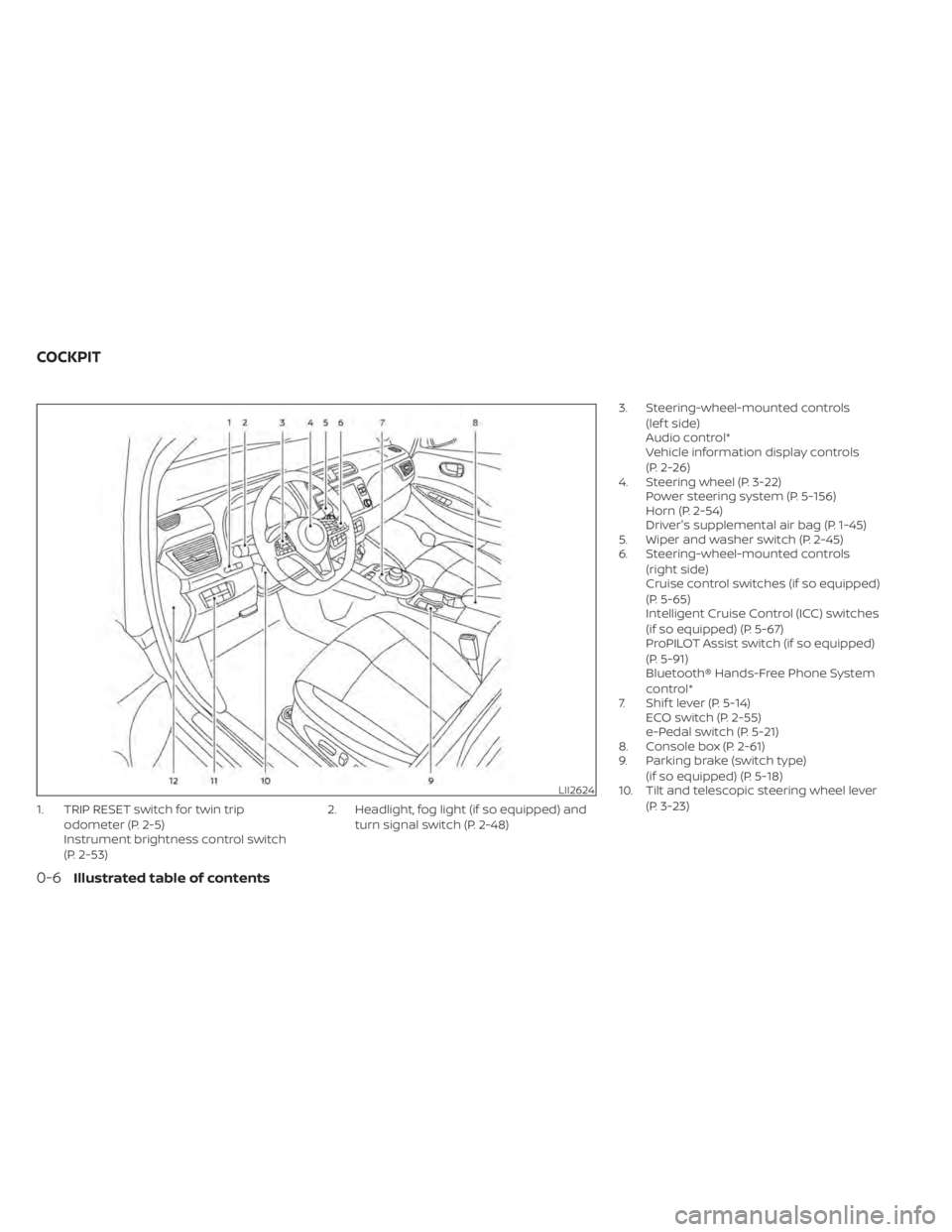
1. TRIP RESET switch for twin tripodometer (P. 2-5)
Instrument brightness control switch
(P. 2-53) 2. Headlight, fog light (if so equipped) and
turn signal switch (P. 2-48) 3. Steering-wheel-mounted controls
(lef t side)
Audio control*
Vehicle information display controls
(P. 2-26)
4. Steering wheel (P. 3-22) Power steering system (P. 5-156)
Horn (P. 2-54)
Driver's supplemental air bag (P. 1-45)
5. Wiper and washer switch (P. 2-45)
6. Steering-wheel-mounted controls
(right side)
Cruise control switches (if so equipped)
(P. 5-65)
Intelligent Cruise Control (ICC) switches
(if so equipped) (P. 5-67)
ProPILOT Assist switch (if so equipped)
(P. 5-91)
Bluetooth® Hands-Free Phone System
control*
7. Shif t lever (P. 5-14) ECO switch (P. 2-55)
e-Pedal switch (P. 5-21)
8. Console box (P. 2-61)
9. Parking brake (switch type)
(if so equipped) (P. 5-18)
10. Tilt and telescopic steering wheel lever
(P. 3-23)
LII2624
COCKPIT
0-6Illustrated table of contents
Page 22 of 602
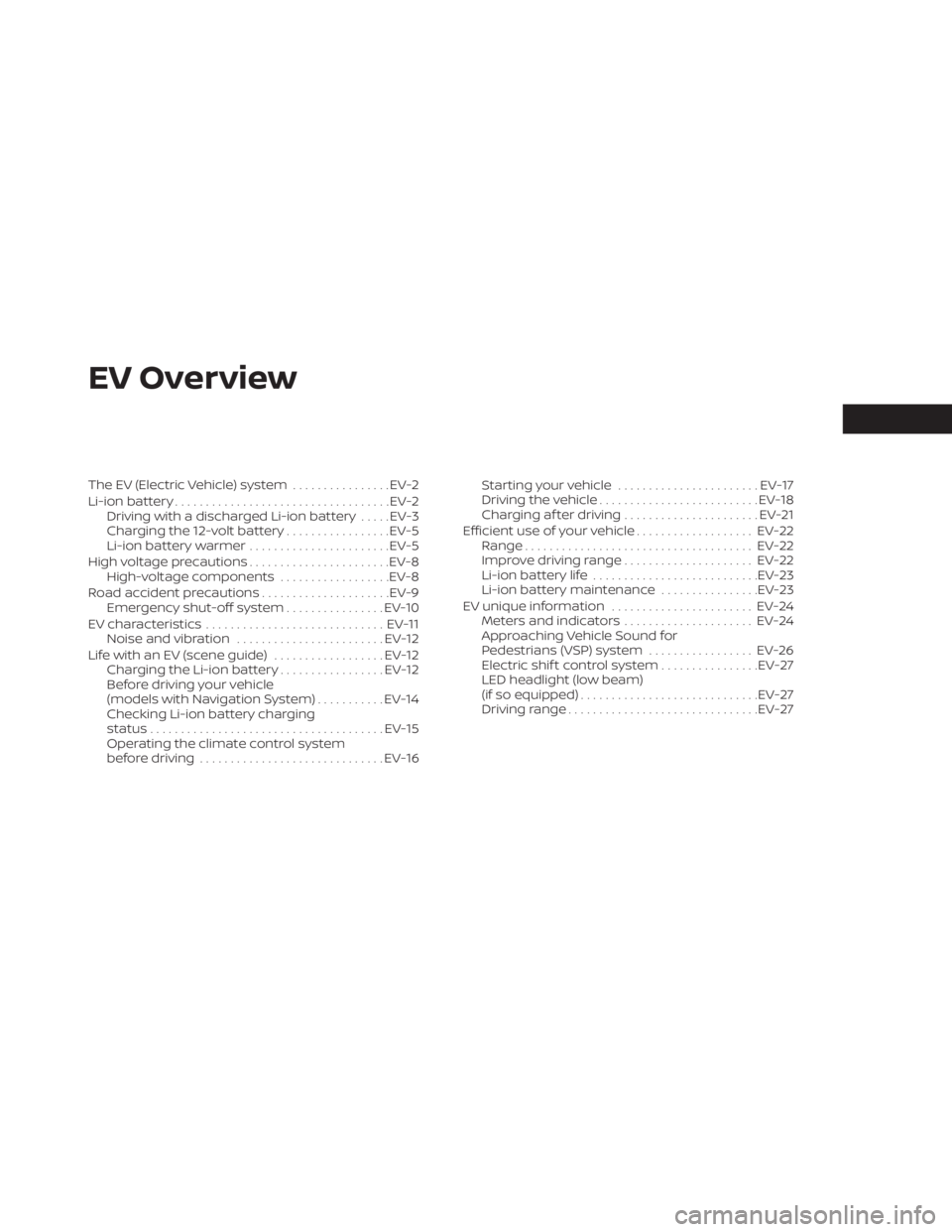
EV Overview
The EV (Electric Vehicle) system................EV-2
Li-ion battery ................................... EV-2
Driving with a discharged Li-ion battery .....EV-3
Charging the 12-volt battery .................EV-5
Li-ion battery warmer .......................EV-5
High voltage precautions .......................EV-8
High-voltage components ..................EV-8
Road accident precautions .....................EV-9
Emergency shut-off system ................EV-10
EV characteristics ............................. EV-11
Noise and vibration ........................ EV-12
Life with an EV (scene guide) ..................EV-12
Charging the Li-ion battery .................EV-12
Before driving your vehicle
(models with Navigation System) ...........EV-14
Checking Li-ion battery charging
status ...................................... EV-15
Operating the climate control system
before driving .............................. EV-16Starting your vehicle
....................... EV-17
Driving the vehicle .......................... EV-18
Charging af ter driving ......................EV-21
Efficient use of your vehicle ...................EV-22
Range ..................................... EV-22
Improve driving range .....................EV-22
Li-ion battery life ........................... EV-23
Li-ion battery maintenance ................EV-23
EV unique information .......................EV-24
Meters and indicators .....................EV-24
Approaching Vehicle Sound for
Pedestrians (VSP) system .................EV-26
Electric shif t control system ................EV-27
LED headlight (low beam)
(if so equipped) ............................. EV-27
Driving range ............................... EV-27
Page 23 of 602

The LEAF is an electric vehicle. Some of the
vehicle’s systems operate differently and
have different operating characteristics
than vehicles equipped with an internal
combustion engine. It is important to care-
fully review the entire Owner's Manual for
this reason. The main difference is the LEAF
is powered by electricity. The LEAF does not
require and it is not capable of using gaso-
line like a vehicle powered by a traditional
internal combustion engine. The LEAF uses
electricity stored in the lithium ion (Li-ion)
battery. The vehicle’s Li-ion battery must
be charged with electricity before the ve-
hicle can be driven. As the vehicle operates,
the Li-ion battery gradually discharges. If
the Li-ion battery becomes completely dis-
charged, the vehicle will not operate until it
is re-charged.
This vehicle uses two types of batteries.
One is the 12-volt battery that is the same
as the battery in vehicles powered by
gasoline engines, the other is the Li-ion
battery (high voltage).
The 12-volt battery provides power to the
vehicle systems and features such as the
audio system, supplemental restraint sys-
tems, headlights and windshield wipers.The Li-ion battery provides power to the
electric motor (traction motor) that moves
the vehicle.
The Li-ion battery also charges the 12-volt
battery.
The vehicle must be plugged in for the Li-
ion battery to be charged. Additionally, the
vehicle system can extend the vehicle
range by converting driving force into elec-
tricity that is stored in the Li-ion battery
while the vehicle is decelerating or being
driven downhill. This is called regenerative
braking. This vehicle is considered to be an
environmentally friendly vehicle because it
does not emit exhaust gases, such as car-
bon dioxide and nitrogen oxide.WARNING
Your vehicle contains a sealed Li-ion
high voltage battery. If the Li-ion bat-
tery is disposed of improperly, there is a
risk of severe burns and electrical
shock that may result in serious injury
or death and there is also a risk of envi-
ronmental damage.
CAUTION
To prevent damage to the Li-ion
battery:
• Do not expose the vehicle to extreme
ambient temperatures for extended
periods.
• Do not store the vehicle in tempera-
tures below −13°F (−25°C) for more
than seven days.
• Do not leave the vehicle for more
than 14 days where the Li-ion battery
available charge gauge reaches a
zero or near zero.
• Do not use the Li-ion battery for any
other purpose.
THE EV (Electric Vehicle) SYSTEM LI-ION BATTERY
EV-2EV Overview
Page 48 of 602

The sound starts when the vehicle speed is
less than 22 mph (35 km/h) while
decelerating.
WARNING
• If the sound cannot be heard, pedes-
trians may not notice the oncoming
vehicle, which may cause an accident
resulting in serious injury or death. It
is recommended that you immedi-
ately visit a NISSAN certified LEAF
dealer for VSP system inspection.
• If the VSP system OFF warning light
illuminates while the power switch is
in the ON position, or in the READY to
drive position, it may indicate the VSP
system is not functioning properly.
Have the VSP system checked. It is
recommended that you visit a
NISSAN certified LEAF dealer for this
service. For additional information,
see “Approaching Vehicle Sound for
Pedestrians (VSP) system OFF warn-
ing light” (P. 2-19).
NOTE:
The volume of the (VSP) sound cannot be
raised or lowered.
ELECTRIC SHIFT CONTROL
SYSTEM
This vehicle is equipped with an electric
shif t control system. This control system
has three features:
• Smooth and easy shif t lever operation.
• To place the vehicle in the P (Park) posi- tion, push the P (Park) position switch on
the shif t lever.
• The vehicle automatically applies the P (Park) position when the power switch is
placed in the OFF position.
For additional information, see “Driving the
vehicle” (P. 5-14).
LED HEADLIGHT (low beam) (if so
equipped)
This vehicle uses an LED headlight for the
headlight low beam. The LED headlight has
the following features:
• Low power consumption
• The shape is very compact.
It is recommended that you visit a NISSAN
certified LEAF dealer to replace the
headlight.
DRIVING RANGE
On the vehicle information display or navi-
gation system screen (if so equipped), you
can check the estimated distance the ve-
hicle may be driven with the available Li-ion
battery charge. For additional information,
refer to the NissanConnect® Manual.LEV2051
EV OverviewEV-27
Page 177 of 602
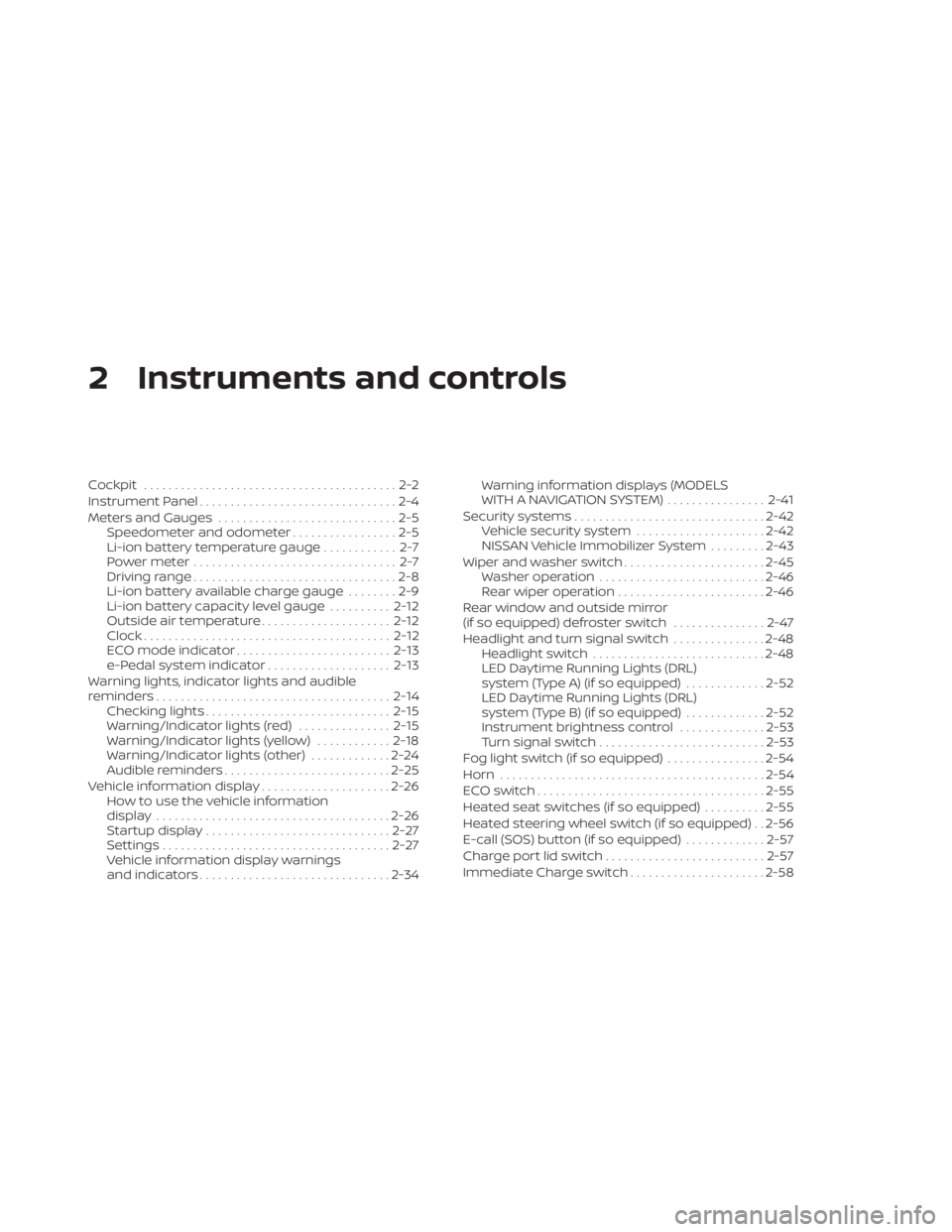
2 Instruments and controls
Cockpit.........................................2-2
Instrument Panel ................................2-4
Meters and Gauges .............................2-5
Speedometer and odometer .................2-5
Li-ion battery temperature gauge ............ 2-7
Power meter ................................. 2-7
Driving range .................................2-8
Li-ion battery available charge gauge ........2-9
Li-ion battery capacity level gauge ..........2-12
Outside air temperature .....................2-12
Clock ........................................ 2-12
ECO mode indicator ......................... 2-13
e-Pedal system indicator ....................2-13
Warning lights, indicator lights and audible
reminders ...................................... 2-14
Checking lights .............................. 2-15
Warning/Indicator lights (red) ...............2-15
Warning/Indicator lights (yellow) ............2-18
Warning/Indicator lights (other) .............2-24
Audible reminders ........................... 2-25
Vehicle information display .....................2-26
How to use the vehicle information
display ...................................... 2-26
Startup display .............................. 2-27
Settings ..................................... 2-27
Vehicle information display warnings
and indicators ............................... 2-34Warning information displays (MODELS
WITH A NAVIGATION SYSTEM)
................2-41
Security systems ............................... 2-42
Vehicle security system .....................2-42
NISSAN Vehicle Immobilizer System .........2-43
Wiper and washer switch .......................2-45
Washer operation ........................... 2-46
Rear wiper operation ........................ 2-46
Rear window and outside mirror
(if so equipped) defroster switch ...............2-47
Headlight and turn signal switch ...............2-48
Headlight switch ............................ 2-48
LED Daytime Running Lights (DRL)
system (Type A) (if so equipped) .............2-52
LED Daytime Running Lights (DRL)
system (Type B) (if so equipped) .............
2-52
Instrument
brightness control ..............2-53
Turn signal switch ........................... 2-53
Fog light switch (if so equipped) ................2-54
Horn ........................................... 2-54
ECO switch ..................................... 2-55
Heated seat switches (if so equipped) ..........2-55
Heated steering wheel switch (if so equipped) . . 2-56
E-call (SOS) button (if so equipped) .............2-57
Charge port lid switch .......................... 2-57
Immediate Charge switch ......................2-58
Page 179 of 602
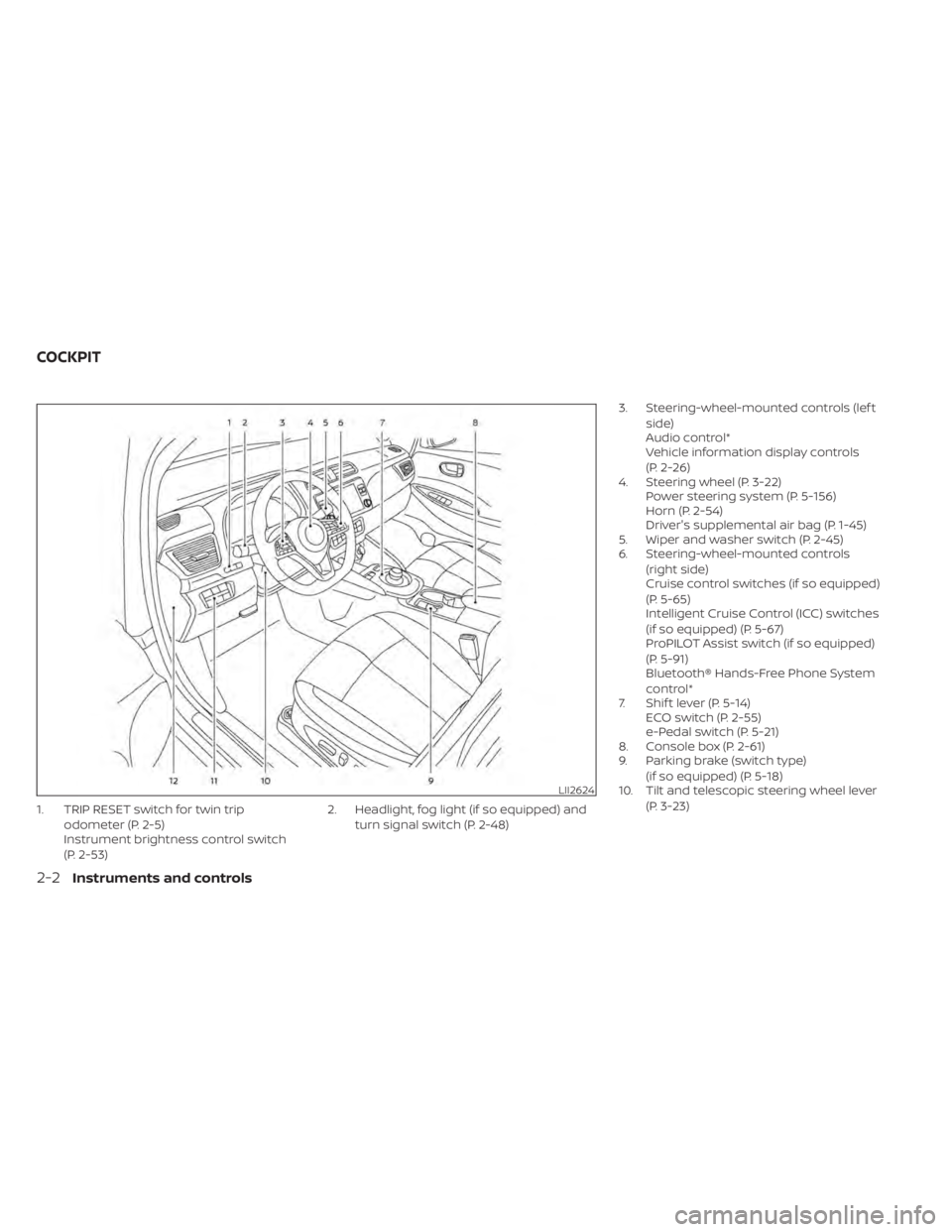
1. TRIP RESET switch for twin tripodometer (P. 2-5)
Instrument brightness control switch
(P. 2-53) 2. Headlight, fog light (if so equipped) and
turn signal switch (P. 2-48) 3. Steering-wheel-mounted controls (lef t
side)
Audio control*
Vehicle information display controls
(P. 2-26)
4. Steering wheel (P. 3-22) Power steering system (P. 5-156)
Horn (P. 2-54)
Driver's supplemental air bag (P. 1-45)
5. Wiper and washer switch (P. 2-45)
6. Steering-wheel-mounted controls
(right side)
Cruise control switches (if so equipped)
(P. 5-65)
Intelligent Cruise Control (ICC) switches
(if so equipped) (P. 5-67)
ProPILOT Assist switch (if so equipped)
(P. 5-91)
Bluetooth® Hands-Free Phone System
control*
7. Shif t lever (P. 5-14) ECO switch (P. 2-55)
e-Pedal switch (P. 5-21)
8. Console box (P. 2-61)
9. Parking brake (switch type)
(if so equipped) (P. 5-18)
10. Tilt and telescopic steering wheel lever
(P. 3-23)
LII2624
COCKPIT
2-2Instruments and controls
Page 201 of 602
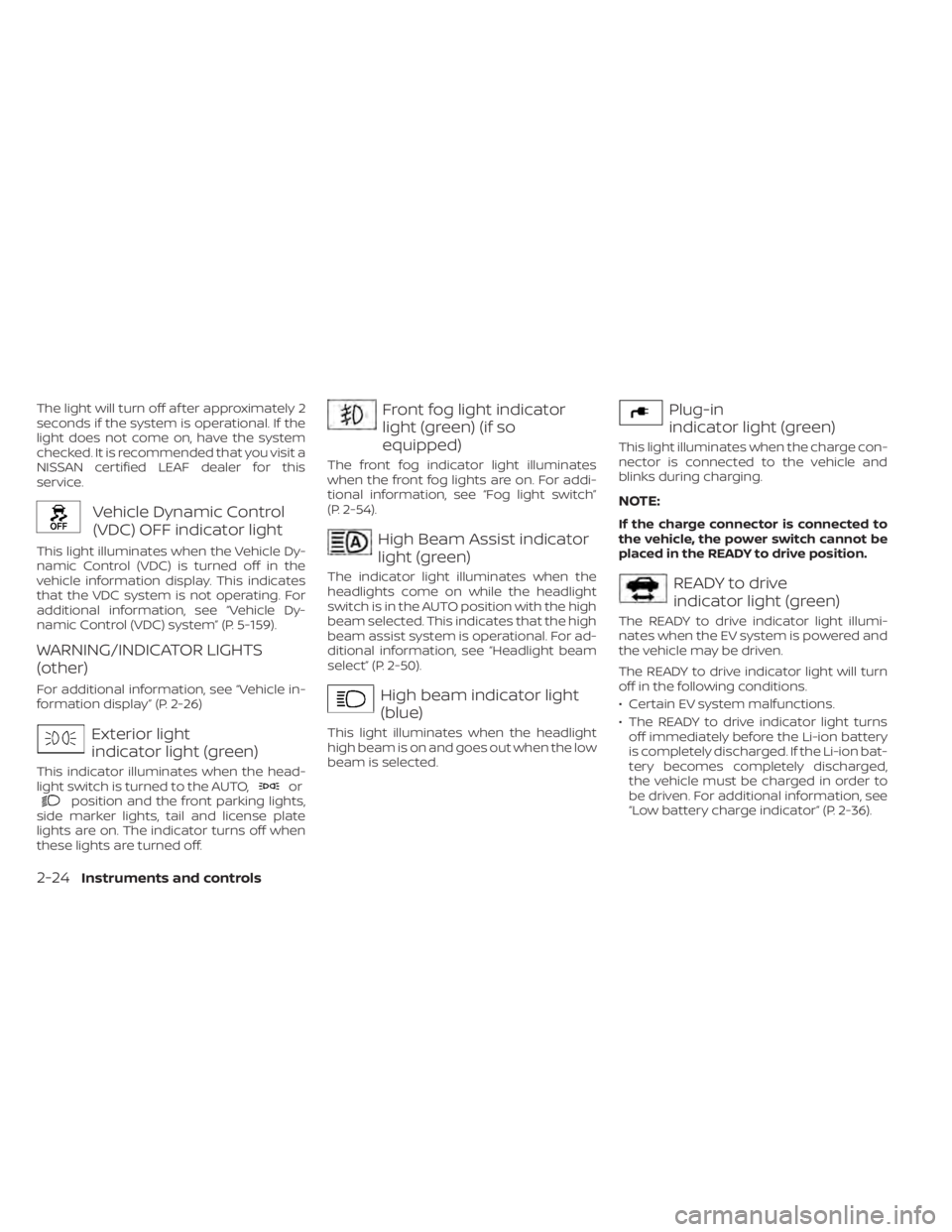
The light will turn off af ter approximately 2
seconds if the system is operational. If the
light does not come on, have the system
checked. It is recommended that you visit a
NISSAN certified LEAF dealer for this
service.
Vehicle Dynamic Control
(VDC) OFF indicator light
This light illuminates when the Vehicle Dy-
namic Control (VDC) is turned off in the
vehicle information display. This indicates
that the VDC system is not operating. For
additional information, see “Vehicle Dy-
namic Control (VDC) system” (P. 5-159).
WARNING/INDICATOR LIGHTS
(other)
For additional information, see “Vehicle in-
formation display” (P. 2-26)
Exterior light
indicator light (green)
This indicator illuminates when the head-
light switch is turned to the AUTO,orposition and the front parking lights,
side marker lights, tail and license plate
lights are on. The indicator turns off when
these lights are turned off.
Front fog light indicator
light (green) (if so
equipped)
The front fog indicator light illuminates
when the front fog lights are on. For addi-
tional information, see “Fog light switch”
(P. 2-54).
High Beam Assist indicator
light (green)
The indicator light illuminates when the
headlights come on while the headlight
switch is in the AUTO position with the high
beam selected. This indicates that the high
beam assist system is operational. For ad-
ditional information, see “Headlight beam
select” (P. 2-50).
High beam indicator light
(blue)
This light illuminates when the headlight
high beam is on and goes out when the low
beam is selected.
Plug-in
indicator light (green)
This light illuminates when the charge con-
nector is connected to the vehicle and
blinks during charging.
NOTE:
If the charge connector is connected to
the vehicle, the power switch cannot be
placed in the READY to drive position.
READY to drive
indicator light (green)
The READY to drive indicator light illumi-
nates when the EV system is powered and
the vehicle may be driven.
The READY to drive indicator light will turn
off in the following conditions.
• Certain EV system malfunctions.
• The READY to drive indicator light turns off immediately before the Li-ion battery
is completely discharged. If the Li-ion bat-
tery becomes completely discharged,
the vehicle must be charged in order to
be driven. For additional information, see
“Low battery charge indicator” (P. 2-36).
2-24Instruments and controls
Page 208 of 602
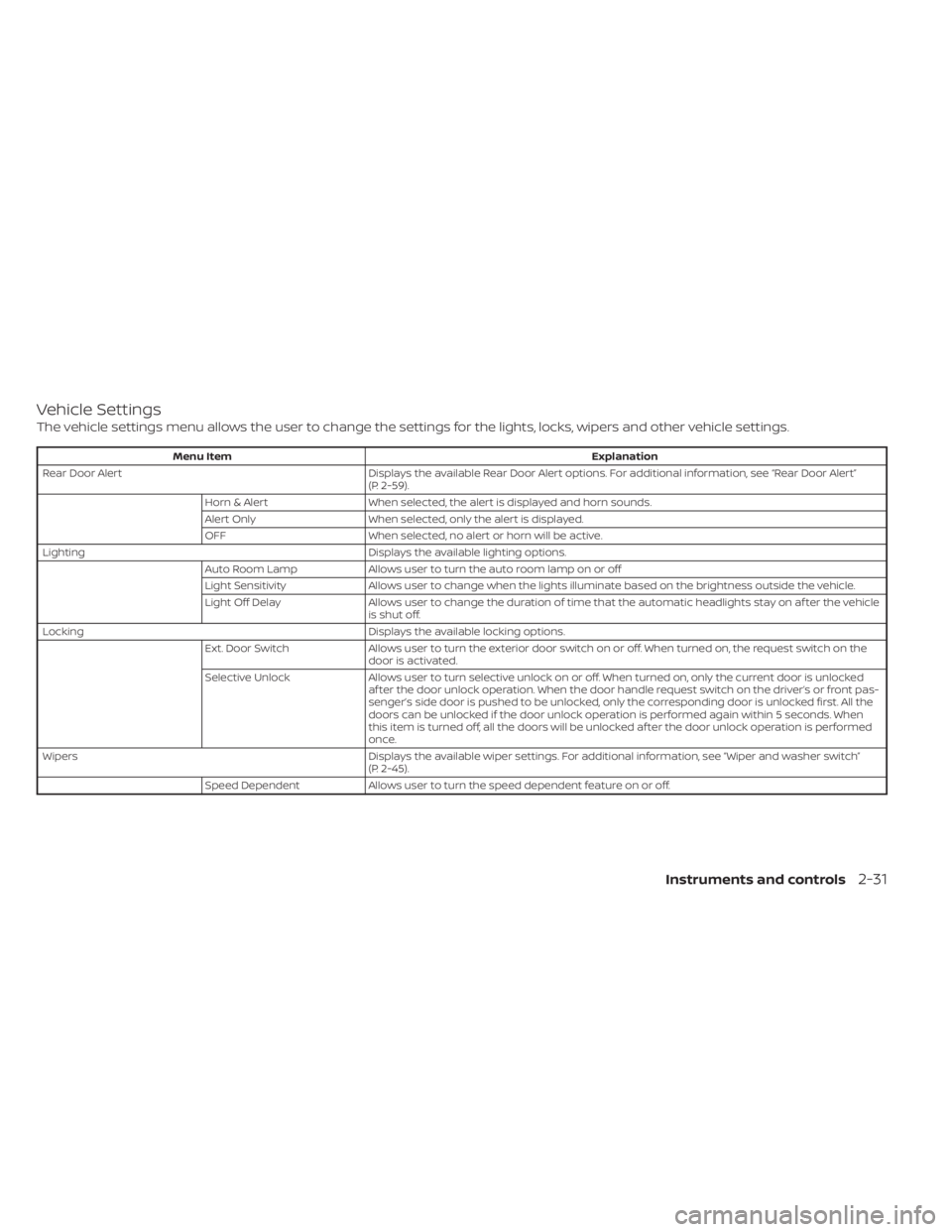
Vehicle Settings
The vehicle settings menu allows the user to change the settings for the lights, locks, wipers and other vehicle settings.
Menu ItemExplanation
Rear Door Alert Displays the available Rear Door Alert options. For additional information, see “Rear Door Alert”
(P. 2-59).
Horn & Alert When selected, the alert is displayed and horn sounds.
Alert Only When selected, only the alert is displayed.
OFF When selected, no alert or horn will be active.
Lighting Displays the available lighting options.
Auto Room Lamp Allows user to turn the auto room lamp on or off
Light Sensitivity Allows user to change when the lights illuminate based on the brightness outside the vehicle.
Light Off Delay Allows user to change the duration of time t hat the automatic headlights stay on af ter the vehicle
is shut off.
Locking Displays the available locking options.
Ext. Door Switch Allows user to turn the exterior door switch on or off. When turned on, the request switch on the
door is activated.
Selective Unlock Allows user to turn selective unlock on or off. When turned on, only the current door is unlocked
af ter the door unlock operation. When the door handle request switch on the driver’s or front pas-
senger’s side door is pushed to be unlocked, only the corresponding door is unlocked first. All the
doors can be unlocked if the door unlock operation is performed again within 5 seconds. When
this item is turned off, all the doors will be unlocked af ter the door unlock operation is performed
once.
Wipers Displays the available wiper settings. For additional information, see “Wiper and washer switch”
(P. 2-45).
Speed Dependent Allows user to turn the speed dependent feature on or off.
Instruments and controls2-31
Page 213 of 602

e—Pedal system failure! Press brake
pedal to slow or stop
This warning is displayed when the e-Pedal
system is malfunctioning. Have the system
checked. It is recommended that you visit a
NISSAN certified LEAF dealer for this
service.
Indicators for maintenance
These indicators appear when the cus-
tomer set distance comes for replacing
tires or other maintenance items. You can
set or reset the distance for replacing tires
and other maintenance items.
WARNING
The tire replacement indicator is not a
substitute for regular tire checks, in-
cluding tire pressure checks. For addi-
tional information, see “Changing
wheels and tires” (P. 8-34). Many factors
including tire inflation, alignment, driv-
ing habits and road conditions affect
tire wear and when tires should be re-
placed. Setting the tire replacement in-
dicator for a certain driving distance
does not mean your tires will last that
long. Use the tire replacement indicator
as a guide only and always perform regular tire checks. Failure to perform
regular tire checks, including tire pres-
sure checks could result in tire failure.
Serious vehicle damage could occur
and may lead to a collision, which could
result in serious personal injury or
death.
For scheduled maintenance items and in-
tervals, see “Maintenance and schedules.”
Headlight System Error: See Owner’s
Manual
This warning appears when the LED head-
lights are not functioning properly.
If this warning appears, have your system
checked. It is recommended that you visit a
NISSAN certified LEAF dealer for this
service.
Low battery charge
indicator
This light appears when the available Li-ion
battery charge is getting low. Charge as
soon as it is possible, preferably before the
Li-ion battery available charge gauge
reaches 0%.
NOTE:
The low battery charge indicator turns
off immediately before the Li-ion battery
is completely discharged and the vehicle
will stop. If the Li-ion battery becomes
completely discharged, the vehicle must
be charged in order to be driven.
Low outside air
temperature
The outside air temperature is displayed in
°F or °C in the range of −20°F to 140°F (−30°C
to 60°C).
The outside air temperature mode in-
cludes a low temperature warning feature.
If the outside air temperature is below 37°F
(3°C), the warning is displayed on the
screen.
The outside temperature sensor is located
in front side of the vehicle. The sensor may
be affected by road, wind directions and
other driving conditions. The display may
differ from the actual outside temperature
or the temperature displayed on various
signs or billboards.
2-36Instruments and controls