display NISSAN LEAF 2022 Owner´s Manual
[x] Cancel search | Manufacturer: NISSAN, Model Year: 2022, Model line: LEAF, Model: NISSAN LEAF 2022Pages: 618, PDF Size: 4.3 MB
Page 492 of 618

INTELLIGENT TRACE CONTROL
This system senses driving based on the
driver’s steering and acceleration/braking
patterns, and controls brake pressure at
individual wheels to aid tracing at corners
and help smooth vehicle response.
The Intelligent Trace Control can be set to
on (enabled) or off (disabled) through the
vehicle information display “Settings” page.
For additional information, see “Vehicle in-
formation display” (P. 2-26).
When the VDC system is turned off in the
vehicle information display, the Intelligent
Trace Control is also turned off.When the Intelligent Trace Control is oper-
ated and the “Chassis Control” mode is se-
lected in the vehicle information display,
the Intelligent Trace Control graphics are
shown in the vehicle information display.
For additional information, see “Vehicle in-
formation display” (P. 2-26).
If the “Chassis Control System Error: See
Owner’s Manual” warning message ap-
pears in the vehicle information display, it
may indicate that the Intelligent Trace Con-
trol is not functioning properly. Have the
system checked as soon as possible. It is
recommended that you visit a NISSAN cer-
tified LEAF dealer for this service.
WARNING
The Intelligent Trace Control may not
be effective depending on the driving
condition. Always drive carefully and
attentively.
When the Intelligent Trace Control is oper-
ating, you may feel a pulsation in the brake
pedal, hear a noise and sense slight decel-
eration. This is normal and indicates that
the Intelligent Trace Control is operating
properly.
Even if the Intelligent Trace Control is
turned off, some functions will remain on to
assist the driver (for example, avoidance
scenes).
INTELLIGENT RIDE CONTROL
This system senses upper body motion
(based on wheel speed information) and
controls motor torque. This will enhance
ride comfort in effort to restrain uncom-
fortable upper body movement when
passing over undulated road surfaces. This
system comes into effect above 25 mph
(40 km/h).
When the VDC system is turned off in the
vehicle information display, the Intelligent
Ride Control is also turned off.
LSD3008
Starting and driving5-167
Page 493 of 618
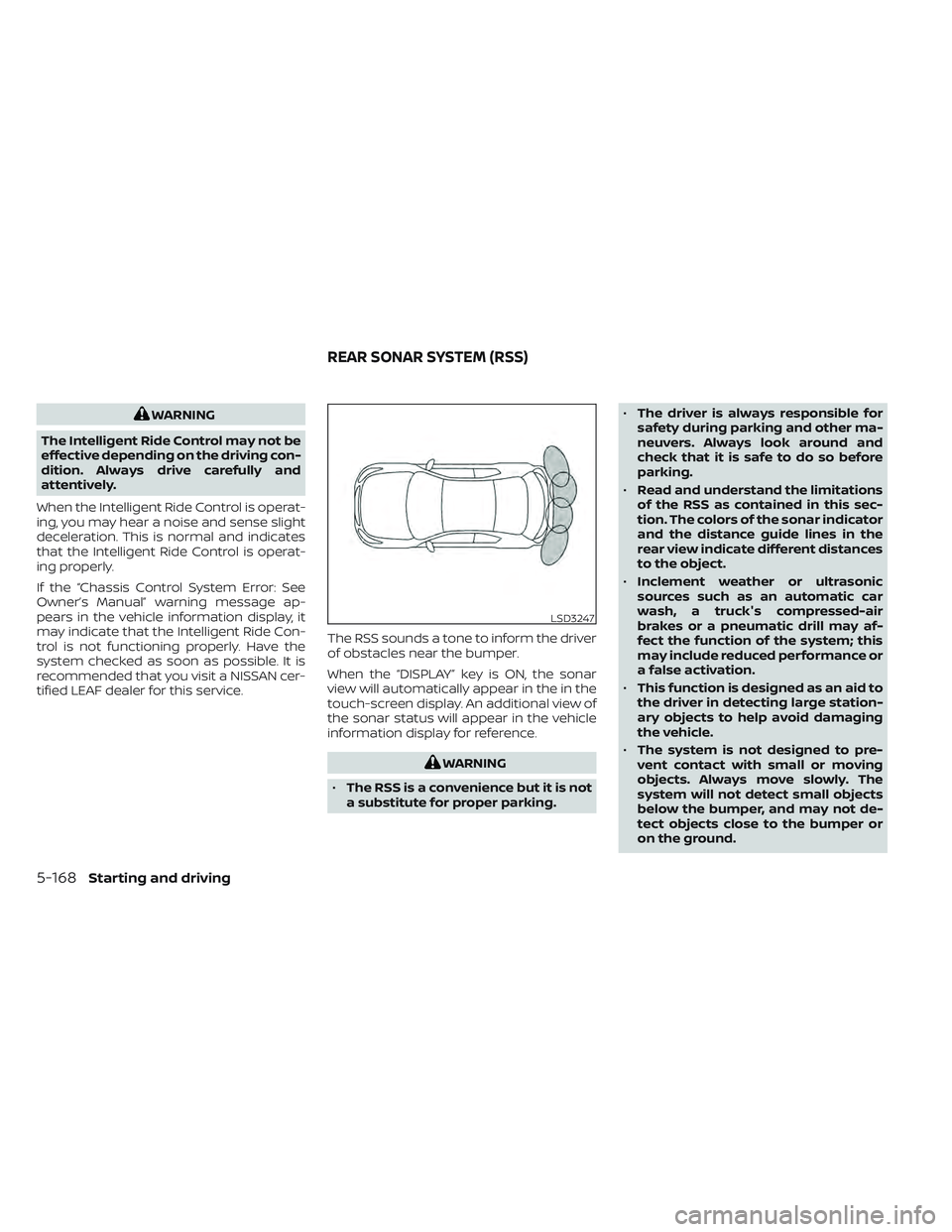
WARNING
The Intelligent Ride Control may not be
effective depending on the driving con-
dition. Always drive carefully and
attentively.
When the Intelligent Ride Control is operat-
ing, you may hear a noise and sense slight
deceleration. This is normal and indicates
that the Intelligent Ride Control is operat-
ing properly.
If the “Chassis Control System Error: See
Owner’s Manual” warning message ap-
pears in the vehicle information display, it
may indicate that the Intelligent Ride Con-
trol is not functioning properly. Have the
system checked as soon as possible. It is
recommended that you visit a NISSAN cer-
tified LEAF dealer for this service. The RSS sounds a tone to inform the driver
of obstacles near the bumper.
When the “DISPLAY” key is ON, the sonar
view will automatically appear in the in the
touch-screen display. An additional view of
the sonar status will appear in the vehicle
information display for reference.
WARNING
• The RSS is a convenience but it is not
a substitute for proper parking. •
The driver is always responsible for
safety during parking and other ma-
neuvers. Always look around and
check that it is safe to do so before
parking.
• Read and understand the limitations
of the RSS as contained in this sec-
tion. The colors of the sonar indicator
and the distance guide lines in the
rear view indicate different distances
to the object.
• Inclement weather or ultrasonic
sources such as an automatic car
wash, a truck's compressed-air
brakes or a pneumatic drill may af-
fect the function of the system; this
may include reduced performance or
a false activation.
• This function is designed as an aid to
the driver in detecting large station-
ary objects to help avoid damaging
the vehicle.
• The system is not designed to pre-
vent contact with small or moving
objects. Always move slowly. The
system will not detect small objects
below the bumper, and may not de-
tect objects close to the bumper or
on the ground.
LSD3247
REAR SONAR SYSTEM (RSS)
5-168Starting and driving
Page 494 of 618
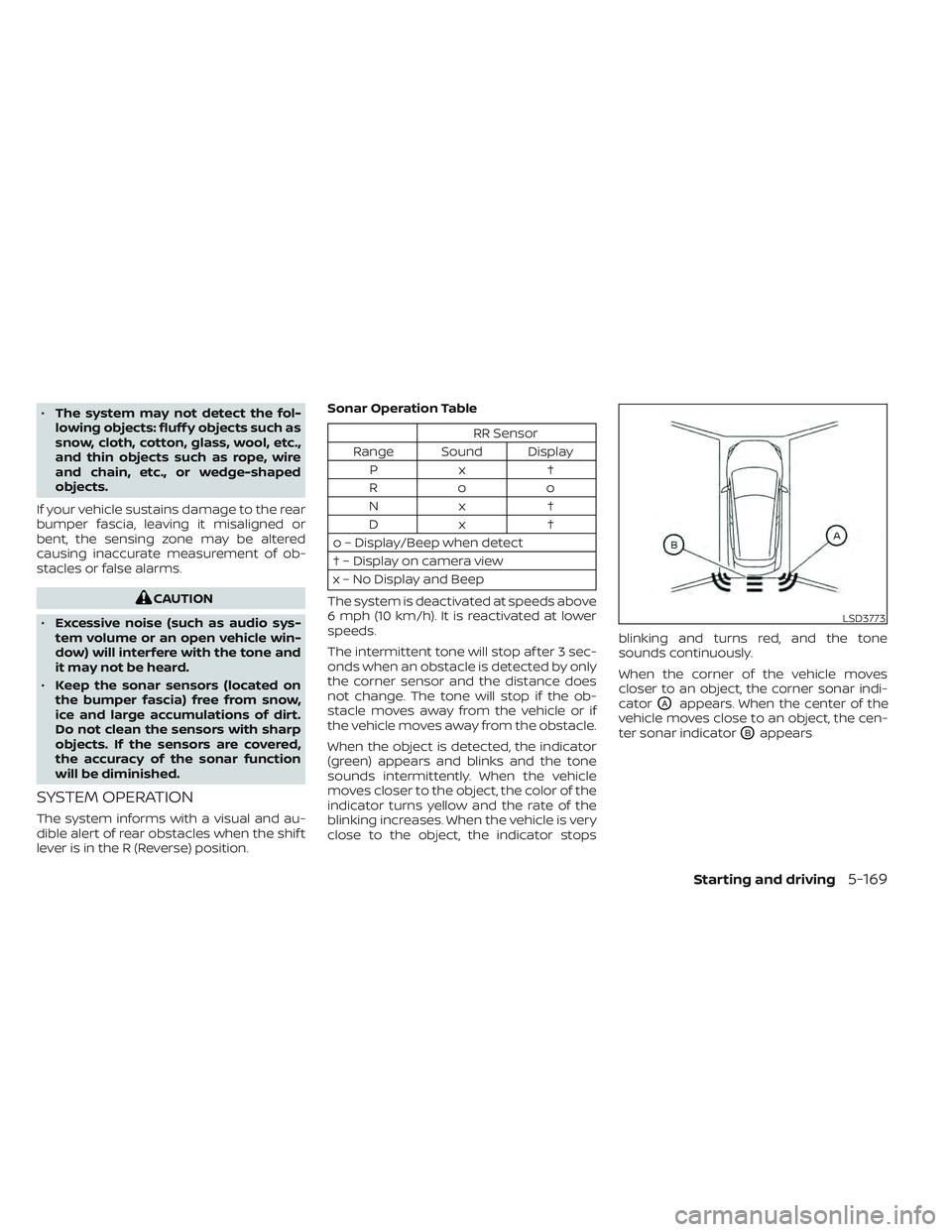
•The system may not detect the fol-
lowing objects: fluff y objects such as
snow, cloth, cotton, glass, wool, etc.,
and thin objects such as rope, wire
and chain, etc., or wedge-shaped
objects.
If your vehicle sustains damage to the rear
bumper fascia, leaving it misaligned or
bent, the sensing zone may be altered
causing inaccurate measurement of ob-
stacles or false alarms.
CAUTION
• Excessive noise (such as audio sys-
tem volume or an open vehicle win-
dow) will interfere with the tone and
it may not be heard.
• Keep the sonar sensors (located on
the bumper fascia) free from snow,
ice and large accumulations of dirt.
Do not clean the sensors with sharp
objects. If the sensors are covered,
the accuracy of the sonar function
will be diminished.
SYSTEM OPERATION
The system informs with a visual and au-
dible alert of rear obstacles when the shif t
lever is in the R (Reverse) position. Sonar Operation Table
RR Sensor
Range Sound Display Px †
Roo
Nx † Dx †
o – Display/Beep when detect
† – Display on camera view
x – No Display and Beep
The system is deactivated at speeds above
6 mph (10 km/h). It is reactivated at lower
speeds.
The intermittent tone will stop af ter 3 sec-
onds when an obstacle is detected by only
the corner sensor and the distance does
not change. The tone will stop if the ob-
stacle moves away from the vehicle or if
the vehicle moves away from the obstacle.
When the object is detected, the indicator
(green) appears and blinks and the tone
sounds intermittently. When the vehicle
moves closer to the object, the color of the
indicator turns yellow and the rate of the
blinking increases. When the vehicle is very
close to the object, the indicator stops blinking and turns red, and the tone
sounds continuously.
When the corner of the vehicle moves
closer to an object, the corner sonar indi-
cator
OAappears. When the center of the
vehicle moves close to an object, the cen-
ter sonar indicator
OBappears
LSD3773
Starting and driving5-169
Page 496 of 618

Perform the following steps to enable or
disable the sonar system:
1. Press the
button until “Settings” ap-
pears in the vehicle information display
and then press OK. Use the
button
to select “Driver Assistance.” Then press
the OK button.
2. Select “Parking Aids” and press the OK button.
3. Select “Sonar” and press the OK button to turn the system on or off.
• Select “Parking sonar” and press the OK button to turn the system on or off.
• Select “Display” and press the OK but- ton to turn the display on or off.
• Select “Volume” to change the sonar system volume to “High,” Med.” or
“Low.”
• Select “Range” to change the sonar system distance to “Far,” “Med.” or
“Near.”
NOTE:
The system will automatically be turned
on when the EV system is restarted.
SONAR LIMITATIONS
WARNING
Listed below are the system limitations
for the sonar system. Failure to operate
the vehicle in accordance with these
system limitations could result in seri-
ous injury or death.
• The system is deactivated at speeds
above 6 mph (10 km/h). It is reacti-
vated at lower speeds.
• Inclement weather or ultrasonic
sources such as an automatic car
wash, a truck’s compressed-air
brakes or a pneumatic drill may af-
fect the function of the system; this
may include reduced performance or
a false activation.
• The system is not designed to pre-
vent contact with small or moving
objects. Always move slowly. The
system will not detect small objects
below the bumper or on the ground.
• The system may not detect the fol-
lowing objects: fluff y objects such as
snow, cloth, cotton, glass-wool, etc.;
thin objects such as rope, wire and
chain, etc.; or wedge-shaped objects. •
The system may not detect objects
at speeds above 3 mph (5 km/h) and
may not detect certain angular or
moving objects.
• Do not attach stickers (including
transparent material), install acces-
sories, or apply anything blocking
the sensors. These conditions may
reduce the ability of the system.
SYSTEM TEMPORARILY
UNAVAILABLE
When sonar blockage is detected, the sys-
tem will be deactivated automatically.
The system is not available until the condi-
tions no longer exist.
The sonar sensors may be blocked by tem-
porary ambient conditions such as splash-
ing water, mist or fog. The blocked condi-
tion may also be caused by objects such as
ice, frost or dirt obstructing the sonar
sensors.
Action to take:
When the above conditions no longer exist,
the system will resume automatically.
Starting and driving5-171
Page 498 of 618

The hill start assist system automatically
keeps the brakes applied to help prevent
the vehicle from rolling backwards in the
time it takes the driver to release the brake
pedal and apply the accelerator when the
vehicle is stopped on a hill.
Hill start assist will operate automatically
under the following conditions:
• The shif t lever is placed in the D (Drive), Bmode, or R (Reverse) position.
• The vehicle is stopped completely on a hill by applying the brake.
The maximum holding time is 2 seconds.
Af ter 2 seconds the vehicle will begin to roll
back and hill start assist will stop operating
completely.
Hill start assist will not operate when the
shif t lever is placed in the N (Neutral) or P
(Park) position or on a flat and level road.CAUTION
To prevent damage to the Li-ion bat-
tery: Do not store the vehicle in tem-
peratures below -13°F (-25°C) for over
seven days. If the outside temperature
is -13°F (-25°C) or less, the Li-ion battery
may freeze and it cannot be charged or
provide power to run the vehicle. Move
the vehicle to a warm location.
NOTE:
• Connect the charger to the vehicle and place the power switch in the OFF po-
sition when parking the vehicle if tem-
peratures may go below -4°F (-20°C).
For models with 40 kWh battery
model, this provides external power to
the Li-ion battery warmer (if so
equipped) when it operates and does
not discharge the Li-ion battery. Ve-
hicle driving range is reduced if the Li-
ion battery warmer (if so equipped) op-
erates (Li-ion battery temperature
approximately -4°F (-20°C) or colder)
while driving the vehicle. You may need
to charge the Li-ion battery sooner
than in warmer temperatures.
• The Li-ion battery requires more time to charge when the Li-ion battery
warmer (if so equipped) operates. • The predicted charging time displayed
on the meter and navigation system (if
so equipped) increases when the Li-ion
battery warmer (if so equipped)
operates.
• Vehicle range may be substantially re- duced in extremely cold conditions (for
example under -4°F (-20°C)).
• Using the climate control system to heat the cabin when outside tempera-
ture is below 32°F (0°C) uses more elec-
tricity and affects vehicle range more
than when using the heater when the
temperature is above 32°F (0°C).
• Climate control performance is re- duced when using the Climate Ctrl.
Timer or Remote Climate Control while
the Li-ion battery warmer (if so
equipped) operates (for models with
40 kWh battery model). Set only the
charging timer [End Time] when charg-
ing in cold weather. The vehicle auto-
matically determines when to start
charging to fully charge the Li-ion bat-
tery, even if the Li-ion battery warmer
operates. Charging ends before the set
end time if the Li-ion battery is fully
charged.
COLD WEATHER DRIVING
Starting and driving5-173
Page 504 of 618

To shut off the EV system in an emergency
situation while driving, perform the follow-
ing procedure.
• Rapidly push the power switch three con-secutive times in less than 1.5 seconds, or
• Push and hold the power switch for more than 2 seconds.TIRE PRESSURE MONITORING
SYSTEM (TPMS)
This vehicle is equipped with TPMS. It moni-
tors tire pressure of all tires. When the low
tire pressure warning light is lit, and the “Tire
Pressure Low — Add Air” warning appears
on the vehicle information display, one or
more of your tires is significantly under-
inflated. If the vehicle is being driven with
low tire pressure, the TPMS will activate and
warn you of it by the low tire pressure warn-
ing light. This system will activate only
when the vehicle is driven at speeds above
16 mph (25 km/h). For additional informa-
tion, see “Warning lights, indicator lights
and audible reminders” (P. 2-14) and “Tire
Pressure Monitoring System (TPMS)” (P. 5-4).
WARNING
• Radio waves could adversely affect
electric medical equipment. Those
who use a pacemaker should contact
the electric medical equipment
manufacturer for the possible influ-
ences before use. •
If the low tire pressure warning light
illuminates while driving, avoid sud-
den steering maneuvers or abrupt
braking, reduce vehicle speed, pull
off the road to a safe location and
stop the vehicle as soon as possible.
Driving with underinflated tires may
permanently damage the tires and
increase the likelihood of tire failure.
Serious vehicle damage could occur
and may lead to an accident and
could result in serious personal in-
jury. Check the tire pressure for all
four tires. Adjust the tire pressure to
the recommended COLD tire pres-
sure shown on the Tire and Loading
Information label to turn the low tire
pressure warning light OFF. If the
light still illuminates while driving af-
ter adjusting the tire pressure, a tire
may be flat or the TPMS may be mal-
functioning. If you have a flat tire, re-
pair it as soon as possible. If no tire is
flat and all tires are properly inflated,
have the vehicle checked. It is recom-
mended that you visit a certified
LEAF dealer for this service.
EMERGENCY EV (Electric Vehicle)
SHUT OFF FLAT TIRE
In case of emergency6-3
Page 533 of 618
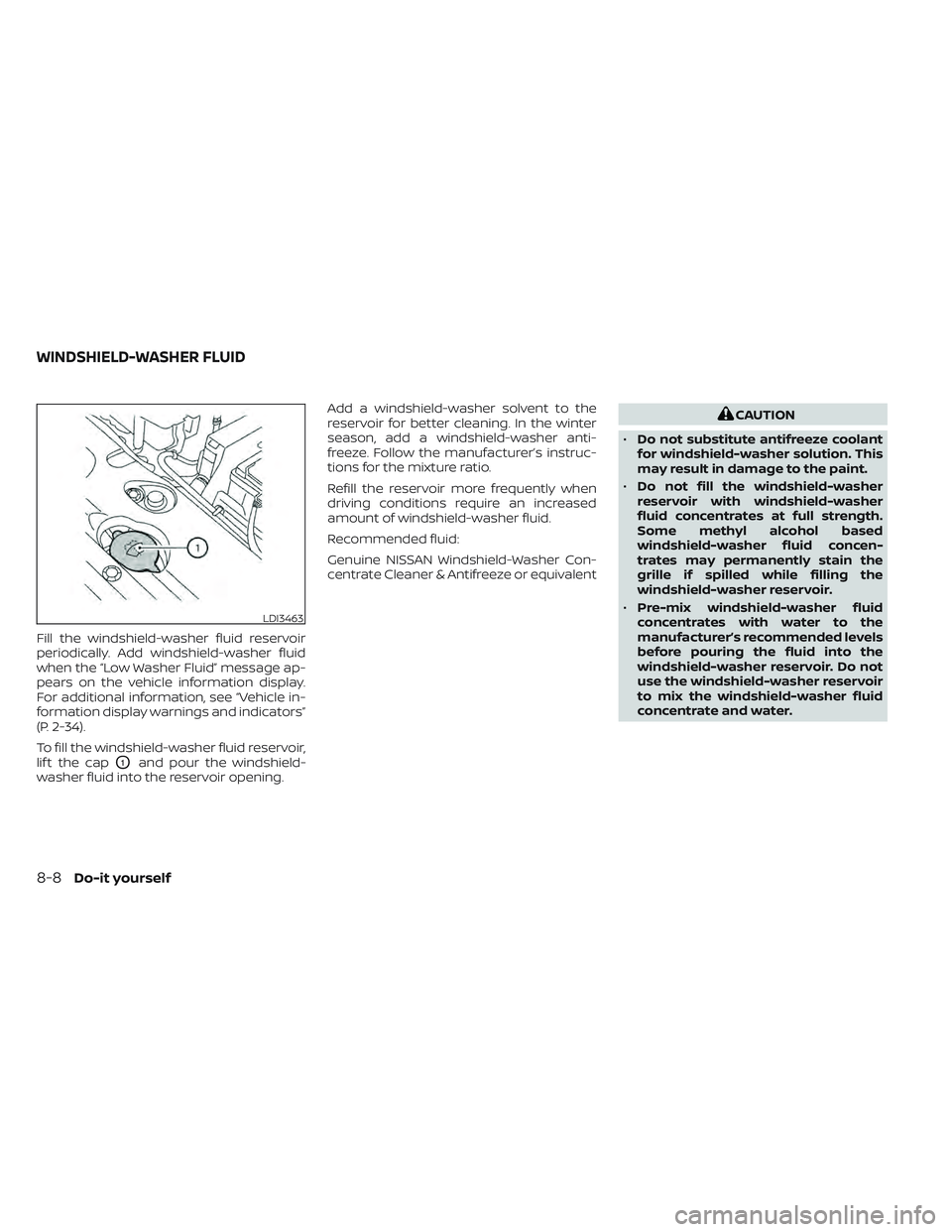
Fill the windshield-washer fluid reservoir
periodically. Add windshield-washer fluid
when the “Low Washer Fluid” message ap-
pears on the vehicle information display.
For additional information, see “Vehicle in-
formation display warnings and indicators”
(P. 2-34).
To fill the windshield-washer fluid reservoir,
lif t the cap
O1and pour the windshield-
washer fluid into the reservoir opening. Add a windshield-washer solvent to the
reservoir for better cleaning. In the winter
season, add a windshield-washer anti-
freeze. Follow the manufacturer’s instruc-
tions for the mixture ratio.
Refill the reservoir more frequently when
driving conditions require an increased
amount of windshield-washer fluid.
Recommended fluid:
Genuine NISSAN Windshield-Washer Con-
centrate Cleaner & Antifreeze or equivalent
CAUTION
• Do not substitute antifreeze coolant
for windshield-washer solution. This
may result in damage to the paint.
• Do not fill the windshield-washer
reservoir with windshield-washer
fluid concentrates at full strength.
Some methyl alcohol based
windshield-washer fluid concen-
trates may permanently stain the
grille if spilled while filling the
windshield-washer reservoir.
• Pre-mix windshield-washer fluid
concentrates with water to the
manufacturer’s recommended levels
before pouring the fluid into the
windshield-washer reservoir. Do not
use the windshield-washer reservoir
to mix the windshield-washer fluid
concentrate and water.
LDI3463
WINDSHIELD-WASHER FLUID
8-8Do-it yourself
Page 550 of 618
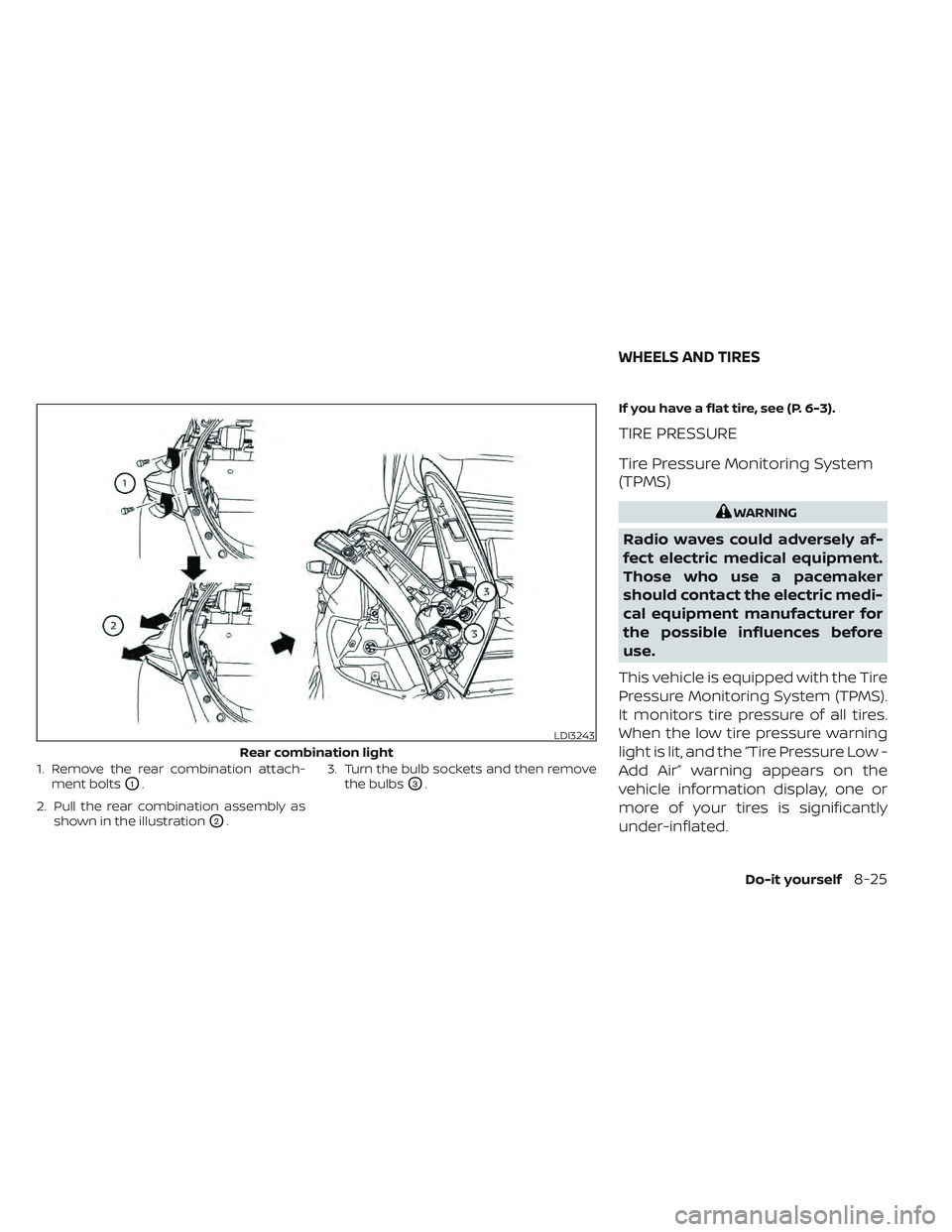
1. Remove the rear combination attach-ment bolts
O1.
2. Pull the rear combination assembly as shown in the illustration
O2. 3. Turn the bulb sockets and then remove
the bulbs
O3. If you have a flat tire, see (P. 6-3).
TIRE PRESSURE
Tire Pressure Monitoring System
(TPMS)
WARNING
Radio waves could adversely af-
fect electric medical equipment.
Those who use a pacemaker
should contact the electric medi-
cal equipment manufacturer for
the possible influences before
use.
This vehicle is equipped with the Tire
Pressure Monitoring System (TPMS).
It monitors tire pressure of all tires.
When the low tire pressure warning
light is lit, and the “Tire Pressure Low -
Add Air” warning appears on the
vehicle information display, one or
more of your tires is significantly
under-inflated.
LDI3243
Rear combination light
WHEELS AND TIRES
Do-it yourself8-25
Page 607 of 618
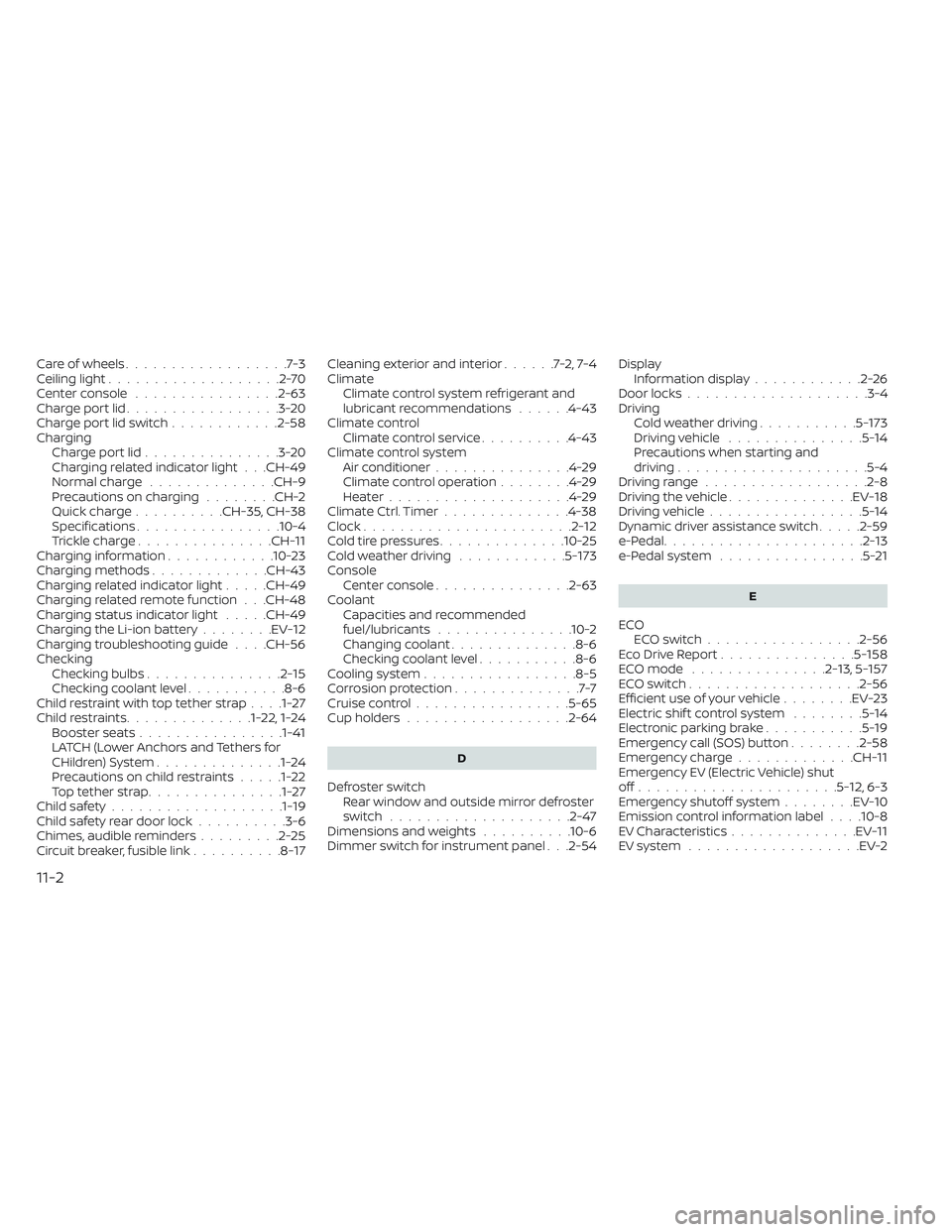
Care of wheels..................7-3Ceiling light...................2-70Center console................2-63Charge port lid.................3-20Charge port lid switch............2-58ChargingCharge port lid...............3-20Charging related indicator light. . .CH-49Normal charge..............CH-9Precautions on charging........CH-2Quick charge..........CH-35, CH-38Specifications................10-4Trickle charge...............CH-11Charging information............10-23Charging methods.............CH-43Charging related indicator light.....CH-49Charging related remote function. . .CH-48Charging status indicator light.....CH-49Charging the Li-ion battery........EV-12Charging troubleshooting guide. . . .CH-56CheckingChecking bulbs...............2-15Checking coolant level...........8-6Child restraint with top tether strap. . . .1-27Child restraints..............1-22,1-24Booster seats................1-41LATCH (Lower Anchors and Tethers for
CHildren) System..............1-24Precautions on child restraints.....1-22Top tether strap...............1-27Child safety...................1-19Child safety rear door lock..........3-6Chimes, audible reminders.........2-25Circuit breaker, fusible link..........8-17
Cleaning exterior and interior......7-2,7-4ClimateClimate control system refrigerant and
lubricant recommendations
......4-43Climate controlClimate control service..........4-43Climate control systemAir conditioner...............4-29Climate control operation........4-29Heater....................4-29Climate Ctrl. Timer..............4-38Clock.......................2-12Cold tire pressures..............10-25Cold weather driving............5-173ConsoleCenter console...............2-63CoolantCapacities and recommended
fuel/lubricants
...............10-2Changing coolant..............8-6Checking coolant level...........8-6Cooling system................ .8-5Corrosion protection..............7-7Cruise control.................5-65Cup holders................. .2-64
D
Defroster switch
Rear window and outside mirror defroster
switch
................... .2-47Dimensions and weights..........10-6Dimmer switch for instrument panel. . .2-54
Display
Information display............2-26Door locks................... .3-4Driving
Cold weather driving...........5-173Driving vehicle...............5-14Precautions when starting and
driving.................... .5-4Driving range..................2-8Driving the vehicle..............EV-18Driving vehicle.................5-14Dynamic driver assistance switch.....2-59e-Pedal......................2-13e-Pedal system................5-21
E
ECO
ECO switch................ .2-56Eco Drive Report...............5-158ECO mode...............2-13,5-157ECO switch.................. .2-56Efficient use of your vehicle........EV-23Electric shif t control system........5-14Electronic parking brake...........5-19Emergency call (SOS) button........2-58Emergency charge.............CH-11Emergency EV (Electric Vehicle) shut
off......................5-12,6-3Emergency shutoff system........EV-10Emission control information label. . . .10-8EV Characteristics..............EV-11EV system...................EV-2
11-2
Page 612 of 618
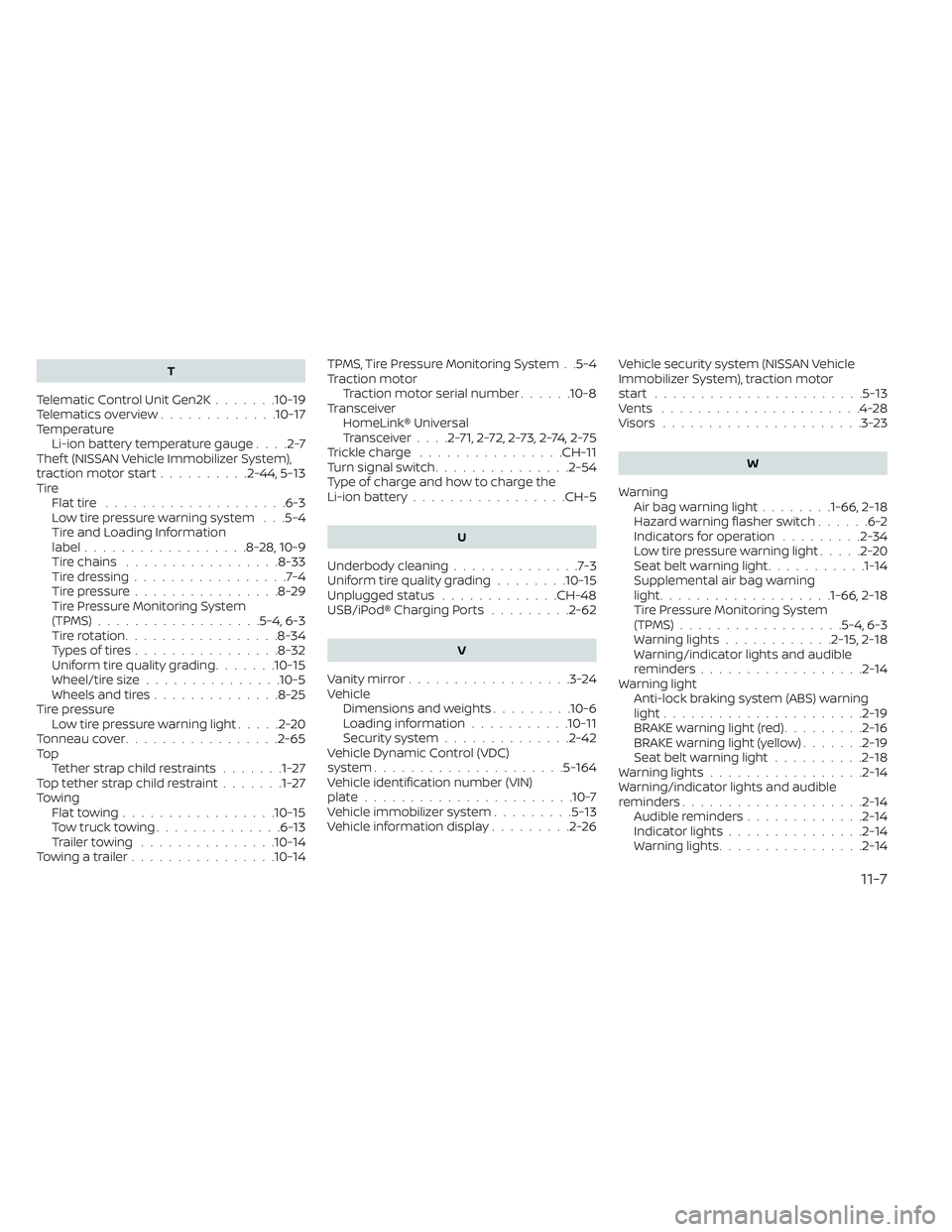
T
Telematic Control Unit Gen2K.......10-19Telematics overview.............10-17TemperatureLi-ion battery temperature gauge. . . .2-7Thef t (NISSAN Vehicle Immobilizer System),
traction motor start..........2-44, 5-13TireFlat tire................... .6-3Low tire pressure warning system. . .5-4Tire and Loading Information
label..................8-28, 10-9Tire chains.................8-33Tire dressing.................7-4Tire pressure................8-29Tire Pressure Monitoring System
(TPMS)................. .5-4, 6-3Tire rotation.................8-34Types of tires................8-32Uniform tire quality grading.......10-15Wheel/tire size...............10-5Wheels and tires..............8-25Tire pressure
Low tire pressure warning light.....2-20Tonneau cover................ .2-65To p
Tether strap child restraints.......1-27Top tether strap child restraint.......1-27TowingFlat towing................ .10-15Tow truck towing..............6-13Trailer towing...............10-14Towing a trailer................10-14
TPMS, Tire Pressure Monitoring System. .5-4Traction motor
Traction motor serial number......10-8TransceiverHomeLink® Universal
Transceiver
. . . .2-71, 2-72, 2-73, 2-74, 2-75Trickle charge................CH-11Turn signal switch...............2-54Type of charge and how to charge the
Li-ion battery................ .CH-5
U
Underbody cleaning..............7-3Uniform tire quality grading........10-15Unplugged status.............CH-48USB/iPod® Charging Ports.........2-62
V
Vanity mirror..................3-24Vehicle
Dimensions and weights.........10-6Loading information...........10-11Security system..............2-42Vehicle Dynamic Control (VDC)
system.....................5-164Vehicle identification number (VIN)
plate...................... .10-7Vehicle immobilizer system.........5-13Vehicle information display.........2-26
Vehicle security system (NISSAN Vehicle
Immobilizer System), traction motor
start
.......................5-13Vents......................4-28Visors......................3-23
W
Warning
Air bag warning light........1-66, 2-18Hazard warning flasher switch......6-2Indicators for operation.........2-34Low tire pressure warning light.....2-20Seat belt warning light...........1-14Supplemental air bag warning
light.................. .1-66, 2-18Tire Pressure Monitoring System
(TPMS)..................5-4, 6-3Warning lights............2-15,2-18Warning/indicator lights and audible
reminders..................2-14Warning light
Anti-lock braking system (ABS) warning
light
......................2-19BRAKE warning light (red).........2-16BRAKE warning light (yellow).......2-19Seat belt warning light..........2-18Warning lights.................2-14Warning/indicator lights and audible
reminders....................2-14Audible reminders.............2-14Indicator lights...............2-14Warning lights................2-14
11-7