power steering NISSAN LEAF 2022 Owner´s Manual
[x] Cancel search | Manufacturer: NISSAN, Model Year: 2022, Model line: LEAF, Model: NISSAN LEAF 2022Pages: 618, PDF Size: 4.3 MB
Page 13 of 618
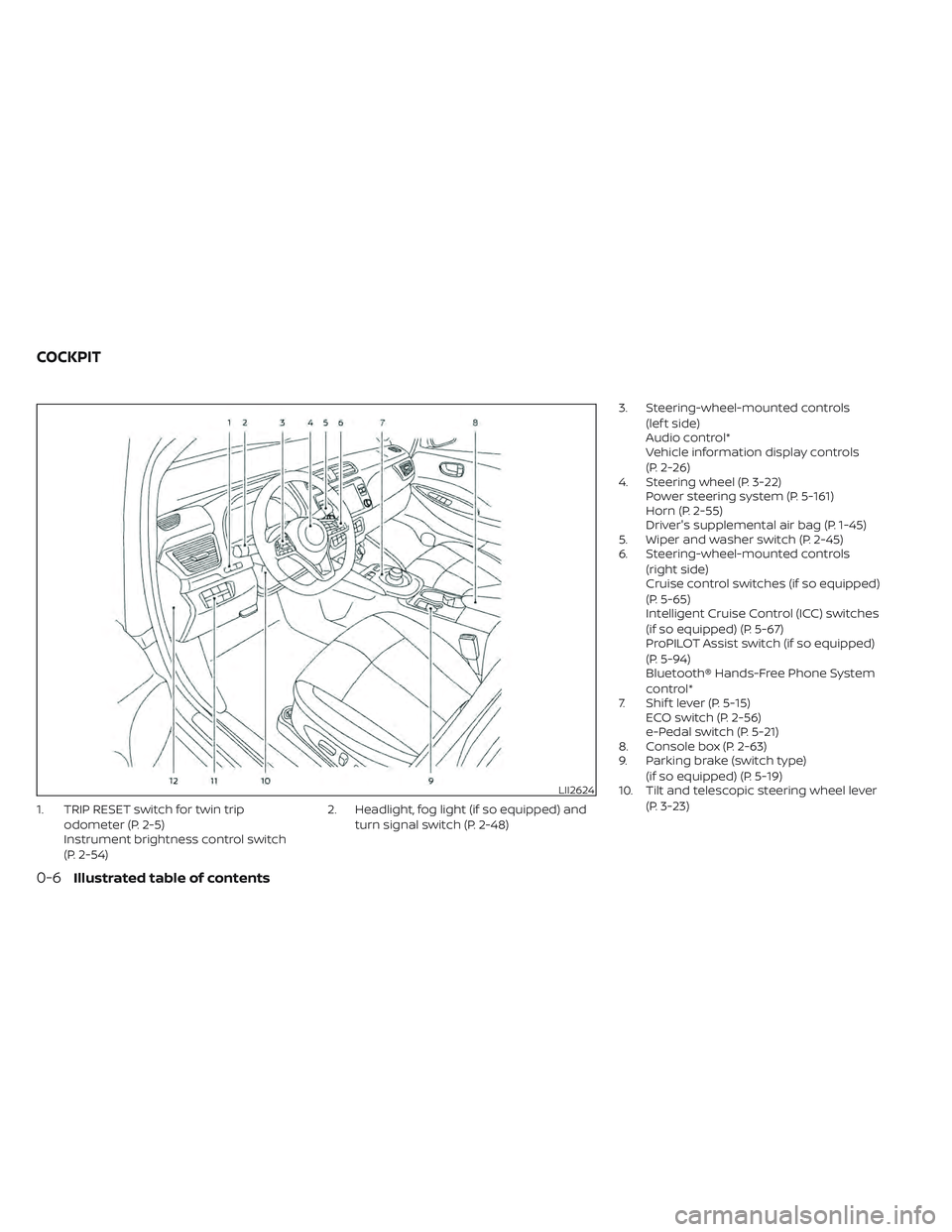
1. TRIP RESET switch for twin tripodometer (P. 2-5)
Instrument brightness control switch
(P. 2-54) 2. Headlight, fog light (if so equipped) and
turn signal switch (P. 2-48) 3. Steering-wheel-mounted controls
(lef t side)
Audio control*
Vehicle information display controls
(P. 2-26)
4. Steering wheel (P. 3-22) Power steering system (P. 5-161)
Horn (P. 2-55)
Driver's supplemental air bag (P. 1-45)
5. Wiper and washer switch (P. 2-45)
6. Steering-wheel-mounted controls
(right side)
Cruise control switches (if so equipped)
(P. 5-65)
Intelligent Cruise Control (ICC) switches
(if so equipped) (P. 5-67)
ProPILOT Assist switch (if so equipped)
(P. 5-94)
Bluetooth® Hands-Free Phone System
control*
7. Shif t lever (P. 5-15) ECO switch (P. 2-56)
e-Pedal switch (P. 5-21)
8. Console box (P. 2-63)
9. Parking brake (switch type)
(if so equipped) (P. 5-19)
10. Tilt and telescopic steering wheel lever
(P. 3-23)
LII2624
COCKPIT
0-6Illustrated table of contents
Page 19 of 618
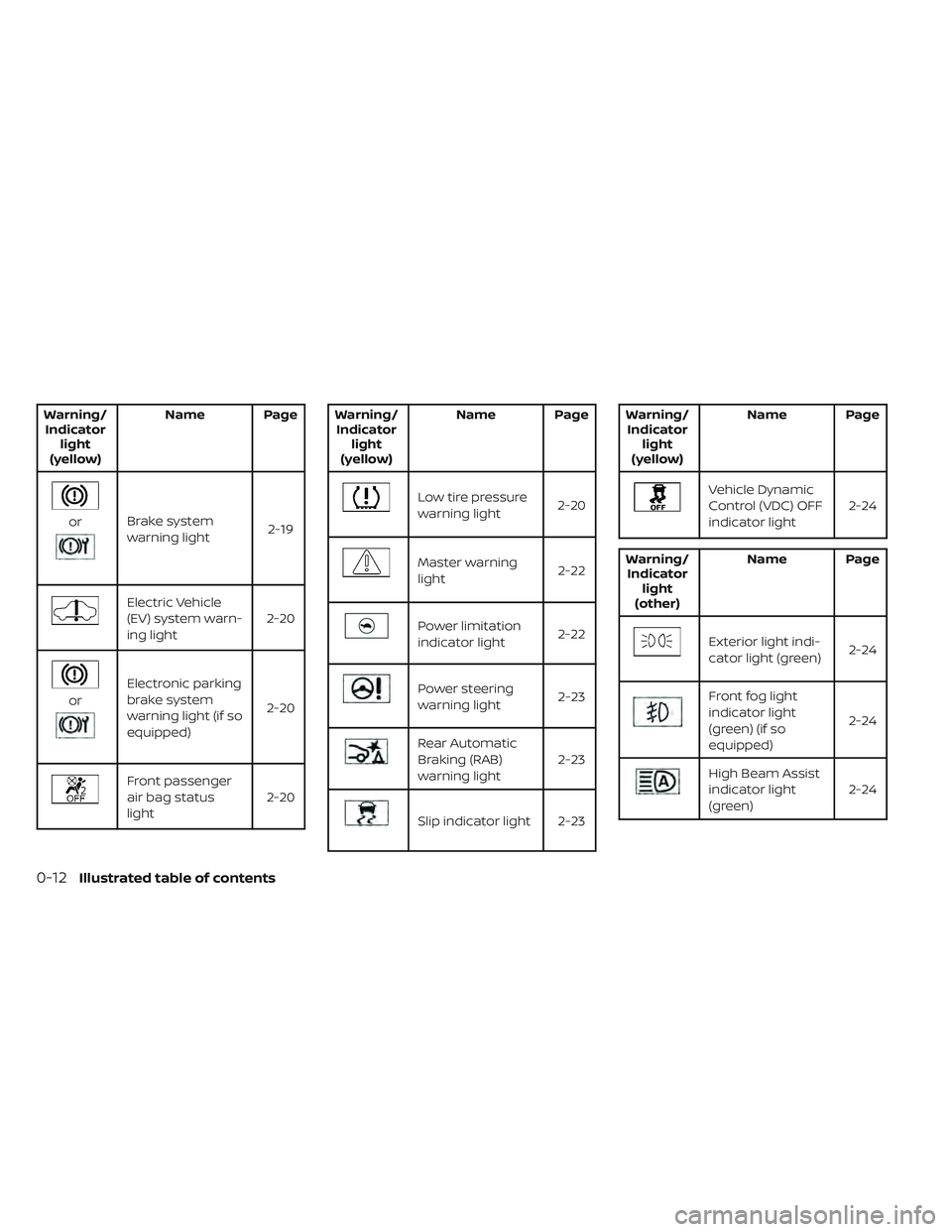
Warning/Indicator light
(yellow) Name Page
orBrake system
warning light
2-19
Electric Vehicle
(EV) system warn-
ing light2-20
or
Electronic parking
brake system
warning light (if so
equipped)2-20
Front passenger
air bag status
light
2-20
Warning/
Indicator light
(yellow) Name Page
Low tire pressure
warning light
2-20
Master warning
light 2-22
Power limitation
indicator light2-22
Power steering
warning light 2-23
Rear Automatic
Braking (RAB)
warning light2-23
Slip indicator light 2-23
Warning/
Indicator light
(yellow) Name Page
Vehicle Dynamic
Control (VDC) OFF
indicator light
2-24
Warning/
Indicator light
(other) Name Page
Exterior light indi-
cator light (green)
2-24
Front fog light
indicator light
(green) (if so
equipped)2-24
High Beam Assist
indicator light
(green)
2-24
0-12Illustrated table of contents
Page 45 of 618

• When it is cold, use the steering wheelheater in substitution for the heater/air
conditioner. The steering wheel heater
consumes less power than the heater/
air conditioner.
• Release the accelerator pedal to slow down and do not apply the brakes when
traffic and road conditions allow.– – This vehicle is equipped with a regen-
erative brake system. The primary pur-
pose of the regenerative brake system
is to provide some power to recharge
the Li-ion battery and extend driving
range. A secondary benefit is “engine
braking” that operates based on Li-ion
battery conditions. In the D (Drive) posi-
tion, when the accelerator is released,
the regenerative brake system pro-
vides some deceleration and some
power to the Li-ion battery.
LI-ION BATTERY LIFE
The Li-ion battery's ability to hold a charge,
like all batteries, decreases with battery
age and usage which results in decreased
vehicle range when compared to the ve-
hicle range when the vehicle was new. This
is normal and expected, and does not indi-
cate a malfunction of the vehicle or Li-ion
battery. The Li-ion battery's ability to hold a charge
can be affected by how you drive the ve-
hicle, store the vehicle, how you charge the
Li-ion battery and Li-ion battery tempera-
ture during vehicle operation and charging.
To maximize the battery's useful life, use
the following driving and charging habits
where possible:
• Avoid exposing a vehicle to extreme am-
bient temperatures for extended periods.
•
Avoid storing a vehicle in temperatures be-
low −13°F (−25°C) for more than seven days.
• Avoid leaving your vehicle for more than 14 days where the Li-ion battery available
charge gauge reaches a zero or near zero
(state of charge).
• Allow the vehicle and Li-ion battery to cool down af ter use before charging.
• Park/store your vehicle in cool locations out of direct sunlight and away from heat
sources.
• Avoid sustained high battery tempera- tures (caused, for example, by exposure
to very high ambient temperatures or ex-
tending highway driving with multiple
quick charges [if so equipped]).
• Use the normal charging or trickle charg- ing methods to charge the Li-ion battery
and minimize the use of public Fast
Charge or Quick Charger. • Moderate driving.
• Use of ECO mode.
• Do not operate the charging timer re-
peatedly while the charge connector is
connected to the vehicle af ter the Li-ion
battery charging is completed. Doing so
may discharge the 12-volt battery.
• The power of the Li-ion battery can be checked on the Li-ion battery available
charge gauge. For additional information,
see “Li-ion battery available charge
gauge” (P. 2-9).LI-ION BATTERY MAINTENANCE
In addition to the regular maintenance rec-
ommended by NISSAN, the LEAF requires
some special Li-ion battery inspections.
• For additional information, refer to theNISSAN Warranty Information Booklet for
significant limitations, exclusions and
possible voiding of your warranty result-
ing from failure to have these necessary
inspections, repairs and/or adjustments
performed.
• For a detailed explanation of the Li-ion battery inspection and intervals, see “EV
maintenance schedules (EM57 electric
motor) (P. 9-7).
EV-24EV Overview
Page 96 of 618

The current mode of the charge connector
lock (AUTO, LOCK or UNLOCK) is displayed.
For additional information, see “Charge
connector lock system” (P. CH-41).
When the OK button on the steering wheel
is pressed, the display will be switched to
the “EV Settings” menu. In the EV Settings,
the setting of the charging timer, Climate
Ctrl. timer and charge connector lock
mode can be changed. For additional infor-
mation, see “Vehicle information display”
(P. 2-26).
When the
button on the steering
wheel is pressed while the timer display is
shown, the display is switched to the ECO
Drive Report (if the vehicle was driven).
Either display will continue to be displayed
for another 30 seconds when the button is
operated. If the doors are locked af ter the
power switch was placed in the OFF posi-
tion, the display will turn off before the pre-
set time.
For models with Navigation System, the
day of the week is displayed with the time
(hour and minute) in each information
O1–
O3.
In addition to the above, note the following
conditions for the charging time
O1infor-
mation: • The charging time is displayed by the 10
minutes. If the estimated charging time is
longer than 24 hours, “Over 24h” is
displayed.
• When the charging is set to start imme- diately af ter connecting the charge con-
nector to the vehicle, the start time is
displayed as “Charge Now”.
• While being charged, the time when the charging has actually started is displayed
as the start time. The end time is dis-
played according to the estimated
charging time that was calculated based
on the electrical power being supplied.
• For models with Li-ion battery warmer, the charging system calculates the elec-
trical power used by the battery warmer
when the Li-ion battery temperature is
low, and longer charging time will be
displayed.
• When “Chg. Timer Only at HOME” is set to ON (models with Navigation System) in
the EV Settings, the start time is displayed
only when the power switch is placed in
the OFF position at home. If the power
switch is placed in the OFF position other
than at home, the immediate charge
mode is selected and “Charge Now” will
appear as the start time. • When “Full charge has priority” is set to ON
in the EV Settings and the Li-ion battery
cannot be charged to a full level within
the hours between the scheduled start
time and end time of the charging timer,
the charging time shows the time that
exceeds the scheduled hours in the
charging timer.
• If you need to confirm the estimated charging time depending on the avail-
able electrical power (supplied to the
charger), see the Estimated Charge Time
display. For additional information, see
“Meters and gauges” (P. 2-5).
NOTE:
• The displayed end time of charging is an estimation. The Li-ion battery may
not be charged to a full level by the
estimated end time.
• If the charging timer and the Climate Ctrl. timer are set to operate at the
same time, longer charging time will be
displayed or the Li-ion battery may not
be charged to a full level at the sched-
uled end time.
ChargingCH-47
Page 152 of 618

PRECAUTIONS ON SRS
This SRS section contains important infor-
mation concerning the following systems.
• Driver and front passenger supplementalfront-impact air bag (NISSAN Advanced
Air Bag System)
• Front seat-mounted side-impact supple- mental air bag
• Rear outboard seat-mounted side- impact supplemental air bag
• Roof-mounted curtain side-impact and rollover supplemental air bag
• Driver and front passenger supplemental knee air bag
• Seat belt with pretensioner(s) (front seat and rear outboard seats)
Supplemental front-impact air bag
system
The NISSAN Advanced Air Bag System can
help cushion the impact force to the head
and chest of the driver and front passenger
in certain frontal collisions.
Front seat-mounted side-impact supple-
mental air bag system
This system can help cushion the impact
force to the chest and pelvic area of the
driver and front passenger in certain side
impact collisions. The side air bags are de-
signed to inflate on the side where the ve-
hicle is impacted.
Rear outboard seat-mounted side-impact
supplemental air bag system
This system can help cushion the impact
force to the chest area of the rear outboard
seat passengers in certain side impact col-
lisions. The side air bags are designed to
inflate on the side where the vehicle is
impacted.
Roof-mounted curtain side-impact and
rollover supplemental air bag system
This system can help cushion the impact
force to the head of occupants in front and
rear outboard seating positions in certain
side impact collisions. In a side impact, the
curtain air bags are designed to inflate on
the side where the vehicle is impacted. In a
rollover, the curtain air bags are designed
to inflate and remain inflated for a short
time. Driver and front passenger supplemen-
tal knee air bags
This system can help cushion the impact
force to the driver’s and front passenger’s
knee in certain collisions.
The SRS is designed to
supplementthe
crash protection provided by the driver,
passenger and rear outboard seat belts
and is not a substitute for them. Seat belts
should always be correctly worn, and the
occupant should be seated a suitable dis-
tance away from the steering wheel, instru-
ment panel and door finishers. For addi-
tional information, see “Seat belts” (P. 1-11).
The supplemental air bags operate only
when the power switch is in the ON
position.
Af ter the power switch is placed in the
ON position, the supplemental air bag
warning light illuminates. The supple-
mental air bag warning light will turn off
af ter about 7 seconds if the system is
operational.
SUPPLEMENTAL RESTRAINT SYSTEM
(SRS)
Safety–Seats, seat belts and supplemental restraint system1-45
Page 162 of 618

The NISSAN Advanced Air Bag System
monitors information from the crash zone
sensor and the Air bag Control Unit (ACU).
Inflator operation is based on the severity
of a collision and seat belt usage for the
driver. For the front passenger, the occu-
pant classification sensor is also moni-
tored. Based on information from the sen-
sor, only one front air bag may inflate in a
crash, depending on the crash severity. Ad-
ditionally, the front passenger air bag and
front passenger supplemental knee air
bag may be automatically turned OFF un-
der some conditions, depending on the
weight detected on the passenger seat
and how the seat belt is used. If the front
passenger air bag and front passenger
supplemental knee air bag are OFF, the
passenger air bag status light will be illumi-
nated. For additional information, see
“Front passenger air bag and status light”
(P. 1-56). One front air bag inflating does not
indicate improper performance of the
system.
If you have any questions about your air
bag system, it is recommended that you
visit a NISSAN certified LEAF dealer to ob-
tain information about the system. If you
are considering modification of your ve-
hicle due to a disability, you may also con-tact NISSAN. Contact information is con-
tained in the front of this Owner’s Manual.
When a front air bag inflates, a fairly loud
noise may be heard, followed by release of
smoke. This smoke is not harmful and
does not indicate a fire. Care should be
taken not to inhale it, as it may cause irrita-
tion and choking. Those with a history of a
breathing condition should get fresh air
promptly.
Front air bags, along with the use of seat
belts, help to cushion the impact force on
the head and chest of the front occupants.
They can help save lives and reduce seri-
ous injuries. However, an inflating front air
bag may cause facial abrasions or other
injuries. Front air bags, other than the driv-
er’s knee air bag, do not provide restraint to
the lower body.
Even with NISSAN Advanced Air Bags, seat
belts should be correctly worn and the
driver and front passenger seated upright
as far as practical away from the steering
wheel or instrument panel. The front air
bags inflate quickly in order to help protect
the front occupants. Because of this, the
force of the front air bag inflating can in-
crease the risk of injury if the occupant is
too close to, or is against, the air bag mod-
ule during inflation.The front air bags deflate quickly af ter a
collision.
The front air bags operate only when the
power switch is in the ON position.
Af ter the power switch is placed in the
ON position, the supplemental air bag
warning light illuminates. The supple-
mental air bag warning light will turn off
af ter about 7 seconds if the system is
operational.
Safety–Seats, seat belts and supplemental restraint system1-55
Page 177 of 618
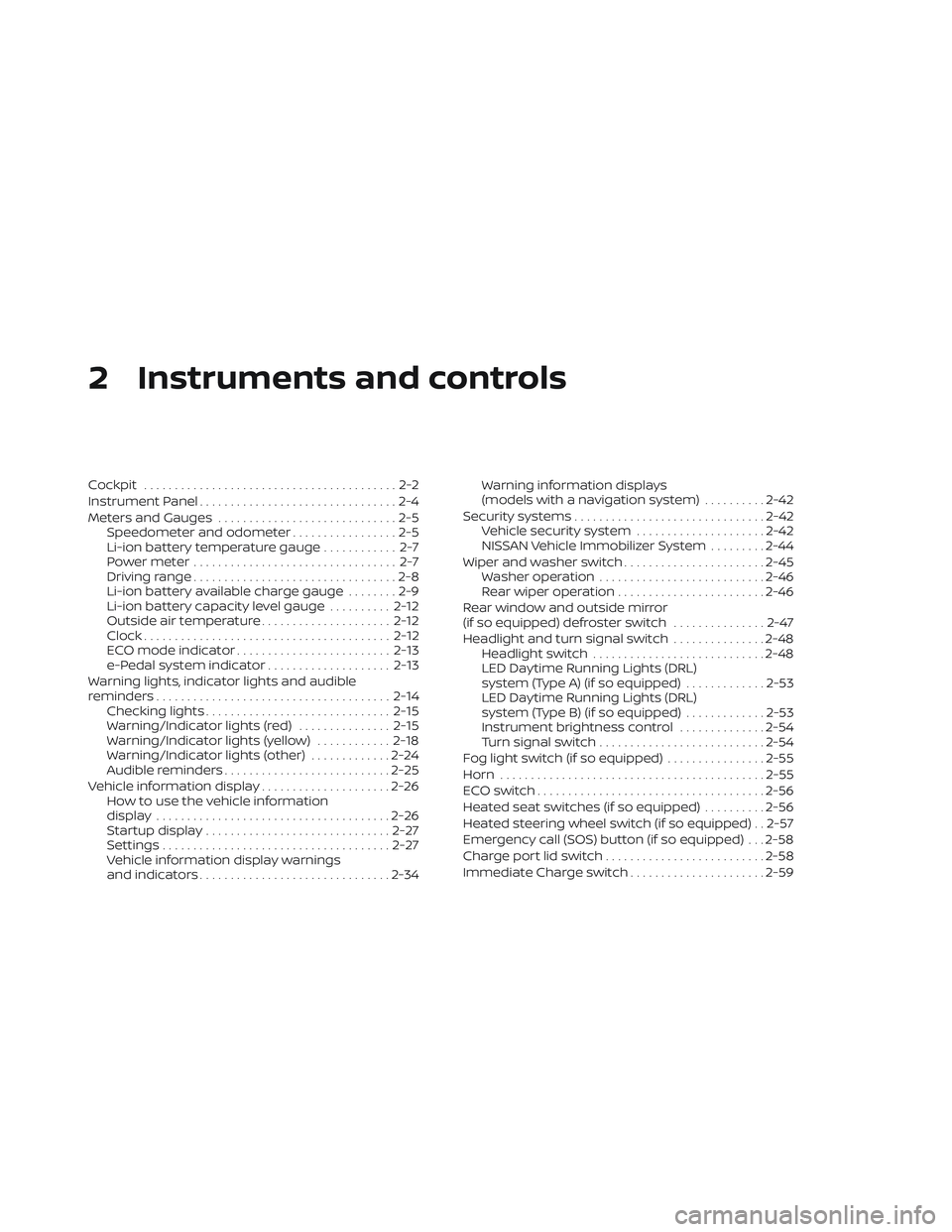
2 Instruments and controls
Cockpit.........................................2-2
Instrument Panel ................................2-4
Meters and Gauges .............................2-5
Speedometer and odometer .................2-5
Li-ion battery temperature gauge ............ 2-7
Power meter ................................. 2-7
Driving range .................................2-8
Li-ion battery available charge gauge ........2-9
Li-ion battery capacity level gauge ..........2-12
Outside air temperature .....................2-12
Clock ........................................ 2-12
ECO mode indicator ......................... 2-13
e-Pedal system indicator ....................2-13
Warning lights, indicator lights and audible
reminders ...................................... 2-14
Checking lights .............................. 2-15
Warning/Indicator lights (red) ...............2-15
Warning/Indicator lights (yellow) ............2-18
Warning/Indicator lights (other) .............2-24
Audible reminders ........................... 2-25
Vehicle information display .....................2-26
How to use the vehicle information
display ...................................... 2-26
Startup display .............................. 2-27
Settings ..................................... 2-27
Vehicle information display warnings
and indicators ............................... 2-34Warning information displays
(models with a navigation system)
..........2-42
Security systems ............................... 2-42
Vehicle security system .....................2-42
NISSAN Vehicle Immobilizer System .........2-44
Wiper and washer switch .......................2-45
Washer operation ........................... 2-46
Rear wiper operation ........................ 2-46
Rear window and outside mirror
(if so equipped) defroster switch ...............2-47
Headlight and turn signal switch ...............2-48
Headlight switch ............................ 2-48
LED Daytime Running Lights (DRL)
system (Type A) (if so equipped) .............2-53
LED Daytime Running Lights (DRL)
system (Type B) (if so equipped) .............
2-53
Instrument
brightness control ..............2-54
Turn signal switch ........................... 2-54
Fog light switch (if so equipped) ................2-55
Horn ........................................... 2-55
ECO switch ..................................... 2-56
Heated seat switches (if so equipped) ..........2-56
Heated steering wheel switch (if so equipped) . . 2-57
Emergency call (SOS) button (if so equipped) . . . 2-58
Charge port lid switch .......................... 2-58
Immediate Charge switch ......................2-59
Page 178 of 618

Dynamic driver assistance switch
(for vehicles without ProPILOT Assist)
(if so equipped)................................. 2-59
Steering Assist switch (for models with
ProPILOT Assist) (if so equipped) ................2-60
Rear Door Alert ................................. 2-60
Power outlet ................................... 2-61
USB/iPod® charging ports ......................2-62
Storage ........................................ 2-62
Seatback Pocket (if so equipped) ............2-62
Storagetray................................. 2-63
Glovebox ................................... 2-63
Console box ................................. 2-63
Overhead sunglasses storage ...............2-64
Cup holders ................................. 2-64
Tonneau cover (if so equipped) ..............2-65
Stowing golf bags ........................... 2-66
Windows ....................................... 2-67Power windows
............................. 2-67
Interior lights ................................... 2-69
Console light (if so equipped) ................2-70
Map lights ................................... 2-70
Room light .................................. 2-70
Cargo light .................................. 2-71
HomeLink® Universal Transceiver
(if so equipped) ................................. 2-71
Programming HomeLink® ...................2-72
Programming HomeLink® for Canadian
customers and gate openers ...............2-73
Operating the HomeLink® Universal
Transceiver ..................................2-74
Programming trouble-diagnosis ............2-74
Clearing the programmed information ......2-74
Reprogramming a single HomeLink®
button ...................................... 2-75
If your vehicle is stolen ......................2-75
Page 179 of 618
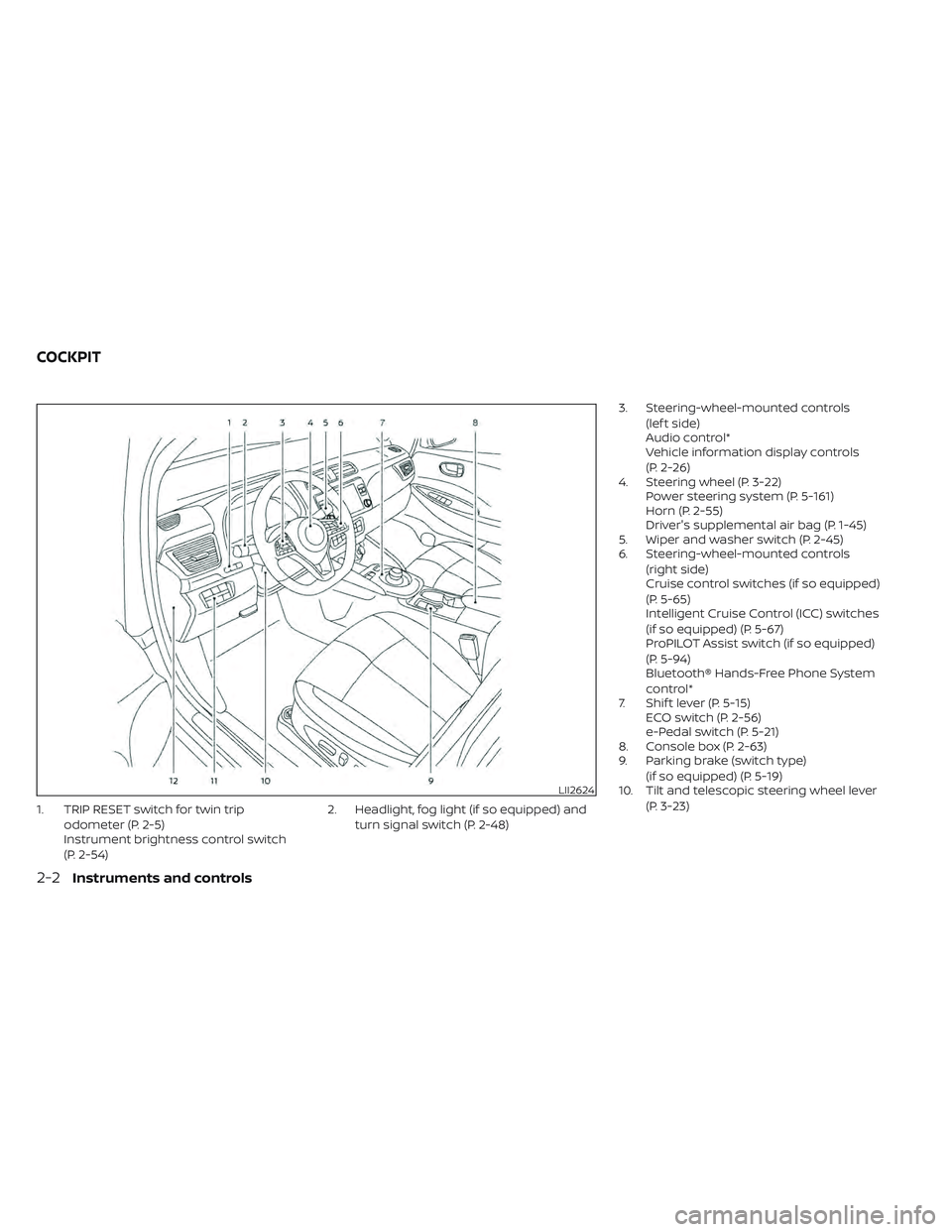
1. TRIP RESET switch for twin tripodometer (P. 2-5)
Instrument brightness control switch
(P. 2-54) 2. Headlight, fog light (if so equipped) and
turn signal switch (P. 2-48) 3. Steering-wheel-mounted controls
(lef t side)
Audio control*
Vehicle information display controls
(P. 2-26)
4. Steering wheel (P. 3-22) Power steering system (P. 5-161)
Horn (P. 2-55)
Driver's supplemental air bag (P. 1-45)
5. Wiper and washer switch (P. 2-45)
6. Steering-wheel-mounted controls
(right side)
Cruise control switches (if so equipped)
(P. 5-65)
Intelligent Cruise Control (ICC) switches
(if so equipped) (P. 5-67)
ProPILOT Assist switch (if so equipped)
(P. 5-94)
Bluetooth® Hands-Free Phone System
control*
7. Shif t lever (P. 5-15) ECO switch (P. 2-56)
e-Pedal switch (P. 5-21)
8. Console box (P. 2-63)
9. Parking brake (switch type)
(if so equipped) (P. 5-19)
10. Tilt and telescopic steering wheel lever
(P. 3-23)
LII2624
COCKPIT
2-2Instruments and controls
Page 188 of 618
![NISSAN LEAF 2022 Owner´s Manual • When the currently remaining Li-ion bat-tery level exceeds each percentage level,
the charging time will be displayed as
[---].
• When the Li-ion battery was fully charge, all the charging time NISSAN LEAF 2022 Owner´s Manual • When the currently remaining Li-ion bat-tery level exceeds each percentage level,
the charging time will be displayed as
[---].
• When the Li-ion battery was fully charge, all the charging time](/img/5/40303/w960_40303-187.png)
• When the currently remaining Li-ion bat-tery level exceeds each percentage level,
the charging time will be displayed as
[---].
• When the Li-ion battery was fully charge, all the charging time information will be
displayed as [---].
O3The currently selected electrical power
(supplied to the charger).
O4The estimated charge level of the Li-ion
battery to be reached when the remaining
charging time has passed.
O5The electrical power that is actually sup-
plied while quick charging.
O6The remaining charging time before the
quick charger is shut off.
When charging is not performed, pushing
the OKbutton on the steering wheel will
switch the display to the [Charge Time
Screen]. Select the electrical power that
you wish to show in the Estimated Charge
Time display.
NOTE:
• While charging, the estimated charg- ing time is calculated based on the
electrical power that is currently being
supplied to the charger.
• The electrical power for the normal charging is displayed at a fixed value.
Therefore, the displayed electrical
power may differ from the one that is
actually supplied.
• For the quick charging, the electrical power display will change to the actual
electrical power while charging. If the
charging is stopped or the power sup-
ply is stopped (unplugged, etc.), the
displayed electrical power returns to
the selected electrical power. • The displayed charging time on each
percentage level is the current estima-
tion, and the actual charging time will
vary depending on the conditions of
the vehicle or the state of charge.
• Right af ter starting of stopping charge, the estimated charging time
may differ from the actual charging
time. The actual charging time will be
displayed af ter a period of time.
LIC4177
While charging (quick charge [if so equipped])
Instruments and controls2-11