window NISSAN MAXIMA 1998 A32 / 4.G Owners Manual
[x] Cancel search | Manufacturer: NISSAN, Model Year: 1998, Model line: MAXIMA, Model: NISSAN MAXIMA 1998 A32 / 4.GPages: 231, PDF Size: 1.94 MB
Page 17 of 231

INever let children ride unrestrained
or extend their hands or face out of
the window. Do not attempt to hold
them in your lap or arms. Some ex-
amples of dangerous riding positions
are shown in the previous illustra-
tions.
IChildren may be severely injured or
killed when the supplemental air bag
or supplemental side air bag inflates
if they are not properly restrained.
IAlso never install a rear facing child
restraint in the front seat. An inflating
supplemental air bag could seriously
injure or kill your child. For additional
information, see ªChild restraintsº
later in this section.
SSS0008SSS0009
SSS0099SSS0100
1-10
Seats, restraints and supplemental air bag systems
Z
01.1.31/A32-D
X
Page 18 of 231
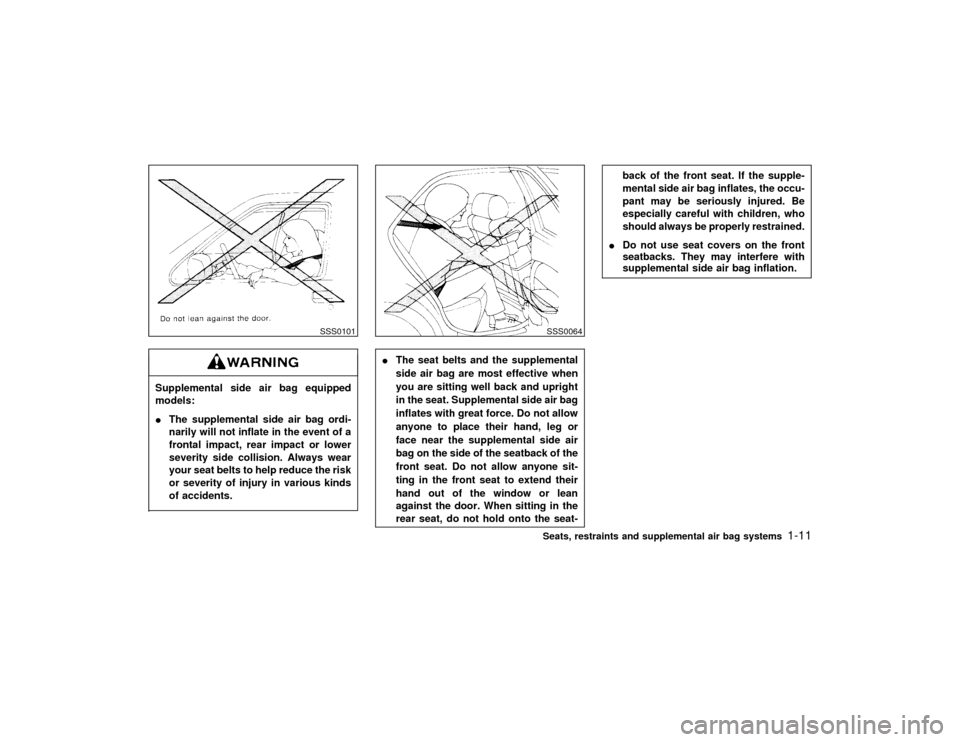
Supplemental side air bag equipped
models:
IThe supplemental side air bag ordi-
narily will not inflate in the event of a
frontal impact, rear impact or lower
severity side collision. Always wear
your seat belts to help reduce the risk
or severity of injury in various kinds
of accidents.
IThe seat belts and the supplemental
side air bag are most effective when
you are sitting well back and upright
in the seat. Supplemental side air bag
inflates with great force. Do not allow
anyone to place their hand, leg or
face near the supplemental side air
bag on the side of the seatback of the
front seat. Do not allow anyone sit-
ting in the front seat to extend their
hand out of the window or lean
against the door. When sitting in the
rear seat, do not hold onto the seat-
back of the front seat. If the supple-
mental side air bag inflates, the occu-
pant may be seriously injured. Be
especially careful with children, who
should always be properly restrained.
IDo not use seat covers on the front
seatbacks. They may interfere with
supplemental side air bag inflation.
SSS0101
SSS0064Seats, restraints and supplemental air bag systems
1-11
Z
01.1.31/A32-D
X
Page 46 of 231
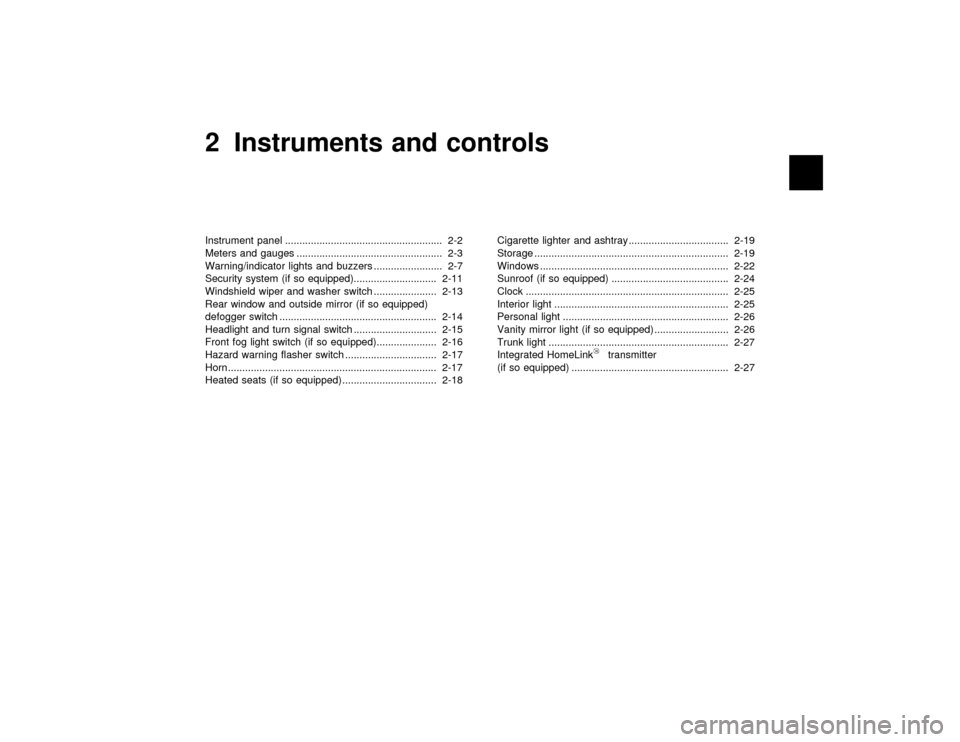
2 Instruments and controlsInstrument panel ....................................................... 2-2
Meters and gauges ................................................... 2-3
Warning/indicator lights and buzzers ........................ 2-7
Security system (if so equipped)............................. 2-11
Windshield wiper and washer switch ...................... 2-13
Rear window and outside mirror (if so equipped)
defogger switch ....................................................... 2-14
Headlight and turn signal switch ............................. 2-15
Front fog light switch (if so equipped)..................... 2-16
Hazard warning flasher switch ................................ 2-17
Horn......................................................................... 2-17
Heated seats (if so equipped) ................................. 2-18Cigarette lighter and ashtray ................................... 2-19
Storage .................................................................... 2-19
Windows .................................................................. 2-22
Sunroof (if so equipped) ......................................... 2-24
Clock ....................................................................... 2-25
Interior light ............................................................. 2-25
Personal light .......................................................... 2-26
Vanity mirror light (if so equipped) .......................... 2-26
Trunk light ............................................................... 2-27
Integrated HomeLink
transmitter
(if so equipped) ....................................................... 2-27
Z
01.1.31/A32-D
X
Page 47 of 231
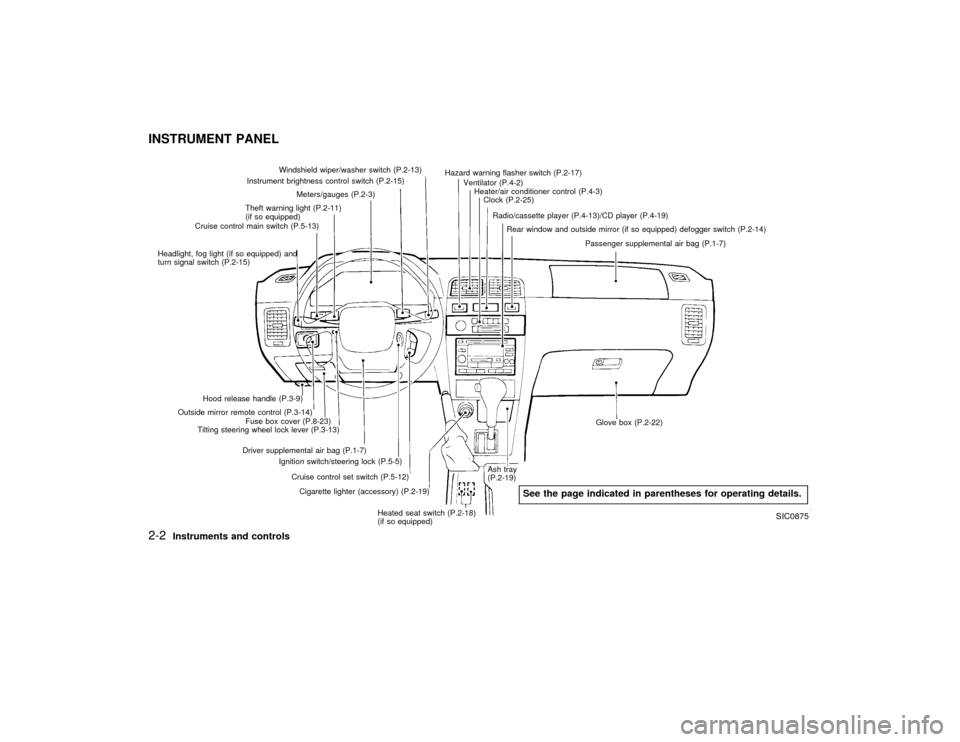
Windshield wiper/washer switch (P.2-13)
Instrument brightness control switch (P.2-15)
Meters/gauges (P.2-3)
Theft warning light (P.2-11)
(if so equipped)
Cruise control main switch (P.5-13)
Headlight, fog light (if so equipped) and
turn signal switch (P.2-15)
Hood release handle (P.3-9)
Outside mirror remote control (P.3-14)
Fuse box cover (P.8-23)
Tilting steering wheel lock lever (P.3-13)
Driver supplemental air bag (P.1-7)
Ignition switch/steering lock (P.5-5)
Cruise control set switch (P.5-12)
Cigarette lighter (accessory) (P.2-19)Hazard warning flasher switch (P.2-17)
Ventilator (P.4-2)
Heater/air conditioner control (P.4-3)
Clock (P.2-25)
Radio/cassette player (P.4-13)/CD player (P.4-19)
Rear window and outside mirror (if so equipped) defogger switch (P.2-14)
Passenger supplemental air bag (P.1-7)
Glove box (P.2-22)
Ash tray
(P.2-19)
Heated seat switch (P.2-18)
(if so equipped)
SIC0875
See the page indicated in parentheses for operating details.
INSTRUMENT PANEL2-2
Instruments and controls
Z
01.1.31/A32-D
X
Page 53 of 231
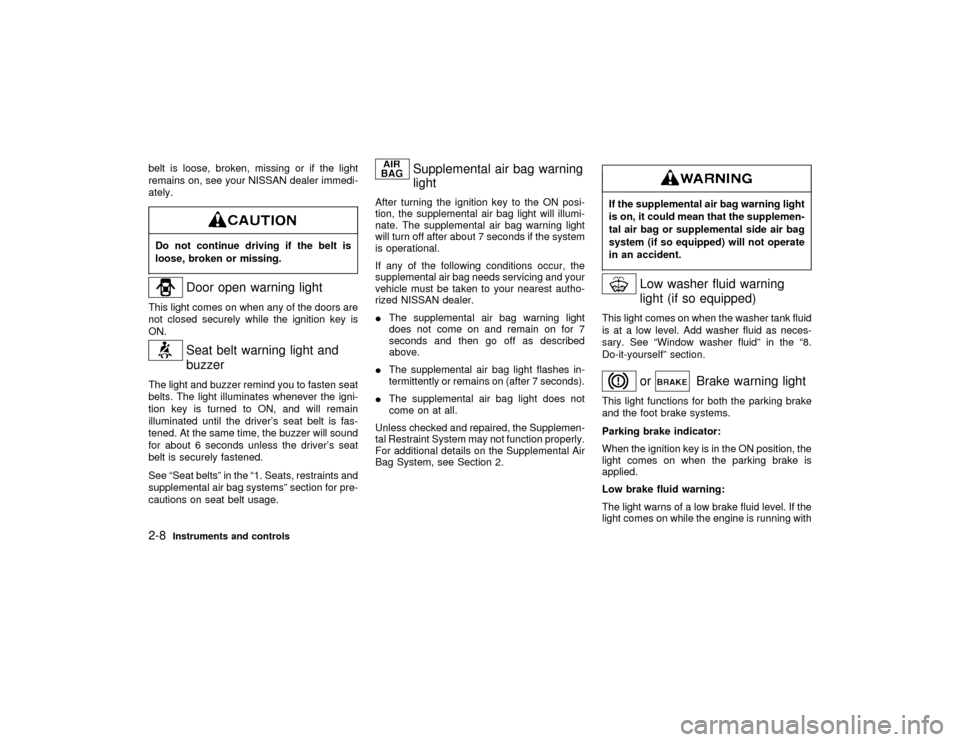
belt is loose, broken, missing or if the light
remains on, see your NISSAN dealer immedi-
ately.Do not continue driving if the belt is
loose, broken or missing.
Door open warning light
This light comes on when any of the doors are
not closed securely while the ignition key is
ON.
Seat belt warning light and
buzzer
The light and buzzer remind you to fasten seat
belts. The light illuminates whenever the igni-
tion key is turned to ON, and will remain
illuminated until the driver's seat belt is fas-
tened. At the same time, the buzzer will sound
for about 6 seconds unless the driver's seat
belt is securely fastened.
See ªSeat beltsº in the ª1. Seats, restraints and
supplemental air bag systemsº section for pre-
cautions on seat belt usage.
Supplemental air bag warning
light
After turning the ignition key to the ON posi-
tion, the supplemental air bag light will illumi-
nate. The supplemental air bag warning light
will turn off after about 7 seconds if the system
is operational.
If any of the following conditions occur, the
supplemental air bag needs servicing and your
vehicle must be taken to your nearest autho-
rized NISSAN dealer.
IThe supplemental air bag warning light
does not come on and remain on for 7
seconds and then go off as described
above.
IThe supplemental air bag light flashes in-
termittently or remains on (after 7 seconds).
IThe supplemental air bag light does not
come on at all.
Unless checked and repaired, the Supplemen-
tal Restraint System may not function properly.
For additional details on the Supplemental Air
Bag System, see Section 2.
If the supplemental air bag warning light
is on, it could mean that the supplemen-
tal air bag or supplemental side air bag
system (if so equipped) will not operate
in an accident.
Low washer fluid warning
light (if so equipped)
This light comes on when the washer tank fluid
is at a low level. Add washer fluid as neces-
sary. See ªWindow washer fluidº in the ª8.
Do-it-yourselfº section.
or
Brake warning light
This light functions for both the parking brake
and the foot brake systems.
Parking brake indicator:
When the ignition key is in the ON position, the
light comes on when the parking brake is
applied.
Low brake fluid warning:
The light warns of a low brake fluid level. If the
light comes on while the engine is running with
2-8
Instruments and controls
Z
01.1.31/A32-D
X
Page 57 of 231
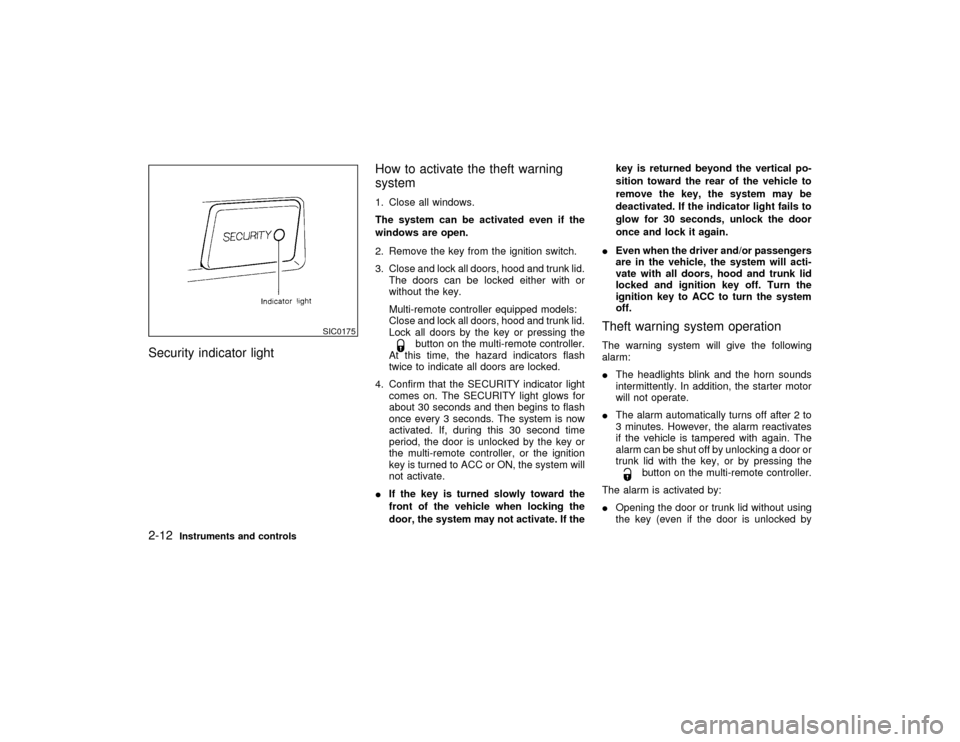
Security indicator lightHow to activate the theft warning
system
1. Close all windows.
The system can be activated even if the
windows are open.
2. Remove the key from the ignition switch.
3. Close and lock all doors, hood and trunk lid.
The doors can be locked either with or
without the key.
Multi-remote controller equipped models:
Close and lock all doors, hood and trunk lid.
Lock all doors by the key or pressing the
button on the multi-remote controller.
At this time, the hazard indicators flash
twice to indicate all doors are locked.
4. Confirm that the SECURITY indicator light
comes on. The SECURITY light glows for
about 30 seconds and then begins to flash
once every 3 seconds. The system is now
activated. If, during this 30 second time
period, the door is unlocked by the key or
the multi-remote controller, or the ignition
key is turned to ACC or ON, the system will
not activate.
IIf the key is turned slowly toward the
front of the vehicle when locking the
door, the system may not activate. If thekey is returned beyond the vertical po-
sition toward the rear of the vehicle to
remove the key, the system may be
deactivated. If the indicator light fails to
glow for 30 seconds, unlock the door
once and lock it again.
IEven when the driver and/or passengers
are in the vehicle, the system will acti-
vate with all doors, hood and trunk lid
locked and ignition key off. Turn the
ignition key to ACC to turn the system
off.
Theft warning system operationThe warning system will give the following
alarm:
IThe headlights blink and the horn sounds
intermittently. In addition, the starter motor
will not operate.
IThe alarm automatically turns off after 2 to
3 minutes. However, the alarm reactivates
if the vehicle is tampered with again. The
alarm can be shut off by unlocking a door or
trunk lid with the key, or by pressing the
button on the multi-remote controller.
The alarm is activated by:
IOpening the door or trunk lid without using
the key (even if the door is unlocked by
SIC0175
2-12
Instruments and controls
Z
01.1.31/A32-D
X
Page 59 of 231

The following could damage the washer
system:
IDo not operate the washer continu-
ously for more than 30 seconds.
IDo not operate the washer if the res-
ervoir tank is empty.
To defog/defrost the rear window glass and
outside mirrors, start the engine and push the
switch on. The indicator light will come on.
Push the switch again to turn the defogger off.
It will automatically turn off in approximately 15
minutes.
When cleaning the inner side of the rear
window, be careful not to scratch or
damage the rear window defogger.
SIC0177
REAR WINDOW AND OUTSIDE
MIRROR (if so equipped)
DEFOGGER SWITCH
2-14
Instruments and controls
Z
01.1.31/A32-D
X
Page 60 of 231

HEADLIGHT SWITCH
LightingTurn the switch to the
position:
The front clearance, side marker, tail, licenseplate and instrument lights will come on.
Turn the switch to the
position:
Headlights will come on and all the other lights
remain on.
Instrument brightness controlThe instrument brightness control operates
when the light switch is in the
or
position.
Turn the control to adjust the brightness of
instrument panel lights (except clock) and
power window switch lights.
When the control is turned to the right until a
click sound is heard, the light intensity will be
at maximum. When the control is turned to the
left until a click sound is heard, the light will be
turned off.
SIC0188
IC1284MA
HEADLIGHT AND TURN SIGNAL
SWITCH
Instruments and controls
2-15
Z
01.1.31/A32-D
X
Page 67 of 231
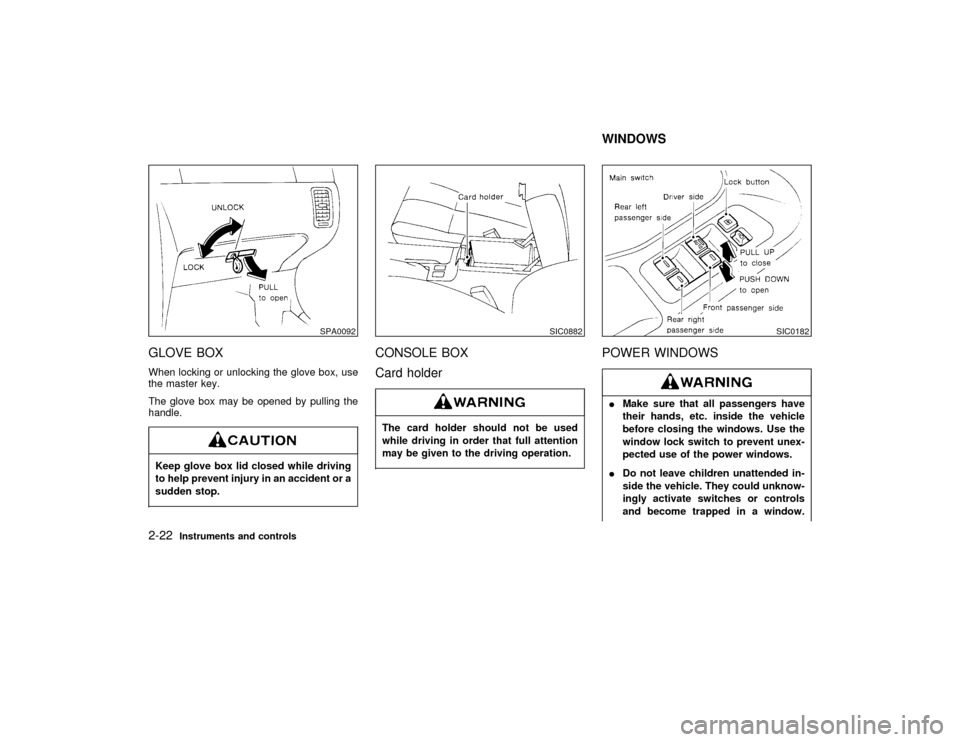
GLOVE BOXWhen locking or unlocking the glove box, use
the master key.
The glove box may be opened by pulling the
handle.Keep glove box lid closed while driving
to help prevent injury in an accident or a
sudden stop.
CONSOLE BOX
Card holderThe card holder should not be used
while driving in order that full attention
may be given to the driving operation.
POWER WINDOWSIMake sure that all passengers have
their hands, etc. inside the vehicle
before closing the windows. Use the
window lock switch to prevent unex-
pected use of the power windows.
IDo not leave children unattended in-
side the vehicle. They could unknow-
ingly activate switches or controls
and become trapped in a window.
SPA0092
SIC0882
SIC0182
WINDOWS
2-22
Instruments and controls
Z
01.1.31/A32-D
X
Page 68 of 231
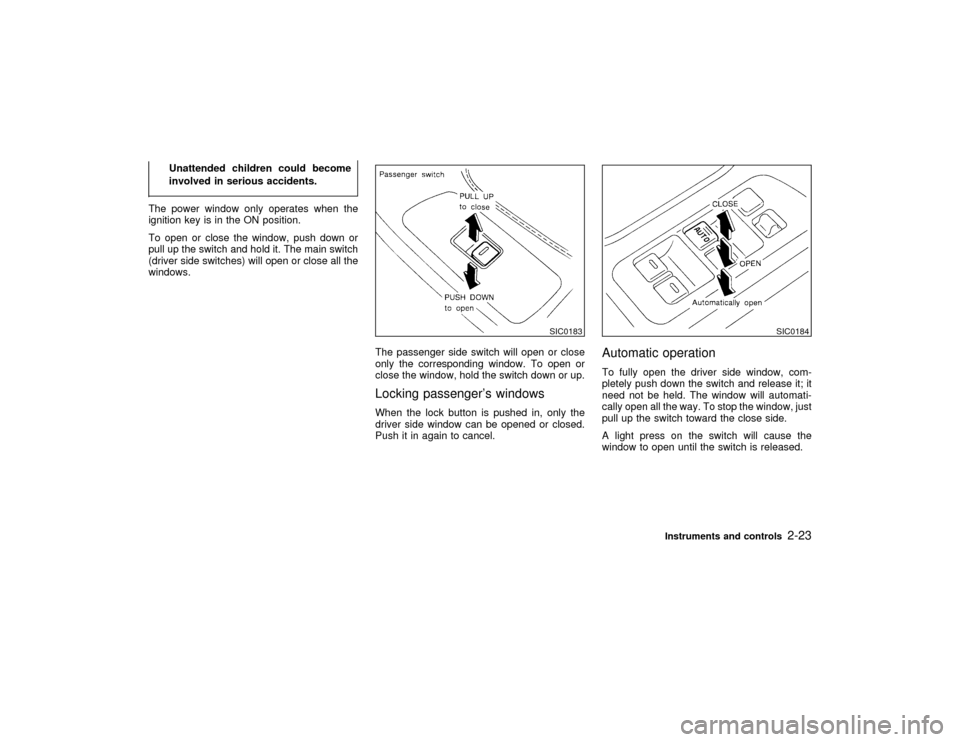
Unattended children could become
involved in serious accidents.
The power window only operates when the
ignition key is in the ON position.
To open or close the window, push down or
pull up the switch and hold it. The main switch
(driver side switches) will open or close all the
windows.
The passenger side switch will open or close
only the corresponding window. To open or
close the window, hold the switch down or up.
Locking passenger's windowsWhen the lock button is pushed in, only the
driver side window can be opened or closed.
Push it in again to cancel.
Automatic operationTo fully open the driver side window, com-
pletely push down the switch and release it; it
need not be held. The window will automati-
cally open all the way. To stop the window, just
pull up the switch toward the close side.
A light press on the switch will cause the
window to open until the switch is released.
SIC0183
SIC0184
Instruments and controls
2-23
Z
01.1.31/A32-D
X