headlights NISSAN MAXIMA 1998 A32 / 4.G Owners Manual
[x] Cancel search | Manufacturer: NISSAN, Model Year: 1998, Model line: MAXIMA, Model: NISSAN MAXIMA 1998 A32 / 4.GPages: 231, PDF Size: 1.94 MB
Page 57 of 231
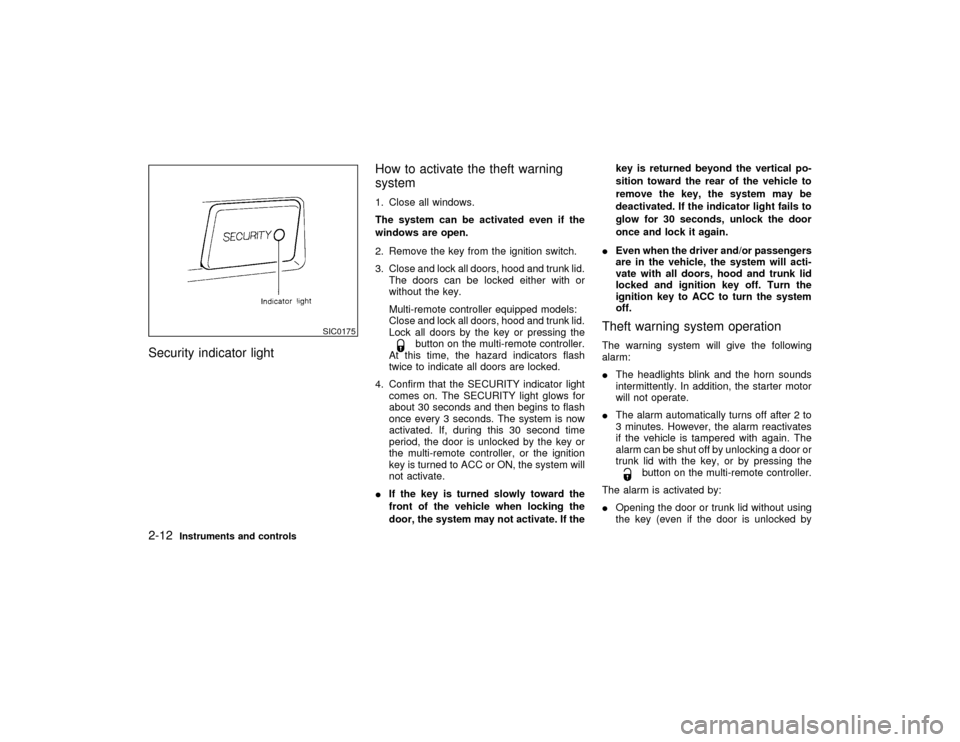
Security indicator lightHow to activate the theft warning
system
1. Close all windows.
The system can be activated even if the
windows are open.
2. Remove the key from the ignition switch.
3. Close and lock all doors, hood and trunk lid.
The doors can be locked either with or
without the key.
Multi-remote controller equipped models:
Close and lock all doors, hood and trunk lid.
Lock all doors by the key or pressing the
button on the multi-remote controller.
At this time, the hazard indicators flash
twice to indicate all doors are locked.
4. Confirm that the SECURITY indicator light
comes on. The SECURITY light glows for
about 30 seconds and then begins to flash
once every 3 seconds. The system is now
activated. If, during this 30 second time
period, the door is unlocked by the key or
the multi-remote controller, or the ignition
key is turned to ACC or ON, the system will
not activate.
IIf the key is turned slowly toward the
front of the vehicle when locking the
door, the system may not activate. If thekey is returned beyond the vertical po-
sition toward the rear of the vehicle to
remove the key, the system may be
deactivated. If the indicator light fails to
glow for 30 seconds, unlock the door
once and lock it again.
IEven when the driver and/or passengers
are in the vehicle, the system will acti-
vate with all doors, hood and trunk lid
locked and ignition key off. Turn the
ignition key to ACC to turn the system
off.
Theft warning system operationThe warning system will give the following
alarm:
IThe headlights blink and the horn sounds
intermittently. In addition, the starter motor
will not operate.
IThe alarm automatically turns off after 2 to
3 minutes. However, the alarm reactivates
if the vehicle is tampered with again. The
alarm can be shut off by unlocking a door or
trunk lid with the key, or by pressing the
button on the multi-remote controller.
The alarm is activated by:
IOpening the door or trunk lid without using
the key (even if the door is unlocked by
SIC0175
2-12
Instruments and controls
Z
01.1.31/A32-D
X
Page 60 of 231

HEADLIGHT SWITCH
LightingTurn the switch to the
position:
The front clearance, side marker, tail, licenseplate and instrument lights will come on.
Turn the switch to the
position:
Headlights will come on and all the other lights
remain on.
Instrument brightness controlThe instrument brightness control operates
when the light switch is in the
or
position.
Turn the control to adjust the brightness of
instrument panel lights (except clock) and
power window switch lights.
When the control is turned to the right until a
click sound is heard, the light intensity will be
at maximum. When the control is turned to the
left until a click sound is heard, the light will be
turned off.
SIC0188
IC1284MA
HEADLIGHT AND TURN SIGNAL
SWITCH
Instruments and controls
2-15
Z
01.1.31/A32-D
X
Page 61 of 231
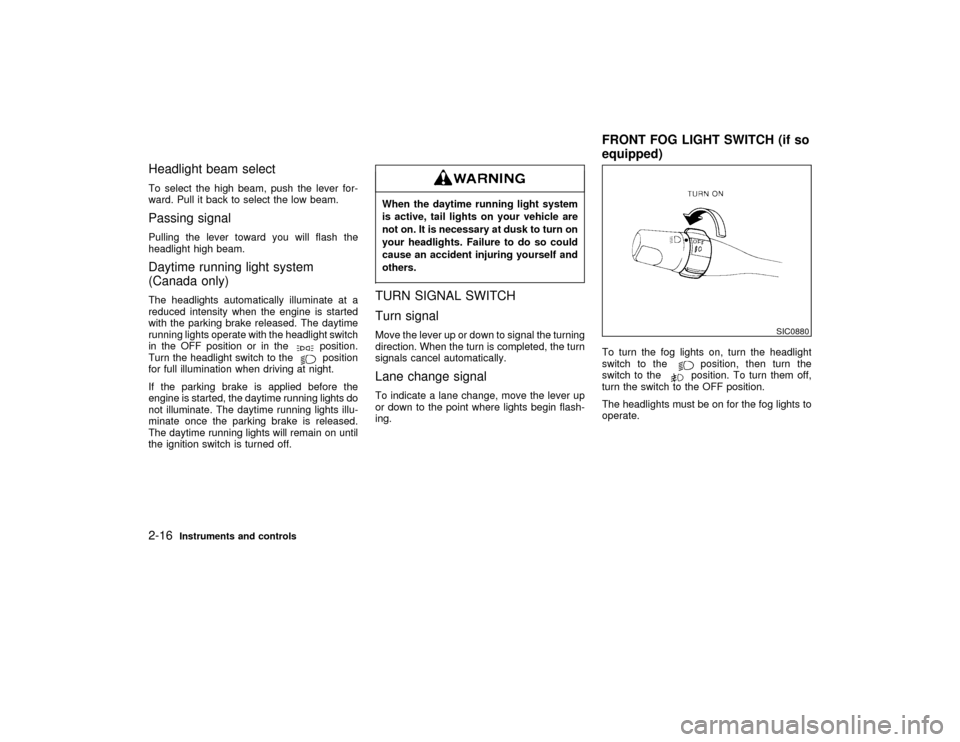
Headlight beam selectTo select the high beam, push the lever for-
ward. Pull it back to select the low beam.Passing signalPulling the lever toward you will flash the
headlight high beam.Daytime running light system
(Canada only)The headlights automatically illuminate at a
reduced intensity when the engine is started
with the parking brake released. The daytime
running lights operate with the headlight switch
in the OFF position or in the
position.
Turn the headlight switch to theposition
for full illumination when driving at night.
If the parking brake is applied before the
engine is started, the daytime running lights do
not illuminate. The daytime running lights illu-
minate once the parking brake is released.
The daytime running lights will remain on until
the ignition switch is turned off.
When the daytime running light system
is active, tail lights on your vehicle are
not on. It is necessary at dusk to turn on
your headlights. Failure to do so could
cause an accident injuring yourself and
others.TURN SIGNAL SWITCH
Turn signalMove the lever up or down to signal the turning
direction. When the turn is completed, the turn
signals cancel automatically.Lane change signalTo indicate a lane change, move the lever up
or down to the point where lights begin flash-
ing.To turn the fog lights on, turn the headlight
switch to the
position, then turn the
switch to theposition. To turn them off,
turn the switch to the OFF position.
The headlights must be on for the fog lights to
operate.
SIC0880
FRONT FOG LIGHT SWITCH (if so
equipped)
2-16
Instruments and controls
Z
01.1.31/A32-D
X
Page 88 of 231

TILT OPERATIONPush the lock lever and while holding down,
adjust the steering wheel up or down to the
desired position.
Push the lock lever back into place to lock the
steering wheel in place.Do not adjust the steering wheel while
driving. You could lose control of your
vehicle and cause an accident.
INSIDE MIRRORThe night position will reduce glare from the
headlights of vehicles behind you at night.Use the night position only when neces-
sary, because it reduces rear view
clarity.
SPA0111
SPA0470
STEERING WHEEL MIRRORS
Pre-driving checks and adjustments
3-13
Z
01.1.31/A32-D
X
Page 180 of 231

HEADLIGHTSThe headlight is a semi-sealed beam type
which uses a replaceable headlight (halogen)
bulb. A bulb can be replaced from inside the
engine compartment without removing the
headlight assembly.High pressure halogen gas is sealed
inside the halogen bulb. The bulb may
break if the glass envelope is scratched
or the bulb is dropped.
Hold the plastic base when handling the
bulb. Never touch the glass envelope.
Replacing the headlight bulb1. Disconnect the battery negative cable.
2. Disconnect the electrical connector from
the rear end of the bulb.
3. Turn the bulb retaining ring counterclock-
wise until it is free from the headlight reflec-
tor, then remove it.
4. Remove the headlight bulb. Do not shake
or rotate the bulb when removing it.
5. Insert the bulb into the headlight reflector
with the flat side of the plastic base facing
upward.
6. Install the bulb retaining ring and turn it
clockwise until it stops.
7. Push the electrical connector into the bulb
plastic base until it snaps and stops.
8. Connect the battery negative cable.
SDI0129
Do-it-yourself
8-25
Z
01.1.31/A32-D
X
Page 194 of 231
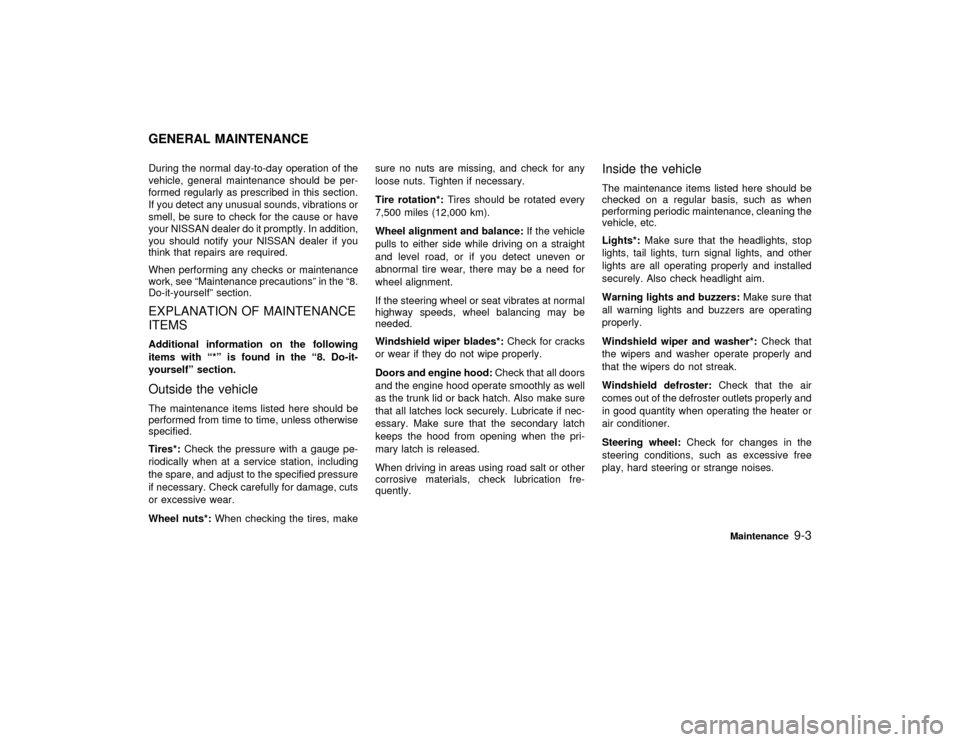
During the normal day-to-day operation of the
vehicle, general maintenance should be per-
formed regularly as prescribed in this section.
If you detect any unusual sounds, vibrations or
smell, be sure to check for the cause or have
your NISSAN dealer do it promptly. In addition,
you should notify your NISSAN dealer if you
think that repairs are required.
When performing any checks or maintenance
work, see ªMaintenance precautionsº in the ª8.
Do-it-yourselfº section.EXPLANATION OF MAINTENANCE
ITEMSAdditional information on the following
items with ª*º is found in the ª8. Do-it-
yourselfº section.Outside the vehicleThe maintenance items listed here should be
performed from time to time, unless otherwise
specified.
Tires*:Check the pressure with a gauge pe-
riodically when at a service station, including
the spare, and adjust to the specified pressure
if necessary. Check carefully for damage, cuts
or excessive wear.
Wheel nuts*:When checking the tires, makesure no nuts are missing, and check for any
loose nuts. Tighten if necessary.
Tire rotation*:Tires should be rotated every
7,500 miles (12,000 km).
Wheel alignment and balance:If the vehicle
pulls to either side while driving on a straight
and level road, or if you detect uneven or
abnormal tire wear, there may be a need for
wheel alignment.
If the steering wheel or seat vibrates at normal
highway speeds, wheel balancing may be
needed.
Windshield wiper blades*:Check for cracks
or wear if they do not wipe properly.
Doors and engine hood:Check that all doors
and the engine hood operate smoothly as well
as the trunk lid or back hatch. Also make sure
that all latches lock securely. Lubricate if nec-
essary. Make sure that the secondary latch
keeps the hood from opening when the pri-
mary latch is released.
When driving in areas using road salt or other
corrosive materials, check lubrication fre-
quently.
Inside the vehicleThe maintenance items listed here should be
checked on a regular basis, such as when
performing periodic maintenance, cleaning the
vehicle, etc.
Lights*:Make sure that the headlights, stop
lights, tail lights, turn signal lights, and other
lights are all operating properly and installed
securely. Also check headlight aim.
Warning lights and buzzers:Make sure that
all warning lights and buzzers are operating
properly.
Windshield wiper and washer*:Check that
the wipers and washer operate properly and
that the wipers do not streak.
Windshield defroster:Check that the air
comes out of the defroster outlets properly and
in good quantity when operating the heater or
air conditioner.
Steering wheel:Check for changes in the
steering conditions, such as excessive free
play, hard steering or strange noises.
GENERAL MAINTENANCE
Maintenance
9-3
Z
01.1.31/A32-D
X