NISSAN MAXIMA 2006 A34 / 6.G Navigation Manual
MAXIMA 2006 A34 / 6.G
NISSAN
NISSAN
https://www.carmanualsonline.info/img/5/699/w960_699-0.png
NISSAN MAXIMA 2006 A34 / 6.G Navigation Manual
Trending: center console, radio, reset, tires, height, start stop button, length
Page 201 of 272
&2Latitude/Longitude:
Displays the latitude/longitude.
&3Approx Altitude:
Displays the approximate altitude.
&4Positioning status:
It indicates that satellites are available.It indicates that satellites are being
searched for.
NAV2995
This allows you to display the map DVD-ROM
version information.
BASIC OPERATIONArmada, Maxima, Murano, Pathfinder, Quest,
Titan:
1. Push .
2. Highlight [Navigation] and push
.
3. Highlight [Navigation Versions] and push .
4. Push /
to return to the
previous screen.
Push
Page 202 of 272
MEMO7-6
Viewing technical information
Page 203 of 272
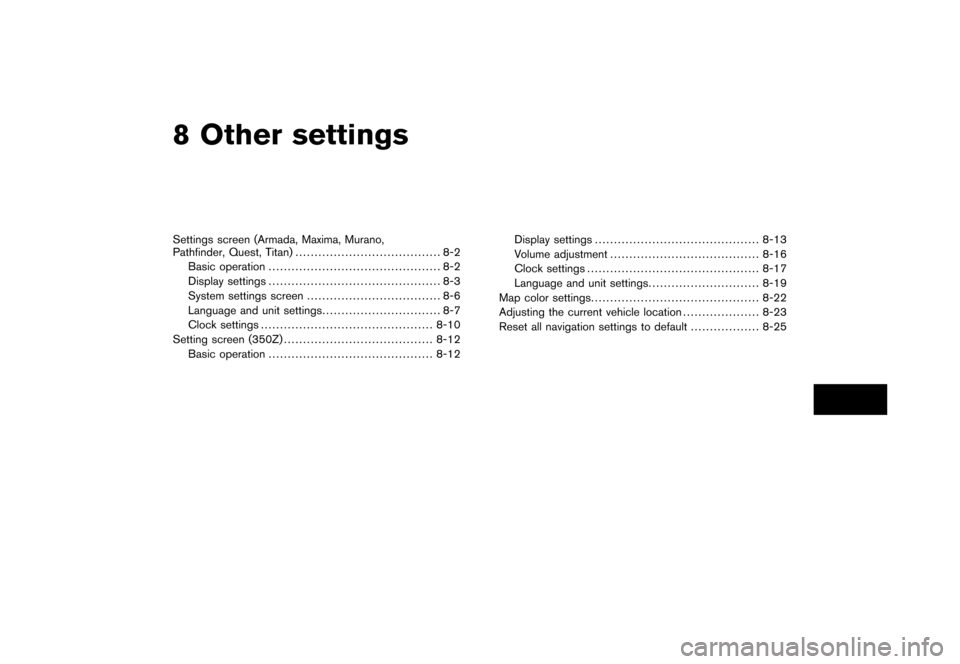
8 Other settingsSettings screen (Armada, Maxima, Murano,
Pathfinder, Quest, Titan)...................................... 8-2
Basic operation ............................................. 8-2
Display settings ............................................. 8-3
System settings screen ................................... 8-6
Language and unit settings ............................... 8-7
Clock settings ............................................. 8-10
Setting screen (350Z) ....................................... 8-12
Basic operation ........................................... 8-12 Display settings
........................................... 8-13
Volume adjustment ....................................... 8-16
Clock settings ............................................. 8-17
Language and unit settings ............................. 8-19
Map color settings ............................................ 8-22
Adjusting the current vehicle location .................... 8-23
Reset all navigation settings to default .................. 8-25
Page 204 of 272
The navigation system can be customized to
make it easier for you to use.BASIC OPERATION1. Push .
2. Highlight the preferred setting item and push .
NAV3056
Available setting items.
Display:
“DISPLAY SETTINGS” (page 8-3)
. Vehicle Electronic Systems:
Refer to the Owner’s Manual of your vehicle.
. System Settings:
Allows you to adjust the time setting,
language/measurement unit setting and
ON/OFF setting of beeps used in the
system. .
Navigation:
Allows you to adjust various settings of the
navigation system. Refer to the instructions
in the relevant sections.
. Guidance Voice:
Select to toggle the voice guidance function
between on and off. The indicator light
illuminates when the voice guidance func-
tion is set to on.
SETTINGS SCREEN (Armada,
Maxima, Murano, Pathfinder, Quest,
Titan)8-2
Other settings
Page 205 of 272
.Guidance Volume:
Adjust the volume level of voice guidance by
tilting the joystick in the direction of [+] or
[�].DISPLAY SETTINGSThis menu allows you to turn on and off the
display and adjust the image quality.Basic operation1. Highlight [Display] and push .
2. Highlight the preferred adjustment item and push .
3. Use the joystick to adjust to the preferred setting.
4. After setting, push or
/
to apply the setting.
5. Push /
to return to the
previous screen. Push to return to
the current location map screen.
NAV2997
Available setting items. Brightness/Contrast/Map Background:
Allows you to adjust the screen brightness
and contrast, and set the background color.
. Display off:
Allows you to turn on/off the screen.
“Display off” (page 8-4)
. Lower Display Setting:
Refer to the Owner’s Manual of your vehicle.
Other settings
8-3
Page 206 of 272
NAV2998
Display offTo turn off the display, pushand turn
the [Display off] indicator on.
NAV2999
When any button is pushed with the display off,
the display turns on. The display will automati-
cally turn off 5 seconds after the operation is
finished.
To return to the previous screen, push
, highlight [Display] and push
to turn off the indicator.
NAV3000
BrightnessAdjust the display brightness by tilting the
joystick in the direction of [+] or [� ].
INFO:
The preview of the map screen is displayed on
the upper portion of the screen, if the previous
screen showed a map.
8-4
Other settings
Page 207 of 272
NAV3001
ContrastAdjust the display contrast by tilting the joystick
in the direction of [+] or [�].
INFO:
The preview of the map screen is displayed on
the upper portion of the screen, if the previous
screen showed a map.
NAV3002
Map BackgroundSelect the background color from bright color or
dark color.
NAV3003
Bright background color
NAV3004
Dark background color
Other settings
8-5
Page 208 of 272
SYSTEM SETTINGS SCREENAllows you to set system settings such as
language/measurement unit setting.Basic operation1. Highlight [System Settings] and push .
2. Highlight the preferred adjustment item and push .
3. Push /
to return to the
previous screen. Push
to return to
the current location map screen.
NAV3030
Available setting items. Language/Unit:
“LANGUAGE AND UNIT SETTINGS”
(page 8-7)
. Clock:“CLOCK SETTINGS” (page 8-10) .
Beep Setting:
Select to toggle the beep function between
on and off. The indicator light illuminates
when the beep function is set to on.
The beep that sounds when pushing and
holding a button or when a prohibited
operation is performed cannot be set to off.
8-6
Other settings
Page 209 of 272
LANGUAGE AND UNIT SETTINGSThis allows you to change the language and
measurement unit used in the system.
NAV3031
Language settings1. Highlight [Language/Units] and push .
NAV3032
2. Highlight the preferred setting item and
push . The indicator light of the
selected item illuminates.
Available languages
— English
— Franc¸ ais
Other settings
8-7
Page 210 of 272
NAV3033
3. A message is displayed. Confirm the con-tents of the message.
After confirming the message, highlight [Yes]
and push .
NAV3034
4. The program loading screen is displayed,
and the system initiates language setting.
Upon completion, the start-up screen is
automatically displayed.
CAUTION
Do not change the ignition switch posi-
tion while changing the language. Doing
so may cause a system malfunction.
8-8
Other settings
Trending: height, battery, engine, maintenance, navigation system, change language, sensor
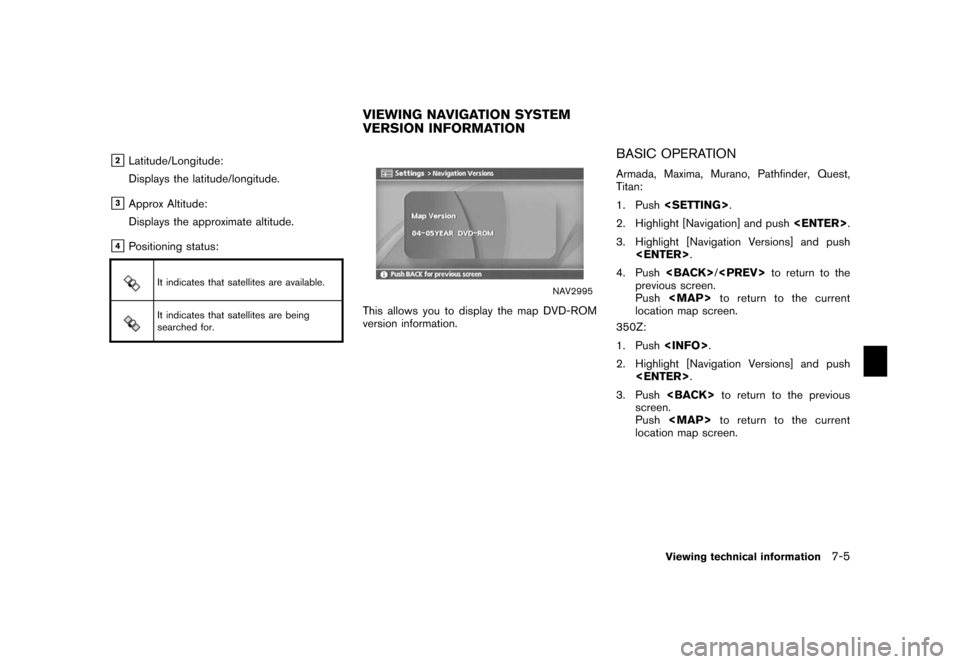
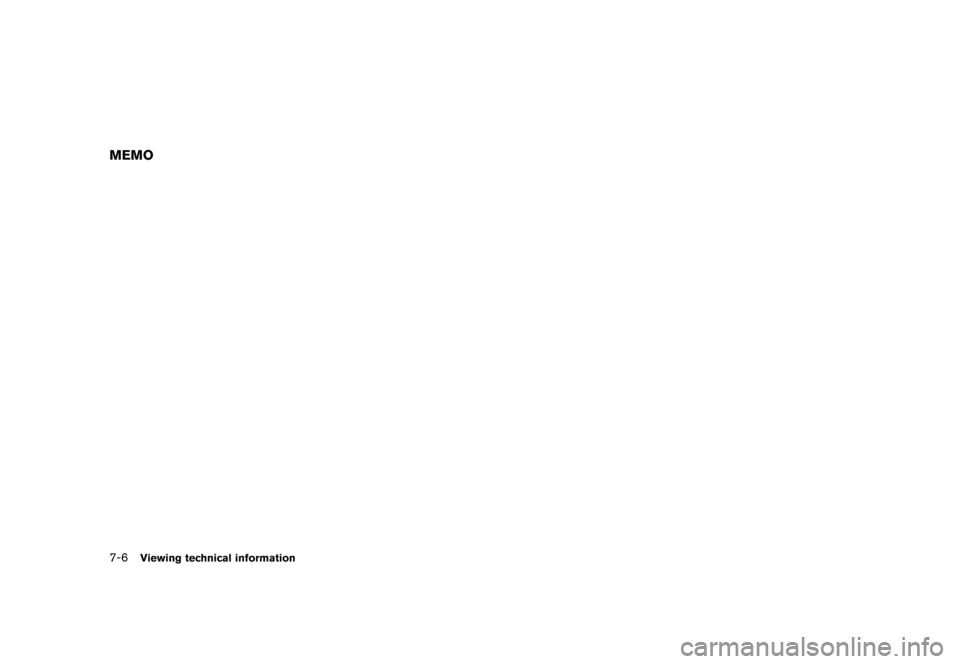
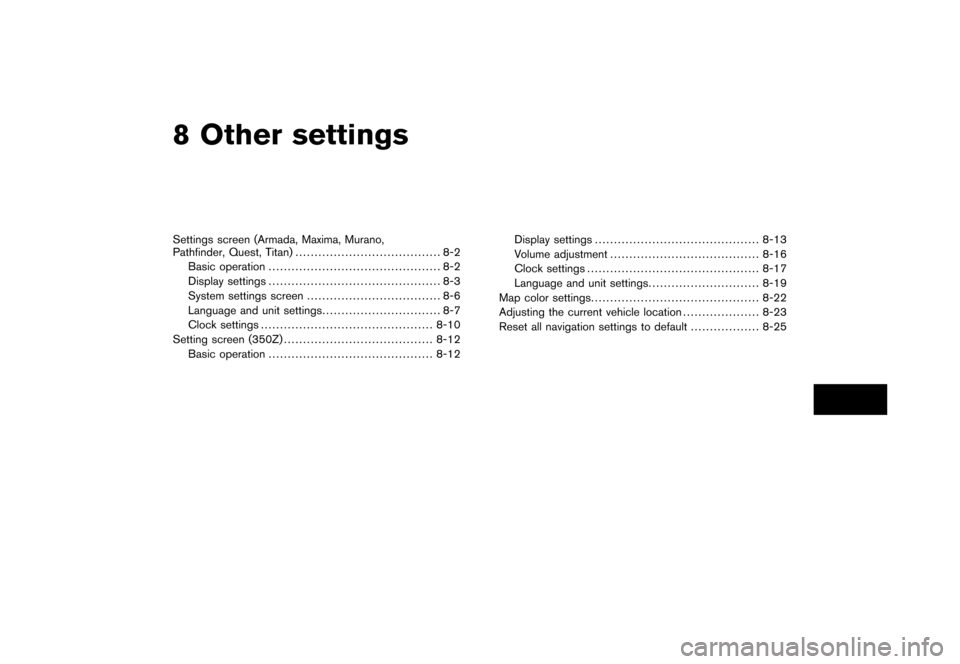
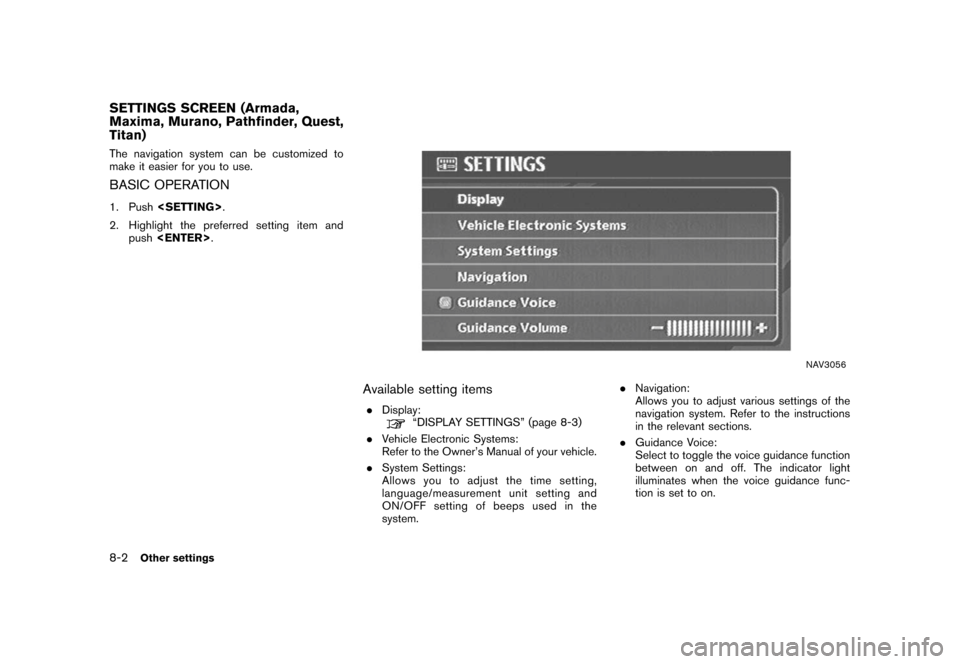
![NISSAN MAXIMA 2006 A34 / 6.G Navigation Manual
.Guidance Volume:
Adjust the volume level of voice guidance by
tilting the joystick in the direction of [+] or
[�].DISPLAY SETTINGSThis menu allows you to turn on and off the
display and adjust the i NISSAN MAXIMA 2006 A34 / 6.G Navigation Manual
.Guidance Volume:
Adjust the volume level of voice guidance by
tilting the joystick in the direction of [+] or
[�].DISPLAY SETTINGSThis menu allows you to turn on and off the
display and adjust the i](/img/5/699/w960_699-204.png)
![NISSAN MAXIMA 2006 A34 / 6.G Navigation Manual
NAV2998
Display offTo turn off the display, push<ENTER>and turn
the [Display off] indicator on.
NAV2999
When any button is pushed with the display off,
the display turns on. The display will automati NISSAN MAXIMA 2006 A34 / 6.G Navigation Manual
NAV2998
Display offTo turn off the display, push<ENTER>and turn
the [Display off] indicator on.
NAV2999
When any button is pushed with the display off,
the display turns on. The display will automati](/img/5/699/w960_699-205.png)
![NISSAN MAXIMA 2006 A34 / 6.G Navigation Manual
NAV3001
ContrastAdjust the display contrast by tilting the joystick
in the direction of [+] or [�].
INFO:
The preview of the map screen is displayed on
the upper portion of the screen, if the previou NISSAN MAXIMA 2006 A34 / 6.G Navigation Manual
NAV3001
ContrastAdjust the display contrast by tilting the joystick
in the direction of [+] or [�].
INFO:
The preview of the map screen is displayed on
the upper portion of the screen, if the previou](/img/5/699/w960_699-206.png)
![NISSAN MAXIMA 2006 A34 / 6.G Navigation Manual
SYSTEM SETTINGS SCREENAllows you to set system settings such as
language/measurement unit setting.Basic operation1. Highlight [System Settings] and push<ENTER> .
2. Highlight the preferred adjustment NISSAN MAXIMA 2006 A34 / 6.G Navigation Manual
SYSTEM SETTINGS SCREENAllows you to set system settings such as
language/measurement unit setting.Basic operation1. Highlight [System Settings] and push<ENTER> .
2. Highlight the preferred adjustment](/img/5/699/w960_699-207.png)
![NISSAN MAXIMA 2006 A34 / 6.G Navigation Manual
LANGUAGE AND UNIT SETTINGSThis allows you to change the language and
measurement unit used in the system.
NAV3031
Language settings1. Highlight [Language/Units] and push<ENTER> .
NAV3032
2. Highlight NISSAN MAXIMA 2006 A34 / 6.G Navigation Manual
LANGUAGE AND UNIT SETTINGSThis allows you to change the language and
measurement unit used in the system.
NAV3031
Language settings1. Highlight [Language/Units] and push<ENTER> .
NAV3032
2. Highlight](/img/5/699/w960_699-208.png)
![NISSAN MAXIMA 2006 A34 / 6.G Navigation Manual
NAV3033
3. A message is displayed. Confirm the con-tents of the message.
After confirming the message, highlight [Yes]
and push <ENTER> .
NAV3034
4. The program loading screen is displayed,
and the s NISSAN MAXIMA 2006 A34 / 6.G Navigation Manual
NAV3033
3. A message is displayed. Confirm the con-tents of the message.
After confirming the message, highlight [Yes]
and push <ENTER> .
NAV3034
4. The program loading screen is displayed,
and the s](/img/5/699/w960_699-209.png)