service reset NISSAN MAXIMA 2007 A34 / 6.G Owners Manual
[x] Cancel search | Manufacturer: NISSAN, Model Year: 2007, Model line: MAXIMA, Model: NISSAN MAXIMA 2007 A34 / 6.GPages: 336, PDF Size: 4.63 MB
Page 178 of 336
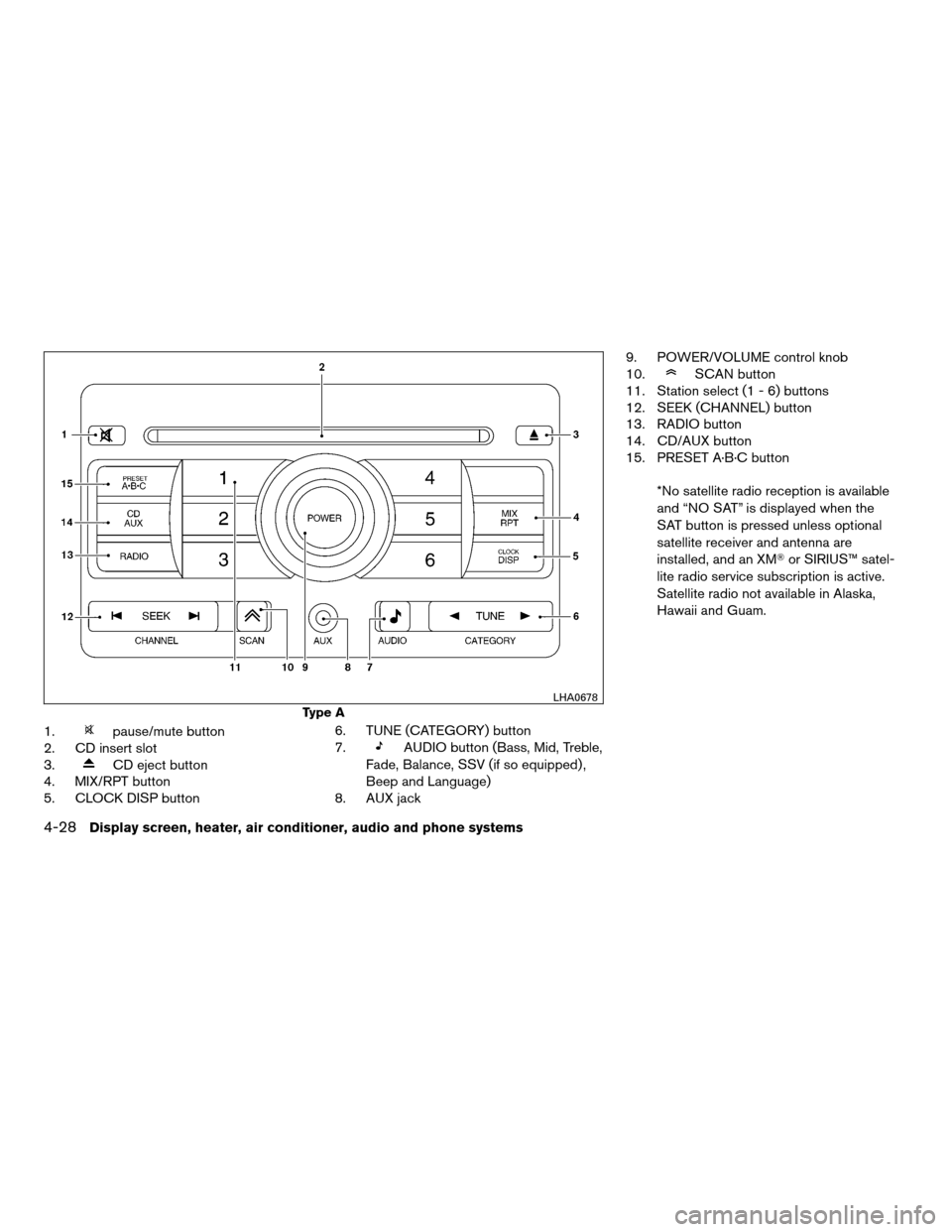
1.pause/mute button
2. CD insert slot
3.
CD eject button
4. MIX/RPT button
5. CLOCK DISP button6. TUNE (CATEGORY) button
7.
AUDIO button (Bass, Mid, Treble,
Fade, Balance, SSV (if so equipped) ,
Beep and Language)
8. AUX jack9. POWER/VOLUME control knob
10.
SCAN button
11. Station select (1 - 6) buttons
12. SEEK (CHANNEL) button
13. RADIO button
14. CD/AUX button
15. PRESET A·B·C button
*No satellite radio reception is available
and “NO SAT” is displayed when the
SAT button is pressed unless optional
satellite receiver and antenna are
installed, and an XMTor SIRIUS™ satel-
lite radio service subscription is active.
Satellite radio not available in Alaska,
Hawaii and Guam.
Type A
LHA0678
4-28Display screen, heater, air conditioner, audio and phone systems
ZREVIEW COPYÐ2007 Maxima(max)
Owners ManualÐUSA_English(nna)
01/26/07Ðarosenma
X
Page 179 of 336
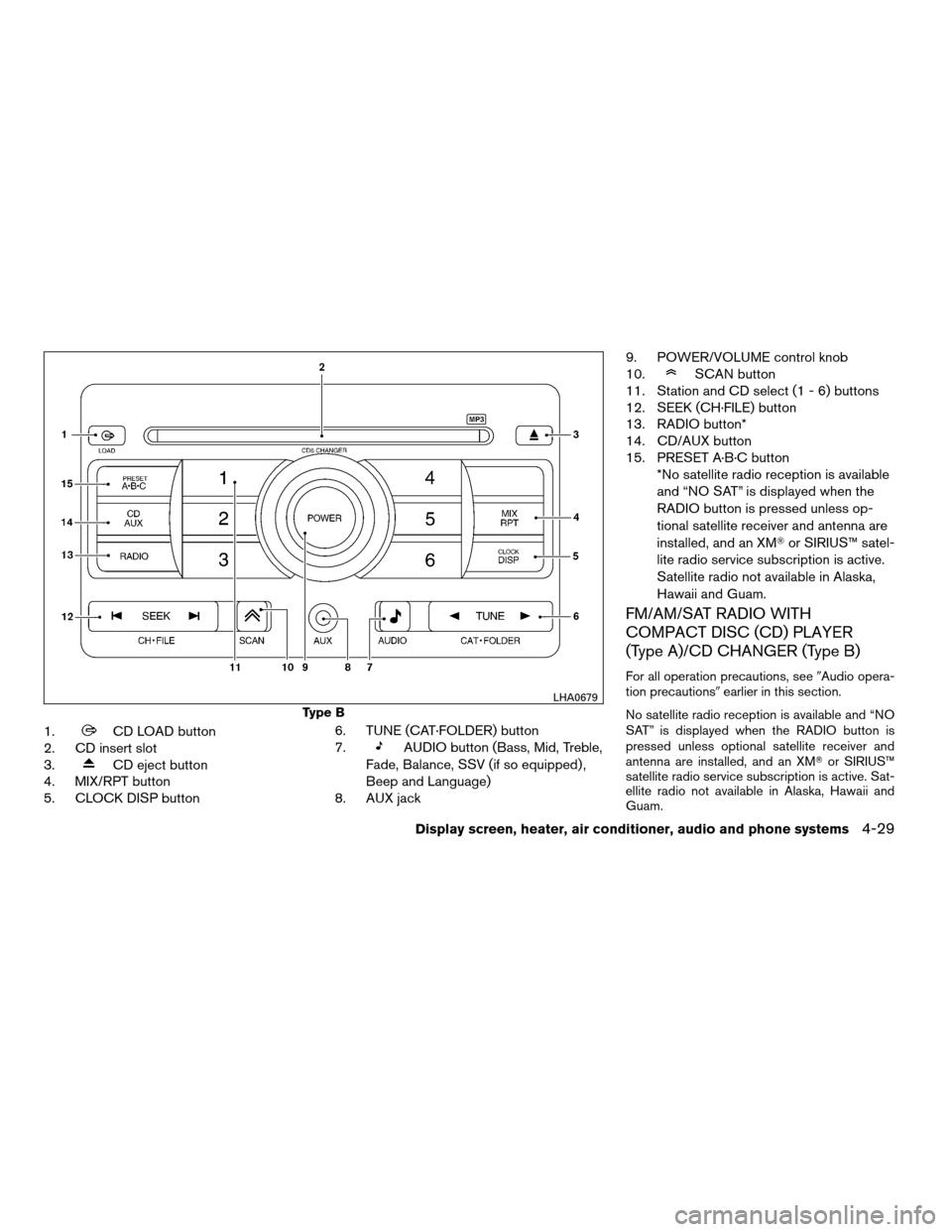
1.CD LOAD button
2. CD insert slot
3.
CD eject button
4. MIX/RPT button
5. CLOCK DISP button6. TUNE (CAT·FOLDER) button
7.
AUDIO button (Bass, Mid, Treble,
Fade, Balance, SSV (if so equipped) ,
Beep and Language)
8. AUX jack9. POWER/VOLUME control knob
10.
SCAN button
11. Station and CD select (1 - 6) buttons
12. SEEK (CH·FILE) button
13. RADIO button*
14. CD/AUX button
15. PRESET A·B·C button
*No satellite radio reception is available
and “NO SAT” is displayed when the
RADIO button is pressed unless op-
tional satellite receiver and antenna are
installed, and an XMTor SIRIUS™ satel-
lite radio service subscription is active.
Satellite radio not available in Alaska,
Hawaii and Guam.
FM/AM/SAT RADIO WITH
COMPACT DISC (CD) PLAYER
(Type A)/CD CHANGER (Type B)
For all operation precautions, see9Audio opera-
tion precautions9earlier in this section.
No satellite radio reception is available and “NO
SAT” is displayed when the RADIO button is
pressed unless optional satellite receiver and
antenna are installed, and an XMTor SIRIUS™
satellite radio service subscription is active. Sat-
ellite radio not available in Alaska, Hawaii and
Guam.
Type B
LHA0679
Display screen, heater, air conditioner, audio and phone systems4-29
ZREVIEW COPYÐ2007 Maxima(max)
Owners ManualÐUSA_English(nna)
01/26/07Ðarosenma
X
Page 182 of 336
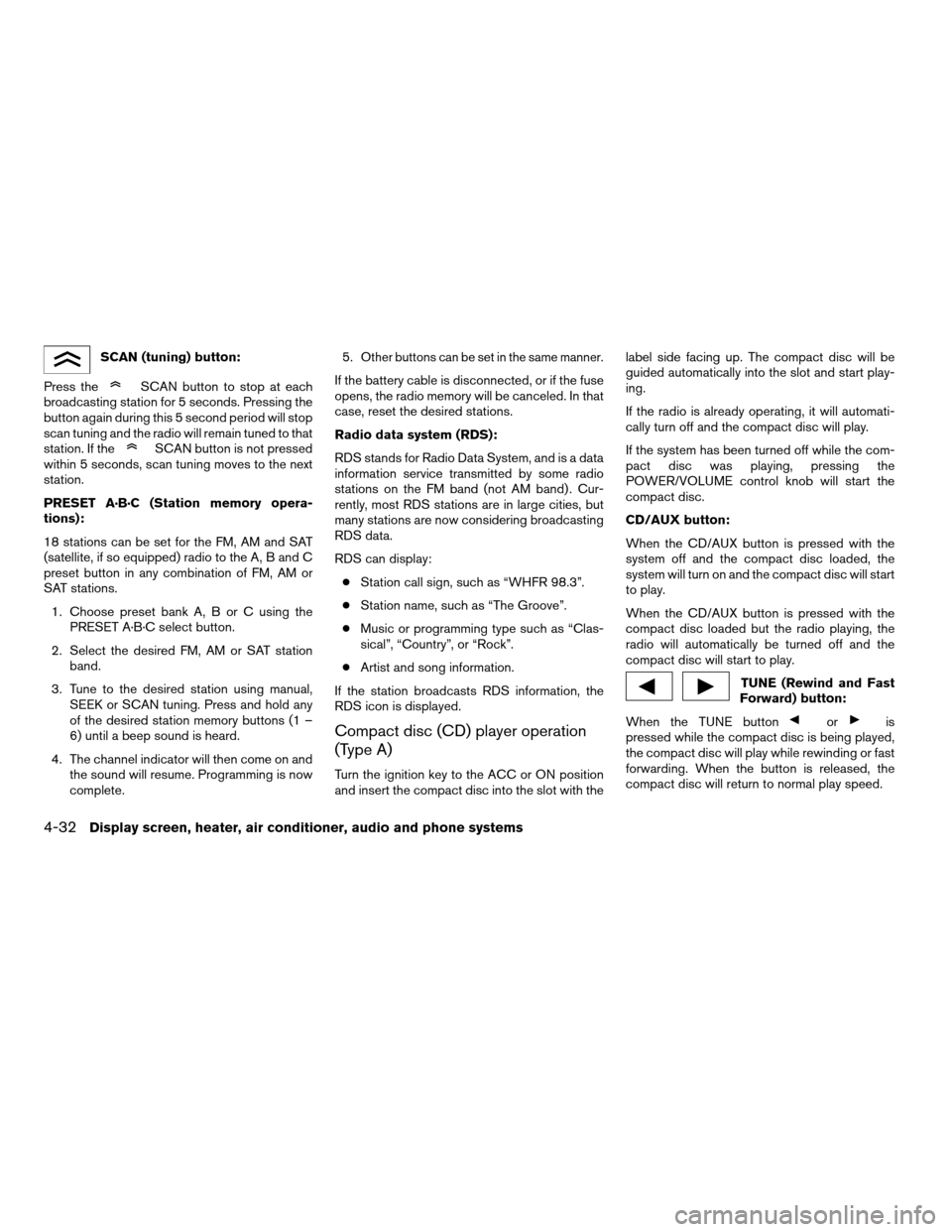
SCAN (tuning) button:
Press the
SCAN button to stop at each
broadcasting station for 5 seconds. Pressing the
button again during this 5 second period will stop
scan tuning and the radio will remain tuned to that
station. If the
SCAN button is not pressed
within 5 seconds, scan tuning moves to the next
station.
PRESET A·B·C (Station memory opera-
tions):
18 stations can be set for the FM, AM and SAT
(satellite, if so equipped) radio to the A, B and C
preset button in any combination of FM, AM or
SAT stations.
1. Choose preset bank A, B or C using the
PRESET A·B·C select button.
2. Select the desired FM, AM or SAT station
band.
3. Tune to the desired station using manual,
SEEK or SCAN tuning. Press and hold any
of the desired station memory buttons (1 –
6) until a beep sound is heard.
4. The channel indicator will then come on and
the sound will resume. Programming is now
complete.5.
Other buttons can be set in the same manner.
If the battery cable is disconnected, or if the fuse
opens, the radio memory will be canceled. In that
case, reset the desired stations.
Radio data system (RDS):
RDS stands for Radio Data System, and is a data
information service transmitted by some radio
stations on the FM band (not AM band) . Cur-
rently, most RDS stations are in large cities, but
many stations are now considering broadcasting
RDS data.
RDS can display:
cStation call sign, such as “WHFR 98.3”.
cStation name, such as “The Groove”.
cMusic or programming type such as “Clas-
sical”, “Country”, or “Rock”.
cArtist and song information.
If the station broadcasts RDS information, the
RDS icon is displayed.
Compact disc (CD) player operation
(Type A)
Turn the ignition key to the ACC or ON position
and insert the compact disc into the slot with thelabel side facing up. The compact disc will be
guided automatically into the slot and start play-
ing.
If the radio is already operating, it will automati-
cally turn off and the compact disc will play.
If the system has been turned off while the com-
pact disc was playing, pressing the
POWER/VOLUME control knob will start the
compact disc.
CD/AUX button:
When the CD/AUX button is pressed with the
system off and the compact disc loaded, the
system will turn on and the compact disc will start
to play.
When the CD/AUX button is pressed with the
compact disc loaded but the radio playing, the
radio will automatically be turned off and the
compact disc will start to play.
TUNE (Rewind and Fast
Forward) button:
When the TUNE button
oris
pressed while the compact disc is being played,
the compact disc will play while rewinding or fast
forwarding. When the button is released, the
compact disc will return to normal play speed.
4-32Display screen, heater, air conditioner, audio and phone systems
ZREVIEW COPYÐ2007 Maxima(max)
Owners ManualÐUSA_English(nna)
01/26/07Ðarosenma
X
Page 186 of 336
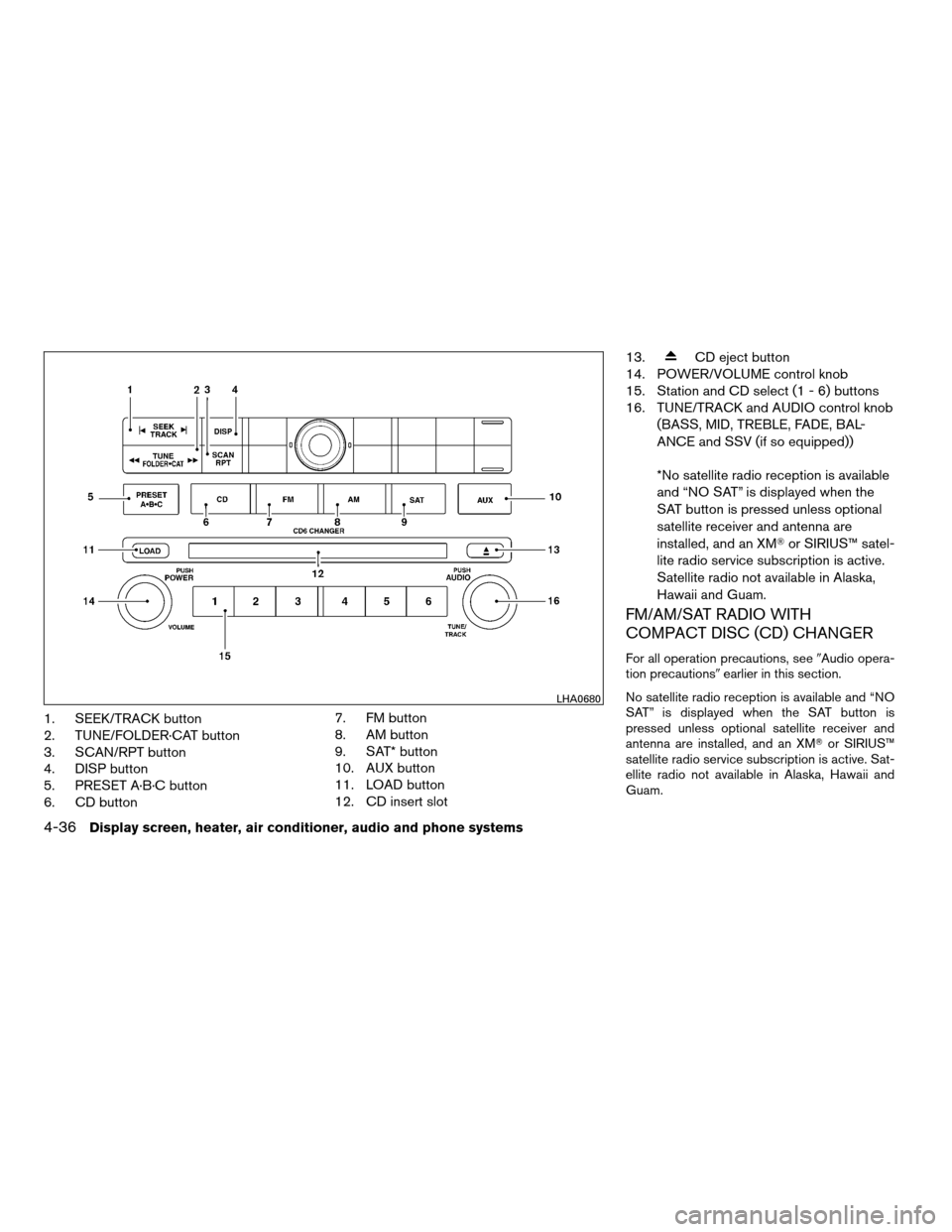
1. SEEK/TRACK button
2. TUNE/FOLDER·CAT button
3. SCAN/RPT button
4. DISP button
5. PRESET A·B·C button
6. CD button7. FM button
8. AM button
9. SAT* button
10. AUX button
11. LOAD button
12. CD insert slot13.
CD eject button
14. POWER/VOLUME control knob
15. Station and CD select (1 - 6) buttons
16. TUNE/TRACK and AUDIO control knob
(BASS, MID, TREBLE, FADE, BAL-
ANCE and SSV (if so equipped))
*No satellite radio reception is available
and “NO SAT” is displayed when the
SAT button is pressed unless optional
satellite receiver and antenna are
installed, and an XMTor SIRIUS™ satel-
lite radio service subscription is active.
Satellite radio not available in Alaska,
Hawaii and Guam.
FM/AM/SAT RADIO WITH
COMPACT DISC (CD) CHANGER
For all operation precautions, see9Audio opera-
tion precautions9earlier in this section.
No satellite radio reception is available and “NO
SAT” is displayed when the SAT button is
pressed unless optional satellite receiver and
antenna are installed, and an XMTor SIRIUS™
satellite radio service subscription is active. Sat-
ellite radio not available in Alaska, Hawaii and
Guam.
LHA0680
4-36Display screen, heater, air conditioner, audio and phone systems
ZREVIEW COPYÐ2007 Maxima(max)
Owners ManualÐUSA_English(nna)
01/26/07Ðarosenma
X
Page 189 of 336
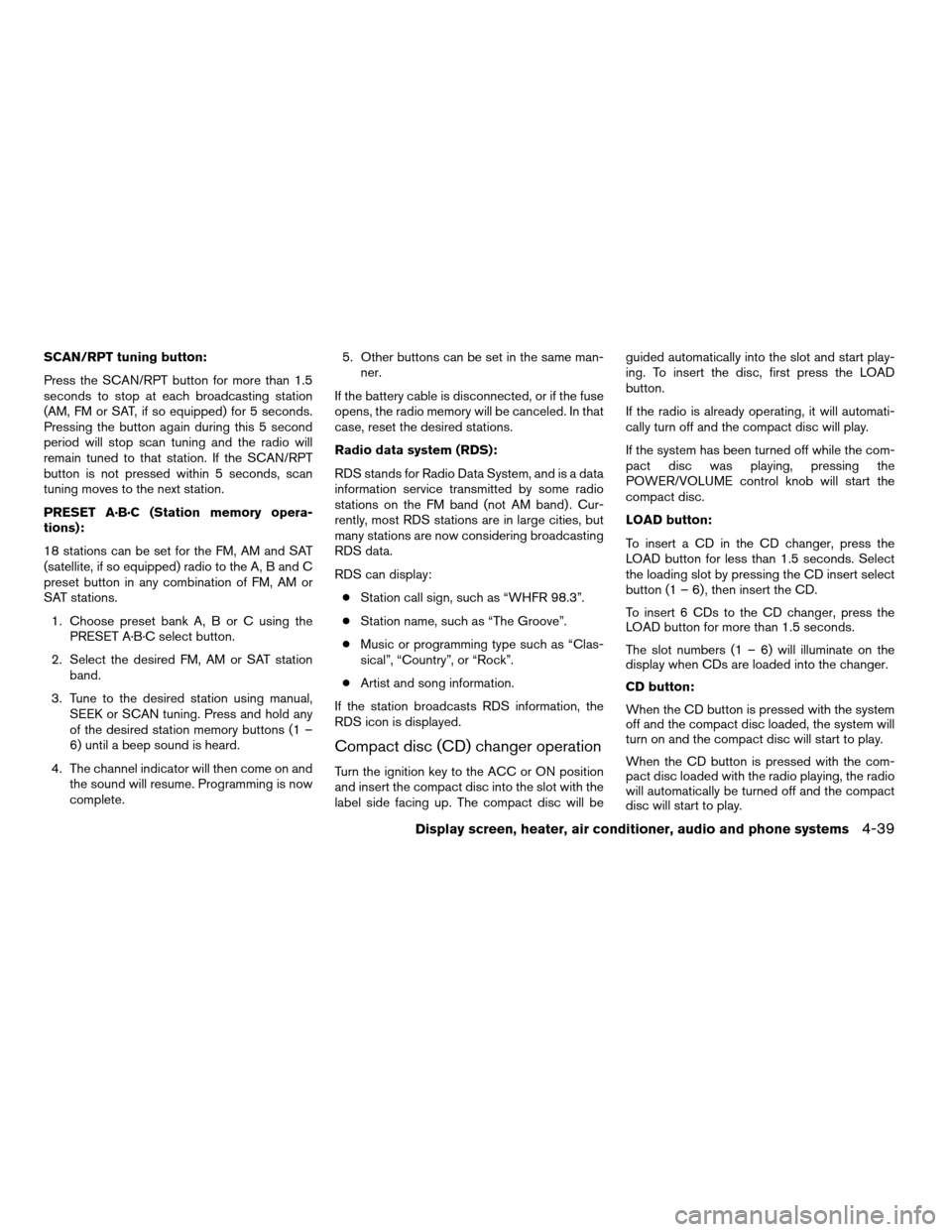
SCAN/RPT tuning button:
Press the SCAN/RPT button for more than 1.5
seconds to stop at each broadcasting station
(AM, FM or SAT, if so equipped) for 5 seconds.
Pressing the button again during this 5 second
period will stop scan tuning and the radio will
remain tuned to that station. If the SCAN/RPT
button is not pressed within 5 seconds, scan
tuning moves to the next station.
PRESET A·B·C (Station memory opera-
tions):
18 stations can be set for the FM, AM and SAT
(satellite, if so equipped) radio to the A, B and C
preset button in any combination of FM, AM or
SAT stations.
1. Choose preset bank A, B or C using the
PRESET A·B·C select button.
2. Select the desired FM, AM or SAT station
band.
3. Tune to the desired station using manual,
SEEK or SCAN tuning. Press and hold any
of the desired station memory buttons (1 –
6) until a beep sound is heard.
4. The channel indicator will then come on and
the sound will resume. Programming is now
complete.5. Other buttons can be set in the same man-
ner.
If the battery cable is disconnected, or if the fuse
opens, the radio memory will be canceled. In that
case, reset the desired stations.
Radio data system (RDS):
RDS stands for Radio Data System, and is a data
information service transmitted by some radio
stations on the FM band (not AM band) . Cur-
rently, most RDS stations are in large cities, but
many stations are now considering broadcasting
RDS data.
RDS can display:
cStation call sign, such as “WHFR 98.3”.
cStation name, such as “The Groove”.
cMusic or programming type such as “Clas-
sical”, “Country”, or “Rock”.
cArtist and song information.
If the station broadcasts RDS information, the
RDS icon is displayed.
Compact disc (CD) changer operation
Turn the ignition key to the ACC or ON position
and insert the compact disc into the slot with the
label side facing up. The compact disc will beguided automatically into the slot and start play-
ing. To insert the disc, first press the LOAD
button.
If the radio is already operating, it will automati-
cally turn off and the compact disc will play.
If the system has been turned off while the com-
pact disc was playing, pressing the
POWER/VOLUME control knob will start the
compact disc.
LOAD button:
To insert a CD in the CD changer, press the
LOAD button for less than 1.5 seconds. Select
the loading slot by pressing the CD insert select
button (1 – 6) , then insert the CD.
To insert 6 CDs to the CD changer, press the
LOAD button for more than 1.5 seconds.
The slot numbers (1 – 6) will illuminate on the
display when CDs are loaded into the changer.
CD button:
When the CD button is pressed with the system
off and the compact disc loaded, the system will
turn on and the compact disc will start to play.
When the CD button is pressed with the com-
pact disc loaded with the radio playing, the radio
will automatically be turned off and the compact
disc will start to play.
Display screen, heater, air conditioner, audio and phone systems4-39
ZREVIEW COPYÐ2007 Maxima(max)
Owners ManualÐUSA_English(nna)
01/26/07Ðarosenma
X
Page 292 of 336

Replacing wheels and tires
When replacing a tire, use the same size, tread
design, speed rating and load carrying capacity
as originally equipped. Recommended types and
sizes are shown in “Wheels and tires” in the
“Technical and consumer information” section of
this manual.
WARNING
cThe use of tires other than those recom-
mended or the mixed use of tires of
different brands, construction (bias,
bias-belted or radial) , or tread patterns
can adversely affect the ride, braking,
handling, ground clearance, body-to-
tire clearance, tire chain clearance,
speedometer calibration, headlight aim
and bumper height. Some of these ef-
fects may lead to accidents and could
result in serious personal injury.cIf the wheels are changed for any rea-
son, always replace with wheels which
have the same off-set dimension.
Wheels of a different off-set could
cause premature tire wear, degrade ve-
hicle handling characteristics and/or
interference with the brake
discs/drums. Such interference can
lead to decreased braking efficiency
and/or early brake pad/shoe wear. Re-
fer to “Wheels and tires” in the “Techni-
cal and consumer information” section
of this manual for wheel off-set
dimensions.
cWhen a spare tire is mounted or a wheel
is replaced, tire pressure will not be
indicated, the TPMS will not function
and the low tire pressure warning light
will flash for approximately 1 minute.
The light will remain on after 1 minute.
Contact your NISSAN dealer as soon as
possible for tire replacement and/or
system resetting.
cReplacing tires with those not originally
specified by NISSAN could affect the
proper operation of the TPMS.cDo not install a deformed wheel or tire
even if it has been repaired. Such
wheels or tires could have structural
damage and could fail without warning.
cThe use of retread tires is not
recommended.
cFor additional information regarding
tires, refer to “Important Tire Safety In-
formation” (US) or “Tire Safety Informa-
tion” (Canada) in the Warranty Informa-
tion Booklet.
Wheel balance
Unbalanced wheels may affect vehicle handling
and tire life. Even with regular use, wheels can get
out of balance. Therefore, they should be bal-
anced as required.
Wheel balance service should be per-
formed with the wheels off the vehicle.
Spin balancing the wheels on the vehicle
could lead to mechanical damage.
cFor additional information regarding
tires, refer to “Important Tire Safety
Information” (US) or “Tire Safety Infor-
mation” (Canada) in the Warranty In-
formation Booklet.
8-42Maintenance and do-it-yourself
ZREVIEW COPYÐ2007 Maxima(max)
Owners ManualÐUSA_English(nna)
01/26/07Ðarosenma
X
Page 326 of 336
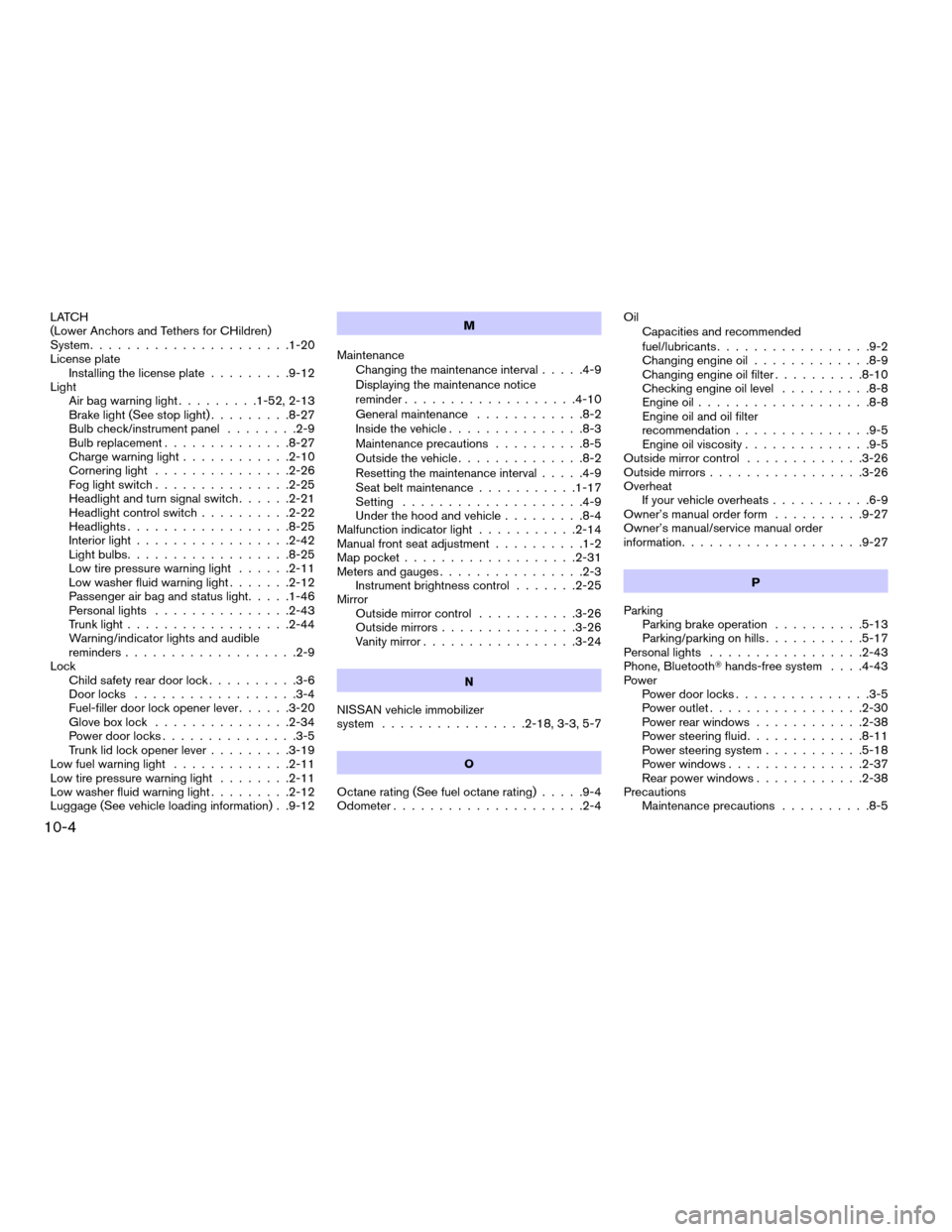
LATCH
(Lower Anchors and Tethers for CHildren)
System......................1-20
License plate
Installing the license plate.........9-12
Light
Air bag warning light.........1-52, 2-13
Brake light (See stop light).........8-27
Bulb check/instrument panel........2-9
Bulb replacement..............8-27
Charge warning light............2-10
Cornering light...............2-26
Fog light switch...............2-25
Headlight and turn signal switch......2-21
Headlight control switch..........2-22
Headlights..................8-25
Interior light.................2-42
Light bulbs..................8-25
Low tire pressure warning light......2-11
Low washer fluid warning light.......2-12
Passenger air bag and status light.....1-46
Personal lights...............2-43
Trunk light..................2-44
Warning/indicator lights and audible
reminders...................2-9
Lock
Child safety rear door lock..........3-6
Door locks..................3-4
Fuel-filler door lock opener lever......3-20
Glove box lock...............2-34
Power door locks...............3-5
Trunk lid lock opener lever.........3-19
Low fuel warning light.............2-11
Low tire pressure warning light........2-11
Low washer fluid warning light.........2-12
Luggage (See vehicle loading information) . .9-12M
Maintenance
Changing the maintenance interval.....4-9
Displaying the maintenance notice
reminder...................4-10
General maintenance............8-2
Inside the vehicle...............8-3
Maintenance precautions..........8-5
Outside the vehicle..............8-2
Resetting the maintenance interval.....4-9
Seat belt maintenance...........1-17
Setting....................4-9
Under the hood and vehicle.........8-4
Malfunction indicator light...........2-14
Manual front seat adjustment..........1-2
Map pocket...................2-31
Meters and gauges................2-3
Instrument brightness control.......2-25
Mirror
Outside mirror control...........3-26
Outside mirrors...............3-26
Vanity mirror.................3-24
N
NISSAN vehicle immobilizer
system................2-18, 3-3, 5-7
O
Octane rating (See fuel octane rating).....9-4
Odometer.....................2-4Oil
Capacities and recommended
fuel/lubricants.................9-2
Changing engine oil.............8-9
Changing engine oil filter..........8-10
Checking engine oil level..........8-8
Engine oil...................8-8
Engine oil and oil filter
recommendation...............9-5
Engine oil viscosity..............9-5
Outside mirror control.............3-26
Outside mirrors.................3-26
Overheat
If your vehicle overheats...........6-9
Owner’s manual order form..........9-27
Owner’s manual/service manual order
information....................9-27
P
Parking
Parking brake operation..........5-13
Parking/parking on hills...........5-17
Personal lights.................2-43
Phone, BluetoothThands-free system. . . .4-43
Power
Power door locks...............3-5
Power outlet.................2-30
Power rear windows............2-38
Power steering fluid.............8-11
Power steering system...........5-18
Power windows...............2-37
Rear power windows............2-38
Precautions
Maintenance precautions..........8-5
10-4
ZREVIEW COPYÐ2007 Maxima(max)
Owners ManualÐUSA_English(nna)
01/26/07Ðarosenma
X
Page 327 of 336
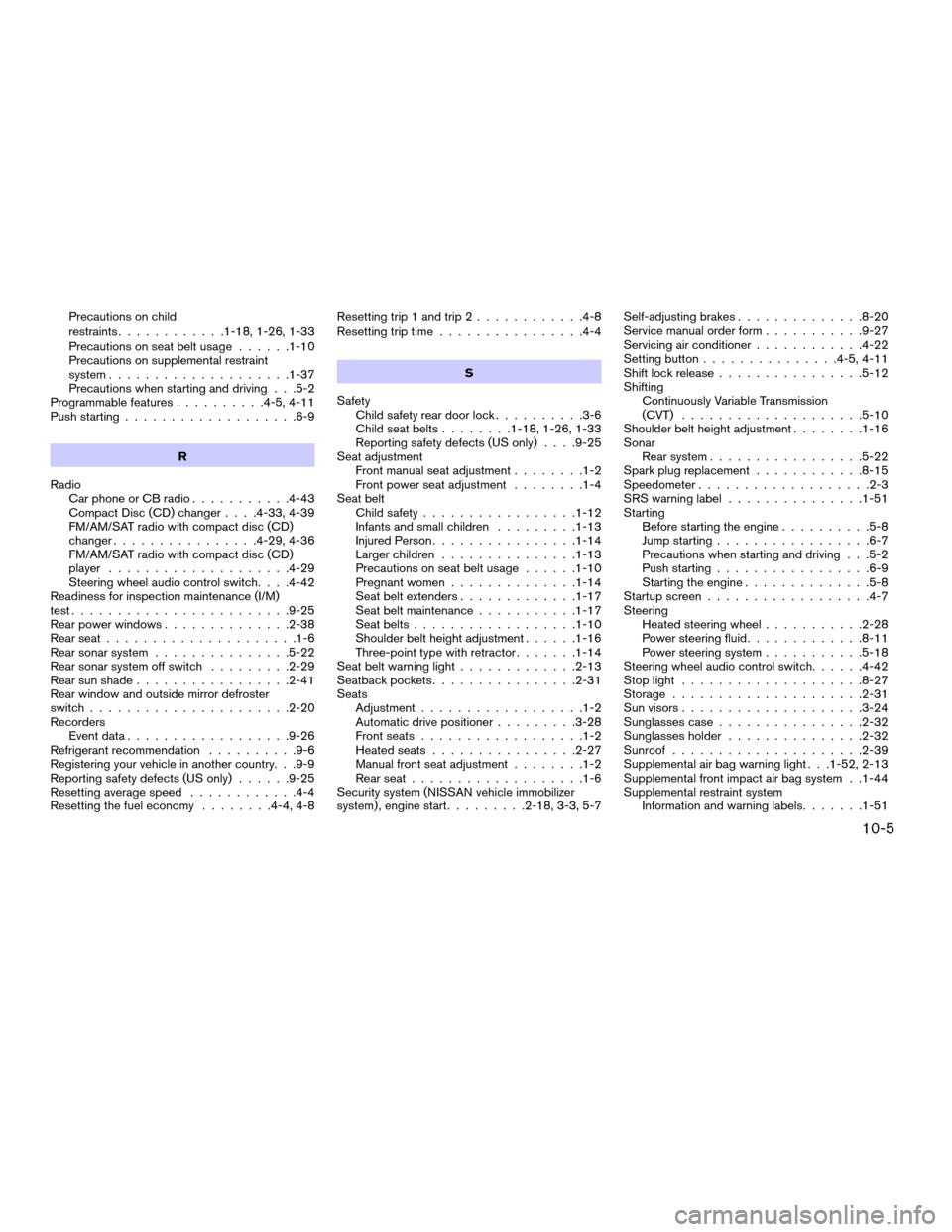
Precautions on child
restraints............1-18, 1-26, 1-33
Precautions on seat belt usage......1-10
Precautions on supplemental restraint
system....................1-37
Precautions when starting and driving . . .5-2
Programmable features..........4-5, 4-11
Push starting...................6-9
R
Radio
Car phone or CB radio...........4-43
Compact Disc (CD) changer. . . .4-33, 4-39
FM/AM/SAT radio with compact disc (CD)
changer................4-29, 4-36
FM/AM/SAT radio with compact disc (CD)
player....................4-29
Steering wheel audio control switch. . . .4-42
Readiness for inspection maintenance (I/M)
test........................9-25
Rear power windows..............2-38
Rear seat.....................1-6
Rear sonar system...............5-22
Rear sonar system off switch.........2-29
Rear sun shade.................2-41
Rear window and outside mirror defroster
switch......................2-20
Recorders
Event data..................9-26
Refrigerant recommendation..........9-6
Registering your vehicle in another country. . .9-9
Reporting safety defects (US only)......9-25
Resetting average speed............4-4
Resetting the fuel economy........4-4, 4-8Resetting trip 1 and trip 2............4-8
Resetting trip time................4-4
S
Safety
Child safety rear door lock..........3-6
Child seat belts........1-18, 1-26, 1-33
Reporting safety defects (US only). . . .9-25
Seat adjustment
Front manual seat adjustment........1-2
Front power seat adjustment........1-4
Seat belt
Child safety.................1-12
Infants and small children.........1-13
Injured Person................1-14
Larger children...............1-13
Precautions on seat belt usage......1-10
Pregnant women..............1-14
Seat belt extenders.............1-17
Seat belt maintenance...........1-17
Seat belts..................1-10
Shoulder belt height adjustment......1-16
Three-point type with retractor.......1-14
Seat belt warning light.............2-13
Seatback pockets................2-31
Seats
Adjustment..................1-2
Automatic drive positioner.........3-28
Front seats..................1-2
Heated seats................2-27
Manual front seat adjustment........1-2
Rear seat...................1-6
Security system (NISSAN vehicle immobilizer
system) , engine start.........2-18, 3-3, 5-7Self-adjusting brakes..............8-20
Service manual order form...........9-27
Servicing air conditioner............4-22
Setting button...............4-5, 4-11
Shift lock release................5-12
Shifting
Continuously Variable Transmission
(CVT)....................5-10
Shoulder belt height adjustment........1-16
Sonar
Rear system.................5-22
Spark plug replacement............8-15
Speedometer...................2-3
SRS warning label...............1-51
Starting
Before starting the engine..........5-8
Jump starting.................6-7
Precautions when starting and driving . . .5-2
Push starting.................6-9
Starting the engine..............5-8
Startup screen..................4-7
Steering
Heated steering wheel...........2-28
Power steering fluid.............8-11
Power steering system...........5-18
Steering wheel audio control switch......4-42
Stop light....................8-27
Storage.....................2-31
Sun visors....................3-24
Sunglasses case................2-32
Sunglasses holder...............2-32
Sunroof.....................2-39
Supplemental air bag warning light . . .1-52, 2-13
Supplemental front impact air bag system . .1-44
Supplemental restraint system
Information and warning labels.......1-51
10-5
ZREVIEW COPYÐ2007 Maxima(max)
Owners ManualÐUSA_English(nna)
01/26/07Ðarosenma
X