set clock NISSAN MAXIMA 2007 A34 / 6.G Owners Manual
[x] Cancel search | Manufacturer: NISSAN, Model Year: 2007, Model line: MAXIMA, Model: NISSAN MAXIMA 2007 A34 / 6.GPages: 336, PDF Size: 4.63 MB
Page 151 of 336
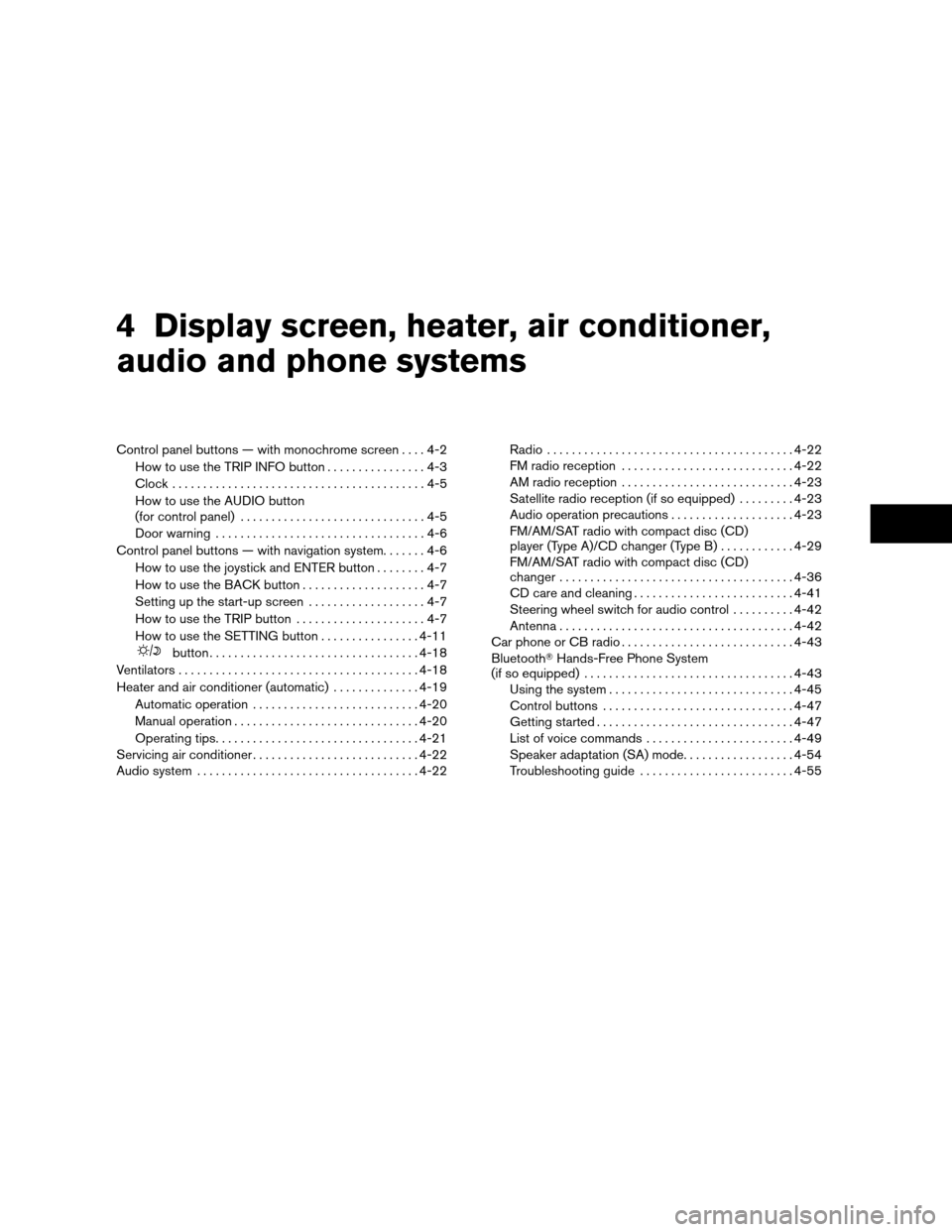
4 Display screen, heater, air conditioner,
audio and phone systems
Control panel buttons — with monochrome screen....4-2
How to use the TRIP INFO button................4-3
Clock.........................................4-5
How to use the AUDIO button
(for control panel)..............................4-5
Door warning..................................4-6
Control panel buttons — with navigation system.......4-6
How to use the joystick and ENTER button........4-7
How to use the BACK button....................4-7
Setting up the start-up screen...................4-7
How to use the TRIP button.....................4-7
How to use the SETTING button................4-11
button..................................4-18
Ventilators.......................................4-18
Heater and air conditioner (automatic)..............4-19
Automatic operation...........................4-20
Manual operation..............................4-20
Operating tips.................................4-21
Servicing air conditioner...........................4-22
Audio system....................................4-22Radio........................................4-22
FM radio reception............................4-22
AM radio reception............................4-23
Satellite radio reception (if so equipped).........4-23
Audio operation precautions....................4-23
FM/AM/SAT radio with compact disc (CD)
player (Type A)/CD changer (Type B)............4-29
FM/AM/SAT radio with compact disc (CD)
changer......................................4-36
CD care and cleaning..........................4-41
Steering wheel switch for audio control..........4-42
Antenna......................................4-42
Car phone or CB radio............................4-43
BluetoothTHands-Free Phone System
(if so equipped)..................................4-43
Using the system..............................4-45
Control buttons...............................4-47
Getting started................................4-47
List of voice commands........................4-49
Speaker adaptation (SA) mode..................4-54
Troubleshooting guide.........................4-55
ZREVIEW COPYÐ2007 Maxima(max)
Owners ManualÐUSA_English(nna)
01/26/07Ðarosenma
X
Page 155 of 336
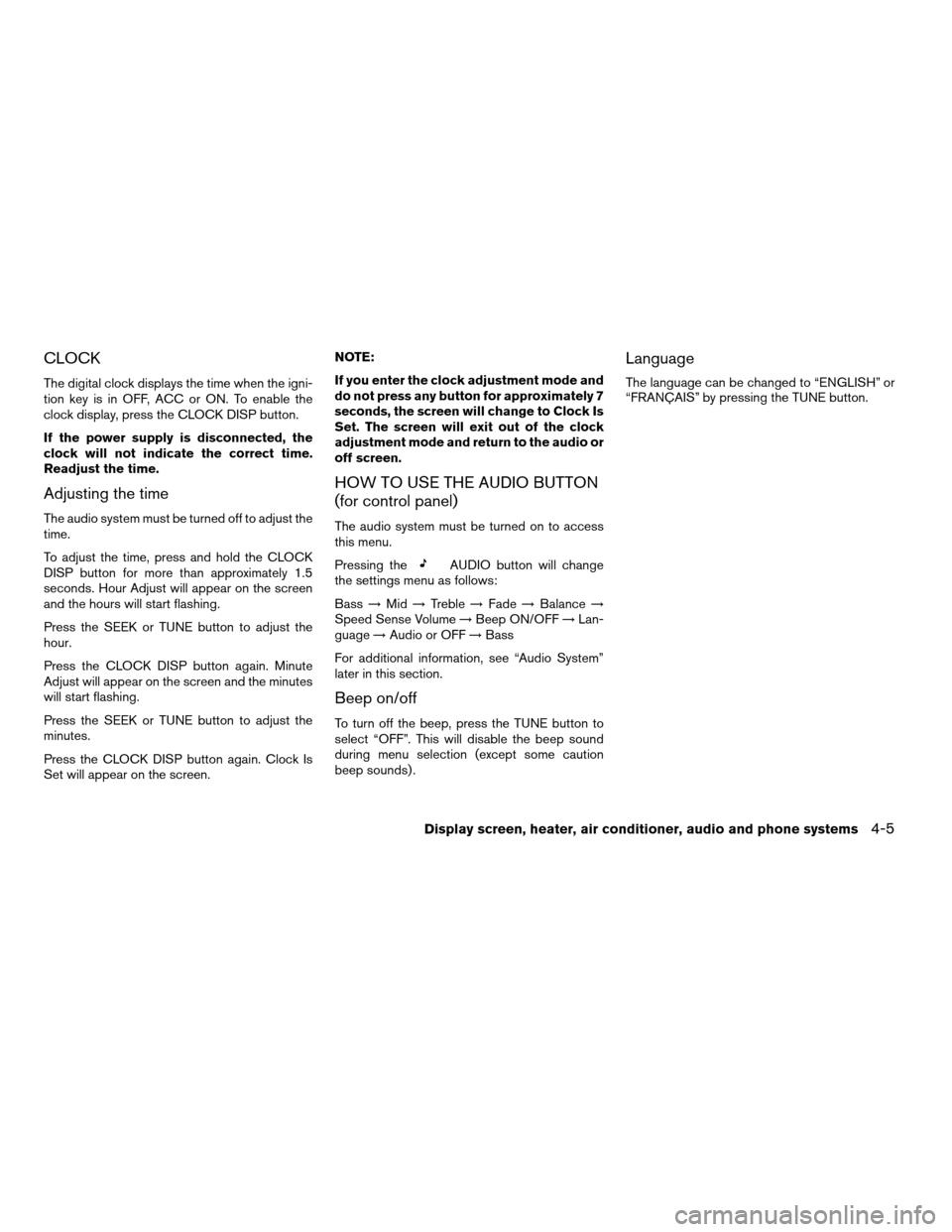
CLOCK
The digital clock displays the time when the igni-
tion key is in OFF, ACC or ON. To enable the
clock display, press the CLOCK DISP button.
If the power supply is disconnected, the
clock will not indicate the correct time.
Readjust the time.
Adjusting the time
The audio system must be turned off to adjust the
time.
To adjust the time, press and hold the CLOCK
DISP button for more than approximately 1.5
seconds. Hour Adjust will appear on the screen
and the hours will start flashing.
Press the SEEK or TUNE button to adjust the
hour.
Press the CLOCK DISP button again. Minute
Adjust will appear on the screen and the minutes
will start flashing.
Press the SEEK or TUNE button to adjust the
minutes.
Press the CLOCK DISP button again. Clock Is
Set will appear on the screen.NOTE:
If you enter the clock adjustment mode and
do not press any button for approximately 7
seconds, the screen will change to Clock Is
Set. The screen will exit out of the clock
adjustment mode and return to the audio or
off screen.
HOW TO USE THE AUDIO BUTTON
(for control panel)
The audio system must be turned on to access
this menu.
Pressing the
AUDIO button will change
the settings menu as follows:
Bass!Mid!Treble!Fade!Balance!
Speed Sense Volume!Beep ON/OFF!Lan-
guage!Audio or OFF!Bass
For additional information, see “Audio System”
later in this section.
Beep on/off
To turn off the beep, press the TUNE button to
select “OFF”. This will disable the beep sound
during menu selection (except some caution
beep sounds) .
Language
The language can be changed to “ENGLISH” or
“FRANÇAIS” by pressing the TUNE button.
Display screen, heater, air conditioner, audio and phone systems4-5
ZREVIEW COPYÐ2007 Maxima(max)
Owners ManualÐUSA_English(nna)
01/26/07Ðarosenma
X
Page 166 of 336
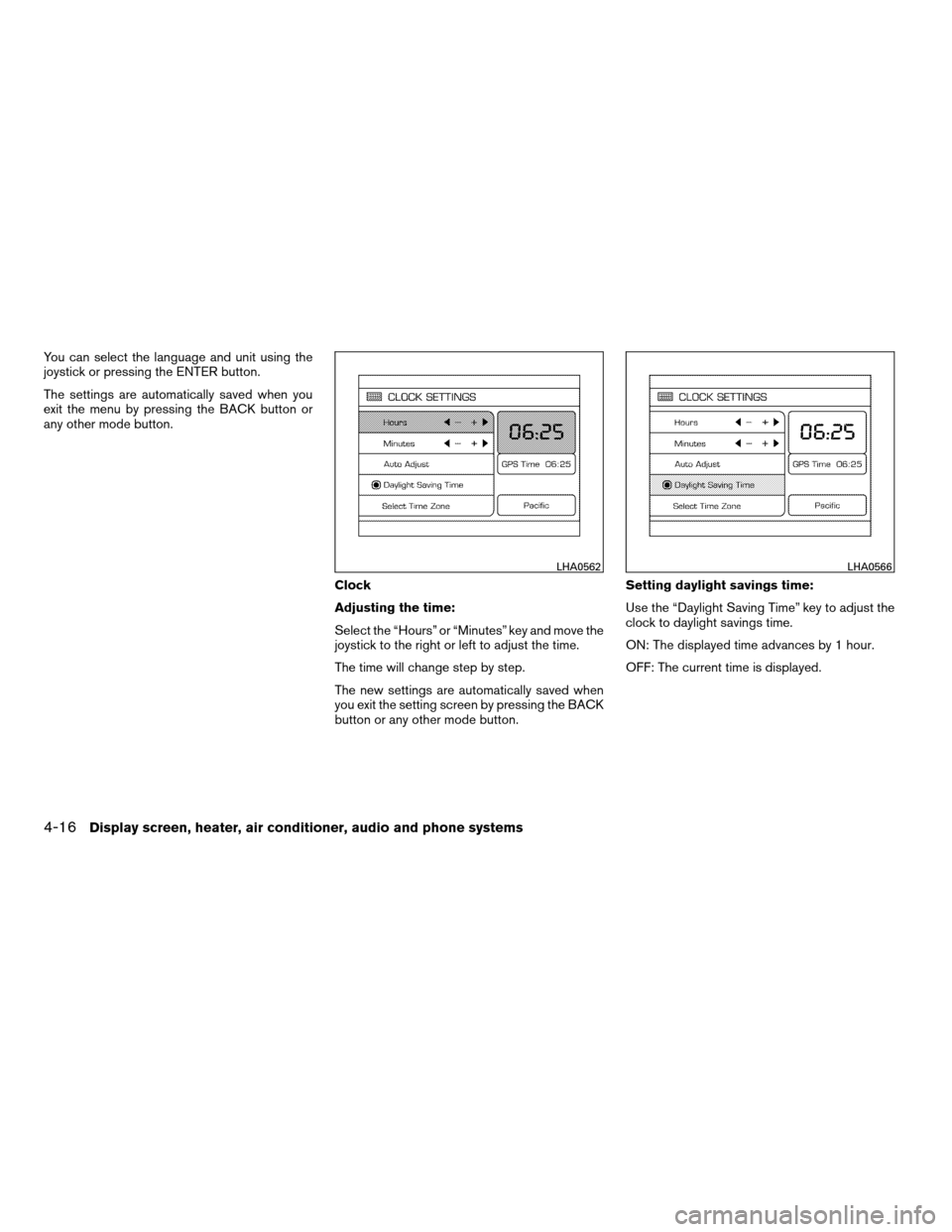
You can select the language and unit using the
joystick or pressing the ENTER button.
The settings are automatically saved when you
exit the menu by pressing the BACK button or
any other mode button.
Clock
Adjusting the time:
Select the “Hours” or “Minutes” key and move the
joystick to the right or left to adjust the time.
The time will change step by step.
The new settings are automatically saved when
you exit the setting screen by pressing the BACK
button or any other mode button.Setting daylight savings time:
Use the “Daylight Saving Time” key to adjust the
clock to daylight savings time.
ON: The displayed time advances by 1 hour.
OFF: The current time is displayed.
LHA0562LHA0566
4-16Display screen, heater, air conditioner, audio and phone systems
ZREVIEW COPYÐ2007 Maxima(max)
Owners ManualÐUSA_English(nna)
01/26/07Ðarosenma
X
Page 167 of 336
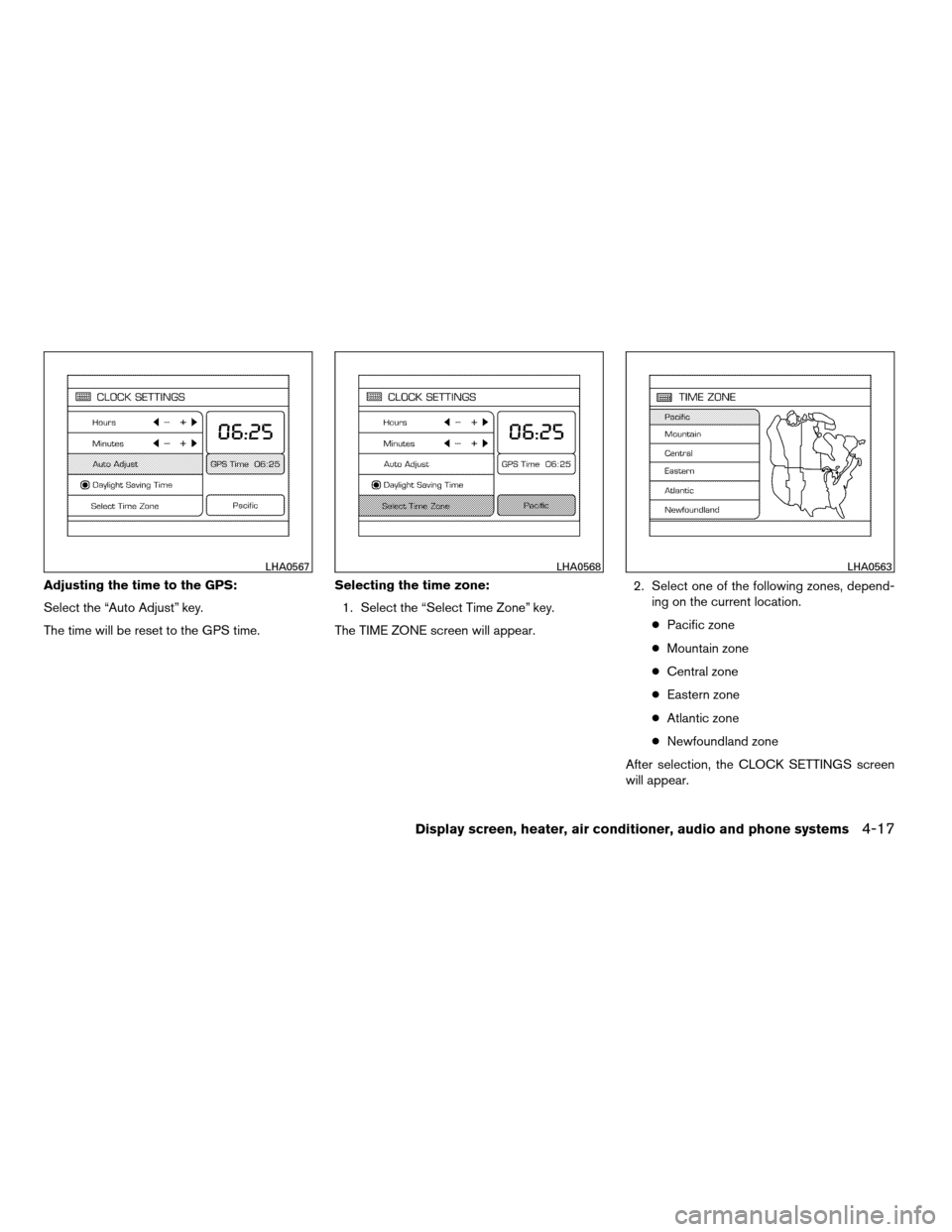
Adjusting the time to the GPS:
Select the “Auto Adjust” key.
The time will be reset to the GPS time.Selecting the time zone:
1. Select the “Select Time Zone” key.
The TIME ZONE screen will appear.2. Select one of the following zones, depend-
ing on the current location.
cPacific zone
cMountain zone
cCentral zone
cEastern zone
cAtlantic zone
cNewfoundland zone
After selection, the CLOCK SETTINGS screen
will appear.
LHA0567LHA0568LHA0563
Display screen, heater, air conditioner, audio and phone systems4-17
ZREVIEW COPYÐ2007 Maxima(max)
Owners ManualÐUSA_English(nna)
01/26/07Ðarosenma
X
Page 178 of 336
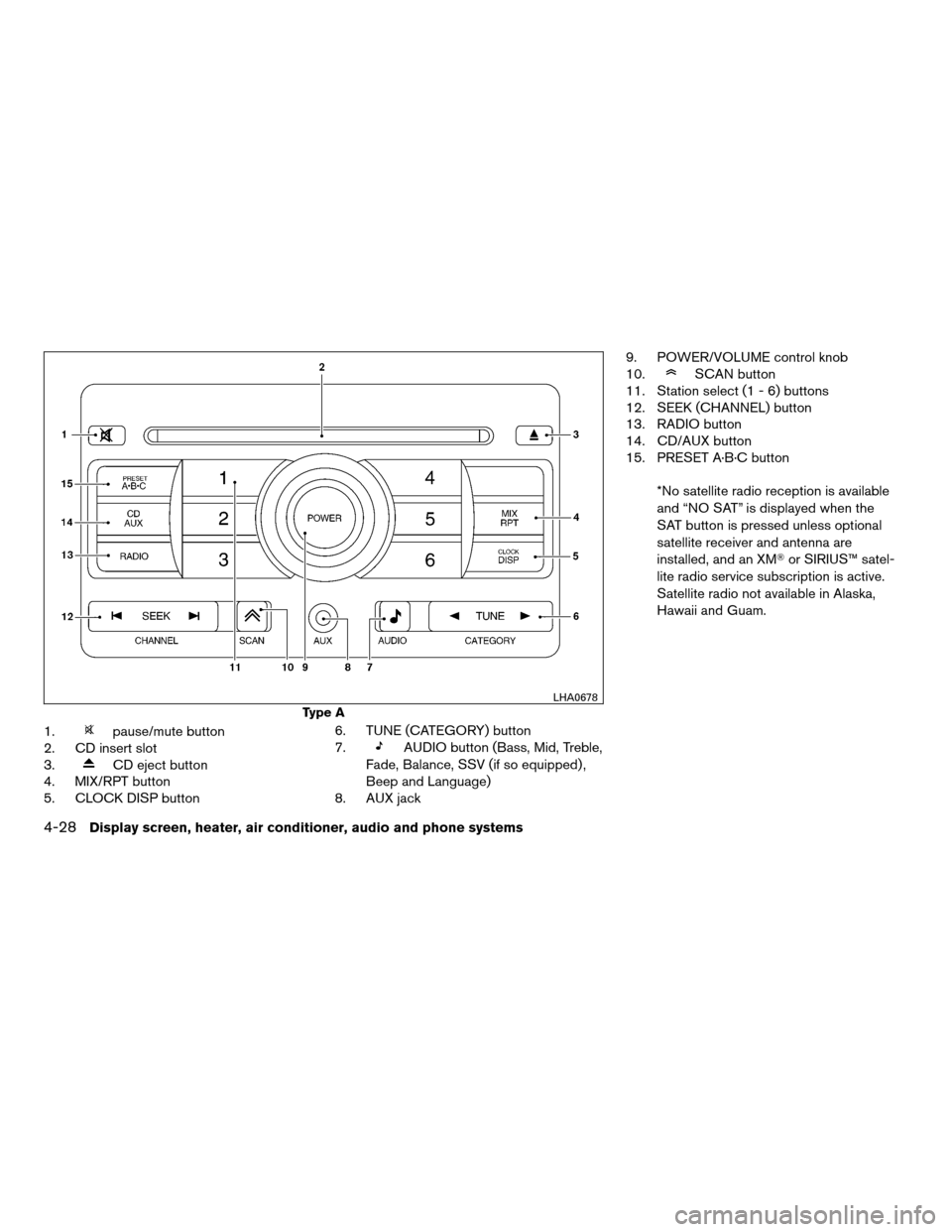
1.pause/mute button
2. CD insert slot
3.
CD eject button
4. MIX/RPT button
5. CLOCK DISP button6. TUNE (CATEGORY) button
7.
AUDIO button (Bass, Mid, Treble,
Fade, Balance, SSV (if so equipped) ,
Beep and Language)
8. AUX jack9. POWER/VOLUME control knob
10.
SCAN button
11. Station select (1 - 6) buttons
12. SEEK (CHANNEL) button
13. RADIO button
14. CD/AUX button
15. PRESET A·B·C button
*No satellite radio reception is available
and “NO SAT” is displayed when the
SAT button is pressed unless optional
satellite receiver and antenna are
installed, and an XMTor SIRIUS™ satel-
lite radio service subscription is active.
Satellite radio not available in Alaska,
Hawaii and Guam.
Type A
LHA0678
4-28Display screen, heater, air conditioner, audio and phone systems
ZREVIEW COPYÐ2007 Maxima(max)
Owners ManualÐUSA_English(nna)
01/26/07Ðarosenma
X
Page 179 of 336
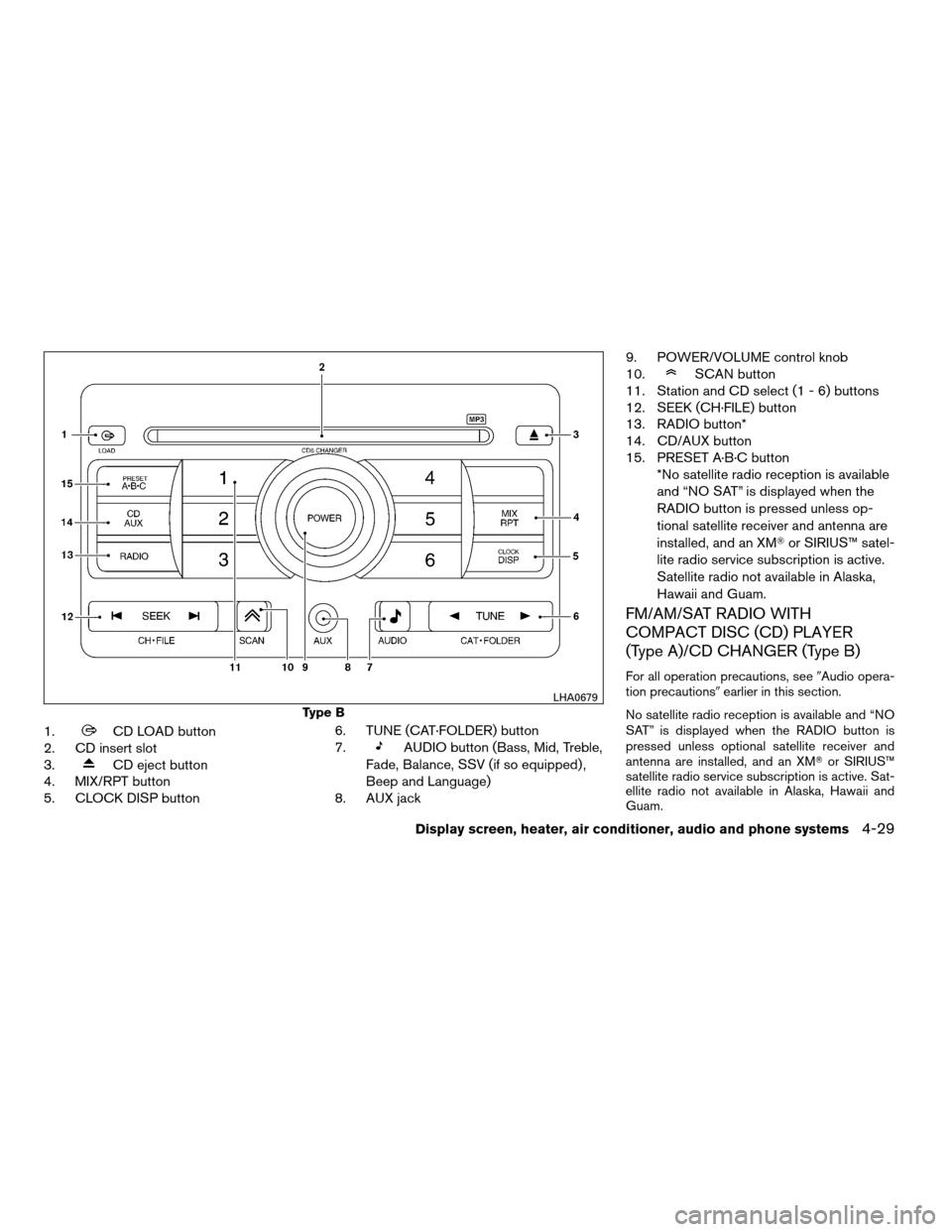
1.CD LOAD button
2. CD insert slot
3.
CD eject button
4. MIX/RPT button
5. CLOCK DISP button6. TUNE (CAT·FOLDER) button
7.
AUDIO button (Bass, Mid, Treble,
Fade, Balance, SSV (if so equipped) ,
Beep and Language)
8. AUX jack9. POWER/VOLUME control knob
10.
SCAN button
11. Station and CD select (1 - 6) buttons
12. SEEK (CH·FILE) button
13. RADIO button*
14. CD/AUX button
15. PRESET A·B·C button
*No satellite radio reception is available
and “NO SAT” is displayed when the
RADIO button is pressed unless op-
tional satellite receiver and antenna are
installed, and an XMTor SIRIUS™ satel-
lite radio service subscription is active.
Satellite radio not available in Alaska,
Hawaii and Guam.
FM/AM/SAT RADIO WITH
COMPACT DISC (CD) PLAYER
(Type A)/CD CHANGER (Type B)
For all operation precautions, see9Audio opera-
tion precautions9earlier in this section.
No satellite radio reception is available and “NO
SAT” is displayed when the RADIO button is
pressed unless optional satellite receiver and
antenna are installed, and an XMTor SIRIUS™
satellite radio service subscription is active. Sat-
ellite radio not available in Alaska, Hawaii and
Guam.
Type B
LHA0679
Display screen, heater, air conditioner, audio and phone systems4-29
ZREVIEW COPYÐ2007 Maxima(max)
Owners ManualÐUSA_English(nna)
01/26/07Ðarosenma
X
Page 181 of 336
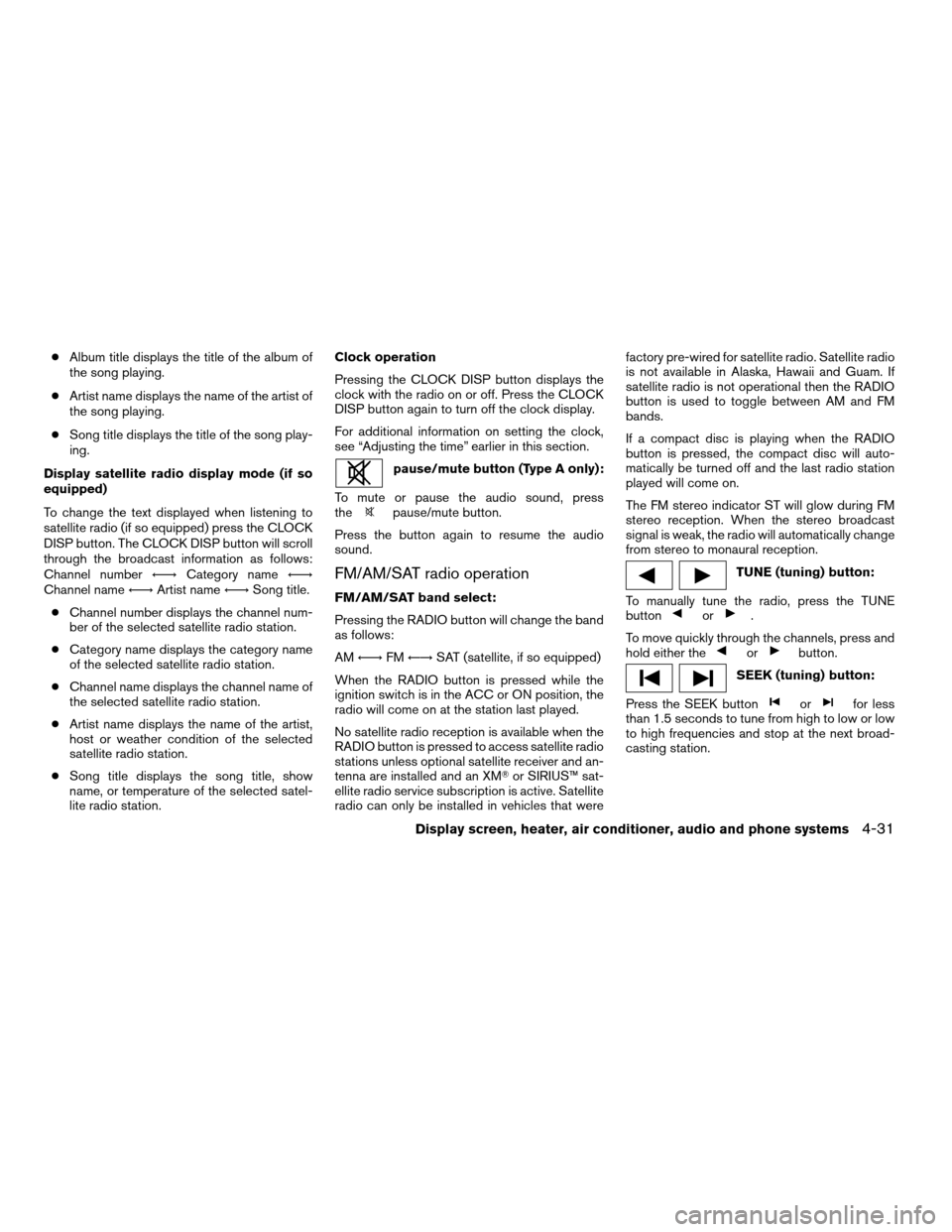
cAlbum title displays the title of the album of
the song playing.
cArtist name displays the name of the artist of
the song playing.
cSong title displays the title of the song play-
ing.
Display satellite radio display mode (if so
equipped)
To change the text displayed when listening to
satellite radio (if so equipped) press the CLOCK
DISP button. The CLOCK DISP button will scroll
through the broadcast information as follows:
Channel numberÃ!Category nameÃ!
Channel nameÃ!Artist nameÃ!Song title.
cChannel number displays the channel num-
ber of the selected satellite radio station.
cCategory name displays the category name
of the selected satellite radio station.
cChannel name displays the channel name of
the selected satellite radio station.
cArtist name displays the name of the artist,
host or weather condition of the selected
satellite radio station.
cSong title displays the song title, show
name, or temperature of the selected satel-
lite radio station.Clock operation
Pressing the CLOCK DISP button displays the
clock with the radio on or off. Press the CLOCK
DISP button again to turn off the clock display.
For additional information on setting the clock,
see “Adjusting the time” earlier in this section.
pause/mute button (Type A only):
To mute or pause the audio sound, press
the
pause/mute button.
Press the button again to resume the audio
sound.
FM/AM/SAT radio operation
FM/AM/SAT band select:
Pressing the RADIO button will change the band
as follows:
AMÃ!FMÃ!SAT (satellite, if so equipped)
When the RADIO button is pressed while the
ignition switch is in the ACC or ON position, the
radio will come on at the station last played.
No satellite radio reception is available when the
RADIO button is pressed to access satellite radio
stations unless optional satellite receiver and an-
tenna are installed and an XMTor SIRIUS™ sat-
ellite radio service subscription is active. Satellite
radio can only be installed in vehicles that werefactory pre-wired for satellite radio. Satellite radio
is not available in Alaska, Hawaii and Guam. If
satellite radio is not operational then the RADIO
button is used to toggle between AM and FM
bands.
If a compact disc is playing when the RADIO
button is pressed, the compact disc will auto-
matically be turned off and the last radio station
played will come on.
The FM stereo indicator ST will glow during FM
stereo reception. When the stereo broadcast
signal is weak, the radio will automatically change
from stereo to monaural reception.
TUNE (tuning) button:
To manually tune the radio, press the TUNE
button
or.
To move quickly through the channels, press and
hold either the
orbutton.
SEEK (tuning) button:
Press the SEEK button
orfor less
than 1.5 seconds to tune from high to low or low
to high frequencies and stop at the next broad-
casting station.
Display screen, heater, air conditioner, audio and phone systems4-31
ZREVIEW COPYÐ2007 Maxima(max)
Owners ManualÐUSA_English(nna)
01/26/07Ðarosenma
X
Page 323 of 336
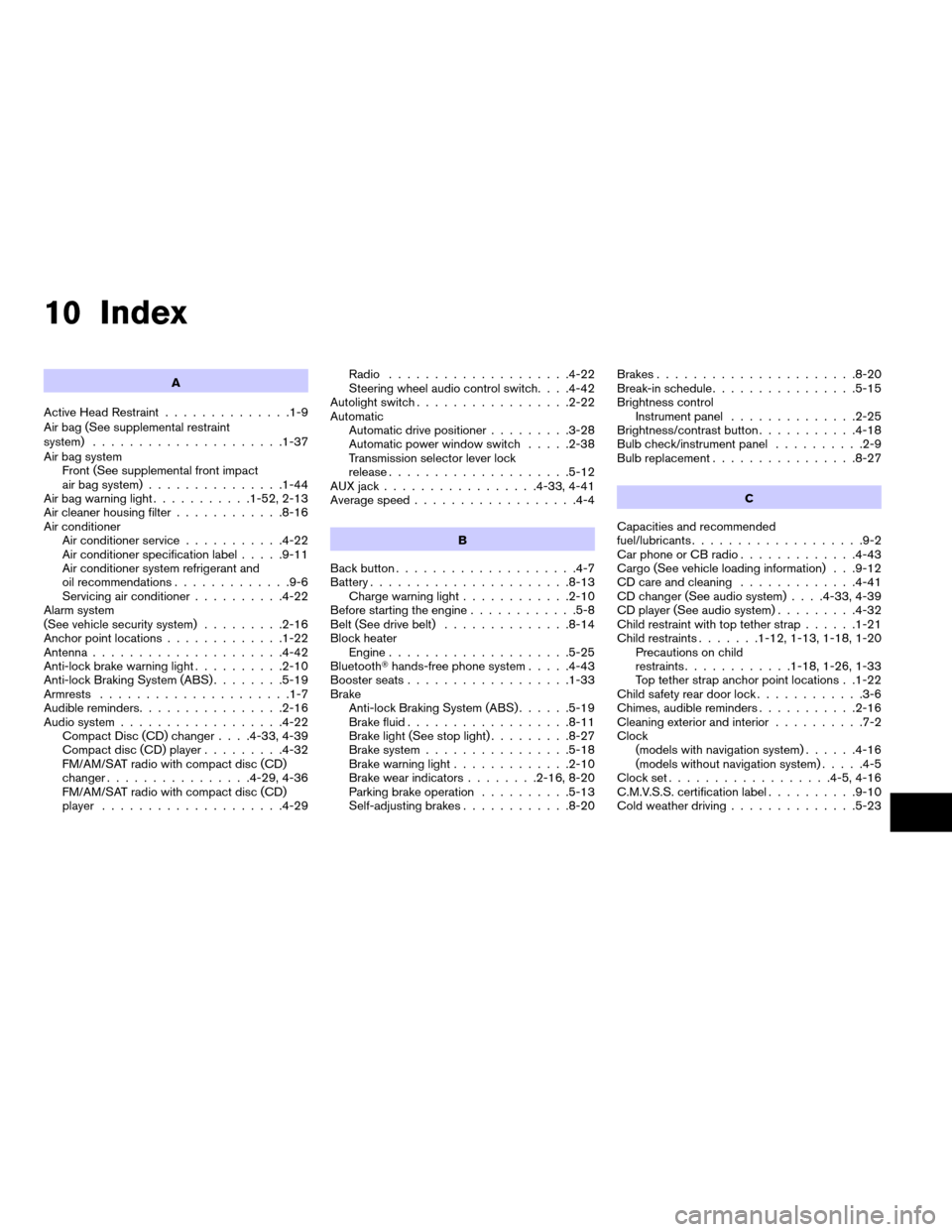
10 Index
A
Active Head Restraint..............1-9
Air bag (See supplemental restraint
system).....................1-37
Air bag system
Front (See supplemental front impact
air bag system)...............1-44
Air bag warning light...........1-52, 2-13
Air cleaner housing filter............8-16
Air conditioner
Air conditioner service...........4-22
Air conditioner specification label.....9-11
Air conditioner system refrigerant and
oil recommendations.............9-6
Servicing air conditioner..........4-22
Alarm system
(See vehicle security system).........2-16
Anchor point locations.............1-22
Antenna.....................4-42
Anti-lock brake warning light..........2-10
Anti-lock Braking System (ABS)........5-19
Armrests.....................1-7
Audible reminders................2-16
Audio system..................4-22
Compact Disc (CD) changer. . . .4-33, 4-39
Compact disc (CD) player.........4-32
FM/AM/SAT radio with compact disc (CD)
changer................4-29, 4-36
FM/AM/SAT radio with compact disc (CD)
player....................4-29Radio....................4-22
Steering wheel audio control switch. . . .4-42
Autolight switch.................2-22
Automatic
Automatic drive positioner.........3-28
Automatic power window switch.....2-38
Transmission selector lever lock
release....................5-12
AUX jack.................4-33, 4-41
Average speed..................4-4
B
Back button....................4-7
Battery......................8-13
Charge warning light............2-10
Before starting the engine............5-8
Belt (See drive belt)..............8-14
Block heater
Engine....................5-25
BluetoothThands-free phone system.....4-43
Booster seats..................1-33
Brake
Anti-lock Braking System (ABS)......5-19
Brake fluid..................8-11
Brake light (See stop light).........8-27
Brake system................5-18
Brake warning light.............2-10
Brake wear indicators........2-16, 8-20
Parking brake operation..........5-13
Self-adjusting brakes............8-20Brakes......................8-20
Break-in schedule................5-15
Brightness control
Instrument panel..............2-25
Brightness/contrast button...........4-18
Bulb check/instrument panel..........2-9
Bulb replacement................8-27
C
Capacities and recommended
fuel/lubricants...................9-2
Car phone or CB radio.............4-43
Cargo (See vehicle loading information) . . .9-12
CD care and cleaning.............4-41
CD changer (See audio system). . . .4-33, 4-39
CD player (See audio system).........4-32
Child restraint with top tether strap......1-21
Child restraints.......1-12, 1-13, 1-18, 1-20
Precautions on child
restraints............1-18, 1-26, 1-33
Top tether strap anchor point locations . .1-22
Child safety rear door lock............3-6
Chimes, audible reminders...........2-16
Cleaning exterior and interior..........7-2
Clock
(models with navigation system)......4-16
(models without navigation system).....4-5
Clock set..................4-5, 4-16
C.M.V.S.S. certification label..........9-10
Cold weather driving..............5-23
ZREVIEW COPYÐ2007 Maxima(max)
Owners ManualÐUSA_English(nna)
01/26/07Ðarosenma
X
Page 324 of 336
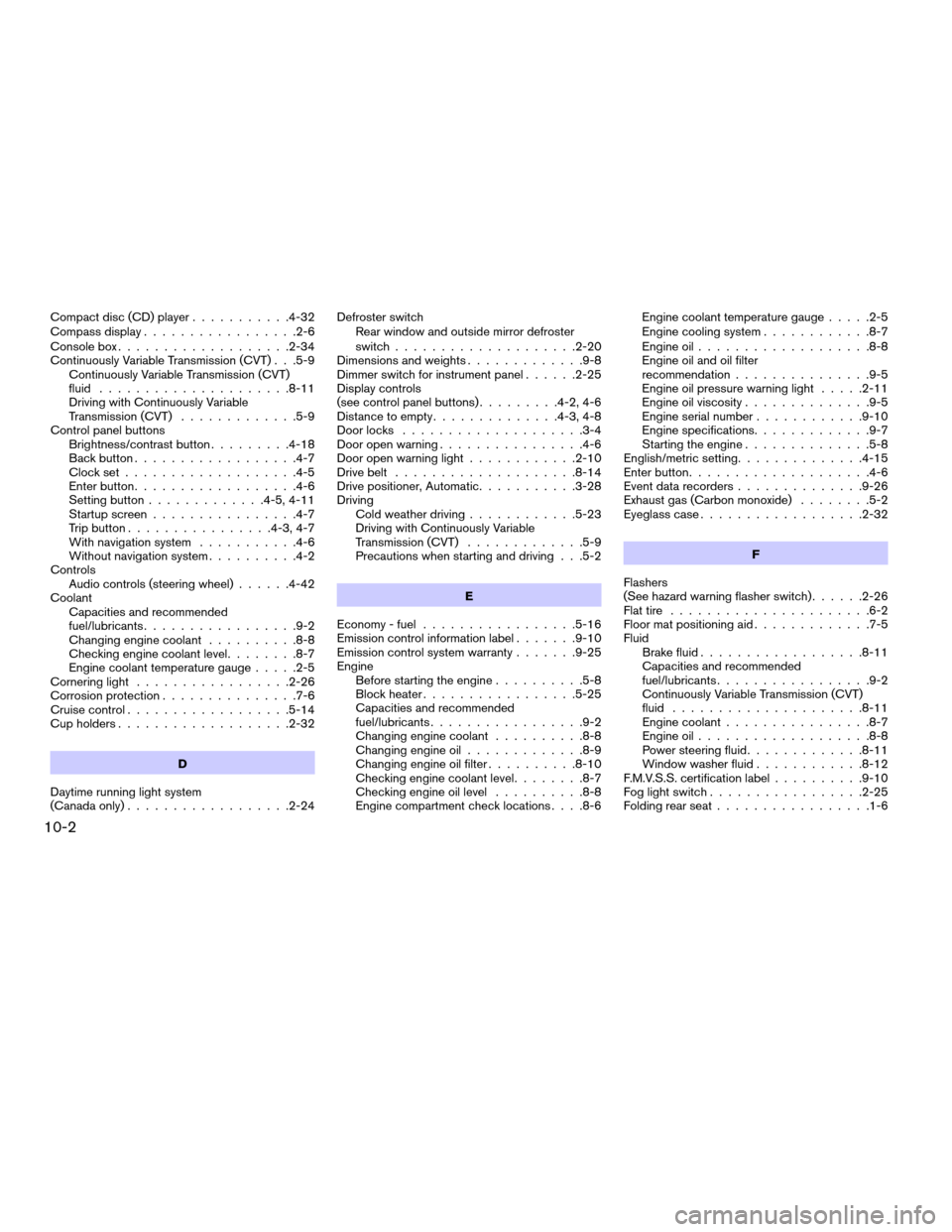
Compact disc (CD) player...........4-32
Compass display.................2-6
Console box...................2-34
Continuously Variable Transmission (CVT) . . .5-9
Continuously Variable Transmission (CVT)
fluid.....................8-11
Driving with Continuously Variable
Transmission (CVT).............5-9
Control panel buttons
Brightness/contrast button.........4-18
Back button..................4-7
Clock set...................4-5
Enter button..................4-6
Setting button.............4-5, 4-11
Startup screen................4-7
Trip button................4-3, 4-7
With navigation system...........4-6
Without navigation system..........4-2
Controls
Audio controls (steering wheel)......4-42
Coolant
Capacities and recommended
fuel/lubricants.................9-2
Changing engine coolant..........8-8
Checking engine coolant level........8-7
Engine coolant temperature gauge.....2-5
Cornering light.................2-26
Corrosion protection...............7-6
Cruise control..................5-14
Cup holders...................2-32
D
Daytime running light system
(Canada only)..................2-24Defroster switch
Rear window and outside mirror defroster
switch....................2-20
Dimensions and weights.............9-8
Dimmer switch for instrument panel......2-25
Display controls
(see control panel buttons).........4-2, 4-6
Distance to empty..............4-3, 4-8
Door locks....................3-4
Door open warning................4-6
Door open warning light............2-10
Drive belt....................8-14
Drive positioner, Automatic...........3-28
Driving
Cold weather driving............5-23
Driving with Continuously Variable
Transmission (CVT).............5-9
Precautions when starting and driving . . .5-2
E
Economy - fuel.................5-16
Emission control information label.......9-10
Emission control system warranty.......9-25
Engine
Before starting the engine..........5-8
Block heater.................5-25
Capacities and recommended
fuel/lubricants.................9-2
Changing engine coolant..........8-8
Changing engine oil.............8-9
Changing engine oil filter..........8-10
Checking engine coolant level........8-7
Checking engine oil level..........8-8
Engine compartment check locations. . . .8-6Engine coolant temperature gauge.....2-5
Engine cooling system............8-7
Engine oil...................8-8
Engine oil and oil filter
recommendation...............9-5
Engine oil pressure warning light.....2-11
Engine oil viscosity..............9-5
Engine serial number............9-10
Engine specifications.............9-7
Starting the engine..............5-8
English/metric setting..............4-15
Enter button....................4-6
Event data recorders..............9-26
Exhaust gas (Carbon monoxide)........5-2
Eyeglass case..................2-32
F
Flashers
(See hazard warning flasher switch)......2-26
Flat tire......................6-2
Floor mat positioning aid.............7-5
Fluid
Brake fluid..................8-11
Capacities and recommended
fuel/lubricants.................9-2
Continuously Variable Transmission (CVT)
fluid.....................8-11
Engine coolant................8-7
Engine oil...................8-8
Power steering fluid.............8-11
Window washer fluid............8-12
F.M.V.S.S. certification label..........9-10
Fog light switch.................2-25
Folding rear seat.................1-6
10-2
ZREVIEW COPYÐ2007 Maxima(max)
Owners ManualÐUSA_English(nna)
01/26/07Ðarosenma
X