audio NISSAN MAXIMA 2007 A34 / 6.G Quick Reference Guide
[x] Cancel search | Manufacturer: NISSAN, Model Year: 2007, Model line: MAXIMA, Model: NISSAN MAXIMA 2007 A34 / 6.GPages: 14, PDF Size: 0.92 MB
Page 2 of 14
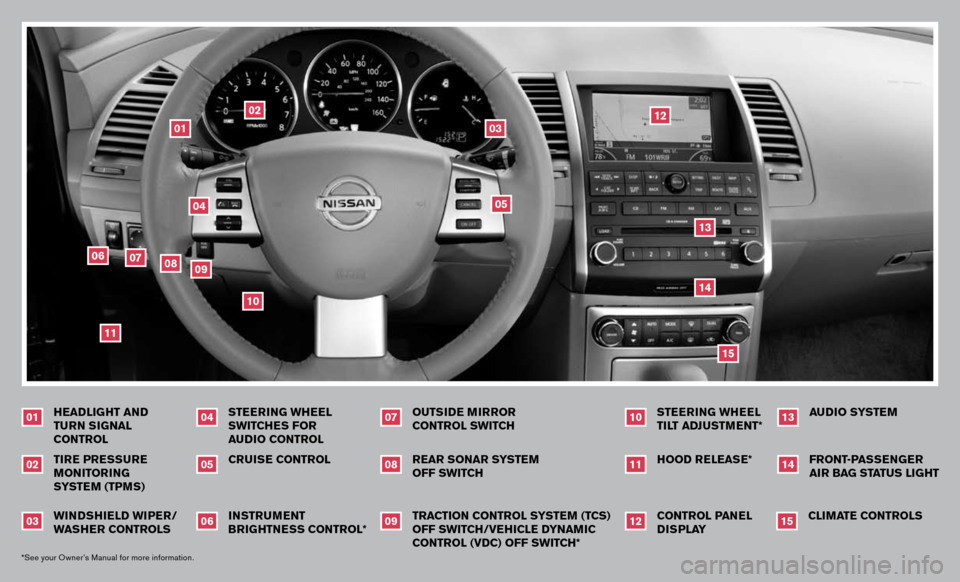
WINDSHIELD WIPER/WASHER CONTROLSTIRE PRESSURE MONITORING SYSTEM (TPMS)HEADLIGHT AND TURN SIGNAL CONTROL
010203*See your Owner’s Manual for more information.
INSTRUMENT BRIGHTNESS CONTROL*CRUISE CONTROLSTEERING WHEEL SWITCHES FOR AUDIO CONTROL
040506
TRACTION CONTROL SYSTEM (TCS) OFF SWITCH/VEHICLE DYNAMIC CONTROL (VDC) OFF SWITCH*REAR SONAR SYSTEM OFF SWITCHOUTSIDE MIRROR CONTROL SWITCH
070809
CONTROL PANEL DISPLAYHOOD RELEASE*STEERING WHEEL TILT ADJUSTMENT*
101112
03
04
01
02
05
06
14
08
07
11
12
09
10
13
FRONT-PASSENGER
AIR BAG STATUS LIGHTAUDIO SYSTEM
1314
CLIMATE CONTROLS
15
15
Page 3 of 14
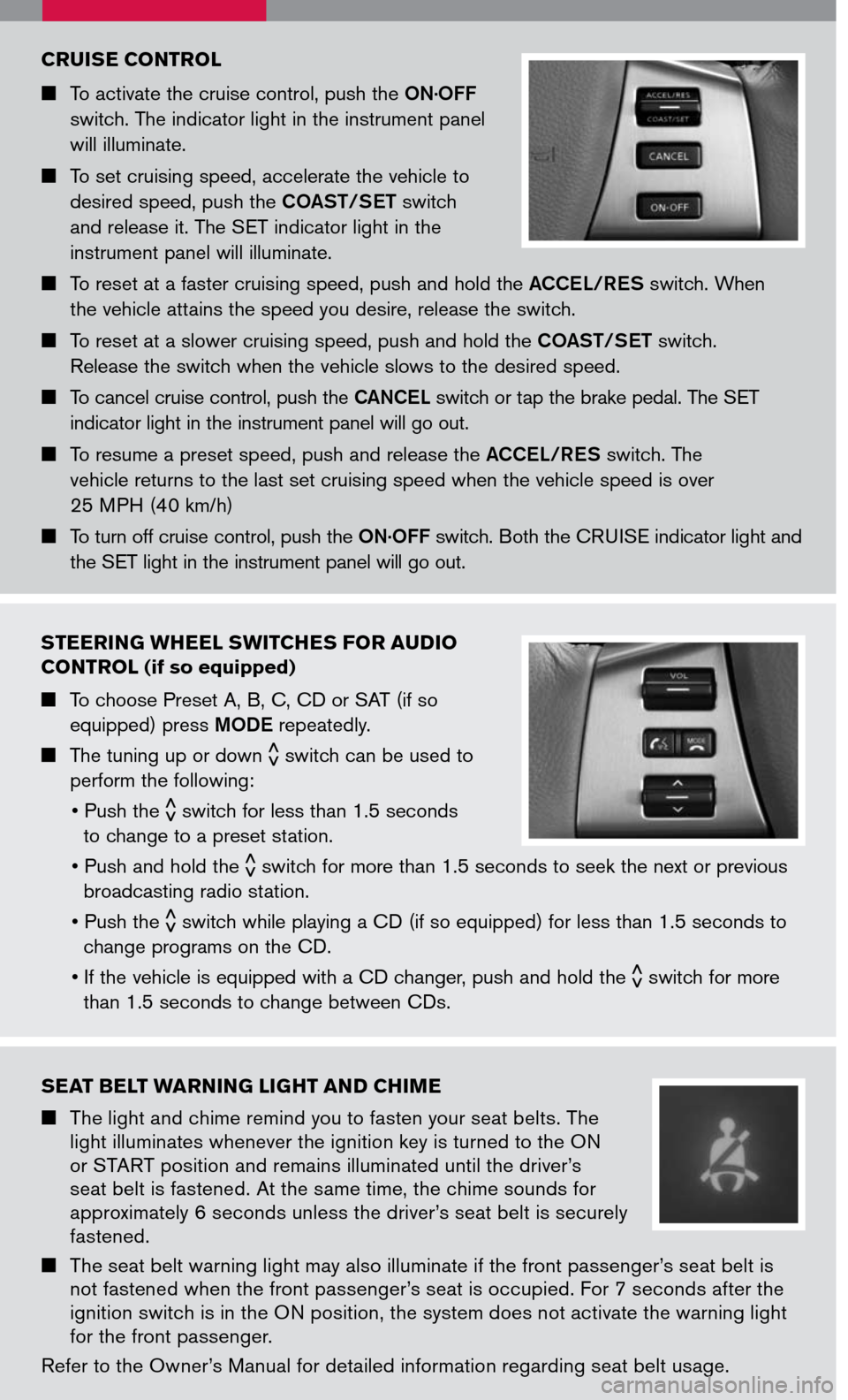
STEERING WHEEL SWITCHES FOR AUDIO
CONTROL (if so equipped)
To choose Preset A, B, C, CD or SAT (if so
equipped) press MODE repeatedly.
The tuning up or down< > switch can be used to
perform the following:
• Push the< > switch for less than 1.5 seconds
to change to a preset station.
• Push and hold the
< > switch for more than 1.5 seconds to seek the next or previous
broadcasting radio station.
• Push the
< >
switch while playing a CD (if so equipped) for less than 1.5 seconds to
change programs on the CD.
• If the vehicle is equipped with a CD changer, push and hold the
< >
switch for more
than 1.5 seconds to change between CDs.
CRUISE CONTROL
To activate the cruise control, push the ON.OFF
switch. The indicator light in the instrument panel
will illuminate.
To set cruising speed, accelerate the vehicle to
desired speed, push the COAST/SET switch
and release it. The SET indicator light in the
instrument panel will illuminate.
To reset at a faster cruising speed, push and hold the ACCEL/RES switch. When
the vehicle attains the speed you desire, release the switch.
To reset at a slower cruising speed, push and hold the COAST/SET switch.
Release the switch when the vehicle slows to the desired speed.
To cancel cruise control, push the CANCEL switch or tap the brake pedal. The SET
indicator light in the instrument panel will go out.
To resume a preset speed, push and release the ACCEL/RES switch. The
vehicle returns to the last set cruising speed when the vehicle speed is over
25 MPH (40 km/h)
To turn off cruise control, push the ON.OFF switch. Both the CRUISE indicator light and
the SET light in the instrument panel will go out.
SEAT BELT WARNING LIGHT AND CHIME
The light and chime remind you to fasten your seat belts. The light illuminates whenever the ignition key is turned to the ON or START position and remains illuminated until the driver’s seat belt is fastened. At the same time, the chime sounds for approximately 6 seconds unless the driver’s seat belt is securely fastened.
The seat belt warning light may also illuminate if the front passenger’s seat belt is not fastened when the front passenger’s seat is occupied. For 7 seconds after the ignition switch is in the ON position, the system does not activate the warning light for the front passenger.
Refer to the Owner’s Manual for detailed information regarding seat belt usage.
Page 8 of 14
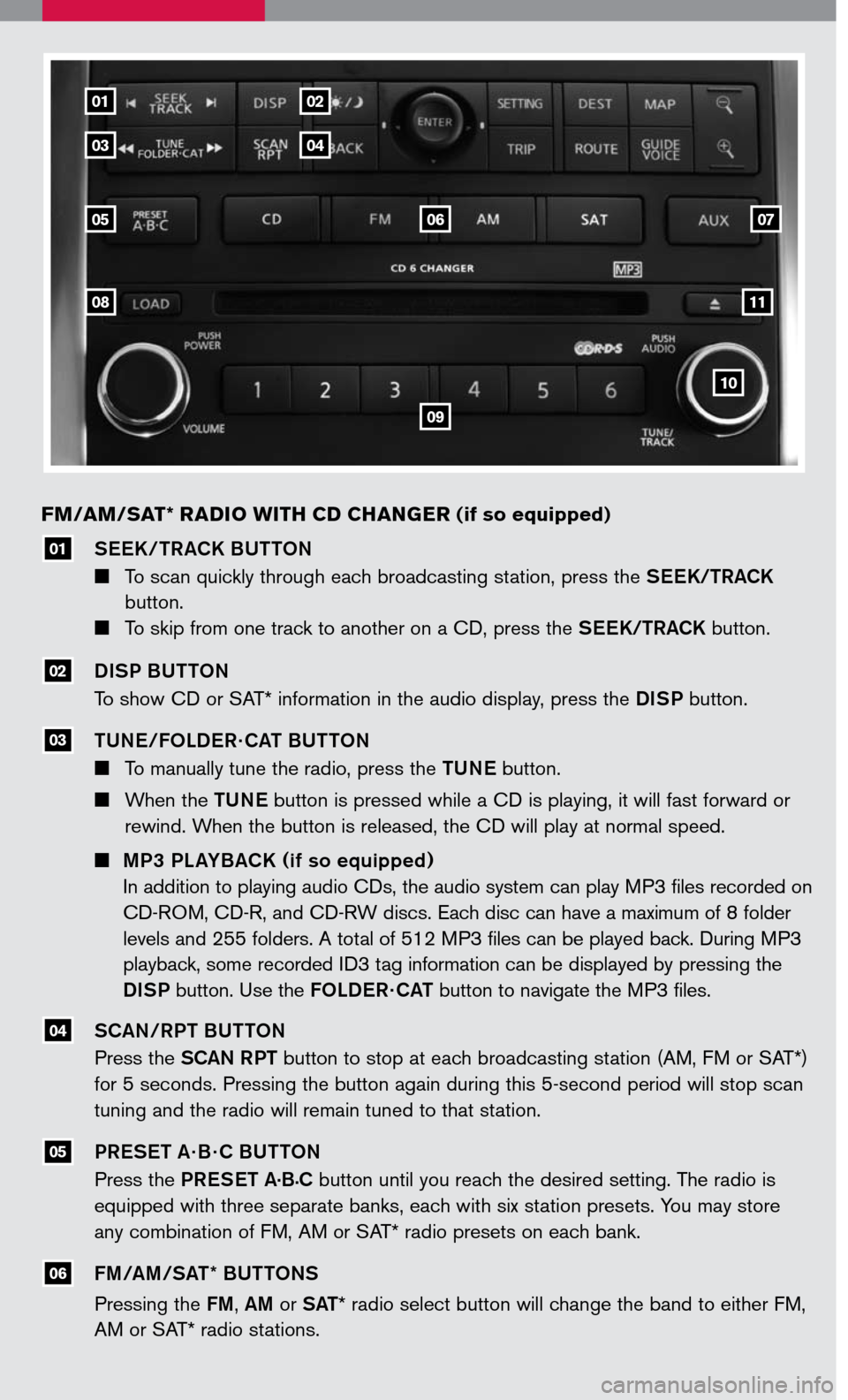
SEEK/TRACK BUTTON
To scan quickly through each broadcasting station, press the SEEK/TRACK
button.
To skip from one track to another on a CD, press the SEEK/TRACK button.
DISP BUTTON
To show CD or SAT* information in the audio display, press the DISP button.
TUNE/FOLDER· CAT BUTTON
To manually tune the radio, press the TUNE button.
When the TUNE button is pressed while a CD is playing, it will fast forward or
rewind. When the button is released, the CD will play at normal speed.
MP3 PL AYBACK (if so equipped)
In addition to playing audio CDs, the audio system can play MP3 files recorded on
CD-ROM, CD-R, and CD-RW discs. Each disc can have a maximum of 8 folder
levels and 255 folders. A total of 512 MP3 files can be played back. During MP3
playback, some recorded ID3 tag information can be displayed by pressing the
DISP button. Use the FOLDER · CAT button to navigate the MP3 files.
SCAN/RPT BUTTON
Press the SCAN RPT button to stop at each broadcasting station (AM, FM or SAT*)
for 5 seconds. Pressing the button again during this 5-second period will stop scan
tuning and the radio will remain tuned to that station.
PRESET A · B · C BUTTON
Press the PRESET A.B.C button until you reach the desired setting. The radio is
equipped with three separate banks, each with six station presets. You may store
any combination of FM, AM or SAT* radio presets on each bank.
FM/AM/SAT* BUTTONS
Pressing the FM, AM or SAT* radio select button will change the band to either FM,
AM or SAT* radio stations.
05
04
03
02
01
06
FM/AM/SAT* RADIO WITH CD CHANGER (if so equipped)
01
03
05
08
02
04
0607
09
10
11
Page 9 of 14
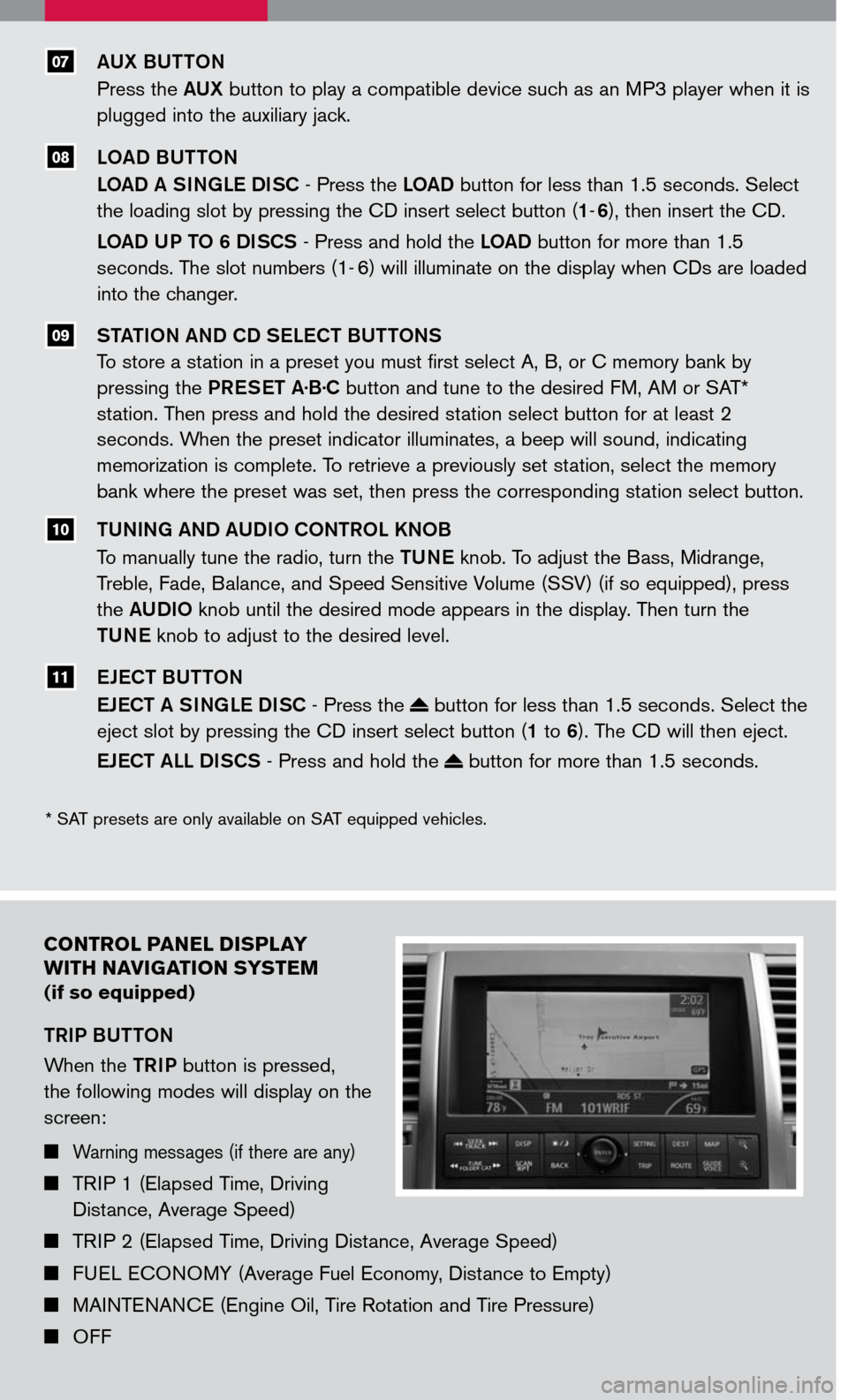
07
08
AUX BUTTON
Press the AUX button to play a compatible device such as an MP3 player when it is
plugged into the auxiliary jack.
LOAD BUTTON
LOAD A SINGLE DISC - Press the LOAD button for less than 1.5 seconds. Select
the loading slot by pressing the CD insert select button (1- 6), then insert the CD.
LOAD UP TO 6 DISCS - Press and hold the LOAD button for more than 1.5
seconds. The slot numbers (1- 6) will illuminate on the display when CDs are loaded
into the changer.
STATION AND CD SELECT BUTTONS
To store a station in a preset you must first select A, B, or C memory bank by
pressing the PRESET A·B·C button and tune to the desired FM, AM or SAT*
station. Then press and hold the desired station select button for at least 2
seconds. When the preset indicator illuminates, a beep will sound, indicating
memorization is complete. To retrieve a previously set station, select the memory
bank where the preset was set, then press the corresponding station select button.
TUNING AND AUDIO CONTROL KNOB
To manually tune the radio, turn the TUNE knob. To adjust the Bass, Midrange,
Treble, Fade, Balance, and Speed Sensitive Volume (SSV) (if so equipped), press
the AUDIO knob until the desired mode appears in the display. Then turn the
TUNE knob to adjust to the desired level.
EJECT BUTTON
EJECT A SINGLE DISC - Press the button for less than 1.5 seconds. Select the
eject slot by pressing the CD insert select button (1 to 6). The CD will then eject.
09
11
CONTROL PANEL DISPLAY
WITH NAVIGATION SYSTEM
(if so equipped)
TRIP BUTTON
When the TRIP button is pressed,
the following modes will display on the
screen:
Warning messages (if there are any)
TRIP 1 (Elapsed Time, Driving
Distance, Average Speed)
TRIP 2 (Elapsed Time, Driving Distance, Average Speed)
FUEL ECONOMY (Average Fuel Economy, Distance to Empty)
MAINTENANCE (Engine Oil, Tire Rotation and Tire Pressure)
OFF
10
EJECT ALL DISCS - Press and hold the button for more than 1.5 seconds.
* SAT presets are only available on SAT equipped vehicles.
Page 10 of 14
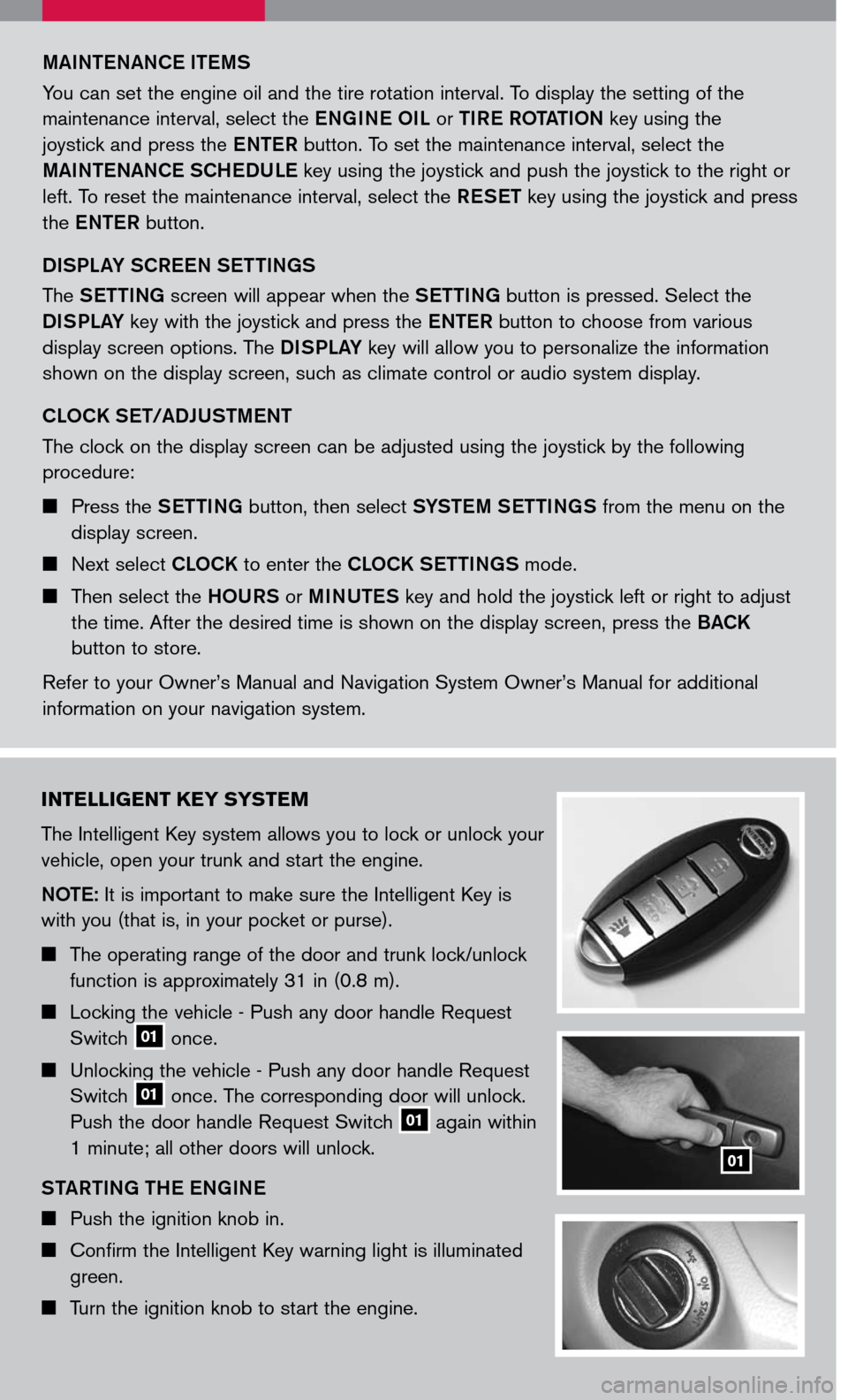
MAINTENANCE ITEMS
You can set the engine oil and the tire rotation interval. To display the setting of the
maintenance interval, select the ENGINE OIL or TIRE ROTATION key using the
joystick and press the ENTER button. To set the maintenance interval, select the
M AINTENANCE SCHEDULE
key using the joystick and push the joystick to the right or
left. To reset the maintenance interval, select the RESET key using the joystick and press
the ENTER button.
DISPLAY SCREEN SETTINGS
The SETTING screen will appear when the SETTING button is pressed. Select the
DISPLAY key with the joystick and press the ENTER button to choose from various
display screen options. The DISPLAY key will allow you to personalize the information
shown on the display screen, such as climate control or audio system display.
CLOCK SET/ADJUSTMENT
The clock on the display screen can be adjusted using the joystick by the following
procedure:
Press the SETTING button, then select SYSTEM SETTINGS from the menu on the
display screen.
Next select CLOCK to enter the CLOCK SETTINGS mode.
Then select the HOURS or MINUTES key and hold the joystick left or right to adjust
the time. After the desired time is shown on the display screen, press the BACK
button to store.
Refer to your Owner’s Manual and Navigation System Owner’s Manual for additional
information on your navigation system.
I NTELLIGENT KEY SYSTEM
The Intelligent Key system allows you to lock or unlock your
vehicle, open your trunk and start the engine.
NOTE
: It is important to make sure the Intelligent Key is
with you (that is, in your pocket or purse).
The operating range of the door and trunk lock/unlock
function is approximately 31 in (0.8 m).
Locking the vehicle - Push any door handle Request
Switch 01 once.
Unlocking the vehicle - Push any door handle Request
Switch 01 once. The corresponding door will unlock.
Push the door handle Request Switch 01 again within
1 minute; all other doors will unlock.
STARTING THE ENGINE
Push the ignition knob in.
Confirm the Intelligent Key warning light is illuminated
green.
Turn the ignition knob to start the engine.
01