fuel NISSAN MAXIMA 2007 A34 / 6.G Quick Reference Guide
[x] Cancel search | Manufacturer: NISSAN, Model Year: 2007, Model line: MAXIMA, Model: NISSAN MAXIMA 2007 A34 / 6.GPages: 14, PDF Size: 0.92 MB
Page 9 of 14
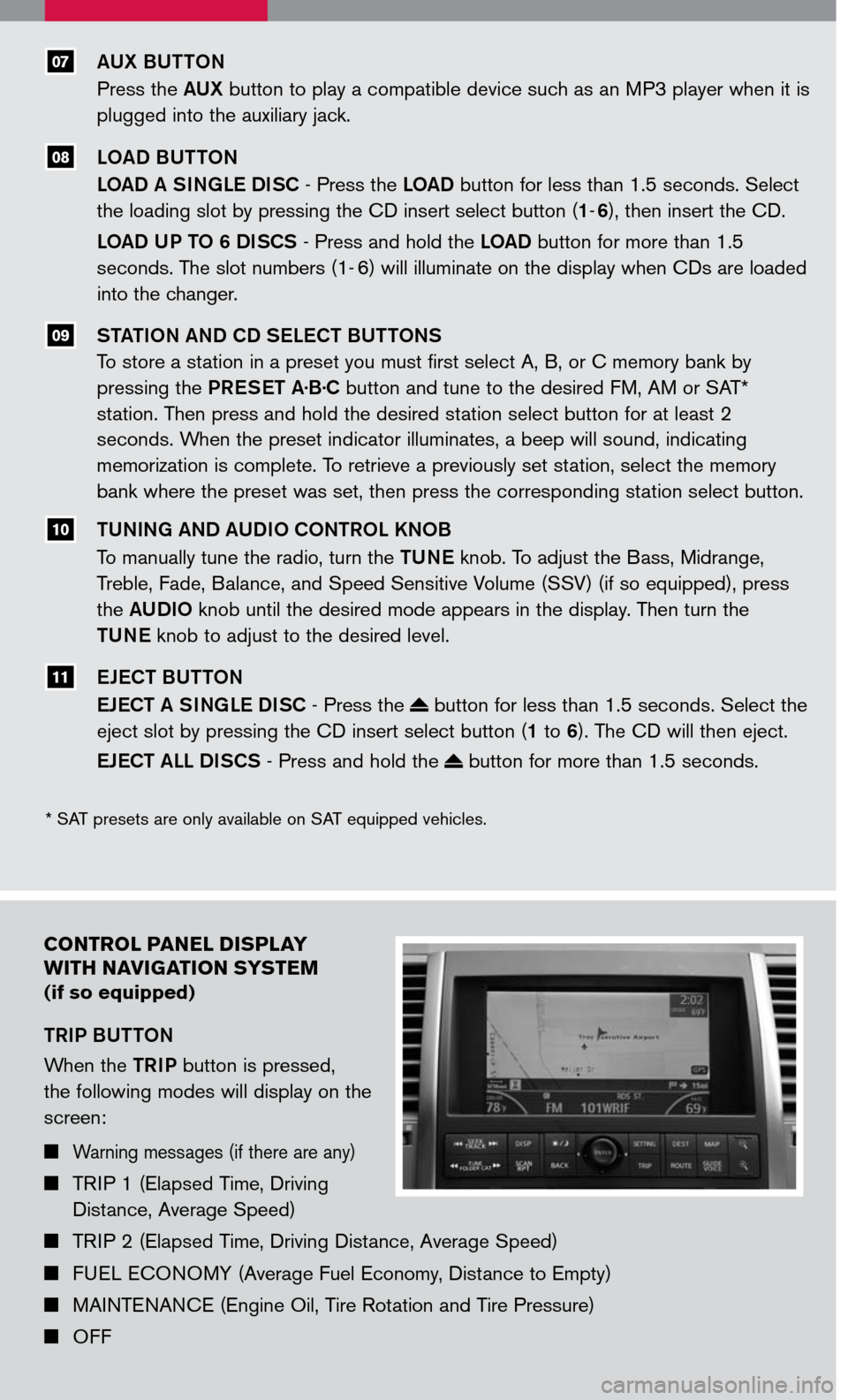
07
08
AUX BUTTON
Press the AUX button to play a compatible device such as an MP3 player when it is
plugged into the auxiliary jack.
LOAD BUTTON
LOAD A SINGLE DISC - Press the LOAD button for less than 1.5 seconds. Select
the loading slot by pressing the CD insert select button (1- 6), then insert the CD.
LOAD UP TO 6 DISCS - Press and hold the LOAD button for more than 1.5
seconds. The slot numbers (1- 6) will illuminate on the display when CDs are loaded
into the changer.
STATION AND CD SELECT BUTTONS
To store a station in a preset you must first select A, B, or C memory bank by
pressing the PRESET A·B·C button and tune to the desired FM, AM or SAT*
station. Then press and hold the desired station select button for at least 2
seconds. When the preset indicator illuminates, a beep will sound, indicating
memorization is complete. To retrieve a previously set station, select the memory
bank where the preset was set, then press the corresponding station select button.
TUNING AND AUDIO CONTROL KNOB
To manually tune the radio, turn the TUNE knob. To adjust the Bass, Midrange,
Treble, Fade, Balance, and Speed Sensitive Volume (SSV) (if so equipped), press
the AUDIO knob until the desired mode appears in the display. Then turn the
TUNE knob to adjust to the desired level.
EJECT BUTTON
EJECT A SINGLE DISC - Press the button for less than 1.5 seconds. Select the
eject slot by pressing the CD insert select button (1 to 6). The CD will then eject.
09
11
CONTROL PANEL DISPLAY
WITH NAVIGATION SYSTEM
(if so equipped)
TRIP BUTTON
When the TRIP button is pressed,
the following modes will display on the
screen:
Warning messages (if there are any)
TRIP 1 (Elapsed Time, Driving
Distance, Average Speed)
TRIP 2 (Elapsed Time, Driving Distance, Average Speed)
FUEL ECONOMY (Average Fuel Economy, Distance to Empty)
MAINTENANCE (Engine Oil, Tire Rotation and Tire Pressure)
OFF
10
EJECT ALL DISCS - Press and hold the button for more than 1.5 seconds.
* SAT presets are only available on SAT equipped vehicles.
Page 14 of 14

TRUNK LID OPENER
The trunk lid opener lever is located on the driver’s door.
To open the trunk lid, pull the opener lever out.
To close the trunk lid, lower and push the trunk lid
down securely.
FUEL-FILLER DOOR RELEASE
The fuel-filler door release is located on the driver’s door.
To open the fuel-filler door, push the release.
To lock, close the fuel-filler door securely.
QR7E-0A34U1 Printing: February 2007 (07)
Nissan, the Nissan Brand Symbol, “SHIFT_” tagline, Z and Nissan model names are Nissan trademarks. ©2007 Nissan North America, Inc.
Sh ift_
AIR RECIRCULATION BUTTON
Press the air recirculation button to recirculate air inside the vehicle.
Press the air recirculation button again to turn air recirculation off.
The air recirculation mode cannot be selected if the air flow mode is selected.
10
This easy-to-use Quick Reference Guide is intended to help you more fully appreciate
some of the unique features and functions of your new vehicle. However, it is not intended
to replace your Owner’s Manual. The Owner’s Manual contains more detailed information
to help you better understand the important safety warnings, features, operation, and
maintenance of your vehicle.