clock setting NISSAN MAXIMA 2012 A35 / 7.G Owners Manual
[x] Cancel search | Manufacturer: NISSAN, Model Year: 2012, Model line: MAXIMA, Model: NISSAN MAXIMA 2012 A35 / 7.GPages: 450, PDF Size: 3.07 MB
Page 167 of 450
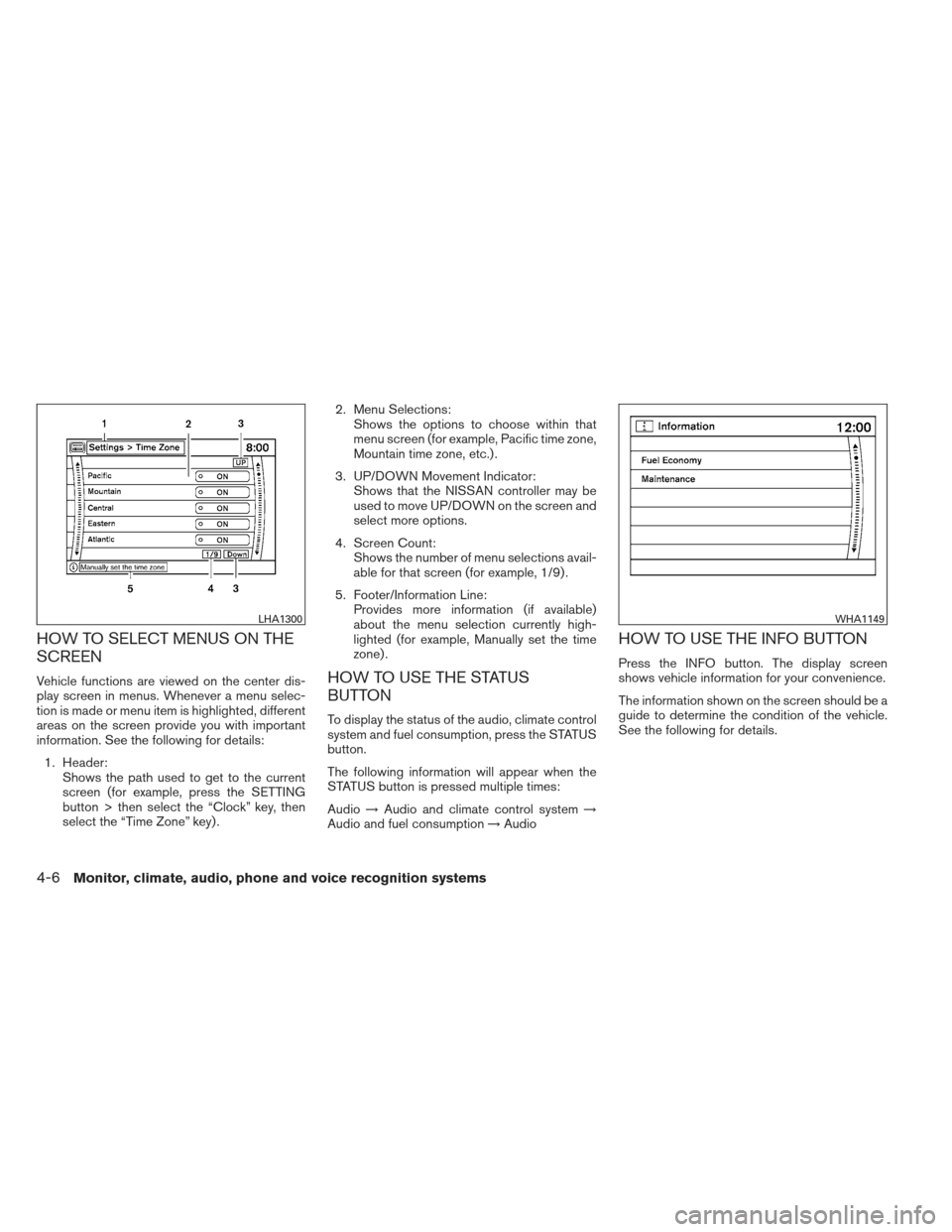
HOW TO SELECT MENUS ON THE
SCREEN
Vehicle functions are viewed on the center dis-
play screen in menus. Whenever a menu selec-
tion is made or menu item is highlighted, different
areas on the screen provide you with important
information. See the following for details:1. Header: Shows the path used to get to the current
screen (for example, press the SETTING
button > then select the “Clock” key, then
select the “Time Zone” key) . 2. Menu Selections:
Shows the options to choose within that
menu screen (for example, Pacific time zone,
Mountain time zone, etc.) .
3. UP/DOWN Movement Indicator: Shows that the NISSAN controller may be
used to move UP/DOWN on the screen and
select more options.
4. Screen Count: Shows the number of menu selections avail-
able for that screen (for example, 1/9) .
5. Footer/Information Line: Provides more information (if available)
about the menu selection currently high-
lighted (for example, Manually set the time
zone) .HOW TO USE THE STATUS
BUTTON
To display the status of the audio, climate control
system and fuel consumption, press the STATUS
button.
The following information will appear when the
STATUS button is pressed multiple times:
Audio →Audio and climate control system →
Audio and fuel consumption →Audio
HOW TO USE THE INFO BUTTON
Press the INFO button. The display screen
shows vehicle information for your convenience.
The information shown on the screen should be a
guide to determine the condition of the vehicle.
See the following for details.
LHA1300WHA1149
4-6Monitor, climate, audio, phone and voice recognition systems
Page 172 of 450
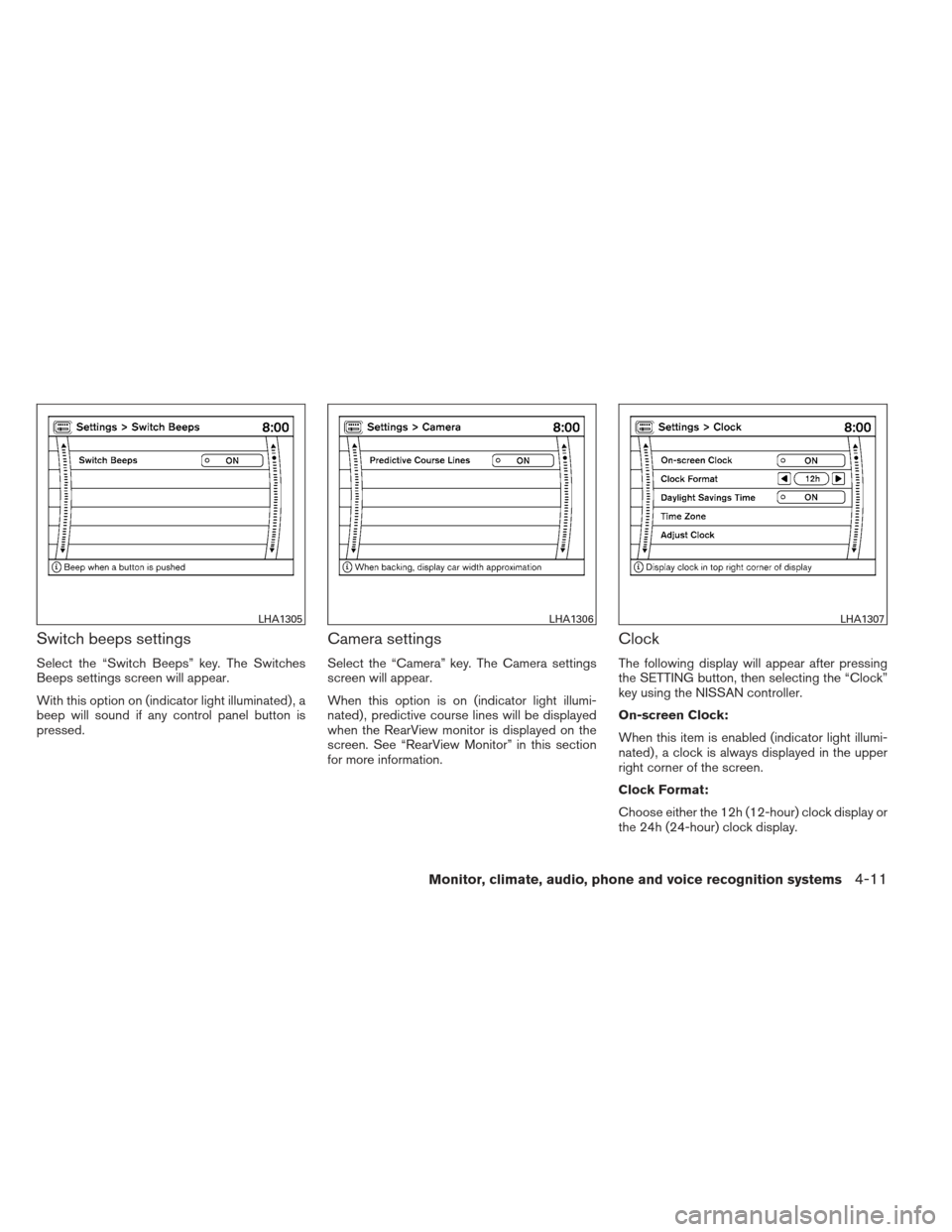
Switch beeps settings
Select the “Switch Beeps” key. The Switches
Beeps settings screen will appear.
With this option on (indicator light illuminated) , a
beep will sound if any control panel button is
pressed.
Camera settings
Select the “Camera” key. The Camera settings
screen will appear.
When this option is on (indicator light illumi-
nated) , predictive course lines will be displayed
when the RearView monitor is displayed on the
screen. See “RearView Monitor” in this section
for more information.
Clock
The following display will appear after pressing
the SETTING button, then selecting the “Clock”
key using the NISSAN controller.
On-screen Clock:
When this item is enabled (indicator light illumi-
nated) , a clock is always displayed in the upper
right corner of the screen.
Clock Format:
Choose either the 12h (12-hour) clock display or
the 24h (24-hour) clock display.
LHA1305LHA1306LHA1307
Monitor, climate, audio, phone and voice recognition systems4-11
Page 174 of 450

Adjust Clock:
To adjust the time, select the + or - key for the
hour until the desired number is reached. Repeat
the process for the minutes on the line below.
To accept the changes made and return to the
Clocks Settings screen, select the OK key.Comfort & Convenience settings
Select the “Comfort & Conv.” key by using the
NISSAN controller. The comfort and conve-
nience option screen will be displayed.
You can set the following operating conditions by
highlighting the desired item using the NISSAN
controller. The amber indicator (box at the right of
the selected item) alternately turns on and off
each time the ENTER button is pressed.
Indicator light is illuminated — ON
Indicator light is not illuminated — OFFAuto Interior Illumination:
Select to turn on or
turn off the illumination of the interior lights when
any door is unlocked.
Auto Headlights Sensitivity: Select to adjust
the sensitivity of the automatic headlights higher
(right) or lower (left) .
Auto Headlights Off Delay: Select to change
the duration of the automatic headlight off timer
from 0-, 30-, 45-, 60-, 90-, 120-, 150- and
180-second periods.
LHA1308WHA1151WHA1152
Monitor, climate, audio, phone and voice recognition systems4-13
Page 187 of 450
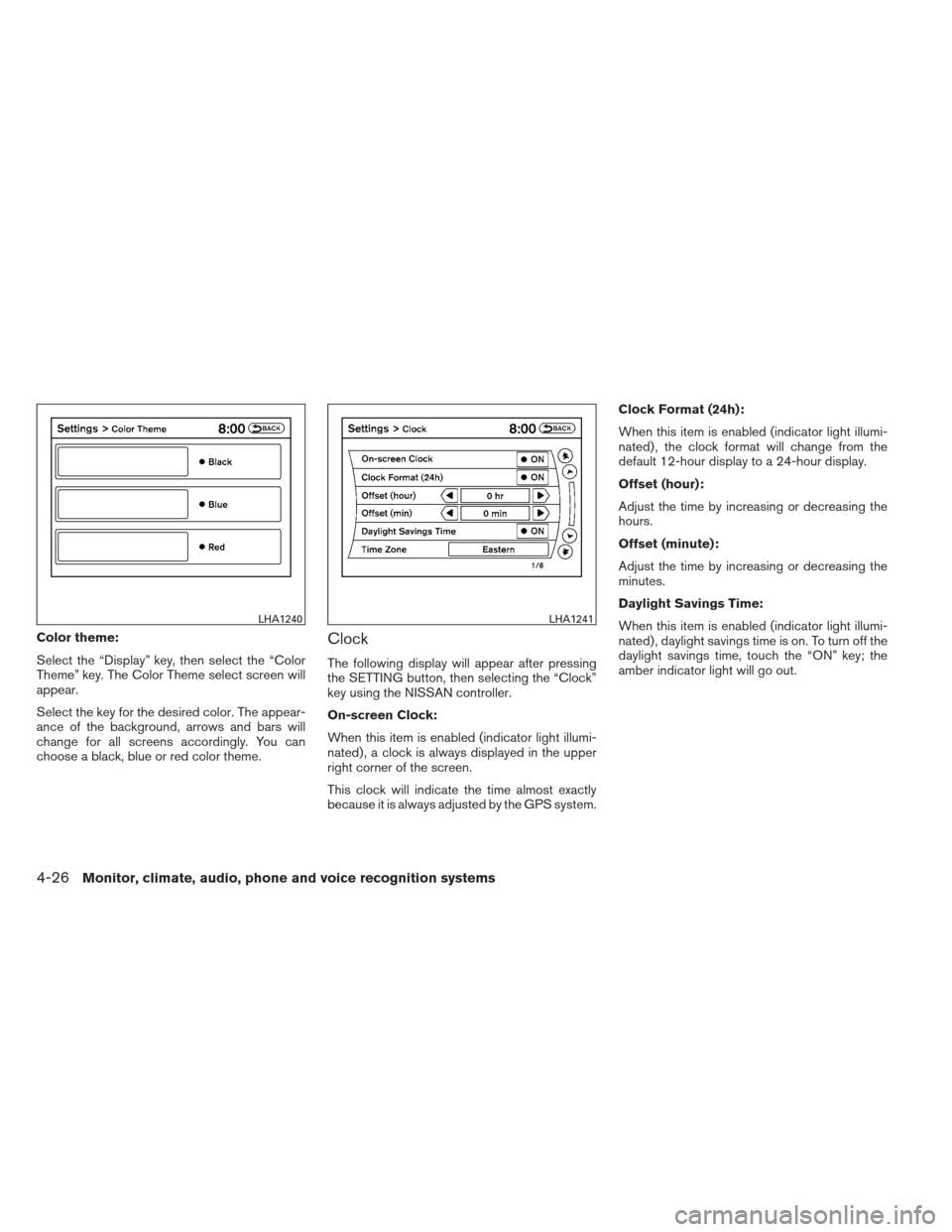
Color theme:
Select the “Display” key, then select the “Color
Theme” key. The Color Theme select screen will
appear.
Select the key for the desired color. The appear-
ance of the background, arrows and bars will
change for all screens accordingly. You can
choose a black, blue or red color theme.Clock
The following display will appear after pressing
the SETTING button, then selecting the “Clock”
key using the NISSAN controller.
On-screen Clock:
When this item is enabled (indicator light illumi-
nated) , a clock is always displayed in the upper
right corner of the screen.
This clock will indicate the time almost exactly
because it is always adjusted by the GPS system.Clock Format (24h):
When this item is enabled (indicator light illumi-
nated) , the clock format will change from the
default 12-hour display to a 24-hour display.
Offset (hour):
Adjust the time by increasing or decreasing the
hours.
Offset (minute):
Adjust the time by increasing or decreasing the
minutes.
Daylight Savings Time:
When this item is enabled (indicator light illumi-
nated) , daylight savings time is on. To turn off the
daylight savings time, touch the “ON” key; the
amber indicator light will go out.
LHA1240LHA1241
4-26Monitor, climate, audio, phone and voice recognition systems
Page 230 of 450

This vehicle has Speed Sensitive Volume (SSV)
for audio. The audio volume changes as the driv-
ing speed changes.
AUDIO control knob (Bass, Treble, Bal-
ance and Fade):
Press the AUDIO control knob to change the
mode as follows:
Bass→Treble →Balance →Fade
To adjust Bass, Treble, Balance and Fade, press
the AUDIO control knob until the desired mode
appears in the display. Turn the tuning knob to
adjust Bass and Treble to the desired level. You
can also use the tuning knob to adjust Fade and
Balance modes. Fade adjusts the sound level
between the front and rear speakers and Balance
adjusts the sound between the right and left
speakers.
Once you have adjusted the sound quality to the
desired level, press the AUDIO control knob re-
peatedly until the radio or CD display reappears.
If the control knob is not pressed for approxi-
mately 10 seconds, the radio or CD display will
automatically reappear. Speed Sensitive Volume (SSV):
To change the SSV mode from OFF to 5, press
the SETTING button. Then select the “Audio” key
using the NISSAN controller; the audio settings
screen will be displayed. Select the “–” key or “+”
key to change the SSV.
While in this screen you can also adjust the other
audio settings by selecting the corresponding
key.
Once you have adjusted the sound quality to the
desired level, press the BACK button.For information on how to use the NISSAN con-
troller, see “How to use the NISSAN controller” in
this section.
Clock operation
For additional information on setting the clock,
see “Adjusting the time” in this section.
LHA1304LHA1314
Monitor, climate, audio, phone and voice recognition systems4-69
Page 443 of 450
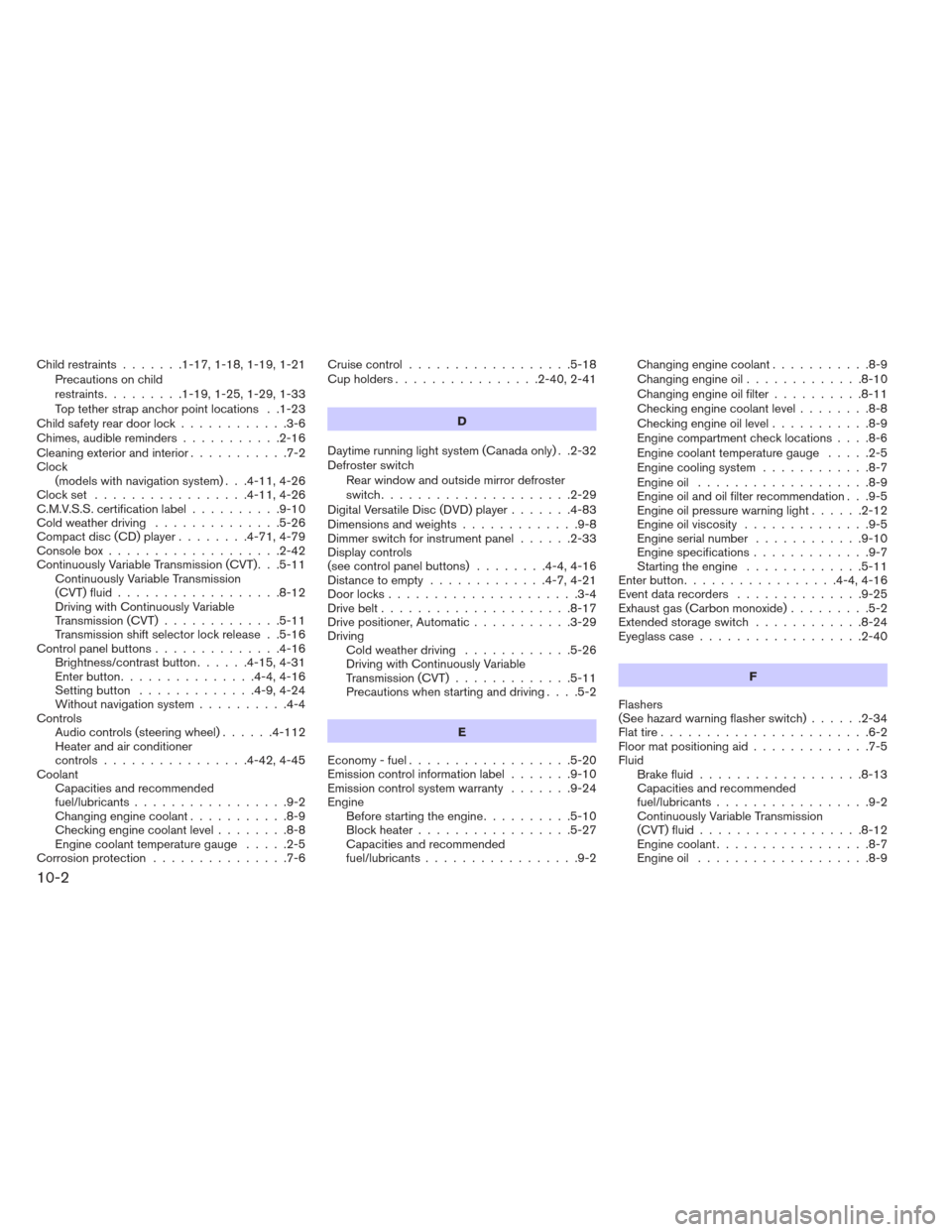
Child restraints.......1-17,1-18,1-19,1-21
Precautions on child
restraints .........1-19,1-25,1-29,1-33
Top tether strap anchor point locations . .1-23
Child safety rear door lock ............3-6
Chimes, audible reminders ...........2-16
Cleaningexteriorandinterior...........7-2
Clock (models with navigation system) . . .4-11, 4-26
Clockset .................4-11,4-26
C.M.V.S.S. certification label ..........9-10
Cold weather driving ..............5-26
Compact disc (CD) player ........4-71,4-79
Console box ...................2-42
Continuously Variable Transmission (CVT). . .5-11 Continuously Variable Transmission
(CVT) fluid ..................8-12
Driving with Continuously Variable
Transmission (CVT) .............5-11
Transmission shift selector lock release . .5-16
Controlpanelbuttons..............4-16 Brightness/contrast button ......4-15,4-31
Enterbutton...............4-4,4-16
Setting button .............4-9,4-24
Without navigation system ..........4-4
Controls Audiocontrols(steeringwheel)......4-112
Heater and air conditioner
controls ................4-42,4-45
Coolant Capacities and recommended
fuel/lubricants .................9-2
Changing engine coolant ...........8-9
Checking engine coolant level ........8-8
Engine coolant temperature gauge .....2-5
Corrosionprotection ...............7-6 Cruisecontrol..................5-18
Cupholders................2-40,2-41
D
Daytime running light system (Canada only) . .2-32
Defroster switch Rear window and outside mirror defroster
switch.....................2-29
Digital Versatile Disc (DVD) player .......4-83
Dimensionsandweights.............9-8
Dimmer switch for instrument panel ......2-33
Display controls
(seecontrolpanelbuttons) ........4-4,4-16
Distance to empty .............4-7,4-21
Door locks .....................3-4
Drive belt .....................8-17
Drive positioner, Automatic ...........3-29
Driving Cold weather driving ............5-26
Driving with Continuously Variable
Transmission (CVT) .............5-11
Precautions when starting and driving ....5-2
E
Economy - fuel ..................5-20
Emission control information label .......9-10
Emission control system warranty .......9-24
Engine Before starting the engine ..........5-10
Block heater .................5-27
Capacities and recommended
fuel/lubricants .................9-2 Changingenginecoolant...........8-9
Changingengineoil.............8-10
Changing engine oil filter
..........8-11
Checking engine coolant level ........8-8
Checking engine oil level ...........8-9
Engine compartment check locations ....8-6
Engine coolant temperature gauge .....2-5
Engine cooling system ............8-7
Engine oil ...................8-9
Engine
oil and oil filter recommendation . . .9-5
Engine oil pressure warning light ......2-12
Engine oil viscosity ..............9-5
Engine serial number ............9-10
Engine specifications .............9-7
Starting the engine .............5-11
Enterbutton.................4-4,4-16
Eventdatarecorders ..............9-25
Exhaust gas (Carbon monoxide) .........5-2
Extended storage switch ............8-24
Eyeglass case ..................2-40
F
Flashers
(See hazard warning flasher switch) ......2-34
Flat tire .......................6-2
Floor mat positioning aid .............7-5
Fluid Brake fluid ..................8-13
Capacities and recommended
fuel/lubricants .................9-2
Continuously Variable Transmission
(CVT)fluid..................8-12
Engine coolant .................8-7
Engine oil ...................8-9
10-2