display NISSAN MAXIMA 2020 Owner´s Manual
[x] Cancel search | Manufacturer: NISSAN, Model Year: 2020, Model line: MAXIMA, Model: NISSAN MAXIMA 2020Pages: 500, PDF Size: 6.37 MB
Page 3 of 500
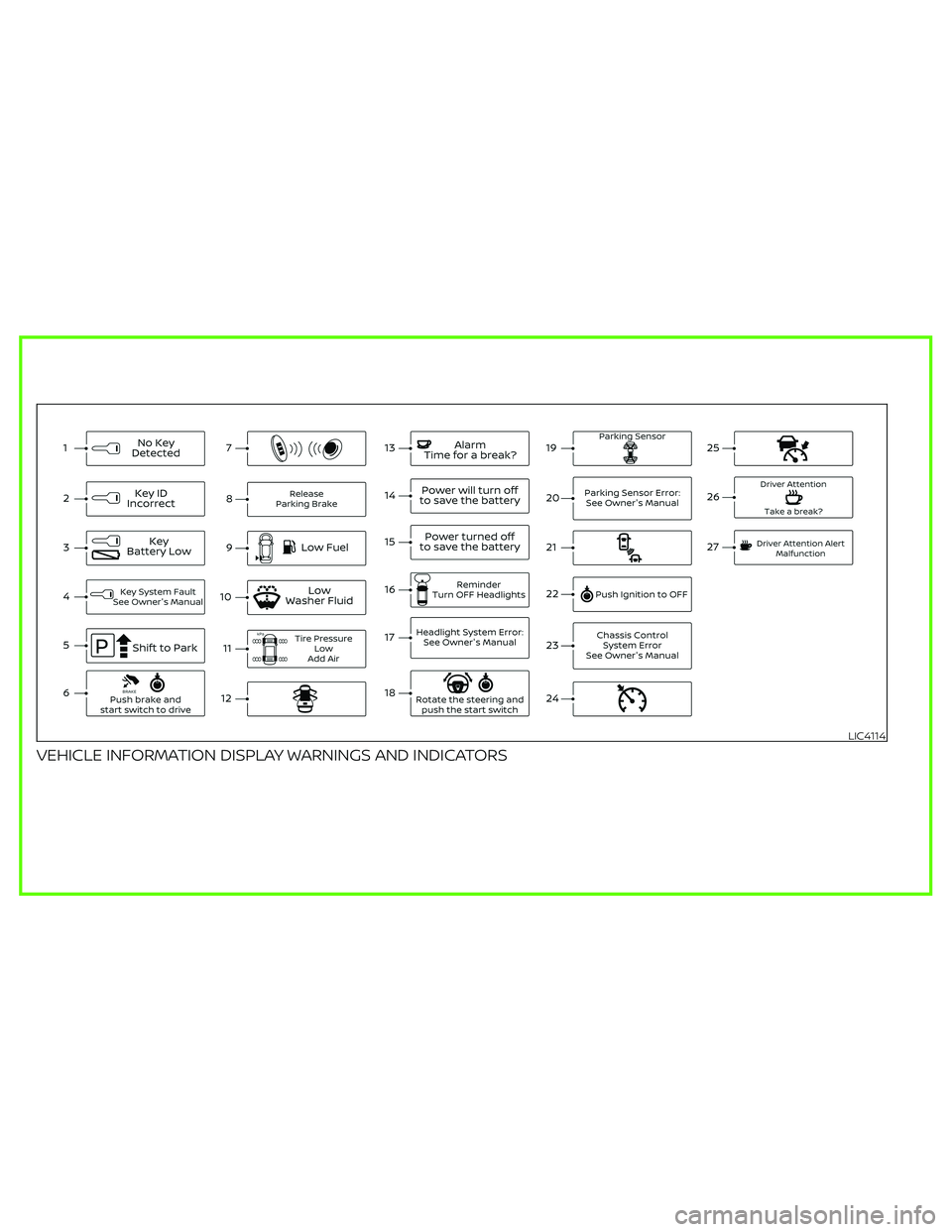
VEHICLE INFORMATION DISPLAY WARNINGS AND INDICATORS
LIC4114
Page 5 of 500

15. Power turned off to save the battery
16. Reminder: Turn OFF Headlights
17. Headlight System Error: See Owner’s
Manual
18. Rotate the steering and push the start
switch (if so equipped)
19. Parking Sensor
20. Parking Sensor Error: See Owner’s
Manual
21. Blind Spot Warning (BSW) and Rear
Cross Traffic Alert (RCTA) indicator
22. Push ignition to OFF
23. Chassis Control System Error: See
Owner’s Manual
24. Cruise control indicator (if so equipped)
25. Intelligent Cruise Control (ICC) indicator
(if so equipped)
26. Driver Attention Alert — Take a Break?
27. Driver Attention Alert Malfunction
28. Shipping Mode On Push Storage Fuse
29. CVT Error: See Owner's Manual
30. SPORT
31. Brightness indicator32. Transmission Shif t Position indicator
33. Outside Temperature Display
34. Low Outside Temperature
35. Oil and Filter
36. Tire
37. Other
38. Loose Fuel Cap
39. Unavailable: Front Radar Obstruction (if
so equipped) or
Forward Driving Aids temporarily dis-
abled. Front Sensor blocked. See Own-
er’s Manual (if so equipped)
40. Side Radar Obstruction
41. Rear Door Alert is activated
42. Check Rear Seat For All Articles
43. Rear Automatic Braking (RAB) system
warning indicator
44. Unavailable High Cabin Temperature (if
so equipped)
45. Unavailable Road is Slippery (if so
equipped)
46. Currently Unavailable (If so equipped)47. Lane Departure Warning (LDW)
indicator
48. Speed Limit Sign indicator (if so
equipped)
49. Vehicle ahead detection indicator
50. Automatic Emergency Braking (AEB)
emergency warning indicator
51. Cruise ON (if so equipped)
52. Cruise Target Speed SET (if so
equipped)
53. Intelligent Cruise ON (if so equipped)
54. Target Speed SET with Intelligent Dis-
tance Control (if so equipped)
Loose Fuel Cap
This warning appears when the fuel-filler
cap is not tightened correctly af ter the ve-
hicle has been refueled. For additional in-
formation, refer to “Fuel-filler cap” in the
“Pre-driving checks and adjustments” sec-
tion of this manual.
Page 8 of 500

Action to take
When the conditions listed above are no
longer present, turn the system off using
the ICC switch. Turn the ICC system back on
to use the system.
Condition B
When there is inclement weather (rain, fog,
snow, etc.) blocking the front radar sensor,
the ICC system will automatically be can-
celed, the chime will sound and the “Un-
available: Front Radar Obstruction” or “For-
ward Driving Aids Temporarily Disabled
Front Sensor Blocked” warning message
will appear in the vehicle information dis-
play.
Action to take
When the conditions listed above are no
longer present, the warning message will
no longer be available in the vehicle infor-
mation display and the system will operate
normally. If the “Unavailable: Front Radar
Obstruction” or “Forward Driving Aids Tem-
porarily Disabled Front Sensor Blocked”
warning message continues to be dis-
played, have the system checked. It is rec-
ommended that you visit a NISSAN dealer
for this service.Condition C
When the radar sensor area of the front
bumper is covered with mud, dirt, snow, ice,
etc., or is obstructed, the ICC system will
automatically be canceled.
The chime will sound and the “Unavailable:
Front Radar Obstruction” or “Forward Driv-
ing Aids Temporarily Disabled Front Sensor
Blocked” warning message will appear in
the vehicle information display.
Action to take
If the warning message appears, stop the
vehicle in a safe place, place the shif t lever
in the P (Park) position, and turn the engine
off. When the radar signal is temporarily
interrupted, clean the sensor area of the
front bumper and restart the engine. If the
“Unavailable: Front Radar Obstruction” or
“Forward Driving Aids Temporarily Disabled
Front Sensor Blocked” warning message
continues to be displayed, have the system
checked. It is recommended that you visit a
NISSAN dealer for this service.Condition D
When driving on roads with limited road
structures (for example, long bridges, des-
erts, snow fields, driving next to long walls),
the system may illuminate the system
warning light and display the “Unavailable:
Front Radar Obstruction” or “Forward Driv-
ing Aids Temporarily Disabled Front Sensor
Blocked” message.
Action to take
When the above driving conditions no lon-
ger exist, turn the system back on.
Condition E
When the ICC system is not operating
properly, a chime sounds and the ICC sys-
tem warning light (orange) will come on.
Page 12 of 500

NOTE:
When the inside of the windshield on the
camera area is misted or frozen, it will
take a period of time to remove it af ter
the A/C turns on. If dirt appears on this
area, it is recommended that you visit a
NISSAN dealer.
Condition B:
When there is inclement weather (rain, fog,
snow, etc.) blocking the front radar sensor,
the AEB with Pedestrian Detection system
will automatically be canceled, the chime
will sound and the “Unavailable: Front Ra-
dar Obstruction” or “Forward Driving Aids
Temporarily Disabled Front Sensor
Blocked” warning message will appear in
the vehicle information display.
Action to take:
When the conditions listed above are no
longer present, the warning message will
no longer be available in the vehicle infor-
mation display. If the “Unavailable: Front Ra-
dar Obstruction” or “Forward Driving Aids
Temporarily Disabled Front Sensor
Blocked” warning message continues to
be displayed, have the system checked. It isrecommended that you visit a NISSAN
dealer for this service.
Condition C:
When the radar sensor of the front bumper
is covered with mud, dirt, snow ice, etc., or is
obstructed, the AEB with Pedestrian Detec-
tion system will automatically be canceled.
The chime will sound and the “Unavailable:
Front Radar Obstruction” or “Forward Driv-
ing Aids Temporarily Disabled Front Sensor
Blocked” warning message will appear in
the vehicle information display.
Action to take:
If the warning message appears, stop the
vehicle in a safe place, place the shif t lever
in the P (Park) position, and turn the engine
off. When the radar signal is temporarily
interrupted, clean the sensor area of the
front bumper and restart the engine. If the
“Unavailable: Front Radar Obstruction” or
“Forward Driving Aids Temporarily Disabled
Front Sensor Blocked” warning message
continues to be displayed, have the system
checked. It is recommended that you visit a
NISSAN dealer for this service.Condition D:
When driving on roads with limited road
structures or buildings (for example, long
bridges, deserts, snowfields, driving next to
long walls), the system may illuminate the
system warning light and display the “Un-
available: Front Radar Obstruction” or “For-
ward Driving Aids Temporarily Disabled
Front Sensor Blocked” message.
Action to take:
When the above driving conditions no lon-
ger exist, turn the system back on.
NOTE:
If the AEB with Pedestrian Detection
system stops working, the I-FCW sys-
tem will also stop working.
Page 13 of 500
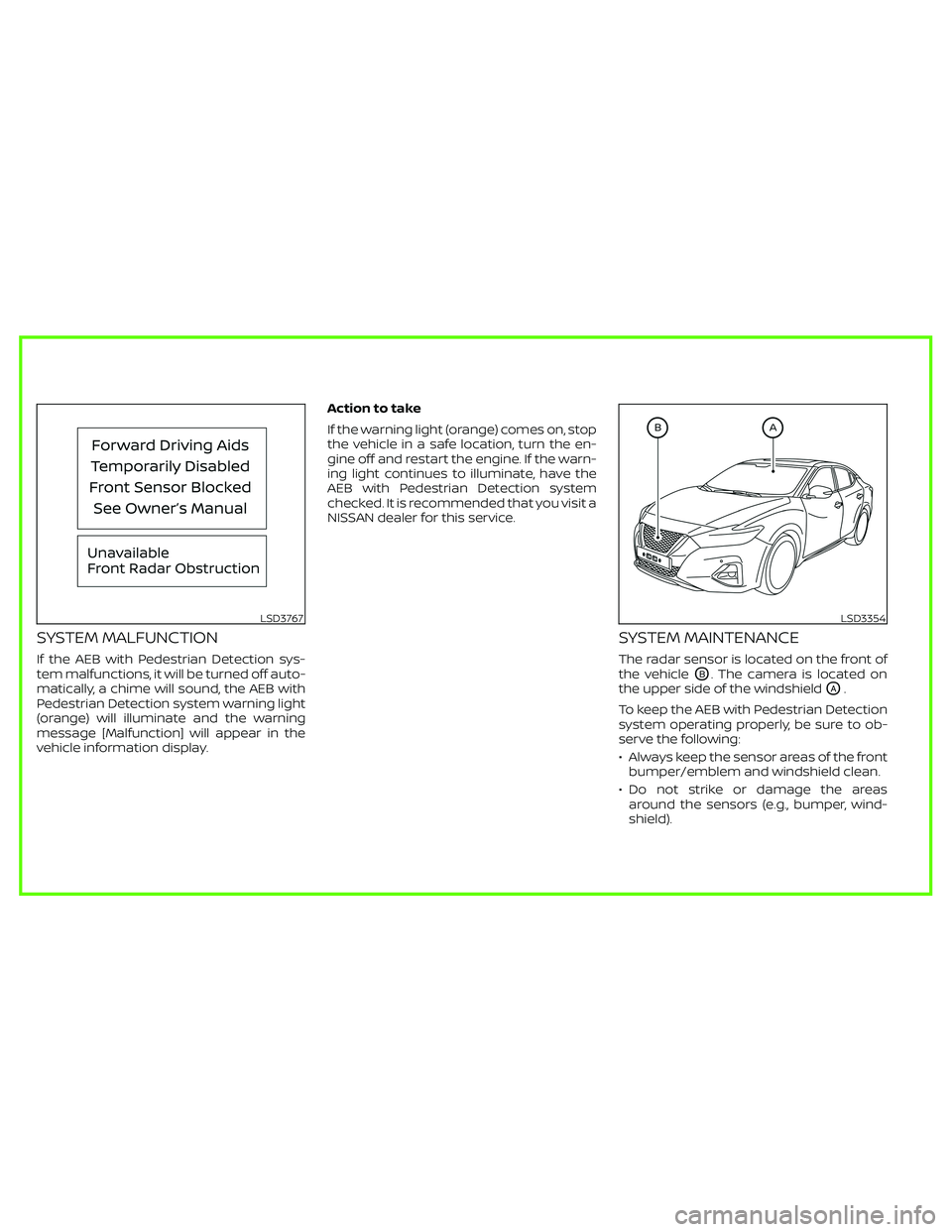
SYSTEM MALFUNCTION
If the AEB with Pedestrian Detection sys-
tem malfunctions, it will be turned off auto-
matically, a chime will sound, the AEB with
Pedestrian Detection system warning light
(orange) will illuminate and the warning
message [Malfunction] will appear in the
vehicle information display.Action to take
If the warning light (orange) comes on, stop
the vehicle in a safe location, turn the en-
gine off and restart the engine. If the warn-
ing light continues to illuminate, have the
AEB with Pedestrian Detection system
checked. It is recommended that you visit a
NISSAN dealer for this service.
SYSTEM MAINTENANCE
The radar sensor is located on the front of
the vehicle
OB. The camera is located on
the upper side of the windshield
OA.
To keep the AEB with Pedestrian Detection
system operating properly, be sure to ob-
serve the following:
• Always keep the sensor areas of the front
bumper/emblem and windshield clean.
• Do not strike or damage the areas
around the sensors (e.g., bumper, wind-
shield).
LSD3767LSD3354
Page 16 of 500

Action to take:
When the conditions listed above are no
longer present, the warning message will
no longer be available in the vehicle infor-
mation display. If the “Unavailable: Front Ra-
dar Obstruction” or “Forward Driving Aids
Temporarily Disabled Front Sensor
Blocked” warning message continues to
be displayed, have the system checked. It is
recommended that you visit a NISSAN
dealer for this service.
Condition C
When the radar sensor of the front bumper
is covered with mud, dirt, snow, ice, etc., or is
obstructed, the I-FCW system will auto-
matically be canceled, the chime will sound
and the “Unavailable: Front Radar Obstruc-
tion” or “Forward Driving Aids Temporarily
Disabled Front Sensor Blocked” warning
message will appear in the vehicle infor-
mation display.
Action to take:
If the warning message appears, stop the
vehicle in a safe place, place the shif t lever
in the P (Park) position, and turn the engine
off. When the radar signal is temporarily
interrupted, clean the sensor area of the
front bumper and restart the engine. If the
“Unavailable: Front Radar Obstruction” or“Forward Driving Aids Temporarily Disabled
Front Sensor Blocked” warning message
continues to be displayed, have the system
checked. It is recommended that you visit a
NISSAN dealer for this service.
Condition D
When driving on roads with limited road
structures or buildings (for example, long
bridges, deserts, snowfields, driving next to
long walls), the system may illuminate the
system warning light and display the “Un-
available: Front Radar Obstruction” or “For-
ward Driving Aids Temporarily Disabled
Front Sensor Blocked” message.
Action to take:
When the above driving conditions no lon-
ger exist, turn the system back on.
NOTE:
If the AEB with Pedestrian Detection sys-
tem stops working, the I-FCW system will
also stop working.
SYSTEM MALFUNCTION
If the I-FCW system malfunctions, it will be
turned off automatically, a chime will
sound, the AEB with Pedestrian Detection
warning light (orange) will illuminate and
the warning message [Malfunction] will ap-
pear in the vehicle information display.
Action to take
If the warning light (orange) comes on, stop
the vehicle in a safe location, turn the engine
off and restart the engine. If the warning light
continues to illuminate, have the I-FCW sys-
tem checked. It is recommended that you
visit a NISSAN dealer for this service.
LSD3767
Page 30 of 500
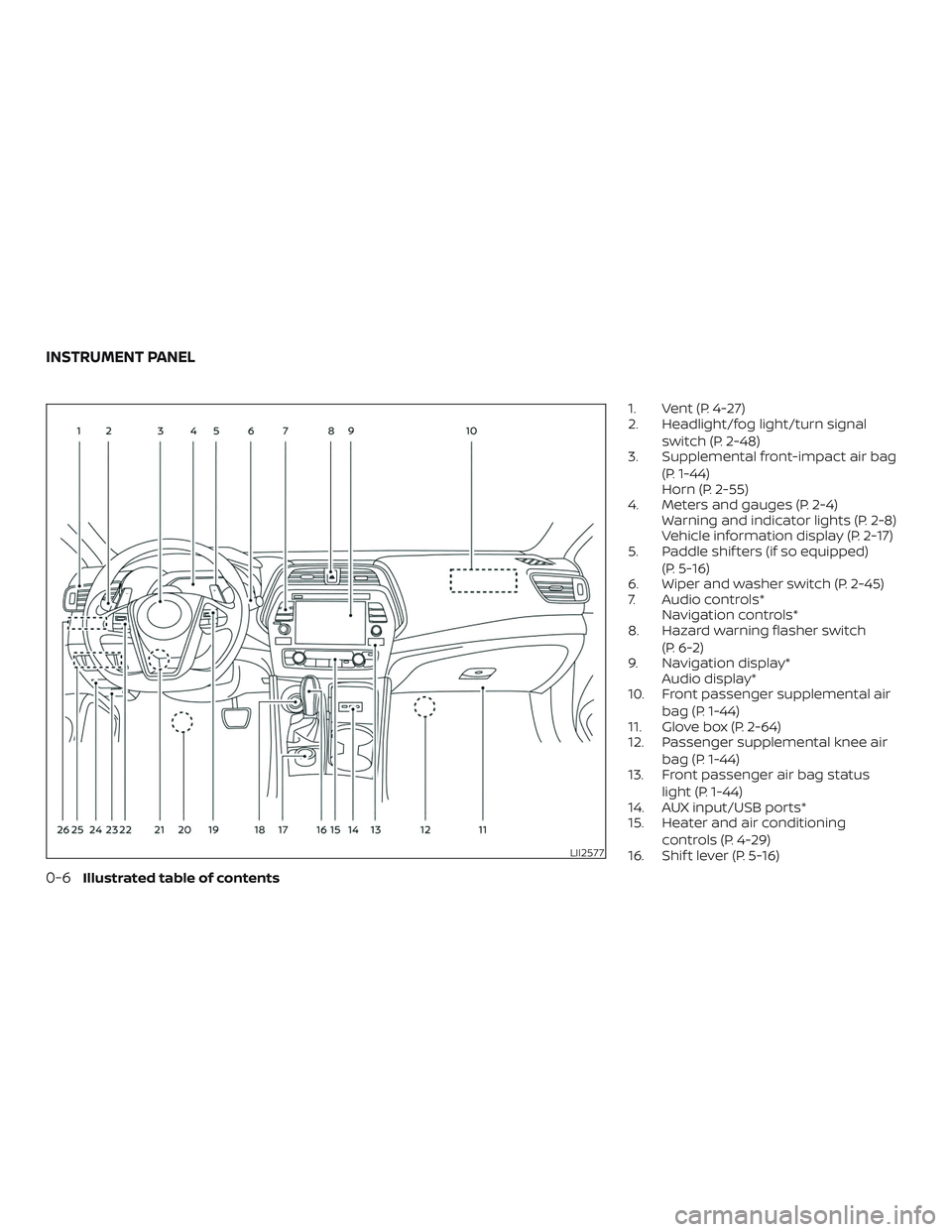
1. Vent (P. 4-27)
2. Headlight/fog light/turn signalswitch (P. 2-48)
3. Supplemental front-impact air bag
(P. 1-44)
Horn (P. 2-55)
4. Meters and gauges (P. 2-4) Warning and indicator lights (P. 2-8)
Vehicle information display (P. 2-17)
5. Paddle shif ters (if so equipped)
(P. 5-16)
6. Wiper and washer switch (P. 2-45)
7. Audio controls* Navigation controls*
8. Hazard warning flasher switch
(P. 6-2)
9. Navigation display* Audio display*
10. Front passenger supplemental air
bag (P. 1-44)
11. Glove box (P. 2-64)
12. Passenger supplemental knee air
bag (P. 1-44)
13. Front passenger air bag status
light (P. 1-44)
14. AUX input/USB ports*
15. Heater and air conditioning
controls (P. 4-29)
16. Shif t lever (P. 5-16)
LII2577
INSTRUMENT PANEL
0-6Illustrated table of contents
Page 31 of 500
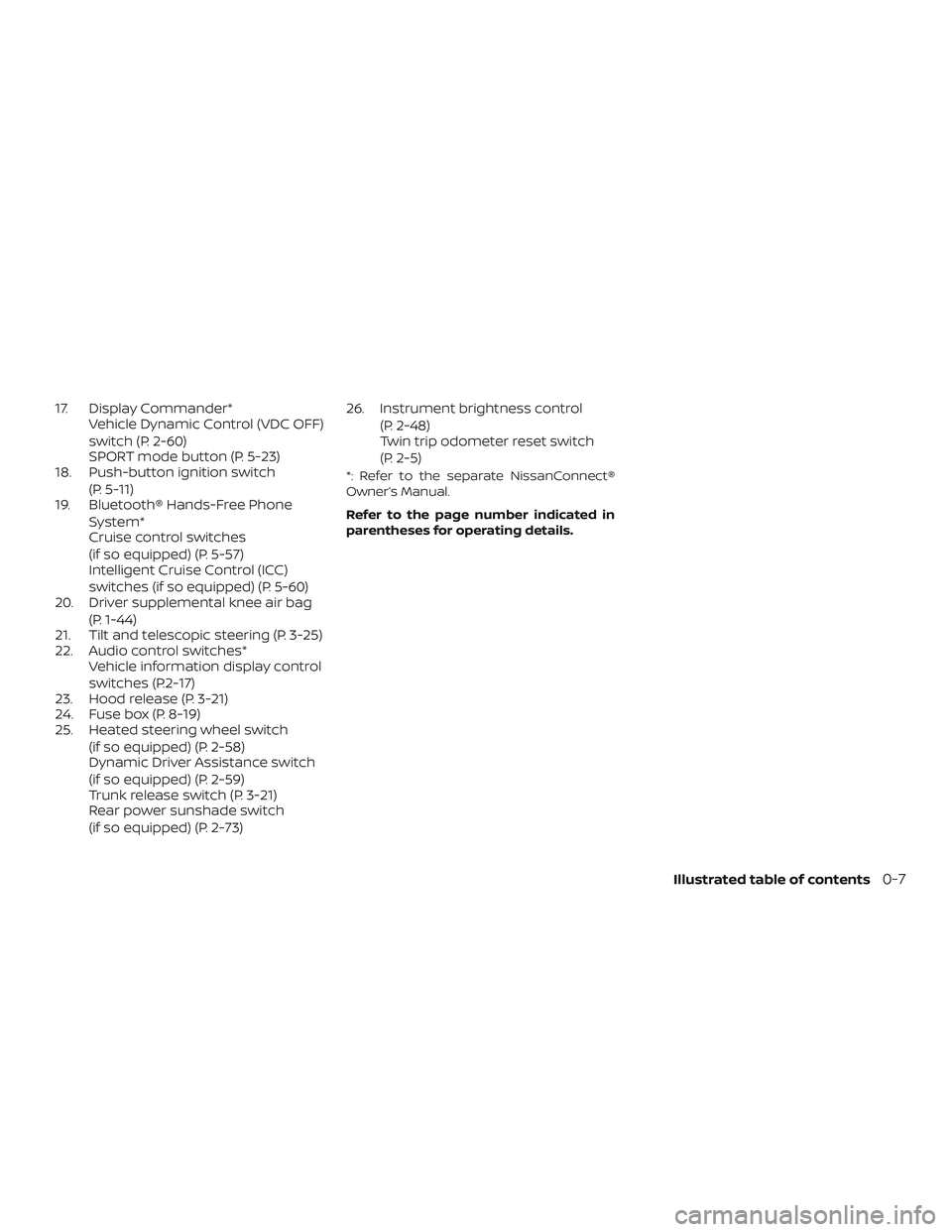
17. Display Commander*Vehicle Dynamic Control (VDC OFF)
switch (P. 2-60)
SPORT mode button (P. 5-23)
18. Push-button ignition switch
(P. 5-11)
19. Bluetooth® Hands-Free Phone
System*
Cruise control switches
(if so equipped) (P. 5-57)
Intelligent Cruise Control (ICC)
switches (if so equipped) (P. 5-60)
20. Driver supplemental knee air bag
(P. 1-44)
21. Tilt and telescopic steering (P. 3-25)
22. Audio control switches* Vehicle information display control
switches (P.2-17)
23. Hood release (P. 3-21)
24. Fuse box (P. 8-19)
25. Heated steering wheel switch
(if so equipped) (P. 2-58)
Dynamic Driver Assistance switch
(if so equipped) (P. 2-59)
Trunk release switch (P. 3-21)
Rear power sunshade switch
(if so equipped) (P. 2-73) 26. Instrument brightness control
(P. 2-48)
Twin trip odometer reset switch
(P. 2-5)
*: Refer to the separate NissanConnect®
Owner’s Manual.
Refer to the page number indicated in
parentheses for operating details.
Illustrated table of contents0-7
Page 98 of 500

When pretensioner(s) activate, smoke is re-
leased and a loud noise may be heard. This
smoke is not harmful and does not indi-
cate a fire. Care should be taken not to
inhale it, as it may cause irritation and
choking. Those with a history of a breath-
ing condition should get fresh air promptly.
Af ter the pretensioner(s’) activation, load
limiters allow the seat belt to release web-
bing (if necessary) to reduce forces against
the chest.
The supplemental air bag warning
light
is used to indicate malfunctions
in the pretensioner system. For additional
information, refer to "Supplemental air bag
warning light" in this section. If the opera-
tion of the supplemental air bag warning
light indicates there is a malfunction, have
the system checked. It is recommended
that you visit a NISSAN dealer for this ser-
vice.
When selling your vehicle, we request that
you inform the buyer about the preten-
sioner system and guide the buyer to the
appropriate sections in this Owner’s
Manual.
1. SRS Air Bag Warning Labels (lo-
cated on the sun visors)
SUPPLEMENTAL AIR BAG WARNING
LABELS
Warning labels about the supplemental
front-impact air bag system are placed in
the vehicle as shown in the illustration.
WARNING
Do not use a rear-facing child restraint
on a seat protected by an air bag in
front of it. If the air bag deploys, it may
cause serious injury or death.
SUPPLEMENTAL AIR BAG WARNING
LIGHT
The supplemental air bag warning light,
displaying
in the instrument panel,
monitors the circuits for the air bag sys-
tems, pretensioner(s) and all related wiring.
When the ignition switch is placed in the ON
position, the supplemental air bag warning
light illuminates for about 7 seconds and
then turns off. This means the system is
operational.
LRS2699LRS0100
1-64Safety—Seats, seat belts and supplemental restraint system
Page 102 of 500
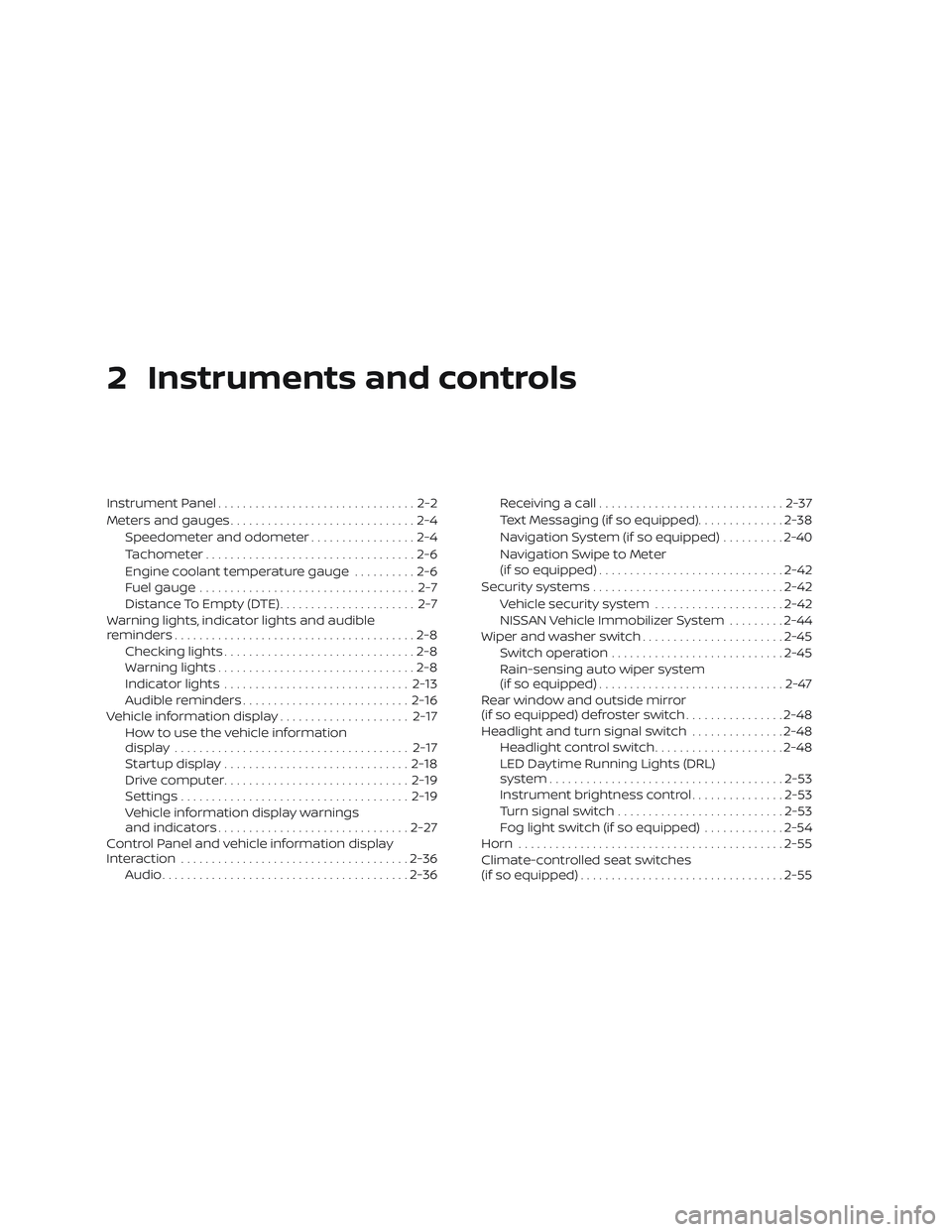
2 Instruments and controls
Instrument Panel................................2-2
Meters and gauges ..............................2-4
Speedometer and odometer .................2-4
Tachometer ..................................2-6
Engine coolant temperature gauge ..........2-6
Fuel gauge ................................... 2-7
Distance To Empty (DTE) ...................... 2-7
Warning lights, indicator lights and audible
reminders .......................................2-8
Checking lights ...............................2-8
Warning lights ................................2-8
Indicator lights .............................. 2-13
Audible reminders ........................... 2-16
Vehicle information display .....................2-17
How to use the vehicle information
display ...................................... 2-17
Startup display .............................. 2-18
Drive computer .............................. 2-19
Settings ..................................... 2-19
Vehicle information display warnings
and indicators ............................... 2-27
Control Panel and vehicle information display
Interaction ..................................... 2-36
Audio ........................................ 2-36Receiving a call
.............................. 2-37
Text Messaging (if so equipped) ..............2-38
Navigation System (if so equipped) ..........2-40
Navigation Swipe to Meter
(if so equipped) .............................. 2-42
Security systems ............................... 2-42
Vehicle security system .....................2-42
NISSAN Vehicle Immobilizer System .........2-44
Wiper and washer switch .......................2-45
Switch operation ............................ 2-45
Rain-sensing auto wiper system
(if so equipped) ..............................2-47
Rear window and outside mirror
(if so equipped) defroster switch ................2-48
Headlight and turn signal switch ...............2-48
Headlight control switch .....................2-48
LED Daytime Running Lights (DRL)
system ...................................... 2-53
Instrument brightness control ...............2-53
T
urn signal switch ........................... 2-53
Fog light switch (if so equipped) .............2-54
Horn ........................................... 2-55
Climate-controlled seat switches
(if so equipped) ................................. 2-55