CD player NISSAN MURANO 2016 3.G Quick Reference Guide
[x] Cancel search | Manufacturer: NISSAN, Model Year: 2016, Model line: MURANO, Model: NISSAN MURANO 2016 3.GPages: 36, PDF Size: 3.41 MB
Page 3 of 36
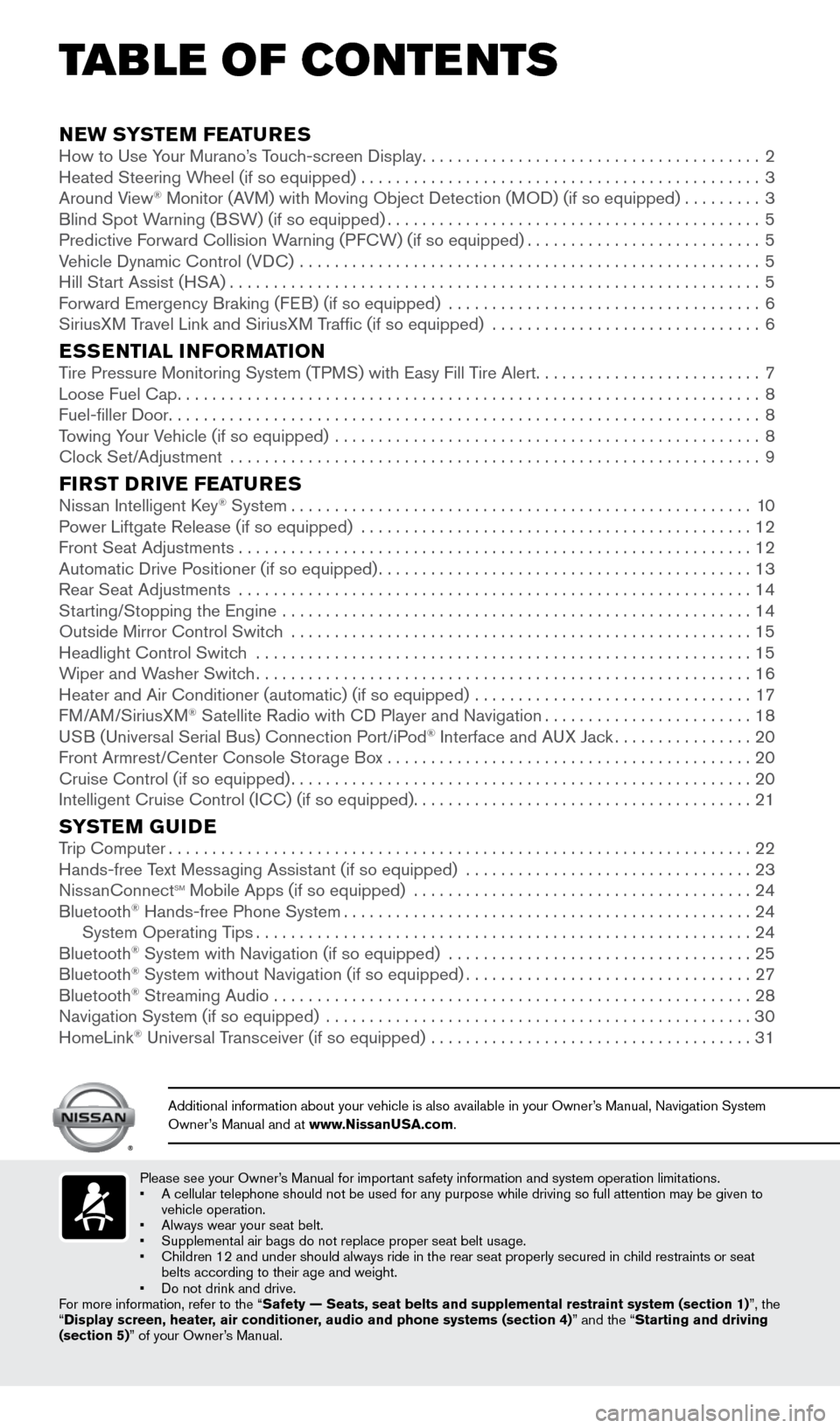
Please see your Owner’s Manual for important safety information and system operation limitations.
• A cellular telephone should not be used for any purpose while driving so\
full attention may be given to
vehicle operation.
•
Always wear your seat belt.
•
Supplement
al air bags do not replace proper seat belt usage.
•
Children 12 and under should always ride in the rear seat properly secur\
ed in c
hild restraints or seat
belts according to their age and weight.
•
Do not drink and drive.
F
or more information, refer to the “Safety — Seats, seat belts and supplemental restraint system (sectio\
n 1) ”, the
“Display screen, heater, air conditioner, audio and phone systems (section 4)” and the “Starting and driving
(section 5)” of your Owner’s Manual.
Additional information about your vehicle is also available in your Owne\
r’s Manual, Navigation System
Owner’s Manual and at www.NissanUSA.com.
NEW SYSTEM FEATURESHow to Use Your Murano’s Touch-screen Display.......................................2
Heated Steering W heel (if so equipped) ..............................................3
Around V
iew
® Monitor (AVM) with Moving Object Detection (MOD) (if so equipped).........3
Blind Spot W
arning (BSW) (if so equipped)...........................................5
Predictive F
orward Collision Warning (PFCW) (if so equipped)
...........................5
V
ehicle Dynamic Control (VDC) .....................................................
5
Hill St
art Assist (HSA)
.............................................................5
F
orward Emergency Braking (FEB) (if so equipped) ....................................
6
SiriusX
M Travel Link and SiriusXM Traffic (if so equipped) ...............................
6
ESSENTIAL INFORMATIONTire Pressure Monitoring System (TPMS) with Easy Fill Tire Alert..........................7
Loose Fuel Cap...................................................................8
Fuel-filler Door....................................................................8
T
owing Your Vehicle (if so equipped) .................................................
8
Clock Set/Adjustment
.............................................................
9
FIRST DRIVE FEATURESNissan Intelligent Key® System.....................................................10
P
ower Liftgate Release (if so equipped) .............................................12
Front Seat Adjustments...........................................................12
Automatic Drive P
ositioner (if so equipped)
...........................................13
Rear Seat Adjustments
...........................................................
14
St
arting/Stopping the Engine ......................................................
14
Outside Mirror Control Switc
h .....................................................
15
Headlight Control Switc
h
.........................................................15
W
iper and Washer Switch
.........................................................16
Heater and Air Conditioner (automatic) (if so equipped)
................................
17
F
M/AM/SiriusXM
® Satellite Radio with CD Player and Navigation........................18
U
SB (Universal Serial Bus) Connection Port/iPod® Interface and AUX Jack................20
Front Armrest/Center Console Storage B
ox
..........................................20
Cruise Control (if so equipped).....................................................20
Intelligent Cruise Control (I
CC) (if so equipped)
.......................................21
SYSTEM GUIDETrip Computer...................................................................22
Hands-free T ext Messaging Assistant (if so equipped) .................................23
Niss
anConnect
sm Mobile Apps (if so equipped) .......................................24
Bluetooth® Hands-free Phone System...............................................24 System Operating T ips.........................................................24
Bluetooth® System with Navigation (if so equipped) ...................................25
Bluetooth® System without Navigation (if so equipped).................................27
Bluetooth® Streaming Audio .......................................................28
Navigation System (if so equipped) .................................................30
HomeLink® Universal Transceiver (if so equipped) .....................................31
TAB LE OF CONTE NTS
1978380_16b_Murano_US_pQRG_042916.indd 44/29/16 3:01 PM
Page 20 of 36
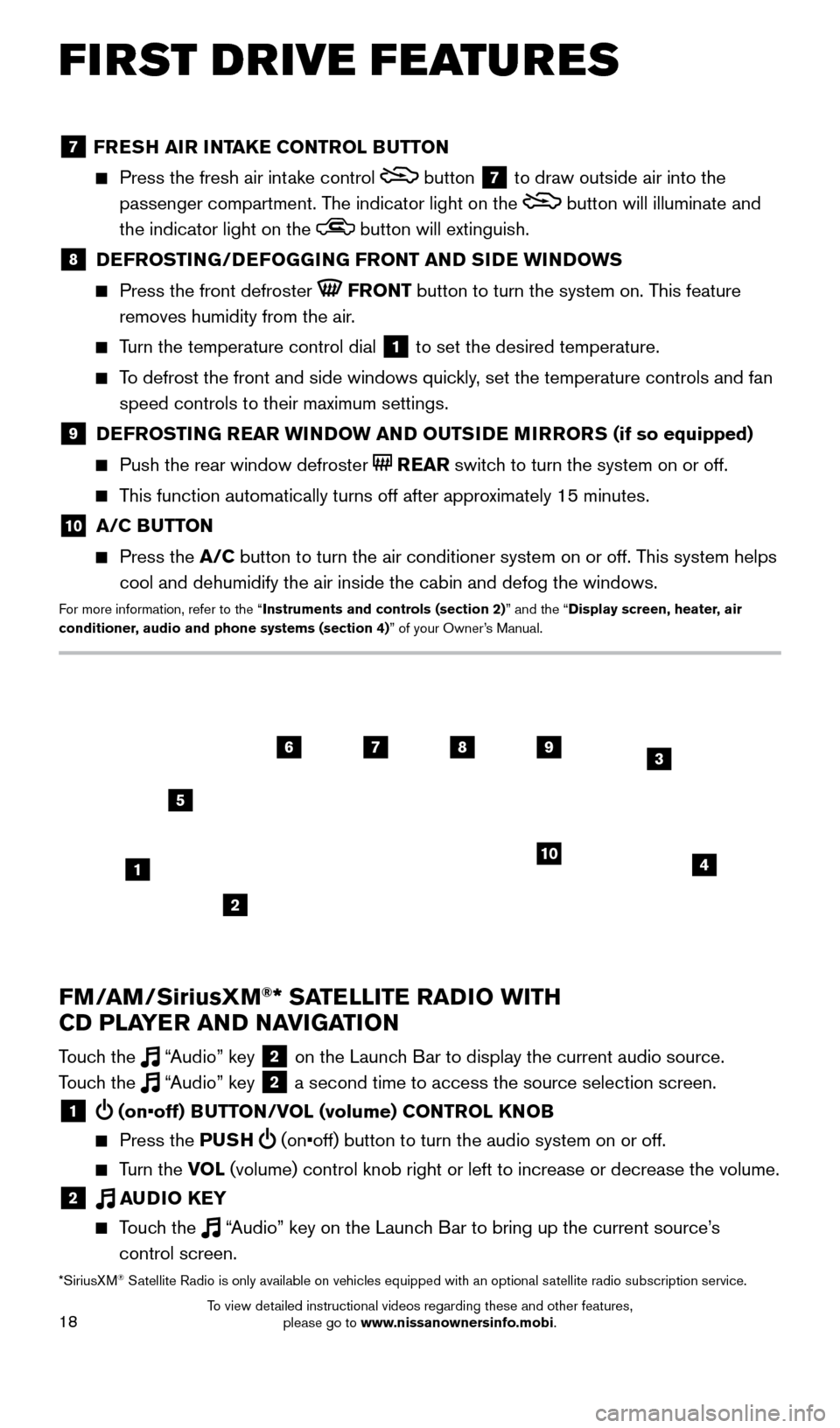
18
7 FRESH AIR INTAKE CONTROL BUTTON
Press the fresh air intake control button 7 to draw outside air into the
passenger compartment. The indicator light on the
button will illuminate and
the indicator light on the
button will extinguish.
8 DEFROSTING/DEFOGGING FRONT AND SIDE WINDOWS
Press the front defroster FRONT button to turn the system on. This feature
removes humidity from the air.
Turn the temperature control dial 1 to set the desired temperature.
To defrost the front and side windows quickly, set the temperature controls and fan speed controls to their maximum settings.
9 DEFROSTING REAR WINDOW AND OUTSIDE MIRRORS (if so equipped)
Push the rear window defroster REAR switch to turn the system on or off.
This function automatically turns off after approximately 15 minutes.
10 A/C BUTTON
Press the A/C button to turn the air conditioner system on or off. This system helps
cool and dehumidify the air inside the cabin and defog the windows.
For more information, refer to the “Instruments and controls (section 2)” and the “Display screen, heater, air
conditioner, audio and phone systems (section 4)” of your Owner’s Manual.
FIRST DRIVE FEATURES
4
6789
10
2
3
1
5
*SiriusXM® Satellite Radio is only available on vehicles equipped with an optional s\
atellite radio subscription service.
FM/AM/SiriusXM®* SATELLITE RADIO WITH
CD PLAYER AND NAVIGATION
Touch the “Audio” key 2 on the Launch Bar to display the current audio source.
Touch the “Audio” key 2 a second time to access the source selection screen.
1 (on•off) BUTTON/VOL (volume) CONTROL KNOB
Press the PU SH (on•off) button to turn the audio system on or off.
Turn the VO L (volume) control knob right or left to increase or decrease the volum\
e.
2 AUDIO KEY
Touch the “Audio” key on the Launch Bar to bring up the current source’s
control screen.
1978380_16b_Murano_US_pQRG_042916.indd 184/29/16 3:02 PM
To view detailed instructional videos regarding these and other features, please go to www.nissanownersinfo.mobi.