Switches NISSAN NOTE 2012 User Guide
[x] Cancel search | Manufacturer: NISSAN, Model Year: 2012, Model line: NOTE, Model: NISSAN NOTE 2012Pages: 235, PDF Size: 2.29 MB
Page 86 of 235
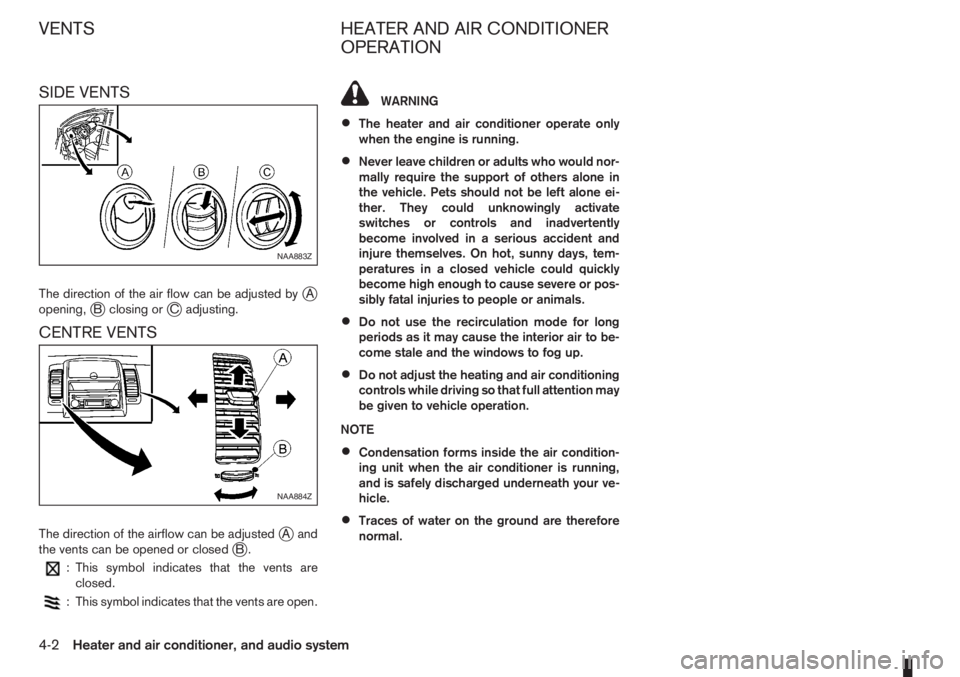
SIDE VENTS
The direction of the air flow can be adjusted byjA
opening,jB closing orjC adjusting.
CENTRE VENTS
The direction of the airflow can be adjustedjAand
the vents can be opened or closedjB.
: This symbol indicates that the vents are
closed.
: This symbol indicates that the vents are open.
WARNING
•The heater and air conditioner operate only
when the engine is running.
•Never leave children or adults who would nor-
mally require the support of others alone in
the vehicle. Pets should not be left alone ei-
ther. They could unknowingly activate
switches or controls and inadvertently
become involved in a serious accident and
injure themselves. On hot, sunny days, tem-
peratures in a closed vehicle could quickly
become high enough to cause severe or pos-
sibly fatal injuries to people or animals.
•Do not use the recirculation mode for long
periods as it may cause the interior air to be-
come stale and the windows to fog up.
•Do not adjust the heating and air conditioning
controls while driving so that full attention may
be given to vehicle operation.
NOTE
•Condensation forms inside the air condition-
ing unit when the air conditioner is running,
and is safely discharged underneath your ve-
hicle.
•Traces of water on the ground are therefore
normal.
NAA883Z
NAA884Z
VENTS HEATER AND AIR CONDITIONER
OPERATION
4-2Heater and air conditioner, and audio system
Page 119 of 235
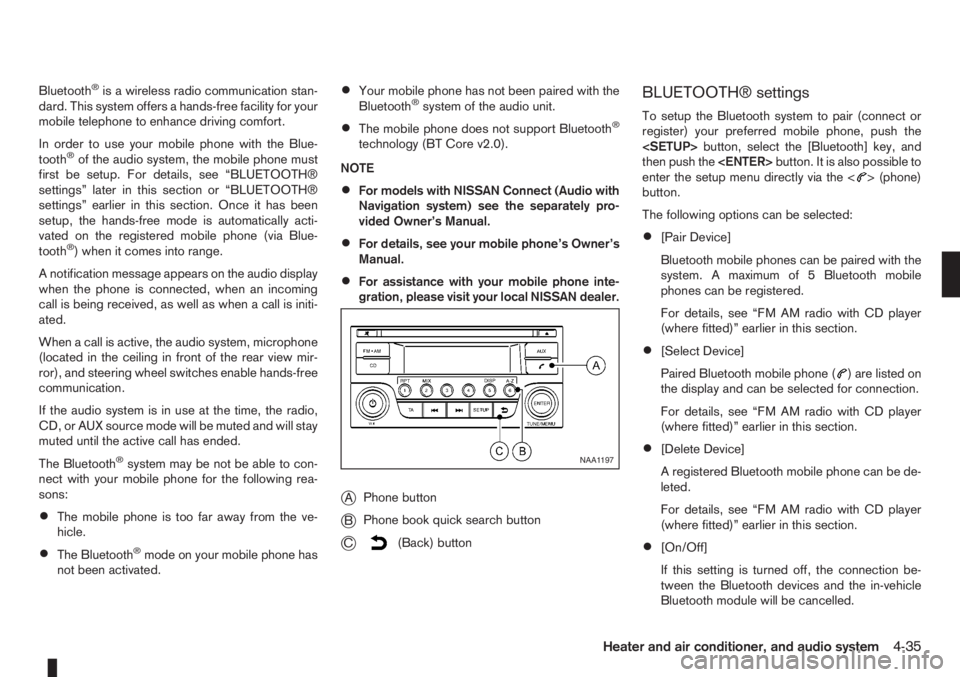
Bluetooth®is a wireless radio communication stan-
dard. This system offers a hands-free facility for your
mobile telephone to enhance driving comfort.
In order to use your mobile phone with the Blue-
tooth
®of the audio system, the mobile phone must
first be setup. For details, see “BLUETOOTH®
settings” later in this section or “BLUETOOTH®
settings” earlier in this section. Once it has been
setup, the hands-free mode is automatically acti-
vated on the registered mobile phone (via Blue-
tooth
®) when it comes into range.
A notification message appears on the audio display
when the phone is connected, when an incoming
call is being received, as well as when a call is initi-
ated.
When a call is active, the audio system, microphone
(located in the ceiling in front of the rear view mir-
ror), and steering wheel switches enable hands-free
communication.
If the audio system is in use at the time, the radio,
CD, or AUX source mode will be muted and will stay
muted until the active call has ended.
The Bluetooth
®system may be not be able to con-
nect with your mobile phone for the following rea-
sons:
•The mobile phone is too far away from the ve-
hicle.
•The Bluetooth®mode on your mobile phone has
not been activated.
•Your mobile phone has not been paired with the
Bluetooth®system of the audio unit.
•The mobile phone does not support Bluetooth®
technology (BT Core v2.0).
NOTE
•For models with NISSAN Connect (Audio with
Navigation system) see the separately pro-
vided Owner’s Manual.
•For details, see your mobile phone’s Owner’s
Manual.
•For assistance with your mobile phone inte-
gration, please visit your local NISSAN dealer.
jAPhone button
jBPhone book quick search button
jC(Back) button
BLUETOOTH® settings
To setup the Bluetooth system to pair (connect or
register) your preferred mobile phone, push the
then push the
enter the setup menu directly via the <
> (phone)
button.
The following options can be selected:
•[Pair Device]
Bluetooth mobile phones can be paired with the
system. A maximum of 5 Bluetooth mobile
phones can be registered.
For details, see “FM AM radio with CD player
(where fitted)” earlier in this section.
•[Select Device]
Paired Bluetooth mobile phone (
) are listed on
the display and can be selected for connection.
For details, see “FM AM radio with CD player
(where fitted)” earlier in this section.
•[Delete Device]
A registered Bluetooth mobile phone can be de-
leted.
For details, see “FM AM radio with CD player
(where fitted)” earlier in this section.
•[On/Off]
If this setting is turned off, the connection be-
tween the Bluetooth devices and the in-vehicle
Bluetooth module will be cancelled.
NAA1197
Heater and air conditioner, and audio system4-35
Page 122 of 235
![NISSAN NOTE 2012 User Guide •[#123] — Use this item to enter numbers during
a call. For example, if directed by an automated
phone system to dial an extension number the
system will send the tone associated with the
selected NISSAN NOTE 2012 User Guide •[#123] — Use this item to enter numbers during
a call. For example, if directed by an automated
phone system to dial an extension number the
system will send the tone associated with the
selected](/img/5/56792/w960_56792-121.png)
•[#123] — Use this item to enter numbers during
a call. For example, if directed by an automated
phone system to dial an extension number the
system will send the tone associated with the
selected number.
•[] — Use this item (the transfer handset com-
mand) to transfer the call from the audio system
to your mobile phone.
To transfer the call back to hands-free via the
audio system select [
].
STEERING WHEEL SWITCHES
(where fitted)
j
1Telephone button
j2Volume control buttons
The hands-free mode can be operated using the
steering wheel switches.
Volume control buttons
The volume control buttons allow you to adjust the
volume of the speakers by pressing the<+>or<
—>button.
Telephone button
The phone <> button allows you to:
•Accept an incoming call by pressing<>once.
•Reject an incoming call by pressing<>for
more than 2 seconds during the incoming call.
•End an active call by pressing the<>button
once.
•Redial the last outgoing call by pressing the<>
button for more than 2 seconds.
MAIN OPERATION
A.Source button
B.Volume control buttons
C.
(INFO) button
D.Scrolling switch
A.
(INFO) button
B.Volume control buttons
NAA1020Z
NAA898Z
Type A
NAA1010Z
Type B
STEERING WHEEL SWITCHES
FOR AUDIO CONTROL
(where fitted)
4-38Heater and air conditioner, and audio system
Page 139 of 235
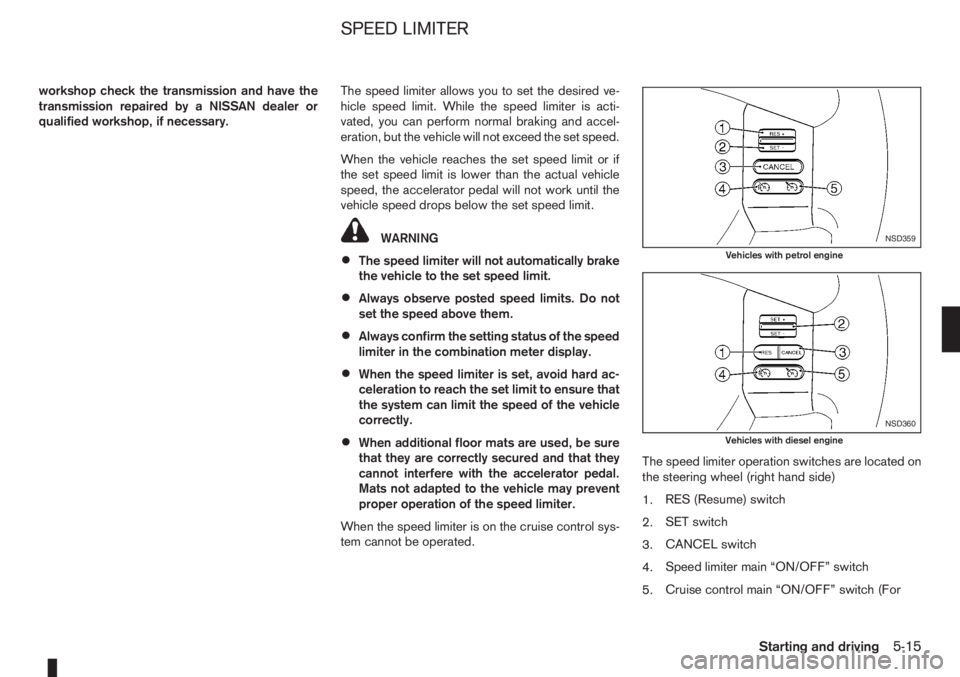
workshop check the transmission and have the
transmission repaired by a NISSAN dealer or
qualified workshop, if necessary.The speed limiter allows you to set the desired ve-
hicle speed limit. While the speed limiter is acti-
vated, you can perform normal braking and accel-
eration, but the vehicle will not exceed the set speed.
When the vehicle reaches the set speed limit or if
the set speed limit is lower than the actual vehicle
speed, the accelerator pedal will not work until the
vehicle speed drops below the set speed limit.
WARNING
•The speed limiter will not automatically brake
the vehicle to the set speed limit.
•Always observe posted speed limits. Do not
set the speed above them.
•Always confirm the setting status of the speed
limiter in the combination meter display.
•When the speed limiter is set, avoid hard ac-
celeration to reach the set limit to ensure that
the system can limit the speed of the vehicle
correctly.
•When additional floor mats are used, be sure
that they are correctly secured and that they
cannot interfere with the accelerator pedal.
Mats not adapted to the vehicle may prevent
proper operation of the speed limiter.
When the speed limiter is on the cruise control sys-
tem cannot be operated.The speed limiter operation switches are located on
the steering wheel (right hand side)
1.RES (Resume) switch
2.SET switch
3.CANCEL switch
4.Speed limiter main “ON/OFF” switch
5.Cruise control main “ON/OFF” switch (For
NSD359
Vehicles with petrol engine
NSD360
Vehicles with diesel engine
SPEED LIMITER
Starting and driving5-15
Page 143 of 235
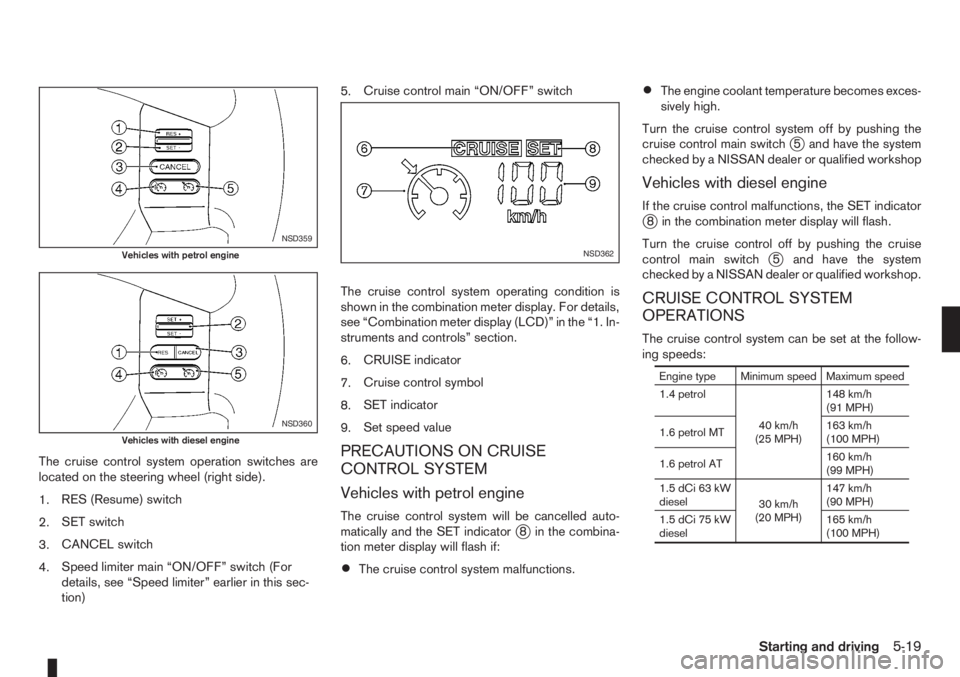
The cruise control system operation switches are
located on the steering wheel (right side).
1.RES (Resume) switch
2.SET switch
3.CANCEL switch
4.Speed limiter main “ON/OFF” switch (For
details, see “Speed limiter” earlier in this sec-
tion)5.Cruise control main “ON/OFF” switch
The cruise control system operating condition is
shown in the combination meter display. For details,
see “Combination meter display (LCD)” in the “1. In-
struments and controls” section.
6.CRUISE indicator
7.Cruise control symbol
8.SET indicator
9.Set speed valuePRECAUTIONS ON CRUISE
CONTROL SYSTEM
Vehicles with petrol engine
The cruise control system will be cancelled auto-
matically and the SET indicatorj8 in the combina-
tion meter display will flash if:
•The cruise control system malfunctions.
•The engine coolant temperature becomes exces-
sively high.
Turn the cruise control system off by pushing the
cruise control main switch
j5 and have the system
checked by a NISSAN dealer or qualified workshop
Vehicles with diesel engine
If the cruise control malfunctions, the SET indicatorj8 in the combination meter display will flash.
Turn the cruise control off by pushing the cruise
control main switch
j5 and have the system
checked by a NISSAN dealer or qualified workshop.
CRUISE CONTROL SYSTEM
OPERATIONS
The cruise control system can be set at the follow-
ing speeds:
Engine type Minimum speed Maximum speed
1.4 petrol
40 km/h
(25 MPH)148 km/h
(91 MPH)
1.6 petrol MT163 km/h
(100 MPH)
1.6 petrol AT160 km/h
(99 MPH)
1.5 dCi 63 kW
diesel
30 km/h
(20 MPH)147 km/h
(90 MPH)
1.5 dCi 75 kW
diesel165 km/h
(100 MPH)
NSD359
Vehicles with petrol engine
NSD360
Vehicles with diesel engine
NSD362
Starting and driving5-19
Page 152 of 235

hill gradient. Overheated brakes may reduce brak-
ing performance and could result in loss of vehicle
control.
CAUTION
While driving on a slippery surface, be careful
when braking, accelerating or downshifting.
Abrupt braking actions or sudden acceleration
could cause the wheels to skid and result in an
accident.
Be aware that brakes will fade if repeated heavy
brake applications are made.
Driving uphill
When starting on a steep gradient, it is sometimes
difficult to operate the brake (AT models) or both the
brake and clutch (MT models). Use the handbrake
to hold the vehicle. Do not slip the clutch (MT mod-
els). When ready to start, slowly release the hand-
brake while depressing the accelerator pedal and
releasing the clutch (MT models) or depressing the
accelerator pedal (AT models).
Driving downhill
The engine braking action is effective for controlling
the vehicle while descending hills.
The gear lever (MT models) should be placed in a
gear position low enough to obtain sufficient engine
braking.
For AT models, the 2 (Second) or 1 (First) gear
should be selected.
ANTI-LOCK BRAKING SYSTEM (ABS)
WARNING
•The Anti-lock Braking System (ABS) is a so-
phisticated device, but it cannot prevent acci-
dents resulting from careless or dangerous
driving techniques. It can help maintain ve-
hicle control during braking on slippery sur-
faces. Remember that stopping distances
may also be longer on rough, gravel or snow
covered roads, or if you are using snow
chains. Always maintain a safe distance from
the vehicle in front of you. Ultimately, the
driver is responsible for safety.
•Tyre type and condition may also affect brak-
ing effectiveness.
– When replacing tyres, install the specified
size of tyres on all four wheels.
– When installing a spare tyre, make sure it
is the proper size and type as specified on
the tyre placard. See “Vehicle
identification” in the “9. Technical
information” section for the tyre placard
location.
– For detailed information, see “Wheels and
tyres” in the “8. Maintenance and
do-it-yourself” section.
The Anti-lock Braking System (ABS) controls the
brakes so that the wheels do not lock during hard
braking or when braking on slippery surfaces. The
system detects the rotation speed at each wheeland varies the brake fluid pressure to prevent each
wheel from locking and sliding. By preventing each
wheel from locking, the system helps the driver to
maintain steering control and helps to minimise
swerving and spinning on slippery surfaces.
Using the system
Depress the brake pedal and hold it down. Depress
the brake pedal with firm steady pressure, but do
not pump the brakes. The ABS will operate to pre-
vent the wheels from locking up. Steer the vehicle to
avoid obstacles.
WARNING
Do not pump the brake pedal. Doing so may in-
crease the stopping distance.
Self-test feature
The ABS includes electronic sensors, electric
pumps, hydraulic solenoids and a computer. The
computer has a built-in diagnostic feature that tests
the system each time you start the engine and move
the vehicle at a low speed in forward or reverse.
When the self-test occurs, you may hear a “clunk”
noise and/or feel a pulsation in the brake pedal. This
is normal and does not indicate a malfunction. If the
computer senses a malfunction, it switches the ABS
off and illuminates the ABS warning light on the
instrument panel. The brake system then operates
normally, but without anti-lock assistance.
If the ABS warning light illuminates during the self-
test or while driving, have the vehicle checked by a
NISSAN dealer or qualified workshop.
5-28Starting and driving
Page 221 of 235
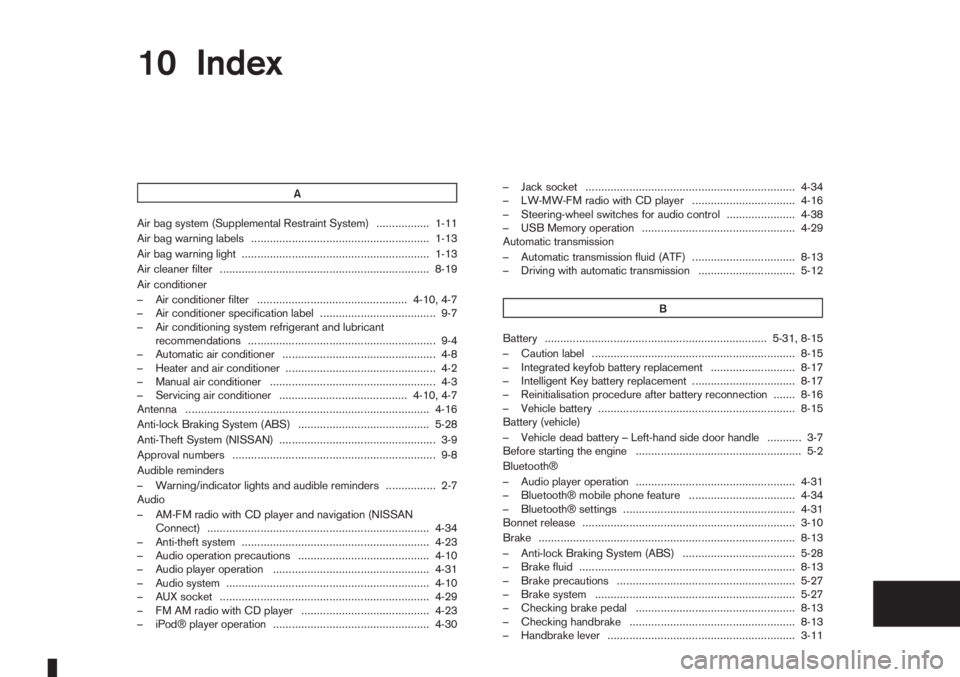
10 Index
A
Air bag system (Supplemental Restraint System) ................. 1-11
Air bag warning labels ......................................................... 1-13
Air bag warning light ............................................................ 1-13
Air cleaner filter ................................................................... 8-19
Air conditioner
– Air conditioner filter ................................................ 4-10, 4-7
– Air conditioner specification label ..................................... 9-7
– Air conditioning system refrigerant and lubricant
recommendations ............................................................ 9-4
– Automatic air conditioner ................................................. 4-8
– Heater and air conditioner ................................................ 4-2
– Manual air conditioner ..................................................... 4-3
– Servicing air conditioner ......................................... 4-10, 4-7
Antenna .............................................................................. 4-16
Anti-lock Braking System (ABS) .......................................... 5-28
Anti-Theft System (NISSAN) .................................................. 3-9
Approval numbers ................................................................. 9-8
Audible reminders
– Warning/indicator lights and audible reminders ................ 2-7
Audio
– AM-FM radio with CD player and navigation (NISSAN
Connect) ....................................................................... 4-34
– Anti-theft system ............................................................ 4-23
– Audio operation precautions .......................................... 4-10
– Audio player operation .................................................. 4-31
– Audio system ................................................................. 4-10
– AUX socket ................................................................... 4-29
– FM AM radio with CD player ......................................... 4-23
– iPod® player operation .................................................. 4-30– Jack socket ................................................................... 4-34
– LW-MW-FM radio with CD player ................................. 4-16
– Steering-wheel switches for audio control ...................... 4-38
– USB Memory operation ................................................. 4-29
Automatic transmission
– Automatic transmission fluid (ATF) ................................. 8-13
– Driving with automatic transmission ............................... 5-12
B
Battery ....................................................................... 5-31, 8-15
– Caution label ................................................................. 8-15
– Integrated keyfob battery replacement ........................... 8-17
– Intelligent Key battery replacement ................................. 8-17
– Reinitialisation procedure after battery reconnection ....... 8-16
– Vehicle battery ............................................................... 8-15
Battery (vehicle)
– Vehicle dead battery – Left-hand side door handle ........... 3-7
Before starting the engine ..................................................... 5-2
Bluetooth®
– Audio player operation ................................................... 4-31
– Bluetooth® mobile phone feature .................................. 4-34
– Bluetooth® settings ....................................................... 4-31
Bonnet release .................................................................... 3-10
Brake .................................................................................. 8-13
– Anti-lock Braking System (ABS) .................................... 5-28
– Brake fluid ..................................................................... 8-13
– Brake precautions ......................................................... 5-27
– Brake system ................................................................ 5-27
– Checking brake pedal ................................................... 8-13
– Checking handbrake ..................................................... 8-13
– Handbrake lever ............................................................ 3-11
Page 227 of 235
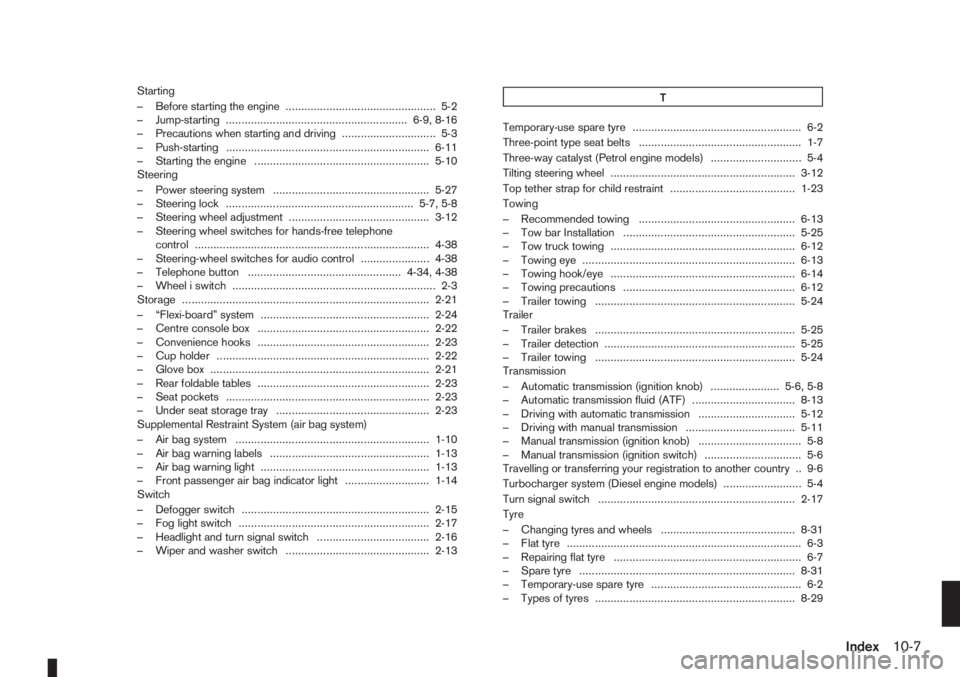
Starting
– Before starting the engine ................................................ 5-2
– Jump-starting .......................................................... 6-9, 8-16
– Precautions when starting and driving .............................. 5-3
– Push-starting ................................................................. 6-11
– Starting the engine ........................................................ 5-10
Steering
– Power steering system .................................................. 5-27
– Steering lock ............................................................ 5-7, 5-8
– Steering wheel adjustment ............................................. 3-12
– Steering wheel switches for hands-free telephone
control ........................................................................... 4-38
– Steering-wheel switches for audio control ...................... 4-38
– Telephone button ................................................. 4-34, 4-38
– Wheel i switch ................................................................. 2-3
Storage ............................................................................... 2-21
– “Flexi-board” system ...................................................... 2-24
– Centre console box ....................................................... 2-22
– Convenience hooks ....................................................... 2-23
– Cup holder .................................................................... 2-22
– Glove box ...................................................................... 2-21
– Rear foldable tables ....................................................... 2-23
– Seat pockets ................................................................. 2-23
– Under seat storage tray ................................................. 2-23
Supplemental Restraint System (air bag system)
– Air bag system .............................................................. 1-10
– Air bag warning labels ................................................... 1-13
– Air bag warning light ...................................................... 1-13
– Front passenger air bag indicator light ........................... 1-14
Switch
– Defogger switch ............................................................ 2-15
– Fog light switch ............................................................. 2-17
– Headlight and turn signal switch .................................... 2-16
– Wiper and washer switch .............................................. 2-13T
Temporary-use spare tyre ...................................................... 6-2
Three-point type seat belts .................................................... 1-7
Three-way catalyst (Petrol engine models) ............................. 5-4
Tilting steering wheel ........................................................... 3-12
Top tether strap for child restraint ........................................ 1-23
Towing
– Recommended towing .................................................. 6-13
– Tow bar Installation ....................................................... 5-25
– Tow truck towing ........................................................... 6-12
– Towing eye .................................................................... 6-13
– Towing hook/eye ........................................................... 6-14
– Towing precautions ....................................................... 6-12
– Trailer towing ................................................................ 5-24
Trailer
– Trailer brakes ................................................................ 5-25
– Trailer detection ............................................................. 5-25
– Trailer towing ................................................................ 5-24
Transmission
– Automatic transmission (ignition knob) ...................... 5-6, 5-8
– Automatic transmission fluid (ATF) ................................. 8-13
– Driving with automatic transmission ............................... 5-12
– Driving with manual transmission ................................... 5-11
– Manual transmission (ignition knob) ................................. 5-8
– Manual transmission (ignition switch) ............................... 5-6
Travelling or transferring your registration to another country .. 9-6
Turbocharger system (Diesel engine models) ......................... 5-4
Turn signal switch ............................................................... 2-17
Tyre
– Changing tyres and wheels ........................................... 8-31
– Flat tyre ........................................................................... 6-3
– Repairing flat tyre ............................................................ 6-7
– Spare tyre ..................................................................... 8-31
– Temporary-use spare tyre ................................................ 6-2
– Types of tyres ................................................................ 8-29
Index10-7