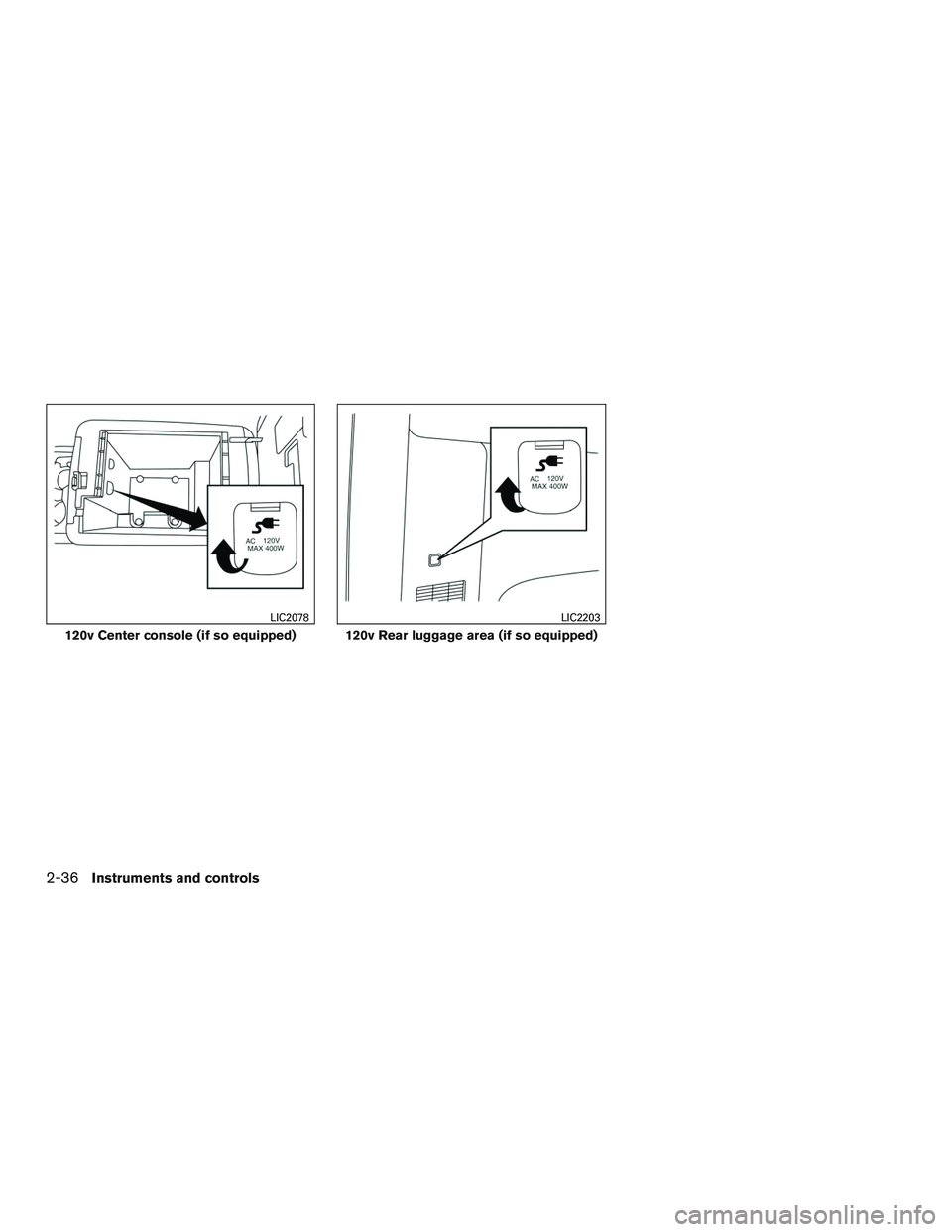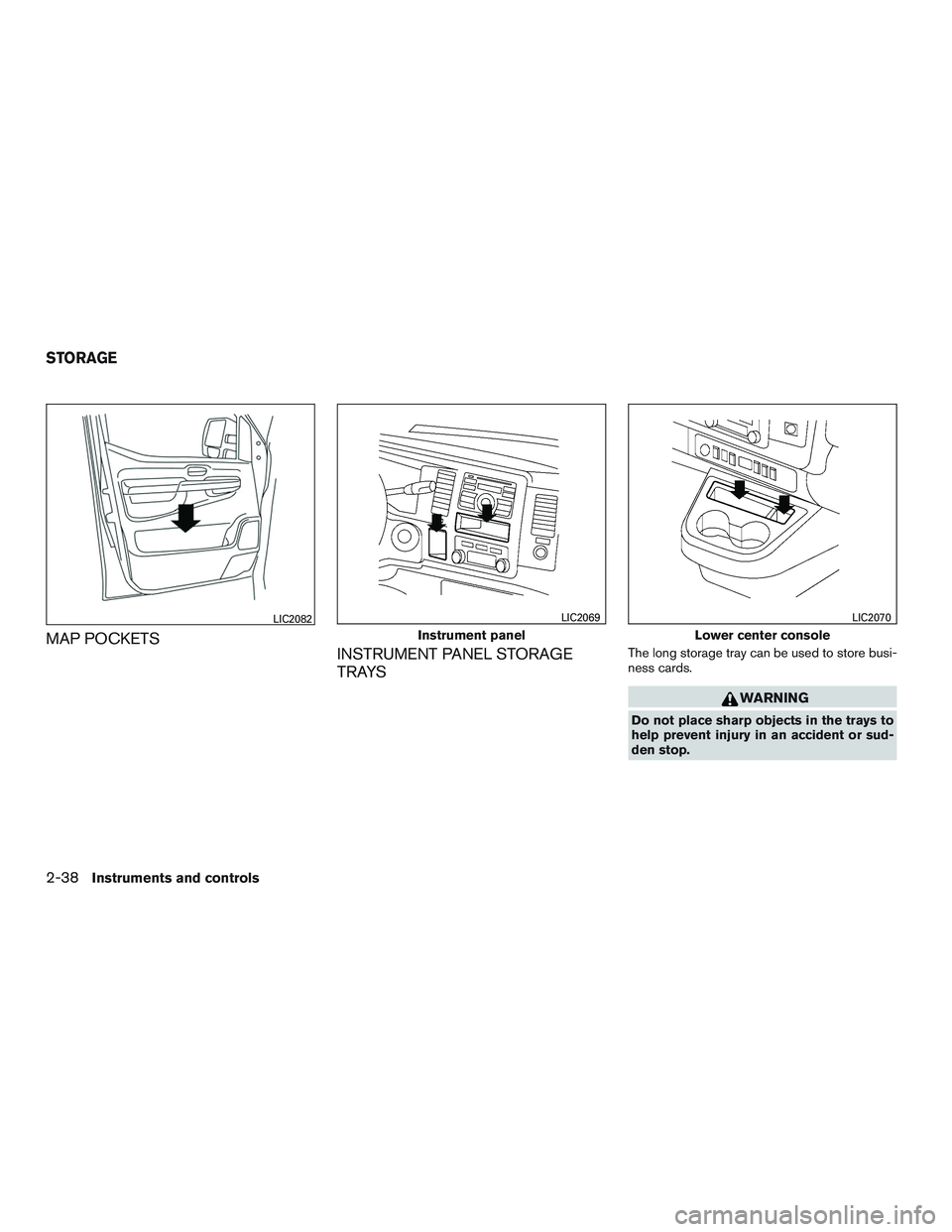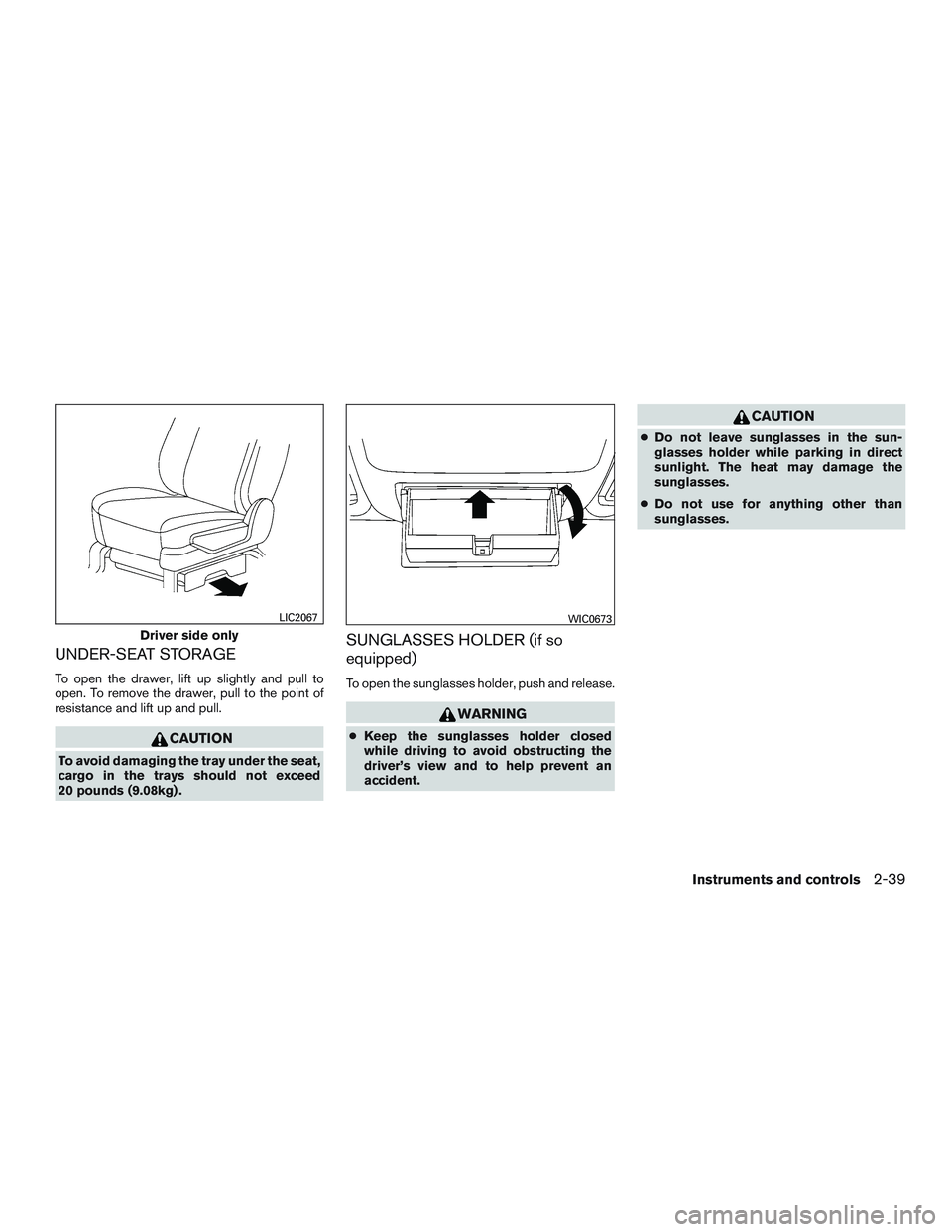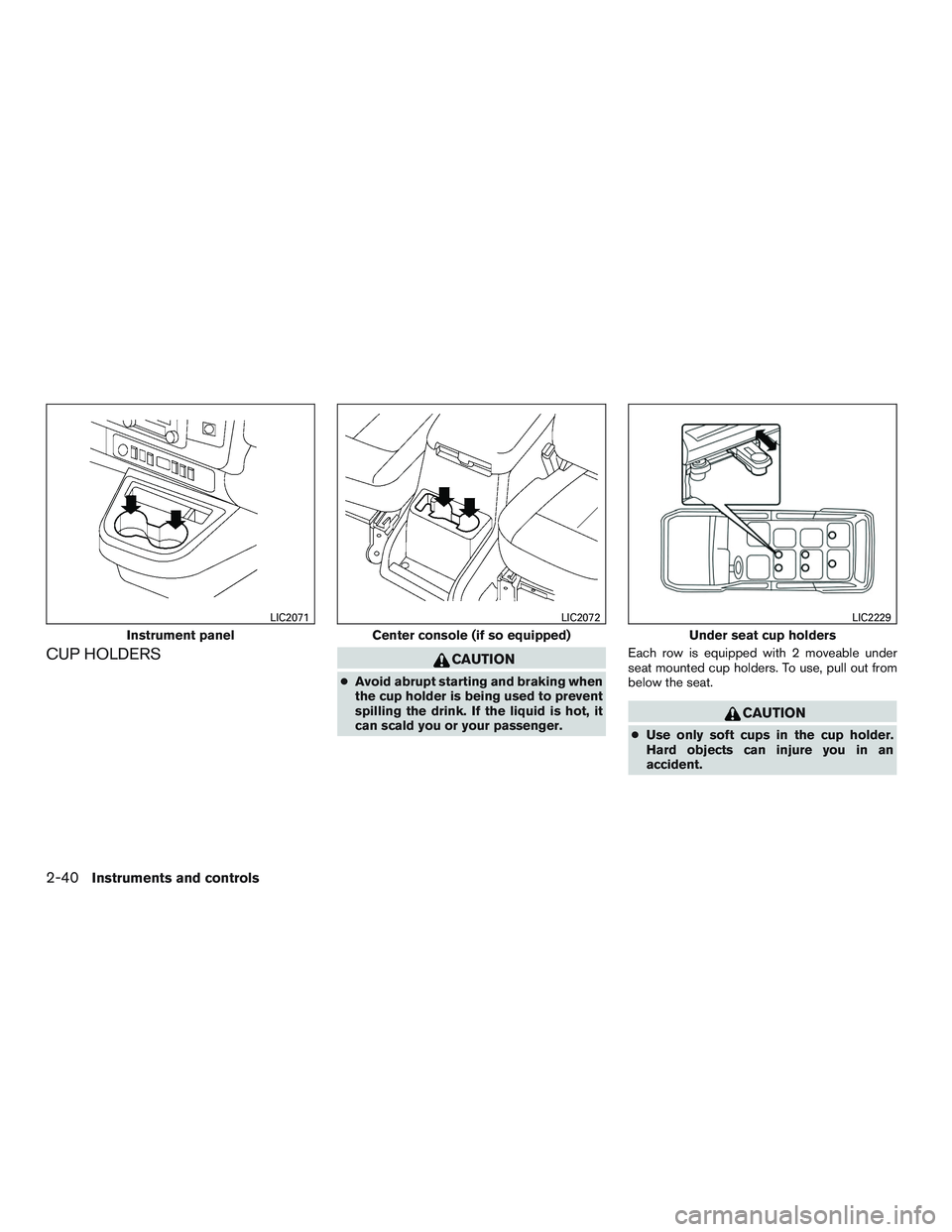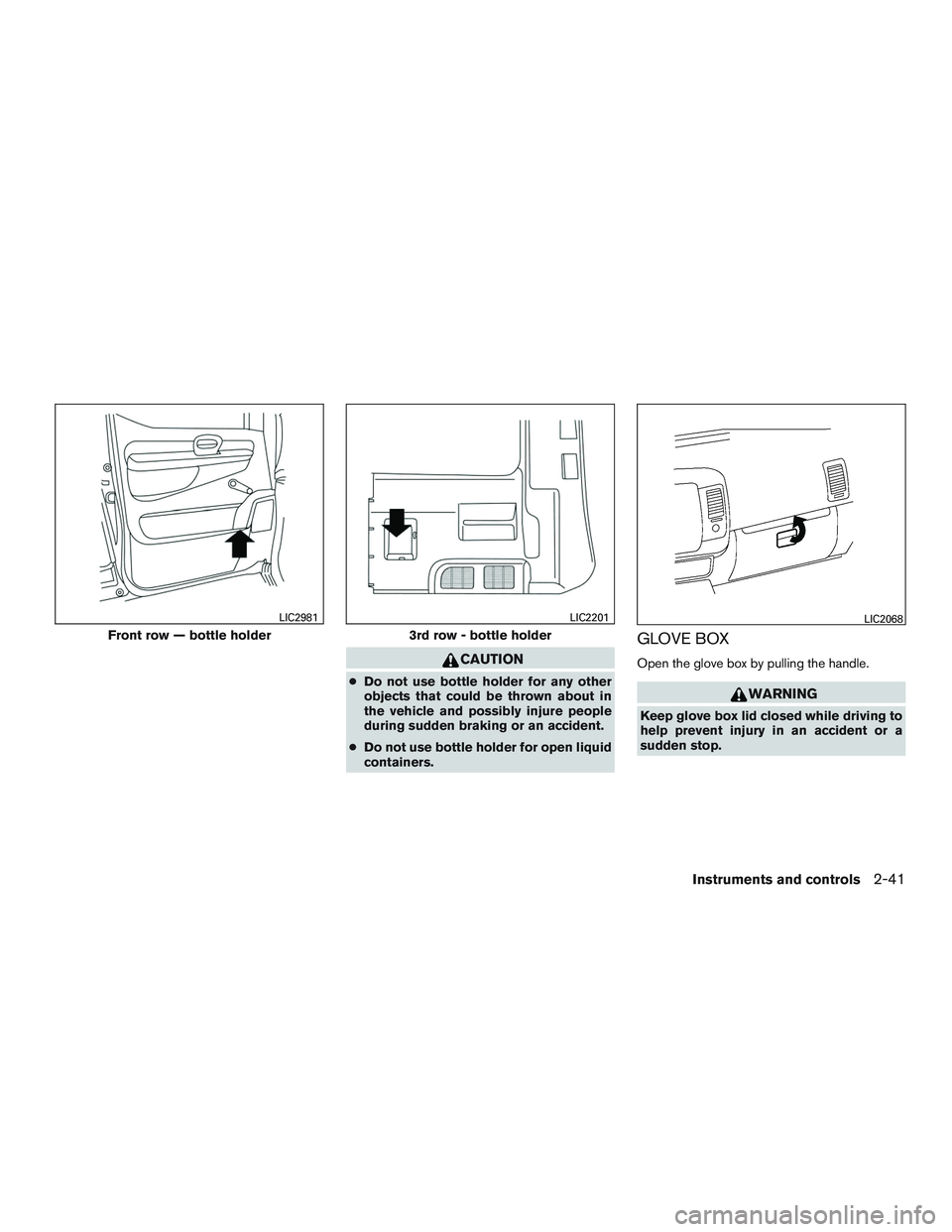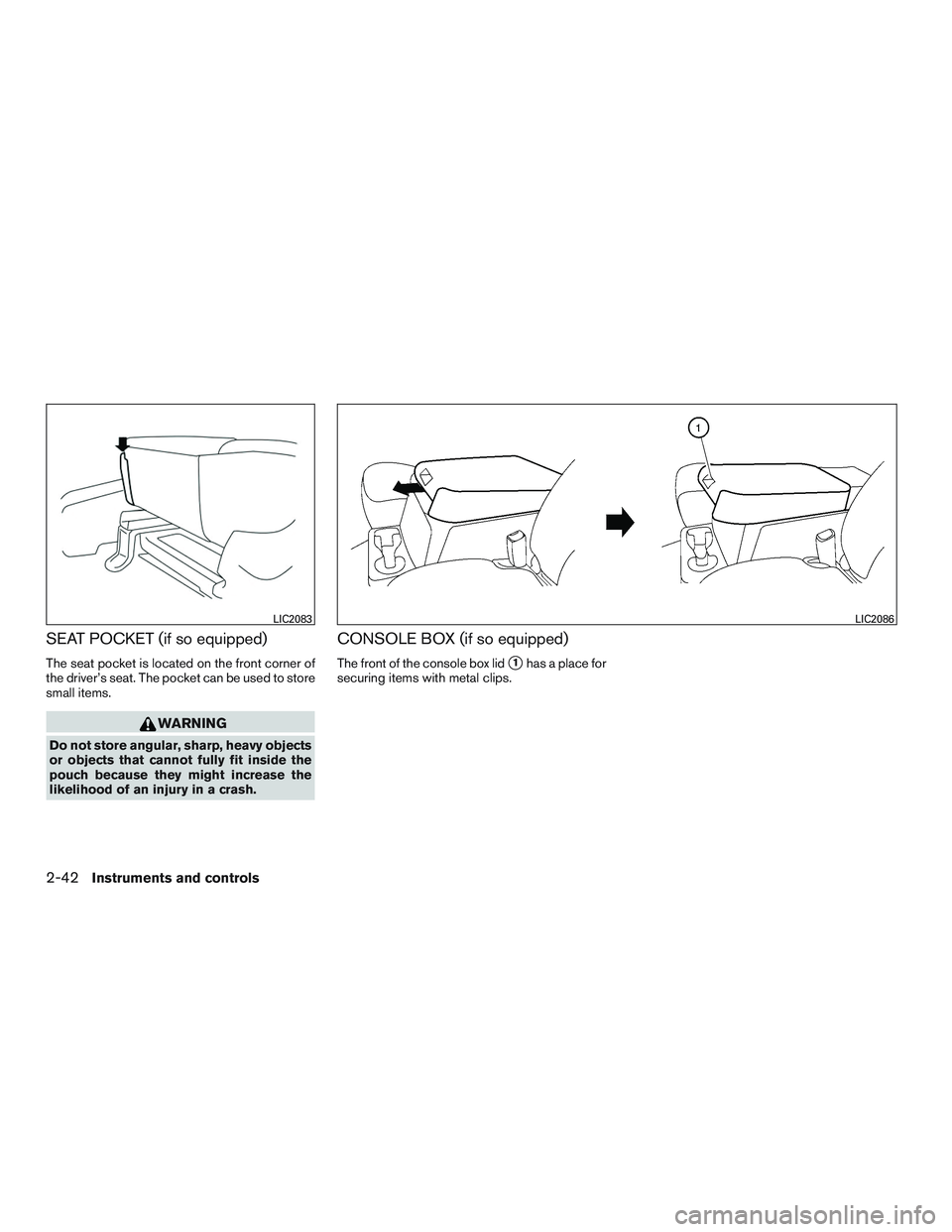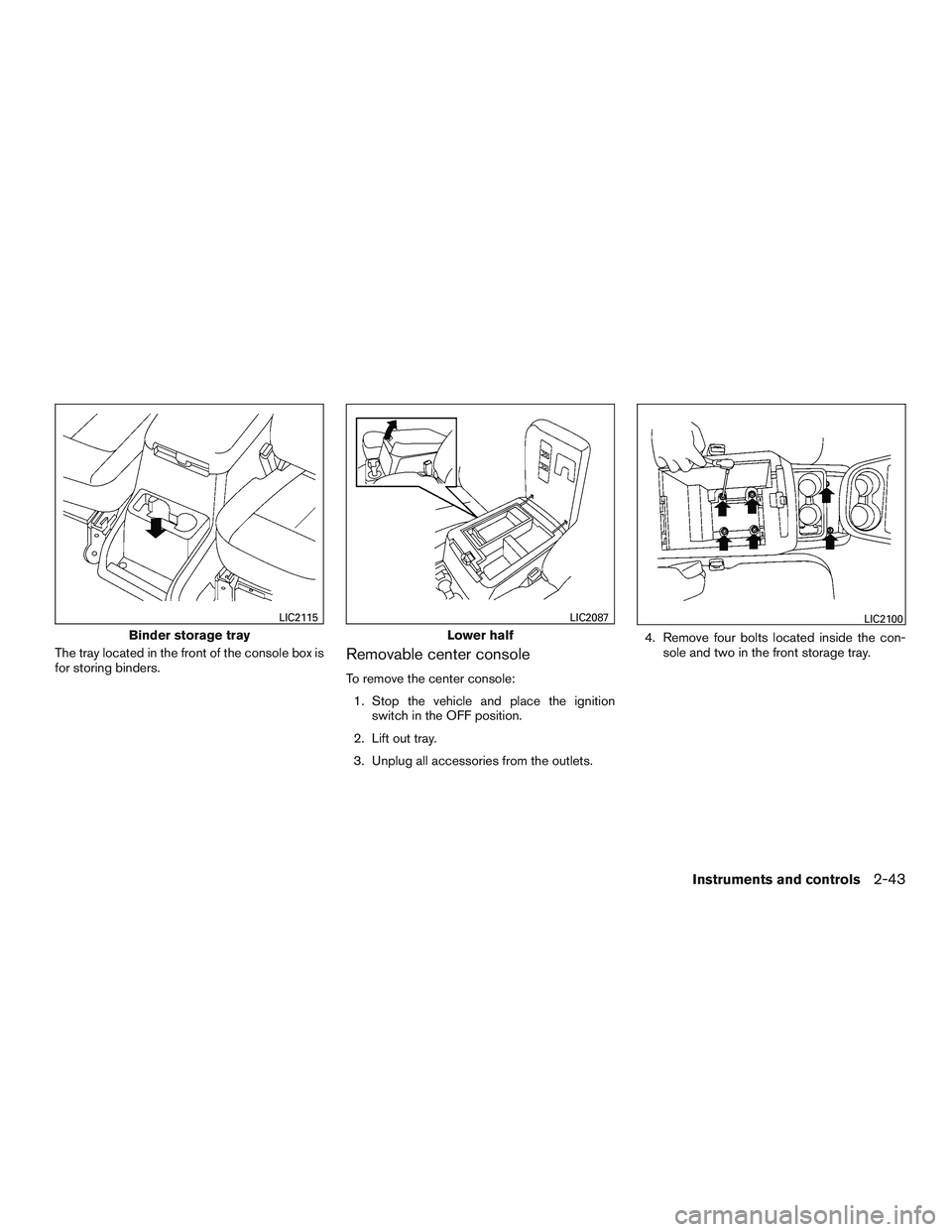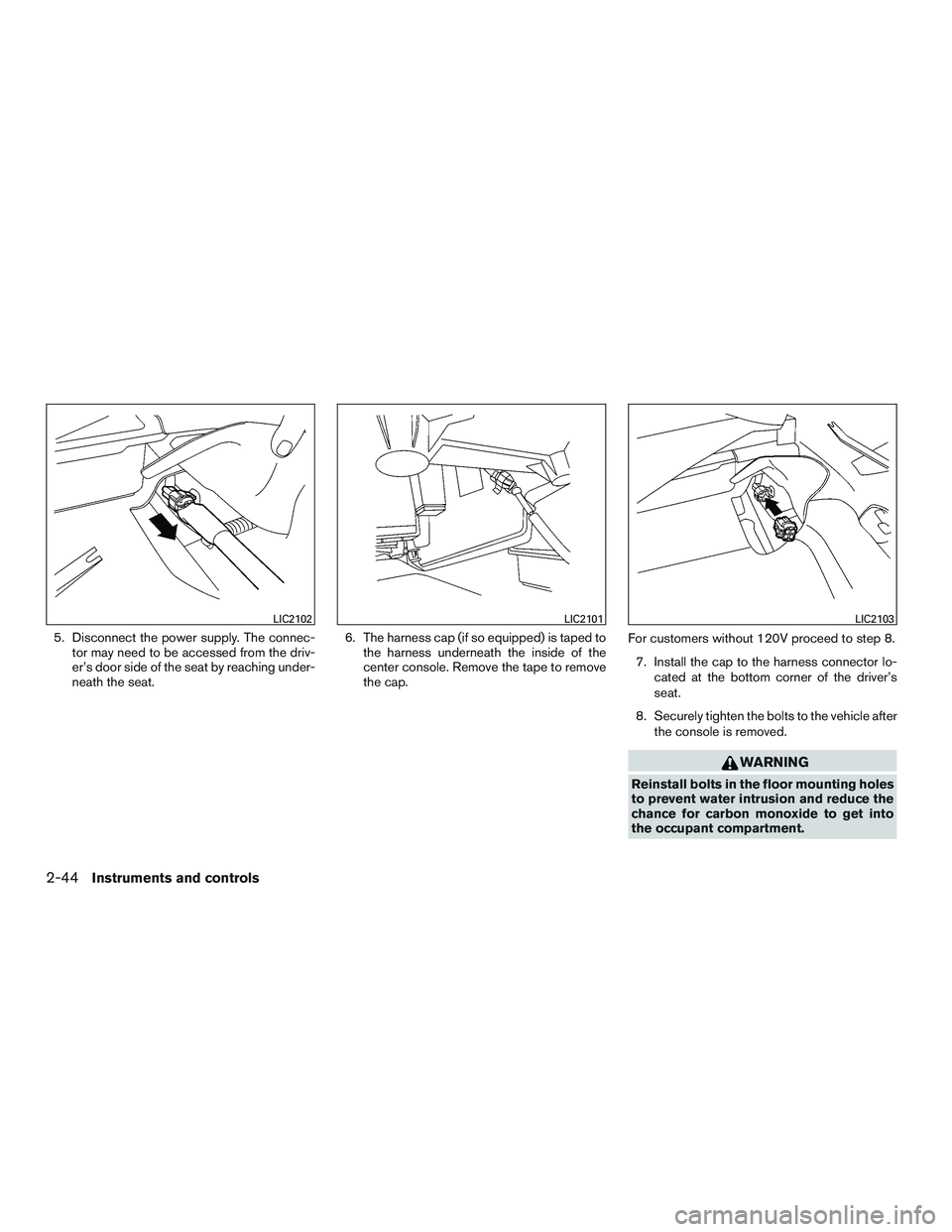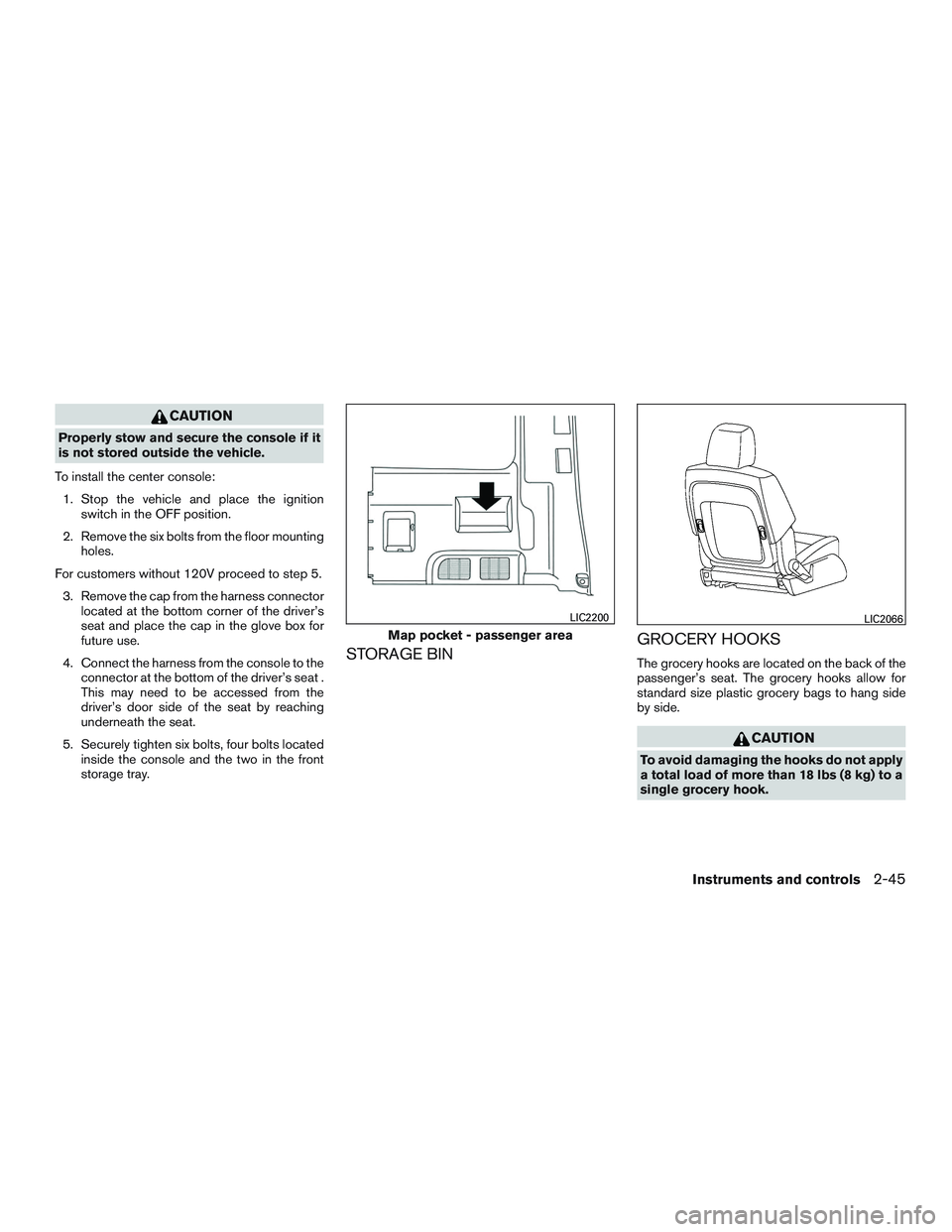NISSAN NV PASSENGER VAN 2016 Owners Manual
NV PASSENGER VAN 2016
NISSAN
NISSAN
https://www.carmanualsonline.info/img/5/58179/w960_58179-0.png
NISSAN NV PASSENGER VAN 2016 Owners Manual
Trending: keyless entry, oil dipstick, transmission oil, spare wheel, snow chains, Indicator lights, coolant capacity
Page 121 of 380
120v Center console (if so equipped)
LIC2078
120v Rear luggage area (if so equipped)
LIC2203
2-36Instruments and controls
Page 122 of 380

120V OUTLETS (if so equipped)
Before Drive (idling) (Park) When shifting out of Park When shifting back to(idling) (Park)Switch Reset
Options What is plugged IN Indicator Inverter StatusIndicator Inverter
StatusIndicator Inverter
StatusIndicator Inverter
Status
Nothing plugged but switch is on 150 and 400 ON 150ON 150 and 400 ON NOT
NECESSARY NOT
NECESSARY
Device<150W 150 and 400 ON 150ON 150 and 400 ON NOT
NECESSARY NOT
NECESSARY
150W>device<400W 150 and 400 ON OFFOFF ONON 150 and 400 ON
Device>400W 150 and 400 OFF OFFOFFOFFOFF OFF** OFF**
** OFF means that the inverter system cannot be reset until a device that is within the specified range of operation is plugged in. Therefore, the switch indicators and inverter would re-
main OFF. There may be a very short period of time where the switch indicators are on, but once the inverter reaches it’s peak saturation point (temp and power level) , it will shut off
both the inverter and the switch indicators.
CAUTION
● The outlet and plug may be hot during
or immediately after use.
● Use power outlets with the engine run-
ning to avoid discharging the vehicle
battery.
● Do not use double adaptors or more
than one electrical accessory.
● Avoid using power outlets when the air
conditioner, headlights or rear window
defroster is on. ●
Before inserting or disconnecting a
plug, be sure the electrical accessory
being used is turned off.
● Push the plug in as far as it will go. If
good contact is not made, the plug may
overheat or the internal temperature
fuse may open.
● When not in use, be sure to close the
cap. Do not allow water or any other
liquid to contact the outlet.
Instruments and controls2-37
Page 123 of 380
MAP POCKETSINSTRUMENT PANEL STORAGE
TRAYSThe long storage tray can be used to store busi-
ness cards.
WARNING
Do not place sharp objects in the trays to
help prevent injury in an accident or sud-
den stop.
LIC2082
Instrument panel
LIC2069
Lower center console
LIC2070
STORAGE
2-38Instruments and controls
Page 124 of 380
UNDER-SEAT STORAGE
To open the drawer, lift up slightly and pull to
open. To remove the drawer, pull to the point of
resistance and lift up and pull.
CAUTION
To avoid damaging the tray under the seat,
cargo in the trays should not exceed
20 pounds (9.08kg) .
SUNGLASSES HOLDER (if so
equipped)
To open the sunglasses holder, push and release.
WARNING
●Keep the sunglasses holder closed
while driving to avoid obstructing the
driver’s view and to help prevent an
accident.
CAUTION
● Do not leave sunglasses in the sun-
glasses holder while parking in direct
sunlight. The heat may damage the
sunglasses.
● Do not use for anything other than
sunglasses.
Driver side only
LIC2067WIC0673
Instruments and controls2-39
Page 125 of 380
CUP HOLDERSCAUTION
●Avoid abrupt starting and braking when
the cup holder is being used to prevent
spilling the drink. If the liquid is hot, it
can scald you or your passenger. Each row is equipped with 2 moveable under
seat mounted cup holders. To use, pull out from
below the seat.
CAUTION
●
Use only soft cups in the cup holder.
Hard objects can injure you in an
accident.
Instrument panel
LIC2071
Center console (if so equipped)
LIC2072
Under seat cup holders
LIC2229
2-40Instruments and controls
Page 126 of 380
CAUTION
●Do not use bottle holder for any other
objects that could be thrown about in
the vehicle and possibly injure people
during sudden braking or an accident.
● Do not use bottle holder for open liquid
containers.
GLOVE BOX
Open the glove box by pulling the handle.
WARNING
Keep glove box lid closed while driving to
help prevent injury in an accident or a
sudden stop.
Front row — bottle holder
LIC2981
3rd row - bottle holder
LIC2201LIC2068
Instruments and controls2-41
Page 127 of 380
SEAT POCKET (if so equipped)
The seat pocket is located on the front corner of
the driver’s seat. The pocket can be used to store
small items.
WARNING
Do not store angular, sharp, heavy objects
or objects that cannot fully fit inside the
pouch because they might increase the
likelihood of an injury in a crash.
CONSOLE BOX (if so equipped)
The front of the console box lid�1has a place for
securing items with metal clips.
LIC2083LIC2086
2-42Instruments and controls
Page 128 of 380
The tray located in the front of the console box is
for storing binders.Removable center console
To remove the center console:1. Stop the vehicle and place the ignition switch in the OFF position.
2. Lift out tray.
3. Unplug all accessories from the outlets. 4. Remove four bolts located inside the con-
sole and two in the front storage tray.
Binder storage tray
LIC2115
Lower half
LIC2087LIC2100
Instruments and controls2-43
Page 129 of 380
5. Disconnect the power supply. The connec-tor may need to be accessed from the driv-
er’s door side of the seat by reaching under-
neath the seat. 6. The harness cap (if so equipped) is taped to
the harness underneath the inside of the
center console. Remove the tape to remove
the cap. For customers without 120V proceed to step 8.
7. Install the cap to the harness connector lo- cated at the bottom corner of the driver’s
seat.
8. Securely tighten the bolts to the vehicle after the console is removed.
WARNING
Reinstall bolts in the floor mounting holes
to prevent water intrusion and reduce the
chance for carbon monoxide to get into
the occupant compartment.
LIC2102LIC2101LIC2103
2-44Instruments and controls
Page 130 of 380
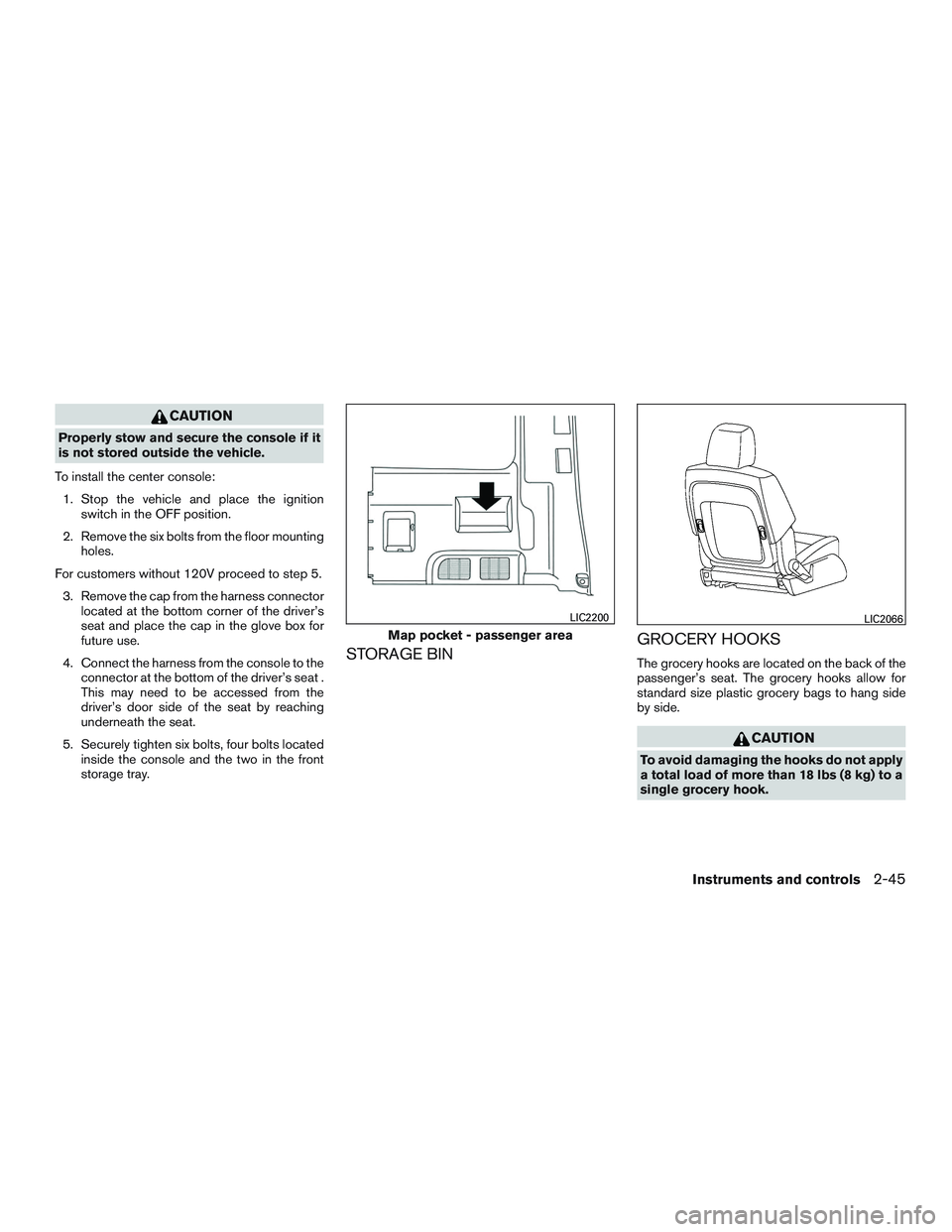
CAUTION
Properly stow and secure the console if it
is not stored outside the vehicle.
To install the center console: 1. Stop the vehicle and place the ignition switch in the OFF position.
2. Remove the six bolts from the floor mounting holes.
For customers without 120V proceed to step 5. 3. Remove the cap from the harness connector located at the bottom corner of the driver’s
seat and place the cap in the glove box for
future use.
4. Connect the harness from the console to the connector at the bottom of the driver’s seat .
This may need to be accessed from the
driver’s door side of the seat by reaching
underneath the seat.
5. Securely tighten six bolts, four bolts located inside the console and the two in the front
storage tray.
STORAGE BIN GROCERY HOOKSThe grocery hooks are located on the back of the
passenger’s seat. The grocery hooks allow for
standard size plastic grocery bags to hang side
by side.
CAUTION
To avoid damaging the hooks do not apply
a total load of more than 18 lbs (8 kg) to a
single grocery hook.
Map pocket - passenger area
LIC2200LIC2066
Instruments and controls2-45
Trending: brake sensor, transmission fluid, dimensions, oil level, air conditioning, spark plugs replace, light