low oil pressure NISSAN NV PASSENGER VAN 2018 Owners Manual
[x] Cancel search | Manufacturer: NISSAN, Model Year: 2018, Model line: NV PASSENGER VAN, Model: NISSAN NV PASSENGER VAN 2018Pages: 426, PDF Size: 4.52 MB
Page 19 of 426
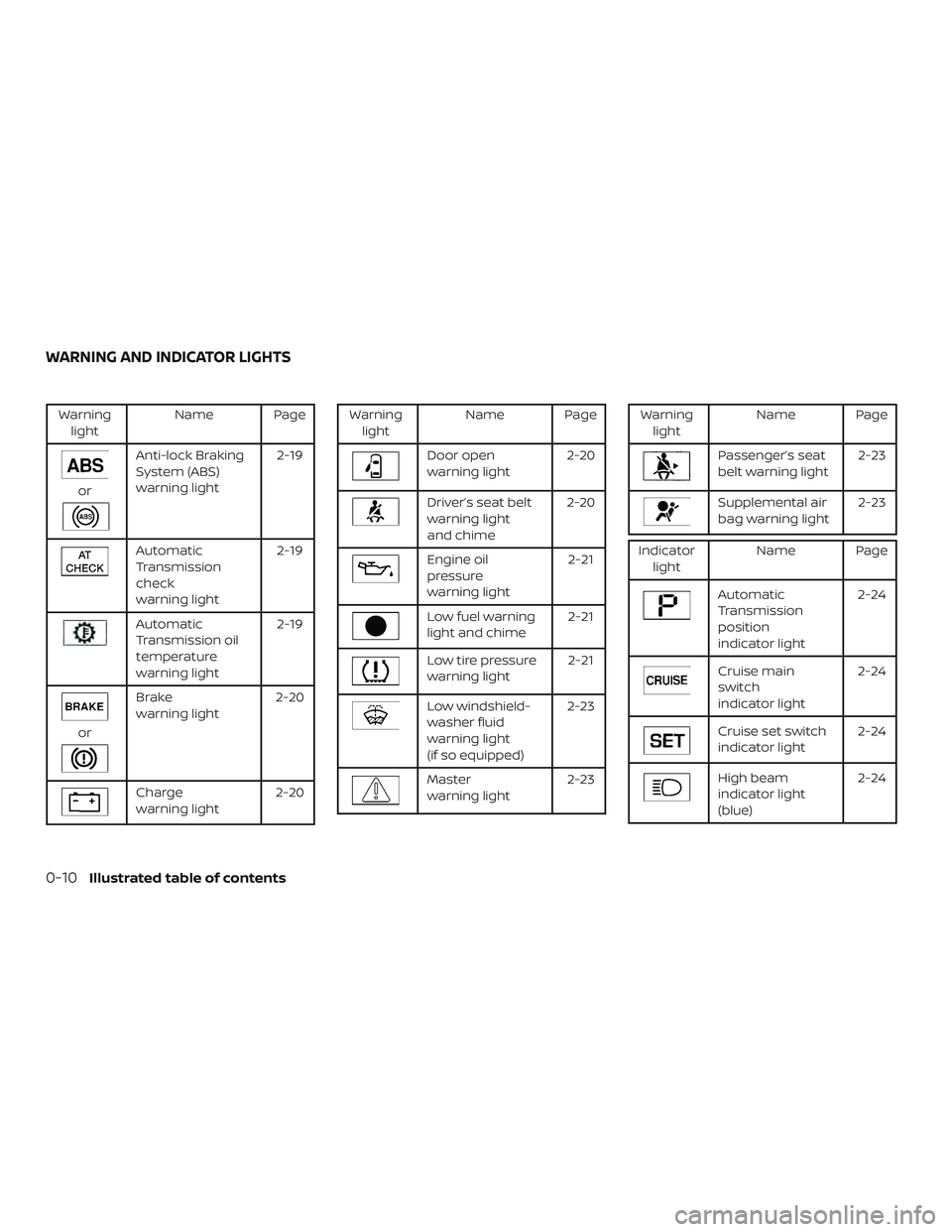
Warninglight Name Page
or
Anti-lock Braking
System (ABS)
warning light 2-19
Automatic
Transmission
check
warning light2-19
Automatic
Transmission oil
temperature
warning light2-19
or
Brake
warning light
2-20
Charge
warning light2-20
Warning
light Name Page
Door open
warning light 2-20
Driver’s seat belt
warning light
and chime2-20
Engine oil
pressure
warning light 2-21
Low fuel warning
light and chime
2-21
Low tire pressure
warning light2-21
Low windshield-
washer fluid
warning light
(if so equipped)2-23
Master
warning light
2-23
Warning
light Name Page
Passenger’s seat
belt warning light 2-23
Supplemental air
bag warning light2-23
Indicator
light Name Page
Automatic
Transmission
position
indicator light 2-24
Cruise main
switch
indicator light
2-24
Cruise set switch
indicator light
2-24
High beam
indicator light
(blue)2-24
WARNING AND INDICATOR LIGHTS
0-10Illustrated table of contents
Page 96 of 426
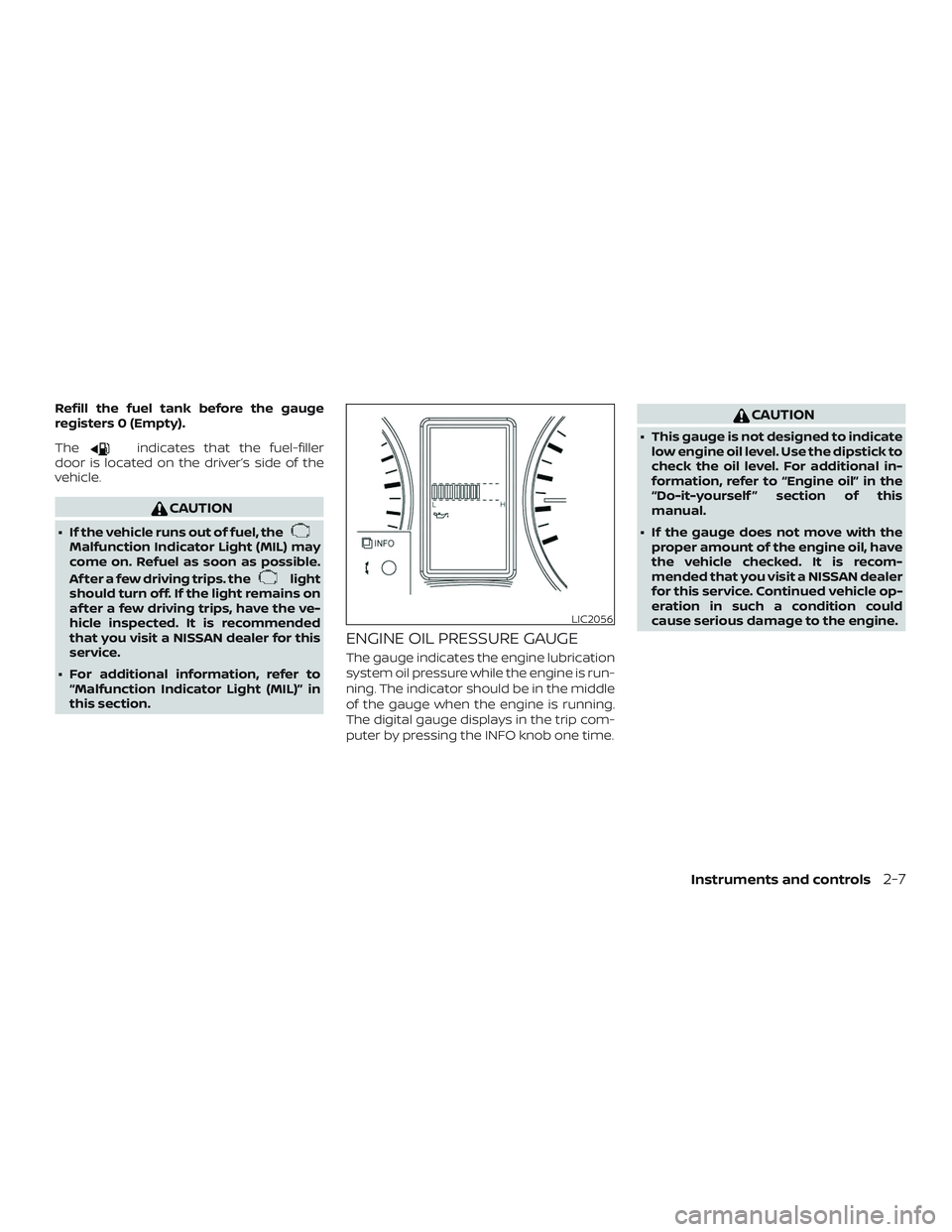
Refill the fuel tank before the gauge
registers 0 (Empty).
The
indicates that the fuel-filler
door is located on the driver’s side of the
vehicle.
CAUTION
∙ If the vehicle runs out of fuel, theMalfunction Indicator Light (MIL) may
come on. Refuel as soon as possible.
Af ter a few driving trips. the
light
should turn off. If the light remains on
af ter a few driving trips, have the ve-
hicle inspected. It is recommended
that you visit a NISSAN dealer for this
service.
∙ For additional information, refer to “Malfunction Indicator Light (MIL)” in
this section.
ENGINE OIL PRESSURE GAUGE
The gauge indicates the engine lubrication
system oil pressure while the engine is run-
ning. The indicator should be in the middle
of the gauge when the engine is running.
The digital gauge displays in the trip com-
puter by pressing the INFO knob one time.
CAUTION
∙ This gauge is not designed to indicatelow engine oil level. Use the dipstick to
check the oil level. For additional in-
formation, refer to “Engine oil” in the
“Do-it-yourself ” section of this
manual.
∙ If the gauge does not move with the proper amount of the engine oil, have
the vehicle checked. It is recom-
mended that you visit a NISSAN dealer
for this service. Continued vehicle op-
eration in such a condition could
cause serious damage to the engine.
LIC2056
Instruments and controls2-7
Page 100 of 426
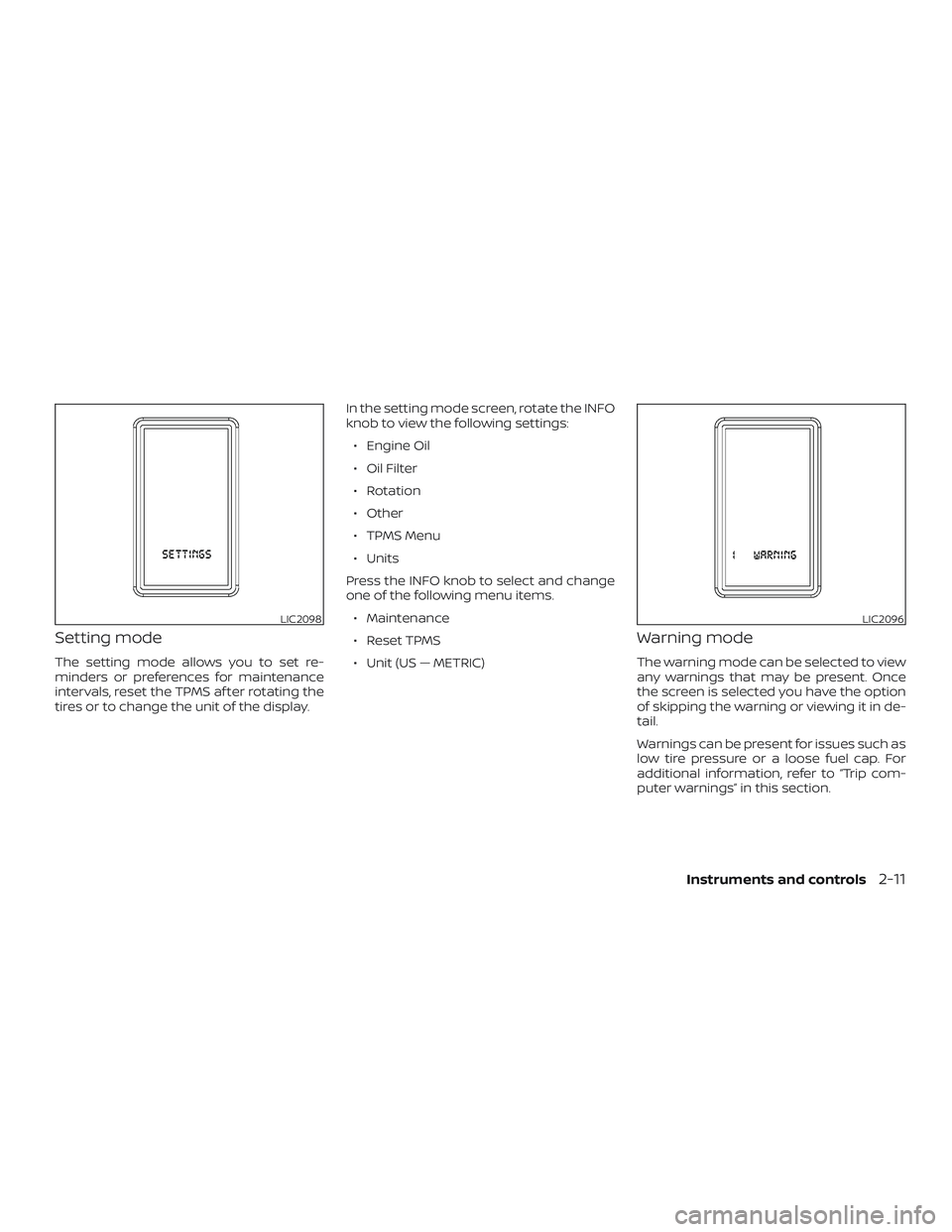
Setting mode
The setting mode allows you to set re-
minders or preferences for maintenance
intervals, reset the TPMS af ter rotating the
tires or to change the unit of the display.In the setting mode screen, rotate the INFO
knob to view the following settings:
∙ Engine Oil
∙ Oil Filter
∙ Rotation
∙ Other
∙ TPMS Menu
∙ Units
Press the INFO knob to select and change
one of the following menu items. ∙ Maintenance
∙ Reset TPMS
∙ Unit (US — METRIC)
Warning mode
The warning mode can be selected to view
any warnings that may be present. Once
the screen is selected you have the option
of skipping the warning or viewing it in de-
tail.
Warnings can be present for issues such as
low tire pressure or a loose fuel cap. For
additional information, refer to “Trip com-
puter warnings” in this section.
LIC2098LIC2096
Instruments and controls2-11
Page 103 of 426
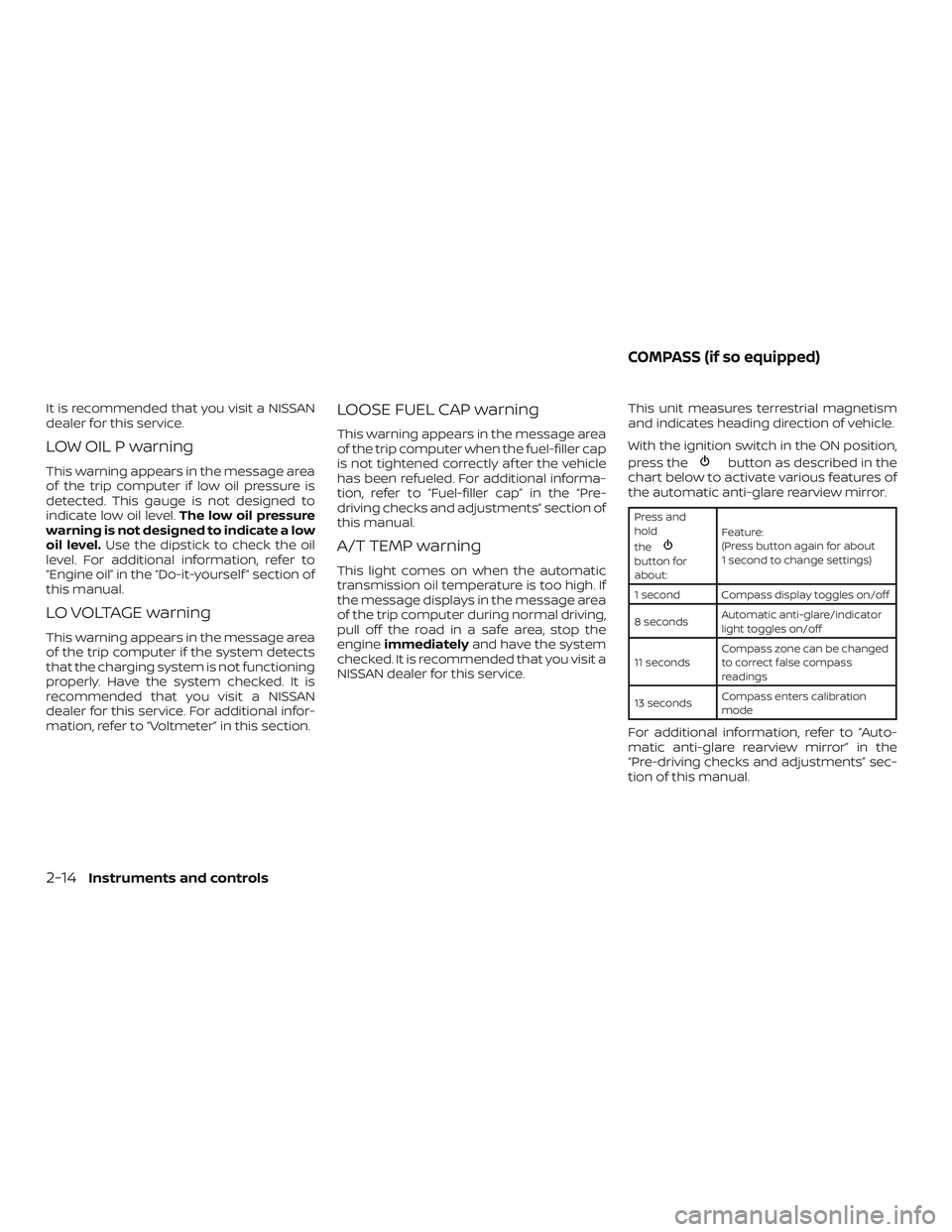
It is recommended that you visit a NISSAN
dealer for this service.
LOW OIL P warning
This warning appears in the message area
of the trip computer if low oil pressure is
detected. This gauge is not designed to
indicate low oil level.The low oil pressure
warning is not designed to indicate a low
oil level. Use the dipstick to check the oil
level. For additional information, refer to
“Engine oil” in the “Do-it-yourself ” section of
this manual.
LO VOLTAGE warning
This warning appears in the message area
of the trip computer if the system detects
that the charging system is not functioning
properly. Have the system checked. It is
recommended that you visit a NISSAN
dealer for this service. For additional infor-
mation, refer to “Voltmeter” in this section.
LOOSE FUEL CAP warning
This warning appears in the message area
of the trip computer when the fuel-filler cap
is not tightened correctly af ter the vehicle
has been refueled. For additional informa-
tion, refer to “Fuel-filler cap” in the “Pre-
driving checks and adjustments” section of
this manual.
A/T TEMP warning
This light comes on when the automatic
transmission oil temperature is too high. If
the message displays in the message area
of the trip computer during normal driving,
pull off the road in a safe area, stop the
engine immediately and have the system
checked. It is recommended that you visit a
NISSAN dealer for this service. This unit measures terrestrial magnetism
and indicates heading direction of vehicle.
With the ignition switch in the ON position,
press the
button as described in the
chart below to activate various features of
the automatic anti-glare rearview mirror.
Press and
hold
the
button for
about: Feature:
(Press button again for about
1 second to change settings)
1 second Compass display toggles on/off
8 seconds Automatic anti-glare/indicator
light toggles on/off
11 seconds Compass zone can be changed
to correct false compass
readings
13 seconds Compass enters calibration
mode
For additional information, refer to “Auto-
matic anti-glare rearview mirror” in the
“Pre-driving checks and adjustments” sec-
tion of this manual.
COMPASS (if so equipped)
2-14Instruments and controls
Page 107 of 426
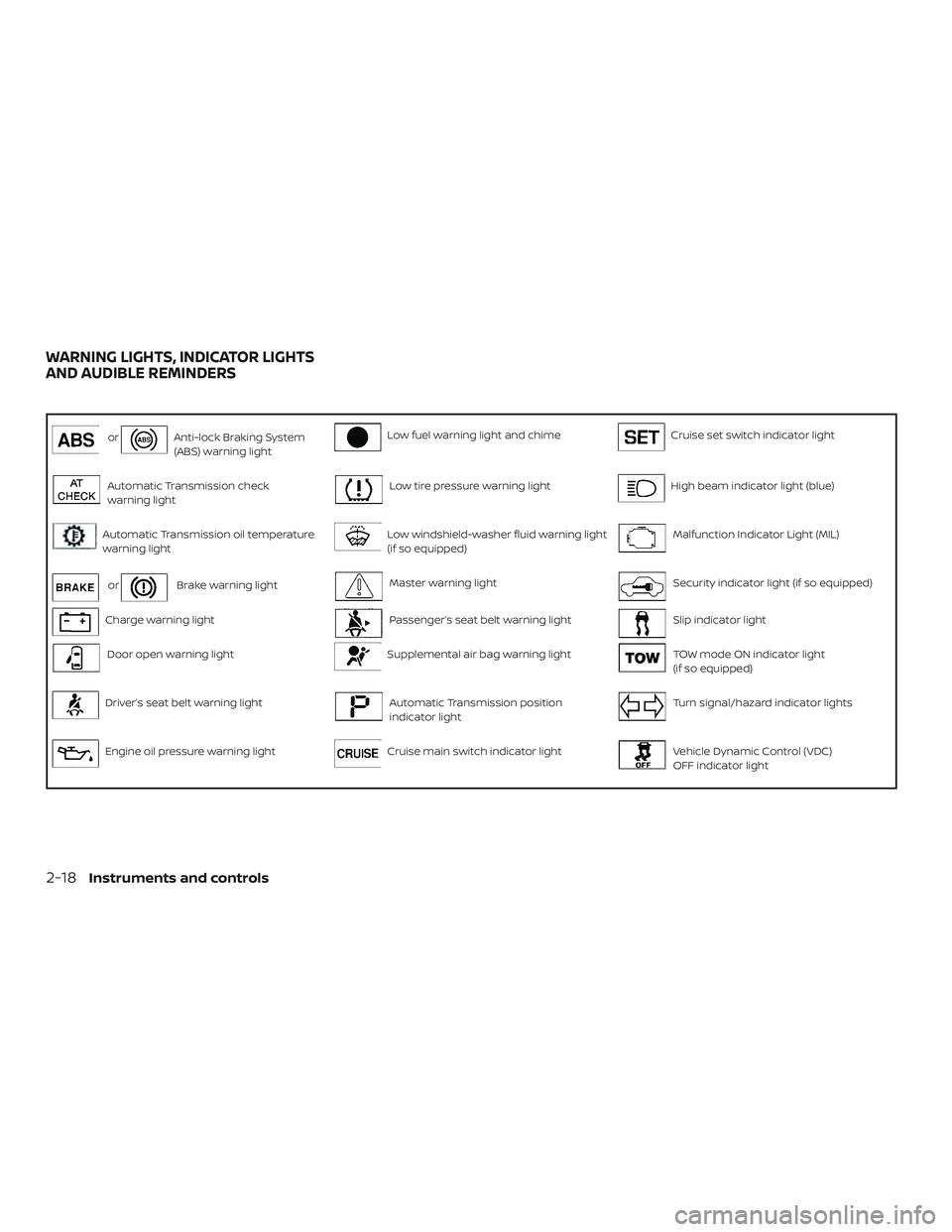
orAnti-lock Braking System
(ABS) warning lightLow fuel warning light and chimeCruise set switch indicator light
Automatic Transmission check
warning lightLow tire pressure warning lightHigh beam indicator light (blue)
Automatic Transmission oil temperature
warning lightLow windshield-washer fluid warning light
(if so equipped)Malfunction Indicator Light (MIL)
orBrake warning lightMaster warning lightSecurity indicator light (if so equipped)
Charge warning lightPassenger’s seat belt warning lightSlip indicator light
Door open warning lightSupplemental air bag warning lightTOW mode ON indicator light
(if so equipped)
Driver’s seat belt warning lightAutomatic Transmission position
indicator lightTurn signal/hazard indicator lights
Engine oil pressure warning lightCruise main switch indicator lightVehicle Dynamic Control (VDC)
OFF indicator light
WARNING LIGHTS, INDICATOR LIGHTS
AND AUDIBLE REMINDERS
2-18Instruments and controls
Page 110 of 426

Engine oil pressurewarning light
This light warns of low engine oil pressure. If
the light flickers or comes on during nor-
mal driving, pull off the road in a safe area,
stop the engine immediatelyand call a
NISSAN dealer or other authorized repair
shop.
The engine oil pressure warning light is
not designed to indicate a low oil level.
Use the dipstick to check the oil level. For
additional information, refer to “Engine oil”
in the “Do-it-yourself ” section of this manual.
CAUTION
Running the engine with the engine oil
pressure warning light on could cause
serious damage to the engine almost
immediately. Such damage is not cov-
ered by the NISSAN New Vehicle Limited
Warranty. Turn off the engine as soon as
it is safe to do so.
Low fuel warning light
and chime
This light comes on when the fuel level in
the fuel tank is getting low. Refuel as soon
as it is convenient, preferably before the
fuel gauge reaches E (Empty). There will be a small reserve of fuel in the
tank when the fuel gauge needle
reaches E (Empty).
A chime sounds briefly when the low fuel
warning light initially comes on. If the low
fuel warning light turns off during the driv-
ing trip and then turns on again, the chime
will not sound.
Low tire pressure
warning light
Your vehicle is equipped with a Tire Pres-
sure Monitoring System (TPMS) that moni-
tors the tire pressure of all tires except the
spare.
The low tire pressure warning light warns
of low tire pressure or indicates that the
TPMS is not functioning properly.
Af ter the ignition switch is placed in the ON
position, this light illuminates for about
1 second and turns off.
Low tire pressure warning
If the vehicle is being driven with low tire
pressure, the warning light will illumi-
nate. A TIRE PRES warning also appears
in the trip computer. Press the INFO knob
on the instrument panel located behind the steering wheel for information about
location(s) and pressure(s) of the under-
inflated tire(s).
When the low tire pressure warning light
illuminates, you should stop and adjust
the tire pressure of all four tires to the
recommended COLD tire pressure shown
on the Tire and Loading Information la-
bel located in the driver’s door opening.
The low tire pressure warning light does
not automatically turn off when the tire
pressure is adjusted. Af ter the tire is in-
flated to the recommended pressure,
the vehicle must be driven at speeds
above 16 mph (25 km/h) to activate the
TPMS and turn off the low tire pressure
warning light. Use a tire pressure gauge
to check the tire pressure.
The TIRE PRES warning is active as long as
the low tire pressure warning light remains
illuminated.
For additional information, refer to “Trip
computer” in this section and “Tire Pressure
Monitoring System (TPMS)” in the “Starting
and driving” section and in the “In case of
emergency” section of this manual.
Instruments and controls2-21
Page 195 of 426

When the temperature control dial is
turned all the way to the cold setting, the air
flows only from the ceiling vents. When the
temperature control dial is turned all the
way to the hot setting, the air flows only
from the floor vents beneath the second
and third row of seats. When the tempera-
ture control dial is turned to a point be-
tween the coldest and hottest settings, the
air flows from both the floor and ceiling
vents.The air conditioner system in your NISSAN
vehicle is charged with a refrigerant de-
signed with the environment in mind.
This refrigerant does not harm the
earth’s ozone layer.
Special charging equipment and lubricant
is required when servicing your NISSAN air
conditioner. Using improper refrigerants or
lubricants will cause severe damage to
your air conditioner system. For additional
information, refer to “Air conditioner sys-
tem refrigerant and oil recommendations”
in the “Technical and consumer informa-
tion” section of this manual.
It is recommended that you visit a NISSAN
dealer to service your “environmentally
friendly” air conditioner system.
WARNING
The air conditioner system contains
refrigerant under high pressure. To
avoid personal injury, any air condi-
tioner service should be done only by
an experienced technician with proper
equipment.
RADIO
With the ignition placed in the ACC or ON po-
sition, press the
(power) or ON•OFF but-
ton to turn the radio on. If you listen to the
radio with the engine not running, the ignition
should be placed in the ACC position.
Radio reception is affected by station sig-
nal strength, distance from radio transmit-
ter, buildings, bridges, mountains and other
external influences. Intermittent changes
in reception quality normally are caused by
these external influences.
Using a cellular phone in or near the vehicle
may influence radio reception quality.
Radio reception
Your NISSAN radio system is equipped with
state-of-the-art electronic circuits to en-
hance radio reception. These circuits are
designed to extend reception range, and to
enhance the quality of that reception.
However, there are some general charac-
teristics of both FM and AM radio signals
that can affect radio reception quality in a
moving vehicle, even when the finest
equipment is used. These characteristics
are completely normal in a given reception
area and do not indicate any malfunction
in your NISSAN radio system.
SERVICING AIR CONDITIONER AUDIO SYSTEM
4-32Monitor, climate, audio, phone and voice recognition systems
Page 275 of 426

ENGINE PROTECTION MODE
The engine has an engine protection mode
to reduce the chance of damage if the
coolant temperature becomes too high
(for example, when climbing steep grades
in high temperature with heavy loads, such
as when towing a trailer). When the engine
temperature reaches a certain level:∙ The engine coolant temperature gauge will move toward the H position.
∙ Engine power may be reduced.
∙ The air conditioning cooling function may be automatically turned off for a
short time (the blower will continue to
operate).
Engine power and, under some conditions,
vehicle speed will decrease. Vehicle speed
can be controlled with the accelerator
pedal, but the vehicle may not accelerate at
the desired speed. The transmission will
downshif t or upshif t as it reaches pre-
scribed shif t points. You can also shif t
manually.
As driving conditions change and engine
coolant temperature is reduced, vehicle
speed can be increased using the accel- erator pedal, and air conditioning cooling
function will automatically be turned back
on.
A malfunction may have occurred if:
∙ The engine coolant temperature is not reduced,
∙ The air conditioning cooling function does not turn back on, or
∙ The engine oil pressure warning light illuminates or the engine coolant tem-
perature gauge indicates an overheat-
ing condition.
If a malfunction occurs move the vehicle
off the road in a safe area and allow the
engine to cool. If the condition is still pres-
ent af ter checking the oil and coolant, do
not continue to drive. It is recommended
that you contact a NISSAN dealer.
The Malfunction Indicator Light (MIL) may
also come on. If onlyit remains on, you do
not need to have your vehicle towed, but
have it inspected soon. It is recommended
that you visit a NISSAN dealer for this ser-
vice. For additional information, refer to
“Malfunction Indicator Light (MIL)” in the “In-
struments and controls” section of this
manual.
WARNING
Overheating can result in reduced en-
gine power and vehicle speed. The re-
duced speed may be lower than other
traffic, which could increase the chance
of a collision. Be especially careful when
driving. If the vehicle cannot maintain a
safe driving speed, pull to the side of the
road in a safe area. Allow the engine to
cool and return to normal operation. For
additional information, refer to “If your
vehicle overheats” in the “In case of
emergency ” section of this manual.
CAUTION
Running the engine with the engine oil
pressure warning light on could cause
serious damage to the engine almost
immediately. Such damage is not cov-
ered by warranty. Turn off the engine as
soon as it is safe to do so.
DRIVING THE VEHICLE
5-12Starting and driving
Page 285 of 426
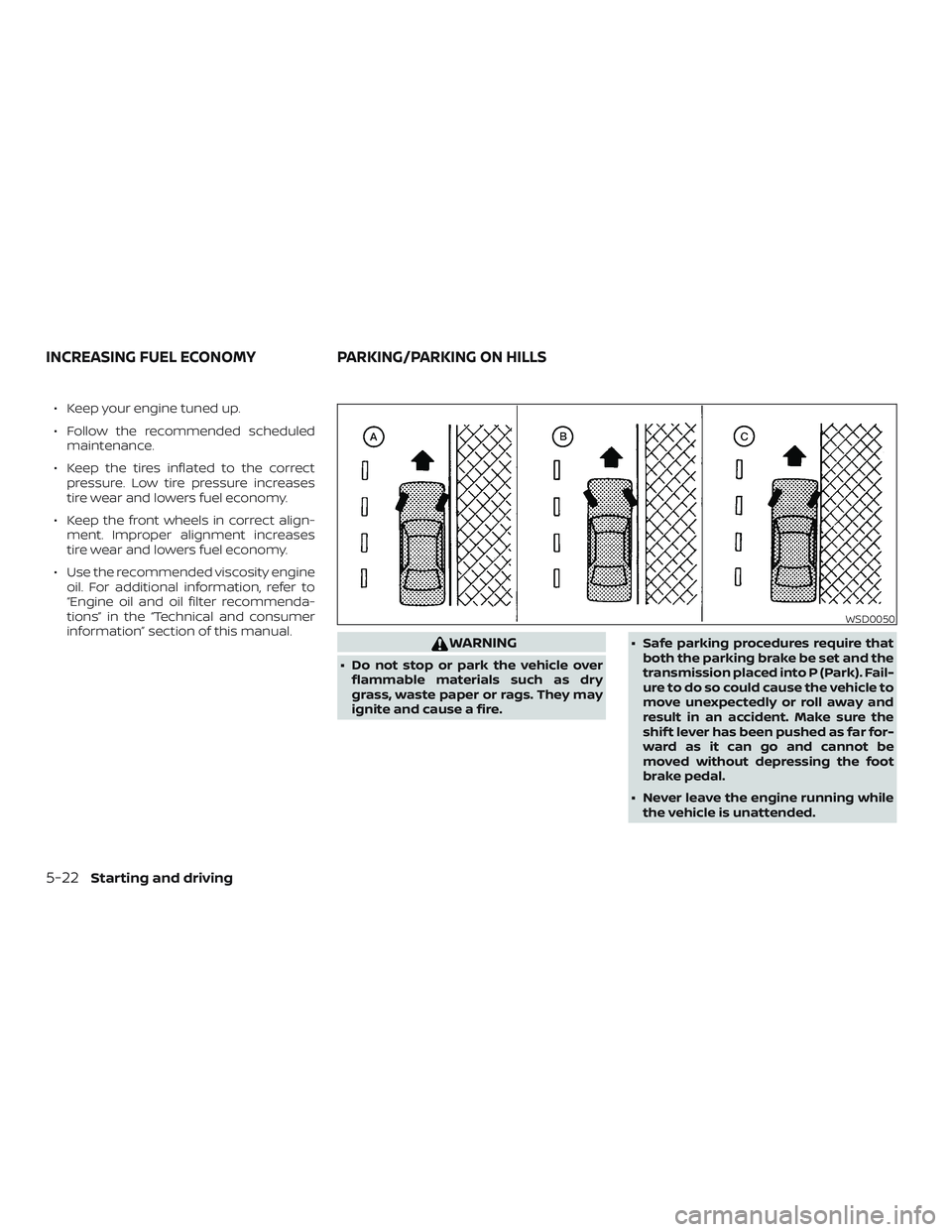
∙ Keep your engine tuned up.
∙ Follow the recommended scheduledmaintenance.
∙ Keep the tires inflated to the correct pressure. Low tire pressure increases
tire wear and lowers fuel economy.
∙ Keep the front wheels in correct align- ment. Improper alignment increases
tire wear and lowers fuel economy.
∙ Use the recommended viscosity engine oil. For additional information, refer to
“Engine oil and oil filter recommenda-
tions” in the “Technical and consumer
information” section of this manual.
WARNING
∙ Do not stop or park the vehicle overflammable materials such as dry
grass, waste paper or rags. They may
ignite and cause a fire. ∙ Safe parking procedures require that
both the parking brake be set and the
transmission placed into P (Park). Fail-
ure to do so could cause the vehicle to
move unexpectedly or roll away and
result in an accident. Make sure the
shif t lever has been pushed as far for-
ward as it can go and cannot be
moved without depressing the foot
brake pedal.
∙ Never leave the engine running while the vehicle is unattended.
WSD0050
INCREASING FUEL ECONOMY PARKING/PARKING ON HILLS
5-22Starting and driving
Page 323 of 426

When performing any inspection or main-
tenance work on your vehicle, always take
care to prevent serious accidental injury to
yourself or damage to the vehicle. The fol-
lowing are general precautions which
should be closely observed.
WARNING
∙ Park the vehicle on a level surface, ap-ply the parking brake securely and
block the wheels to prevent the ve-
hicle from moving. Move the shif t le-
ver to P (Park).
∙ Be sure the ignition key is in the OFF or LOCK position when performing any
parts replacement or repairs.
∙ If you must work with the engine run- ning, keep your hands, clothing, hair
and tools away from moving fans,
belts and any other moving parts.
∙ It is advisable to secure or remove any loose clothing and remove any jew-
elry, such as rings, watches, etc. be-
fore working on your vehicle.
∙ Always wear eye protection whenever you work on your vehicle. ∙ Your vehicle is equipped with an auto-
matic engine cooling fan. It may come
on at any time without warning, even
if the ignition key is in the OFF position
and the engine is not running. To
avoid injury, always disconnect the
negative battery cable before work-
ing near the fan.
∙ If you must run the engine in an en- closed space such as a garage, be sure
there is proper ventilation for exhaust
gases to escape.
∙ Never get under the vehicle while it is supported only by a jack. If it is neces-
sary to work under the vehicle, sup-
port it with safety stands.
∙ Keep smoking materials, flame and sparks away from the fuel tank and
battery.
∙ On gasoline engine models, the fuel filter or fuel lines should be serviced. It
is recommended that you visit a
NISSAN dealer for this service because
the fuel lines are under high pressure
even when the engine is off.
CAUTION
∙ Do not work under the hood while theengine is hot. Turn the engine off and
wait until it cools down.
∙ Avoid contact with used engine oil and coolant. Improperly disposed en-
gine oil, engine coolant and/or other
vehicle fluids can damage the envi-
ronment. Always conform to local
regulations for disposal of vehicle
fluid.
∙ Never leave the engine or the trans- mission related component harness
connector disconnected while the ig-
nition switch is in the ON position.
∙ Never connect or disconnect the bat- tery or any transistorized component
while the ignition switch is in the ON
position.
∙ DO NOT power wash any interior por- tion of this vehicle to help minimize
liquid intrusion and potential elec-
tronic component damage.
This “Do-it-yourself ” section gives instruc-
tions regarding only those items which are
relatively easy for an owner to perform.
MAINTENANCE PRECAUTIONS
8-2Do-it-yourself