clock NISSAN PATHFINDER 1997 R50 / 2.G Owners Manual
[x] Cancel search | Manufacturer: NISSAN, Model Year: 1997, Model line: PATHFINDER, Model: NISSAN PATHFINDER 1997 R50 / 2.GPages: 233, PDF Size: 1.9 MB
Page 6 of 233
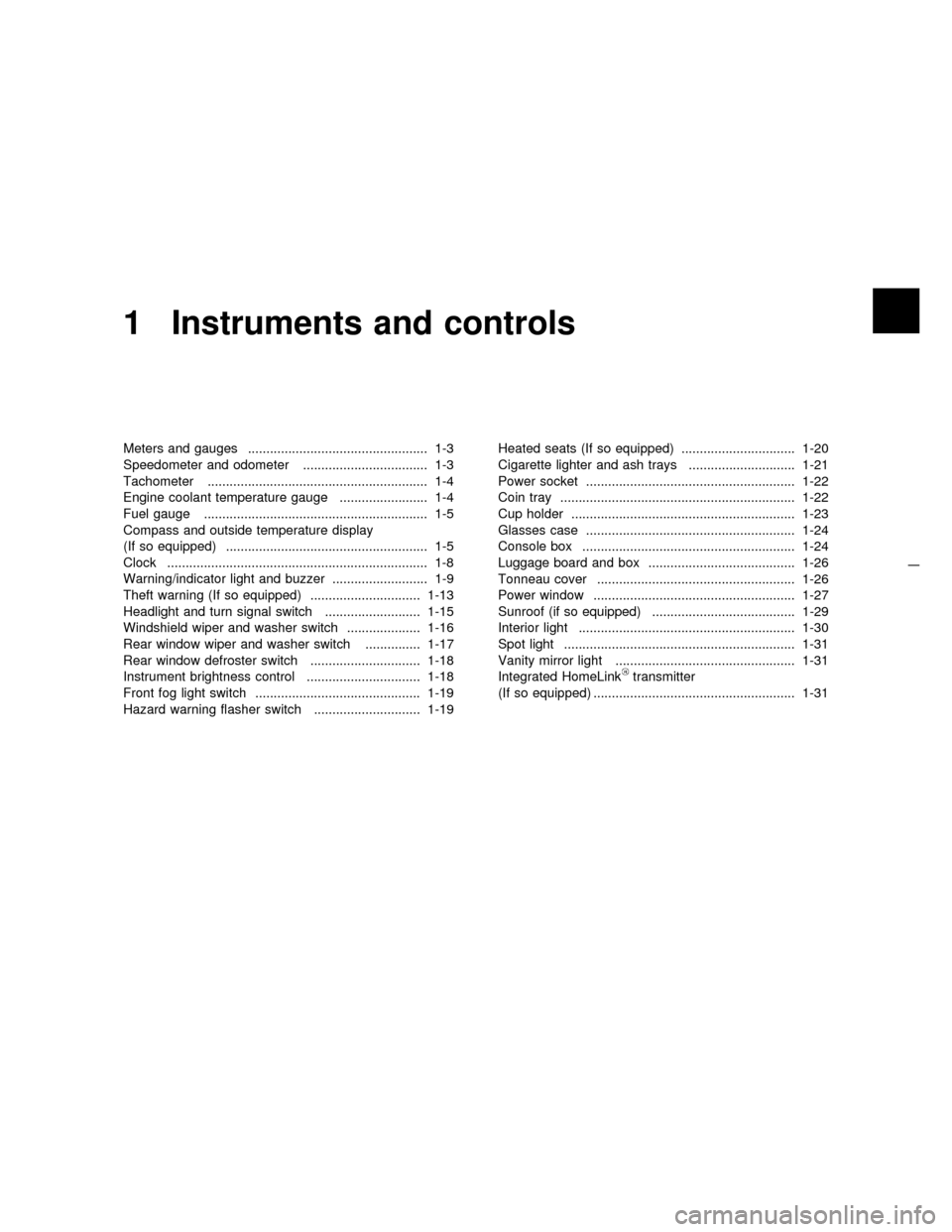
1 Instruments and controls
Meters and gauges ................................................. 1-3
Speedometer and odometer .................................. 1-3
Tachometer ............................................................ 1-4
Engine coolant temperature gauge ........................ 1-4
Fuel gauge ............................................................. 1-5
Compass and outside temperature display
(If so equipped) ....................................................... 1-5
Clock ....................................................................... 1-8
Warning/indicator light and buzzer .......................... 1-9
Theft warning (If so equipped) .............................. 1-13
Headlight and turn signal switch .......................... 1-15
Windshield wiper and washer switch .................... 1-16
Rear window wiper and washer switch ............... 1-17
Rear window defroster switch .............................. 1-18
Instrument brightness control ............................... 1-18
Front fog light switch ............................................. 1-19
Hazard warning flasher switch ............................. 1-19Heated seats (If so equipped) ............................... 1-20
Cigarette lighter and ash trays ............................. 1-21
Power socket ......................................................... 1-22
Coin tray ................................................................ 1-22
Cup holder ............................................................. 1-23
Glasses case ......................................................... 1-24
Console box .......................................................... 1-24
Luggage board and box ........................................ 1-26
Tonneau cover ...................................................... 1-26
Power window ....................................................... 1-27
Sunroof (if so equipped) ....................................... 1-29
Interior light ........................................................... 1-30
Spot light ............................................................... 1-31
Vanity mirror light ................................................. 1-31
Integrated HomeLink
transmitter
(If so equipped) ....................................................... 1-31
Z01.2.1/R50-DX
Page 7 of 233
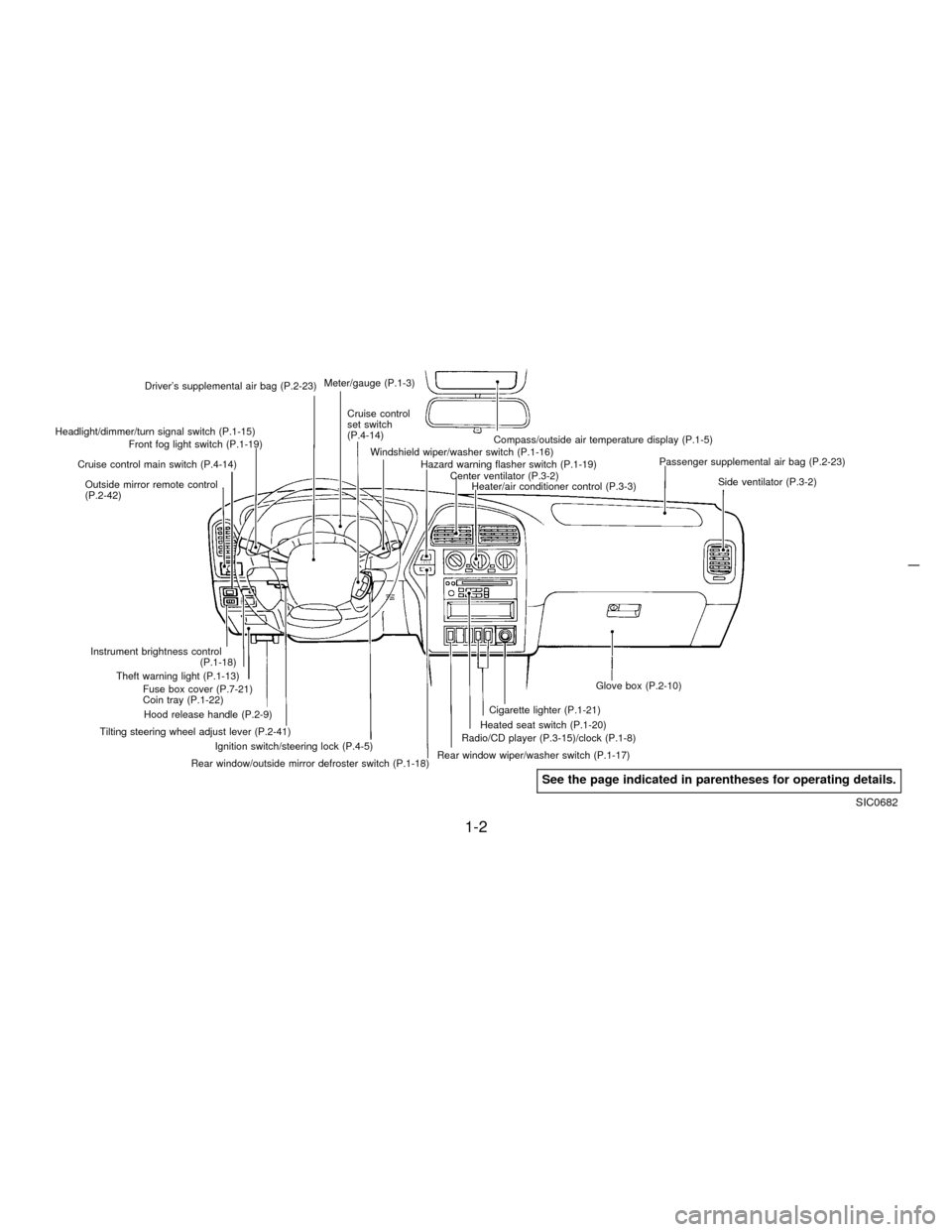
Driver's supplemental air bag (P.2-23)
Cruise control
set switch
(P.4-14)
Outside mirror remote control
(P.2-42) Headlight/dimmer/turn signal switch (P.1-15)
Front fog light switch (P.1-19)Meter/gauge (P.1-3)
Windshield wiper/washer switch (P.1-16)
Hazard warning flasher switch (P.1-19)
Center ventilator (P.3-2)
Heater/air conditioner control (P.3-3)Compass/outside air temperature display (P.1-5)
Passenger supplemental air bag (P.2-23)
Side ventilator (P.3-2)
Glove box (P.2-10)
Cigarette lighter (P.1-21)
Radio/CD player (P.3-15)/clock (P.1-8)
Rear window wiper/washer switch (P.1-17)
Rear window/outside mirror defroster switch (P.1-18)Ignition switch/steering lock (P.4-5)Heated seat switch (P.1-20)
Tilting steering wheel adjust lever (P.2-41)Hood release handle (P.2-9) Fuse box cover (P.7-21)
Coin tray (P.1-22) Theft warning light (P.1-13) Cruise control main switch (P.4-14)
Instrument brightness control
(P.1-18)
SIC0682
See the page indicated in parentheses for operating details.
1-2
Z01.2.1/R50-DX
Page 12 of 233
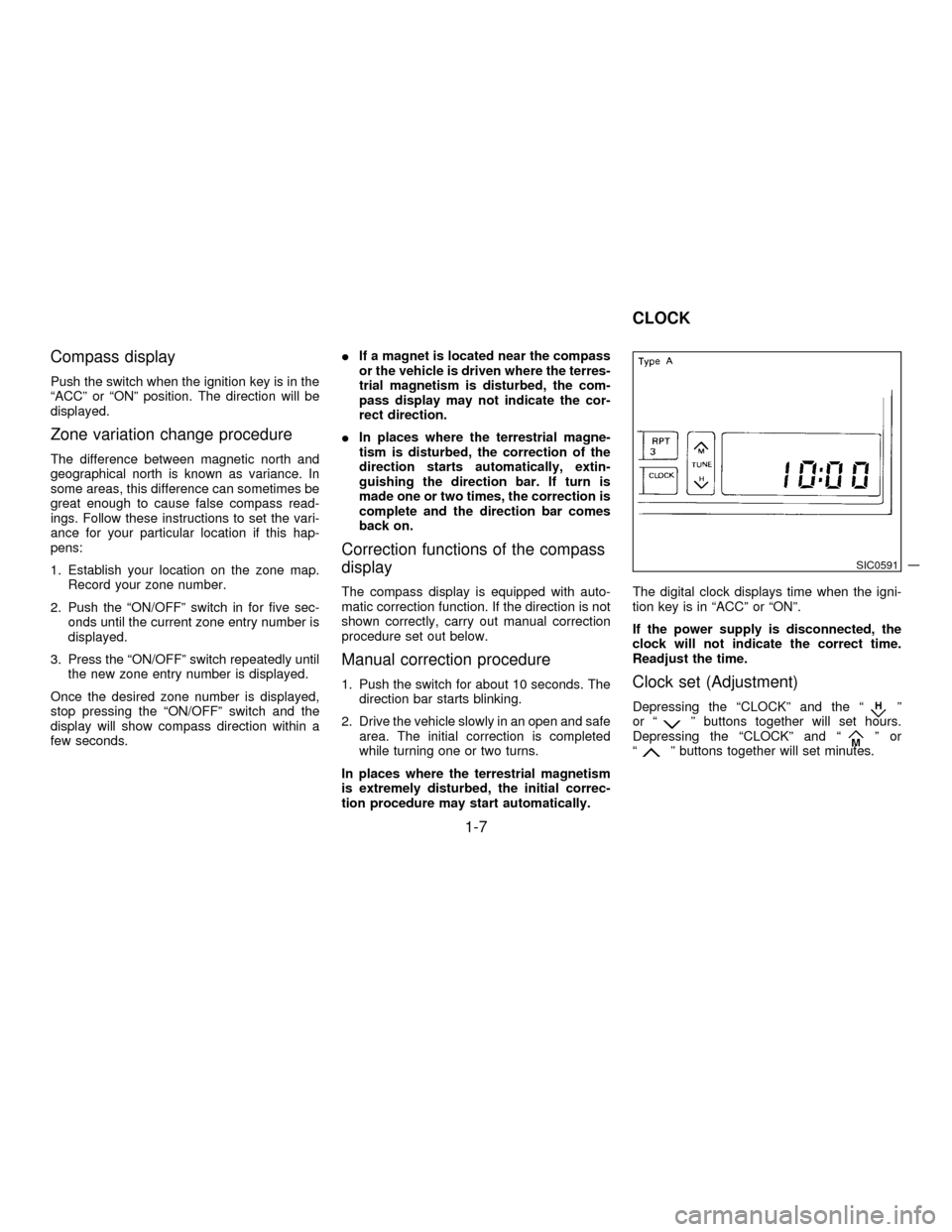
Compass display
Push the switch when the ignition key is in the
ªACCº or ªONº position. The direction will be
displayed.
Zone variation change procedure
The difference between magnetic north and
geographical north is known as variance. In
some areas, this difference can sometimes be
great enough to cause false compass read-
ings. Follow these instructions to set the vari-
ance for your particular location if this hap-
pens:
1. Establish your location on the zone map.
Record your zone number.
2. Push the ªON/OFFº switch in for five sec-
onds until the current zone entry number is
displayed.
3. Press the ªON/OFFº switch repeatedly until
the new zone entry number is displayed.
Once the desired zone number is displayed,
stop pressing the ªON/OFFº switch and the
display will show compass direction within a
few seconds.IIf a magnet is located near the compass
or the vehicle is driven where the terres-
trial magnetism is disturbed, the com-
pass display may not indicate the cor-
rect direction.
IIn places where the terrestrial magne-
tism is disturbed, the correction of the
direction starts automatically, extin-
guishing the direction bar. If turn is
made one or two times, the correction is
complete and the direction bar comes
back on.
Correction functions of the compass
display
The compass display is equipped with auto-
matic correction function. If the direction is not
shown correctly, carry out manual correction
procedure set out below.
Manual correction procedure
1. Push the switch for about 10 seconds. The
direction bar starts blinking.
2. Drive the vehicle slowly in an open and safe
area. The initial correction is completed
while turning one or two turns.
In places where the terrestrial magnetism
is extremely disturbed, the initial correc-
tion procedure may start automatically.The digital clock displays time when the igni-
tion key is in ªACCº or ªONº.
If the power supply is disconnected, the
clock will not indicate the correct time.
Readjust the time.Clock set (Adjustment)
Depressing the ªCLOCKº and the ªº
or ªº buttons together will set hours.
Depressing the ªCLOCKº and ªºor
ªº buttons together will set minutes.
SIC0591
CLOCK
1-7
Z01.2.1/R50-DX
Page 13 of 233
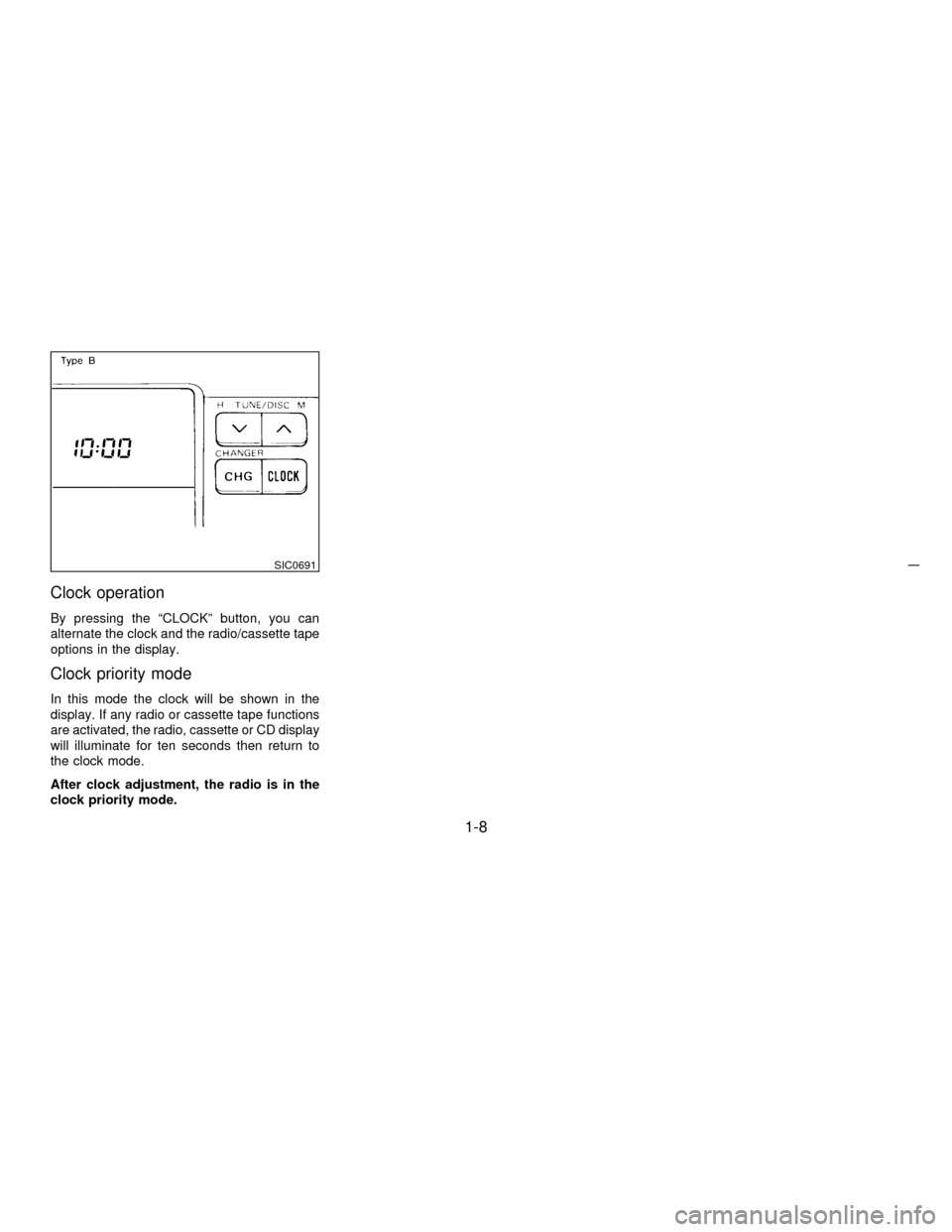
Clock operation
By pressing the ªCLOCKº button, you can
alternate the clock and the radio/cassette tape
options in the display.
Clock priority mode
In this mode the clock will be shown in the
display. If any radio or cassette tape functions
are activated, the radio, cassette or CD display
will illuminate for ten seconds then return to
the clock mode.
After clock adjustment, the radio is in the
clock priority mode.
SIC0691
1-8
Z01.2.1/R50-DX
Page 49 of 233
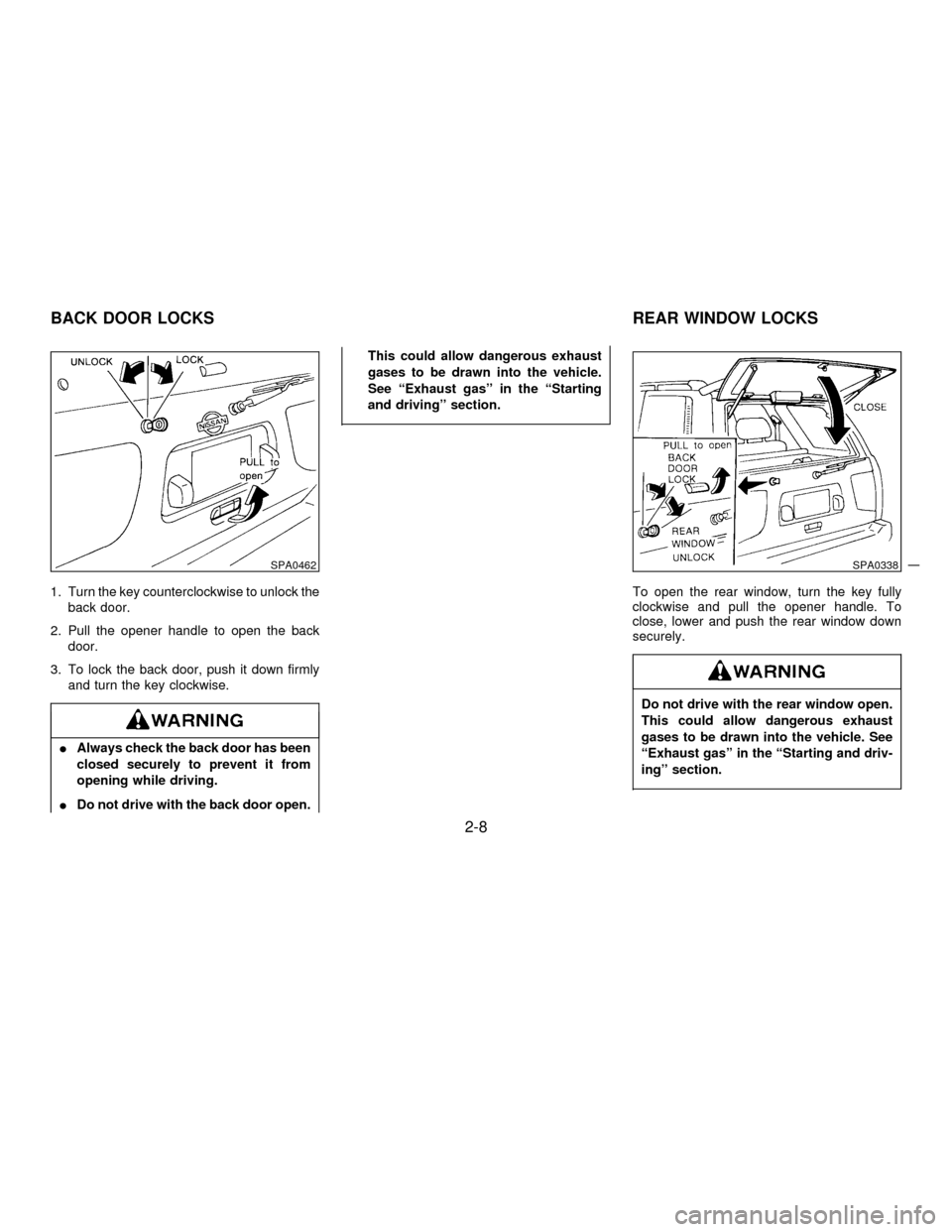
1. Turn the key counterclockwise to unlock the
back door.
2. Pull the opener handle to open the back
door.
3. To lock the back door, push it down firmly
and turn the key clockwise.
IAlways check the back door has been
closed securely to prevent it from
opening while driving.
IDo not drive with the back door open.This could allow dangerous exhaust
gases to be drawn into the vehicle.
See ªExhaust gasº in the ªStarting
and drivingº section.
To open the rear window, turn the key fully
clockwise and pull the opener handle. To
close, lower and push the rear window down
securely.
Do not drive with the rear window open.
This could allow dangerous exhaust
gases to be drawn into the vehicle. See
ªExhaust gasº in the ªStarting and driv-
ingº section.
SPA0462SPA0338
BACK DOOR LOCKS REAR WINDOW LOCKS
2-8
Z01.2.1/R50-DX
Page 52 of 233
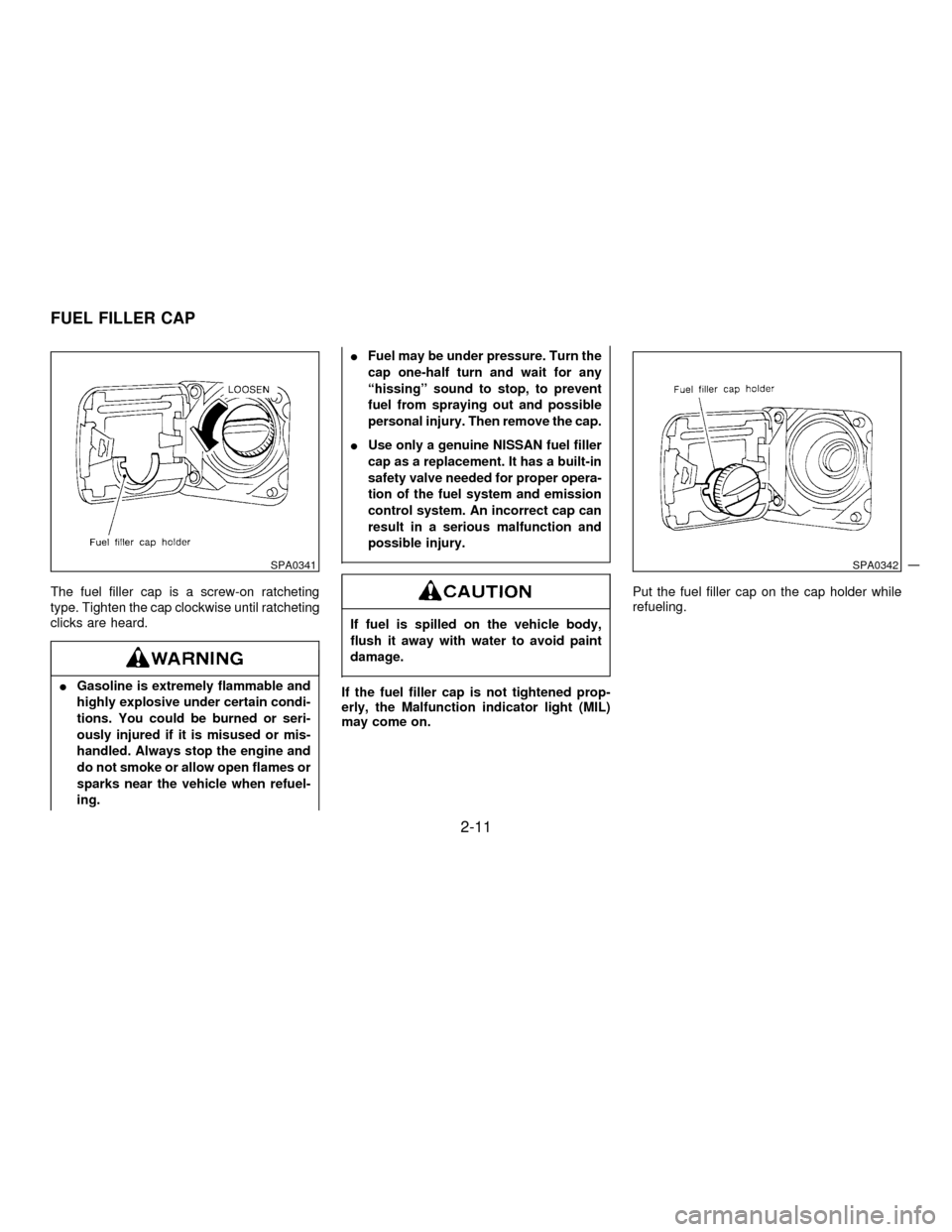
The fuel filler cap is a screw-on ratcheting
type. Tighten the cap clockwise until ratcheting
clicks are heard.
IGasoline is extremely flammable and
highly explosive under certain condi-
tions. You could be burned or seri-
ously injured if it is misused or mis-
handled. Always stop the engine and
do not smoke or allow open flames or
sparks near the vehicle when refuel-
ing.IFuel may be under pressure. Turn the
cap one-half turn and wait for any
ªhissingº sound to stop, to prevent
fuel from spraying out and possible
personal injury. Then remove the cap.
IUse only a genuine NISSAN fuel filler
cap as a replacement. It has a built-in
safety valve needed for proper opera-
tion of the fuel system and emission
control system. An incorrect cap can
result in a serious malfunction and
possible injury.
If fuel is spilled on the vehicle body,
flush it away with water to avoid paint
damage.
If the fuel filler cap is not tightened prop-
erly, the Malfunction indicator light (MIL)
may come on.Put the fuel filler cap on the cap holder while
refueling.
SPA0341SPA0342
FUEL FILLER CAP
2-11
Z01.2.1/R50-DX
Page 102 of 233
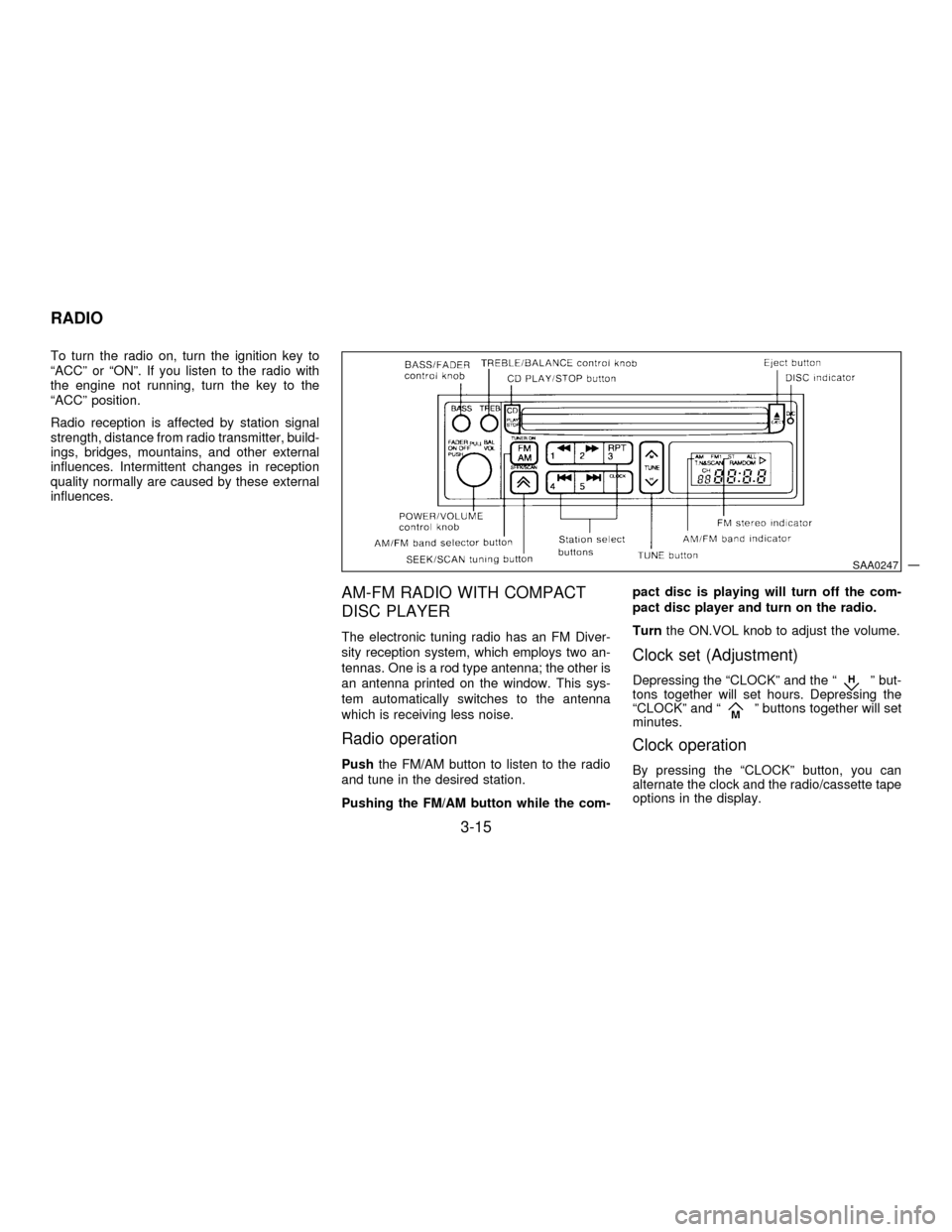
To turn the radio on, turn the ignition key to
ªACCº or ªONº. If you listen to the radio with
the engine not running, turn the key to the
ªACCº position.
Radio reception is affected by station signal
strength, distance from radio transmitter, build-
ings, bridges, mountains, and other external
influences. Intermittent changes in reception
quality normally are caused by these external
influences.
AM-FM RADIO WITH COMPACT
DISC PLAYER
The electronic tuning radio has an FM Diver-
sity reception system, which employs two an-
tennas. One is a rod type antenna; the other is
an antenna printed on the window. This sys-
tem automatically switches to the antenna
which is receiving less noise.
Radio operation
Pushthe FM/AM button to listen to the radio
and tune in the desired station.
Pushing the FM/AM button while the com-pact disc is playing will turn off the com-
pact disc player and turn on the radio.
Turnthe ON.VOL knob to adjust the volume.
Clock set (Adjustment)
Depressing the ªCLOCKº and the ªº but-
tons together will set hours. Depressing the
ªCLOCKº and ª
º buttons together will set
minutes.
Clock operation
By pressing the ªCLOCKº button, you can
alternate the clock and the radio/cassette tape
options in the display.
SAA0247
RADIO
3-15
Z01.2.1/R50-DX
Page 103 of 233
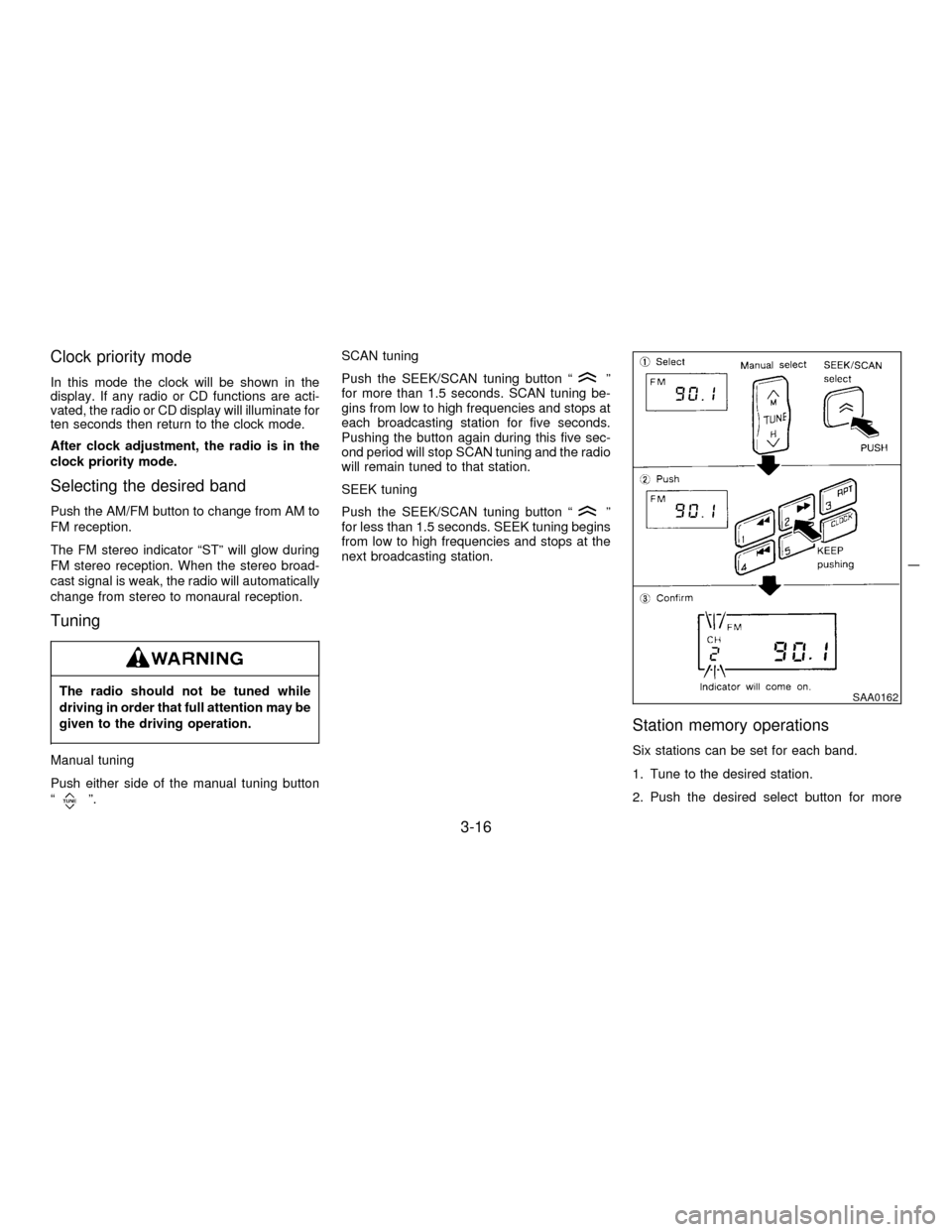
Clock priority mode
In this mode the clock will be shown in the
display. If any radio or CD functions are acti-
vated, the radio or CD display will illuminate for
ten seconds then return to the clock mode.
After clock adjustment, the radio is in the
clock priority mode.
Selecting the desired band
Push the AM/FM button to change from AM to
FM reception.
The FM stereo indicator ªSTº will glow during
FM stereo reception. When the stereo broad-
cast signal is weak, the radio will automatically
change from stereo to monaural reception.
Tuning
The radio should not be tuned while
driving in order that full attention may be
given to the driving operation.
Manual tuning
Push either side of the manual tuning button
ª
º.SCAN tuning
Push the SEEK/SCAN tuning button ª
º
for more than 1.5 seconds. SCAN tuning be-
gins from low to high frequencies and stops at
each broadcasting station for five seconds.
Pushing the button again during this five sec-
ond period will stop SCAN tuning and the radio
will remain tuned to that station.
SEEK tuning
Push the SEEK/SCAN tuning button ª
º
for less than 1.5 seconds. SEEK tuning begins
from low to high frequencies and stops at the
next broadcasting station.
Station memory operations
Six stations can be set for each band.
1. Tune to the desired station.
2. Push the desired select button for more
SAA0162
3-16
Z01.2.1/R50-DX
Page 108 of 233
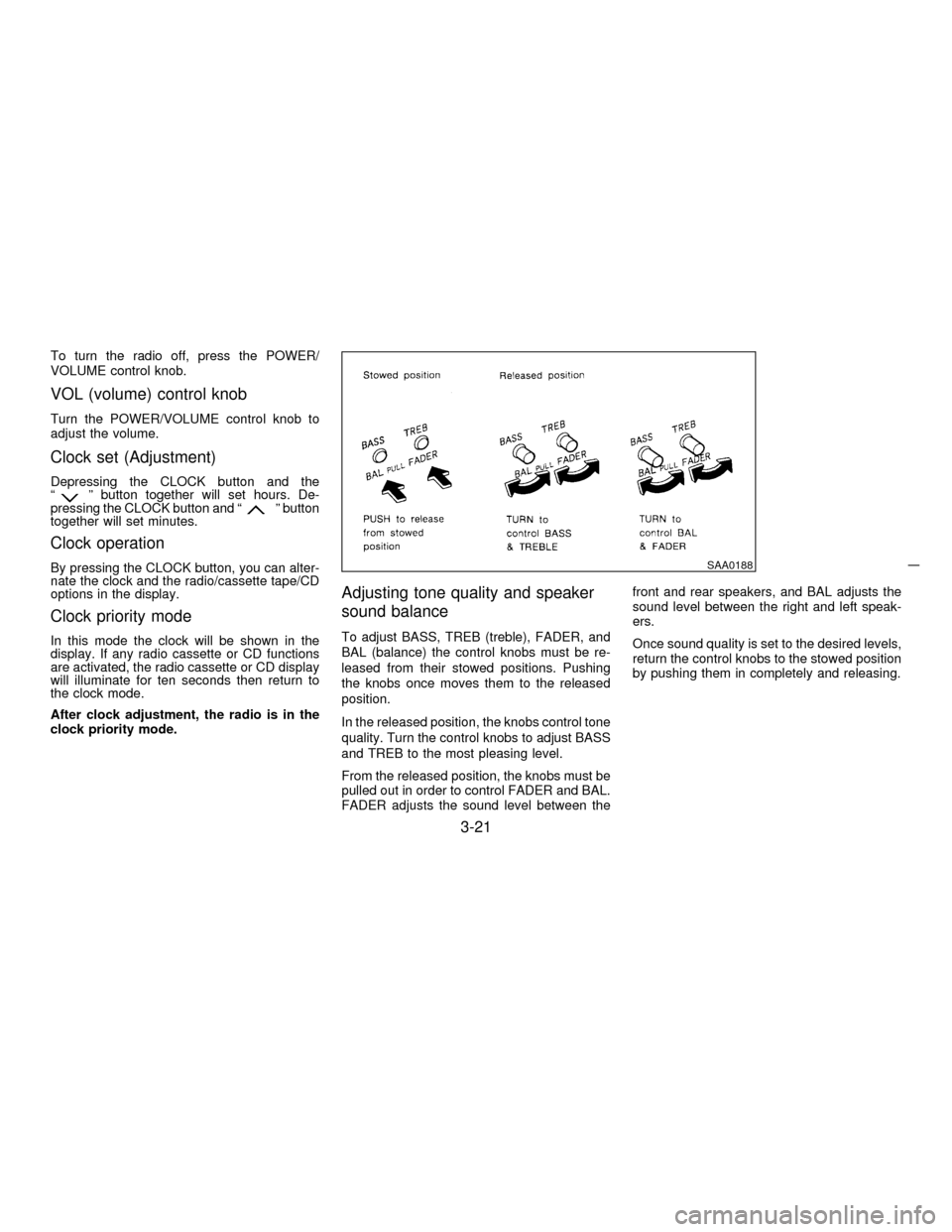
To turn the radio off, press the POWER/
VOLUME control knob.
VOL (volume) control knob
Turn the POWER/VOLUME control knob to
adjust the volume.
Clock set (Adjustment)
Depressing the CLOCK button and the
ªº button together will set hours. De-
pressing the CLOCK button and ªº button
together will set minutes.
Clock operation
By pressing the CLOCK button, you can alter-
nate the clock and the radio/cassette tape/CD
options in the display.
Clock priority mode
In this mode the clock will be shown in the
display. If any radio cassette or CD functions
are activated, the radio cassette or CD display
will illuminate for ten seconds then return to
the clock mode.
After clock adjustment, the radio is in the
clock priority mode.
Adjusting tone quality and speaker
sound balance
To adjust BASS, TREB (treble), FADER, and
BAL (balance) the control knobs must be re-
leased from their stowed positions. Pushing
the knobs once moves them to the released
position.
In the released position, the knobs control tone
quality. Turn the control knobs to adjust BASS
and TREB to the most pleasing level.
From the released position, the knobs must be
pulled out in order to control FADER and BAL.
FADER adjusts the sound level between thefront and rear speakers, and BAL adjusts the
sound level between the right and left speak-
ers.
Once sound quality is set to the desired levels,
return the control knobs to the stowed position
by pushing them in completely and releasing.
SAA0188
3-21
Z01.2.1/R50-DX
Page 114 of 233
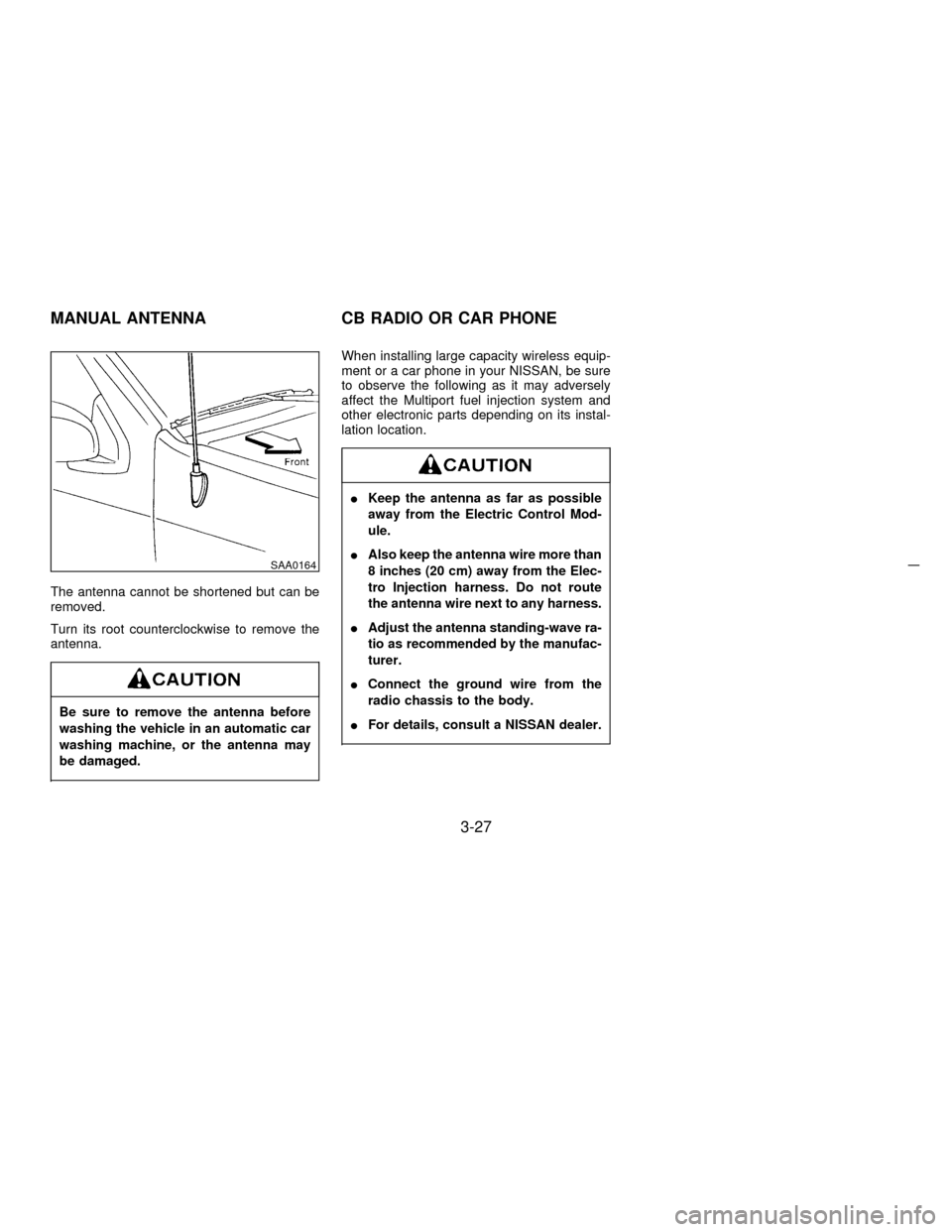
The antenna cannot be shortened but can be
removed.
Turn its root counterclockwise to remove the
antenna.
Be sure to remove the antenna before
washing the vehicle in an automatic car
washing machine, or the antenna may
be damaged.
When installing large capacity wireless equip-
ment or a car phone in your NISSAN, be sure
to observe the following as it may adversely
affect the Multiport fuel injection system and
other electronic parts depending on its instal-
lation location.
IKeep the antenna as far as possible
away from the Electric Control Mod-
ule.
IAlso keep the antenna wire more than
8 inches (20 cm) away from the Elec-
tro Injection harness. Do not route
the antenna wire next to any harness.
IAdjust the antenna standing-wave ra-
tio as recommended by the manufac-
turer.
IConnect the ground wire from the
radio chassis to the body.
IFor details, consult a NISSAN dealer.
SAA0164
MANUAL ANTENNA CB RADIO OR CAR PHONE
3-27
Z01.2.1/R50-DX