warning lights NISSAN PATHFINDER 1998 R50 / 2.G Owners Manual
[x] Cancel search | Manufacturer: NISSAN, Model Year: 1998, Model line: PATHFINDER, Model: NISSAN PATHFINDER 1998 R50 / 2.GPages: 249, PDF Size: 2.14 MB
Page 46 of 249
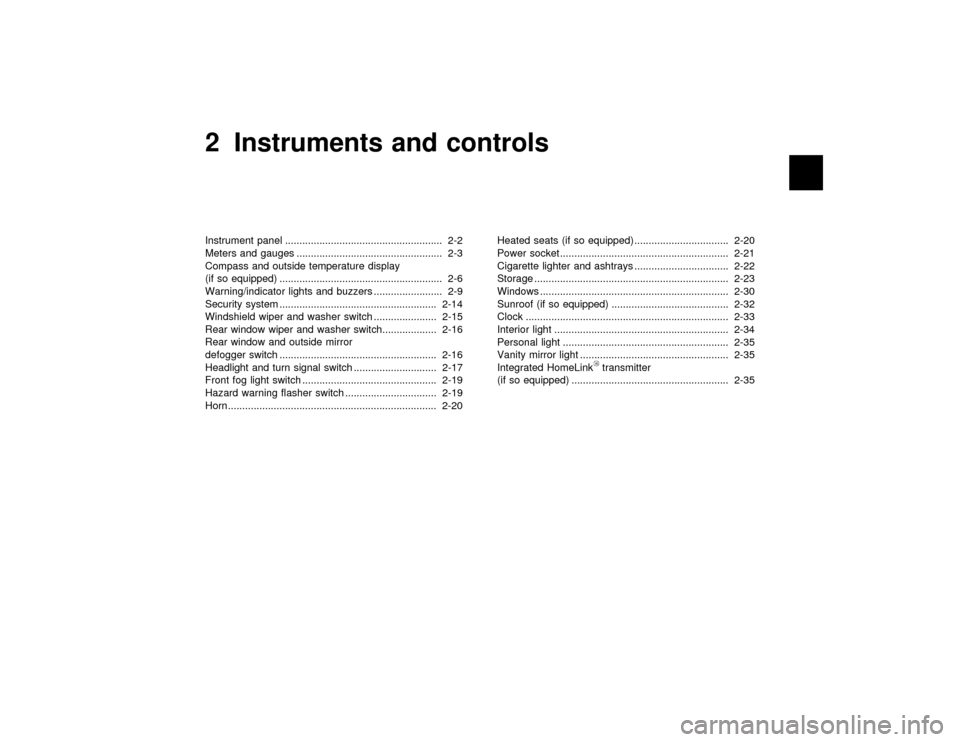
2 Instruments and controlsInstrument panel ....................................................... 2-2
Meters and gauges ................................................... 2-3
Compass and outside temperature display
(if so equipped) ......................................................... 2-6
Warning/indicator lights and buzzers ........................ 2-9
Security system ....................................................... 2-14
Windshield wiper and washer switch ...................... 2-15
Rear window wiper and washer switch................... 2-16
Rear window and outside mirror
defogger switch ....................................................... 2-16
Headlight and turn signal switch ............................. 2-17
Front fog light switch ............................................... 2-19
Hazard warning flasher switch ................................ 2-19
Horn......................................................................... 2-20Heated seats (if so equipped) ................................. 2-20
Power socket........................................................... 2-21
Cigarette lighter and ashtrays ................................. 2-22
Storage .................................................................... 2-23
Windows .................................................................. 2-30
Sunroof (if so equipped) ......................................... 2-32
Clock ....................................................................... 2-33
Interior light ............................................................. 2-34
Personal light .......................................................... 2-35
Vanity mirror light .................................................... 2-35
Integrated HomeLink
transmitter
(if so equipped) ....................................................... 2-35
Z
01.1.31/R50-D
X
Page 54 of 249
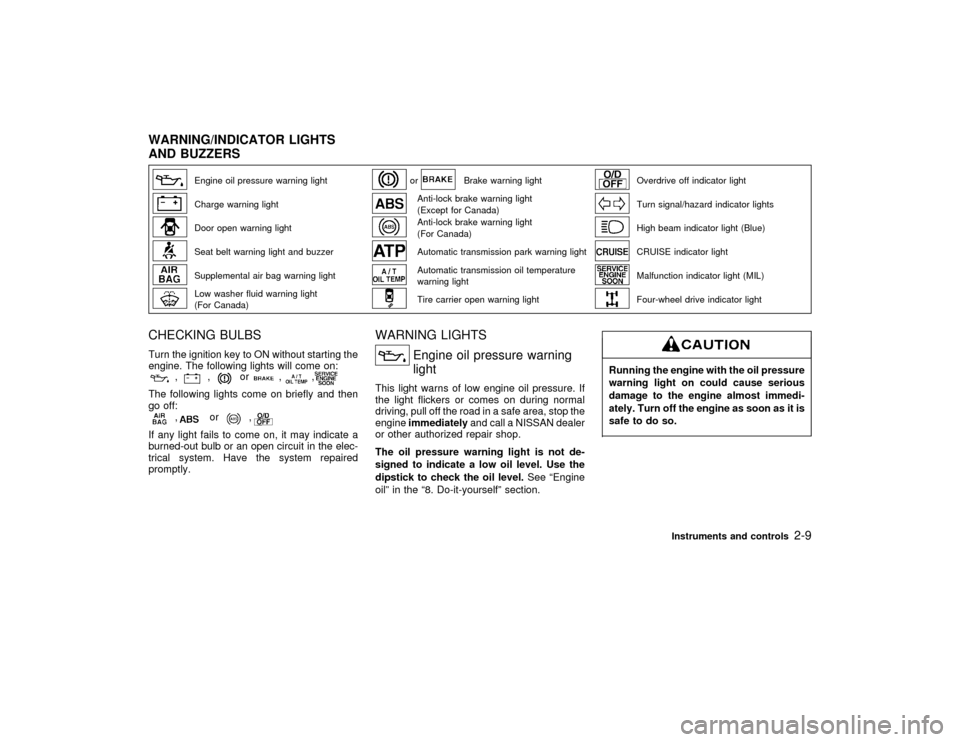
Engine oil pressure warning light
or
Brake warning light
Overdrive off indicator light
Charge warning light
Anti-lock brake warning light
(Except for Canada)
Turn signal/hazard indicator lights
Door open warning light
Anti-lock brake warning light
(For Canada)
High beam indicator light (Blue)
Seat belt warning light and buzzer
Automatic transmission park warning light
CRUISE indicator light
Supplemental air bag warning light
Automatic transmission oil temperature
warning light
Malfunction indicator light (MIL)
Low washer fluid warning light
(For Canada)
Tire carrier open warning light
Four-wheel drive indicator light
CHECKING BULBSTurn the ignition key to ON without starting the
engine. The following lights will come on:
,
,
or
,
,
The following lights come on briefly and then
go off:
,
or
,
If any light fails to come on, it may indicate a
burned-out bulb or an open circuit in the elec-
trical system. Have the system repaired
promptly.
WARNING LIGHTS
Engine oil pressure warning
light
This light warns of low engine oil pressure. If
the light flickers or comes on during normal
driving, pull off the road in a safe area, stop the
engineimmediatelyand call a NISSAN dealer
or other authorized repair shop.
The oil pressure warning light is not de-
signed to indicate a low oil level. Use the
dipstick to check the oil level.See ªEngine
oilº in the ª8. Do-it-yourselfº section.
Running the engine with the oil pressure
warning light on could cause serious
damage to the engine almost immedi-
ately. Turn off the engine as soon as it is
safe to do so.
WARNING/INDICATOR LIGHTS
AND BUZZERS
Instruments and controls
2-9
Z
01.1.31/R50-D
X
Page 57 of 249
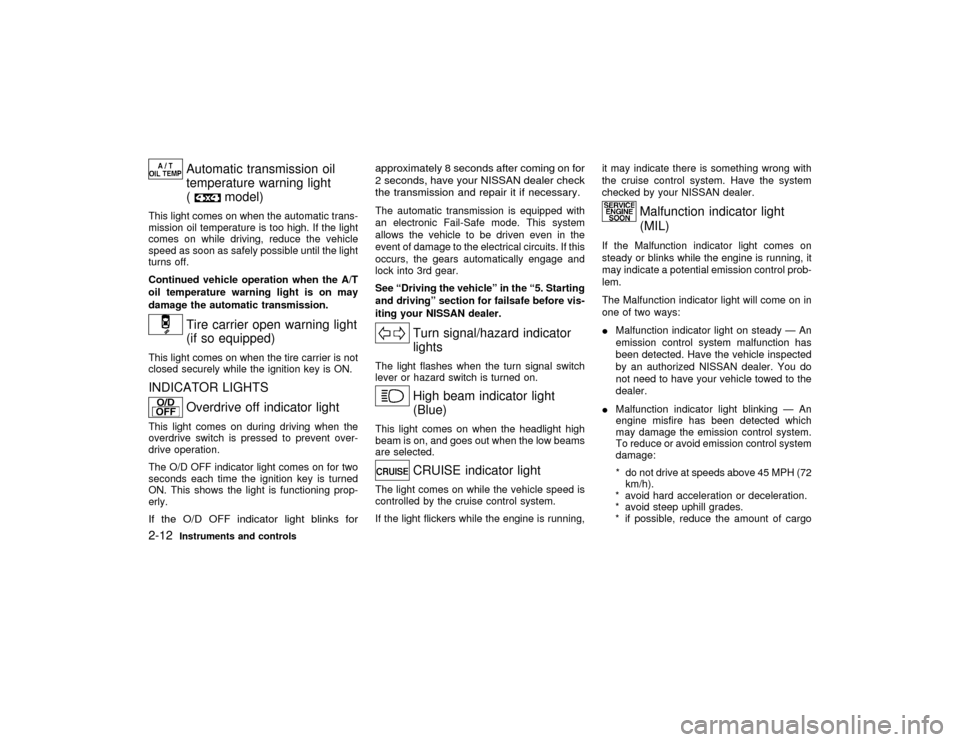
Automatic transmission oil
temperature warning light
(
model)
This light comes on when the automatic trans-
mission oil temperature is too high. If the light
comes on while driving, reduce the vehicle
speed as soon as safely possible until the light
turns off.
Continued vehicle operation when the A/T
oil temperature warning light is on may
damage the automatic transmission.
Tire carrier open warning light
(if so equipped)
This light comes on when the tire carrier is not
closed securely while the ignition key is ON.INDICATOR LIGHTS
Overdrive off indicator light
This light comes on during driving when the
overdrive switch is pressed to prevent over-
drive operation.
The O/D OFF indicator light comes on for two
seconds each time the ignition key is turned
ON. This shows the light is functioning prop-
erly.If the O/D OFF indicator light blinks forapproximately 8 seconds after coming on for
2 seconds, have your NISSAN dealer check
the transmission and repair it if necessary.
The automatic transmission is equipped with
an electronic Fail-Safe mode. This system
allows the vehicle to be driven even in the
event of damage to the electrical circuits. If this
occurs, the gears automatically engage and
lock into 3rd gear.
See ªDriving the vehicleº in the ª5. Starting
and drivingº section for failsafe before vis-
iting your NISSAN dealer.
Turn signal/hazard indicator
lights
The light flashes when the turn signal switch
lever or hazard switch is turned on.
High beam indicator light
(Blue)
This light comes on when the headlight high
beam is on, and goes out when the low beams
are selected.
CRUISE indicator light
The light comes on while the vehicle speed is
controlled by the cruise control system.
If the light flickers while the engine is running,it may indicate there is something wrong with
the cruise control system. Have the system
checked by your NISSAN dealer.
Malfunction indicator light
(MIL)
If the Malfunction indicator light comes on
steady or blinks while the engine is running, it
may indicate a potential emission control prob-
lem.
The Malfunction indicator light will come on in
one of two ways:
IMalfunction indicator light on steady Ð An
emission control system malfunction has
been detected. Have the vehicle inspected
by an authorized NISSAN dealer. You do
not need to have your vehicle towed to the
dealer.
IMalfunction indicator light blinking Ð An
engine misfire has been detected which
may damage the emission control system.
To reduce or avoid emission control system
damage:
* do not drive at speeds above 45 MPH (72
km/h).
* avoid hard acceleration or deceleration.
* avoid steep uphill grades.
* if possible, reduce the amount of cargo
2-12
Instruments and controls
Z
01.1.31/R50-D
X
Page 64 of 249
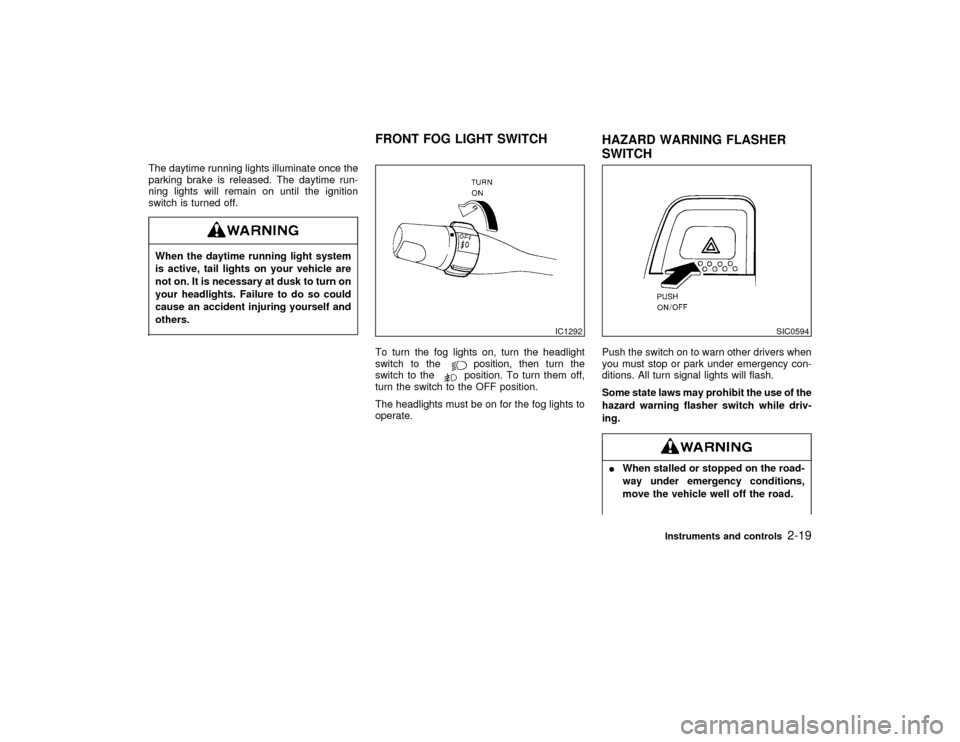
The daytime running lights illuminate once the
parking brake is released. The daytime run-
ning lights will remain on until the ignition
switch is turned off.When the daytime running light system
is active, tail lights on your vehicle are
not on. It is necessary at dusk to turn on
your headlights. Failure to do so could
cause an accident injuring yourself and
others.
To turn the fog lights on, turn the headlight
switch to the
position, then turn the
switch to theposition. To turn them off,
turn the switch to the OFF position.
The headlights must be on for the fog lights to
operate.Push the switch on to warn other drivers when
you must stop or park under emergency con-
ditions. All turn signal lights will flash.
Some state laws may prohibit the use of the
hazard warning flasher switch while driv-
ing.
IWhen stalled or stopped on the road-
way under emergency conditions,
move the vehicle well off the road.
IC1292
SIC0594
FRONT FOG LIGHT SWITCH
HAZARD WARNING FLASHER
SWITCH
Instruments and controls
2-19
Z
01.1.31/R50-D
X
Page 90 of 249
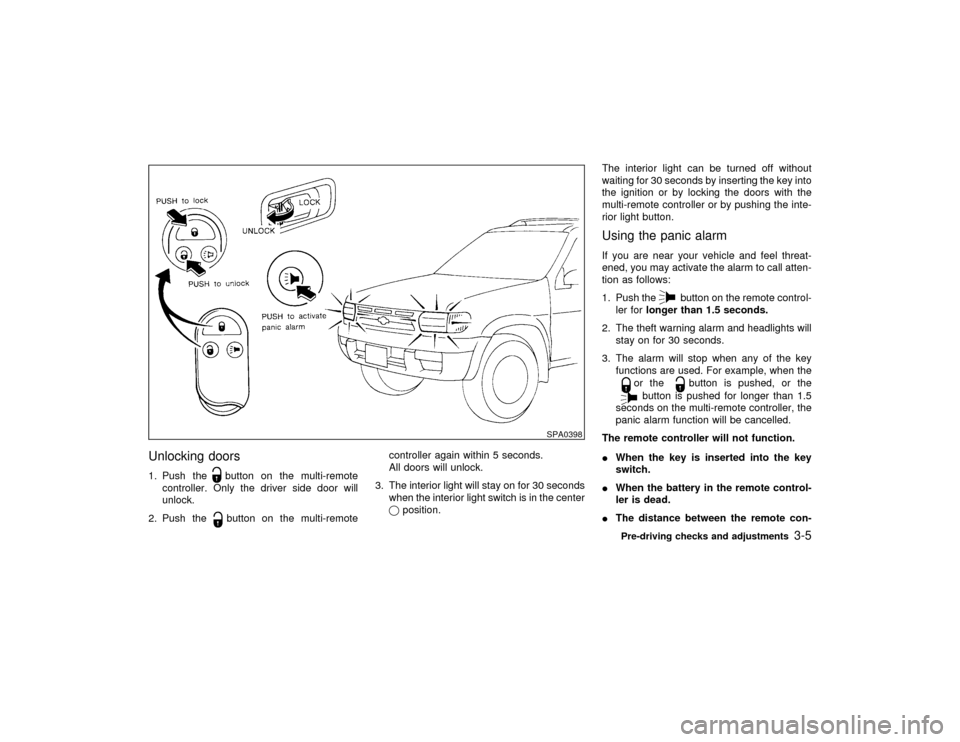
Unlocking doors1. Push the
button on the multi-remote
controller. Only the driver side door will
unlock.
2. Push thebutton on the multi-remotecontroller again within 5 seconds.
All doors will unlock.
3. The interior light will stay on for 30 seconds
when the interior light switch is in the center
qposition.The interior light can be turned off without
waiting for 30 seconds by inserting the key into
the ignition or by locking the doors with the
multi-remote controller or by pushing the inte-
rior light button.
Using the panic alarmIf you are near your vehicle and feel threat-
ened, you may activate the alarm to call atten-
tion as follows:
1. Push the
button on the remote control-
ler forlonger than 1.5 seconds.
2. The theft warning alarm and headlights will
stay on for 30 seconds.
3. The alarm will stop when any of the key
functions are used. For example, when the
or the
button is pushed, or the
button is pushed for longer than 1.5
seconds on the multi-remote controller, the
panic alarm function will be cancelled.
The remote controller will not function.
IWhen the key is inserted into the key
switch.
IWhen the battery in the remote control-
ler is dead.
IThe distance between the remote con-
SPA0398
Pre-driving checks and adjustments
3-5
Z
01.1.31/R50-D
X
Page 135 of 249
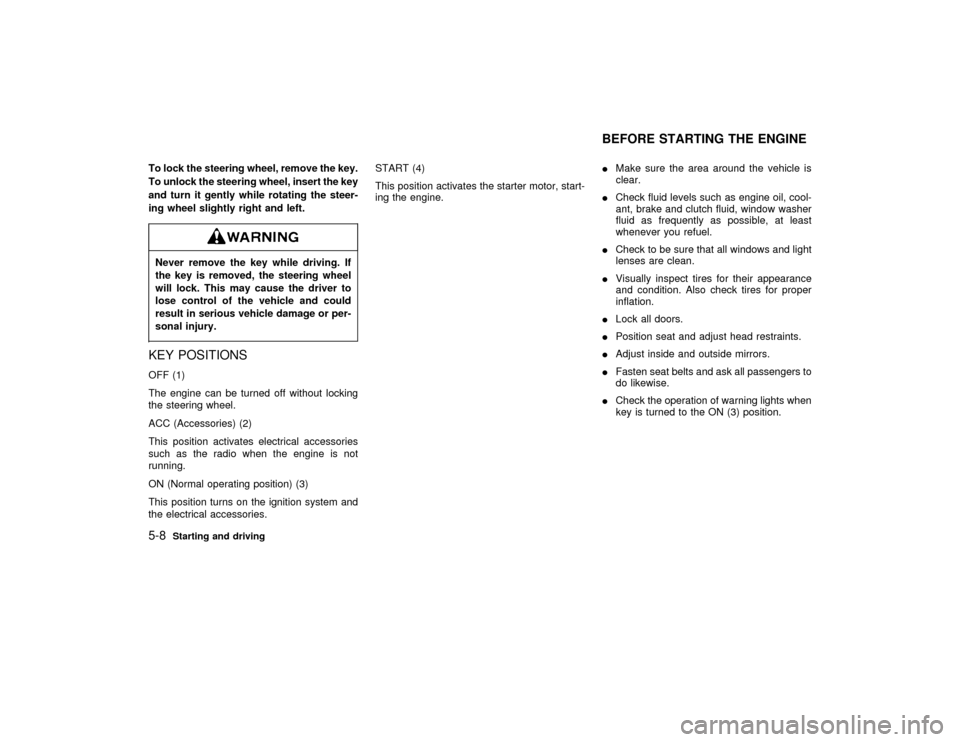
To lock the steering wheel, remove the key.
To unlock the steering wheel, insert the key
and turn it gently while rotating the steer-
ing wheel slightly right and left.Never remove the key while driving. If
the key is removed, the steering wheel
will lock. This may cause the driver to
lose control of the vehicle and could
result in serious vehicle damage or per-
sonal injury.KEY POSITIONSOFF (1)
The engine can be turned off without locking
the steering wheel.
ACC (Accessories) (2)
This position activates electrical accessories
such as the radio when the engine is not
running.
ON (Normal operating position) (3)
This position turns on the ignition system and
the electrical accessories.START (4)
This position activates the starter motor, start-
ing the engine.IMake sure the area around the vehicle is
clear.
ICheck fluid levels such as engine oil, cool-
ant, brake and clutch fluid, window washer
fluid as frequently as possible, at least
whenever you refuel.
ICheck to be sure that all windows and light
lenses are clean.
IVisually inspect tires for their appearance
and condition. Also check tires for proper
inflation.
ILock all doors.
IPosition seat and adjust head restraints.
IAdjust inside and outside mirrors.
IFasten seat belts and ask all passengers to
do likewise.
ICheck the operation of warning lights when
key is turned to the ON (3) position.
BEFORE STARTING THE ENGINE
5-8
Starting and driving
Z
01.1.31/R50-D
X
Page 210 of 249
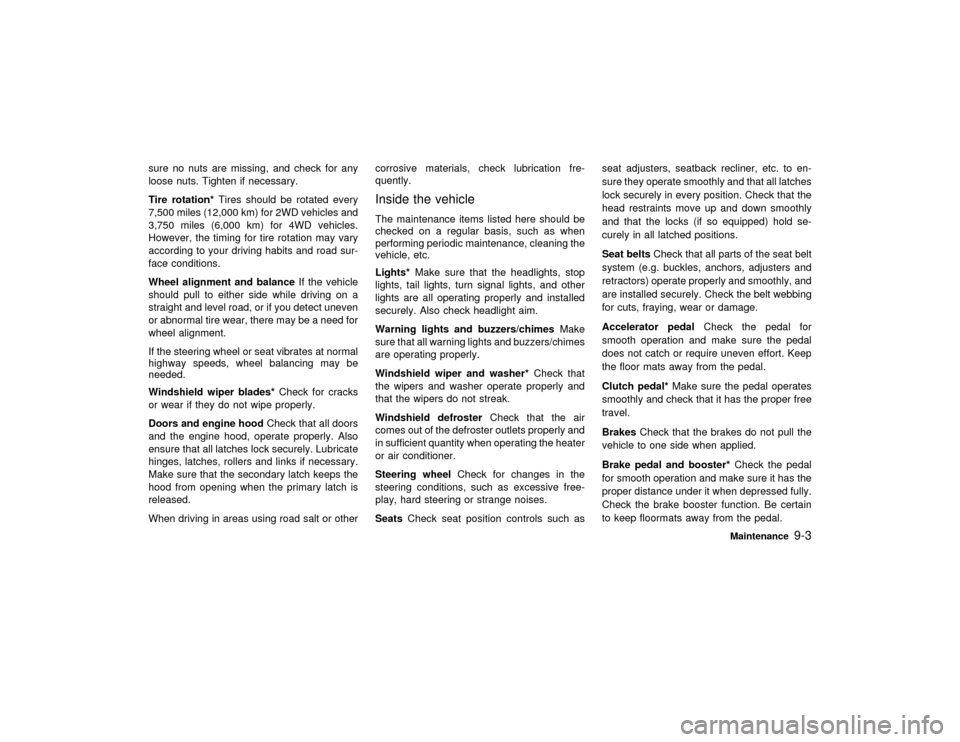
sure no nuts are missing, and check for any
loose nuts. Tighten if necessary.
Tire rotation*Tires should be rotated every
7,500 miles (12,000 km) for 2WD vehicles and
3,750 miles (6,000 km) for 4WD vehicles.
However, the timing for tire rotation may vary
according to your driving habits and road sur-
face conditions.
Wheel alignment and balanceIf the vehicle
should pull to either side while driving on a
straight and level road, or if you detect uneven
or abnormal tire wear, there may be a need for
wheel alignment.
If the steering wheel or seat vibrates at normal
highway speeds, wheel balancing may be
needed.
Windshield wiper blades*Check for cracks
or wear if they do not wipe properly.
Doors and engine hoodCheck that all doors
and the engine hood, operate properly. Also
ensure that all latches lock securely. Lubricate
hinges, latches, rollers and links if necessary.
Make sure that the secondary latch keeps the
hood from opening when the primary latch is
released.
When driving in areas using road salt or othercorrosive materials, check lubrication fre-
quently.
Inside the vehicleThe maintenance items listed here should be
checked on a regular basis, such as when
performing periodic maintenance, cleaning the
vehicle, etc.
Lights*Make sure that the headlights, stop
lights, tail lights, turn signal lights, and other
lights are all operating properly and installed
securely. Also check headlight aim.
Warning lights and buzzers/chimesMake
sure that all warning lights and buzzers/chimes
are operating properly.
Windshield wiper and washer*Check that
the wipers and washer operate properly and
that the wipers do not streak.
Windshield defrosterCheck that the air
comes out of the defroster outlets properly and
in sufficient quantity when operating the heater
or air conditioner.
Steering wheelCheck for changes in the
steering conditions, such as excessive free-
play, hard steering or strange noises.
SeatsCheck seat position controls such asseat adjusters, seatback recliner, etc. to en-
sure they operate smoothly and that all latches
lock securely in every position. Check that the
head restraints move up and down smoothly
and that the locks (if so equipped) hold se-
curely in all latched positions.
Seat beltsCheck that all parts of the seat belt
system (e.g. buckles, anchors, adjusters and
retractors) operate properly and smoothly, and
are installed securely. Check the belt webbing
for cuts, fraying, wear or damage.
Accelerator pedalCheck the pedal for
smooth operation and make sure the pedal
does not catch or require uneven effort. Keep
the floor mats away from the pedal.
Clutch pedal*Make sure the pedal operates
smoothly and check that it has the proper free
travel.
BrakesCheck that the brakes do not pull the
vehicle to one side when applied.
Brake pedal and booster*Check the pedal
for smooth operation and make sure it has the
proper distance under it when depressed fully.
Check the brake booster function. Be certain
to keep floormats away from the pedal.
Maintenance
9-3
Z
01.1.31/R50-D
X