battery NISSAN PATHFINDER 1999 R50 / 2.G User Guide
[x] Cancel search | Manufacturer: NISSAN, Model Year: 1999, Model line: PATHFINDER, Model: NISSAN PATHFINDER 1999 R50 / 2.GPages: 274, PDF Size: 2.34 MB
Page 110 of 274
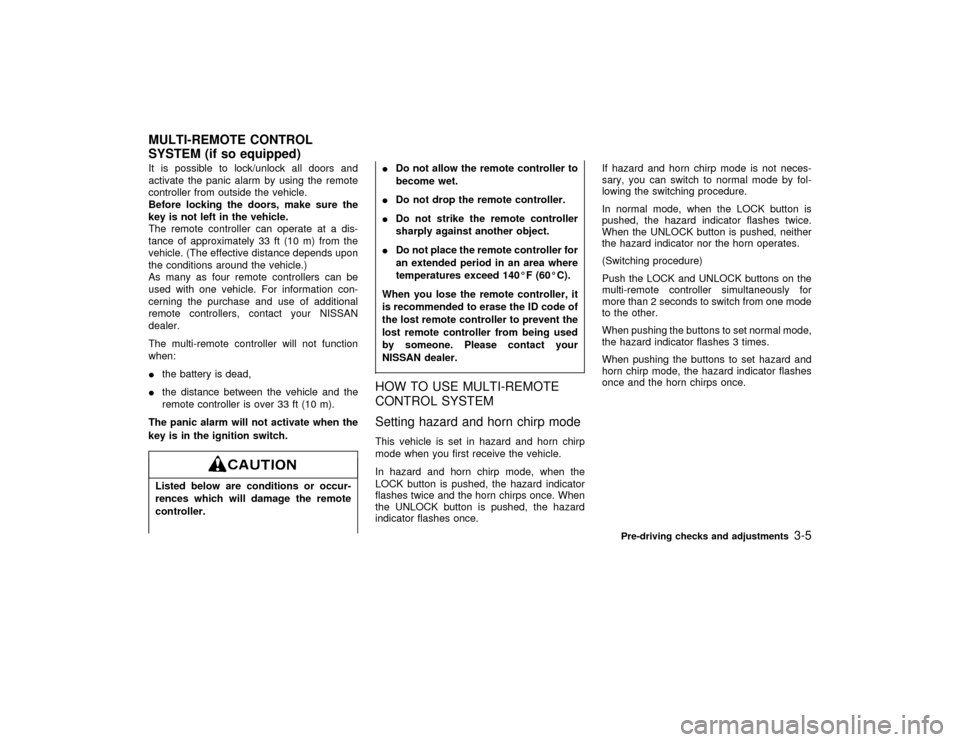
It is possible to lock/unlock all doors and
activate the panic alarm by using the remote
controller from outside the vehicle.
Before locking the doors, make sure the
key is not left in the vehicle.
The remote controller can operate at a dis-
tance of approximately 33 ft (10 m) from the
vehicle. (The effective distance depends upon
the conditions around the vehicle.)
As many as four remote controllers can be
used with one vehicle. For information con-
cerning the purchase and use of additional
remote controllers, contact your NISSAN
dealer.
The multi-remote controller will not function
when:
Ithe battery is dead,
Ithe distance between the vehicle and the
remote controller is over 33 ft (10 m).
The panic alarm will not activate when the
key is in the ignition switch.Listed below are conditions or occur-
rences which will damage the remote
controller.IDo not allow the remote controller to
become wet.
IDo not drop the remote controller.
IDo not strike the remote controller
sharply against another object.
IDo not place the remote controller for
an extended period in an area where
temperatures exceed 140ÉF (60ÉC).
When you lose the remote controller, it
is recommended to erase the ID code of
the lost remote controller to prevent the
lost remote controller from being used
by someone. Please contact your
NISSAN dealer.
HOW TO USE MULTI-REMOTE
CONTROL SYSTEM
Setting hazard and horn chirp modeThis vehicle is set in hazard and horn chirp
mode when you first receive the vehicle.
In hazard and horn chirp mode, when the
LOCK button is pushed, the hazard indicator
flashes twice and the horn chirps once. When
the UNLOCK button is pushed, the hazard
indicator flashes once.If hazard and horn chirp mode is not neces-
sary, you can switch to normal mode by fol-
lowing the switching procedure.
In normal mode, when the LOCK button is
pushed, the hazard indicator flashes twice.
When the UNLOCK button is pushed, neither
the hazard indicator nor the horn operates.
(Switching procedure)
Push the LOCK and UNLOCK buttons on the
multi-remote controller simultaneously for
more than 2 seconds to switch from one mode
to the other.
When pushing the buttons to set normal mode,
the hazard indicator flashes 3 times.
When pushing the buttons to set hazard and
horn chirp mode, the hazard indicator flashes
once and the horn chirps once.
MULTI-REMOTE CONTROL
SYSTEM (if so equipped)
Pre-driving checks and adjustments
3-5
Z
01.1.22/R50-D/V5
X
Page 113 of 274
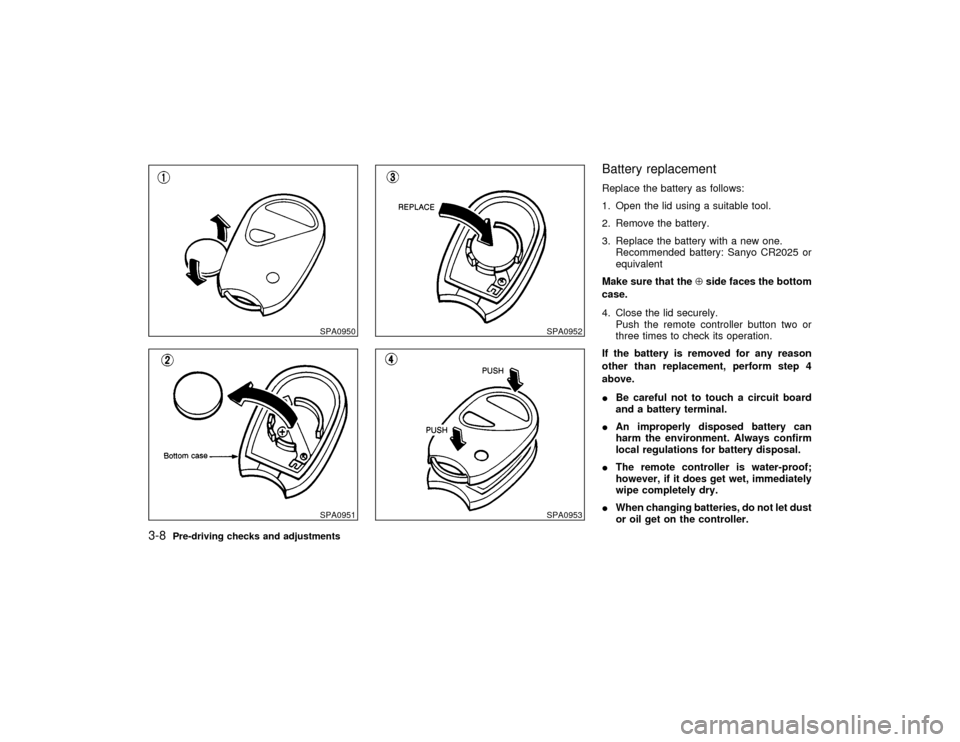
Battery replacementReplace the battery as follows:
1. Open the lid using a suitable tool.
2. Remove the battery.
3. Replace the battery with a new one.
Recommended battery: Sanyo CR2025 or
equivalent
Make sure that theÅside faces the bottom
case.
4. Close the lid securely.
Push the remote controller button two or
three times to check its operation.
If the battery is removed for any reason
other than replacement, perform step 4
above.
IBe careful not to touch a circuit board
and a battery terminal.
IAn improperly disposed battery can
harm the environment. Always confirm
local regulations for battery disposal.
IThe remote controller is water-proof;
however, if it does get wet, immediately
wipe completely dry.
IWhen changing batteries, do not let dust
or oil get on the controller.
SPA0950SPA0951
SPA0952SPA0953
3-8
Pre-driving checks and adjustments
Z
01.1.22/R50-D/V5
X
Page 139 of 274
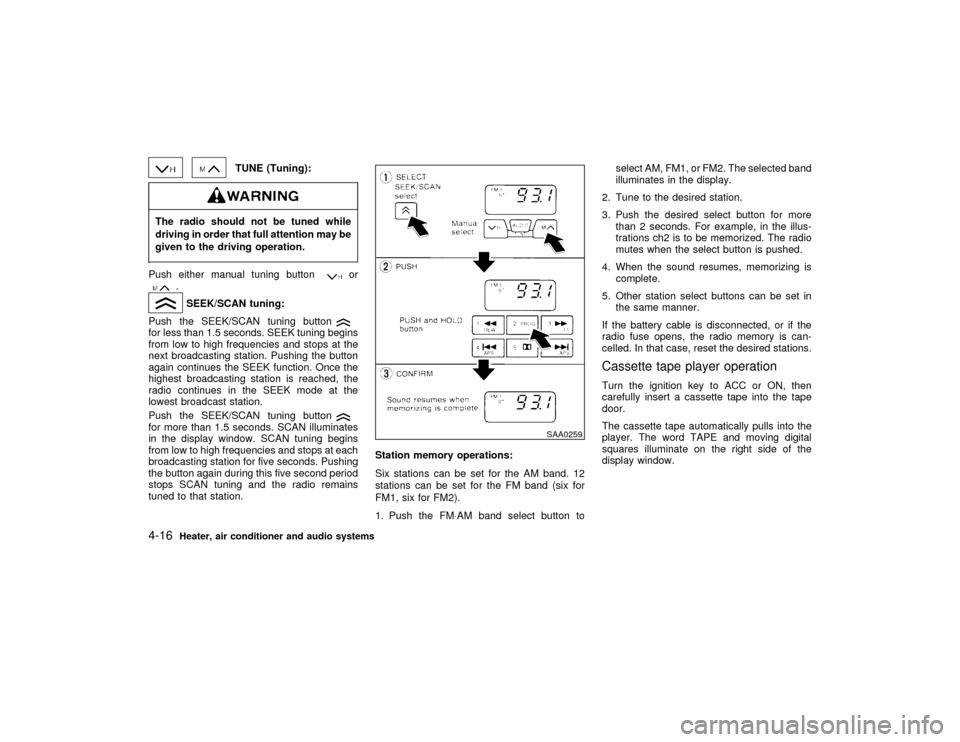
TUNE (Tuning):
The radio should not be tuned while
driving in order that full attention may be
given to the driving operation.Push either manual tuning button
or
.SEEK/SCAN tuning:
Push the SEEK/SCAN tuning button
for less than 1.5 seconds. SEEK tuning begins
from low to high frequencies and stops at the
next broadcasting station. Pushing the button
again continues the SEEK function. Once the
highest broadcasting station is reached, the
radio continues in the SEEK mode at the
lowest broadcast station.
Push the SEEK/SCAN tuning buttonfor more than 1.5 seconds. SCAN illuminates
in the display window. SCAN tuning begins
from low to high frequencies and stops at each
broadcasting station for five seconds. Pushing
the button again during this five second period
stops SCAN tuning and the radio remains
tuned to that station.Station memory operations:
Six stations can be set for the AM band. 12
stations can be set for the FM band (six for
FM1, six for FM2).
1. Push the FM×AM band select button toselect AM, FM1, or FM2. The selected band
illuminates in the display.
2. Tune to the desired station.
3. Push the desired select button for more
than 2 seconds. For example, in the illus-
trations ch2 is to be memorized. The radio
mutes when the select button is pushed.
4. When the sound resumes, memorizing is
complete.
5. Other station select buttons can be set in
the same manner.
If the battery cable is disconnected, or if the
radio fuse opens, the radio memory is can-
celled. In that case, reset the desired stations.
Cassette tape player operationTurn the ignition key to ACC or ON, then
carefully insert a cassette tape into the tape
door.
The cassette tape automatically pulls into the
player. The word TAPE and moving digital
squares illuminate on the right side of the
display window.
SAA0259
4-16
Heater, air conditioner and audio systems
Z
01.1.22/R50-D/V5
X
Page 145 of 274
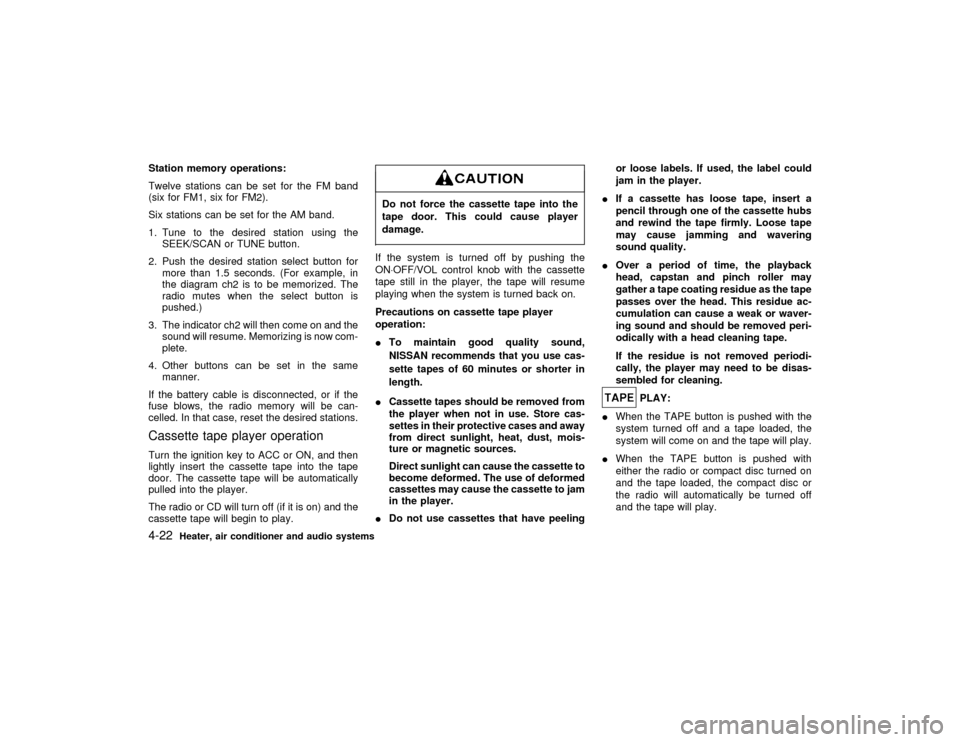
Station memory operations:
Twelve stations can be set for the FM band
(six for FM1, six for FM2).
Six stations can be set for the AM band.
1. Tune to the desired station using the
SEEK/SCAN or TUNE button.
2. Push the desired station select button for
more than 1.5 seconds. (For example, in
the diagram ch2 is to be memorized. The
radio mutes when the select button is
pushed.)
3. The indicator ch2 will then come on and the
sound will resume. Memorizing is now com-
plete.
4. Other buttons can be set in the same
manner.
If the battery cable is disconnected, or if the
fuse blows, the radio memory will be can-
celled. In that case, reset the desired stations.Cassette tape player operationTurn the ignition key to ACC or ON, and then
lightly insert the cassette tape into the tape
door. The cassette tape will be automatically
pulled into the player.
The radio or CD will turn off (if it is on) and the
cassette tape will begin to play.
Do not force the cassette tape into the
tape door. This could cause player
damage.If the system is turned off by pushing the
ON×OFF/VOL control knob with the cassette
tape still in the player, the tape will resume
playing when the system is turned back on.
Precautions on cassette tape player
operation:
ITo maintain good quality sound,
NISSAN recommends that you use cas-
sette tapes of 60 minutes or shorter in
length.
ICassette tapes should be removed from
the player when not in use. Store cas-
settes in their protective cases and away
from direct sunlight, heat, dust, mois-
ture or magnetic sources.
Direct sunlight can cause the cassette to
become deformed. The use of deformed
cassettes may cause the cassette to jam
in the player.
IDo not use cassettes that have peelingor loose labels. If used, the label could
jam in the player.
IIf a cassette has loose tape, insert a
pencil through one of the cassette hubs
and rewind the tape firmly. Loose tape
may cause jamming and wavering
sound quality.
IOver a period of time, the playback
head, capstan and pinch roller may
gather a tape coating residue as the tape
passes over the head. This residue ac-
cumulation can cause a weak or waver-
ing sound and should be removed peri-
odically with a head cleaning tape.
If the residue is not removed periodi-
cally, the player may need to be disas-
sembled for cleaning.
PLAY:
IWhen the TAPE button is pushed with the
system turned off and a tape loaded, the
system will come on and the tape will play.
IWhen the TAPE button is pushed with
either the radio or compact disc turned on
and the tape loaded, the compact disc or
the radio will automatically be turned off
and the tape will play.
4-22
Heater, air conditioner and audio systems
Z
01.1.22/R50-D/V5
X
Page 150 of 274
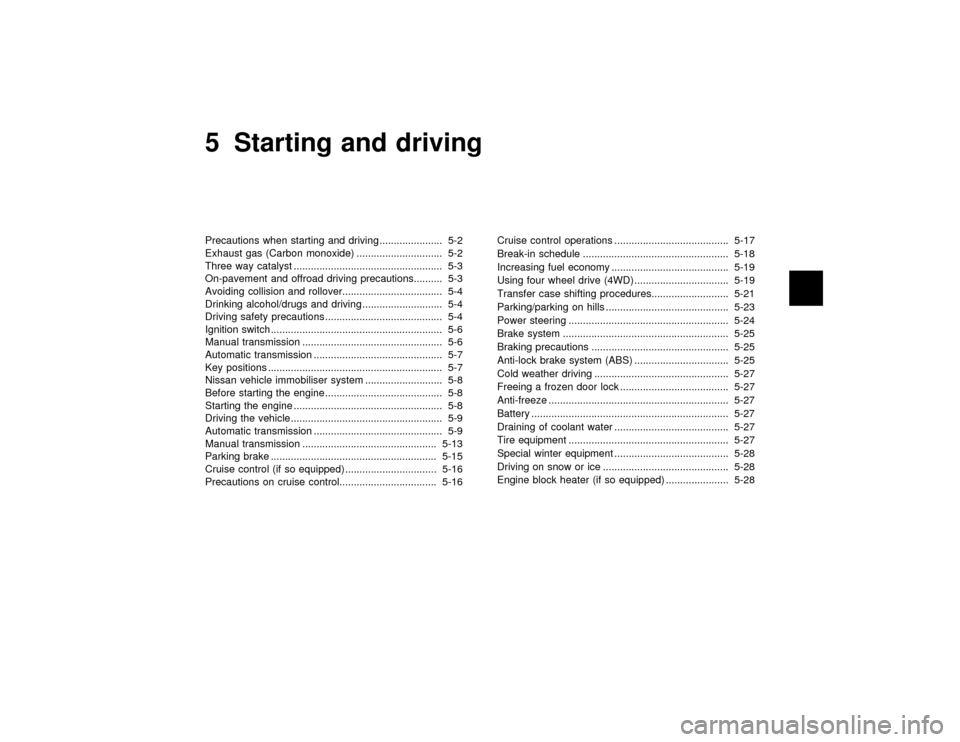
5 Starting and drivingPrecautions when starting and driving ...................... 5-2
Exhaust gas (Carbon monoxide) .............................. 5-2
Three way catalyst .................................................... 5-3
On-pavement and offroad driving precautions.......... 5-3
Avoiding collision and rollover................................... 5-4
Drinking alcohol/drugs and driving ............................ 5-4
Driving safety precautions ......................................... 5-4
Ignition switch............................................................ 5-6
Manual transmission ................................................. 5-6
Automatic transmission ............................................. 5-7
Key positions ............................................................. 5-7
Nissan vehicle immobiliser system ........................... 5-8
Before starting the engine ......................................... 5-8
Starting the engine .................................................... 5-8
Driving the vehicle ..................................................... 5-9
Automatic transmission ............................................. 5-9
Manual transmission ............................................... 5-13
Parking brake .......................................................... 5-15
Cruise control (if so equipped) ................................ 5-16
Precautions on cruise control.................................. 5-16Cruise control operations ........................................ 5-17
Break-in schedule ................................................... 5-18
Increasing fuel economy ......................................... 5-19
Using four wheel drive (4WD) ................................. 5-19
Transfer case shifting procedures........................... 5-21
Parking/parking on hills ........................................... 5-23
Power steering ........................................................ 5-24
Brake system .......................................................... 5-25
Braking precautions ................................................ 5-25
Anti-lock brake system (ABS) ................................. 5-25
Cold weather driving ............................................... 5-27
Freeing a frozen door lock ...................................... 5-27
Anti-freeze ............................................................... 5-27
Battery ..................................................................... 5-27
Draining of coolant water ........................................ 5-27
Tire equipment ........................................................ 5-27
Special winter equipment ........................................ 5-28
Driving on snow or ice ............................................ 5-28
Engine block heater (if so equipped) ...................... 5-28
Z
01.1.22/R50-D/V5
X
Page 156 of 274
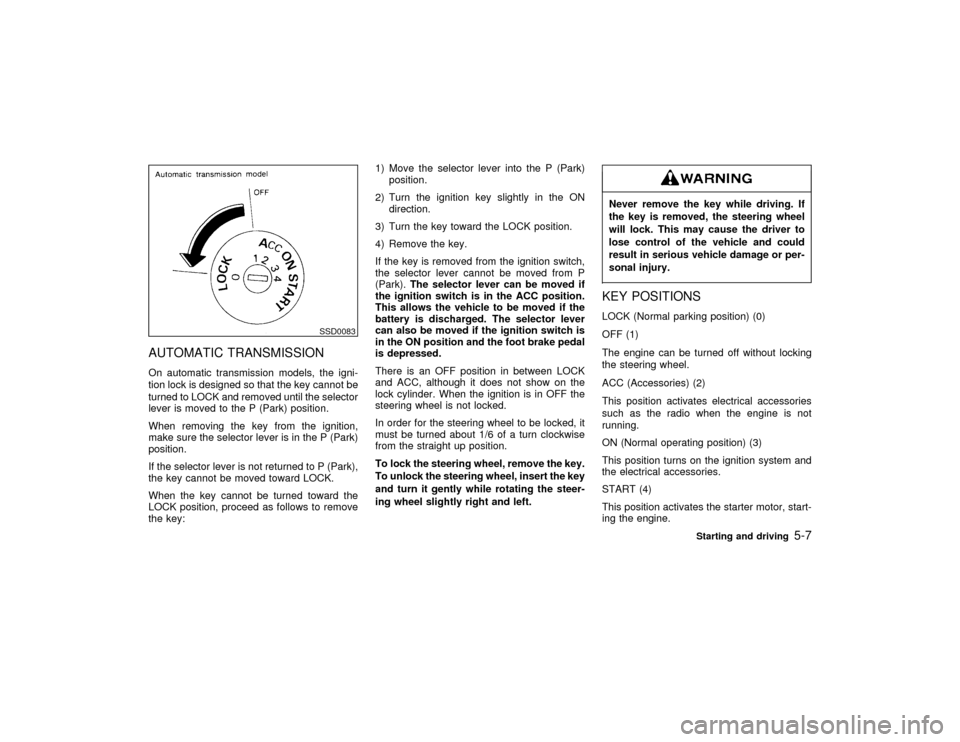
AUTOMATIC TRANSMISSIONOn automatic transmission models, the igni-
tion lock is designed so that the key cannot be
turned to LOCK and removed until the selector
lever is moved to the P (Park) position.
When removing the key from the ignition,
make sure the selector lever is in the P (Park)
position.
If the selector lever is not returned to P (Park),
the key cannot be moved toward LOCK.
When the key cannot be turned toward the
LOCK position, proceed as follows to remove
the key:1) Move the selector lever into the P (Park)
position.
2) Turn the ignition key slightly in the ON
direction.
3) Turn the key toward the LOCK position.
4) Remove the key.
If the key is removed from the ignition switch,
the selector lever cannot be moved from P
(Park).The selector lever can be moved if
the ignition switch is in the ACC position.
This allows the vehicle to be moved if the
battery is discharged. The selector lever
can also be moved if the ignition switch is
in the ON position and the foot brake pedal
is depressed.
There is an OFF position in between LOCK
and ACC, although it does not show on the
lock cylinder. When the ignition is in OFF the
steering wheel is not locked.
In order for the steering wheel to be locked, it
must be turned about 1/6 of a turn clockwise
from the straight up position.
To lock the steering wheel, remove the key.
To unlock the steering wheel, insert the key
and turn it gently while rotating the steer-
ing wheel slightly right and left.
Never remove the key while driving. If
the key is removed, the steering wheel
will lock. This may cause the driver to
lose control of the vehicle and could
result in serious vehicle damage or per-
sonal injury.KEY POSITIONSLOCK (Normal parking position) (0)
OFF (1)
The engine can be turned off without locking
the steering wheel.
ACC (Accessories) (2)
This position activates electrical accessories
such as the radio when the engine is not
running.
ON (Normal operating position) (3)
This position turns on the ignition system and
the electrical accessories.
START (4)
This position activates the starter motor, start-
ing the engine.
SSD0083
Starting and driving
5-7
Z
01.1.22/R50-D/V5
X
Page 158 of 274
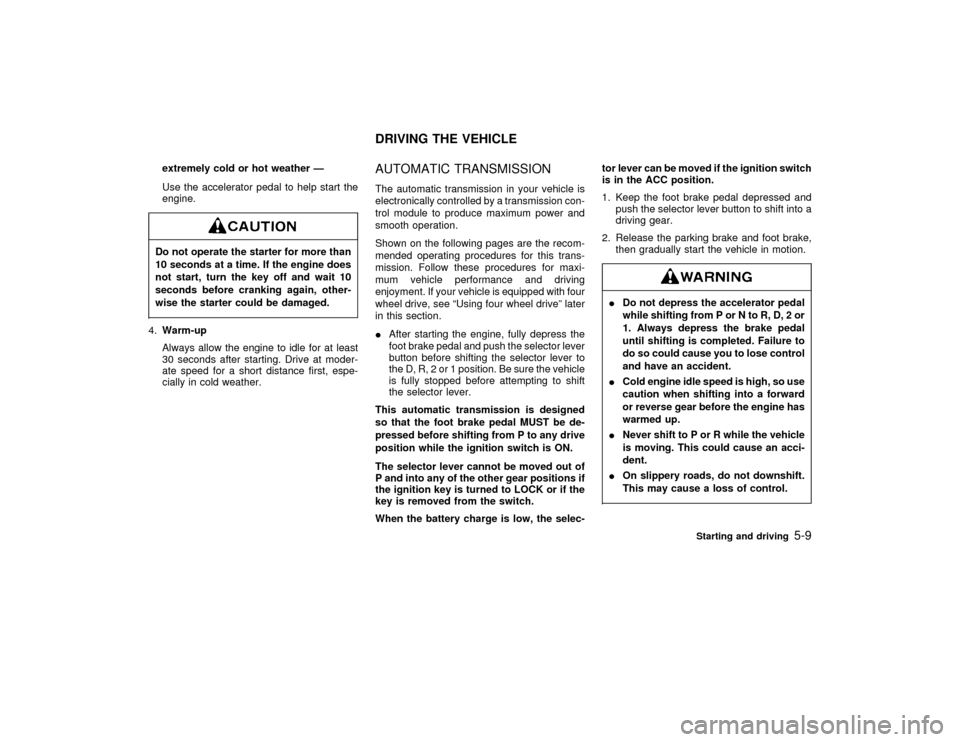
extremely cold or hot weather Ð
Use the accelerator pedal to help start the
engine.Do not operate the starter for more than
10 seconds at a time. If the engine does
not start, turn the key off and wait 10
seconds before cranking again, other-
wise the starter could be damaged.4.Warm-up
Always allow the engine to idle for at least
30 seconds after starting. Drive at moder-
ate speed for a short distance first, espe-
cially in cold weather.
AUTOMATIC TRANSMISSIONThe automatic transmission in your vehicle is
electronically controlled by a transmission con-
trol module to produce maximum power and
smooth operation.
Shown on the following pages are the recom-
mended operating procedures for this trans-
mission. Follow these procedures for maxi-
mum vehicle performance and driving
enjoyment. If your vehicle is equipped with four
wheel drive, see ªUsing four wheel driveº later
in this section.
IAfter starting the engine, fully depress the
foot brake pedal and push the selector lever
button before shifting the selector lever to
the D, R, 2 or 1 position. Be sure the vehicle
is fully stopped before attempting to shift
the selector lever.
This automatic transmission is designed
so that the foot brake pedal MUST be de-
pressed before shifting from P to any drive
position while the ignition switch is ON.
The selector lever cannot be moved out of
P and into any of the other gear positions if
the ignition key is turned to LOCK or if the
key is removed from the switch.
When the battery charge is low, the selec-tor lever can be moved if the ignition switch
is in the ACC position.
1. Keep the foot brake pedal depressed and
push the selector lever button to shift into a
driving gear.
2. Release the parking brake and foot brake,
then gradually start the vehicle in motion.
IDo not depress the accelerator pedal
while shifting from P or N to R, D, 2 or
1. Always depress the brake pedal
until shifting is completed. Failure to
do so could cause you to lose control
and have an accident.
ICold engine idle speed is high, so use
caution when shifting into a forward
or reverse gear before the engine has
warmed up.
INever shift to P or R while the vehicle
is moving. This could cause an acci-
dent.
IOn slippery roads, do not downshift.
This may cause a loss of control.
DRIVING THE VEHICLE
Starting and driving
5-9
Z
01.1.22/R50-D/V5
X
Page 161 of 274
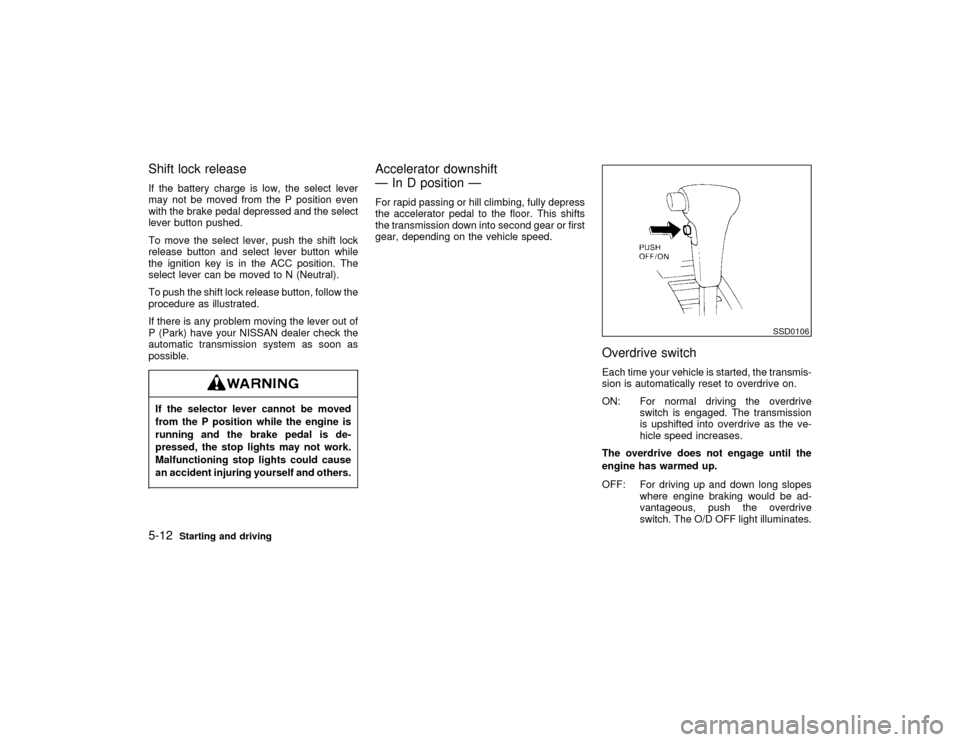
Shift lock releaseIf the battery charge is low, the select lever
may not be moved from the P position even
with the brake pedal depressed and the select
lever button pushed.
To move the select lever, push the shift lock
release button and select lever button while
the ignition key is in the ACC position. The
select lever can be moved to N (Neutral).
To push the shift lock release button, follow the
procedure as illustrated.
If there is any problem moving the lever out of
P (Park) have your NISSAN dealer check the
automatic transmission system as soon as
possible.If the selector lever cannot be moved
from the P position while the engine is
running and the brake pedal is de-
pressed, the stop lights may not work.
Malfunctioning stop lights could cause
an accident injuring yourself and others.
Accelerator downshift
Ð In D position ÐFor rapid passing or hill climbing, fully depress
the accelerator pedal to the floor. This shifts
the transmission down into second gear or first
gear, depending on the vehicle speed.
Overdrive switchEach time your vehicle is started, the transmis-
sion is automatically reset to overdrive on.
ON: For normal driving the overdrive
switch is engaged. The transmission
is upshifted into overdrive as the ve-
hicle speed increases.
The overdrive does not engage until the
engine has warmed up.
OFF: For driving up and down long slopes
where engine braking would be ad-
vantageous, push the overdrive
switch. The O/D OFF light illuminates.
SSD0106
5-12
Starting and driving
Z
01.1.22/R50-D/V5
X
Page 176 of 274
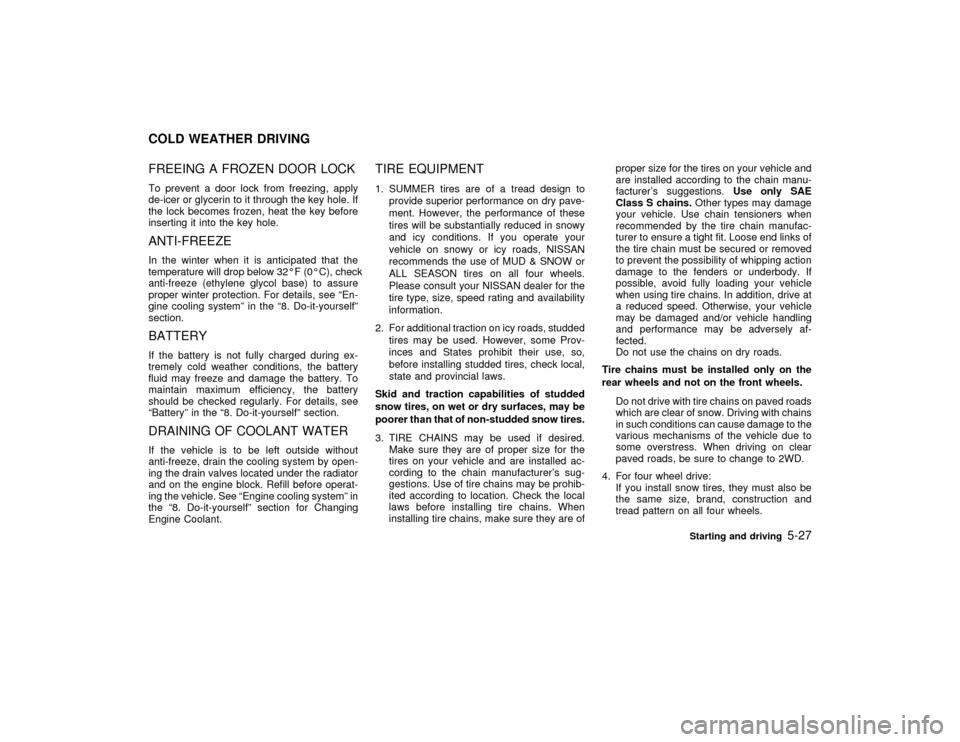
FREEING A FROZEN DOOR LOCKTo prevent a door lock from freezing, apply
de-icer or glycerin to it through the key hole. If
the lock becomes frozen, heat the key before
inserting it into the key hole.ANTI-FREEZEIn the winter when it is anticipated that the
temperature will drop below 32ÉF (0ÉC), check
anti-freeze (ethylene glycol base) to assure
proper winter protection. For details, see ªEn-
gine cooling systemº in the ª8. Do-it-yourselfº
section.BATTERYIf the battery is not fully charged during ex-
tremely cold weather conditions, the battery
fluid may freeze and damage the battery. To
maintain maximum efficiency, the battery
should be checked regularly. For details, see
ªBatteryº in the ª8. Do-it-yourselfº section.DRAINING OF COOLANT WATERIf the vehicle is to be left outside without
anti-freeze, drain the cooling system by open-
ing the drain valves located under the radiator
and on the engine block. Refill before operat-
ing the vehicle. See ªEngine cooling systemº in
the ª8. Do-it-yourselfº section for Changing
Engine Coolant.
TIRE EQUIPMENT1. SUMMER tires are of a tread design to
provide superior performance on dry pave-
ment. However, the performance of these
tires will be substantially reduced in snowy
and icy conditions. If you operate your
vehicle on snowy or icy roads, NISSAN
recommends the use of MUD & SNOW or
ALL SEASON tires on all four wheels.
Please consult your NISSAN dealer for the
tire type, size, speed rating and availability
information.
2. For additional traction on icy roads, studded
tires may be used. However, some Prov-
inces and States prohibit their use, so,
before installing studded tires, check local,
state and provincial laws.
Skid and traction capabilities of studded
snow tires, on wet or dry surfaces, may be
poorer than that of non-studded snow tires.
3. TIRE CHAINS may be used if desired.
Make sure they are of proper size for the
tires on your vehicle and are installed ac-
cording to the chain manufacturer's sug-
gestions. Use of tire chains may be prohib-
ited according to location. Check the local
laws before installing tire chains. When
installing tire chains, make sure they are ofproper size for the tires on your vehicle and
are installed according to the chain manu-
facturer's suggestions.Use only SAE
Class S chains.Other types may damage
your vehicle. Use chain tensioners when
recommended by the tire chain manufac-
turer to ensure a tight fit. Loose end links of
the tire chain must be secured or removed
to prevent the possibility of whipping action
damage to the fenders or underbody. If
possible, avoid fully loading your vehicle
when using tire chains. In addition, drive at
a reduced speed. Otherwise, your vehicle
may be damaged and/or vehicle handling
and performance may be adversely af-
fected.
Do not use the chains on dry roads.
Tire chains must be installed only on the
rear wheels and not on the front wheels.
Do not drive with tire chains on paved roads
which are clear of snow. Driving with chains
in such conditions can cause damage to the
various mechanisms of the vehicle due to
some overstress. When driving on clear
paved roads, be sure to change to 2WD.
4. For four wheel drive:
If you install snow tires, they must also be
the same size, brand, construction and
tread pattern on all four wheels.
COLD WEATHER DRIVING
Starting and driving
5-27
Z
01.1.22/R50-D/V5
X
Page 185 of 274
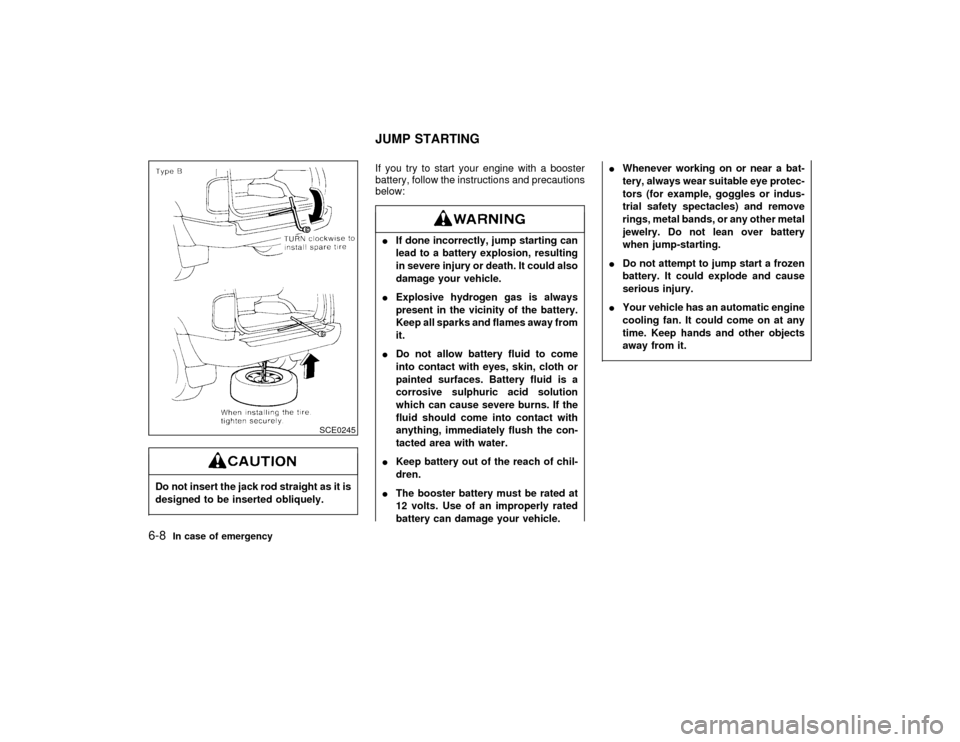
Do not insert the jack rod straight as it is
designed to be inserted obliquely.
If you try to start your engine with a booster
battery, follow the instructions and precautions
below:IIf done incorrectly, jump starting can
lead to a battery explosion, resulting
in severe injury or death. It could also
damage your vehicle.
IExplosive hydrogen gas is always
present in the vicinity of the battery.
Keep all sparks and flames away from
it.
IDo not allow battery fluid to come
into contact with eyes, skin, cloth or
painted surfaces. Battery fluid is a
corrosive sulphuric acid solution
which can cause severe burns. If the
fluid should come into contact with
anything, immediately flush the con-
tacted area with water.
IKeep battery out of the reach of chil-
dren.
IThe booster battery must be rated at
12 volts. Use of an improperly rated
battery can damage your vehicle.IWhenever working on or near a bat-
tery, always wear suitable eye protec-
tors (for example, goggles or indus-
trial safety spectacles) and remove
rings, metal bands, or any other metal
jewelry. Do not lean over battery
when jump-starting.
IDo not attempt to jump start a frozen
battery. It could explode and cause
serious injury.
IYour vehicle has an automatic engine
cooling fan. It could come on at any
time. Keep hands and other objects
away from it.
SCE0245
JUMP STARTING
6-8
In case of emergency
Z
01.1.22/R50-D/V5
X