battery NISSAN PATHFINDER 1999 R50 / 2.G Owners Manual
[x] Cancel search | Manufacturer: NISSAN, Model Year: 1999, Model line: PATHFINDER, Model: NISSAN PATHFINDER 1999 R50 / 2.GPages: 274, PDF Size: 2.34 MB
Page 11 of 274
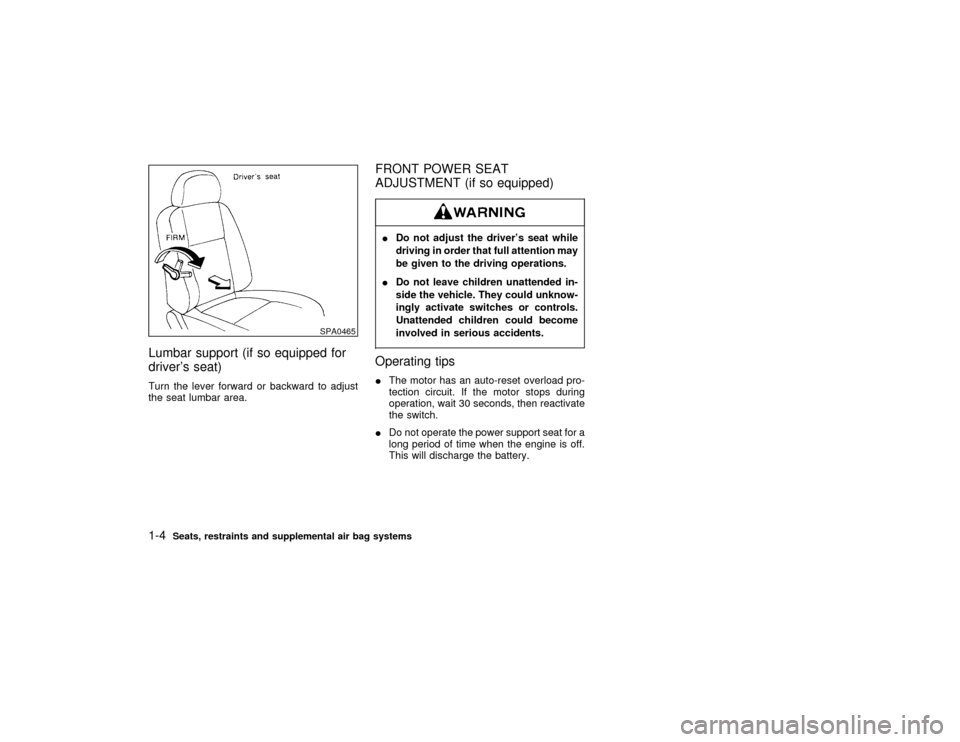
Lumbar support (if so equipped for
driver's seat)Turn the lever forward or backward to adjust
the seat lumbar area.
FRONT POWER SEAT
ADJUSTMENT (if so equipped)IDo not adjust the driver's seat while
driving in order that full attention may
be given to the driving operations.
IDo not leave children unattended in-
side the vehicle. They could unknow-
ingly activate switches or controls.
Unattended children could become
involved in serious accidents.Operating tipsIThe motor has an auto-reset overload pro-
tection circuit. If the motor stops during
operation, wait 30 seconds, then reactivate
the switch.
IDo not operate the power support seat for a
long period of time when the engine is off.
This will discharge the battery.
SPA0465
1-4
Seats, restraints and supplemental air bag systems
Z
01.1.22/R50-D/V5
X
Page 68 of 274
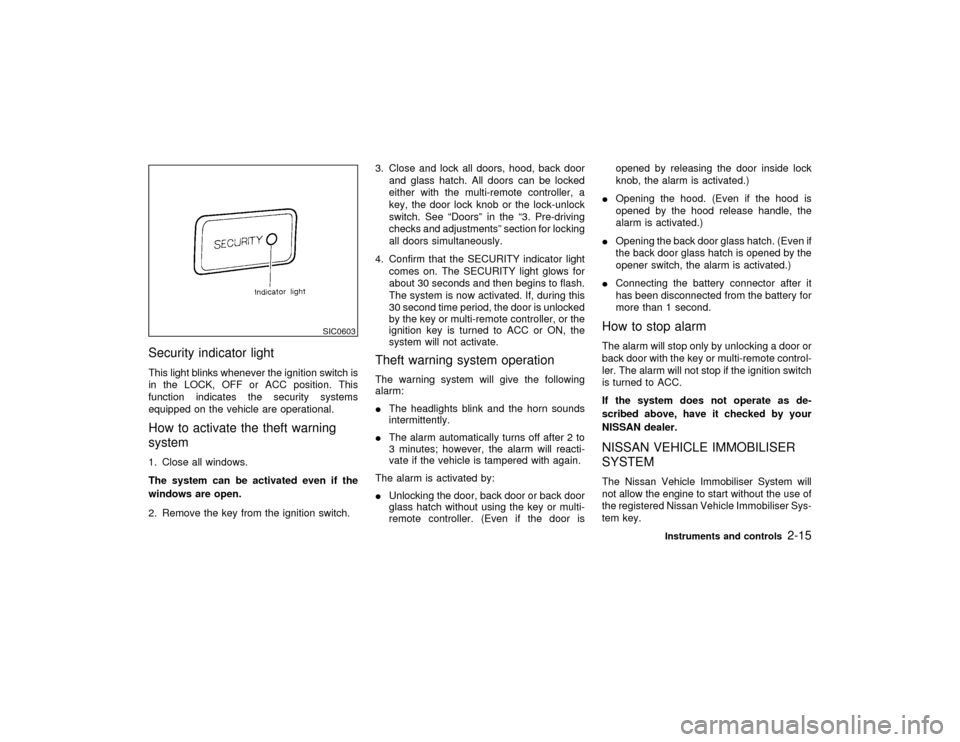
Security indicator lightThis light blinks whenever the ignition switch is
in the LOCK, OFF or ACC position. This
function indicates the security systems
equipped on the vehicle are operational.How to activate the theft warning
system1. Close all windows.
The system can be activated even if the
windows are open.
2. Remove the key from the ignition switch.3. Close and lock all doors, hood, back door
and glass hatch. All doors can be locked
either with the multi-remote controller, a
key, the door lock knob or the lock-unlock
switch. See ªDoorsº in the ª3. Pre-driving
checks and adjustmentsº section for locking
all doors simultaneously.
4. Confirm that the SECURITY indicator light
comes on. The SECURITY light glows for
about 30 seconds and then begins to flash.
The system is now activated. If, during this
30 second time period, the door is unlocked
by the key or multi-remote controller, or the
ignition key is turned to ACC or ON, the
system will not activate.
Theft warning system operationThe warning system will give the following
alarm:
IThe headlights blink and the horn sounds
intermittently.
IThe alarm automatically turns off after 2 to
3 minutes; however, the alarm will reacti-
vate if the vehicle is tampered with again.
The alarm is activated by:
IUnlocking the door, back door or back door
glass hatch without using the key or multi-
remote controller. (Even if the door isopened by releasing the door inside lock
knob, the alarm is activated.)
IOpening the hood. (Even if the hood is
opened by the hood release handle, the
alarm is activated.)
IOpening the back door glass hatch. (Even if
the back door glass hatch is opened by the
opener switch, the alarm is activated.)
IConnecting the battery connector after it
has been disconnected from the battery for
more than 1 second.
How to stop alarmThe alarm will stop only by unlocking a door or
back door with the key or multi-remote control-
ler. The alarm will not stop if the ignition switch
is turned to ACC.
If the system does not operate as de-
scribed above, have it checked by your
NISSAN dealer.NISSAN VEHICLE IMMOBILISER
SYSTEMThe Nissan Vehicle Immobiliser System will
not allow the engine to start without the use of
the registered Nissan Vehicle Immobiliser Sys-
tem key.
SIC0603
Instruments and controls
2-15
Z
01.1.22/R50-D/V5
X
Page 72 of 274
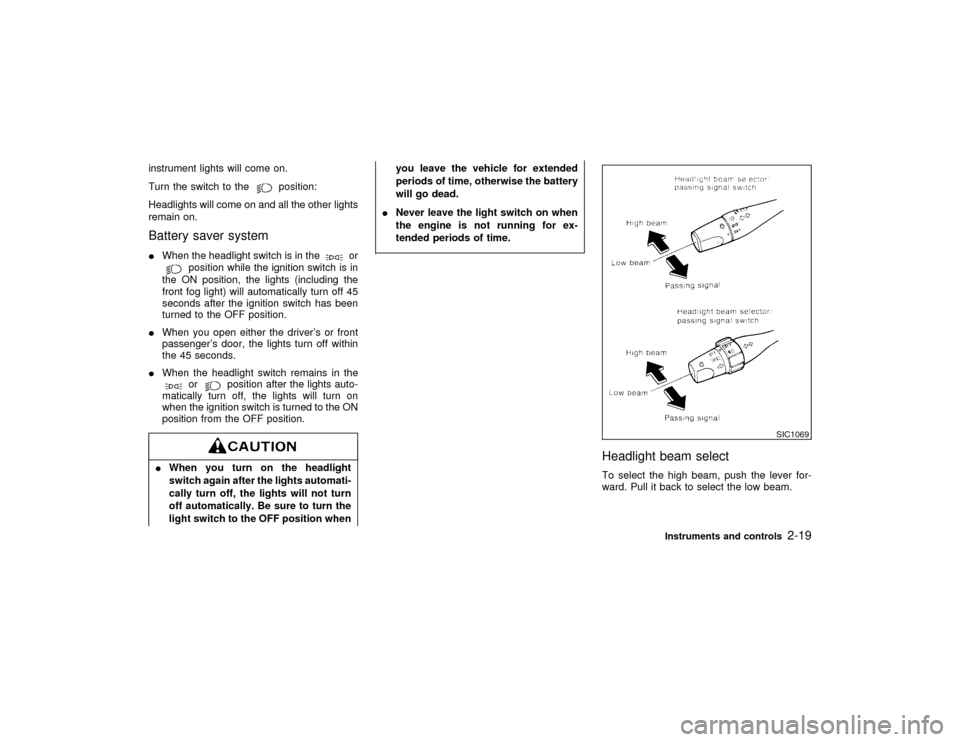
instrument lights will come on.
Turn the switch to the
position:
Headlights will come on and all the other lights
remain on.
Battery saver systemIWhen the headlight switch is in the
or
position while the ignition switch is in
the ON position, the lights (including the
front fog light) will automatically turn off 45
seconds after the ignition switch has been
turned to the OFF position.
IWhen you open either the driver's or front
passenger's door, the lights turn off within
the 45 seconds.
IWhen the headlight switch remains in theor
position after the lights auto-
matically turn off, the lights will turn on
when the ignition switch is turned to the ON
position from the OFF position.
IWhen you turn on the headlight
switch again after the lights automati-
cally turn off, the lights will not turn
off automatically. Be sure to turn the
light switch to the OFF position whenyou leave the vehicle for extended
periods of time, otherwise the battery
will go dead.
INever leave the light switch on when
the engine is not running for ex-
tended periods of time.
Headlight beam selectTo select the high beam, push the lever for-
ward. Pull it back to select the low beam.
SIC1069
Instruments and controls
2-19
Z
01.1.22/R50-D/V5
X
Page 76 of 274
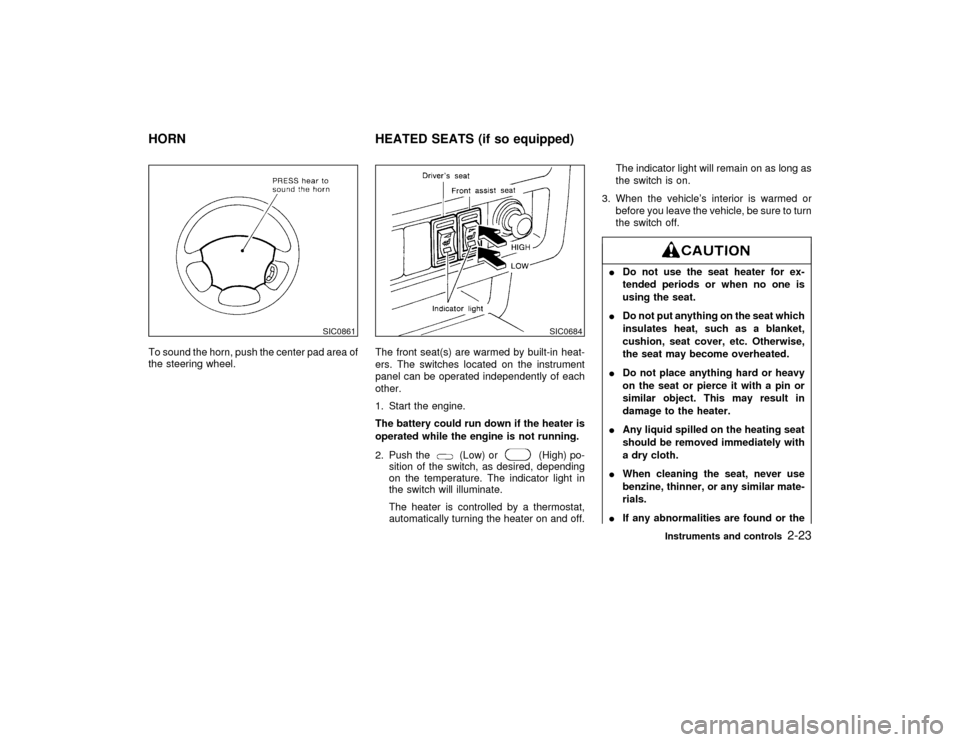
To sound the horn, push the center pad area of
the steering wheel.The front seat(s) are warmed by built-in heat-
ers. The switches located on the instrument
panel can be operated independently of each
other.
1. Start the engine.
The battery could run down if the heater is
operated while the engine is not running.
2. Push the
(Low) or
(High) po-
sition of the switch, as desired, depending
on the temperature. The indicator light in
the switch will illuminate.
The heater is controlled by a thermostat,
automatically turning the heater on and off.The indicator light will remain on as long as
the switch is on.
3. When the vehicle's interior is warmed or
before you leave the vehicle, be sure to turn
the switch off.
IDo not use the seat heater for ex-
tended periods or when no one is
using the seat.
IDo not put anything on the seat which
insulates heat, such as a blanket,
cushion, seat cover, etc. Otherwise,
the seat may become overheated.
IDo not place anything hard or heavy
on the seat or pierce it with a pin or
similar object. This may result in
damage to the heater.
IAny liquid spilled on the heating seat
should be removed immediately with
a dry cloth.
IWhen cleaning the seat, never use
benzine, thinner, or any similar mate-
rials.
IIf any abnormalities are found or the
SIC0861
SIC0684
HORN HEATED SEATS (if so equipped)
Instruments and controls
2-23
Z
01.1.22/R50-D/V5
X
Page 90 of 274
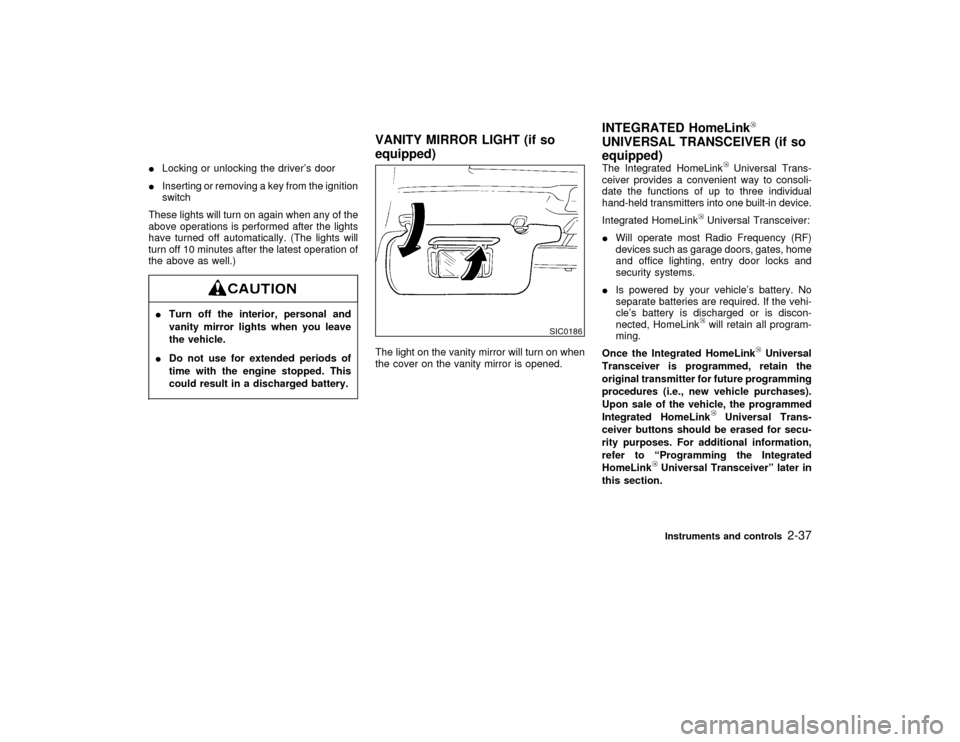
ILocking or unlocking the driver's door
IInserting or removing a key from the ignition
switch
These lights will turn on again when any of the
above operations is performed after the lights
have turned off automatically. (The lights will
turn off 10 minutes after the latest operation of
the above as well.)ITurn off the interior, personal and
vanity mirror lights when you leave
the vehicle.
IDo not use for extended periods of
time with the engine stopped. This
could result in a discharged battery.
The light on the vanity mirror will turn on when
the cover on the vanity mirror is opened.The Integrated HomeLink
Universal Trans-
ceiver provides a convenient way to consoli-
date the functions of up to three individual
hand-held transmitters into one built-in device.
Integrated HomeLink
Universal Transceiver:
IWill operate most Radio Frequency (RF)
devices such as garage doors, gates, home
and office lighting, entry door locks and
security systems.
IIs powered by your vehicle's battery. No
separate batteries are required. If the vehi-
cle's battery is discharged or is discon-
nected, HomeLinkwill retain all program-
ming.
Once the Integrated HomeLink
Universal
Transceiver is programmed, retain the
original transmitter for future programming
procedures (i.e., new vehicle purchases).
Upon sale of the vehicle, the programmed
Integrated HomeLink
Universal Trans-
ceiver buttons should be erased for secu-
rity purposes. For additional information,
refer to ªProgramming the Integrated
HomeLink
Universal Transceiverº later in
this section.
SIC0186
VANITY MIRROR LIGHT (if so
equipped)INTEGRATED HomeLink
UNIVERSAL TRANSCEIVER (if so
equipped)
Instruments and controls
2-37
Z
01.1.22/R50-D/V5
X
Page 92 of 274
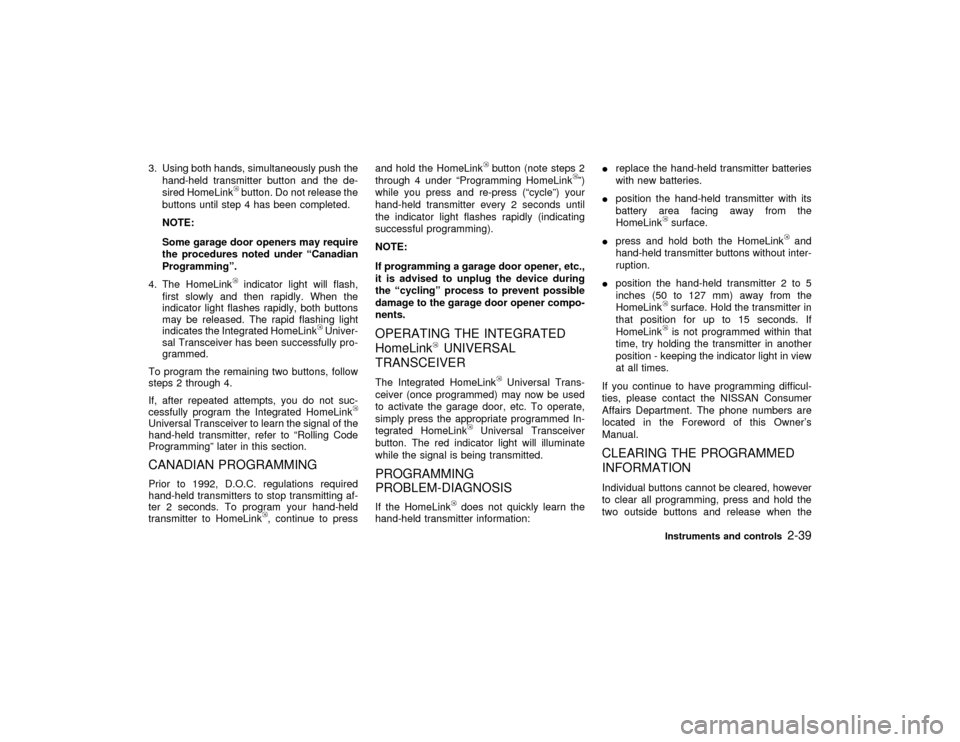
3. Using both hands, simultaneously push the
hand-held transmitter button and the de-
sired HomeLink
button. Do not release the
buttons until step 4 has been completed.
NOTE:
Some garage door openers may require
the procedures noted under ªCanadian
Programmingº.
4. The HomeLinkindicator light will flash,
first slowly and then rapidly. When the
indicator light flashes rapidly, both buttons
may be released. The rapid flashing light
indicates the Integrated HomeLink
Univer-
sal Transceiver has been successfully pro-
grammed.
To program the remaining two buttons, follow
steps 2 through 4.
If, after repeated attempts, you do not suc-
cessfully program the Integrated HomeLink
Universal Transceiver to learn the signal of the
hand-held transmitter, refer to ªRolling Code
Programmingº later in this section.CANADIAN PROGRAMMINGPrior to 1992, D.O.C. regulations required
hand-held transmitters to stop transmitting af-
ter 2 seconds. To program your hand-held
transmitter to HomeLink
, continue to pressand hold the HomeLink
button (note steps 2
through 4 under ªProgramming HomeLink
º)
while you press and re-press (ªcycleº) your
hand-held transmitter every 2 seconds until
the indicator light flashes rapidly (indicating
successful programming).
NOTE:
If programming a garage door opener, etc.,
it is advised to unplug the device during
the ªcyclingº process to prevent possible
damage to the garage door opener compo-
nents.
OPERATING THE INTEGRATED
HomeLink
UNIVERSAL
TRANSCEIVER
The Integrated HomeLink
Universal Trans-
ceiver (once programmed) may now be used
to activate the garage door, etc. To operate,
simply press the appropriate programmed In-
tegrated HomeLink
Universal Transceiver
button. The red indicator light will illuminate
while the signal is being transmitted.
PROGRAMMING
PROBLEM-DIAGNOSISIf the HomeLink
does not quickly learn the
hand-held transmitter information:Ireplace the hand-held transmitter batteries
with new batteries.
Iposition the hand-held transmitter with its
battery area facing away from the
HomeLink
surface.
Ipress and hold both the HomeLink
and
hand-held transmitter buttons without inter-
ruption.
Iposition the hand-held transmitter 2 to 5
inches (50 to 127 mm) away from the
HomeLink
surface. Hold the transmitter in
that position for up to 15 seconds. If
HomeLinkis not programmed within that
time, try holding the transmitter in another
position - keeping the indicator light in view
at all times.
If you continue to have programming difficul-
ties, please contact the NISSAN Consumer
Affairs Department. The phone numbers are
located in the Foreword of this Owner's
Manual.
CLEARING THE PROGRAMMED
INFORMATIONIndividual buttons cannot be cleared, however
to clear all programming, press and hold the
two outside buttons and release when the
Instruments and controls
2-39
Z
01.1.22/R50-D/V5
X
Page 99 of 274
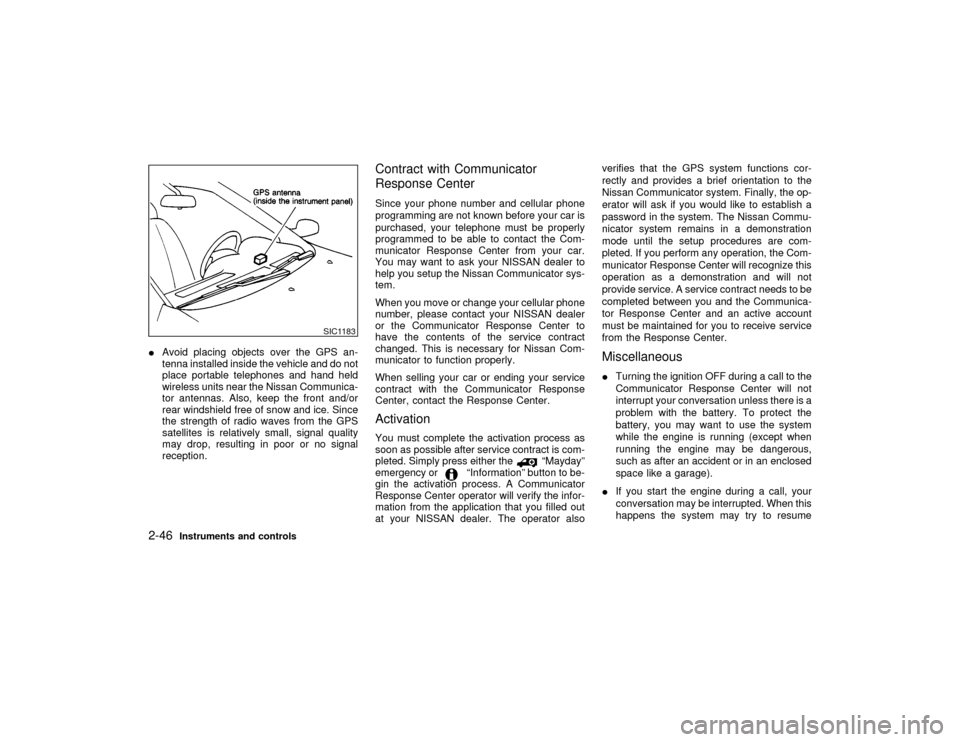
IAvoid placing objects over the GPS an-
tenna installed inside the vehicle and do not
place portable telephones and hand held
wireless units near the Nissan Communica-
tor antennas. Also, keep the front and/or
rear windshield free of snow and ice. Since
the strength of radio waves from the GPS
satellites is relatively small, signal quality
may drop, resulting in poor or no signal
reception.
Contract with Communicator
Response CenterSince your phone number and cellular phone
programming are not known before your car is
purchased, your telephone must be properly
programmed to be able to contact the Com-
municator Response Center from your car.
You may want to ask your NISSAN dealer to
help you setup the Nissan Communicator sys-
tem.
When you move or change your cellular phone
number, please contact your NISSAN dealer
or the Communicator Response Center to
have the contents of the service contract
changed. This is necessary for Nissan Com-
municator to function properly.
When selling your car or ending your service
contract with the Communicator Response
Center, contact the Response Center.ActivationYou must complete the activation process as
soon as possible after service contract is com-
pleted. Simply press either the
ªMaydayº
emergency or
ªInformationº button to be-
gin the activation process. A Communicator
Response Center operator will verify the infor-
mation from the application that you filled out
at your NISSAN dealer. The operator alsoverifies that the GPS system functions cor-
rectly and provides a brief orientation to the
Nissan Communicator system. Finally, the op-
erator will ask if you would like to establish a
password in the system. The Nissan Commu-
nicator system remains in a demonstration
mode until the setup procedures are com-
pleted. If you perform any operation, the Com-
municator Response Center will recognize this
operation as a demonstration and will not
provide service. A service contract needs to be
completed between you and the Communica-
tor Response Center and an active account
must be maintained for you to receive service
from the Response Center.
MiscellaneousITurning the ignition OFF during a call to the
Communicator Response Center will not
interrupt your conversation unless there is a
problem with the battery. To protect the
battery, you may want to use the system
while the engine is running (except when
running the engine may be dangerous,
such as after an accident or in an enclosed
space like a garage).
IIf you start the engine during a call, your
conversation may be interrupted. When this
happens the system may try to resume
SIC1183
2-46
Instruments and controls
Z
01.1.22/R50-D/V5
X
Page 100 of 274
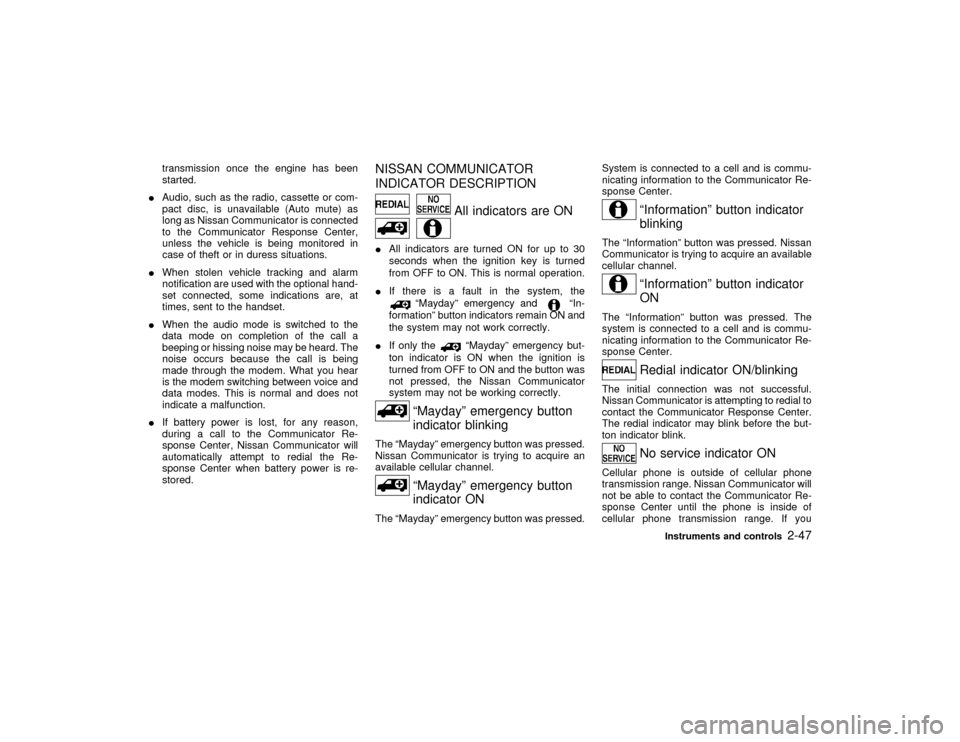
transmission once the engine has been
started.
IAudio, such as the radio, cassette or com-
pact disc, is unavailable (Auto mute) as
long as Nissan Communicator is connected
to the Communicator Response Center,
unless the vehicle is being monitored in
case of theft or in duress situations.
IWhen stolen vehicle tracking and alarm
notification are used with the optional hand-
set connected, some indications are, at
times, sent to the handset.
IWhen the audio mode is switched to the
data mode on completion of the call a
beeping or hissing noise may be heard. The
noise occurs because the call is being
made through the modem. What you hear
is the modem switching between voice and
data modes. This is normal and does not
indicate a malfunction.
IIf battery power is lost, for any reason,
during a call to the Communicator Re-
sponse Center, Nissan Communicator will
automatically attempt to redial the Re-
sponse Center when battery power is re-
stored.
NISSAN COMMUNICATOR
INDICATOR DESCRIPTION
All indicators are ON
IAll indicators are turned ON for up to 30
seconds when the ignition key is turned
from OFF to ON. This is normal operation.
IIf there is a fault in the system, the
ªMaydayº emergency and
ªIn-
formationº button indicators remain ON and
the system may not work correctly.
IIf only the
ªMaydayº emergency but-
ton indicator is ON when the ignition is
turned from OFF to ON and the button was
not pressed, the Nissan Communicator
system may not be working correctly.
ªMaydayº emergency button
indicator blinking
The ªMaydayº emergency button was pressed.
Nissan Communicator is trying to acquire an
available cellular channel.
ªMaydayº emergency button
indicator ON
The ªMaydayº emergency button was pressed.System is connected to a cell and is commu-
nicating information to the Communicator Re-
sponse Center.
ªInformationº button indicator
blinking
The ªInformationº button was pressed. Nissan
Communicator is trying to acquire an available
cellular channel.
ªInformationº button indicator
ON
The ªInformationº button was pressed. The
system is connected to a cell and is commu-
nicating information to the Communicator Re-
sponse Center.
Redial indicator ON/blinking
The initial connection was not successful.
Nissan Communicator is attempting to redial to
contact the Communicator Response Center.
The redial indicator may blink before the but-
ton indicator blink.
No service indicator ON
Cellular phone is outside of cellular phone
transmission range. Nissan Communicator will
not be able to contact the Communicator Re-
sponse Center until the phone is inside of
cellular phone transmission range. If you
Instruments and controls
2-47
Z
01.1.22/R50-D/V5
X
Page 101 of 274
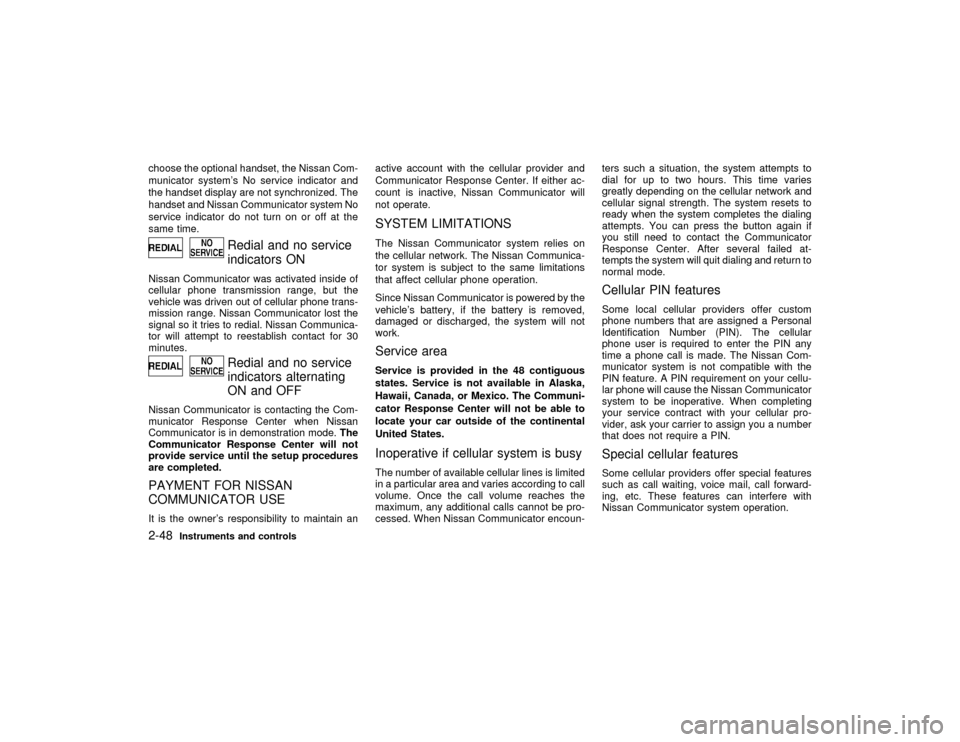
choose the optional handset, the Nissan Com-
municator system's No service indicator and
the handset display are not synchronized. The
handset and Nissan Communicator system No
service indicator do not turn on or off at the
same time.
Redial and no service
indicators ON
Nissan Communicator was activated inside of
cellular phone transmission range, but the
vehicle was driven out of cellular phone trans-
mission range. Nissan Communicator lost the
signal so it tries to redial. Nissan Communica-
tor will attempt to reestablish contact for 30
minutes.
Redial and no service
indicators alternating
ON and OFF
Nissan Communicator is contacting the Com-
municator Response Center when Nissan
Communicator is in demonstration mode.The
Communicator Response Center will not
provide service until the setup procedures
are completed.PAYMENT FOR NISSAN
COMMUNICATOR USEIt is the owner's responsibility to maintain anactive account with the cellular provider and
Communicator Response Center. If either ac-
count is inactive, Nissan Communicator will
not operate.
SYSTEM LIMITATIONSThe Nissan Communicator system relies on
the cellular network. The Nissan Communica-
tor system is subject to the same limitations
that affect cellular phone operation.
Since Nissan Communicator is powered by the
vehicle's battery, if the battery is removed,
damaged or discharged, the system will not
work.Service areaService is provided in the 48 contiguous
states. Service is not available in Alaska,
Hawaii, Canada, or Mexico. The Communi-
cator Response Center will not be able to
locate your car outside of the continental
United States.Inoperative if cellular system is busyThe number of available cellular lines is limited
in a particular area and varies according to call
volume. Once the call volume reaches the
maximum, any additional calls cannot be pro-
cessed. When Nissan Communicator encoun-ters such a situation, the system attempts to
dial for up to two hours. This time varies
greatly depending on the cellular network and
cellular signal strength. The system resets to
ready when the system completes the dialing
attempts. You can press the button again if
you still need to contact the Communicator
Response Center. After several failed at-
tempts the system will quit dialing and return to
normal mode.
Cellular PIN featuresSome local cellular providers offer custom
phone numbers that are assigned a Personal
Identification Number (PIN). The cellular
phone user is required to enter the PIN any
time a phone call is made. The Nissan Com-
municator system is not compatible with the
PIN feature. A PIN requirement on your cellu-
lar phone will cause the Nissan Communicator
system to be inoperative. When completing
your service contract with your cellular pro-
vider, ask your carrier to assign you a number
that does not require a PIN.Special cellular featuresSome cellular providers offer special features
such as call waiting, voice mail, call forward-
ing, etc. These features can interfere with
Nissan Communicator system operation.
2-48
Instruments and controls
Z
01.1.22/R50-D/V5
X
Page 102 of 274
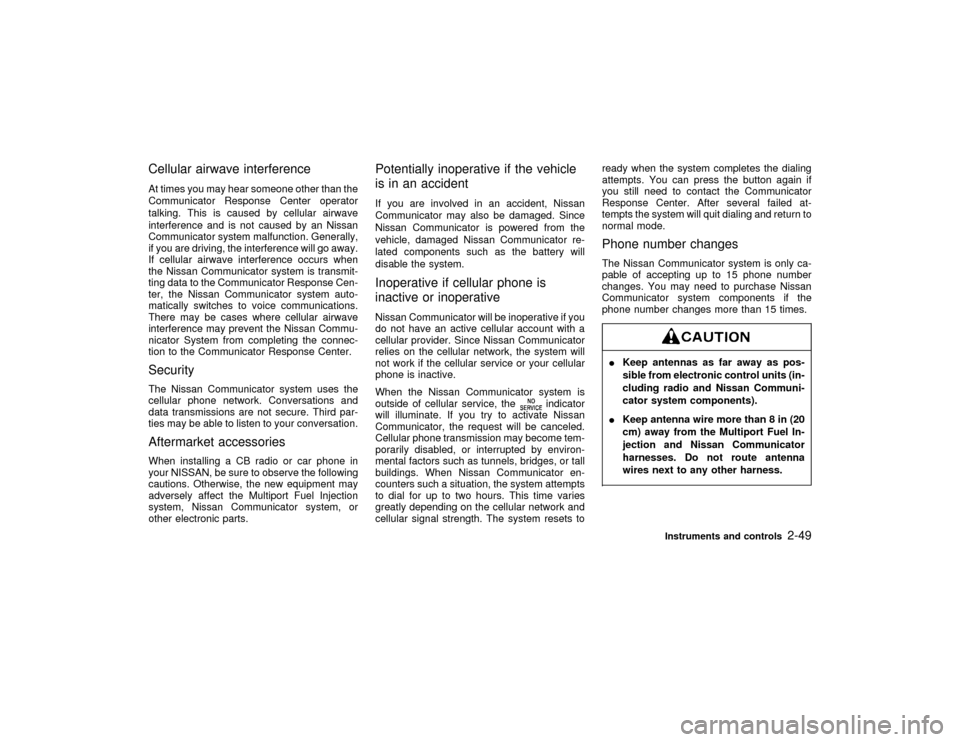
Cellular airwave interferenceAt times you may hear someone other than the
Communicator Response Center operator
talking. This is caused by cellular airwave
interference and is not caused by an Nissan
Communicator system malfunction. Generally,
if you are driving, the interference will go away.
If cellular airwave interference occurs when
the Nissan Communicator system is transmit-
ting data to the Communicator Response Cen-
ter, the Nissan Communicator system auto-
matically switches to voice communications.
There may be cases where cellular airwave
interference may prevent the Nissan Commu-
nicator System from completing the connec-
tion to the Communicator Response Center.SecurityThe Nissan Communicator system uses the
cellular phone network. Conversations and
data transmissions are not secure. Third par-
ties may be able to listen to your conversation.Aftermarket accessoriesWhen installing a CB radio or car phone in
your NISSAN, be sure to observe the following
cautions. Otherwise, the new equipment may
adversely affect the Multiport Fuel Injection
system, Nissan Communicator system, or
other electronic parts.
Potentially inoperative if the vehicle
is in an accidentIf you are involved in an accident, Nissan
Communicator may also be damaged. Since
Nissan Communicator is powered from the
vehicle, damaged Nissan Communicator re-
lated components such as the battery will
disable the system.Inoperative if cellular phone is
inactive or inoperativeNissan Communicator will be inoperative if you
do not have an active cellular account with a
cellular provider. Since Nissan Communicator
relies on the cellular network, the system will
not work if the cellular service or your cellular
phone is inactive.
When the Nissan Communicator system is
outside of cellular service, the
indicator
will illuminate. If you try to activate Nissan
Communicator, the request will be canceled.
Cellular phone transmission may become tem-
porarily disabled, or interrupted by environ-
mental factors such as tunnels, bridges, or tall
buildings. When Nissan Communicator en-
counters such a situation, the system attempts
to dial for up to two hours. This time varies
greatly depending on the cellular network and
cellular signal strength. The system resets toready when the system completes the dialing
attempts. You can press the button again if
you still need to contact the Communicator
Response Center. After several failed at-
tempts the system will quit dialing and return to
normal mode.
Phone number changesThe Nissan Communicator system is only ca-
pable of accepting up to 15 phone number
changes. You may need to purchase Nissan
Communicator system components if the
phone number changes more than 15 times.IKeep antennas as far away as pos-
sible from electronic control units (in-
cluding radio and Nissan Communi-
cator system components).
IKeep antenna wire more than 8 in (20
cm) away from the Multiport Fuel In-
jection and Nissan Communicator
harnesses. Do not route antenna
wires next to any other harness.
Instruments and controls
2-49
Z
01.1.22/R50-D/V5
X