engine NISSAN PATHFINDER 1999 R50 / 2.G Owner's Manual
[x] Cancel search | Manufacturer: NISSAN, Model Year: 1999, Model line: PATHFINDER, Model: NISSAN PATHFINDER 1999 R50 / 2.GPages: 274, PDF Size: 2.34 MB
Page 91 of 274
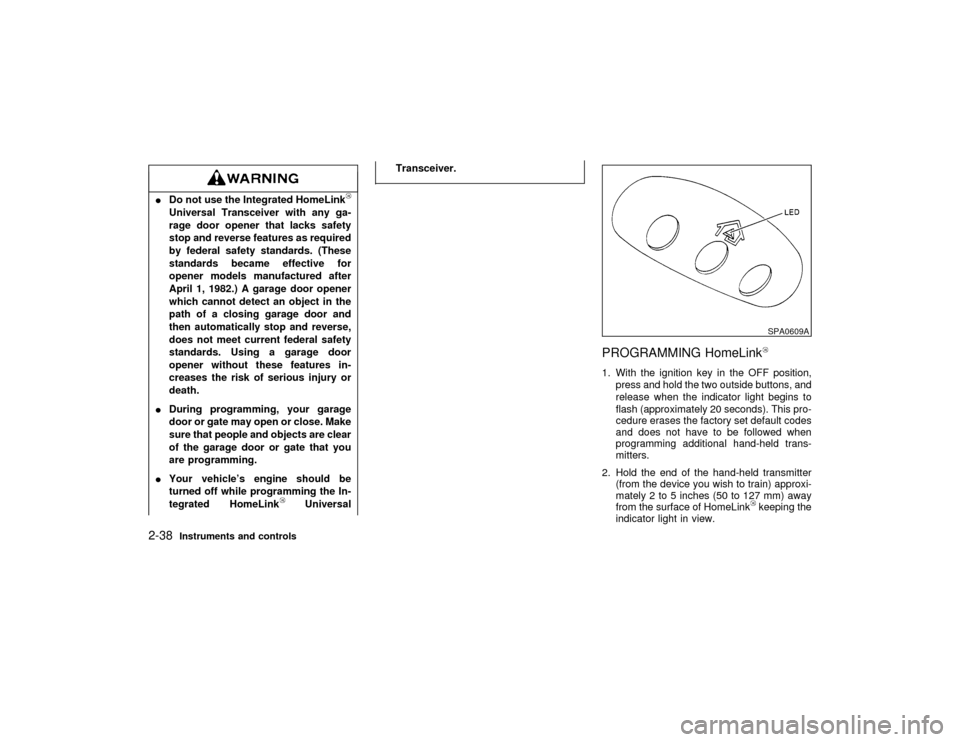
IDo not use the Integrated HomeLink
Universal Transceiver with any ga-
rage door opener that lacks safety
stop and reverse features as required
by federal safety standards. (These
standards became effective for
opener models manufactured after
April 1, 1982.) A garage door opener
which cannot detect an object in the
path of a closing garage door and
then automatically stop and reverse,
does not meet current federal safety
standards. Using a garage door
opener without these features in-
creases the risk of serious injury or
death.
IDuring programming, your garage
door or gate may open or close. Make
sure that people and objects are clear
of the garage door or gate that you
are programming.
IYour vehicle's engine should be
turned off while programming the In-
tegrated HomeLink
UniversalTransceiver.
PROGRAMMING HomeLink1. With the ignition key in the OFF position,
press and hold the two outside buttons, and
release when the indicator light begins to
flash (approximately 20 seconds). This pro-
cedure erases the factory set default codes
and does not have to be followed when
programming additional hand-held trans-
mitters.
2. Hold the end of the hand-held transmitter
(from the device you wish to train) approxi-
mately 2 to 5 inches (50 to 127 mm) away
from the surface of HomeLink
keeping the
indicator light in view.SPA0609A
2-38
Instruments and controls
Z
01.1.22/R50-D/V5
X
Page 96 of 274
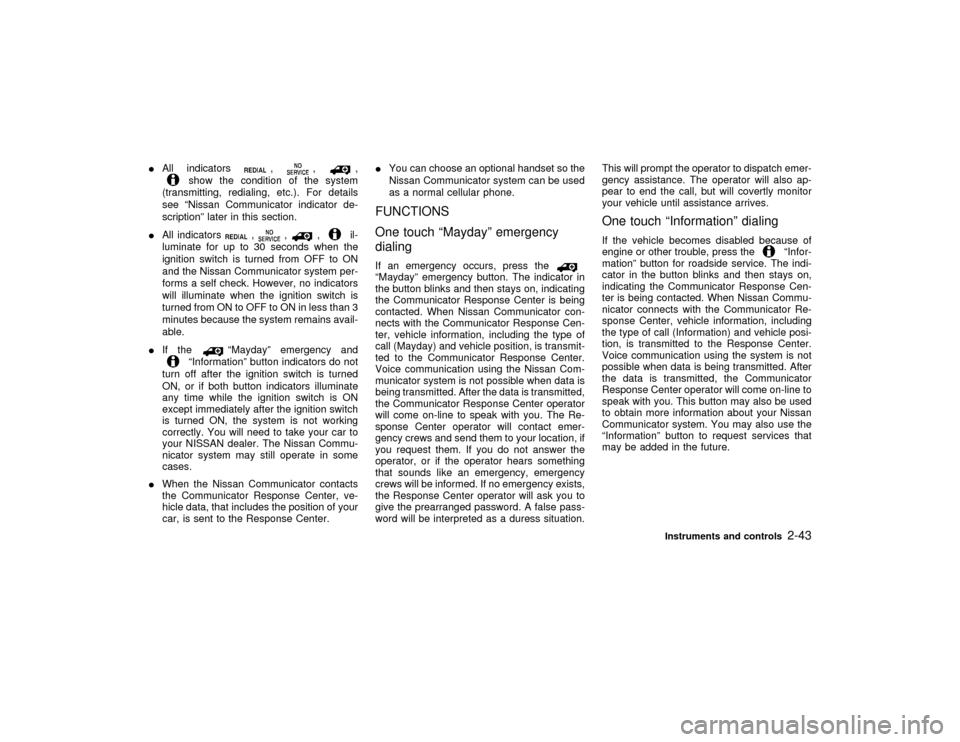
IAll indicators
,
,
,
show the condition of the system
(transmitting, redialing, etc.). For details
see ªNissan Communicator indicator de-
scriptionº later in this section.
IAll indicators
,
,
,
il-
luminate for up to 30 seconds when the
ignition switch is turned from OFF to ON
and the Nissan Communicator system per-
forms a self check. However, no indicators
will illuminate when the ignition switch is
turned from ON to OFF to ON in less than 3
minutes because the system remains avail-
able.
IIf the
ªMaydayº emergency and
ªInformationº button indicators do not
turn off after the ignition switch is turned
ON, or if both button indicators illuminate
any time while the ignition switch is ON
except immediately after the ignition switch
is turned ON, the system is not working
correctly. You will need to take your car to
your NISSAN dealer. The Nissan Commu-
nicator system may still operate in some
cases.
IWhen the Nissan Communicator contacts
the Communicator Response Center, ve-
hicle data, that includes the position of your
car, is sent to the Response Center.IYou can choose an optional handset so the
Nissan Communicator system can be used
as a normal cellular phone.
FUNCTIONS
One touch ªMaydayº emergency
dialingIf an emergency occurs, press theªMaydayº emergency button. The indicator in
the button blinks and then stays on, indicating
the Communicator Response Center is being
contacted. When Nissan Communicator con-
nects with the Communicator Response Cen-
ter, vehicle information, including the type of
call (Mayday) and vehicle position, is transmit-
ted to the Communicator Response Center.
Voice communication using the Nissan Com-
municator system is not possible when data is
being transmitted. After the data is transmitted,
the Communicator Response Center operator
will come on-line to speak with you. The Re-
sponse Center operator will contact emer-
gency crews and send them to your location, if
you request them. If you do not answer the
operator, or if the operator hears something
that sounds like an emergency, emergency
crews will be informed. If no emergency exists,
the Response Center operator will ask you to
give the prearranged password. A false pass-
word will be interpreted as a duress situation.This will prompt the operator to dispatch emer-
gency assistance. The operator will also ap-
pear to end the call, but will covertly monitor
your vehicle until assistance arrives.
One touch ªInformationº dialingIf the vehicle becomes disabled because of
engine or other trouble, press the
ªInfor-
mationº button for roadside service. The indi-
cator in the button blinks and then stays on,
indicating the Communicator Response Cen-
ter is being contacted. When Nissan Commu-
nicator connects with the Communicator Re-
sponse Center, vehicle information, including
the type of call (Information) and vehicle posi-
tion, is transmitted to the Response Center.
Voice communication using the system is not
possible when data is being transmitted. After
the data is transmitted, the Communicator
Response Center operator will come on-line to
speak with you. This button may also be used
to obtain more information about your Nissan
Communicator system. You may also use the
ªInformationº button to request services that
may be added in the future.
Instruments and controls
2-43
Z
01.1.22/R50-D/V5
X
Page 99 of 274
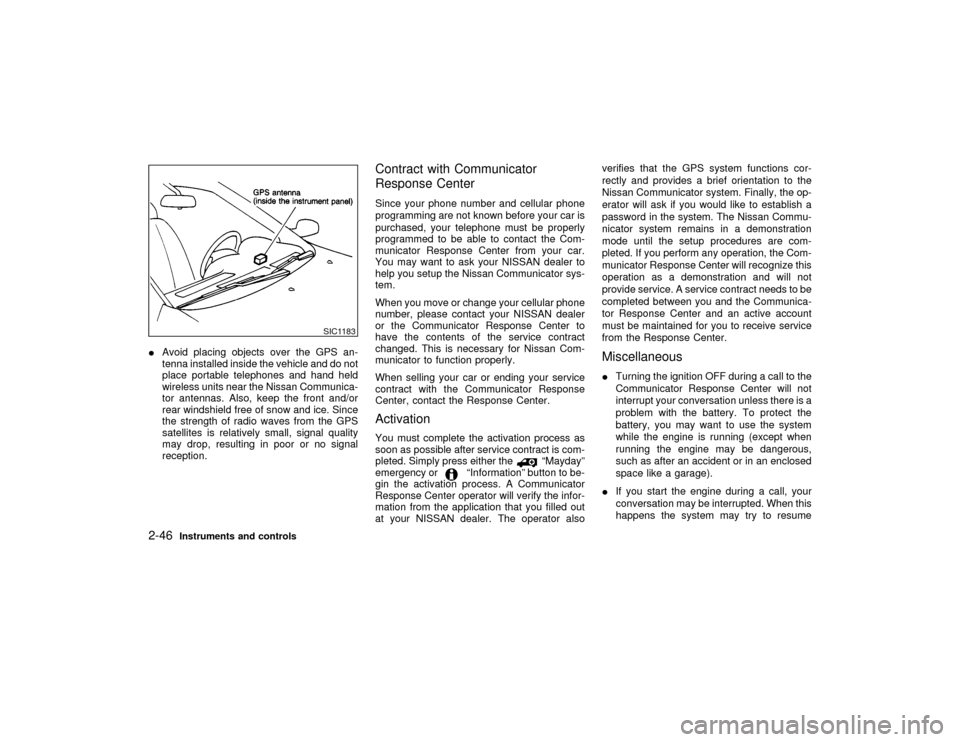
IAvoid placing objects over the GPS an-
tenna installed inside the vehicle and do not
place portable telephones and hand held
wireless units near the Nissan Communica-
tor antennas. Also, keep the front and/or
rear windshield free of snow and ice. Since
the strength of radio waves from the GPS
satellites is relatively small, signal quality
may drop, resulting in poor or no signal
reception.
Contract with Communicator
Response CenterSince your phone number and cellular phone
programming are not known before your car is
purchased, your telephone must be properly
programmed to be able to contact the Com-
municator Response Center from your car.
You may want to ask your NISSAN dealer to
help you setup the Nissan Communicator sys-
tem.
When you move or change your cellular phone
number, please contact your NISSAN dealer
or the Communicator Response Center to
have the contents of the service contract
changed. This is necessary for Nissan Com-
municator to function properly.
When selling your car or ending your service
contract with the Communicator Response
Center, contact the Response Center.ActivationYou must complete the activation process as
soon as possible after service contract is com-
pleted. Simply press either the
ªMaydayº
emergency or
ªInformationº button to be-
gin the activation process. A Communicator
Response Center operator will verify the infor-
mation from the application that you filled out
at your NISSAN dealer. The operator alsoverifies that the GPS system functions cor-
rectly and provides a brief orientation to the
Nissan Communicator system. Finally, the op-
erator will ask if you would like to establish a
password in the system. The Nissan Commu-
nicator system remains in a demonstration
mode until the setup procedures are com-
pleted. If you perform any operation, the Com-
municator Response Center will recognize this
operation as a demonstration and will not
provide service. A service contract needs to be
completed between you and the Communica-
tor Response Center and an active account
must be maintained for you to receive service
from the Response Center.
MiscellaneousITurning the ignition OFF during a call to the
Communicator Response Center will not
interrupt your conversation unless there is a
problem with the battery. To protect the
battery, you may want to use the system
while the engine is running (except when
running the engine may be dangerous,
such as after an accident or in an enclosed
space like a garage).
IIf you start the engine during a call, your
conversation may be interrupted. When this
happens the system may try to resume
SIC1183
2-46
Instruments and controls
Z
01.1.22/R50-D/V5
X
Page 100 of 274
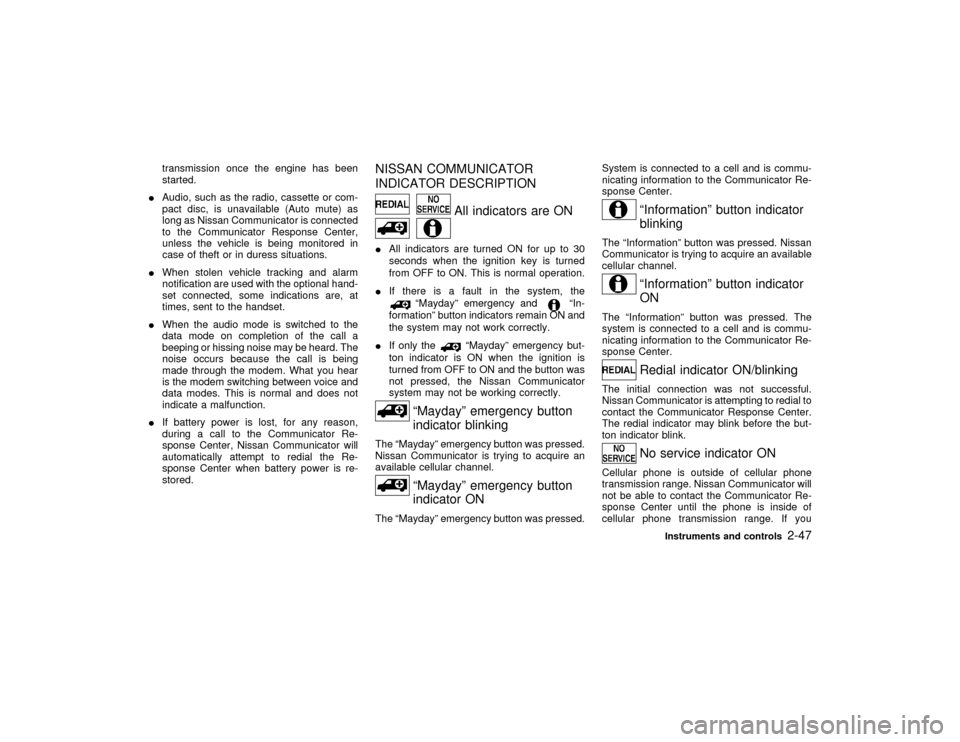
transmission once the engine has been
started.
IAudio, such as the radio, cassette or com-
pact disc, is unavailable (Auto mute) as
long as Nissan Communicator is connected
to the Communicator Response Center,
unless the vehicle is being monitored in
case of theft or in duress situations.
IWhen stolen vehicle tracking and alarm
notification are used with the optional hand-
set connected, some indications are, at
times, sent to the handset.
IWhen the audio mode is switched to the
data mode on completion of the call a
beeping or hissing noise may be heard. The
noise occurs because the call is being
made through the modem. What you hear
is the modem switching between voice and
data modes. This is normal and does not
indicate a malfunction.
IIf battery power is lost, for any reason,
during a call to the Communicator Re-
sponse Center, Nissan Communicator will
automatically attempt to redial the Re-
sponse Center when battery power is re-
stored.
NISSAN COMMUNICATOR
INDICATOR DESCRIPTION
All indicators are ON
IAll indicators are turned ON for up to 30
seconds when the ignition key is turned
from OFF to ON. This is normal operation.
IIf there is a fault in the system, the
ªMaydayº emergency and
ªIn-
formationº button indicators remain ON and
the system may not work correctly.
IIf only the
ªMaydayº emergency but-
ton indicator is ON when the ignition is
turned from OFF to ON and the button was
not pressed, the Nissan Communicator
system may not be working correctly.
ªMaydayº emergency button
indicator blinking
The ªMaydayº emergency button was pressed.
Nissan Communicator is trying to acquire an
available cellular channel.
ªMaydayº emergency button
indicator ON
The ªMaydayº emergency button was pressed.System is connected to a cell and is commu-
nicating information to the Communicator Re-
sponse Center.
ªInformationº button indicator
blinking
The ªInformationº button was pressed. Nissan
Communicator is trying to acquire an available
cellular channel.
ªInformationº button indicator
ON
The ªInformationº button was pressed. The
system is connected to a cell and is commu-
nicating information to the Communicator Re-
sponse Center.
Redial indicator ON/blinking
The initial connection was not successful.
Nissan Communicator is attempting to redial to
contact the Communicator Response Center.
The redial indicator may blink before the but-
ton indicator blink.
No service indicator ON
Cellular phone is outside of cellular phone
transmission range. Nissan Communicator will
not be able to contact the Communicator Re-
sponse Center until the phone is inside of
cellular phone transmission range. If you
Instruments and controls
2-47
Z
01.1.22/R50-D/V5
X
Page 115 of 274
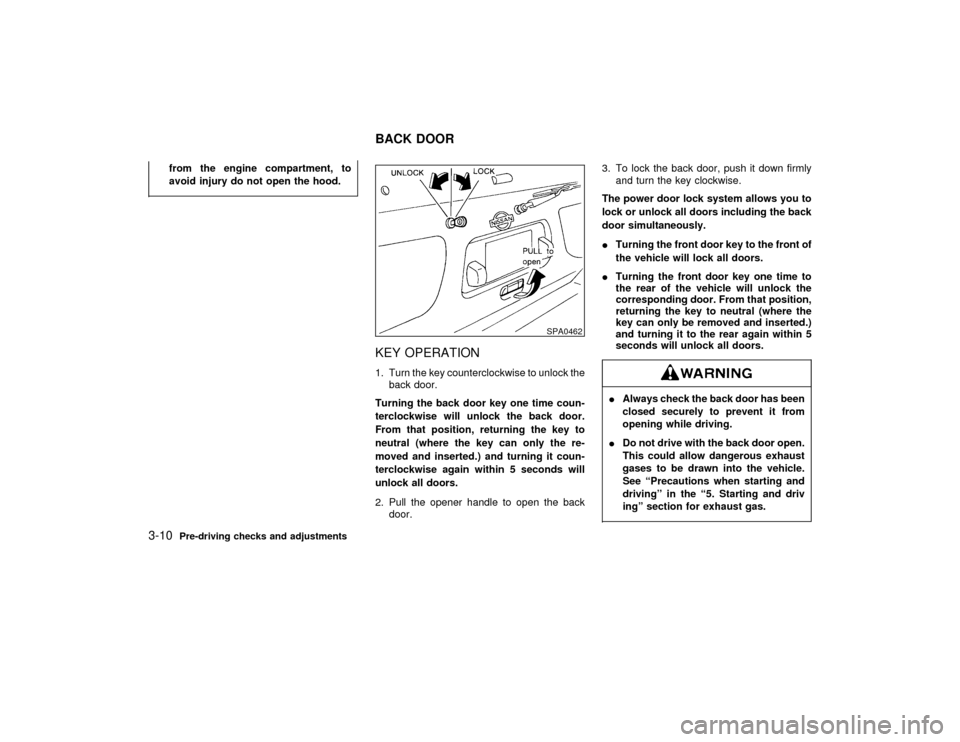
from the engine compartment, to
avoid injury do not open the hood.
KEY OPERATION1. Turn the key counterclockwise to unlock the
back door.
Turning the back door key one time coun-
terclockwise will unlock the back door.
From that position, returning the key to
neutral (where the key can only the re-
moved and inserted.) and turning it coun-
terclockwise again within 5 seconds will
unlock all doors.
2. Pull the opener handle to open the back
door.3. To lock the back door, push it down firmly
and turn the key clockwise.
The power door lock system allows you to
lock or unlock all doors including the back
door simultaneously.
ITurning the front door key to the front of
the vehicle will lock all doors.
ITurning the front door key one time to
the rear of the vehicle will unlock the
corresponding door. From that position,
returning the key to neutral (where the
key can only be removed and inserted.)
and turning it to the rear again within 5
seconds will unlock all doors.
IAlways check the back door has been
closed securely to prevent it from
opening while driving.
IDo not drive with the back door open.
This could allow dangerous exhaust
gases to be drawn into the vehicle.
See ªPrecautions when starting and
drivingº in the ª5. Starting and driv
ingº section for exhaust gas.
SPA0462
BACK DOOR
3-10
Pre-driving checks and adjustments
Z
01.1.22/R50-D/V5
X
Page 118 of 274
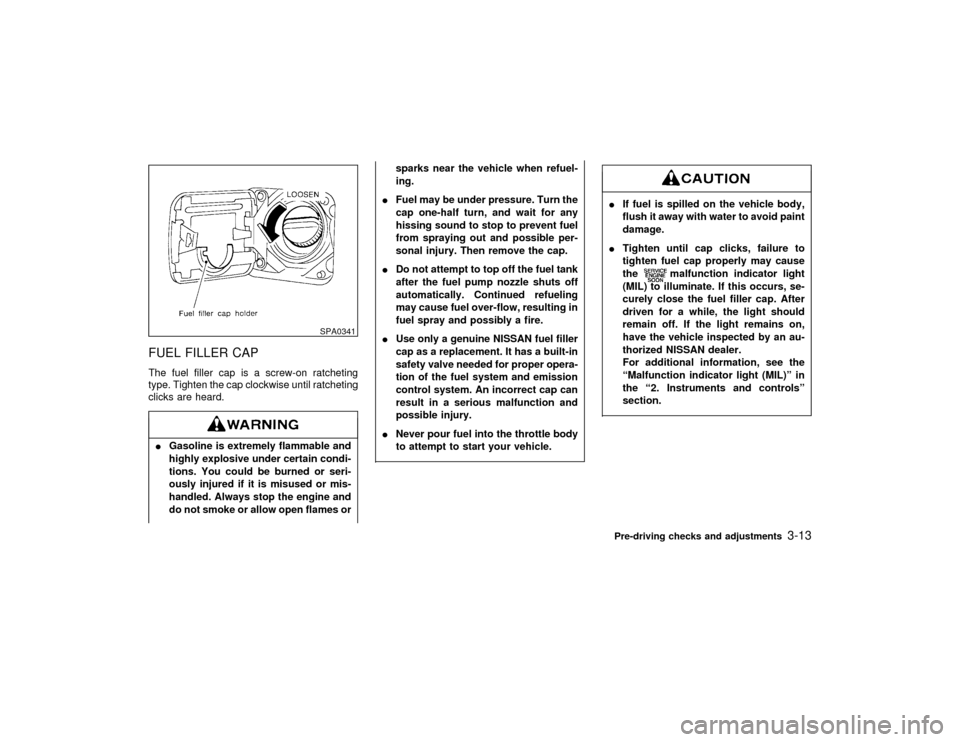
FUEL FILLER CAPThe fuel filler cap is a screw-on ratcheting
type. Tighten the cap clockwise until ratcheting
clicks are heard.IGasoline is extremely flammable and
highly explosive under certain condi-
tions. You could be burned or seri-
ously injured if it is misused or mis-
handled. Always stop the engine and
do not smoke or allow open flames orsparks near the vehicle when refuel-
ing.
IFuel may be under pressure. Turn the
cap one-half turn, and wait for any
hissing sound to stop to prevent fuel
from spraying out and possible per-
sonal injury. Then remove the cap.
IDo not attempt to top off the fuel tank
after the fuel pump nozzle shuts off
automatically. Continued refueling
may cause fuel over-flow, resulting in
fuel spray and possibly a fire.
IUse only a genuine NISSAN fuel filler
cap as a replacement. It has a built-in
safety valve needed for proper opera-
tion of the fuel system and emission
control system. An incorrect cap can
result in a serious malfunction and
possible injury.
INever pour fuel into the throttle body
to attempt to start your vehicle.
IIf fuel is spilled on the vehicle body,
flush it away with water to avoid paint
damage.
ITighten until cap clicks, failure to
tighten fuel cap properly may cause
the
malfunction indicator light
(MIL) to illuminate. If this occurs, se-
curely close the fuel filler cap. After
driven for a while, the light should
remain off. If the light remains on,
have the vehicle inspected by an au-
thorized NISSAN dealer.
For additional information, see the
ªMalfunction indicator light (MIL)º in
the ª2. Instruments and controlsº
section.
SPA0341
Pre-driving checks and adjustments
3-13
Z
01.1.22/R50-D/V5
X
Page 126 of 274
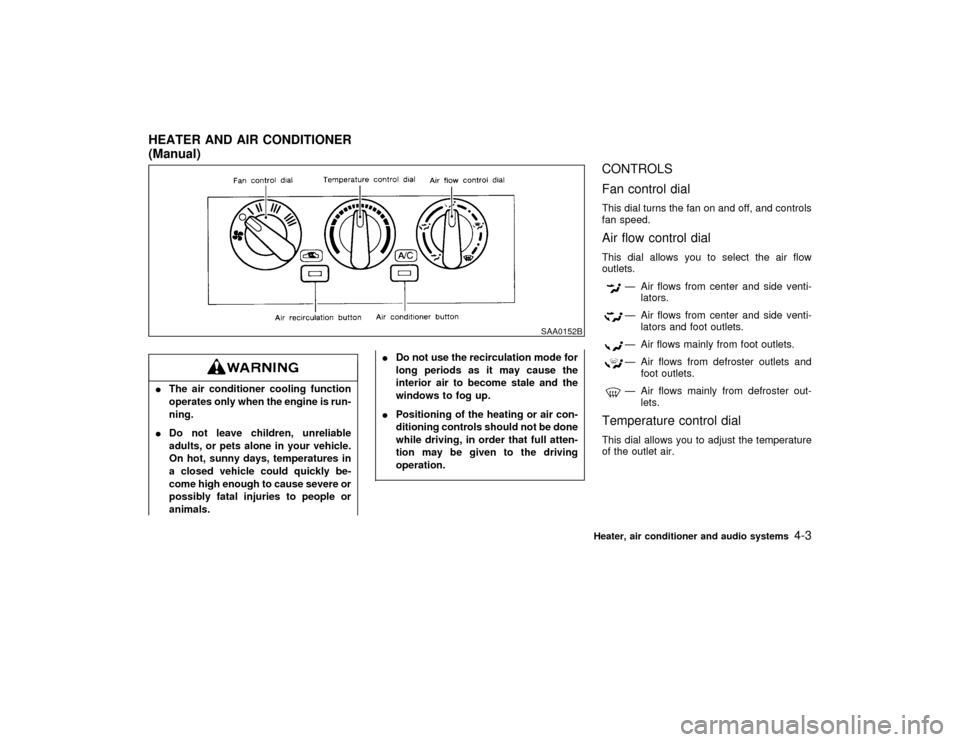
IThe air conditioner cooling function
operates only when the engine is run-
ning.
IDo not leave children, unreliable
adults, or pets alone in your vehicle.
On hot, sunny days, temperatures in
a closed vehicle could quickly be-
come high enough to cause severe or
possibly fatal injuries to people or
animals.IDo not use the recirculation mode for
long periods as it may cause the
interior air to become stale and the
windows to fog up.
IPositioning of the heating or air con-
ditioning controls should not be done
while driving, in order that full atten-
tion may be given to the driving
operation.
CONTROLS
Fan control dialThis dial turns the fan on and off, and controls
fan speed.Air flow control dialThis dial allows you to select the air flow
outlets.
Ð Air flows from center and side venti-
lators.Ð Air flows from center and side venti-
lators and foot outlets.Ð Air flows mainly from foot outlets.Ð Air flows from defroster outlets and
foot outlets.Ð Air flows mainly from defroster out-
lets.
Temperature control dialThis dial allows you to adjust the temperature
of the outlet air.
SAA0152B
HEATER AND AIR CONDITIONER
(Manual)
Heater, air conditioner and audio systems
4-3
Z
01.1.22/R50-D/V5
X
Page 127 of 274
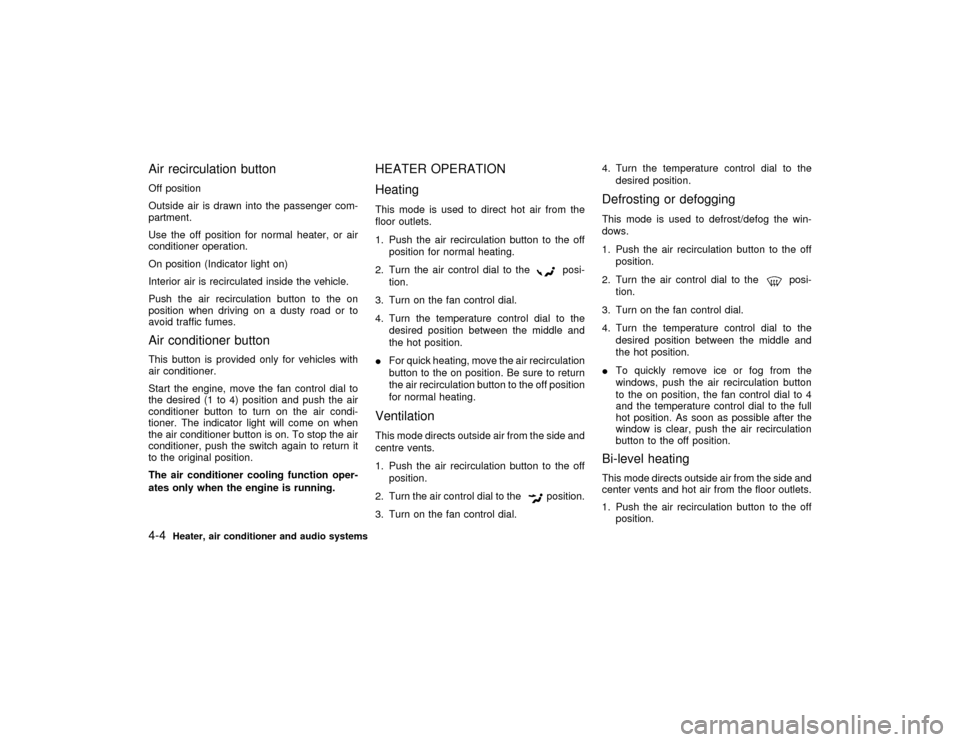
Air recirculation buttonOff position
Outside air is drawn into the passenger com-
partment.
Use the off position for normal heater, or air
conditioner operation.
On position (Indicator light on)
Interior air is recirculated inside the vehicle.
Push the air recirculation button to the on
position when driving on a dusty road or to
avoid traffic fumes.Air conditioner buttonThis button is provided only for vehicles with
air conditioner.
Start the engine, move the fan control dial to
the desired (1 to 4) position and push the air
conditioner button to turn on the air condi-
tioner. The indicator light will come on when
the air conditioner button is on. To stop the air
conditioner, push the switch again to return it
to the original position.
The air conditioner cooling function oper-
ates only when the engine is running.
HEATER OPERATION
HeatingThis mode is used to direct hot air from the
floor outlets.
1. Push the air recirculation button to the off
position for normal heating.
2. Turn the air control dial to the
posi-
tion.
3. Turn on the fan control dial.
4. Turn the temperature control dial to the
desired position between the middle and
the hot position.
IFor quick heating, move the air recirculation
button to the on position. Be sure to return
the air recirculation button to the off position
for normal heating.
VentilationThis mode directs outside air from the side and
centre vents.
1. Push the air recirculation button to the off
position.
2. Turn the air control dial to the
position.
3. Turn on the fan control dial.4. Turn the temperature control dial to the
desired position.
Defrosting or defoggingThis mode is used to defrost/defog the win-
dows.
1. Push the air recirculation button to the off
position.
2. Turn the air control dial to the
posi-
tion.
3. Turn on the fan control dial.
4. Turn the temperature control dial to the
desired position between the middle and
the hot position.
ITo quickly remove ice or fog from the
windows, push the air recirculation button
to the on position, the fan control dial to 4
and the temperature control dial to the full
hot position. As soon as possible after the
window is clear, push the air recirculation
button to the off position.
Bi-level heatingThis mode directs outside air from the side and
center vents and hot air from the floor outlets.
1. Push the air recirculation button to the off
position.
4-4
Heater, air conditioner and audio systems
Z
01.1.22/R50-D/V5
X
Page 128 of 274
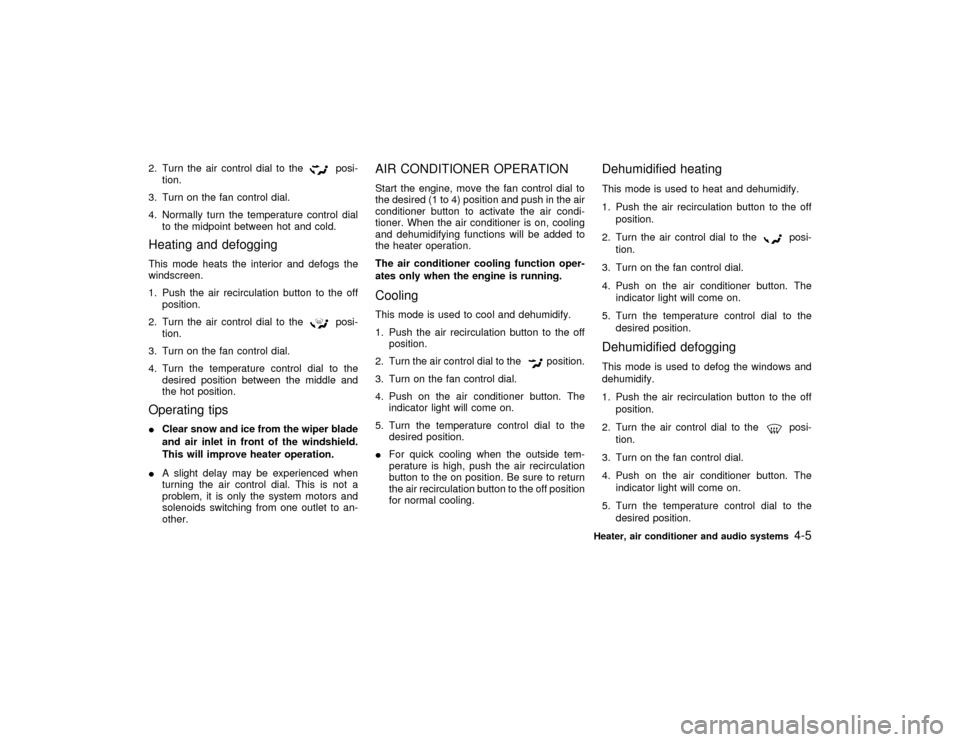
2. Turn the air control dial to the
posi-
tion.
3. Turn on the fan control dial.
4. Normally turn the temperature control dial
to the midpoint between hot and cold.
Heating and defoggingThis mode heats the interior and defogs the
windscreen.
1. Push the air recirculation button to the off
position.
2. Turn the air control dial to the
posi-
tion.
3. Turn on the fan control dial.
4. Turn the temperature control dial to the
desired position between the middle and
the hot position.
Operating tipsIClear snow and ice from the wiper blade
and air inlet in front of the windshield.
This will improve heater operation.
IA slight delay may be experienced when
turning the air control dial. This is not a
problem, it is only the system motors and
solenoids switching from one outlet to an-
other.
AIR CONDITIONER OPERATIONStart the engine, move the fan control dial to
the desired (1 to 4) position and push in the air
conditioner button to activate the air condi-
tioner. When the air conditioner is on, cooling
and dehumidifying functions will be added to
the heater operation.
The air conditioner cooling function oper-
ates only when the engine is running.CoolingThis mode is used to cool and dehumidify.
1. Push the air recirculation button to the off
position.
2. Turn the air control dial to the
position.
3. Turn on the fan control dial.
4. Push on the air conditioner button. The
indicator light will come on.
5. Turn the temperature control dial to the
desired position.
IFor quick cooling when the outside tem-
perature is high, push the air recirculation
button to the on position. Be sure to return
the air recirculation button to the off position
for normal cooling.
Dehumidified heatingThis mode is used to heat and dehumidify.
1. Push the air recirculation button to the off
position.
2. Turn the air control dial to the
posi-
tion.
3. Turn on the fan control dial.
4. Push on the air conditioner button. The
indicator light will come on.
5. Turn the temperature control dial to the
desired position.
Dehumidified defoggingThis mode is used to defog the windows and
dehumidify.
1. Push the air recirculation button to the off
position.
2. Turn the air control dial to the
posi-
tion.
3. Turn on the fan control dial.
4. Push on the air conditioner button. The
indicator light will come on.
5. Turn the temperature control dial to the
desired position.
Heater, air conditioner and audio systems
4-5
Z
01.1.22/R50-D/V5
X
Page 132 of 274
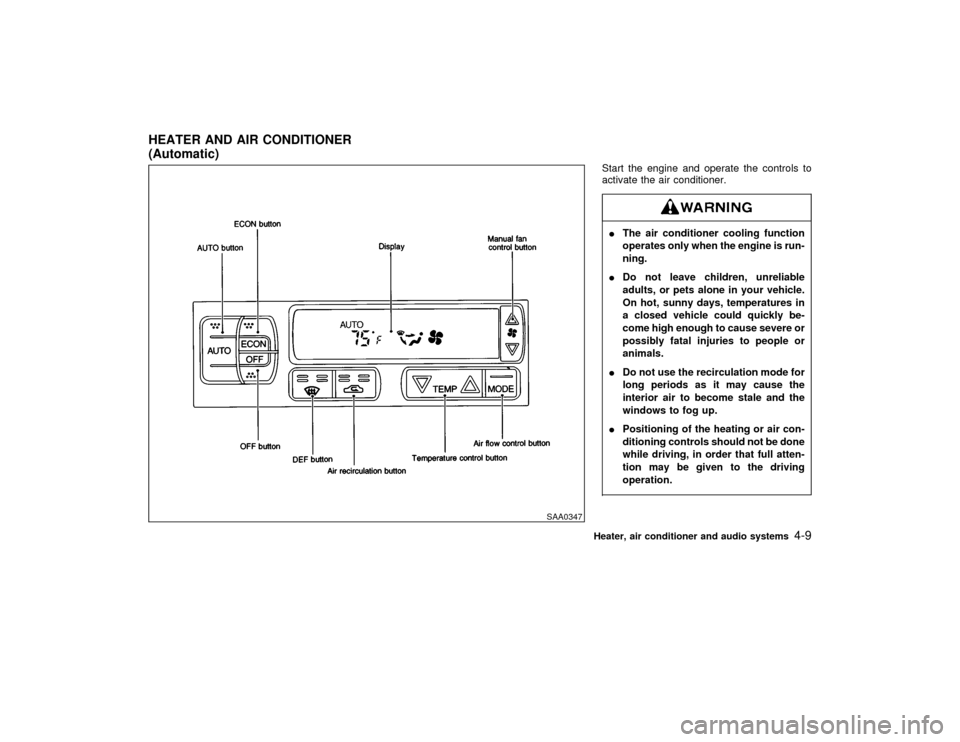
Start the engine and operate the controls to
activate the air conditioner.IThe air conditioner cooling function
operates only when the engine is run-
ning.
IDo not leave children, unreliable
adults, or pets alone in your vehicle.
On hot, sunny days, temperatures in
a closed vehicle could quickly be-
come high enough to cause severe or
possibly fatal injuries to people or
animals.
IDo not use the recirculation mode for
long periods as it may cause the
interior air to become stale and the
windows to fog up.
IPositioning of the heating or air con-
ditioning controls should not be done
while driving, in order that full atten-
tion may be given to the driving
operation.
SAA0347
HEATER AND AIR CONDITIONER
(Automatic)
Heater, air conditioner and audio systems
4-9
Z
01.1.22/R50-D/V5
X