reset NISSAN PATHFINDER 1999 R50 / 2.G Owners Manual
[x] Cancel search | Manufacturer: NISSAN, Model Year: 1999, Model line: PATHFINDER, Model: NISSAN PATHFINDER 1999 R50 / 2.GPages: 274, PDF Size: 2.34 MB
Page 11 of 274
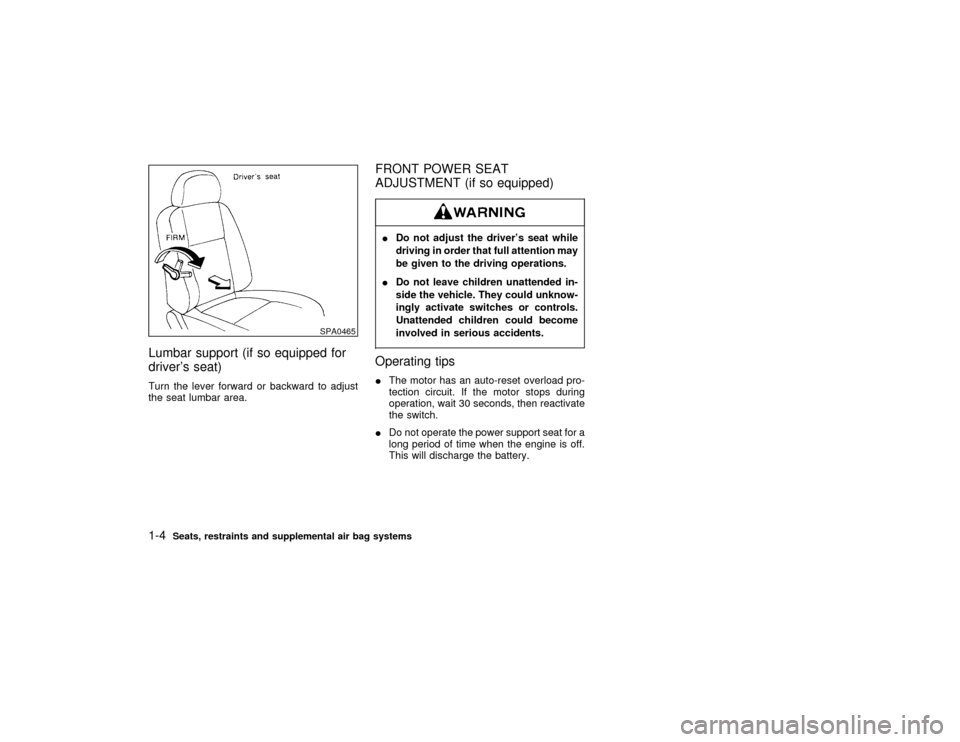
Lumbar support (if so equipped for
driver's seat)Turn the lever forward or backward to adjust
the seat lumbar area.
FRONT POWER SEAT
ADJUSTMENT (if so equipped)IDo not adjust the driver's seat while
driving in order that full attention may
be given to the driving operations.
IDo not leave children unattended in-
side the vehicle. They could unknow-
ingly activate switches or controls.
Unattended children could become
involved in serious accidents.Operating tipsIThe motor has an auto-reset overload pro-
tection circuit. If the motor stops during
operation, wait 30 seconds, then reactivate
the switch.
IDo not operate the power support seat for a
long period of time when the engine is off.
This will discharge the battery.
SPA0465
1-4
Seats, restraints and supplemental air bag systems
Z
01.1.22/R50-D/V5
X
Page 14 of 274
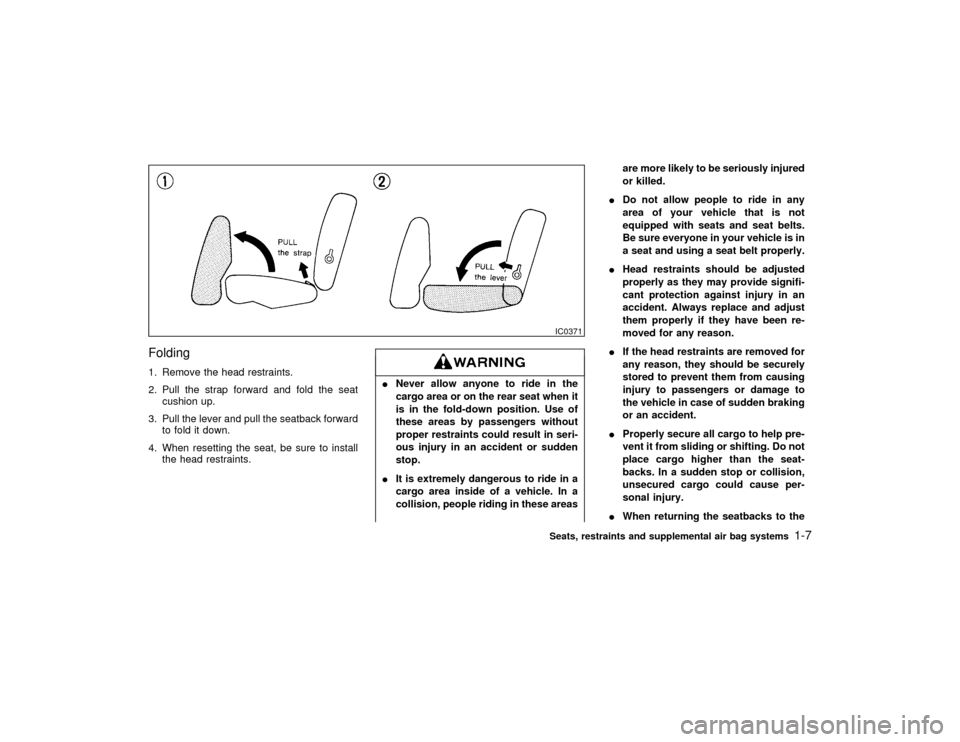
Folding1. Remove the head restraints.
2. Pull the strap forward and fold the seat
cushion up.
3. Pull the lever and pull the seatback forward
to fold it down.
4. When resetting the seat, be sure to install
the head restraints.
INever allow anyone to ride in the
cargo area or on the rear seat when it
is in the fold-down position. Use of
these areas by passengers without
proper restraints could result in seri-
ous injury in an accident or sudden
stop.
IIt is extremely dangerous to ride in a
cargo area inside of a vehicle. In a
collision, people riding in these areasare more likely to be seriously injured
or killed.
IDo not allow people to ride in any
area of your vehicle that is not
equipped with seats and seat belts.
Be sure everyone in your vehicle is in
a seat and using a seat belt properly.
IHead restraints should be adjusted
properly as they may provide signifi-
cant protection against injury in an
accident. Always replace and adjust
them properly if they have been re-
moved for any reason.
IIf the head restraints are removed for
any reason, they should be securely
stored to prevent them from causing
injury to passengers or damage to
the vehicle in case of sudden braking
or an accident.
IProperly secure all cargo to help pre-
vent it from sliding or shifting. Do not
place cargo higher than the seat-
backs. In a sudden stop or collision,
unsecured cargo could cause per-
sonal injury.
IWhen returning the seatbacks to the
IC0371Seats, restraints and supplemental air bag systems
1-7
Z
01.1.22/R50-D/V5
X
Page 57 of 274
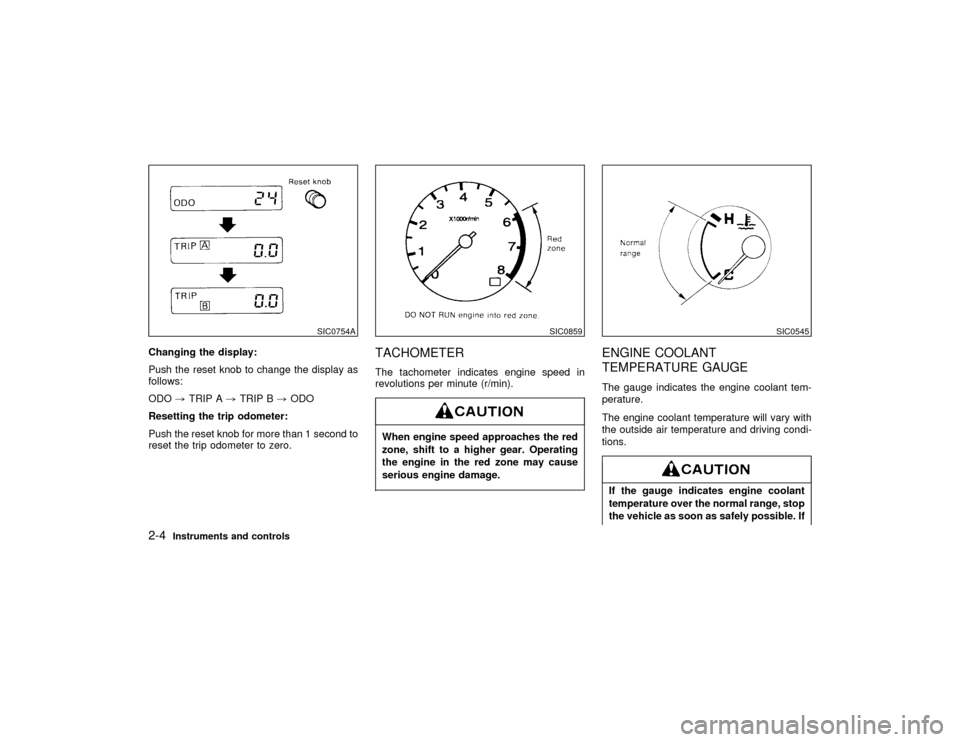
Changing the display:
Push the reset knob to change the display as
follows:
ODO,TRIP A,TRIP B,ODO
Resetting the trip odometer:
Push the reset knob for more than 1 second to
reset the trip odometer to zero.
TACHOMETERThe tachometer indicates engine speed in
revolutions per minute (r/min).When engine speed approaches the red
zone, shift to a higher gear. Operating
the engine in the red zone may cause
serious engine damage.
ENGINE COOLANT
TEMPERATURE GAUGEThe gauge indicates the engine coolant tem-
perature.
The engine coolant temperature will vary with
the outside air temperature and driving condi-
tions.If the gauge indicates engine coolant
temperature over the normal range, stop
the vehicle as soon as safely possible. If
SIC0754A
SIC0859
SIC0545
2-4
Instruments and controls
Z
01.1.22/R50-D/V5
X
Page 97 of 274
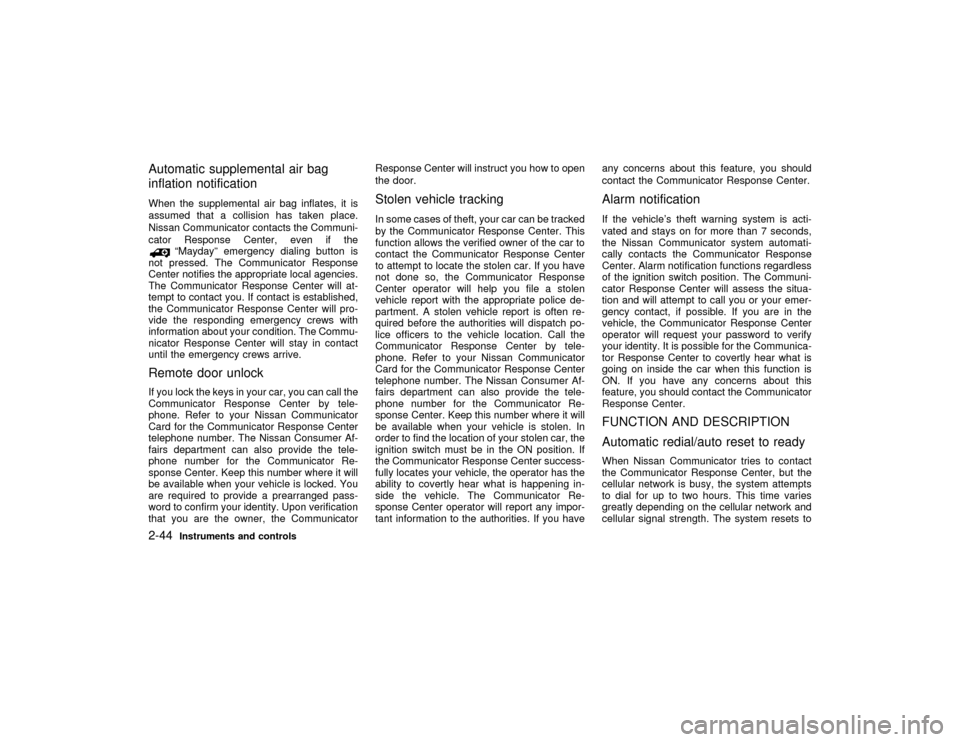
Automatic supplemental air bag
inflation notificationWhen the supplemental air bag inflates, it is
assumed that a collision has taken place.
Nissan Communicator contacts the Communi-
cator Response Center, even if the
ªMaydayº emergency dialing button is
not pressed. The Communicator Response
Center notifies the appropriate local agencies.
The Communicator Response Center will at-
tempt to contact you. If contact is established,
the Communicator Response Center will pro-
vide the responding emergency crews with
information about your condition. The Commu-
nicator Response Center will stay in contact
until the emergency crews arrive.
Remote door unlockIf you lock the keys in your car, you can call the
Communicator Response Center by tele-
phone. Refer to your Nissan Communicator
Card for the Communicator Response Center
telephone number. The Nissan Consumer Af-
fairs department can also provide the tele-
phone number for the Communicator Re-
sponse Center. Keep this number where it will
be available when your vehicle is locked. You
are required to provide a prearranged pass-
word to confirm your identity. Upon verification
that you are the owner, the CommunicatorResponse Center will instruct you how to open
the door.
Stolen vehicle trackingIn some cases of theft, your car can be tracked
by the Communicator Response Center. This
function allows the verified owner of the car to
contact the Communicator Response Center
to attempt to locate the stolen car. If you have
not done so, the Communicator Response
Center operator will help you file a stolen
vehicle report with the appropriate police de-
partment. A stolen vehicle report is often re-
quired before the authorities will dispatch po-
lice officers to the vehicle location. Call the
Communicator Response Center by tele-
phone. Refer to your Nissan Communicator
Card for the Communicator Response Center
telephone number. The Nissan Consumer Af-
fairs department can also provide the tele-
phone number for the Communicator Re-
sponse Center. Keep this number where it will
be available when your vehicle is stolen. In
order to find the location of your stolen car, the
ignition switch must be in the ON position. If
the Communicator Response Center success-
fully locates your vehicle, the operator has the
ability to covertly hear what is happening in-
side the vehicle. The Communicator Re-
sponse Center operator will report any impor-
tant information to the authorities. If you haveany concerns about this feature, you should
contact the Communicator Response Center.
Alarm notificationIf the vehicle's theft warning system is acti-
vated and stays on for more than 7 seconds,
the Nissan Communicator system automati-
cally contacts the Communicator Response
Center. Alarm notification functions regardless
of the ignition switch position. The Communi-
cator Response Center will assess the situa-
tion and will attempt to call you or your emer-
gency contact, if possible. If you are in the
vehicle, the Communicator Response Center
operator will request your password to verify
your identity. It is possible for the Communica-
tor Response Center to covertly hear what is
going on inside the car when this function is
ON. If you have any concerns about this
feature, you should contact the Communicator
Response Center.FUNCTION AND DESCRIPTION
Automatic redial/auto reset to readyWhen Nissan Communicator tries to contact
the Communicator Response Center, but the
cellular network is busy, the system attempts
to dial for up to two hours. This time varies
greatly depending on the cellular network and
cellular signal strength. The system resets to
2-44
Instruments and controls
Z
01.1.22/R50-D/V5
X
Page 101 of 274
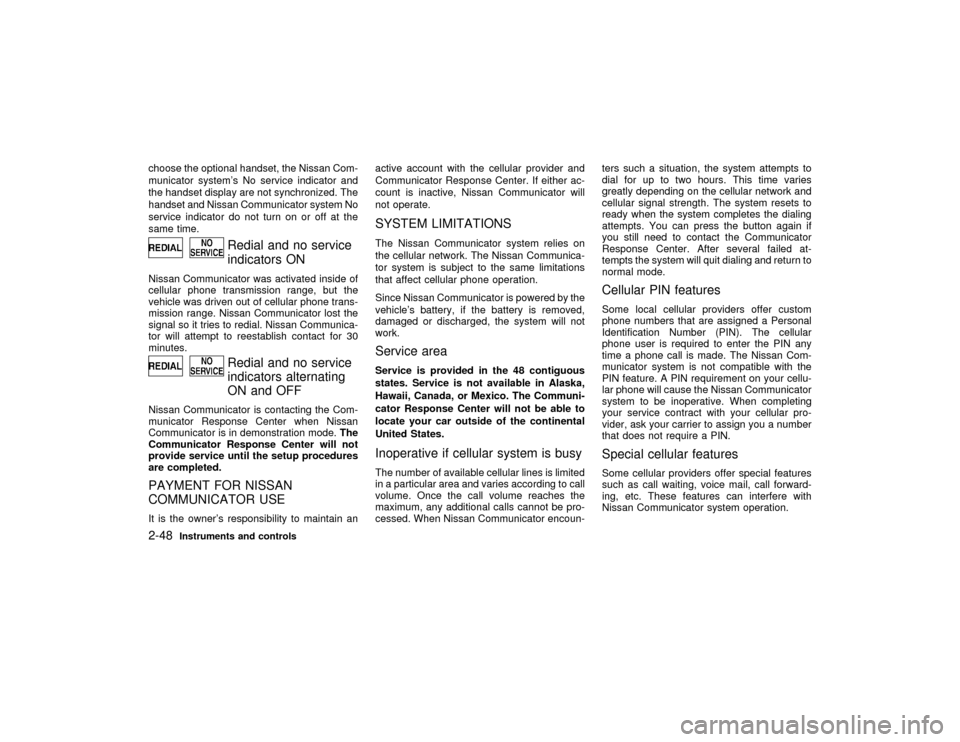
choose the optional handset, the Nissan Com-
municator system's No service indicator and
the handset display are not synchronized. The
handset and Nissan Communicator system No
service indicator do not turn on or off at the
same time.
Redial and no service
indicators ON
Nissan Communicator was activated inside of
cellular phone transmission range, but the
vehicle was driven out of cellular phone trans-
mission range. Nissan Communicator lost the
signal so it tries to redial. Nissan Communica-
tor will attempt to reestablish contact for 30
minutes.
Redial and no service
indicators alternating
ON and OFF
Nissan Communicator is contacting the Com-
municator Response Center when Nissan
Communicator is in demonstration mode.The
Communicator Response Center will not
provide service until the setup procedures
are completed.PAYMENT FOR NISSAN
COMMUNICATOR USEIt is the owner's responsibility to maintain anactive account with the cellular provider and
Communicator Response Center. If either ac-
count is inactive, Nissan Communicator will
not operate.
SYSTEM LIMITATIONSThe Nissan Communicator system relies on
the cellular network. The Nissan Communica-
tor system is subject to the same limitations
that affect cellular phone operation.
Since Nissan Communicator is powered by the
vehicle's battery, if the battery is removed,
damaged or discharged, the system will not
work.Service areaService is provided in the 48 contiguous
states. Service is not available in Alaska,
Hawaii, Canada, or Mexico. The Communi-
cator Response Center will not be able to
locate your car outside of the continental
United States.Inoperative if cellular system is busyThe number of available cellular lines is limited
in a particular area and varies according to call
volume. Once the call volume reaches the
maximum, any additional calls cannot be pro-
cessed. When Nissan Communicator encoun-ters such a situation, the system attempts to
dial for up to two hours. This time varies
greatly depending on the cellular network and
cellular signal strength. The system resets to
ready when the system completes the dialing
attempts. You can press the button again if
you still need to contact the Communicator
Response Center. After several failed at-
tempts the system will quit dialing and return to
normal mode.
Cellular PIN featuresSome local cellular providers offer custom
phone numbers that are assigned a Personal
Identification Number (PIN). The cellular
phone user is required to enter the PIN any
time a phone call is made. The Nissan Com-
municator system is not compatible with the
PIN feature. A PIN requirement on your cellu-
lar phone will cause the Nissan Communicator
system to be inoperative. When completing
your service contract with your cellular pro-
vider, ask your carrier to assign you a number
that does not require a PIN.Special cellular featuresSome cellular providers offer special features
such as call waiting, voice mail, call forward-
ing, etc. These features can interfere with
Nissan Communicator system operation.
2-48
Instruments and controls
Z
01.1.22/R50-D/V5
X
Page 102 of 274
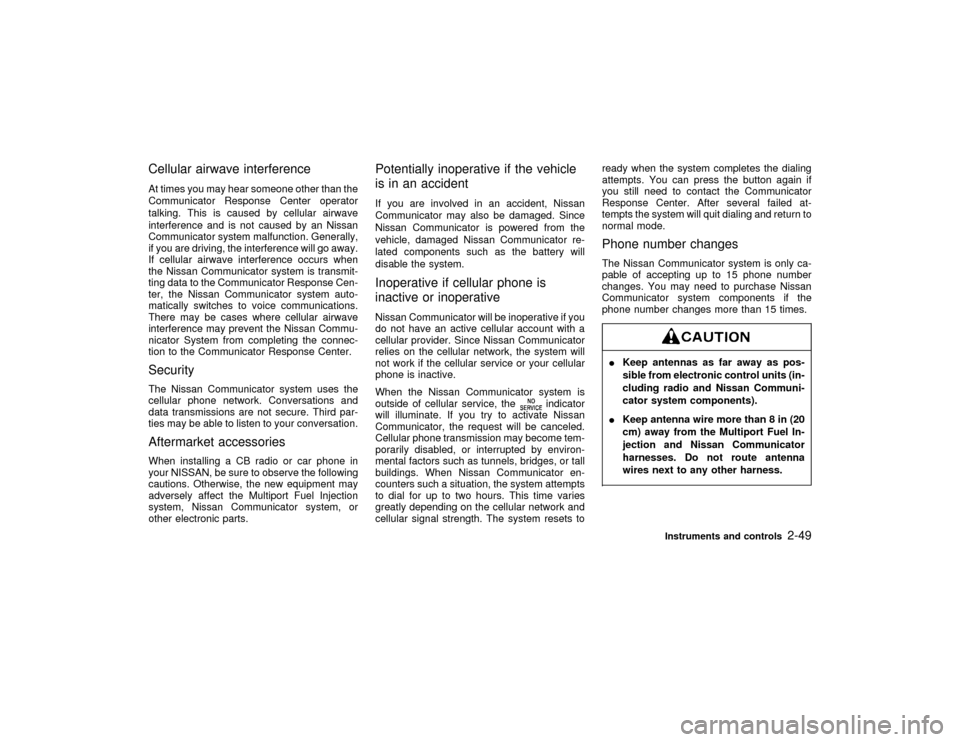
Cellular airwave interferenceAt times you may hear someone other than the
Communicator Response Center operator
talking. This is caused by cellular airwave
interference and is not caused by an Nissan
Communicator system malfunction. Generally,
if you are driving, the interference will go away.
If cellular airwave interference occurs when
the Nissan Communicator system is transmit-
ting data to the Communicator Response Cen-
ter, the Nissan Communicator system auto-
matically switches to voice communications.
There may be cases where cellular airwave
interference may prevent the Nissan Commu-
nicator System from completing the connec-
tion to the Communicator Response Center.SecurityThe Nissan Communicator system uses the
cellular phone network. Conversations and
data transmissions are not secure. Third par-
ties may be able to listen to your conversation.Aftermarket accessoriesWhen installing a CB radio or car phone in
your NISSAN, be sure to observe the following
cautions. Otherwise, the new equipment may
adversely affect the Multiport Fuel Injection
system, Nissan Communicator system, or
other electronic parts.
Potentially inoperative if the vehicle
is in an accidentIf you are involved in an accident, Nissan
Communicator may also be damaged. Since
Nissan Communicator is powered from the
vehicle, damaged Nissan Communicator re-
lated components such as the battery will
disable the system.Inoperative if cellular phone is
inactive or inoperativeNissan Communicator will be inoperative if you
do not have an active cellular account with a
cellular provider. Since Nissan Communicator
relies on the cellular network, the system will
not work if the cellular service or your cellular
phone is inactive.
When the Nissan Communicator system is
outside of cellular service, the
indicator
will illuminate. If you try to activate Nissan
Communicator, the request will be canceled.
Cellular phone transmission may become tem-
porarily disabled, or interrupted by environ-
mental factors such as tunnels, bridges, or tall
buildings. When Nissan Communicator en-
counters such a situation, the system attempts
to dial for up to two hours. This time varies
greatly depending on the cellular network and
cellular signal strength. The system resets toready when the system completes the dialing
attempts. You can press the button again if
you still need to contact the Communicator
Response Center. After several failed at-
tempts the system will quit dialing and return to
normal mode.
Phone number changesThe Nissan Communicator system is only ca-
pable of accepting up to 15 phone number
changes. You may need to purchase Nissan
Communicator system components if the
phone number changes more than 15 times.IKeep antennas as far away as pos-
sible from electronic control units (in-
cluding radio and Nissan Communi-
cator system components).
IKeep antenna wire more than 8 in (20
cm) away from the Multiport Fuel In-
jection and Nissan Communicator
harnesses. Do not route antenna
wires next to any other harness.
Instruments and controls
2-49
Z
01.1.22/R50-D/V5
X
Page 114 of 274
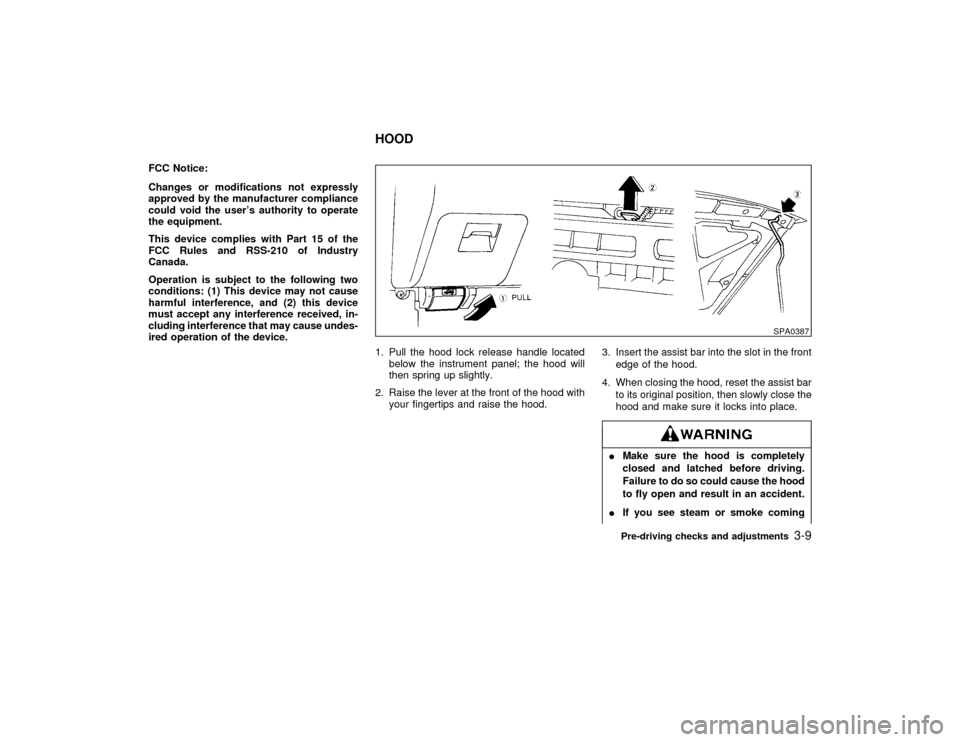
FCC Notice:
Changes or modifications not expressly
approved by the manufacturer compliance
could void the user's authority to operate
the equipment.
This device complies with Part 15 of the
FCC Rules and RSS-210 of Industry
Canada.
Operation is subject to the following two
conditions: (1) This device may not cause
harmful interference, and (2) this device
must accept any interference received, in-
cluding interference that may cause undes-
ired operation of the device.
1. Pull the hood lock release handle located
below the instrument panel; the hood will
then spring up slightly.
2. Raise the lever at the front of the hood with
your fingertips and raise the hood.3. Insert the assist bar into the slot in the front
edge of the hood.
4. When closing the hood, reset the assist bar
to its original position, then slowly close the
hood and make sure it locks into place.
IMake sure the hood is completely
closed and latched before driving.
Failure to do so could cause the hood
to fly open and result in an accident.
IIf you see steam or smoke coming
SPA0387
HOOD
Pre-driving checks and adjustments
3-9
Z
01.1.22/R50-D/V5
X
Page 139 of 274
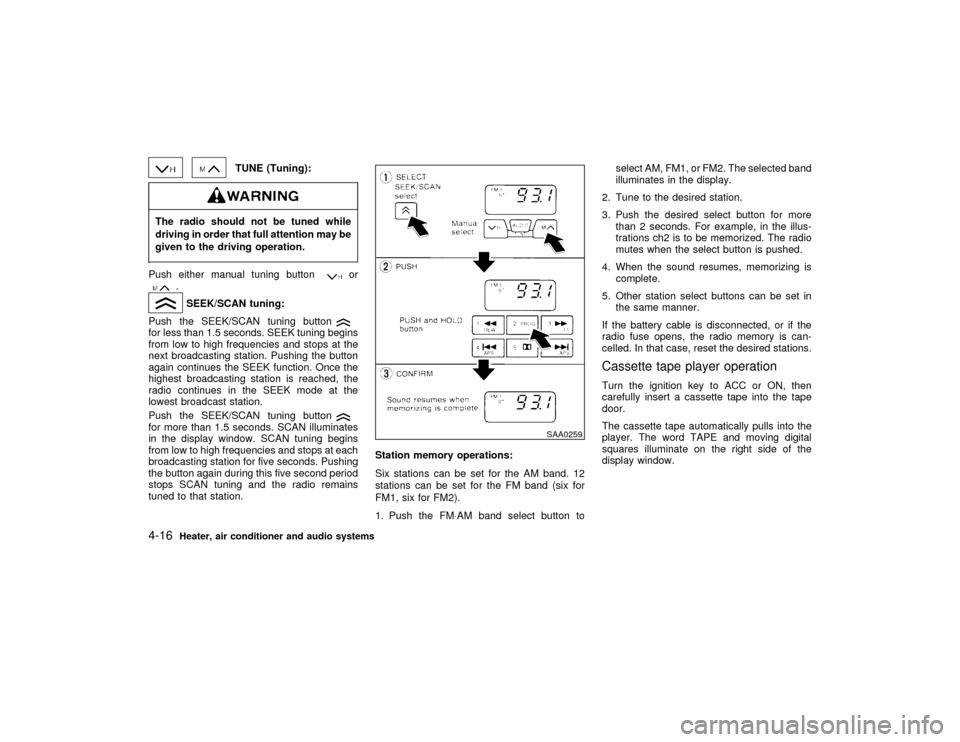
TUNE (Tuning):
The radio should not be tuned while
driving in order that full attention may be
given to the driving operation.Push either manual tuning button
or
.SEEK/SCAN tuning:
Push the SEEK/SCAN tuning button
for less than 1.5 seconds. SEEK tuning begins
from low to high frequencies and stops at the
next broadcasting station. Pushing the button
again continues the SEEK function. Once the
highest broadcasting station is reached, the
radio continues in the SEEK mode at the
lowest broadcast station.
Push the SEEK/SCAN tuning buttonfor more than 1.5 seconds. SCAN illuminates
in the display window. SCAN tuning begins
from low to high frequencies and stops at each
broadcasting station for five seconds. Pushing
the button again during this five second period
stops SCAN tuning and the radio remains
tuned to that station.Station memory operations:
Six stations can be set for the AM band. 12
stations can be set for the FM band (six for
FM1, six for FM2).
1. Push the FM×AM band select button toselect AM, FM1, or FM2. The selected band
illuminates in the display.
2. Tune to the desired station.
3. Push the desired select button for more
than 2 seconds. For example, in the illus-
trations ch2 is to be memorized. The radio
mutes when the select button is pushed.
4. When the sound resumes, memorizing is
complete.
5. Other station select buttons can be set in
the same manner.
If the battery cable is disconnected, or if the
radio fuse opens, the radio memory is can-
celled. In that case, reset the desired stations.
Cassette tape player operationTurn the ignition key to ACC or ON, then
carefully insert a cassette tape into the tape
door.
The cassette tape automatically pulls into the
player. The word TAPE and moving digital
squares illuminate on the right side of the
display window.
SAA0259
4-16
Heater, air conditioner and audio systems
Z
01.1.22/R50-D/V5
X
Page 145 of 274
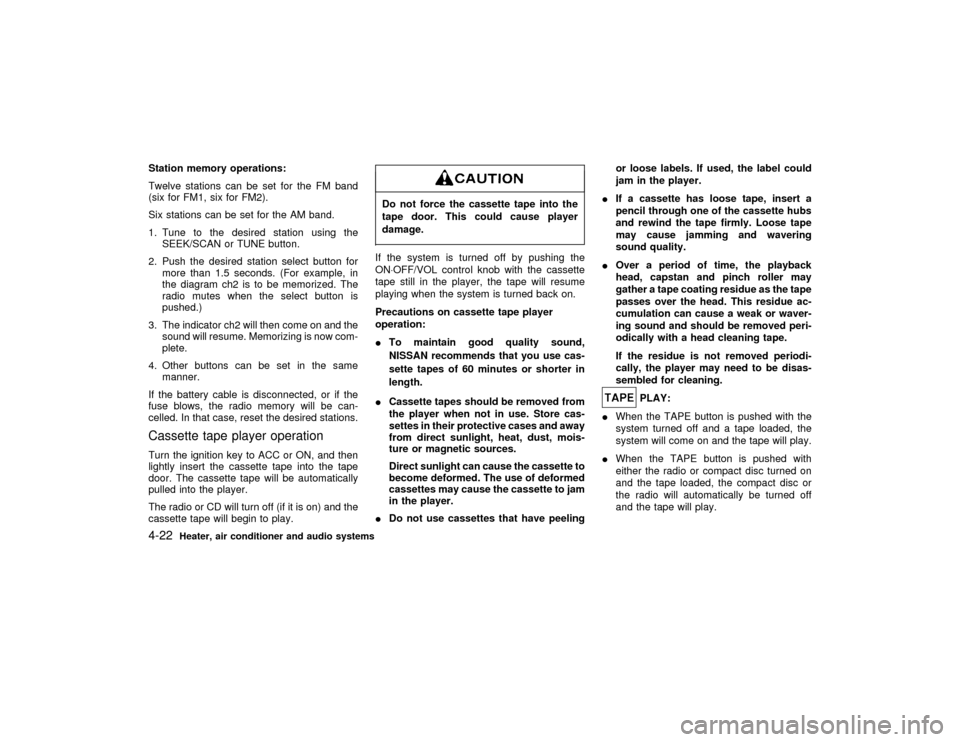
Station memory operations:
Twelve stations can be set for the FM band
(six for FM1, six for FM2).
Six stations can be set for the AM band.
1. Tune to the desired station using the
SEEK/SCAN or TUNE button.
2. Push the desired station select button for
more than 1.5 seconds. (For example, in
the diagram ch2 is to be memorized. The
radio mutes when the select button is
pushed.)
3. The indicator ch2 will then come on and the
sound will resume. Memorizing is now com-
plete.
4. Other buttons can be set in the same
manner.
If the battery cable is disconnected, or if the
fuse blows, the radio memory will be can-
celled. In that case, reset the desired stations.Cassette tape player operationTurn the ignition key to ACC or ON, and then
lightly insert the cassette tape into the tape
door. The cassette tape will be automatically
pulled into the player.
The radio or CD will turn off (if it is on) and the
cassette tape will begin to play.
Do not force the cassette tape into the
tape door. This could cause player
damage.If the system is turned off by pushing the
ON×OFF/VOL control knob with the cassette
tape still in the player, the tape will resume
playing when the system is turned back on.
Precautions on cassette tape player
operation:
ITo maintain good quality sound,
NISSAN recommends that you use cas-
sette tapes of 60 minutes or shorter in
length.
ICassette tapes should be removed from
the player when not in use. Store cas-
settes in their protective cases and away
from direct sunlight, heat, dust, mois-
ture or magnetic sources.
Direct sunlight can cause the cassette to
become deformed. The use of deformed
cassettes may cause the cassette to jam
in the player.
IDo not use cassettes that have peelingor loose labels. If used, the label could
jam in the player.
IIf a cassette has loose tape, insert a
pencil through one of the cassette hubs
and rewind the tape firmly. Loose tape
may cause jamming and wavering
sound quality.
IOver a period of time, the playback
head, capstan and pinch roller may
gather a tape coating residue as the tape
passes over the head. This residue ac-
cumulation can cause a weak or waver-
ing sound and should be removed peri-
odically with a head cleaning tape.
If the residue is not removed periodi-
cally, the player may need to be disas-
sembled for cleaning.
PLAY:
IWhen the TAPE button is pushed with the
system turned off and a tape loaded, the
system will come on and the tape will play.
IWhen the TAPE button is pushed with
either the radio or compact disc turned on
and the tape loaded, the compact disc or
the radio will automatically be turned off
and the tape will play.
4-22
Heater, air conditioner and audio systems
Z
01.1.22/R50-D/V5
X
Page 161 of 274
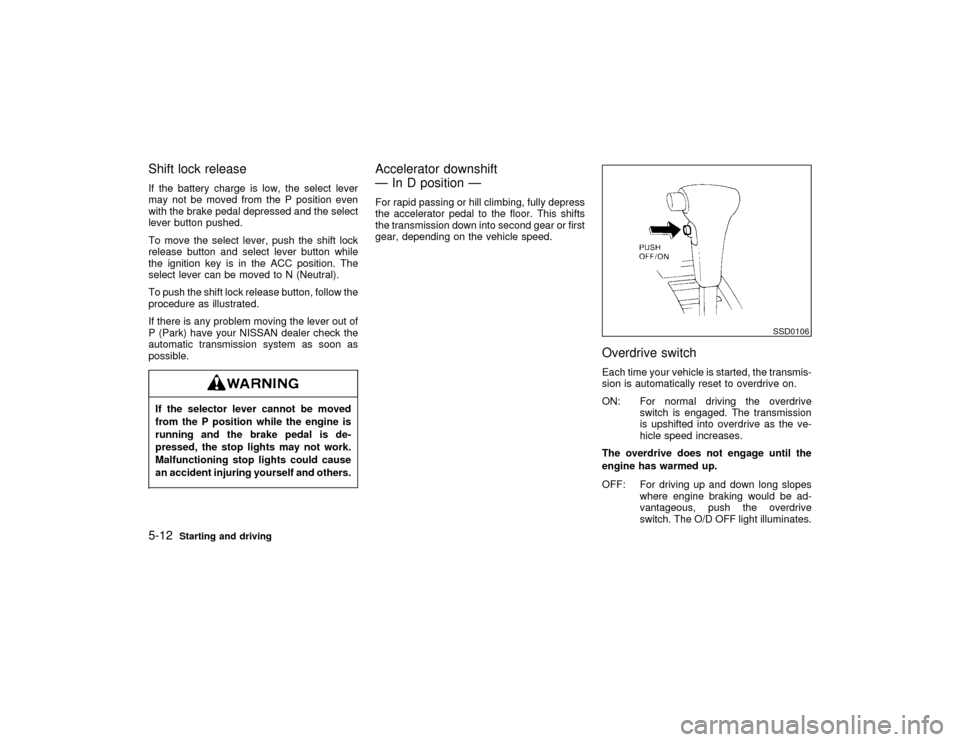
Shift lock releaseIf the battery charge is low, the select lever
may not be moved from the P position even
with the brake pedal depressed and the select
lever button pushed.
To move the select lever, push the shift lock
release button and select lever button while
the ignition key is in the ACC position. The
select lever can be moved to N (Neutral).
To push the shift lock release button, follow the
procedure as illustrated.
If there is any problem moving the lever out of
P (Park) have your NISSAN dealer check the
automatic transmission system as soon as
possible.If the selector lever cannot be moved
from the P position while the engine is
running and the brake pedal is de-
pressed, the stop lights may not work.
Malfunctioning stop lights could cause
an accident injuring yourself and others.
Accelerator downshift
Ð In D position ÐFor rapid passing or hill climbing, fully depress
the accelerator pedal to the floor. This shifts
the transmission down into second gear or first
gear, depending on the vehicle speed.
Overdrive switchEach time your vehicle is started, the transmis-
sion is automatically reset to overdrive on.
ON: For normal driving the overdrive
switch is engaged. The transmission
is upshifted into overdrive as the ve-
hicle speed increases.
The overdrive does not engage until the
engine has warmed up.
OFF: For driving up and down long slopes
where engine braking would be ad-
vantageous, push the overdrive
switch. The O/D OFF light illuminates.
SSD0106
5-12
Starting and driving
Z
01.1.22/R50-D/V5
X