service indicator NISSAN PATHFINDER 1999 R50 / 2.G Owners Manual
[x] Cancel search | Manufacturer: NISSAN, Model Year: 1999, Model line: PATHFINDER, Model: NISSAN PATHFINDER 1999 R50 / 2.GPages: 274, PDF Size: 2.34 MB
Page 62 of 274
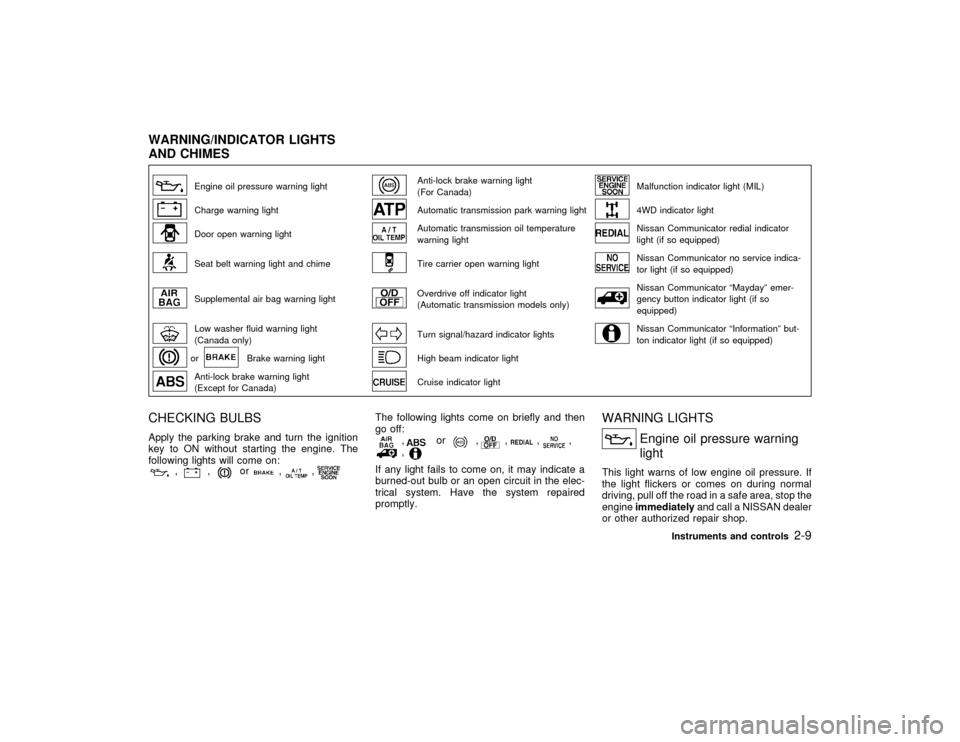
Engine oil pressure warning light
Anti-lock brake warning light
(For Canada)
Malfunction indicator light (MIL)
Charge warning light
Automatic transmission park warning light
4WD indicator light
Door open warning light
Automatic transmission oil temperature
warning light
Nissan Communicator redial indicator
light (if so equipped)
Seat belt warning light and chime
Tire carrier open warning light
Nissan Communicator no service indica-
tor light (if so equipped)
Supplemental air bag warning light
Overdrive off indicator light
(Automatic transmission models only)
Nissan Communicator ªMaydayº emer-
gency button indicator light (if so
equipped)
Low washer fluid warning light
(Canada only)
Turn signal/hazard indicator lights
Nissan Communicator ªInformationº but-
ton indicator light (if so equipped)
or
Brake warning light
High beam indicator light
Anti-lock brake warning light
(Except for Canada)
Cruise indicator light
CHECKING BULBSApply the parking brake and turn the ignition
key to ON without starting the engine. The
following lights will come on:
,
,
or
,
,
The following lights come on briefly and then
go off:
,
or
,
,
,
,
,
If any light fails to come on, it may indicate a
burned-out bulb or an open circuit in the elec-
trical system. Have the system repaired
promptly.
WARNING LIGHTS
Engine oil pressure warning
light
This light warns of low engine oil pressure. If
the light flickers or comes on during normal
driving, pull off the road in a safe area, stop the
engineimmediatelyand call a NISSAN dealer
or other authorized repair shop.
WARNING/INDICATOR LIGHTS
AND CHIMES
Instruments and controls
2-9
Z
01.1.22/R50-D/V5
X
Page 64 of 274
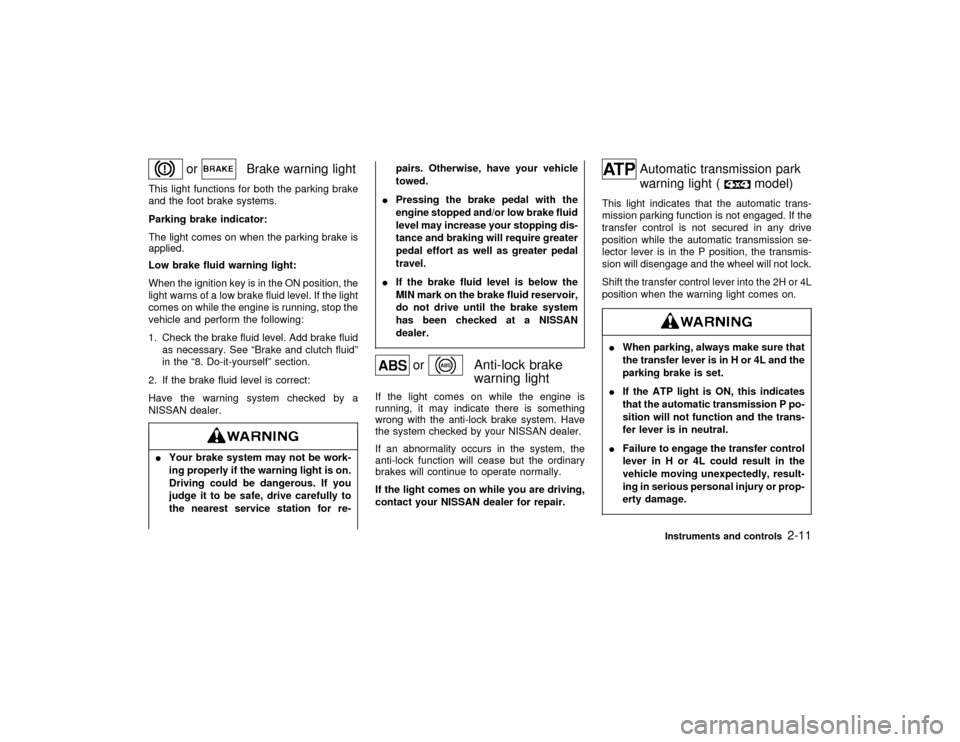
or
Brake warning light
This light functions for both the parking brake
and the foot brake systems.
Parking brake indicator:
The light comes on when the parking brake is
applied.
Low brake fluid warning light:
When the ignition key is in the ON position, the
light warns of a low brake fluid level. If the light
comes on while the engine is running, stop the
vehicle and perform the following:
1. Check the brake fluid level. Add brake fluid
as necessary. See ªBrake and clutch fluidº
in the ª8. Do-it-yourselfº section.
2. If the brake fluid level is correct:
Have the warning system checked by a
NISSAN dealer.IYour brake system may not be work-
ing properly if the warning light is on.
Driving could be dangerous. If you
judge it to be safe, drive carefully to
the nearest service station for re-pairs. Otherwise, have your vehicle
towed.
IPressing the brake pedal with the
engine stopped and/or low brake fluid
level may increase your stopping dis-
tance and braking will require greater
pedal effort as well as greater pedal
travel.
IIf the brake fluid level is below the
MIN mark on the brake fluid reservoir,
do not drive until the brake system
has been checked at a NISSAN
dealer.
or
Anti-lock brake
warning light
If the light comes on while the engine is
running, it may indicate there is something
wrong with the anti-lock brake system. Have
the system checked by your NISSAN dealer.
If an abnormality occurs in the system, the
anti-lock function will cease but the ordinary
brakes will continue to operate normally.
If the light comes on while you are driving,
contact your NISSAN dealer for repair.
Automatic transmission park
warning light (
model)
This light indicates that the automatic trans-
mission parking function is not engaged. If the
transfer control is not secured in any drive
position while the automatic transmission se-
lector lever is in the P position, the transmis-
sion will disengage and the wheel will not lock.
Shift the transfer control lever into the 2H or 4L
position when the warning light comes on.IWhen parking, always make sure that
the transfer lever is in H or 4L and the
parking brake is set.
IIf the ATP light is ON, this indicates
that the automatic transmission P po-
sition will not function and the trans-
fer lever is in neutral.
IFailure to engage the transfer control
lever in H or 4L could result in the
vehicle moving unexpectedly, result-
ing in serious personal injury or prop-
erty damage.
Instruments and controls
2-11
Z
01.1.22/R50-D/V5
X
Page 66 of 274
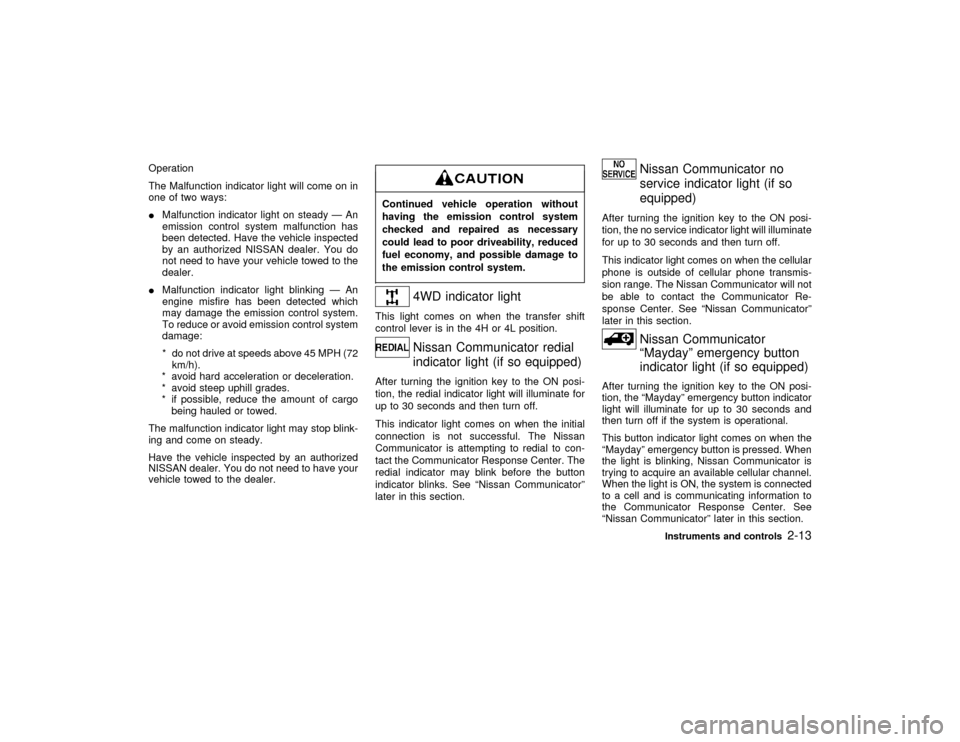
Operation
The Malfunction indicator light will come on in
one of two ways:
IMalfunction indicator light on steady Ð An
emission control system malfunction has
been detected. Have the vehicle inspected
by an authorized NISSAN dealer. You do
not need to have your vehicle towed to the
dealer.
IMalfunction indicator light blinking Ð An
engine misfire has been detected which
may damage the emission control system.
To reduce or avoid emission control system
damage:
* do not drive at speeds above 45 MPH (72
km/h).
* avoid hard acceleration or deceleration.
* avoid steep uphill grades.
* if possible, reduce the amount of cargo
being hauled or towed.
The malfunction indicator light may stop blink-
ing and come on steady.
Have the vehicle inspected by an authorized
NISSAN dealer. You do not need to have your
vehicle towed to the dealer.
Continued vehicle operation without
having the emission control system
checked and repaired as necessary
could lead to poor driveability, reduced
fuel economy, and possible damage to
the emission control system.
4WD indicator light
This light comes on when the transfer shift
control lever is in the 4H or 4L position.
Nissan Communicator redial
indicator light (if so equipped)
After turning the ignition key to the ON posi-
tion, the redial indicator light will illuminate for
up to 30 seconds and then turn off.
This indicator light comes on when the initial
connection is not successful. The Nissan
Communicator is attempting to redial to con-
tact the Communicator Response Center. The
redial indicator may blink before the button
indicator blinks. See ªNissan Communicatorº
later in this section.
Nissan Communicator no
service indicator light (if so
equipped)
After turning the ignition key to the ON posi-
tion, the no service indicator light will illuminate
for up to 30 seconds and then turn off.
This indicator light comes on when the cellular
phone is outside of cellular phone transmis-
sion range. The Nissan Communicator will not
be able to contact the Communicator Re-
sponse Center. See ªNissan Communicatorº
later in this section.
Nissan Communicator
ªMaydayº emergency button
indicator light (if so equipped)
After turning the ignition key to the ON posi-
tion, the ªMaydayº emergency button indicator
light will illuminate for up to 30 seconds and
then turn off if the system is operational.
This button indicator light comes on when the
ªMaydayº emergency button is pressed. When
the light is blinking, Nissan Communicator is
trying to acquire an available cellular channel.
When the light is ON, the system is connected
to a cell and is communicating information to
the Communicator Response Center. See
ªNissan Communicatorº later in this section.
Instruments and controls
2-13
Z
01.1.22/R50-D/V5
X
Page 69 of 274
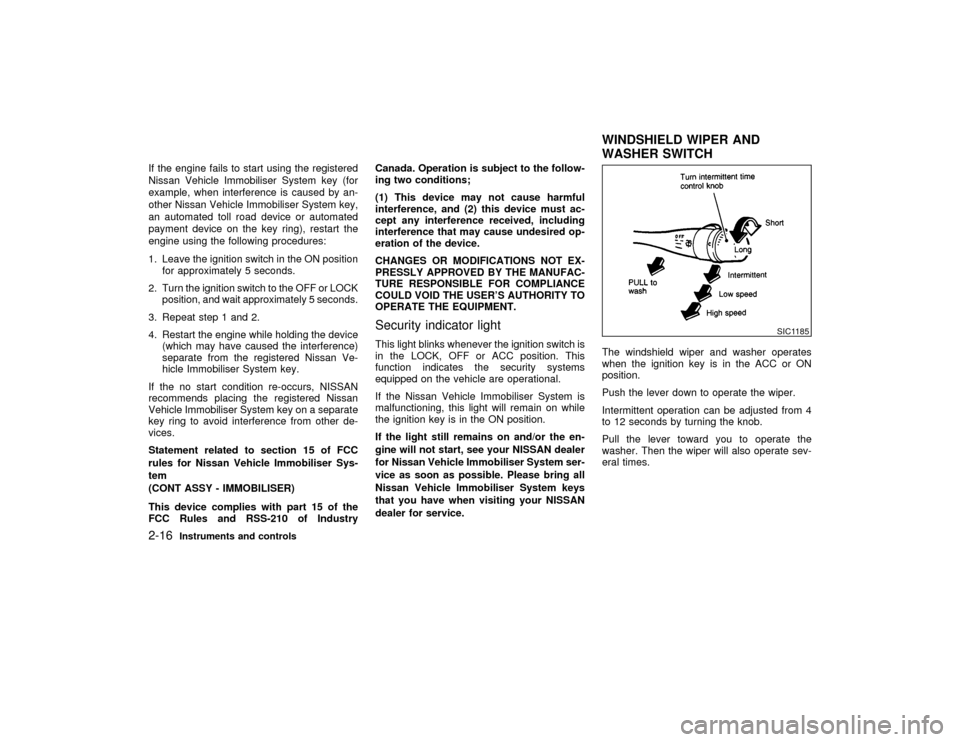
If the engine fails to start using the registered
Nissan Vehicle Immobiliser System key (for
example, when interference is caused by an-
other Nissan Vehicle Immobiliser System key,
an automated toll road device or automated
payment device on the key ring), restart the
engine using the following procedures:
1. Leave the ignition switch in the ON position
for approximately 5 seconds.
2. Turn the ignition switch to the OFF or LOCK
position, and wait approximately 5 seconds.
3. Repeat step 1 and 2.
4. Restart the engine while holding the device
(which may have caused the interference)
separate from the registered Nissan Ve-
hicle Immobiliser System key.
If the no start condition re-occurs, NISSAN
recommends placing the registered Nissan
Vehicle Immobiliser System key on a separate
key ring to avoid interference from other de-
vices.
Statement related to section 15 of FCC
rules for Nissan Vehicle Immobiliser Sys-
tem
(CONT ASSY - IMMOBILISER)
This device complies with part 15 of the
FCC Rules and RSS-210 of IndustryCanada. Operation is subject to the follow-
ing two conditions;
(1) This device may not cause harmful
interference, and (2) this device must ac-
cept any interference received, including
interference that may cause undesired op-
eration of the device.
CHANGES OR MODIFICATIONS NOT EX-
PRESSLY APPROVED BY THE MANUFAC-
TURE RESPONSIBLE FOR COMPLIANCE
COULD VOID THE USER'S AUTHORITY TO
OPERATE THE EQUIPMENT.
Security indicator lightThis light blinks whenever the ignition switch is
in the LOCK, OFF or ACC position. This
function indicates the security systems
equipped on the vehicle are operational.
If the Nissan Vehicle Immobiliser System is
malfunctioning, this light will remain on while
the ignition key is in the ON position.
If the light still remains on and/or the en-
gine will not start, see your NISSAN dealer
for Nissan Vehicle Immobiliser System ser-
vice as soon as possible. Please bring all
Nissan Vehicle Immobiliser System keys
that you have when visiting your NISSAN
dealer for service.The windshield wiper and washer operates
when the ignition key is in the ACC or ON
position.
Push the lever down to operate the wiper.
Intermittent operation can be adjusted from 4
to 12 seconds by turning the knob.
Pull the lever toward you to operate the
washer. Then the wiper will also operate sev-
eral times.
SIC1185
WINDSHIELD WIPER AND
WASHER SWITCH
2-16
Instruments and controls
Z
01.1.22/R50-D/V5
X
Page 96 of 274
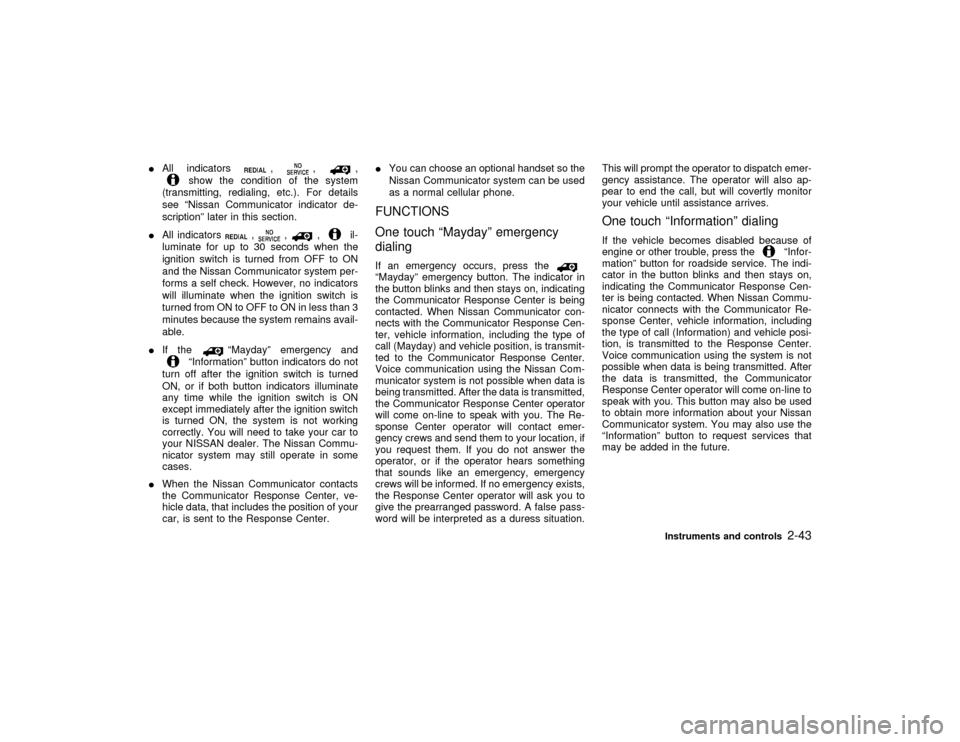
IAll indicators
,
,
,
show the condition of the system
(transmitting, redialing, etc.). For details
see ªNissan Communicator indicator de-
scriptionº later in this section.
IAll indicators
,
,
,
il-
luminate for up to 30 seconds when the
ignition switch is turned from OFF to ON
and the Nissan Communicator system per-
forms a self check. However, no indicators
will illuminate when the ignition switch is
turned from ON to OFF to ON in less than 3
minutes because the system remains avail-
able.
IIf the
ªMaydayº emergency and
ªInformationº button indicators do not
turn off after the ignition switch is turned
ON, or if both button indicators illuminate
any time while the ignition switch is ON
except immediately after the ignition switch
is turned ON, the system is not working
correctly. You will need to take your car to
your NISSAN dealer. The Nissan Commu-
nicator system may still operate in some
cases.
IWhen the Nissan Communicator contacts
the Communicator Response Center, ve-
hicle data, that includes the position of your
car, is sent to the Response Center.IYou can choose an optional handset so the
Nissan Communicator system can be used
as a normal cellular phone.
FUNCTIONS
One touch ªMaydayº emergency
dialingIf an emergency occurs, press theªMaydayº emergency button. The indicator in
the button blinks and then stays on, indicating
the Communicator Response Center is being
contacted. When Nissan Communicator con-
nects with the Communicator Response Cen-
ter, vehicle information, including the type of
call (Mayday) and vehicle position, is transmit-
ted to the Communicator Response Center.
Voice communication using the Nissan Com-
municator system is not possible when data is
being transmitted. After the data is transmitted,
the Communicator Response Center operator
will come on-line to speak with you. The Re-
sponse Center operator will contact emer-
gency crews and send them to your location, if
you request them. If you do not answer the
operator, or if the operator hears something
that sounds like an emergency, emergency
crews will be informed. If no emergency exists,
the Response Center operator will ask you to
give the prearranged password. A false pass-
word will be interpreted as a duress situation.This will prompt the operator to dispatch emer-
gency assistance. The operator will also ap-
pear to end the call, but will covertly monitor
your vehicle until assistance arrives.
One touch ªInformationº dialingIf the vehicle becomes disabled because of
engine or other trouble, press the
ªInfor-
mationº button for roadside service. The indi-
cator in the button blinks and then stays on,
indicating the Communicator Response Cen-
ter is being contacted. When Nissan Commu-
nicator connects with the Communicator Re-
sponse Center, vehicle information, including
the type of call (Information) and vehicle posi-
tion, is transmitted to the Response Center.
Voice communication using the system is not
possible when data is being transmitted. After
the data is transmitted, the Communicator
Response Center operator will come on-line to
speak with you. This button may also be used
to obtain more information about your Nissan
Communicator system. You may also use the
ªInformationº button to request services that
may be added in the future.
Instruments and controls
2-43
Z
01.1.22/R50-D/V5
X
Page 100 of 274
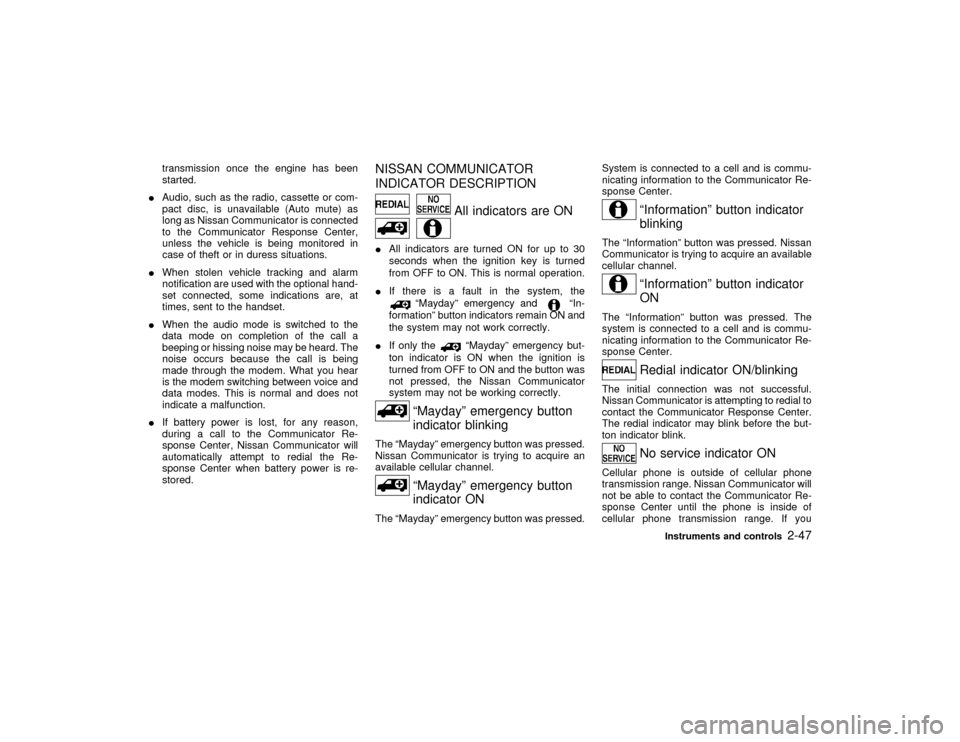
transmission once the engine has been
started.
IAudio, such as the radio, cassette or com-
pact disc, is unavailable (Auto mute) as
long as Nissan Communicator is connected
to the Communicator Response Center,
unless the vehicle is being monitored in
case of theft or in duress situations.
IWhen stolen vehicle tracking and alarm
notification are used with the optional hand-
set connected, some indications are, at
times, sent to the handset.
IWhen the audio mode is switched to the
data mode on completion of the call a
beeping or hissing noise may be heard. The
noise occurs because the call is being
made through the modem. What you hear
is the modem switching between voice and
data modes. This is normal and does not
indicate a malfunction.
IIf battery power is lost, for any reason,
during a call to the Communicator Re-
sponse Center, Nissan Communicator will
automatically attempt to redial the Re-
sponse Center when battery power is re-
stored.
NISSAN COMMUNICATOR
INDICATOR DESCRIPTION
All indicators are ON
IAll indicators are turned ON for up to 30
seconds when the ignition key is turned
from OFF to ON. This is normal operation.
IIf there is a fault in the system, the
ªMaydayº emergency and
ªIn-
formationº button indicators remain ON and
the system may not work correctly.
IIf only the
ªMaydayº emergency but-
ton indicator is ON when the ignition is
turned from OFF to ON and the button was
not pressed, the Nissan Communicator
system may not be working correctly.
ªMaydayº emergency button
indicator blinking
The ªMaydayº emergency button was pressed.
Nissan Communicator is trying to acquire an
available cellular channel.
ªMaydayº emergency button
indicator ON
The ªMaydayº emergency button was pressed.System is connected to a cell and is commu-
nicating information to the Communicator Re-
sponse Center.
ªInformationº button indicator
blinking
The ªInformationº button was pressed. Nissan
Communicator is trying to acquire an available
cellular channel.
ªInformationº button indicator
ON
The ªInformationº button was pressed. The
system is connected to a cell and is commu-
nicating information to the Communicator Re-
sponse Center.
Redial indicator ON/blinking
The initial connection was not successful.
Nissan Communicator is attempting to redial to
contact the Communicator Response Center.
The redial indicator may blink before the but-
ton indicator blink.
No service indicator ON
Cellular phone is outside of cellular phone
transmission range. Nissan Communicator will
not be able to contact the Communicator Re-
sponse Center until the phone is inside of
cellular phone transmission range. If you
Instruments and controls
2-47
Z
01.1.22/R50-D/V5
X
Page 101 of 274
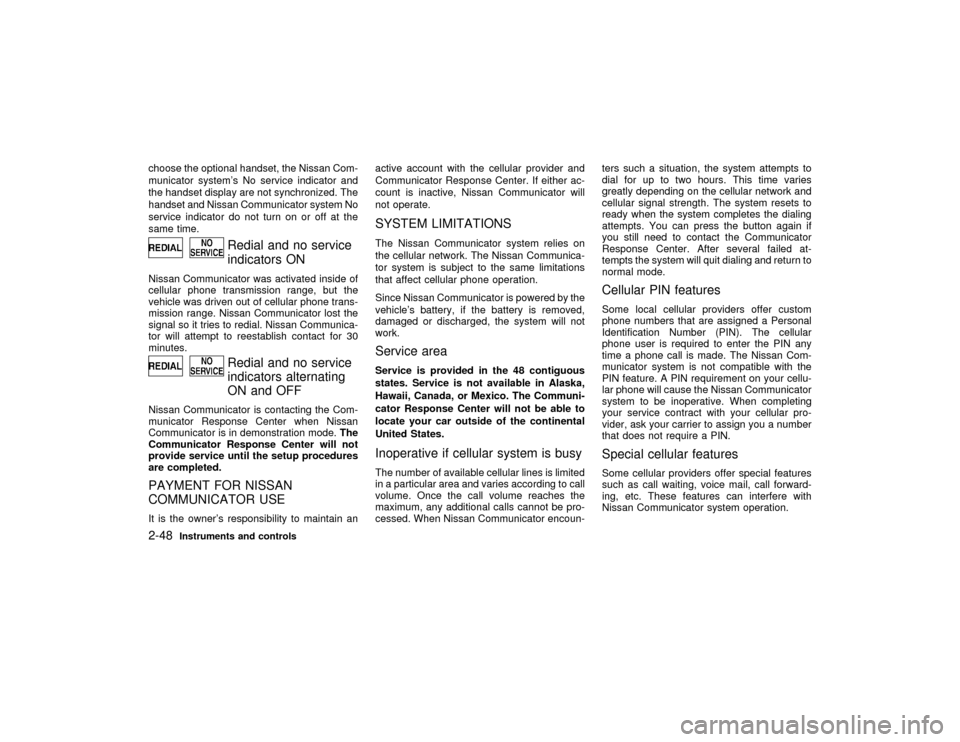
choose the optional handset, the Nissan Com-
municator system's No service indicator and
the handset display are not synchronized. The
handset and Nissan Communicator system No
service indicator do not turn on or off at the
same time.
Redial and no service
indicators ON
Nissan Communicator was activated inside of
cellular phone transmission range, but the
vehicle was driven out of cellular phone trans-
mission range. Nissan Communicator lost the
signal so it tries to redial. Nissan Communica-
tor will attempt to reestablish contact for 30
minutes.
Redial and no service
indicators alternating
ON and OFF
Nissan Communicator is contacting the Com-
municator Response Center when Nissan
Communicator is in demonstration mode.The
Communicator Response Center will not
provide service until the setup procedures
are completed.PAYMENT FOR NISSAN
COMMUNICATOR USEIt is the owner's responsibility to maintain anactive account with the cellular provider and
Communicator Response Center. If either ac-
count is inactive, Nissan Communicator will
not operate.
SYSTEM LIMITATIONSThe Nissan Communicator system relies on
the cellular network. The Nissan Communica-
tor system is subject to the same limitations
that affect cellular phone operation.
Since Nissan Communicator is powered by the
vehicle's battery, if the battery is removed,
damaged or discharged, the system will not
work.Service areaService is provided in the 48 contiguous
states. Service is not available in Alaska,
Hawaii, Canada, or Mexico. The Communi-
cator Response Center will not be able to
locate your car outside of the continental
United States.Inoperative if cellular system is busyThe number of available cellular lines is limited
in a particular area and varies according to call
volume. Once the call volume reaches the
maximum, any additional calls cannot be pro-
cessed. When Nissan Communicator encoun-ters such a situation, the system attempts to
dial for up to two hours. This time varies
greatly depending on the cellular network and
cellular signal strength. The system resets to
ready when the system completes the dialing
attempts. You can press the button again if
you still need to contact the Communicator
Response Center. After several failed at-
tempts the system will quit dialing and return to
normal mode.
Cellular PIN featuresSome local cellular providers offer custom
phone numbers that are assigned a Personal
Identification Number (PIN). The cellular
phone user is required to enter the PIN any
time a phone call is made. The Nissan Com-
municator system is not compatible with the
PIN feature. A PIN requirement on your cellu-
lar phone will cause the Nissan Communicator
system to be inoperative. When completing
your service contract with your cellular pro-
vider, ask your carrier to assign you a number
that does not require a PIN.Special cellular featuresSome cellular providers offer special features
such as call waiting, voice mail, call forward-
ing, etc. These features can interfere with
Nissan Communicator system operation.
2-48
Instruments and controls
Z
01.1.22/R50-D/V5
X
Page 102 of 274
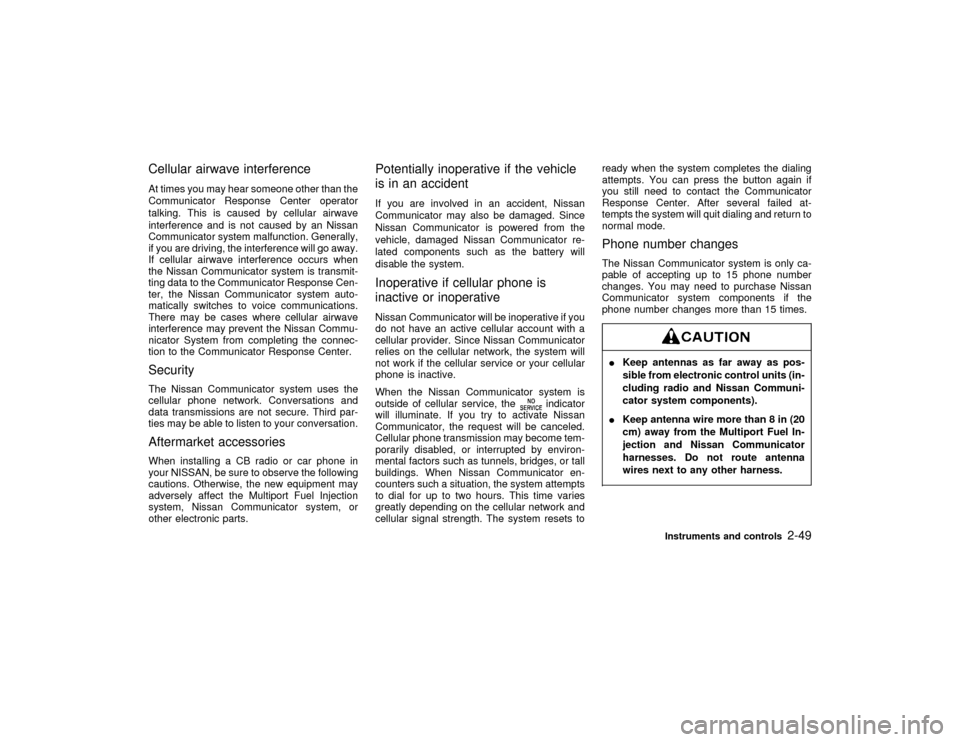
Cellular airwave interferenceAt times you may hear someone other than the
Communicator Response Center operator
talking. This is caused by cellular airwave
interference and is not caused by an Nissan
Communicator system malfunction. Generally,
if you are driving, the interference will go away.
If cellular airwave interference occurs when
the Nissan Communicator system is transmit-
ting data to the Communicator Response Cen-
ter, the Nissan Communicator system auto-
matically switches to voice communications.
There may be cases where cellular airwave
interference may prevent the Nissan Commu-
nicator System from completing the connec-
tion to the Communicator Response Center.SecurityThe Nissan Communicator system uses the
cellular phone network. Conversations and
data transmissions are not secure. Third par-
ties may be able to listen to your conversation.Aftermarket accessoriesWhen installing a CB radio or car phone in
your NISSAN, be sure to observe the following
cautions. Otherwise, the new equipment may
adversely affect the Multiport Fuel Injection
system, Nissan Communicator system, or
other electronic parts.
Potentially inoperative if the vehicle
is in an accidentIf you are involved in an accident, Nissan
Communicator may also be damaged. Since
Nissan Communicator is powered from the
vehicle, damaged Nissan Communicator re-
lated components such as the battery will
disable the system.Inoperative if cellular phone is
inactive or inoperativeNissan Communicator will be inoperative if you
do not have an active cellular account with a
cellular provider. Since Nissan Communicator
relies on the cellular network, the system will
not work if the cellular service or your cellular
phone is inactive.
When the Nissan Communicator system is
outside of cellular service, the
indicator
will illuminate. If you try to activate Nissan
Communicator, the request will be canceled.
Cellular phone transmission may become tem-
porarily disabled, or interrupted by environ-
mental factors such as tunnels, bridges, or tall
buildings. When Nissan Communicator en-
counters such a situation, the system attempts
to dial for up to two hours. This time varies
greatly depending on the cellular network and
cellular signal strength. The system resets toready when the system completes the dialing
attempts. You can press the button again if
you still need to contact the Communicator
Response Center. After several failed at-
tempts the system will quit dialing and return to
normal mode.
Phone number changesThe Nissan Communicator system is only ca-
pable of accepting up to 15 phone number
changes. You may need to purchase Nissan
Communicator system components if the
phone number changes more than 15 times.IKeep antennas as far away as pos-
sible from electronic control units (in-
cluding radio and Nissan Communi-
cator system components).
IKeep antenna wire more than 8 in (20
cm) away from the Multiport Fuel In-
jection and Nissan Communicator
harnesses. Do not route antenna
wires next to any other harness.
Instruments and controls
2-49
Z
01.1.22/R50-D/V5
X