audio NISSAN PATHFINDER 2014 R52 / 4.G Quick Reference Guide
[x] Cancel search | Manufacturer: NISSAN, Model Year: 2014, Model line: PATHFINDER, Model: NISSAN PATHFINDER 2014 R52 / 4.GPages: 32, PDF Size: 1.54 MB
Page 2 of 32
*See your Owner’s Manual for information.
I
NSTRUM
eNT B
RIGHTN
eS
S
c
O
NTROL*
TW
IN TRIP ODOM
e
T
e
R ReSe
T SWIT
cH*
VeH
I
c
L
e I
NFORMATION DISPLAY
He
ADLIGHT AND TURN
SIGNAL
c
ONTROL
L
OW TIR
e
P
R
e
S
SUR
e
W
ARNING LIGHT
WINDSHI
e
LD WIP
e
R
AND WASH
eR S
WIT
cH
VeH
I
c
L
e I
NFORMATION DISPLAY SWIT
c
H
S
T
ee
R
ING WH
e
e
L S
WIT
cHeS FO
R AUDIO*/
BLU
e
TOOTH/NAVIGATION*
c
RUIS
e
c
ONTROL
V
e
H
I
cL
e
DYNAMI
c
c
O
NTROL (VD
c
)
SYST
e
M O
FF SWIT
cH*
He
AT
e
D S
T
ee
R
ING WH
e
e
L S
WIT
cH*
P
OW
eR LI
FTGAT
e
SWIT
cH
P
OW
eR LI
FTGAT
e
MAIN SWIT
cH
TI
LT/T
e
L
e
ScO
PI
c
ST
ee
R
ING
c
O
LUMN*
T
OW MOD
e
S
WIT
c
H
P
OW
eR I
NV
e
RT
e
R S
WIT
cH
H
OOD R
eL
e
AS
e
*
c
ONTROL PAN
eL
DISPLAY S
c
R
e
e
N
*
F
RONT PASS
eN
G
eR AI
R BAG STATUS LIGHT*
A
U D I O SYST
eM
A
UTOMATI
c
c
LI
MAT e c
O
NTROLS
POW
eR
OUTL e T
c
LI
MAT e
cO
NTROL/
H
e
AT e
D Se
AT SWIT
cHeS*
4WD-i
c
O
NTROL k
N
OB*
0106
11
16
02
0712
17
03
08
1318
04
09
1419
05
10
15
2021222324
11
02
12
202119
22
23
03
04
09
05
10
15
01
06
07
18
08
1617
24
IN F
RONT
OF
cONSOL
e
BeHIND
S
Tee RING
W
H
ee L
13
14
UND
e
RN e
A
TH
INSTRUM e NT PAN e L
1558965_14b_Pathfinder_QRG_100213.indd 410/2/13 9:27 AM
Page 3 of 32
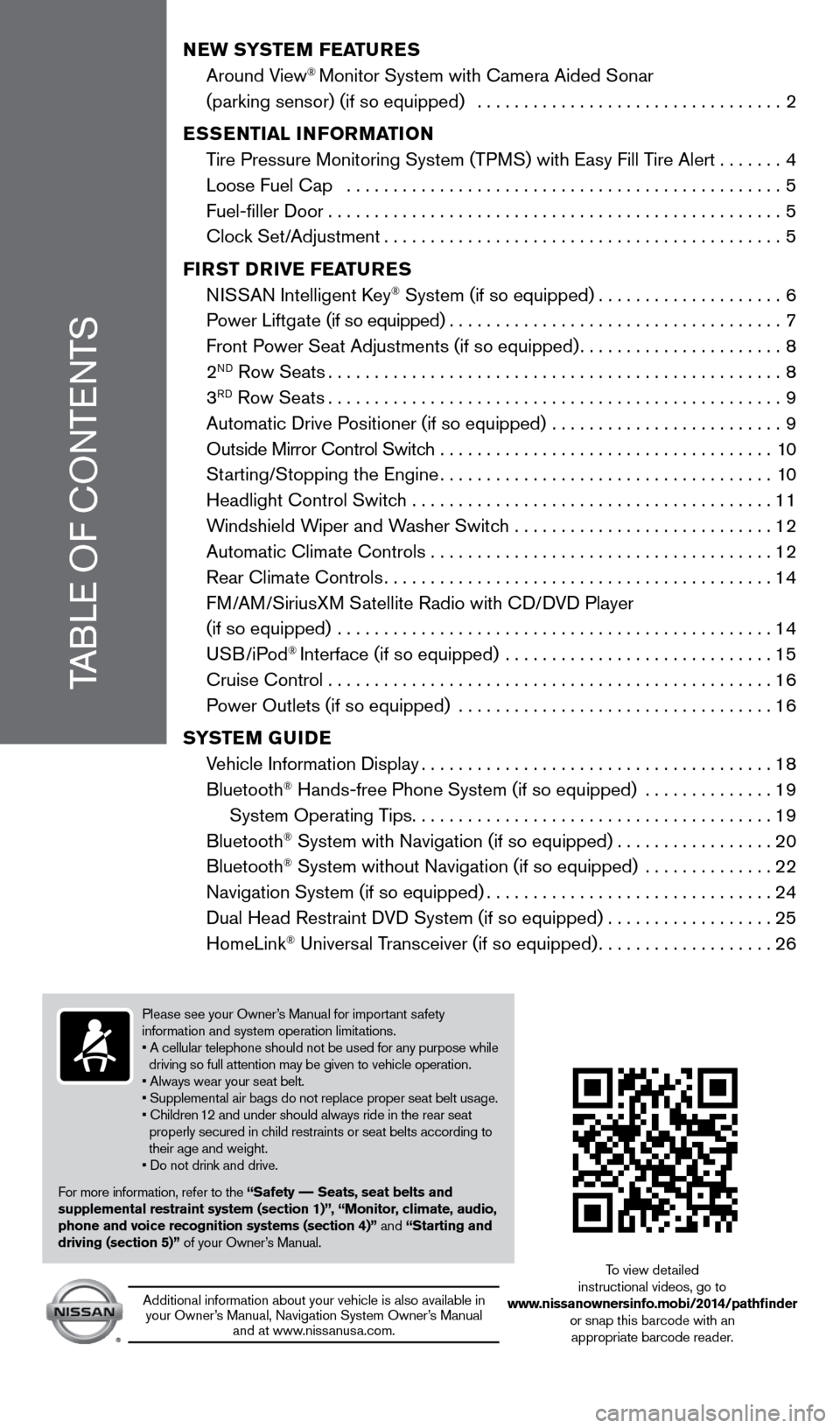
TABL
e O
F c
O
NT e
NT
S
NEW SYSTEM FEATURES
Around V
iew® Monitor System with camera Aided Sonar
(parking sensor) (if so equipped)
.................................
2
E
S
SENT
i
A
l
iNF
o
RMAT io N
T
ire Pressure Monitoring System (TPMS) with e asy Fill Tire Alert
.......4
Loose Fuel
c
ap ...............................................
5
Fuel-filler Door.................................................5
c
lock Set/Adjustment
...........................................5
Fi
R
ST
DRiv
E
F
EATURES
N
ISSAN Intelligent k
ey® System (if so equipped)....................6
Po
wer Liftgate (if so equipped)
....................................7
Front P
ower Seat Adjustments (if so equipped)
...................... 8
2
ND Row Seats.................................................8
3RD Row Seats.................................................9
Automatic Drive P
ositioner (if so equipped) .........................
9
Outside Mirror
c ontrol Switch ....................................
10
St
arting/Stopping the e ngine
....................................10
Headlight
c ontrol Switch
.......................................11
W
indshield Wiper and Washer Switch ............................
12
Automatic
c limate c ontrols . . . . . . . . . . . . . . . . . . . . . . . . . . . . . . . . . . . .\
. 12
Rear
c limate c ontrols
..........................................14
F
M/AM/SiriusXM Satellite Radio with c
D/
DVD Player
(if so equipped)
...............................................
14
USB/iPod
® Interface (if so equipped) .............................15
c
ruise
c
ontrol . . . . . . . . . . . . . . . . . . . . . . . . . . . . . . . . . . . .\
. . . . . . . . . . . . 16
P
ower Outlets (if so equipped) ..................................
16
S
Y
STEM
G
U
i DE
V
ehicle Information Display
......................................18
Bluetooth
® Hands-free Phone System (if so equipped) ..............19
System Operating T
ips
.......................................19
Bluetooth
® System with Navigation (if so equipped).................20
Bluetooth® System without Navigation (if so equipped) ..............22
Navigation System (if so equipped)...............................24
Dual Head Restraint D
VD System (if so equipped) . . . . . . . . . . . . . . . . . . 25
HomeLink
® Universal Transceiver (if so equipped)...................26
Please see your Owner’s Manual for important safety
information and system operation limitations.
• A cellular telephone should not be used for any purpose while
driving so full attention may be given to vehicle operation.
• Always wear your seat belt.
• Supplemental air bags do not replace proper seat belt usage.
• Children 12 and under should always ride in the rear seat
properly secured in child restraints or seat belts according to
their age and weight.
• Do not drink and drive.
For more information, refer to the “Safety –– Seats, seat belts and
supplemental restraint system (section 1)”, “Monitor, climate, audio,
phone and voice recognition systems (section 4)” and “Starting and
driving (section 5)” of your Owner’s Manual.
Additional information about your vehicle is also available in your Owner’s Manual, Navigation System Owner’s Manual and at www.nissanusa.com.
To view detailed
instructional videos, go to
www.nissanownersinfo.mobi/2014/pathfinder or snap this barcode with an appropriate barcode reader.
1558965_14b_Pathfinder_QRG_100213.indd 510/2/13 9:27 AM
Page 5 of 32
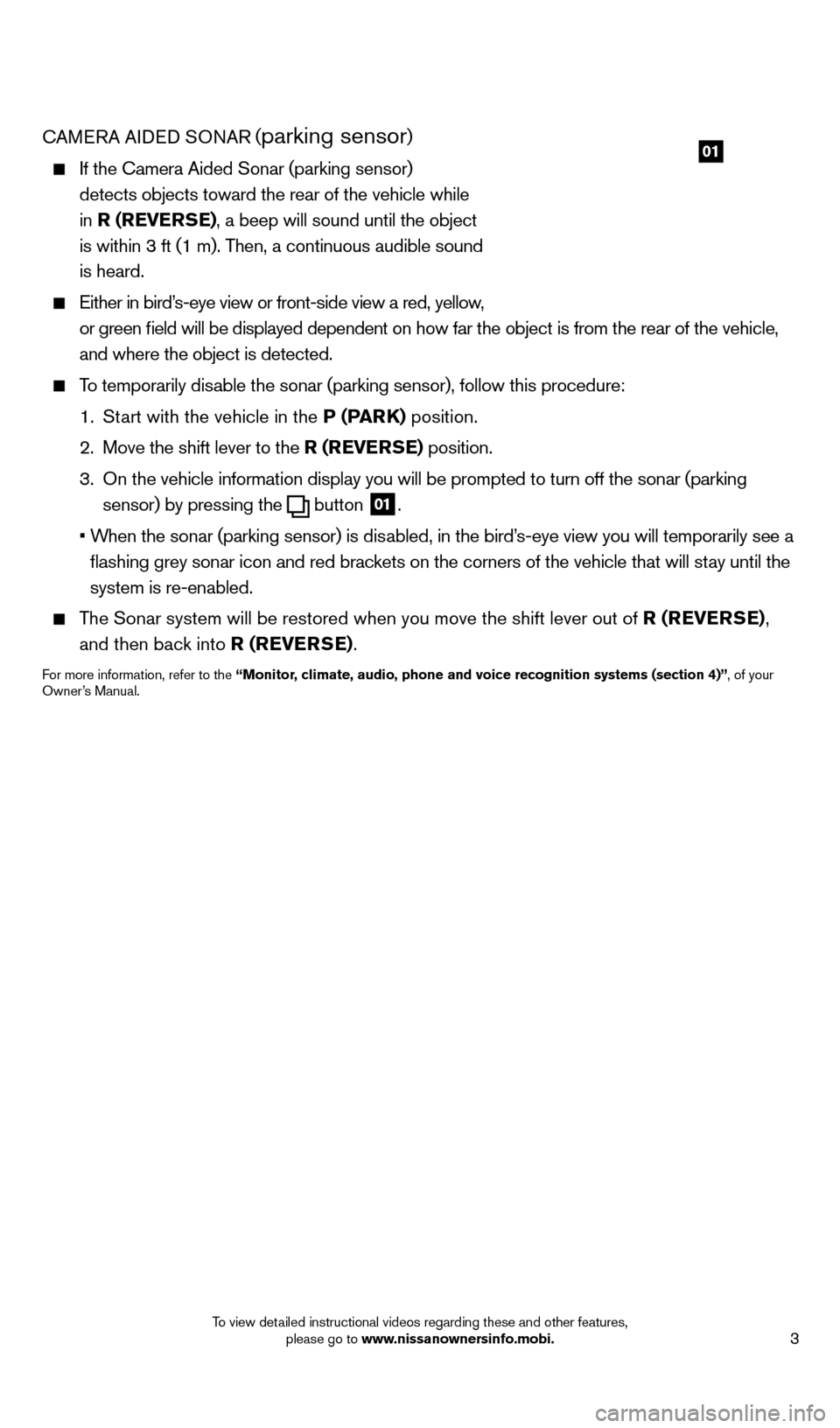
3
cAMeRA AIDeD SONAR (parking sensor)
If the c amera Aided Sonar (parking sensor)
detects objects toward the rear of the vehicle while
in R (RE
v ERSE), a beep will sound until the object
is within 3 ft (1 m). Then, a continuous audible sound
is heard.
either in bird’s-eye view or front-side view a red, yellow,
o r green field will be displayed dependent on how far the object is from the rear of the vehicle,
and where the object is detected.
To temporarily disable the sonar (parking sensor), follow this procedure:
1.
St
art with the vehicle in the P (PARK) position.
2.
Move the shift lever to the
R (RE v ERSE) position.
3.
On the vehicle information display you will be prompted to turn off the \
sonar (parking
sensor) by pressing the
button 01.
•
W
hen the sonar (parking sensor) is disabled, in the bird’s-eye view you will temporarily see a
flashing grey sonar icon and red brackets on the corners of the vehicle that will stay until the
system is re-enabled.
The Sonar system will be restored when you move the shift lever out of R (RE v ERSE),
and then back into R (RE v ERSE).
For more information, refer to the “Monitor, climate, audio, phone and voice recognition systems (section 4)”, of your
Owner’s Manual.
01
1558965_14b_Pathfinder_QRG_100213.indd 310/2/13 9:27 AM
To view detailed instructional videos regarding these and other features, please go to www.nissanownersinfo.mobi.
Page 7 of 32
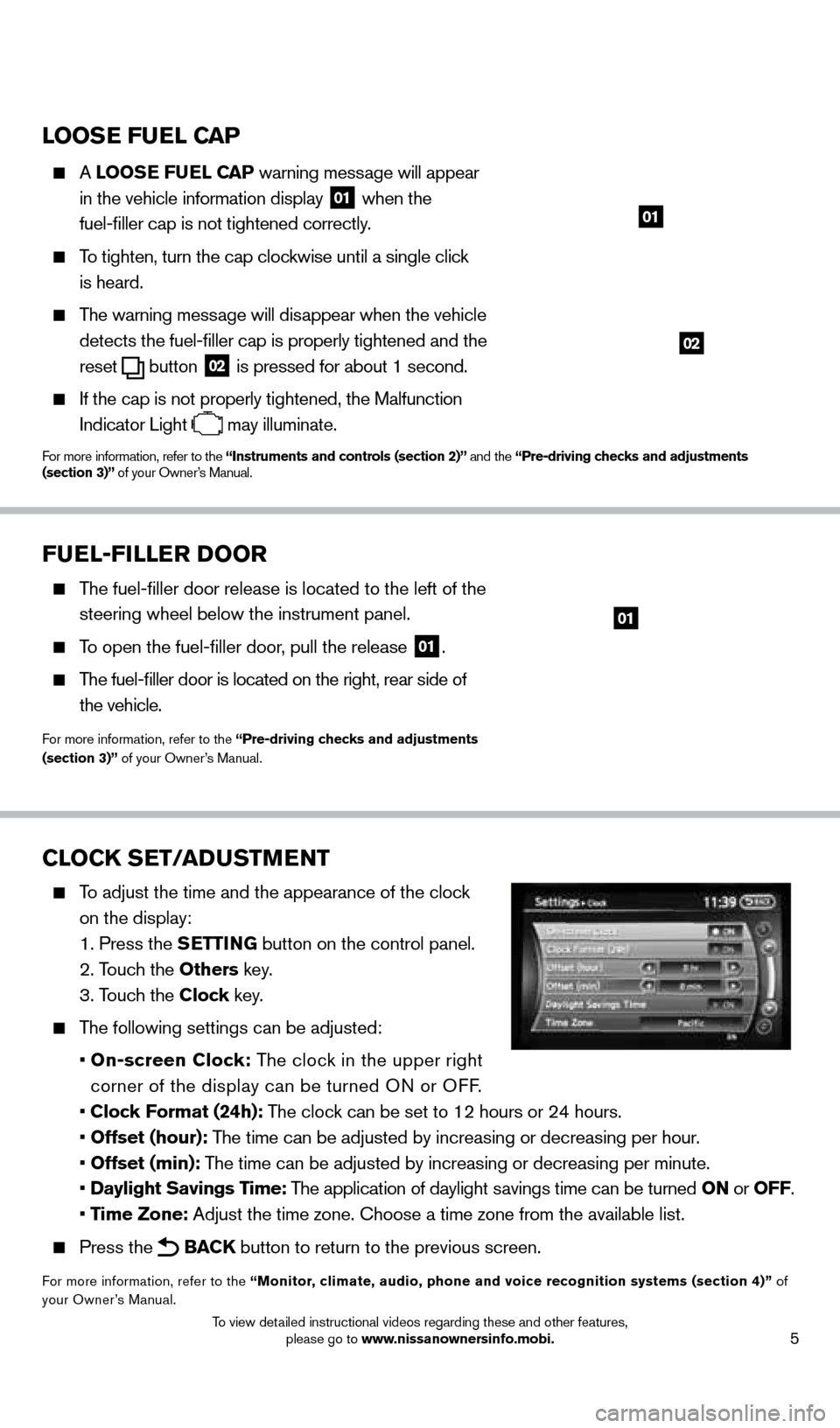
5
looSE FUEl CAP
A looSE FUEl CAP warning message will appear
in the vehicle information display
01 when the
fuel-filler cap is not tightened correctly.
To tighten, turn the cap clockwise until a single click
is heard.
The warning message will disappear when the vehicle detects the fuel-filler cap is properly tightened and the
reset
button 02 is pressed for about 1 second.
If the cap is not properly tightened, the Malfunction
Indicator Light
may illuminate.
For more information, refer to the “instruments and controls (section 2)” and the “Pre-driving checks and adjustments
(section 3)” of your Owner’s Manual.
02
01
CloCK SET/ADUSTMENT
To adjust the time and the appearance of the clock
on the display:
1. Press the SETT
i
N
G button on the control panel.
2. Touch the
o thers key.
3. Touch the Clock key.
The following settings can be adjusted:
•
o n-screen Clock: The clock in the upper right
corner of the display can be turned ON or OFF.
•
Clock Format (24h): The clock can be set to 12 hours or 24 hours.
•
o ffset (hour): The time can be adjusted by increasing or decreasing per hour.
•
o ffset (min): The time can be adjusted by increasing or decreasing per minute.
•
Daylight Savings Time: The application of daylight savings time can be turned o N or o FF.
•
Time Zone: Adjust the time zone. c hoose a time zone from the available list.
Press the BACK button to return to the previous screen.
For more information, refer to the “Monitor, climate, audio, phone and voice recognition systems (section 4)” of
your Owner’s Manual.
FUEl-F ill ER Doo R
The fuel-filler door release is located to the left of the
steering wheel below the instrument panel.
To open the fuel-filler door, pull the release 01.
The fuel-filler door is located on the right, rear side of
the vehicle.
For more information, refer to the “Pre-driving checks and adjustments
(section 3)” of your Owner’s Manual.
01
1558965_14b_Pathfinder_QRG_100213.indd 510/2/13 9:27 AM
To view detailed instructional videos regarding these and other features, please go to www.nissanownersinfo.mobi.
Page 15 of 32
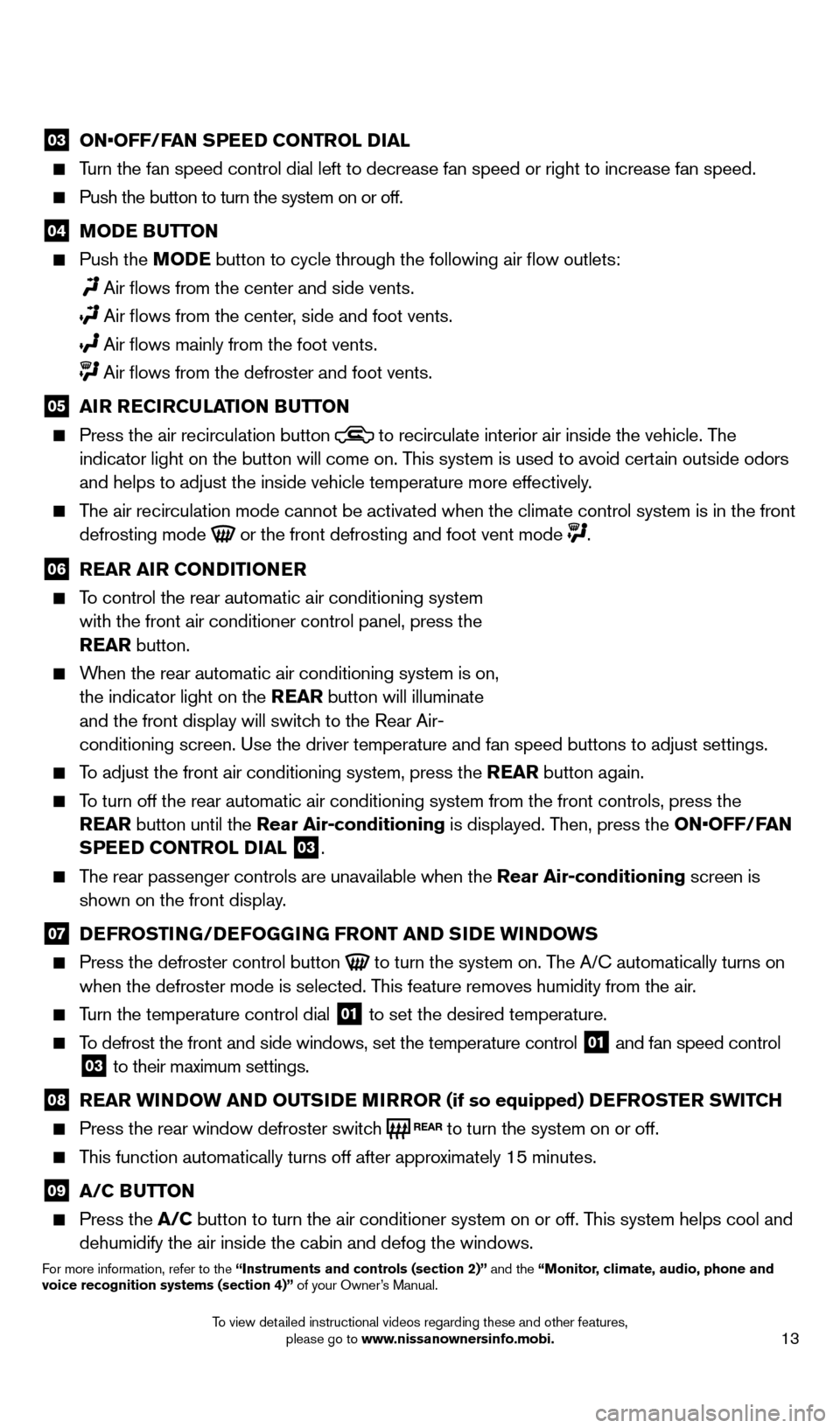
13
03 ON•OFF/FAN SPEED CONTROL DIAL Turn the fan speed control dial left to decrease fan speed or right to in\
crease fan speed.
Push the button to turn the system on or off.
04 MoDE BUTTo N Push the
Mo DE button to cycle through the following air flow outlets:
Air flows from the center and side vents.
Air flows from the center , side and foot vents.
Air flows mainly from the foot vents. Air flows from the defroster and foot vents.
05 A iR R EC iR CUl AT io N BUTTo N Press the air recirculation button to recirculate interior air inside the vehicle. The
indicator light on the button will come on. This system is used to avoid certain outside odors
and helps to adjust the inside vehicle temperature more effectively.
The air recirculation mode cannot be activated when the climate control s\
ystem is in the front defrosting mode
or the front defrosting and foot vent mode .
06 R EAR A iR C o NDi T io NER To control the rear automatic air conditioning system
with the front air conditioner control panel, press the
REAR button.
When the rear automatic air conditioning system is on, the indicator light on the REAR button will illuminate
and the front display will switch to the Rear Air-
conditioning screen. Use the driver temperature and fan speed buttons to\
adjust settings.
To adjust the front air conditioning system, press the REAR button again.
To turn off the rear automatic air conditioning system from the front con\
trols, press the REAR button until the Rear Air-conditioning is displayed. Then, press the ON•OFF/FAN
SPEED C
o NTR
ol
D
i
A l
03.
The rear passenger controls are unavailable when the Rear Air-conditioning screen is shown on the front display.
07 D EFRo ST iN G/DEFo GGiN G FRo NT AND SiD E W iN DoWS
Press the defroster control button to turn the system on. The A/c automatically turns on
when the defroster mode is selected. T his feature removes humidity from the air.
Turn the temperature control dial 01 to set the desired temperature.
To defrost the front and side windows, set the temperature control 01 and fan speed control 03 to their maximum settings.
08 R EAR W iN DoW AN D o UTSiD E MiR Ro R (if so equipped) DEFRo STER SW i TCH Press the rear window defroster switc
h to turn the system on or off.
This function automatically turns off after approximately 15 minutes.
09 A/C BUTTo N Press the
A/C button to turn the air conditioner system on or off. This system helps cool and
dehumidify the air inside the cabin and defog the windows.
For more information, refer to the “instruments and controls (section 2)” and the “Monitor, climate, audio, phone and
voice recognition systems (section 4)” of your Owner’s Manual.
1558965_14b_Pathfinder_QRG_100213.indd 1310/2/13 9:28 AM
To view detailed instructional videos regarding these and other features, please go to www.nissanownersinfo.mobi.
Page 16 of 32
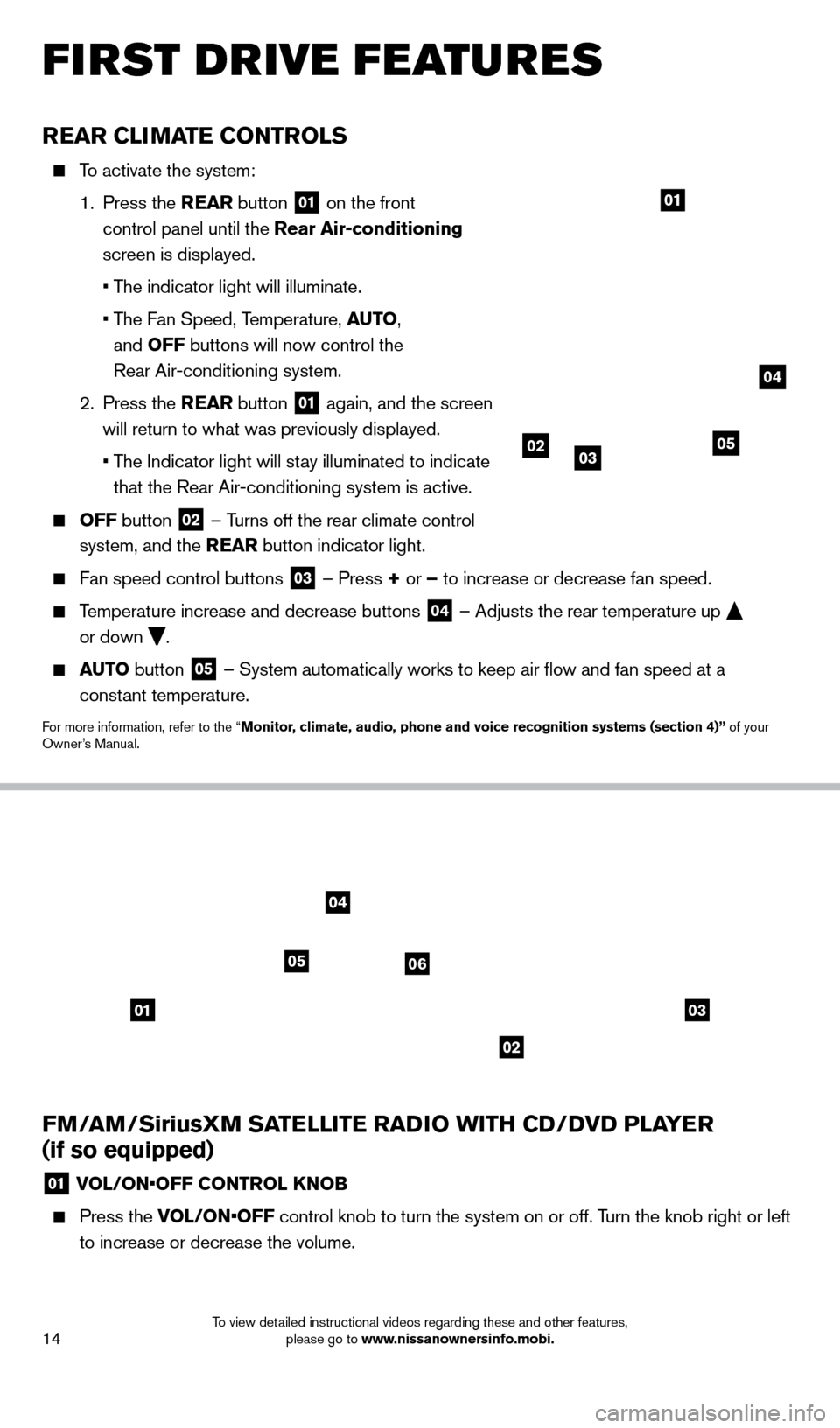
14
FM/AM/SiriusXM SATElliTE RADi o W i TH CD/D v D P l AYER
(if so equipped)
01 VOL/ON•OFF CONTROL KNOB
Press the V OL/ON•OFF control knob to turn the system on or off. Turn the knob right or left
to increase or decrease the volume.
0103
02
04
0506
REAR CliMA TE C o NTRol S
To activate the system:
1.
Press the REAR button
01 on the front
control panel until the Rear Air-conditioning
screen is displayed.
• T
he indicator light will illuminate.
•
T
he Fan Speed, Temperature, AUT
o,
and
o
FF buttons will now control the
Rear Air-conditioning system.
2.
Press the REAR button
01 again, and the screen
will return to what was previously displayed.
•
T
he Indicator light will stay illuminated to indicate
that the Rear Air-conditioning system is active.
o FF button 02 – Turns off the rear climate control
system, and the REAR button indicator light.
Fan speed control buttons 03 – Press + or – to increase or decrease fan speed.
Temperature increase and decrease buttons 04 – Adjusts the rear temperature up
or down .
AUTo button 05 – System automatically works to keep air flow and fan speed at a
constant temperature.
For more information, refer to the “Monitor, climate, audio, phone and voice recognition systems (section 4)” of your
Owner’s Manual.
01
first drive features
020503
04
1558965_14b_Pathfinder_QRG_100213.indd 1410/2/13 9:28 AM
To view detailed instructional videos regarding these and other features, please go to www.nissanownersinfo.mobi.
Page 17 of 32
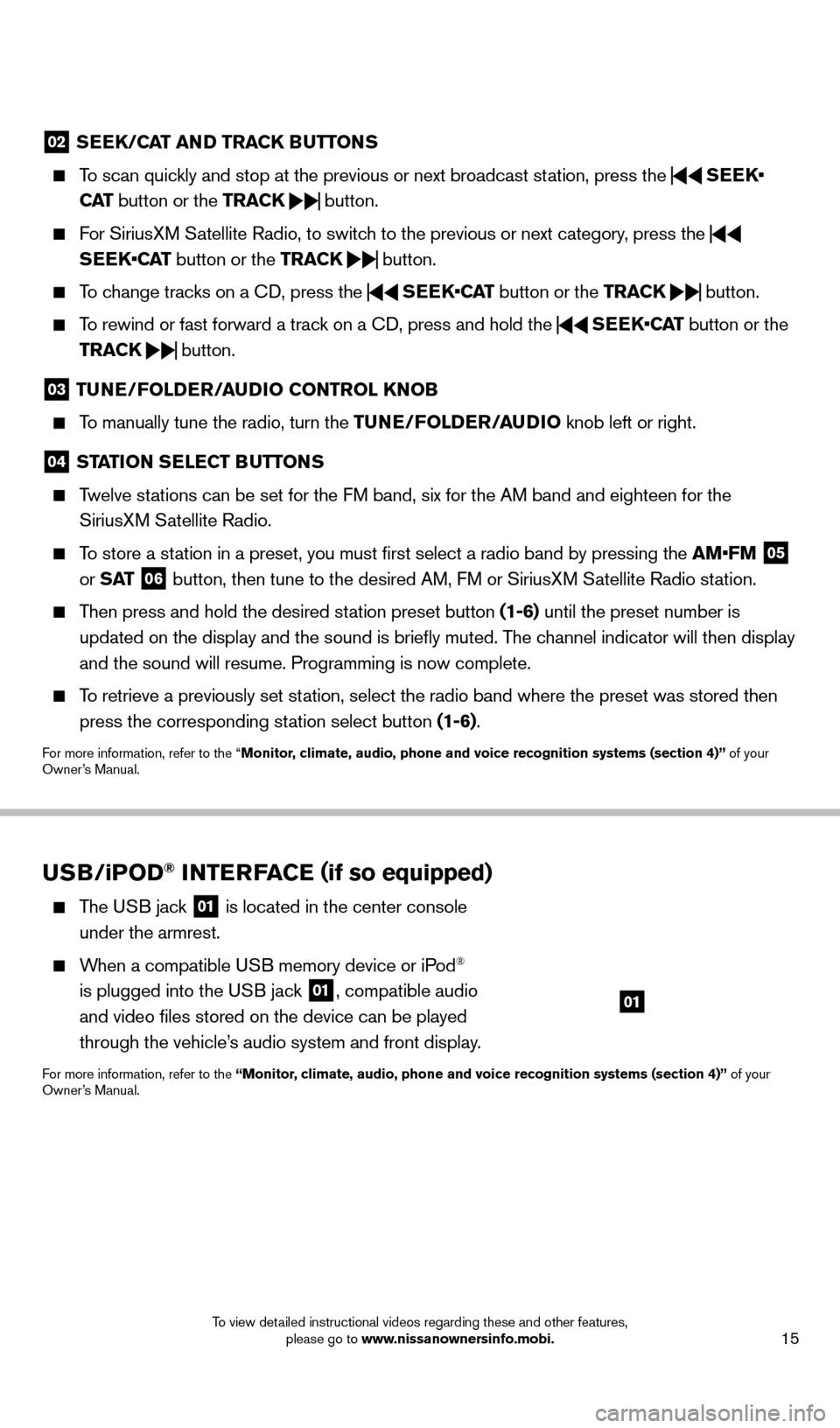
15
02 SEEK/CAT AND TRACK BUTTo NS
To scan quickly and stop at the previous or next broadcast station, press the
SEEK•
CAT button or the TRACK
button.
For SiriusXM Satellite Radio, to switch to the previous or next category, press the
SEEK•CAT button or the TRACK
button.
To change tracks on a
cD, press the
SEEK•CAT
button or the TRACK
button.
To rewind or fast forward a track on a
cD, press and hold the
SEEK•CAT
button or the
TRACK
button.
03
TUNE/Fol DER/AUDi o C o NTRol KNo B
To manually tune the radio, turn the TUNE/Fo lDER/ AUD io knob left or right.
04 STATioN SElECT BUTTo NS
Twelve stations can be set for the FM band, six for the AM band and eighteen for the
SiriusXM Satellite Radio.
To store a station in a preset, you must first select a radio band by pressing the \
AM•FM 05
or S AT 06 button, then tune to the desired AM, FM or SiriusXM Satellite Radio station.
Then press and hold the desired station preset button (1-6) until the preset number is
updated on the display and the sound is briefly muted. The channel indicator will then display
and the sound will resume. Programming is now complete.
To retrieve a previously set station, select the radio band where the preset was stored then press the corresponding station select button (1-6).
For more information, refer to the “Monitor, climate, audio, phone and voice recognition systems (section 4)” of your
Owner’s Manual.
USB/ iPo D® iNTERFACE (if so equipped)
The USB jack 01 is located in the center console
under the armrest.
When a compatible USB memory device or iPod®
is plugged into the USB jack
01, compatible audio
and video files stored on the device can be played
through the vehicle’s audio system and front display.
For more information, refer to the “Monitor, climate, audio, phone and voice recognition systems (section 4)” of your
Owner’s Manual.
01
1558965_14b_Pathfinder_QRG_100213.indd 1510/2/13 9:28 AM
To view detailed instructional videos regarding these and other features, please go to www.nissanownersinfo.mobi.
Page 25 of 32
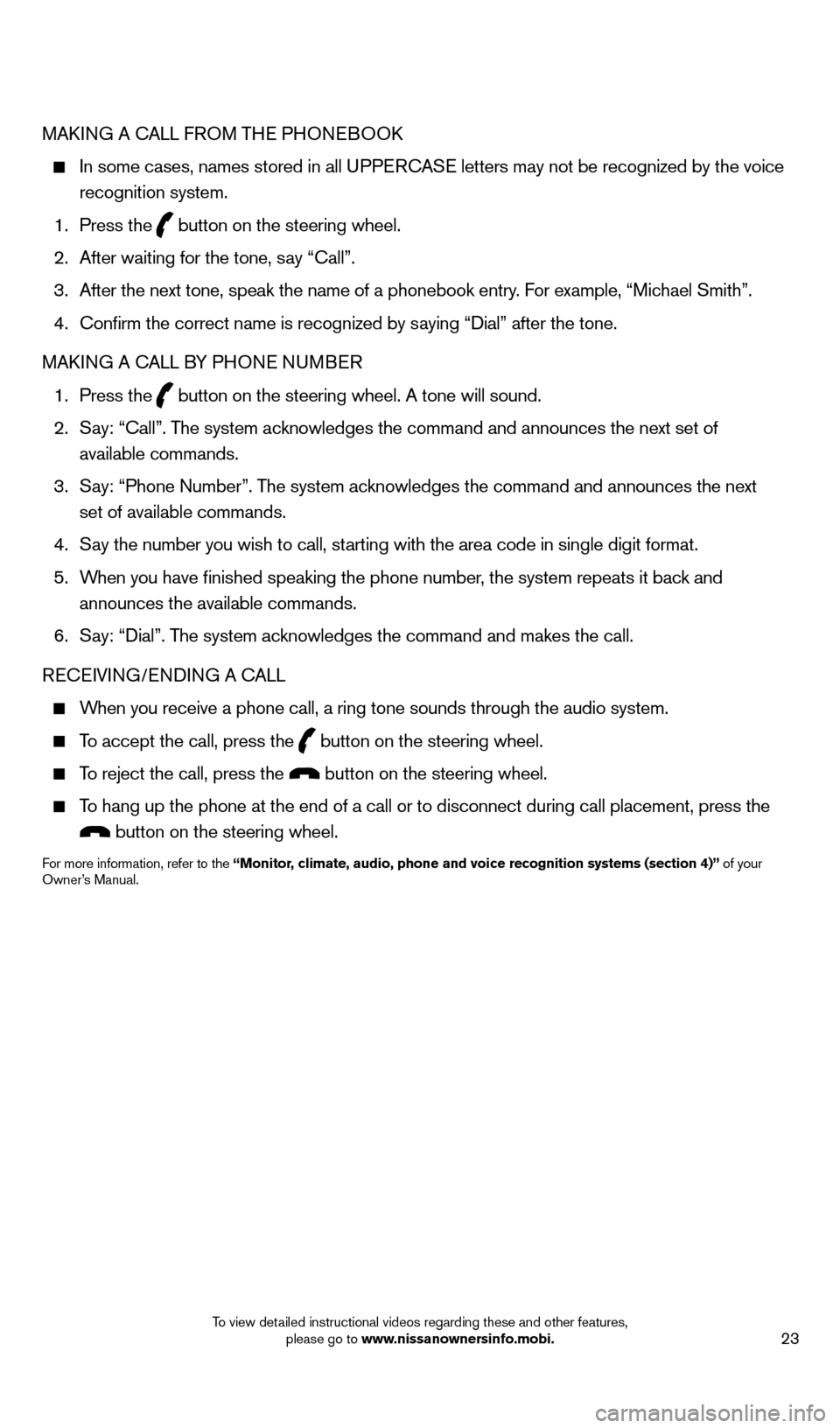
23
MAkING A cALL F ROM THe PHONeB OOk
In some cases, names stored in all U PPeRcA Se letters may not be recognized by the voice
recognition system.
1.
Press the button on the steering wheel.
2.
After waiting for the tone, s
ay “ c all”.
3.
After the next tone, speak the name of a phonebook entry
. For example, “Michael Smith”.
4.
c
onfirm the correct name is recognized by saying “Dial” after the tone.
MA
k
I
NG A
c
ALL B
Y PHON
e
NUMB
eR
1.
Press the button on the steering wheel. A tone will sound.
2.
S
ay: “
c
all”. The system acknowledges the command and announces the next set of
available commands.
3.
S
ay: “Phone Number”. The system acknowledges the command and announces the next
set of available commands.
4.
S
ay the number you wish to call, starting with the area code in single digit format.
5.
W
hen you have finished speaking the phone number, the system repeats it back and
announces the available commands.
6.
S
ay: “Dial”. The system acknowledges the command and makes the call.
R
ece
IVING/
e
NDING A c
A
LL
When you receive a phone call, a ring tone sounds through the audio syste\
m.
To accept the call, press the button on the steering wheel.
To reject the call, press the button on the steering wheel.
To hang up the phone at the end of a call or to disconnect during call pl\
acement, press the
button on the steering wheel.
For more information, refer to the “Monitor, climate, audio, phone and voice recognition systems (section 4)” of your
Owner’s Manual.
1558965_14b_Pathfinder_QRG_100213.indd 2310/2/13 9:28 AM
To view detailed instructional videos regarding these and other features, please go to www.nissanownersinfo.mobi.
Page 26 of 32
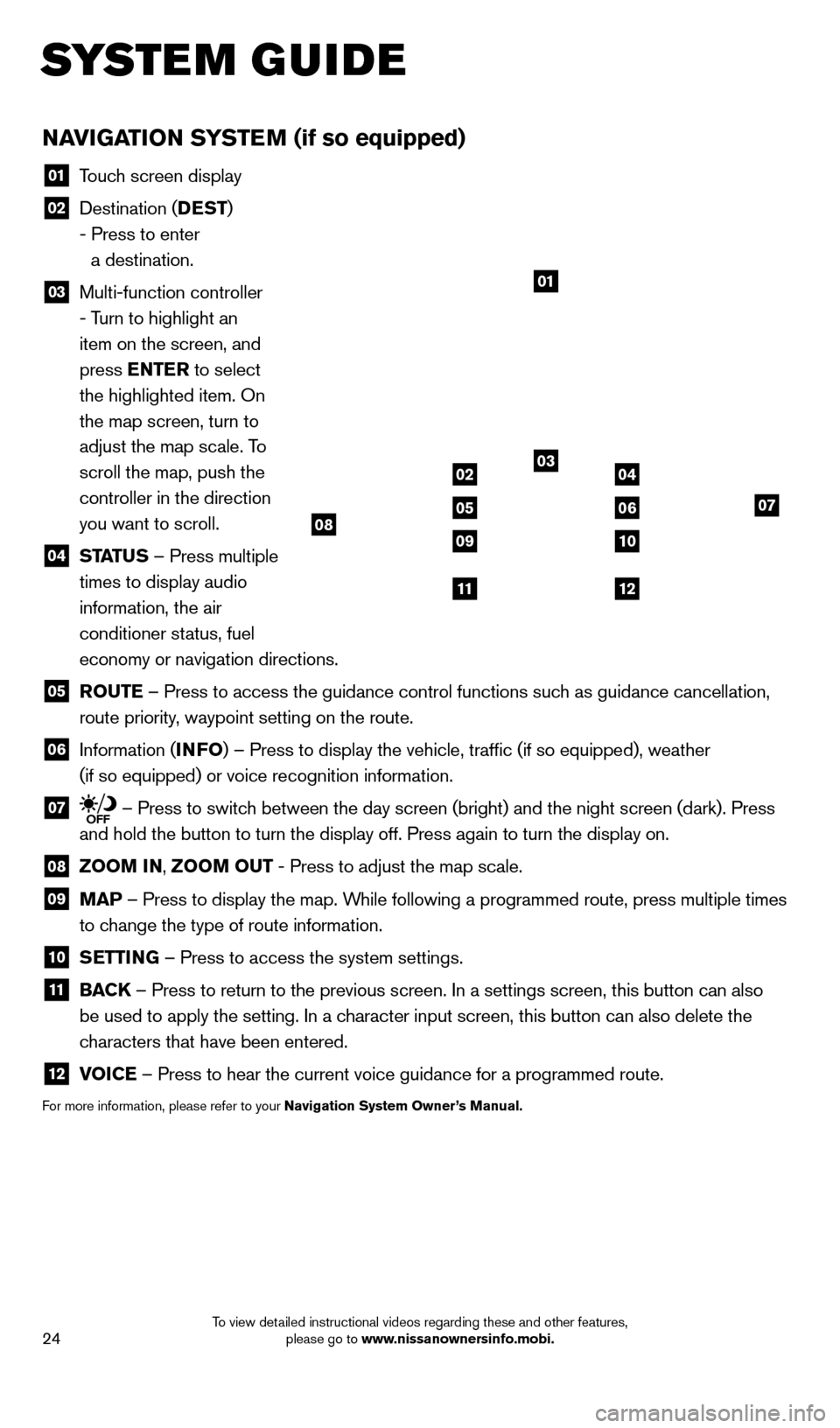
24
NAviGATio N SYSTEM (if so equipped)
01 Touch screen display
02 Destination ( DEST
)
- Press to enter
a destination.
03 Multi-function controller
- Turn to highlight an
item on the screen, and
press ENTER to select
the highlighted item. On
the map screen, turn to
adjust the map scale. To
scroll the map, push the
controller in the direction
you want to scroll.
04 ST ATUS – Press multiple
times to display audio
information, the air
conditioner status, fuel
economy or navigation directions.
05 Ro UTE – Press to access the guidance control functions such as guidance cancellation,
route priority, waypoint setting on the route.
06 Information ( i NFo) – Press to display the vehicle, traffic (if so equipped), weat\
her
(if so equipped) or voice recognition information.
07 – Press to switch between the day screen (bright) and the night screen (dark). Press\
and hold the button to turn the display off. Press again to turn the dis\
play on.
08 Zoo M iN ,
Zoo M o UT - Press to adjust the map scale.
09
MAP – Press to display the map. While following a programmed route, press multiple times
to change the type of route information.
10 S ETT iN G – Press to access the system settings.
11
BAC K
– Press to return to the previous screen. In a settings screen, this\
button can also
be used to apply the setting. In a character input screen, this button can also delete the
characters that have been entered.
12 v oiCE – Press to hear the current voice guidance for a programmed route.
For more information, please refer to your Navigation System owner ’s Manual.
01
03
07
09
0204
0506
10
1112
08
system guide
1558965_14b_Pathfinder_QRG_100213.indd 2410/2/13 9:28 AM
To view detailed instructional videos regarding these and other features, please go to www.nissanownersinfo.mobi.
Page 27 of 32
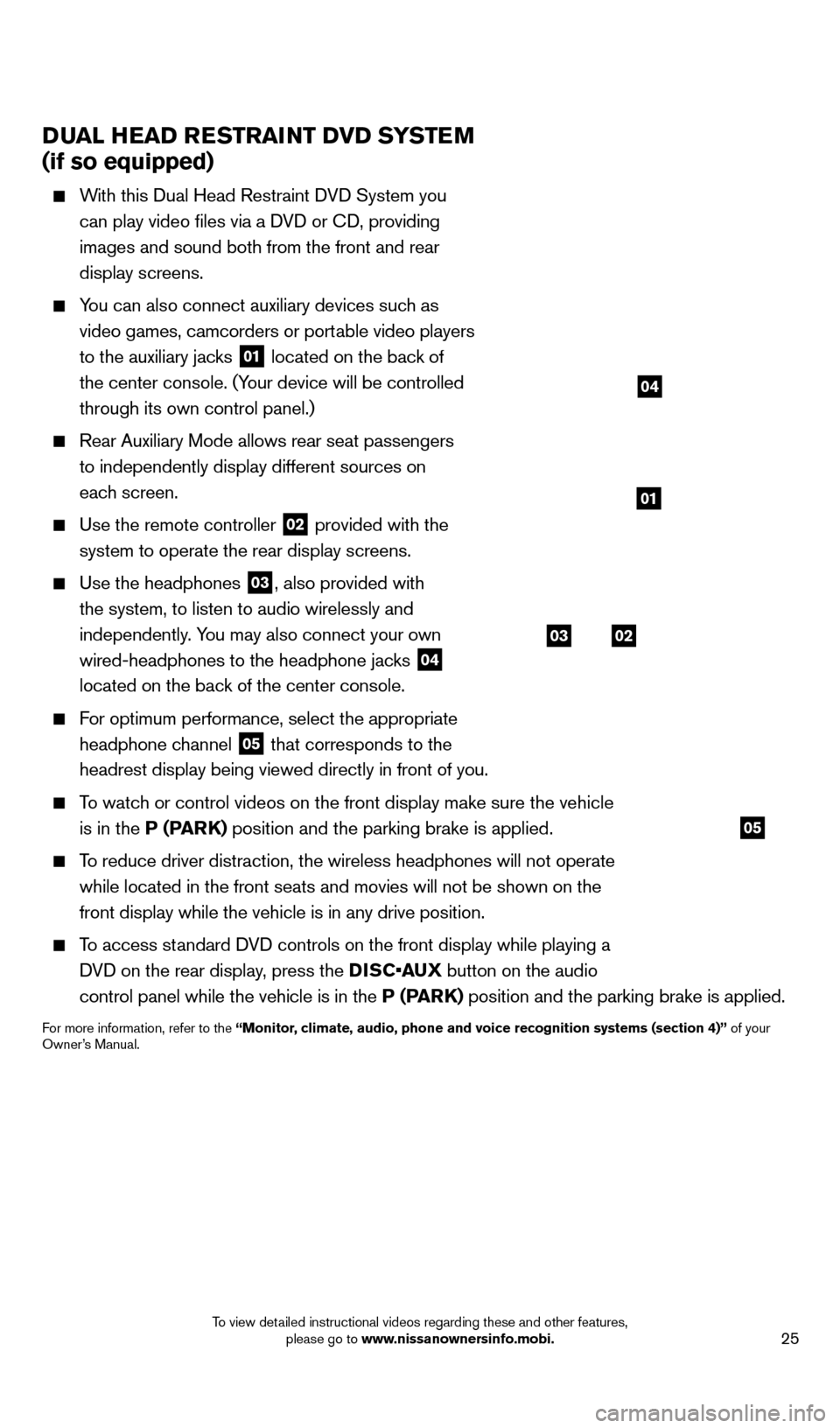
25
DUAl HEAD RESTRAiNT Dv D SYSTEM
(if so equipped)
With this Dual Head Restraint DVD System you
can play video files via a DVD or c
D, providing
images and sound both from the front and rear
display screens.
You can also connect auxiliary devices such as video games, camcorders or portable video players
to the auxiliary jacks
01 located on the back of
the center console. (Your device will be controlled
through its own control panel.)
Rear Auxiliary Mode allows rear seat passengers
to independently display different sources on
each screen.
Use the remote controller 02 provided with the
system to operate the rear display screens.
Use the headphones 03, also provided with
the system, to listen to audio wirelessly and
independently. You may also connect your own
wired-headphones to the headphone jacks
04
located on the back of the center console.
For optimum performance, select the appropriate
headphone channel
05 that corresponds to the
headrest display being viewed directly in front of you.
To watch or control videos on the front display make sure the vehicle is in the P (PARK) position and the parking brake is applied.
To reduce driver distraction, the wireless headphones will not operate while located in the front seats and movies will not be shown on the
front display while the vehicle is in any drive position.
To access standard DVD controls on the front display while playing a DVD on the rear display, press the DISC•AUX button on the audio
control panel while the vehicle is in the P (PARK) position and the parking brake is applied.
For more information, refer to the “Monitor, climate, audio, phone and voice recognition systems (section 4)” of your
Owner’s Manual.
system guide
03
05
02
01
04
1558965_14b_Pathfinder_QRG_100213.indd 2510/2/13 9:28 AM
To view detailed instructional videos regarding these and other features, please go to www.nissanownersinfo.mobi.