fuel NISSAN PATHFINDER 2017 R52 / 4.G Navigation Manual
[x] Cancel search | Manufacturer: NISSAN, Model Year: 2017, Model line: PATHFINDER, Model: NISSAN PATHFINDER 2017 R52 / 4.GPages: 164, PDF Size: 0.78 MB
Page 19 of 164
![NISSAN PATHFINDER 2017 R52 / 4.G Navigation Manual SELECTING ITEM
When the item is touched, it is executed and the
next screen is displayed.
Touch [
] to return to the previous screen.
ADJUSTING VOLUME AND SET-
TINGS
Set the volume and brightness.
Tou NISSAN PATHFINDER 2017 R52 / 4.G Navigation Manual SELECTING ITEM
When the item is touched, it is executed and the
next screen is displayed.
Touch [
] to return to the previous screen.
ADJUSTING VOLUME AND SET-
TINGS
Set the volume and brightness.
Tou](/img/5/542/w960_542-18.png)
SELECTING ITEM
When the item is touched, it is executed and the
next screen is displayed.
Touch [
] to return to the previous screen.
ADJUSTING VOLUME AND SET-
TINGS
Set the volume and brightness.
Touch adjustment keys, such as [+]/[-], [L]/[R],
etc., to adjust each item. Each time a key is
touched, the indicator moves along the bar.
NAVIGATION SYSTEM STATUS
SCREEN
By pushing
the system can be displayed.
INFO:
There are different status screens displayed
depending on various factors, such as the
currently active mode, whether a destination
has been set or not, etc.
When a route to the destination is set and the
audio system is on, a screen similar to the one
above appears.
Touching [<]/[ >] can switch air conditioner
status screen, navigation route information
screen and fuel economy information screen.
When no route is set, a compass and the current
location is displayed instead of the route
information.
SHORTCUT MENU
Push
location map screen is displayed to display the
shortcut menu screen.
The items on the shortcut menu can be
customized to your preference.
Available items:
. Audio Source
. Audio List
. Call History
. Phonebook
. Cancel Route
. Nearby Places
. Store Location
. View Settings
2-7
2. Getting Started
Page 21 of 164
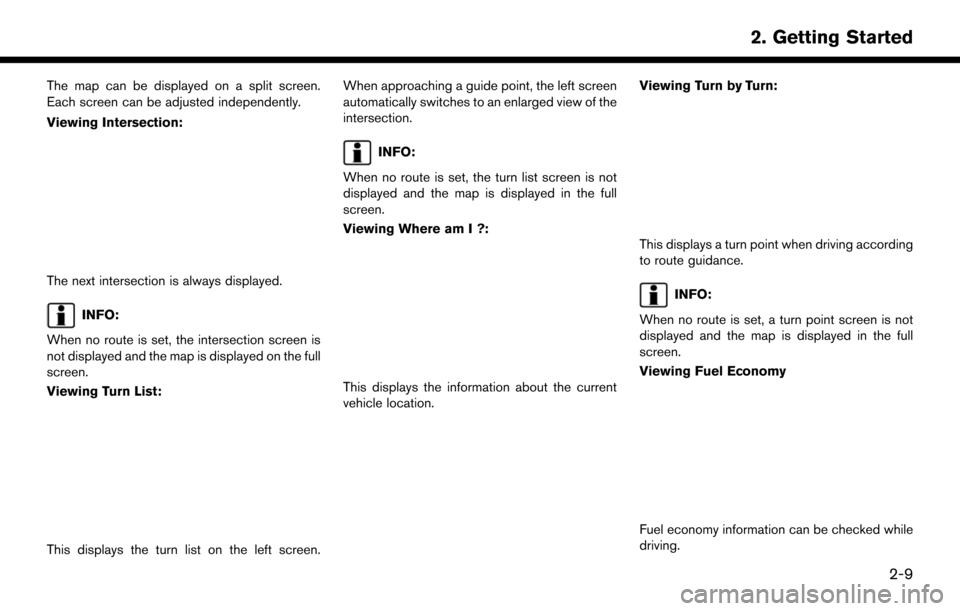
The map can be displayed on a split screen.
Each screen can be adjusted independently.
Viewing Intersection:
The next intersection is always displayed.
INFO:
When no route is set, the intersection screen is
not displayed and the map is displayed on the full
screen.
Viewing Turn List:
This displays the turn list on the left screen. When approaching a guide point, the left screen
automatically switches to an enlarged view of the
intersection.
INFO:
When no route is set, the turn list screen is not
displayed and the map is displayed in the full
screen.
Viewing Where am I ?:
This displays the information about the current
vehicle location. Viewing Turn by Turn:
This displays a turn point when driving according
to route guidance.
INFO:
When no route is set, a turn point screen is not
displayed and the map is displayed in the full
screen.
Viewing Fuel Economy
Fuel economy information can be checked while
driving.
2-9
2. Getting Started
Page 33 of 164
![NISSAN PATHFINDER 2017 R52 / 4.G Navigation Manual Menu itemAction
[Map & Display View] [Change Order] Sort the icon on the Display View Bar. [Full Map]Display full map screen.
[Split Map] Select one of the settings to be applied to the display.
“Di NISSAN PATHFINDER 2017 R52 / 4.G Navigation Manual Menu itemAction
[Map & Display View] [Change Order] Sort the icon on the Display View Bar. [Full Map]Display full map screen.
[Split Map] Select one of the settings to be applied to the display.
“Di](/img/5/542/w960_542-32.png)
Menu itemAction
[Map & Display View] [Change Order] Sort the icon on the Display View Bar. [Full Map]Display full map screen.
[Split Map] Select one of the settings to be applied to the display.
“Display View Bar” (page 2-8)
[Intersection]
[Turn List]
[Where am I?]
[Turn by Turn]
[Fuel Economy]
[ECO Drive Report]
Menu item Action
[Map Preferences] [Map View ] [North Up] Select one of the map views to be applied to the map screen.
[Heading Up]
[Birdview (3D)]
[Long Range Heading Up] The position of the vehicle icon can be changed to view a wider area in the traveling direction. The vehicle icon is located slightly lower than the center of the
screen.
Long Range Map View is available only when the map view is “Heading Up”.
[Map Color] Select a preferred map color.
[Map Text Size] [Large] Sets the font size.
[Medium]
[Small]
3-9
3. Map operation
Page 72 of 164
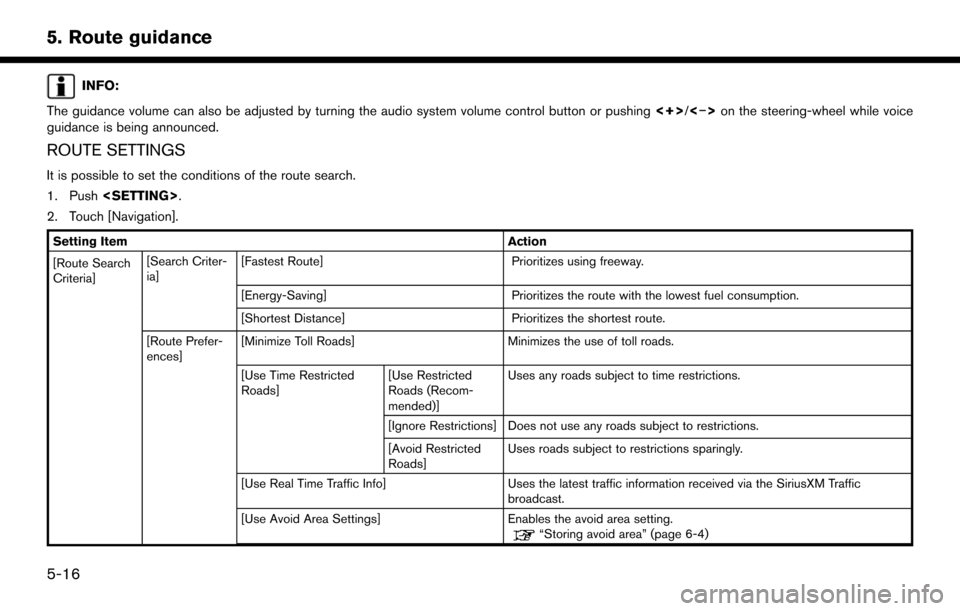
INFO:
The guidance volume can also be adjusted by turning the audio system volume control button or pushing <+>/<�í>on the steering-wheel while voice
guidance is being announced.
ROUTE SETTINGS
It is possible to set the conditions of the route search.
1. Push
2. Touch [Navigation].
Setting Item Action
[Route Search
Criteria] [Search Criter-
ia]
[Fastest Route]
Prioritizes using freeway.
[Energy-Saving] Prioritizes the route with the lowest fuel consumption.
[Shortest Distance] Prioritizes the shortest route.
[Route Prefer-
ences] [Minimize Toll Roads]
Minimizes the use of toll roads.
[Use Time Restricted
Roads] [Use Restricted
Roads (Recom-
mended)]Uses any roads subject to time restrictions.
[Ignore Restrictions] Does not use any roads subject to restrictions.
[Avoid Restricted
Roads] Uses roads subject to restrictions sparingly.
[Use Real Time Traffic Info] Uses the latest traffic information received via the SiriusXM Traffic
broadcast.
[Use Avoid Area Settings] Enables the avoid area setting.
“Storing avoid area” (page 6-4)
5-16
5. Route guidance
Page 88 of 164
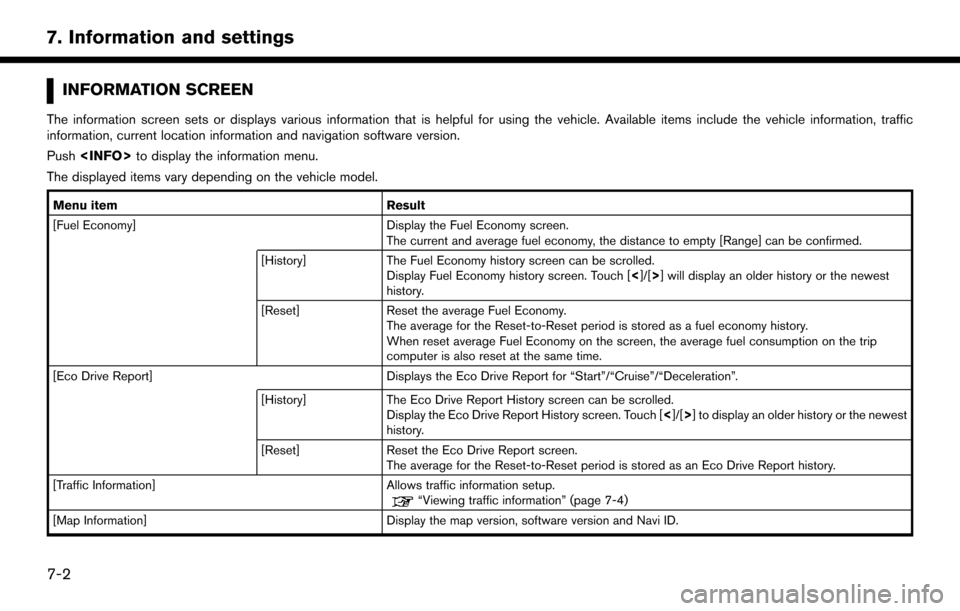
INFORMATION SCREEN
The information screen sets or displays various information that is helpful for using the vehicle. Available items include the vehicle information, traffic
information, current location information and navigation software version.
Push
The displayed items vary depending on the vehicle model.
Menu item Result
[Fuel Economy] Display the Fuel Economy screen.
The current and average fuel economy, the distance to empty [Range] can be confirmed.
[History] The Fuel Economy history screen can be scrolled.
Display Fuel Economy history screen. Touch [ <]/[>] will display an older history or the newest
history.
[Reset] Reset the average Fuel Economy.
The average for the Reset-to-Reset period is stored as a fuel economy history.
When reset average Fuel Economy on the screen, the average fuel consumption on the trip
computer is also reset at the same time.
[Eco Drive Report] Displays the Eco Drive Report for “Start”/“Cruise”/“Deceleration”.
[History] The Eco Drive Report History screen can be scrolled.
Display the Eco Drive Report History screen. Touch [ <]/[>] to display an older history or the newest
history.
[Reset] Reset the Eco Drive Report screen.
The average for the Reset-to-Reset period is stored as an Eco Drive Report history.
[Traffic Information] Allows traffic information setup.
“Viewing traffic information” (page 7-4)
[Map Information] Display the map version, software version and Navi ID.
7-2
7. Information and settings
Page 93 of 164
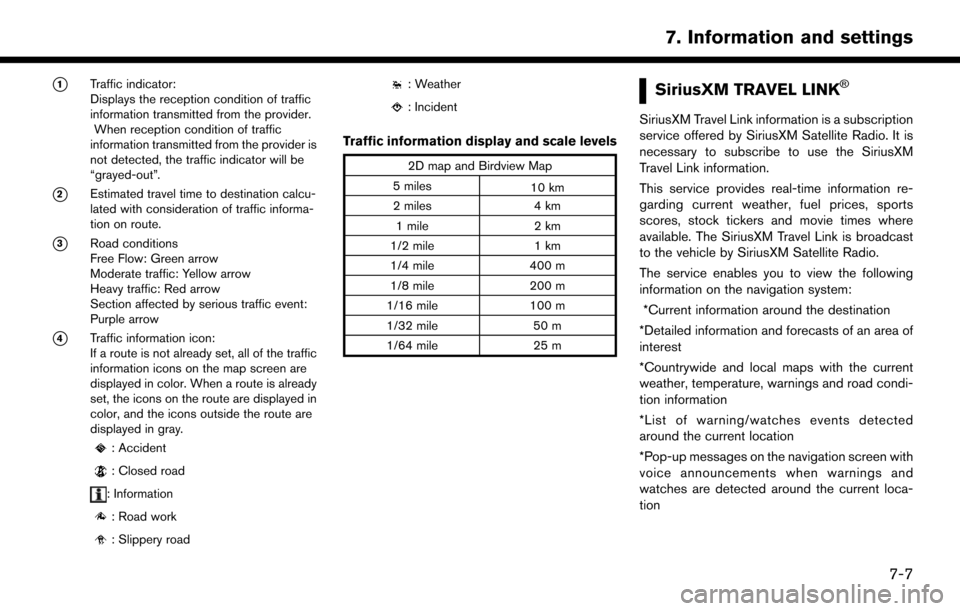
*1Traffic indicator:
Displays the reception condition of traffic
information transmitted from the provider.When reception condition of traffic
information transmitted from the provider is
not detected, the traffic indicator will be
“grayed-out”.
*2Estimated travel time to destination calcu-
lated with consideration of traffic informa-
tion on route.
*3Road conditions
Free Flow: Green arrow
Moderate traffic: Yellow arrow
Heavy traffic: Red arrow
Section affected by serious traffic event:
Purple arrow
*4Traffic information icon:
If a route is not already set, all of the traffic
information icons on the map screen are
displayed in color. When a route is already
set, the icons on the route are displayed in
color, and the icons outside the route are
displayed in gray.
: Accident
: Closed road
: Information
: Road work
: Slippery road
: Weather
: Incident
Traffic information display and scale levels
2D map and Birdview Map
5 miles 10 km
2 miles 4 km
1 mile 2 km
1/2 mile 1 km
1/4 mile 400 m
1/8 mile 200 m
1/16 mile 100 m
1/32 mile 50 m
1/64 mile 25 m
SiriusXM TRAVEL LINK�Š
SiriusXM Travel Link information is a subscription
service offered by SiriusXM Satellite Radio. It is
necessary to subscribe to use the SiriusXM
Travel Link information.
This service provides real-time information re-
garding current weather, fuel prices, sports
scores, stock tickers and movie times where
available. The SiriusXM Travel Link is broadcast
to the vehicle by SiriusXM Satellite Radio.
The service enables you to view the following
information on the navigation system: *Current information around the destination
*Detailed information and forecasts of an area of
interest
*Countrywide and local maps with the current
weather, temperature, warnings and road condi-
tion information
*List of warning/watches events detected
around the current location
*Pop-up messages on the navigation screen with
voice announcements when warnings and
watches are detected around the current loca-
tion
7-7
7. Information and settings
Page 96 of 164
![NISSAN PATHFINDER 2017 R52 / 4.G Navigation Manual Fuel Prices information
Step 1Step 2 Menu item Action
Push <INFO>. [SXM Info] [Fuel Prices] Display fuel prices. Select gas station from the fuel prices list to display
detail information or a call a NISSAN PATHFINDER 2017 R52 / 4.G Navigation Manual Fuel Prices information
Step 1Step 2 Menu item Action
Push <INFO>. [SXM Info] [Fuel Prices] Display fuel prices. Select gas station from the fuel prices list to display
detail information or a call a](/img/5/542/w960_542-95.png)
Fuel Prices information
Step 1Step 2 Menu item Action
Push
detail information or a call a selected gas station from the list.
Touch [Select Fuel] to select fuel type information, touch [Prices] to display
the fuel price list.
Touch [Near Current Loc.]/[Near Destination]/[Select Fuel] to sort by
distance or sort by prices from the list.
Set destination selected gas station from the list.
Sports Score information
Step 1 Step 2 Menu item Action
Push
game, during the game, match results)
XM channels to display infor-
mation Select to listen to the radio.
[Select League] [Add League] Add favorite sports genre for the list. When
the number of registration is 10, it will be
grayed out.
[Delete League] [Multi Select] Delete multiple selected sports scores.
[Delete All] Delete all sports scores.
Select from
list.Delete a selected sports score.
Select from list. Display the detail of a score.
7-10
7. Information and settings
Page 109 of 164
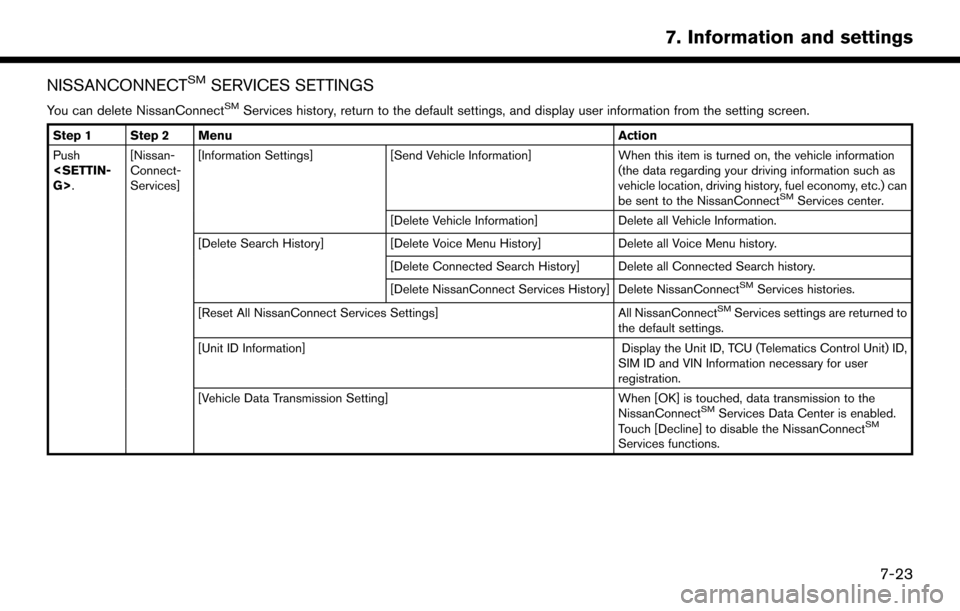
NISSANCONNECTSMSERVICES SETTINGS
You can delete NissanConnectSMServices history, return to the default settings, and display user information from the setting screen.
Step 1 Step 2 MenuAction
Push
Connect-
Services][Information Settings]
[Send Vehicle Information] When this item is turned on, the vehicle information
(the data regarding your driving information such as
vehicle location, driving history, fuel economy, etc.) can
be sent to the NissanConnect
SMServices center.
[Delete Vehicle Information] Delete all Vehicle Information.
[Delete Search History] [Delete Voice Menu History] Delete all Voice Menu history.
[Delete Connected Search History] Delete all Connected Search history.
[Delete NissanConnect Services History] Delete NissanConnect
SMServices histories.
[Reset All NissanConnect Services Settings] All NissanConnect
SMServices settings are returned to
the default settings.
[Unit ID Information] Display the Unit ID, TCU (Telematics Control Unit) ID,
SIM ID and VIN Information necessary for user
registration.
[Vehicle Data Transmission Setting] When [OK] is touched, data transmission to the
NissanConnect
SMServices Data Center is enabled.
Touch [Decline] to disable the NissanConnectSM
Services functions.
7-23
7. Information and settings
Page 111 of 164
![NISSAN PATHFINDER 2017 R52 / 4.G Navigation Manual StepMenu Item Result
[Other] [Language] Set the Language to your preferred settings.
“Language setting” (page 7-27)
[Keyboard Type] Set the Keyboard Type to [ABC] or [QWERTY].
[Low on Fuel Alert] NISSAN PATHFINDER 2017 R52 / 4.G Navigation Manual StepMenu Item Result
[Other] [Language] Set the Language to your preferred settings.
“Language setting” (page 7-27)
[Keyboard Type] Set the Keyboard Type to [ABC] or [QWERTY].
[Low on Fuel Alert]](/img/5/542/w960_542-110.png)
StepMenu Item Result
[Other] [Language] Set the Language to your preferred settings.
“Language setting” (page 7-27)
[Keyboard Type] Set the Keyboard Type to [ABC] or [QWERTY].
[Low on Fuel Alert] Set the fuel low notification to on/off.
[Software Information] Display the Software Information.
7-25
7. Information and settings
Page 128 of 164
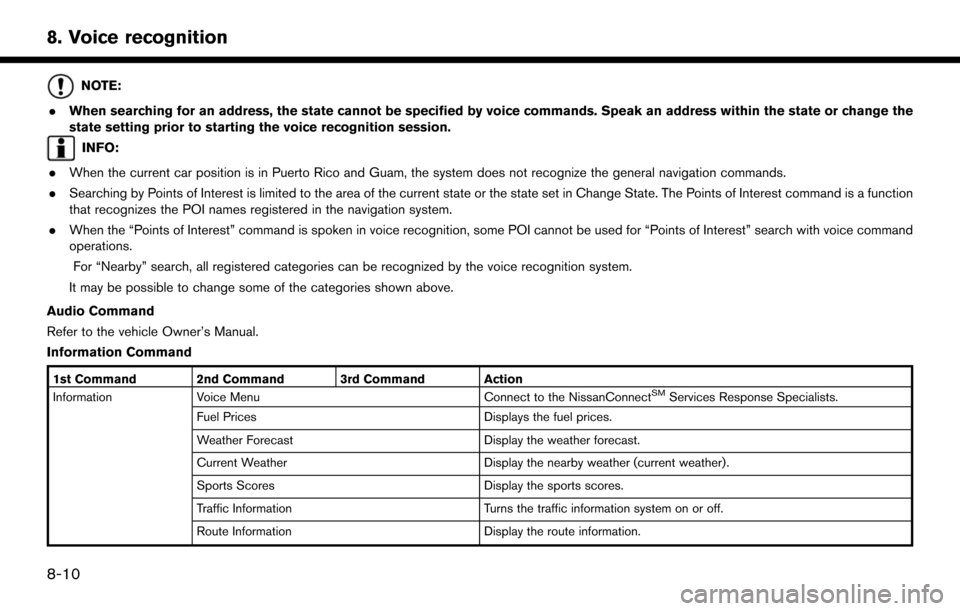
NOTE:
. When searching for an address, the state cannot be specified by voice commands. Speak an address within the state or change the
state setting prior to starting the voice recognition session.
INFO:
. When the current car position is in Puerto Rico and Guam, the system does not recognize the general navigation commands.
. Searching by Points of Interest is limited to the area of the current state or the state set in Change State. The Points of Interest command is a function
that recognizes the POI names registered in the navigation system.
. When the “Points of Interest” command is spoken in voice recognition, some POI cannot be used for “Points of Interest” search with voice command
operations.
For “Nearby” search, all registered categories can be recognized by the voice recognition system.
It may be possible to change some of the categories shown above.
Audio Command
Refer to the vehicle Owner’s Manual.
Information Command
1st Command 2nd Command 3rd Command Action
Information Voice Menu Connect to the NissanConnectSMServices Response Specialists.
Fuel Prices Displays the fuel prices.
Weather Forecast Display the weather forecast.
Current Weather Display the nearby weather (current weather).
Sports Scores Display the sports scores.
Traffic Information Turns the traffic information system on or off.
Route Information Display the route information.
8-10
8. Voice recognition