light NISSAN PATHFINDER 2017 R52 / 4.G Navigation Manual
[x] Cancel search | Manufacturer: NISSAN, Model Year: 2017, Model line: PATHFINDER, Model: NISSAN PATHFINDER 2017 R52 / 4.GPages: 164, PDF Size: 0.78 MB
Page 15 of 164
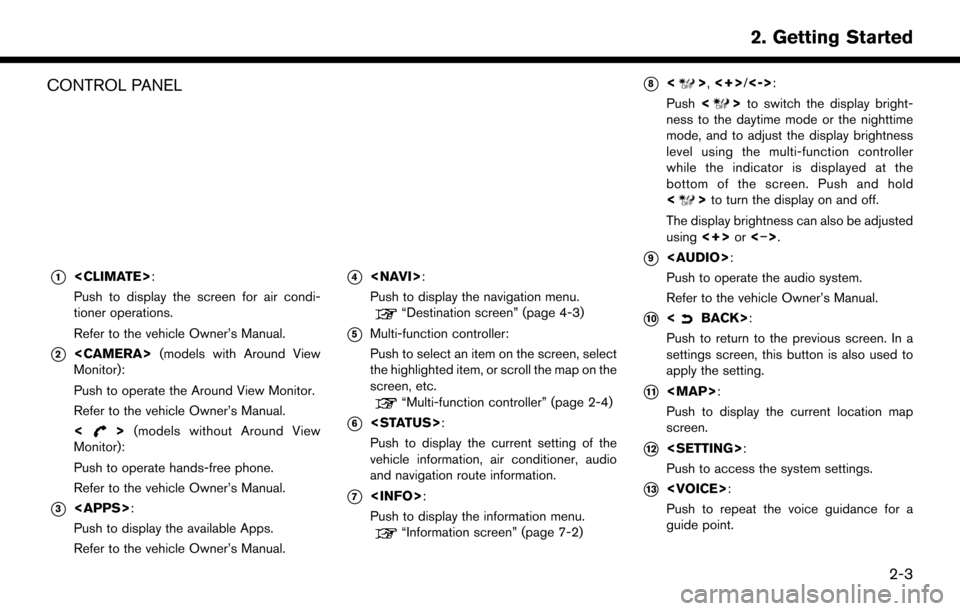
CONTROL PANEL
*1
Push to display the screen for air condi-
tioner operations.
Refer to the vehicle Owner’s Manual.
*2
Monitor):
Push to operate the Around View Monitor.
Refer to the vehicle Owner’s Manual.
<
> (models without Around View
Monitor):
Push to operate hands-free phone.
Refer to the vehicle Owner’s Manual.
*3
Push to display the available Apps.
Refer to the vehicle Owner’s Manual.
*4
Push to display the navigation menu.
“Destination screen” (page 4-3)
*5Multi-function controller:
Push to select an item on the screen, select
the highlighted item, or scroll the map on the
screen, etc.
“Multi-function controller” (page 2-4)
*6
Push to display the current setting of the
vehicle information, air conditioner, audio
and navigation route information.
*7
Push to display the information menu.
“Information screen” (page 7-2)
*8<>, <+>/<->:
Push <
>to switch the display bright-
ness to the daytime mode or the nighttime
mode, and to adjust the display brightness
level using the multi-function controller
while the indicator is displayed at the
bottom of the screen. Push and hold
<
> to turn the display on and off.
The display brightness can also be adjusted
using <+>or<�í>.
*9
Page 16 of 164
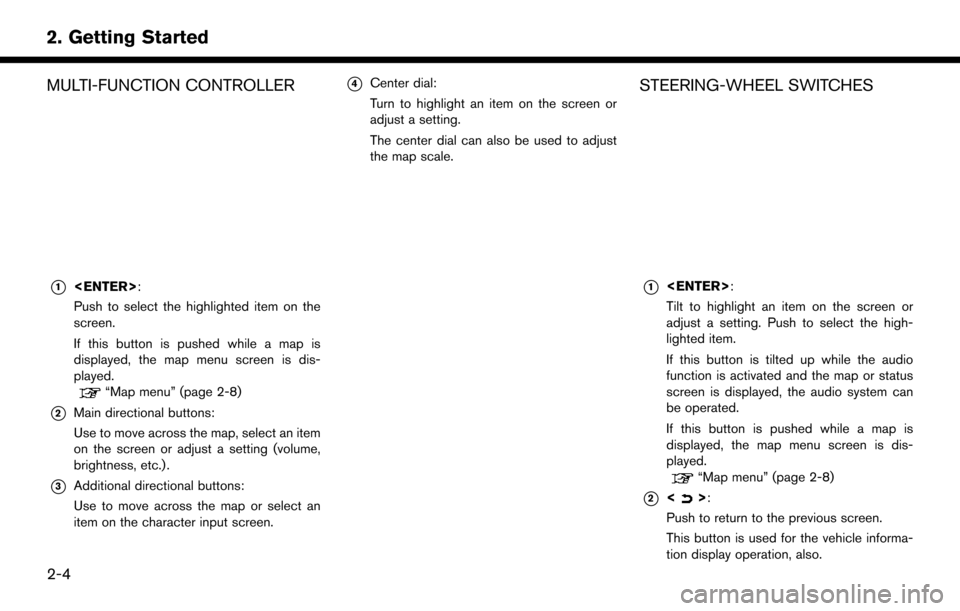
MULTI-FUNCTION CONTROLLER
*1
Push to select the highlighted item on the
screen.
If this button is pushed while a map is
displayed, the map menu screen is dis-
played.
“Map menu” (page 2-8)
*2Main directional buttons:
Use to move across the map, select an item
on the screen or adjust a setting (volume,
brightness, etc.) .
*3Additional directional buttons:
Use to move across the map or select an
item on the character input screen.
*4Center dial:
Turn to highlight an item on the screen or
adjust a setting.
The center dial can also be used to adjust
the map scale.STEERING-WHEEL SWITCHES
*1
Tilt to highlight an item on the screen or
adjust a setting. Push to select the high-
lighted item.
If this button is tilted up while the audio
function is activated and the map or status
screen is displayed, the audio system can
be operated.
If this button is pushed while a map is
displayed, the map menu screen is dis-
played.
“Map menu” (page 2-8)
*2<>:
Push to return to the previous screen.
This button is used for the vehicle informa-
tion display operation, also.
2-4
2. Getting Started
Page 33 of 164
![NISSAN PATHFINDER 2017 R52 / 4.G Navigation Manual Menu itemAction
[Map & Display View] [Change Order] Sort the icon on the Display View Bar. [Full Map]Display full map screen.
[Split Map] Select one of the settings to be applied to the display.
“Di NISSAN PATHFINDER 2017 R52 / 4.G Navigation Manual Menu itemAction
[Map & Display View] [Change Order] Sort the icon on the Display View Bar. [Full Map]Display full map screen.
[Split Map] Select one of the settings to be applied to the display.
“Di](/img/5/542/w960_542-32.png)
Menu itemAction
[Map & Display View] [Change Order] Sort the icon on the Display View Bar. [Full Map]Display full map screen.
[Split Map] Select one of the settings to be applied to the display.
“Display View Bar” (page 2-8)
[Intersection]
[Turn List]
[Where am I?]
[Turn by Turn]
[Fuel Economy]
[ECO Drive Report]
Menu item Action
[Map Preferences] [Map View ] [North Up] Select one of the map views to be applied to the map screen.
[Heading Up]
[Birdview (3D)]
[Long Range Heading Up] The position of the vehicle icon can be changed to view a wider area in the traveling direction. The vehicle icon is located slightly lower than the center of the
screen.
Long Range Map View is available only when the map view is “Heading Up”.
[Map Color] Select a preferred map color.
[Map Text Size] [Large] Sets the font size.
[Medium]
[Small]
3-9
3. Map operation
Page 34 of 164
![NISSAN PATHFINDER 2017 R52 / 4.G Navigation Manual Menu itemAction
[Birdview Angle] Adjusts the BirdviewTMangle.
[Auto North Up] Sets the top of the map to remain oriented to the north.
[Show FWY Exit] Sets the display of the freeway exit information NISSAN PATHFINDER 2017 R52 / 4.G Navigation Manual Menu itemAction
[Birdview Angle] Adjusts the BirdviewTMangle.
[Auto North Up] Sets the top of the map to remain oriented to the north.
[Show FWY Exit] Sets the display of the freeway exit information](/img/5/542/w960_542-33.png)
Menu itemAction
[Birdview Angle] Adjusts the BirdviewTMangle.
[Auto North Up] Sets the top of the map to remain oriented to the north.
[Show FWY Exit] Sets the display of the freeway exit information icon on/off.
[Automatic Display in Fwy Mode] The turn list can be set to on or off to be displayed automatically while driving on
a freeway.
[Names Displayed on Map] [Place Names] Allows place names to be displayed on the map screen.
[POI Names] Allows facilities names to be displayed on the map screen.
[Road Names] Allows road names to be displayed on the map screen.
[Left Split Map Settings] [Left Side Map Orientation] The map view for the left side of split screen can be selected from North Up or Heading Up.
[Long-Range Driving Direc-
tion] Allows the map view for the left side of the split screen to change the position of
the vehicle icon so that a wider area in the traveling direction can be viewed. The
vehicle icon is located slightly lower than the center of the screen.
3-10
3. Map operation
Page 35 of 164
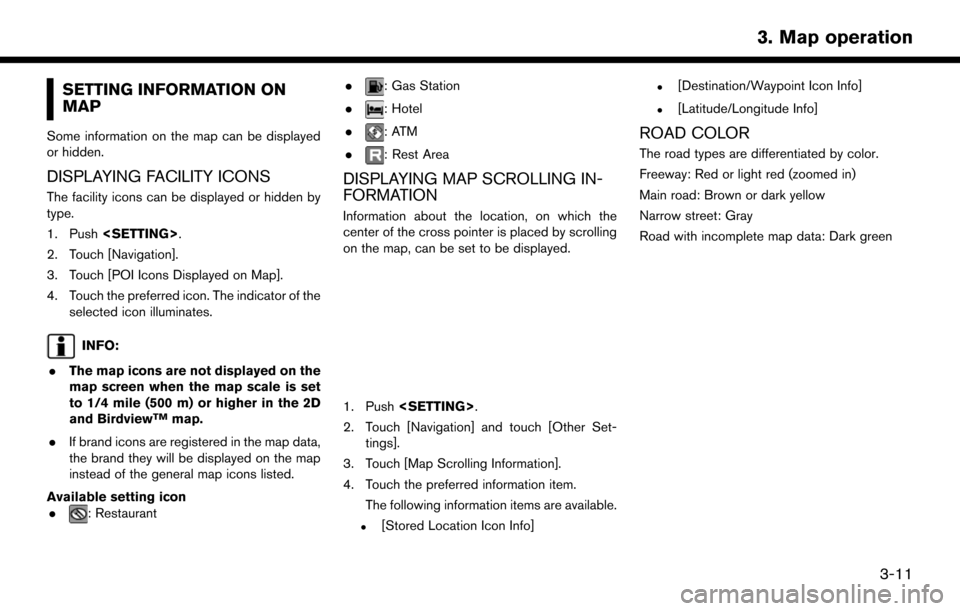
SETTING INFORMATION ON
MAP
Some information on the map can be displayed
or hidden.
DISPLAYING FACILITY ICONS
The facility icons can be displayed or hidden by
type.
1. Push
2. Touch [Navigation].
3. Touch [POI Icons Displayed on Map].
4. Touch the preferred icon. The indicator of the selected icon illuminates.
INFO:
. The map icons are not displayed on the
map screen when the map scale is set
to 1/4 mile (500 m) or higher in the 2D
and Birdview
TMmap.
. If brand icons are registered in the map data,
the brand they will be displayed on the map
instead of the general map icons listed.
Available setting icon .
: Restaurant .
: Gas Station
.
: Hotel
.
:ATM
.
: Rest Area
DISPLAYING MAP SCROLLING IN-
FORMATION
Information about the location, on which the
center of the cross pointer is placed by scrolling
on the map, can be set to be displayed.
1. Push
2. Touch [Navigation] and touch [Other Set- tings].
3. Touch [Map Scrolling Information].
4. Touch the preferred information item. The following information items are available.
.[Stored Location Icon Info]
.[Destination/Waypoint Icon Info]
.[Latitude/Longitude Info]
ROAD COLOR
The road types are differentiated by color.
Freeway: Red or light red (zoomed in)
Main road: Brown or dark yellow
Narrow street: Gray
Road with incomplete map data: Dark green
3-11
3. Map operation
Page 59 of 164
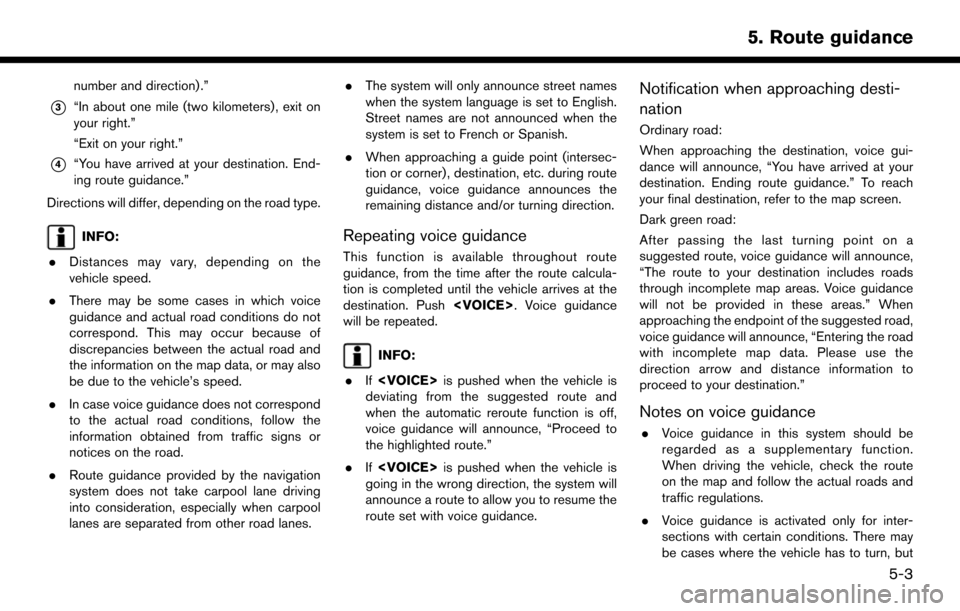
number and direction) .”
*3“In about one mile (two kilometers) , exit on
your right.”
“Exit on your right.”
*4“You have arrived at your destination. End-
ing route guidance.”
Directions will differ, depending on the road type.
INFO:
. Distances may vary, depending on the
vehicle speed.
. There may be some cases in which voice
guidance and actual road conditions do not
correspond. This may occur because of
discrepancies between the actual road and
the information on the map data, or may also
be due to the vehicle’s speed.
. In case voice guidance does not correspond
to the actual road conditions, follow the
information obtained from traffic signs or
notices on the road.
. Route guidance provided by the navigation
system does not take carpool lane driving
into consideration, especially when carpool
lanes are separated from other road lanes. .
The system will only announce street names
when the system language is set to English.
Street names are not announced when the
system is set to French or Spanish.
. When approaching a guide point (intersec-
tion or corner) , destination, etc. during route
guidance, voice guidance announces the
remaining distance and/or turning direction.Repeating voice guidance
This function is available throughout route
guidance, from the time after the route calcula-
tion is completed until the vehicle arrives at the
destination. Push
will be repeated.
INFO:
. If
deviating from the suggested route and
when the automatic reroute function is off,
voice guidance will announce, “Proceed to
the highlighted route.”
. If
going in the wrong direction, the system will
announce a route to allow you to resume the
route set with voice guidance.
Notification when approaching desti-
nation
Ordinary road:
When approaching the destination, voice gui-
dance will announce, “You have arrived at your
destination. Ending route guidance.” To reach
your final destination, refer to the map screen.
Dark green road:
After passing the last turning point on a
suggested route, voice guidance will announce,
“The route to your destination includes roads
through incomplete map areas. Voice guidance
will not be provided in these areas.” When
approaching the endpoint of the suggested road,
voice guidance will announce, “Entering the road
with incomplete map data. Please use the
direction arrow and distance information to
proceed to your destination.”
Notes on voice guidance
. Voice guidance in this system should be
regarded as a supplementary function.
When driving the vehicle, check the route
on the map and follow the actual roads and
traffic regulations.
. Voice guidance is activated only for inter-
sections with certain conditions. There may
be cases where the vehicle has to turn, but
5-3
5. Route guidance
Page 107 of 164
![NISSAN PATHFINDER 2017 R52 / 4.G Navigation Manual After parking the vehicle in a safe location and
touching [Menu], the operation menu is dis-
played on the right side of the screen.
INFO:
The availability of the operation menu items
differs dependin NISSAN PATHFINDER 2017 R52 / 4.G Navigation Manual After parking the vehicle in a safe location and
touching [Menu], the operation menu is dis-
played on the right side of the screen.
INFO:
The availability of the operation menu items
differs dependin](/img/5/542/w960_542-106.png)
After parking the vehicle in a safe location and
touching [Menu], the operation menu is dis-
played on the right side of the screen.
INFO:
The availability of the operation menu items
differs depending on the contents of the
selected information feeds.
Updating All Information Feeds
It is possible to synchronize with the list updated
NissanConnectSMportal website, such as “Des-
tination Send to Car” or “Journey Planner”, etc.
For more details, refer to the NissanConnect
SM
Services website or contact the NissanCon-
nectSMServices support line.
NissanConnectSMServices website:
For U.S.
www.nissanusa.com/connect For Canada
www.nissan.ca/nissanconnect (English)
www.nissan.ca/nissanconnect/fr (French)
NissanConnect
SMServices support line:
1-855-426-6628
1. Push
2. Touch [NissanConnect Services].
3. Touch [Sync All Feeds].
4. The latest information is sent from the NissanConnect
SMServices Response Cen-
ter and an updated list is displayed.
Viewing information feeds history
The information feeds that were previously
referred to are displayed.
1. Push
2. Touch [NissanConnect Services].
3. Touch [History].
4. Touch the preferred item.
5. A history list is displayed. Touch the pre- ferred information feed.
EMERGENCY SUPPORT
NissanConnectSMServices provides various
services to support an emergency response for
the registered vehicle and its occupants.
For example, in the event of an illness or serious
injury, you can seek support by pushing
(the SOS call switch located near the map light)
and connecting to the NissanConnect
SMSer-
vices Response Center. The NissanConnectSM
Services Response Center can pinpoint the
location of the vehicle via GPS (Global Position-
ing System) , and send the information to law
enforcement, ambulance services or other agen-
cies as needed.
NissanConnect
SMServices website:
For U.S.
www.nissanusa.com/connect
For Canada
www.nissan.ca/nissanconnect (English)
www.nissan.ca/nissanconnect/fr (French)
NissanConnect
SMServices support
line:
7-21
7. Information and settings
Page 112 of 164
![NISSAN PATHFINDER 2017 R52 / 4.G Navigation Manual CLOCK SETTINGS
This changes the clock settings.
StepMenu item Action
1.Push<SETTING>.
2.Touch [Clock].
[On-Screen Clock] Set the clock display on/off. When this item is on, the clock display appears.
NISSAN PATHFINDER 2017 R52 / 4.G Navigation Manual CLOCK SETTINGS
This changes the clock settings.
StepMenu item Action
1.Push<SETTING>.
2.Touch [Clock].
[On-Screen Clock] Set the clock display on/off. When this item is on, the clock display appears.](/img/5/542/w960_542-111.png)
CLOCK SETTINGS
This changes the clock settings.
StepMenu item Action
1.Push
2.Touch [Clock].
[On-Screen Clock] Set the clock display on/off. When this item is on, the clock display appears.
[Daylight Savings Time] Select the setting for the daylight saving time from ON or OFF. Each time by touching
this item changes the setting.
[Clock Format (24h)] Select the clock format between 12-hour and 24-hour times. When the indicator light
illuminates, the clock is set to the 24-hour format.
[Time Zone] Select an appropriate time zone from the list. When selecting [AUTO], the system
selects the time zone automatically.
[Offset Adjustment] Adjust the offset value (hour and minutes).
7-26
7. Information and settings
Page 120 of 164
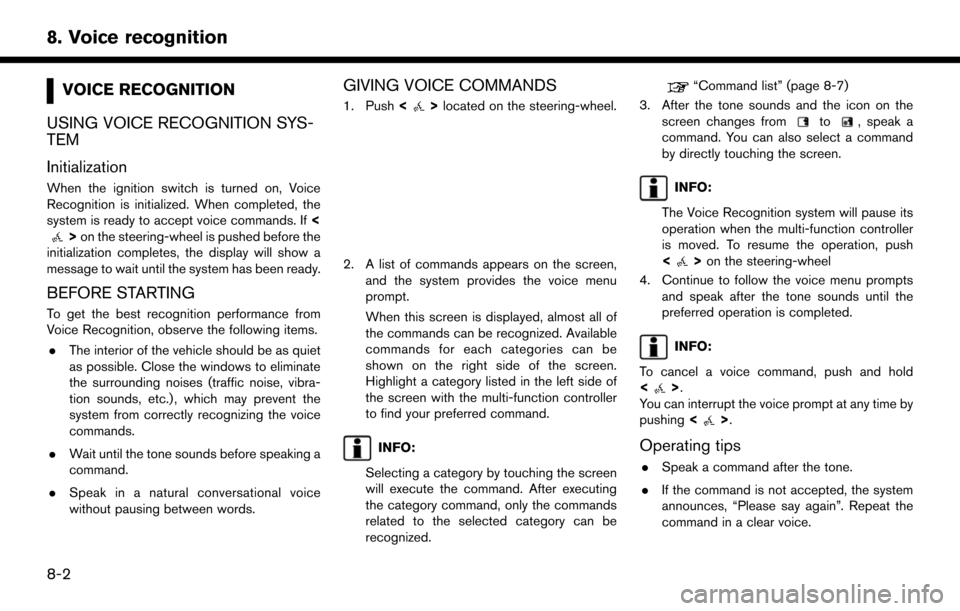
VOICE RECOGNITION
USING VOICE RECOGNITION SYS-
TEM
Initialization
When the ignition switch is turned on, Voice
Recognition is initialized. When completed, the
system is ready to accept voice commands. If <
>on the steering-wheel is pushed before the
initialization completes, the display will show a
message to wait until the system has been ready.
BEFORE STARTING
To get the best recognition performance from
Voice Recognition, observe the following items.
. The interior of the vehicle should be as quiet
as possible. Close the windows to eliminate
the surrounding noises (traffic noise, vibra-
tion sounds, etc.) , which may prevent the
system from correctly recognizing the voice
commands.
. Wait until the tone sounds before speaking a
command.
. Speak in a natural conversational voice
without pausing between words.
GIVING VOICE COMMANDS
1. Push <>located on the steering-wheel.
2. A list of commands appears on the screen,
and the system provides the voice menu
prompt.
When this screen is displayed, almost all of
the commands can be recognized. Available
commands for each categories can be
shown on the right side of the screen.
Highlight a category listed in the left side of
the screen with the multi-function controller
to find your preferred command.
INFO:
Selecting a category by touching the screen
will execute the command. After executing
the category command, only the commands
related to the selected category can be
recognized.
“Command list” (page 8-7)
3. After the tone sounds and the icon on the screen changes from
to, speak a
command. You can also select a command
by directly touching the screen.
INFO:
The Voice Recognition system will pause its
operation when the multi-function controller
is moved. To resume the operation, push
<
> on the steering-wheel
4. Continue to follow the voice menu prompts and speak after the tone sounds until the
preferred operation is completed.
INFO:
To cancel a voice command, push and hold
<
>.
You can interrupt the voice prompt at any time by
pushing <
>.
Operating tips
.Speak a command after the tone.
. If the command is not accepted, the system
announces, “Please say again”. Repeat the
command in a clear voice.
8-2
8. Voice recognition
Page 129 of 164
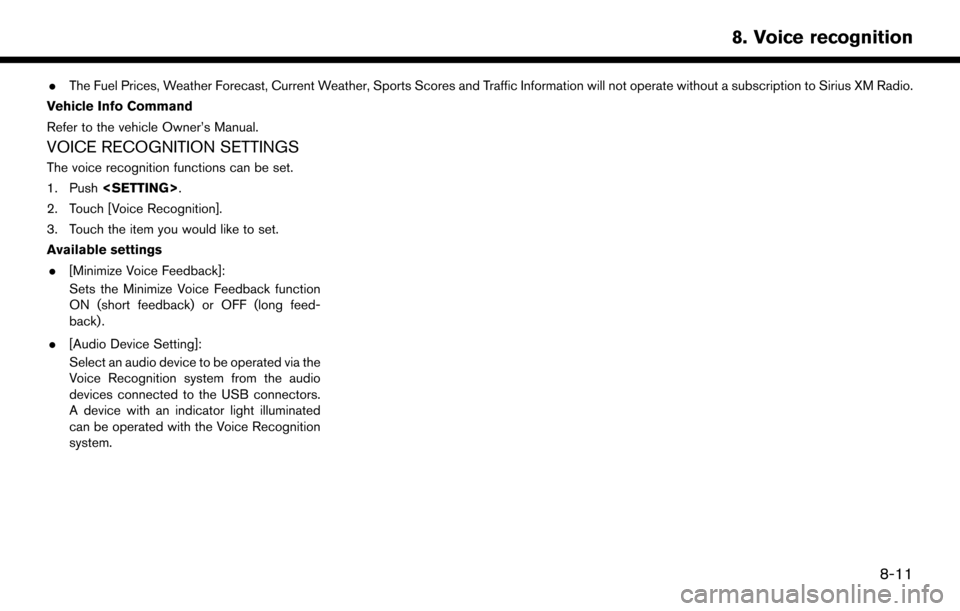
.The Fuel Prices, Weather Forecast, Current Weather, Sports Scores and Traffic Information will not operate without a subscription to Sirius XM Radio.
Vehicle Info Command
Refer to the vehicle Owner’s Manual.
VOICE RECOGNITION SETTINGS
The voice recognition functions can be set.
1. Push
2. Touch [Voice Recognition].
3. Touch the item you would like to set.
Available settings
. [Minimize Voice Feedback]:
Sets the Minimize Voice Feedback function
ON (short feedback) or OFF (long feed-
back) .
. [Audio Device Setting]:
Select an audio device to be operated via the
Voice Recognition system from the audio
devices connected to the USB connectors.
A device with an indicator light illuminated
can be operated with the Voice Recognition
system.
8-11
8. Voice recognition