steering wheel NISSAN PATHFINDER 2017 R52 / 4.G Navigation Manual
[x] Cancel search | Manufacturer: NISSAN, Model Year: 2017, Model line: PATHFINDER, Model: NISSAN PATHFINDER 2017 R52 / 4.GPages: 164, PDF Size: 0.78 MB
Page 13 of 164
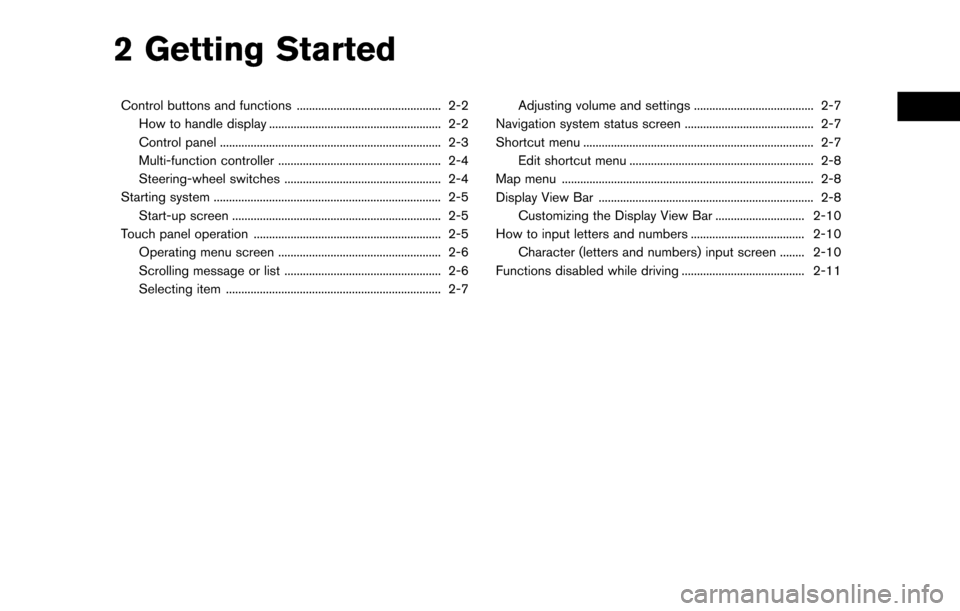
2 Getting Started
Control buttons and functions ............................................... 2-2How to handle display ........................................................ 2-2
Control panel ........................................................................\
2-3
Multi-function controller ..................................................... 2-4
Steering-wheel switches ................................................... 2-4
Starting system ........................................................................\
.. 2-5 Start-up screen .................................................................... 2-5
Touch panel operation ............................................................. 2-5 Operating menu screen ..................................................... 2-6
Scrolling message or list ................................................... 2-6
Selecting item ...................................................................... 2-7 Adjusting volume and settings ....................................... 2-7
Navigation system status screen .......................................... 2-7
Shortcut menu ........................................................................\
... 2-7 Edit shortcut menu ............................................................ 2-8
Map menu ........................................................................\
.......... 2-8
Display View Bar ...................................................................... 2-8 Customizing the Display View Bar ............................. 2-10
How to input letters and numbers ..................................... 2-10 Character (letters and numbers) input screen ........ 2-10
Functions disabled while driving ........................................ 2-11
Page 16 of 164
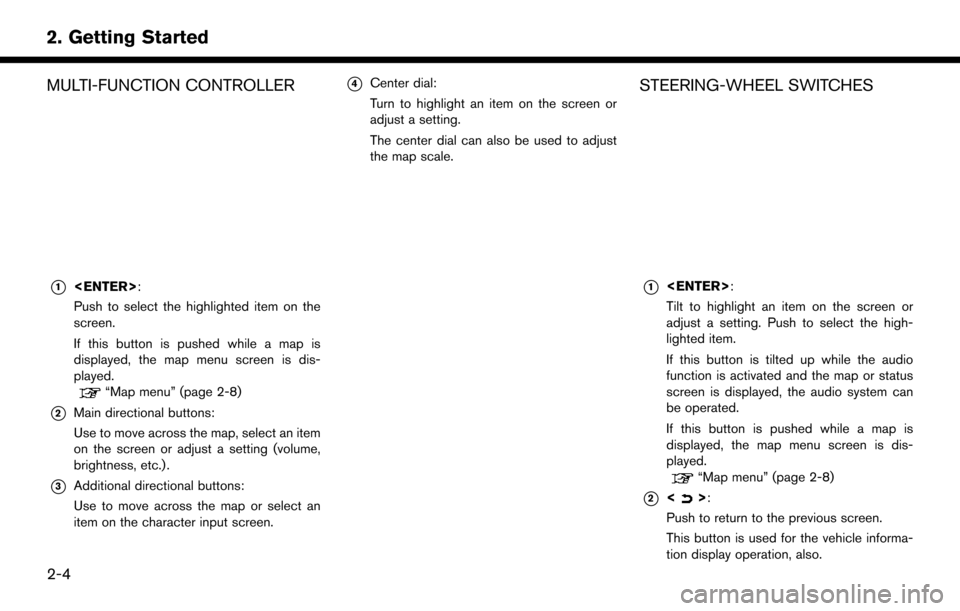
MULTI-FUNCTION CONTROLLER
*1
Push to select the highlighted item on the
screen.
If this button is pushed while a map is
displayed, the map menu screen is dis-
played.
“Map menu” (page 2-8)
*2Main directional buttons:
Use to move across the map, select an item
on the screen or adjust a setting (volume,
brightness, etc.) .
*3Additional directional buttons:
Use to move across the map or select an
item on the character input screen.
*4Center dial:
Turn to highlight an item on the screen or
adjust a setting.
The center dial can also be used to adjust
the map scale.STEERING-WHEEL SWITCHES
*1
Tilt to highlight an item on the screen or
adjust a setting. Push to select the high-
lighted item.
If this button is tilted up while the audio
function is activated and the map or status
screen is displayed, the audio system can
be operated.
If this button is pushed while a map is
displayed, the map menu screen is dis-
played.
“Map menu” (page 2-8)
*2<>:
Push to return to the previous screen.
This button is used for the vehicle informa-
tion display operation, also.
2-4
2. Getting Started
Page 43 of 164
![NISSAN PATHFINDER 2017 R52 / 4.G Navigation Manual FINDING ADDRESS
Searches for a destination by address.
1. Push<NAVI>.
2. Touch [Street Address]. A number input screen is displayed.
3. Input the street address.
.When [City] is selected , a city can NISSAN PATHFINDER 2017 R52 / 4.G Navigation Manual FINDING ADDRESS
Searches for a destination by address.
1. Push<NAVI>.
2. Touch [Street Address]. A number input screen is displayed.
3. Input the street address.
.When [City] is selected , a city can](/img/5/542/w960_542-42.png)
FINDING ADDRESS
Searches for a destination by address.
1. Push
2. Touch [Street Address]. A number input screen is displayed.
3. Input the street address.
.When [City] is selected , a city can bespecified by typing the city name.
.When [City Center] is touched while a cityis selected, the center of the city
becomes the target of the search.
.Touch [Intersection] to enter the intersec-tion.
.If the house number is not available, touch[No House #].
4. When information about house number, street, city, and state are entered, the destination is proposed on the display.
Touch [OK].
INFO:
.Touch [State/Province:] or [City] to nar-
row down the specified region and city.
“Changing region” (page 4-2)
5. Enter the name of the street. After finishing the entry, touch [List]. A list of streets is
displayed.
6. Touch the street of the destination from the list.
INFO:
Touch [
] to return to the previous screen.
7. Touch [Start] to start route guidance.
INFO:
.The [Street Address] can also be set by pushing
[Destination Menu].
.After setting a destination, the location of
the destination can be adjusted and the
location can be stored in the Address
Book, etc.
“Procedures after setting route” (page 4-18)
Voice command
1. Push <
>located on the steering-wheel.
2. After the tone sounds, speak a command.
To searches for a destination by address:
“Navigation”, "Street Address”
4-7
4. Setting destination
Page 46 of 164
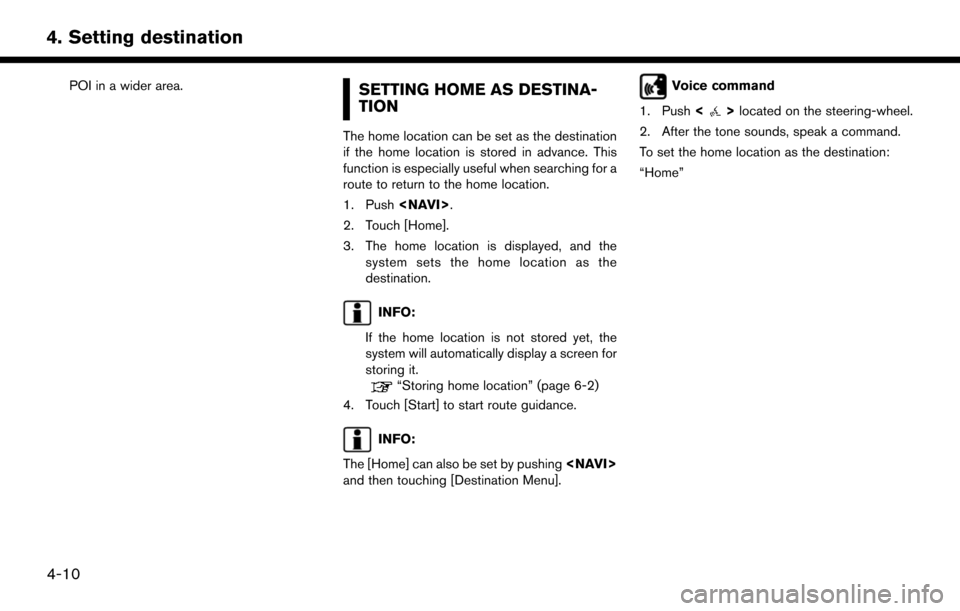
POI in a wider area.SETTING HOME AS DESTINA-
TION
The home location can be set as the destination
if the home location is stored in advance. This
function is especially useful when searching for a
route to return to the home location.
1. Push
2. Touch [Home].
3. The home location is displayed, and the system sets the home location as the
destination.
INFO:
If the home location is not stored yet, the
system will automatically display a screen for
storing it.
“Storing home location” (page 6-2)
4. Touch [Start] to start route guidance.
INFO:
The [Home] can also be set by pushing
and then touching [Destination Menu].
Voice command
1. Push <
>located on the steering-wheel.
2. After the tone sounds, speak a command.
To set the home location as the destination:
“Home”
4-10
4. Setting destination
Page 48 of 164
![NISSAN PATHFINDER 2017 R52 / 4.G Navigation Manual — [By Name]:The Address Book entries are displayed
in alphabetic order.
— [By Icon]: By selecting a particular icon, a list that
contains only the Address Book entries
associated with that icon is NISSAN PATHFINDER 2017 R52 / 4.G Navigation Manual — [By Name]:The Address Book entries are displayed
in alphabetic order.
— [By Icon]: By selecting a particular icon, a list that
contains only the Address Book entries
associated with that icon is](/img/5/542/w960_542-47.png)
— [By Name]:The Address Book entries are displayed
in alphabetic order.
— [By Icon]: By selecting a particular icon, a list that
contains only the Address Book entries
associated with that icon is displayed.
— [By Group]: By selecting a particular group (family,
friends, leisure, etc.) , the selected group
is displayed at the top of the list.
.When [Store] is touched, a new locationcan be stored.
5. Touch [Start] to start route guidance.
Voice command
1. Push <
>located on the steering-wheel.
2. After the tone sounds, speak a command.
To set the destination from the Stored Locations:
“ Stored Locations”
SEARCHING FROM HISTORY
A previous destination can be set as the
destination. Up to 100 previous destinations will be
automatically stored. If the number of previous
destinations exceeds 100, the oldest one will be
replaced by the newest one.
1. Push
2. Touch [Destination Menu].
3. Touch [Previous Destinations]. A list screen is displayed.
4. Touch the previous start point or the previous destination from the list.
5. Touch [Start] to start route guidance.
Voice command
1. Push <
>located on the steering-wheel.
2. After the tone sounds, speak a command.
To display the previous destinations list:
“Previous Destinations”
USING JOURNEY PLANNER
It is possible to set the route according to the
route plan created in advance by the NISSAN
Owner’s Portal Website.
INFO:
Use of NissanConnect
SMServices features is
dependent upon a valid subscription and the
telematics device being in operative condition, as
well as cellular connectivity, navigation map data
and GPS satellite signal reception being avail-
able.
1. Push
2. Touch [Destination Menu].
3. Touch [Journey Planner]. The system will connect to the NissanConnect
SMServices
Data Center and display the Journey Planner
list screen.
4-12
4. Setting destination
Page 72 of 164
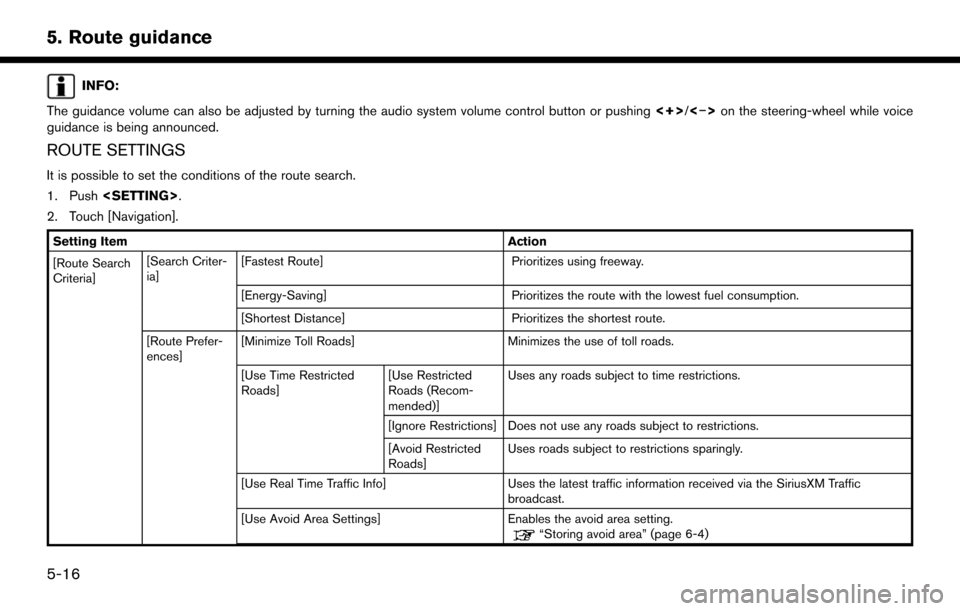
INFO:
The guidance volume can also be adjusted by turning the audio system volume control button or pushing <+>/<�í>on the steering-wheel while voice
guidance is being announced.
ROUTE SETTINGS
It is possible to set the conditions of the route search.
1. Push
2. Touch [Navigation].
Setting Item Action
[Route Search
Criteria] [Search Criter-
ia]
[Fastest Route]
Prioritizes using freeway.
[Energy-Saving] Prioritizes the route with the lowest fuel consumption.
[Shortest Distance] Prioritizes the shortest route.
[Route Prefer-
ences] [Minimize Toll Roads]
Minimizes the use of toll roads.
[Use Time Restricted
Roads] [Use Restricted
Roads (Recom-
mended)]Uses any roads subject to time restrictions.
[Ignore Restrictions] Does not use any roads subject to restrictions.
[Avoid Restricted
Roads] Uses roads subject to restrictions sparingly.
[Use Real Time Traffic Info] Uses the latest traffic information received via the SiriusXM Traffic
broadcast.
[Use Avoid Area Settings] Enables the avoid area setting.
“Storing avoid area” (page 6-4)
5-16
5. Route guidance
Page 92 of 164
![NISSAN PATHFINDER 2017 R52 / 4.G Navigation Manual TRAFFIC INFORMATION SETTINGS
This displays or changes the settings for the
traffic information related functions.
1. Push<SETTING>.
2. Touch [Navigation].
3. Touch [Traffic Info Settings].
4. Touch th NISSAN PATHFINDER 2017 R52 / 4.G Navigation Manual TRAFFIC INFORMATION SETTINGS
This displays or changes the settings for the
traffic information related functions.
1. Push<SETTING>.
2. Touch [Navigation].
3. Touch [Traffic Info Settings].
4. Touch th](/img/5/542/w960_542-91.png)
TRAFFIC INFORMATION SETTINGS
This displays or changes the settings for the
traffic information related functions.
1. Push
2. Touch [Navigation].
3. Touch [Traffic Info Settings].
4. Touch the preferred setting. The indicator for the selected setting illuminates.
Available setting items . [Use Traffic Info]:
Enables all traffic information related func-
tions.
. [Show Incidents on Map]:
Displays the traffic incidents (e.g., accident)
on the map screen.
. [Show Traffic Info]:
Displays the traffic flow with an arrow on the
map screen. .
[Traffic Announcements]:
Announces the traffic information event on
the route.
INFO:
. Even when [Show Traffic Info] and [Show
Incidents on Map] are set to off, the list
display of [Info on Route] and [Nearby Traffic
Info] will not be affected.
. Even when [Traffic Announcement] is set to
off, the route guidance will not be affected.
Also, the announcement of emergency in-
formation and weather information will not be
turned off.
Voice command
1. Push <
>located on the steering-wheel.
2. After the tone sounds, speak a command. To turn the traffic information system on or
off:
“Traffic Information”
TRAFFIC INFORMATION ON MAP
With a subscription to SiriusXM Traffic service,
traffic information is displayed on both 2D map
and Birdview
TMmap screen.
“Notes on SiriusXM Traffic information”
(page 7-13)
Screen information
7-6
7. Information and settings
Page 120 of 164
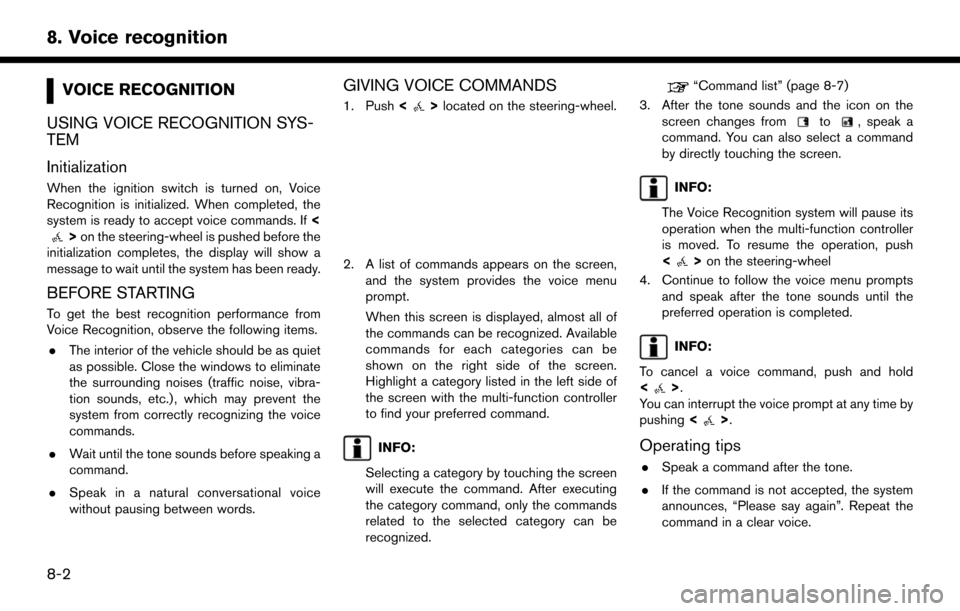
VOICE RECOGNITION
USING VOICE RECOGNITION SYS-
TEM
Initialization
When the ignition switch is turned on, Voice
Recognition is initialized. When completed, the
system is ready to accept voice commands. If <
>on the steering-wheel is pushed before the
initialization completes, the display will show a
message to wait until the system has been ready.
BEFORE STARTING
To get the best recognition performance from
Voice Recognition, observe the following items.
. The interior of the vehicle should be as quiet
as possible. Close the windows to eliminate
the surrounding noises (traffic noise, vibra-
tion sounds, etc.) , which may prevent the
system from correctly recognizing the voice
commands.
. Wait until the tone sounds before speaking a
command.
. Speak in a natural conversational voice
without pausing between words.
GIVING VOICE COMMANDS
1. Push <>located on the steering-wheel.
2. A list of commands appears on the screen,
and the system provides the voice menu
prompt.
When this screen is displayed, almost all of
the commands can be recognized. Available
commands for each categories can be
shown on the right side of the screen.
Highlight a category listed in the left side of
the screen with the multi-function controller
to find your preferred command.
INFO:
Selecting a category by touching the screen
will execute the command. After executing
the category command, only the commands
related to the selected category can be
recognized.
“Command list” (page 8-7)
3. After the tone sounds and the icon on the screen changes from
to, speak a
command. You can also select a command
by directly touching the screen.
INFO:
The Voice Recognition system will pause its
operation when the multi-function controller
is moved. To resume the operation, push
<
> on the steering-wheel
4. Continue to follow the voice menu prompts and speak after the tone sounds until the
preferred operation is completed.
INFO:
To cancel a voice command, push and hold
<
>.
You can interrupt the voice prompt at any time by
pushing <
>.
Operating tips
.Speak a command after the tone.
. If the command is not accepted, the system
announces, “Please say again”. Repeat the
command in a clear voice.
8-2
8. Voice recognition
Page 121 of 164
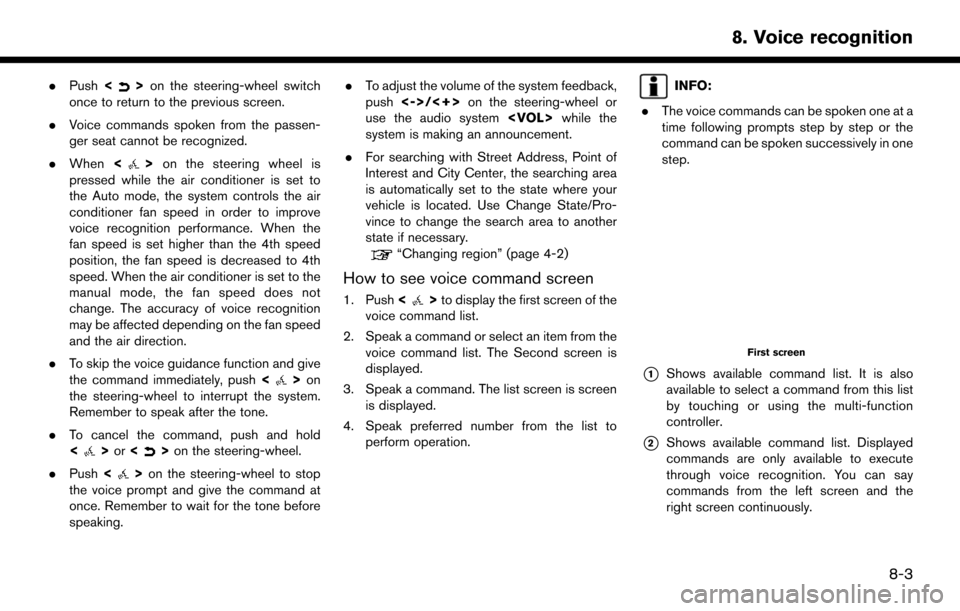
.Push <>on the steering-wheel switch
once to return to the previous screen.
. Voice commands spoken from the passen-
ger seat cannot be recognized.
. When <
>on the steering wheel is
pressed while the air conditioner is set to
the Auto mode, the system controls the air
conditioner fan speed in order to improve
voice recognition performance. When the
fan speed is set higher than the 4th speed
position, the fan speed is decreased to 4th
speed. When the air conditioner is set to the
manual mode, the fan speed does not
change. The accuracy of voice recognition
may be affected depending on the fan speed
and the air direction.
. To skip the voice guidance function and give
the command immediately, push <
>on
the steering-wheel to interrupt the system.
Remember to speak after the tone.
. To cancel the command, push and hold
<
>or <>on the steering-wheel.
. Push <
>on the steering-wheel to stop
the voice prompt and give the command at
once. Remember to wait for the tone before
speaking. .
To adjust the volume of the system feedback,
push <->/<+> on the steering-wheel or
use the audio system
system is making an announcement.
. For searching with Street Address, Point of
Interest and City Center, the searching area
is automatically set to the state where your
vehicle is located. Use Change State/Pro-
vince to change the search area to another
state if necessary.
“Changing region” (page 4-2)
How to see voice command screen
1. Push <>to display the first screen of the
voice command list.
2. Speak a command or select an item from the voice command list. The Second screen is
displayed.
3. Speak a command. The list screen is screen is displayed.
4. Speak preferred number from the list to perform operation.
INFO:
. The voice commands can be spoken one at a
time following prompts step by step or the
command can be spoken successively in one
step.
First screen
*1Shows available command list. It is also
available to select a command from this list
by touching or using the multi-function
controller.
*2Shows available command list. Displayed
commands are only available to execute
through voice recognition. You can say
commands from the left screen and the
right screen continuously.
8-3
8. Voice recognition
Page 122 of 164
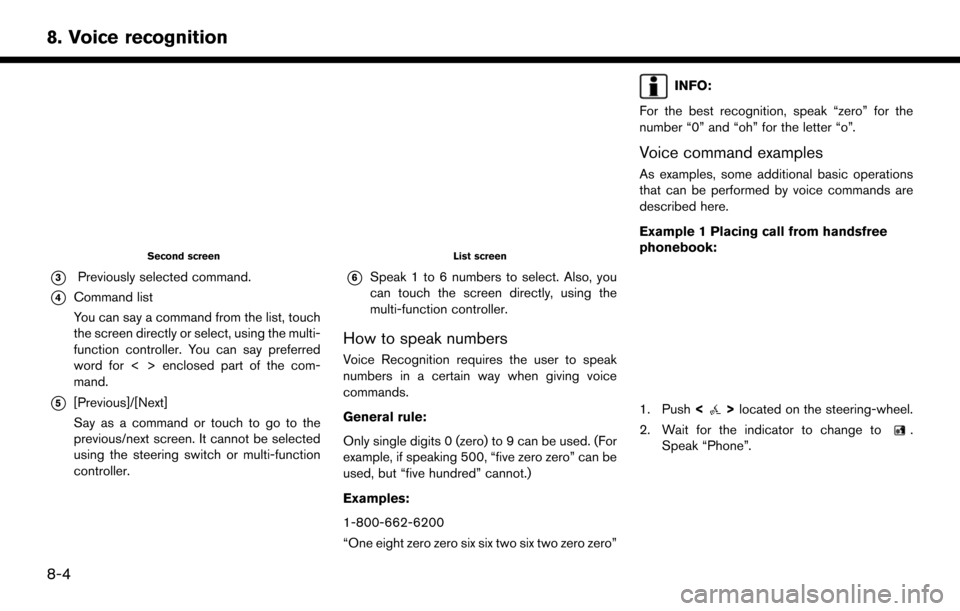
Second screen
*3Previously selected command.
*4Command list
You can say a command from the list, touch
the screen directly or select, using the multi-
function controller. You can say preferred
word for < > enclosed part of the com-
mand.
*5[Previous]/[Next]
Say as a command or touch to go to the
previous/next screen. It cannot be selected
using the steering switch or multi-function
controller.
List screen
*6Speak 1 to 6 numbers to select. Also, you
can touch the screen directly, using the
multi-function controller.
How to speak numbers
Voice Recognition requires the user to speak
numbers in a certain way when giving voice
commands.
General rule:
Only single digits 0 (zero) to 9 can be used. (For
example, if speaking 500, “five zero zero” can be
used, but “five hundred” cannot.)
Examples:
1-800-662-6200
“One eight zero zero six six two six two zero zero”
INFO:
For the best recognition, speak “zero” for the
number “0” and “oh” for the letter “o”.
Voice command examples
As examples, some additional basic operations
that can be performed by voice commands are
described here.
Example 1 Placing call from handsfree
phonebook:
1. Push <>located on the steering-wheel.
2. Wait for the indicator to change to
.
Speak “Phone”.
8-4
8. Voice recognition