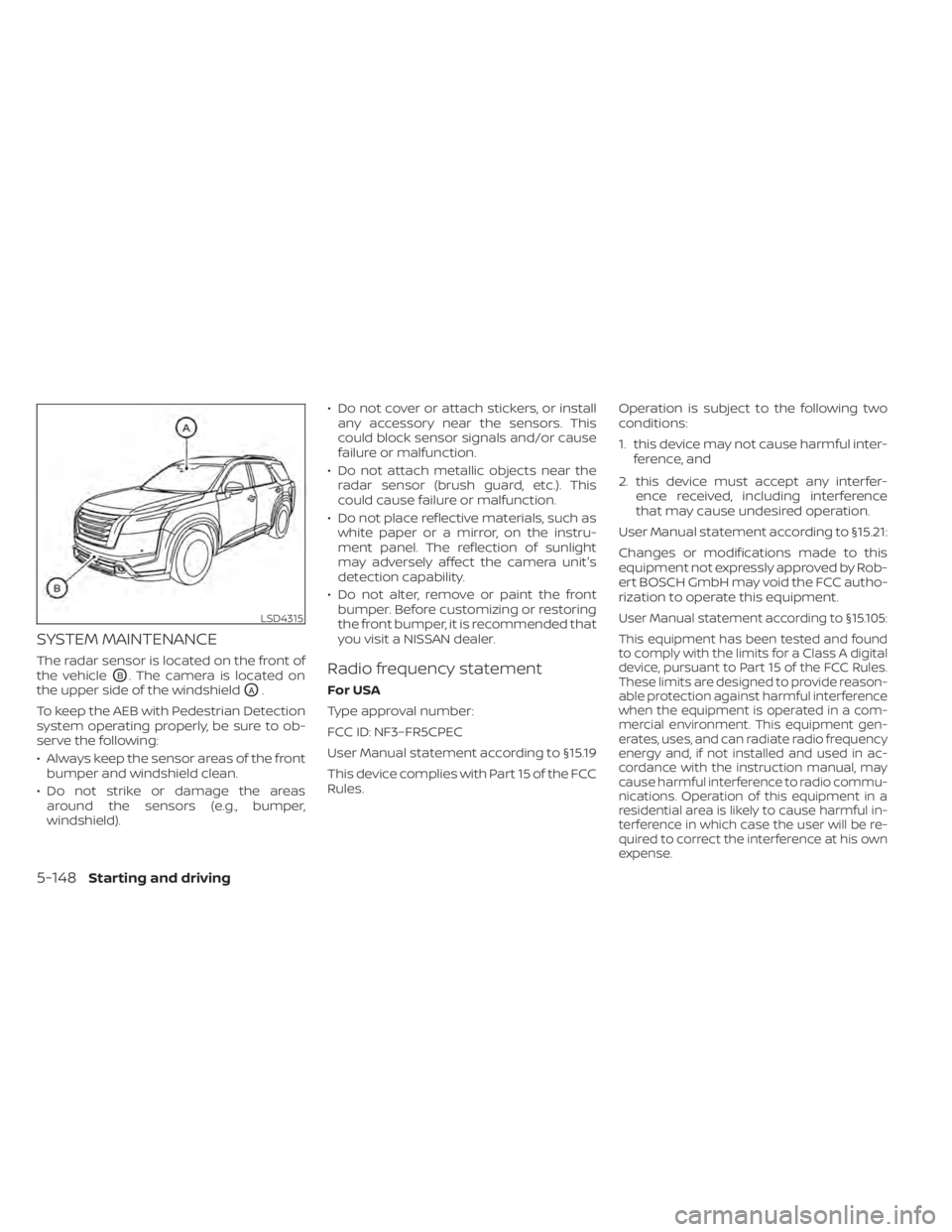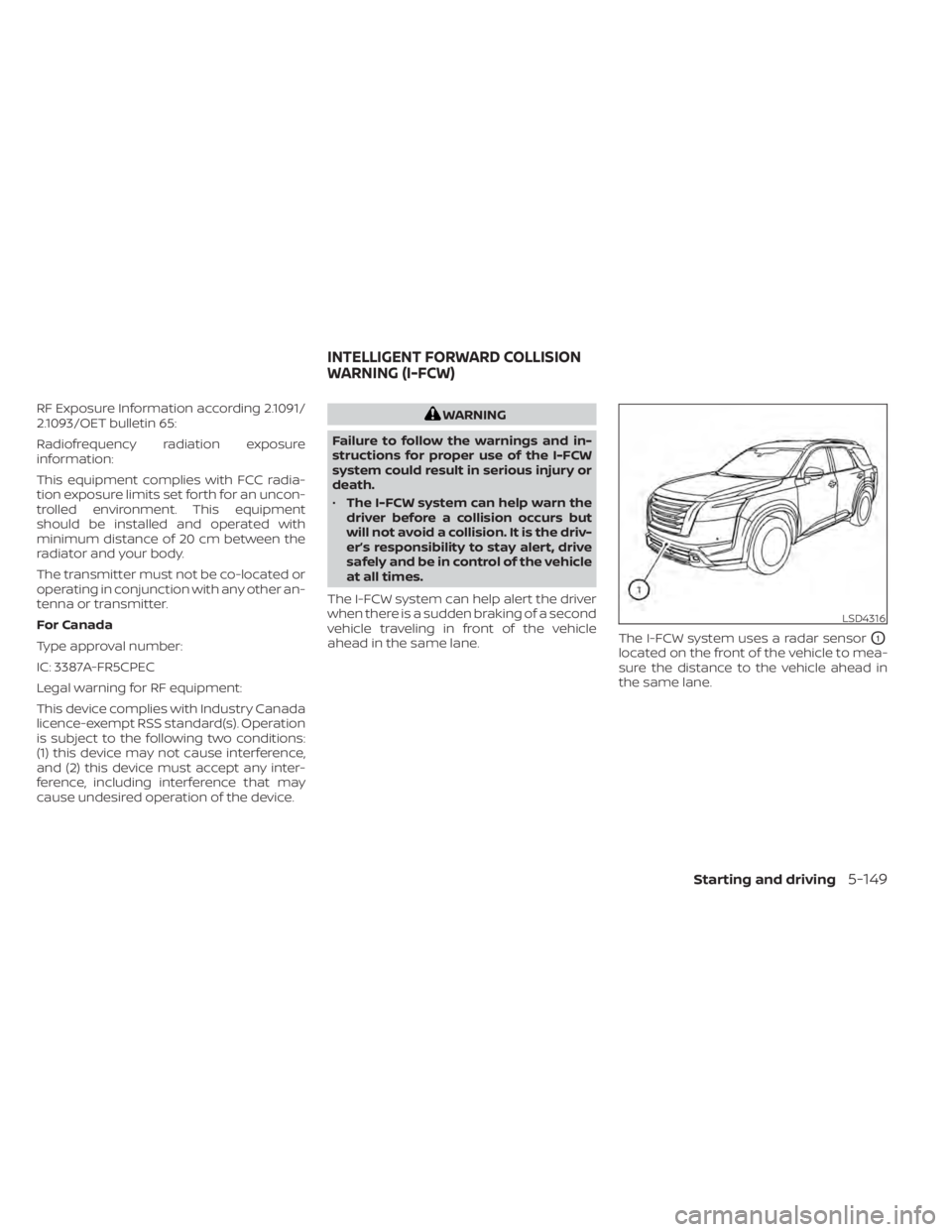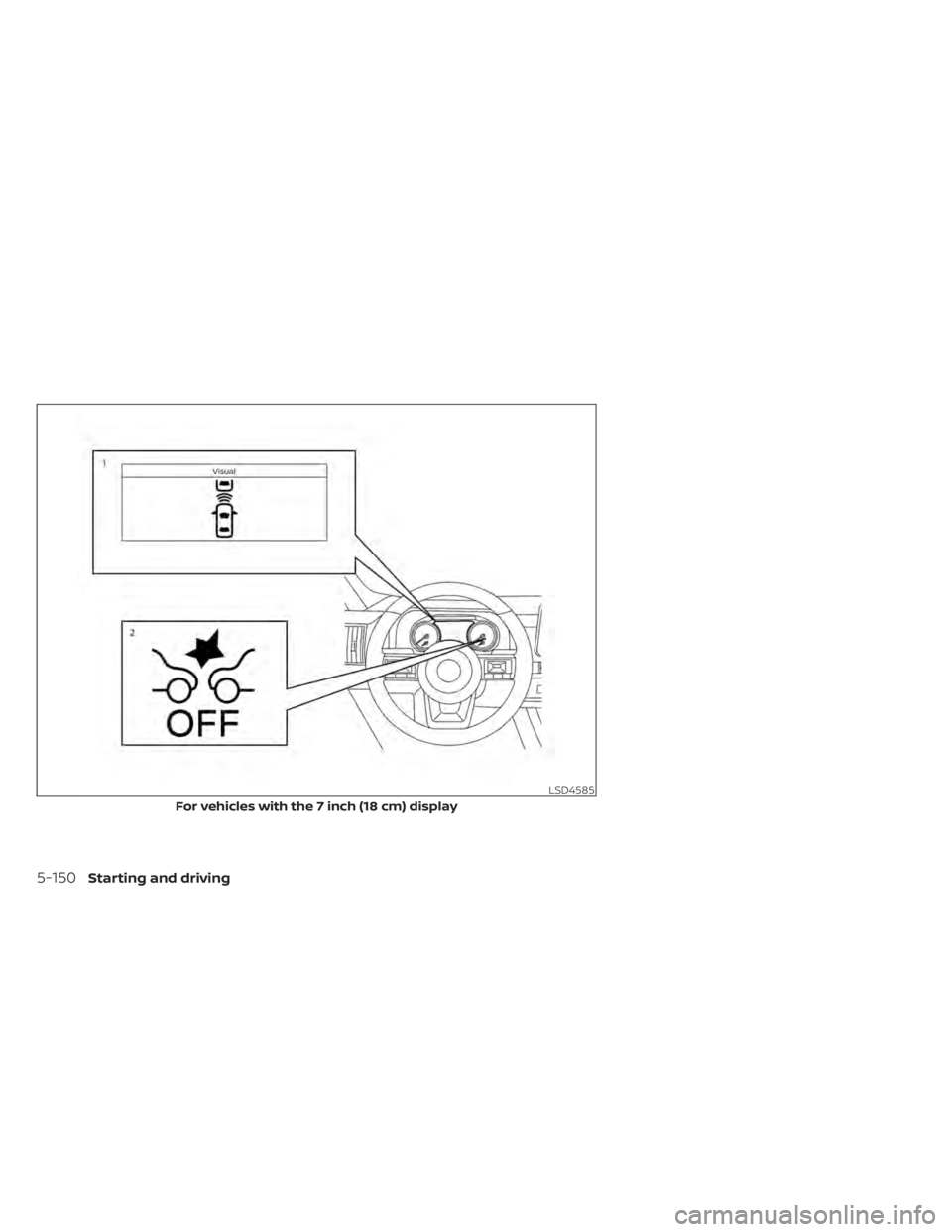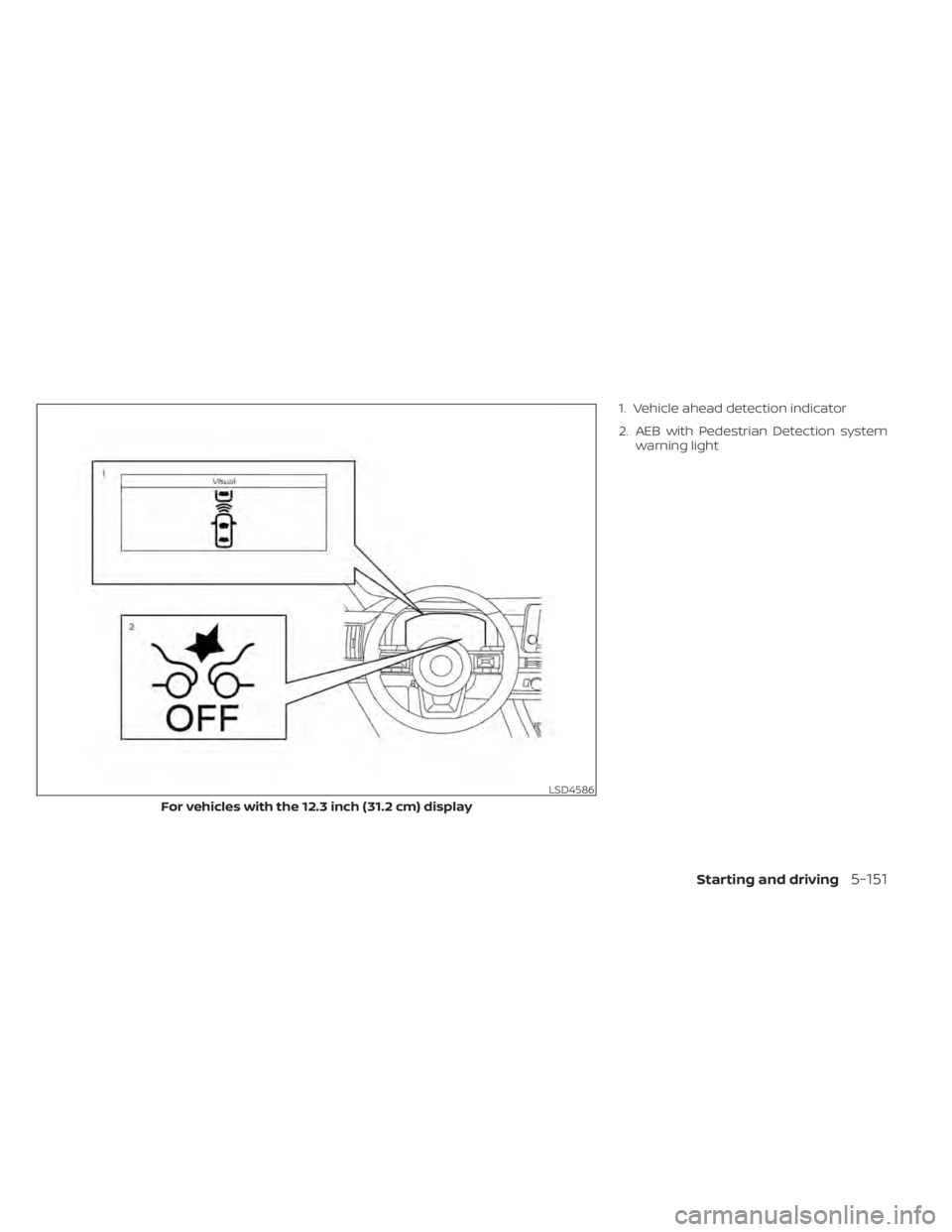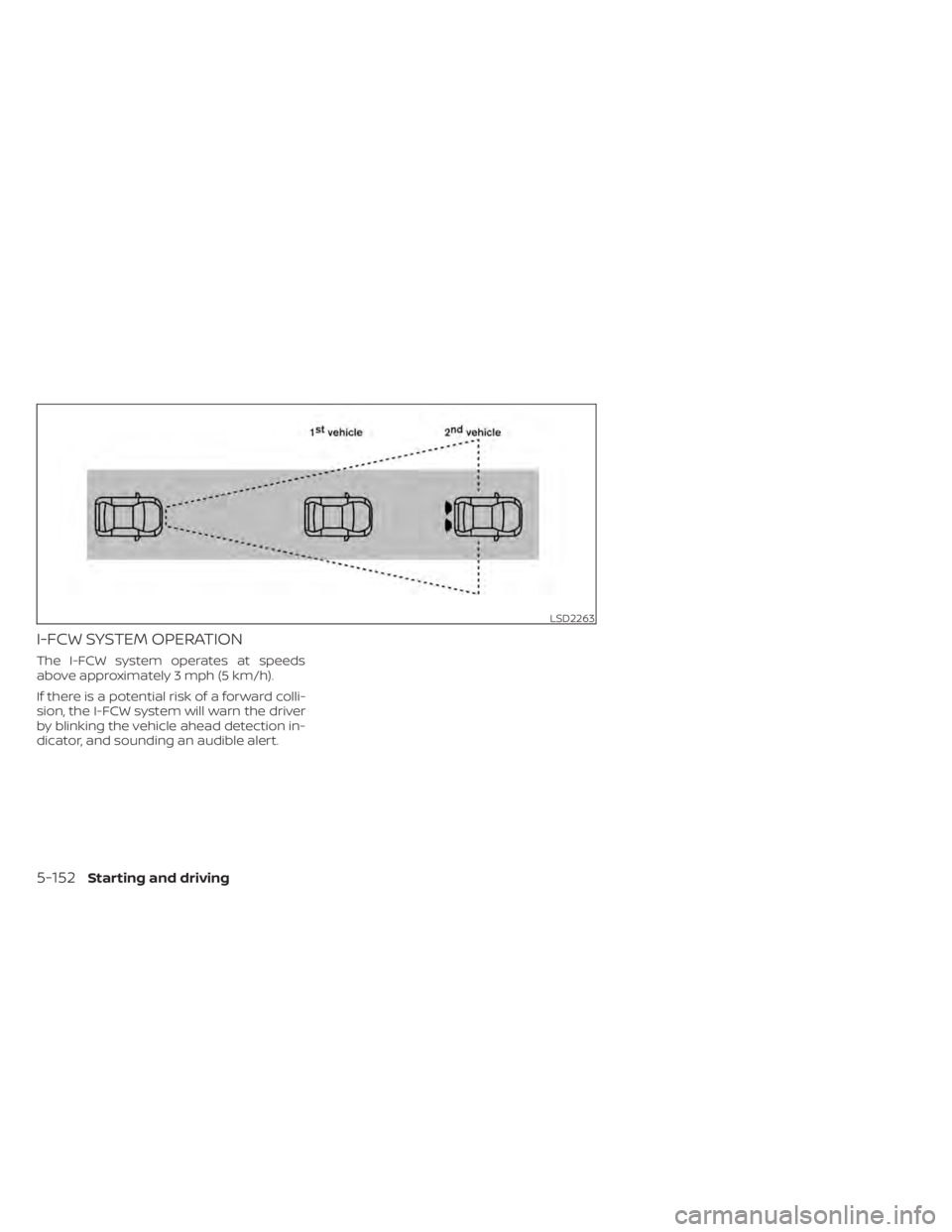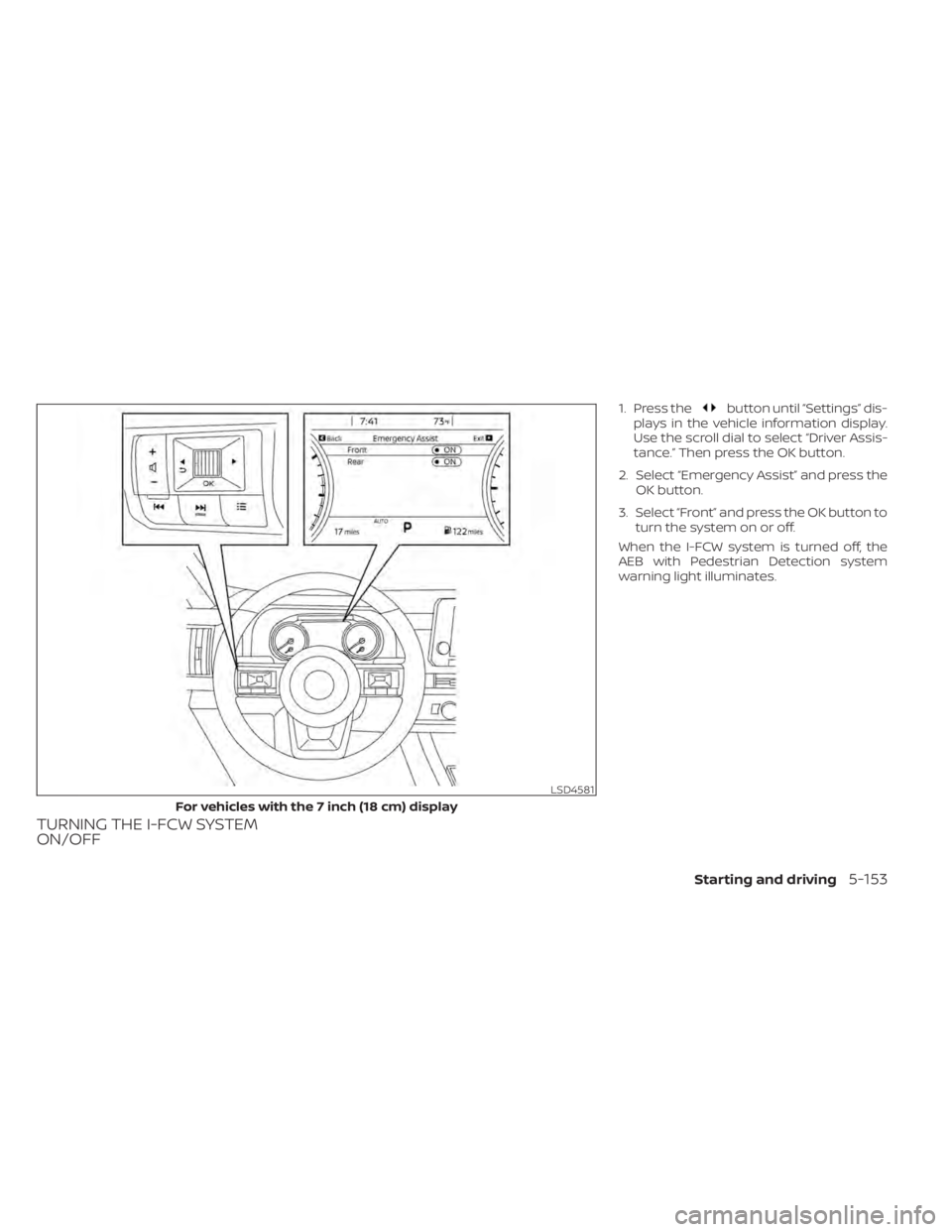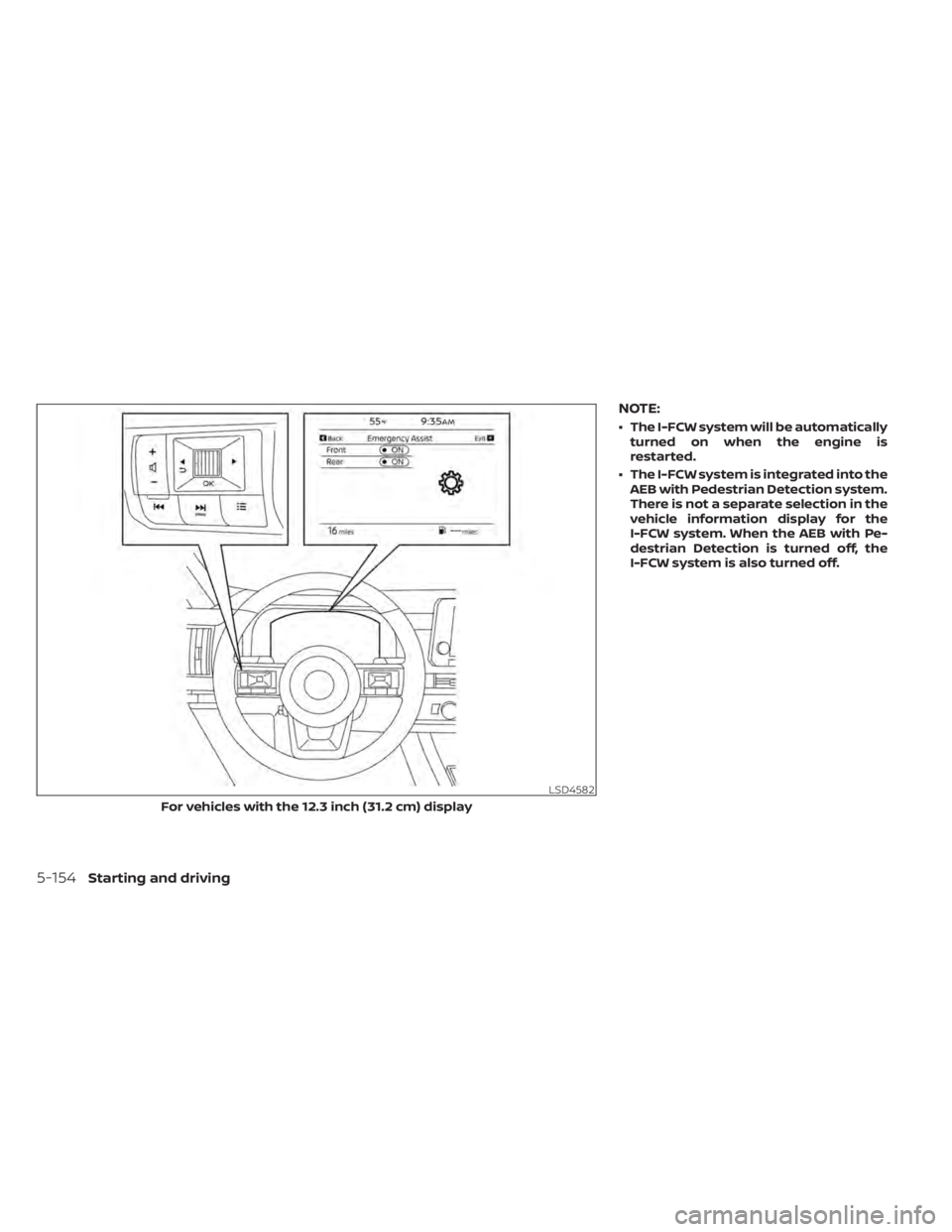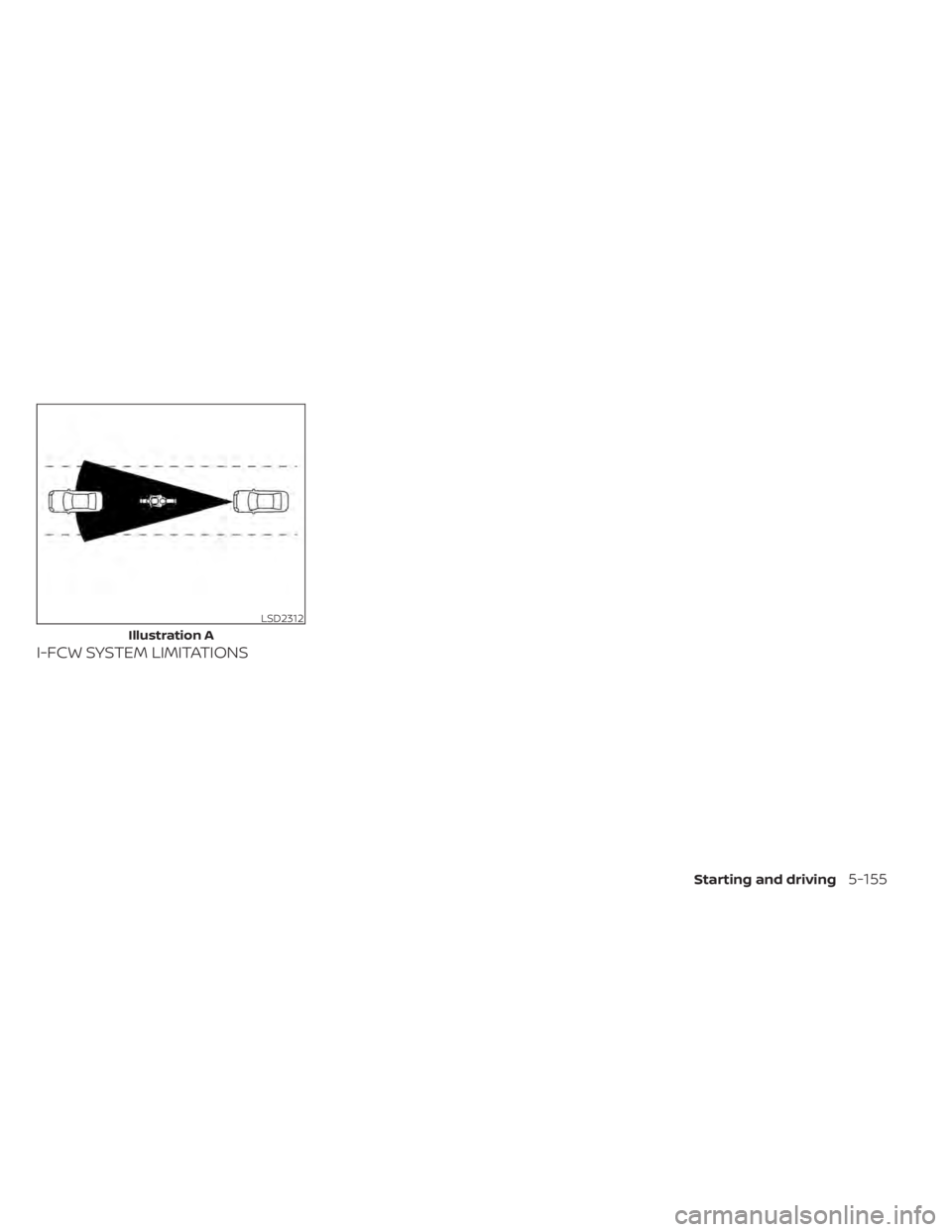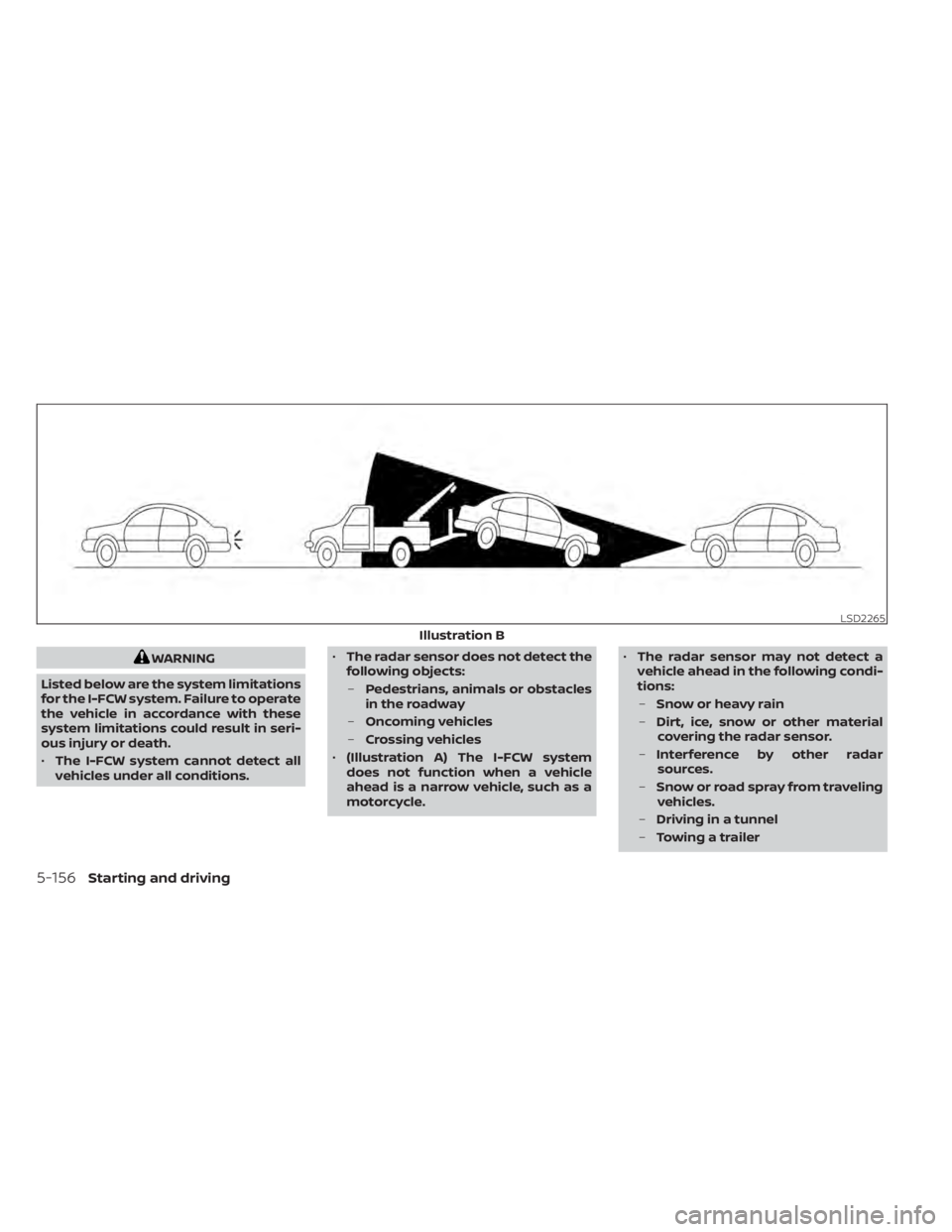NISSAN PATHFINDER 2023 Owners Manual
PATHFINDER 2023
NISSAN
NISSAN
https://www.carmanualsonline.info/img/5/56744/w960_56744-0.png
NISSAN PATHFINDER 2023 Owners Manual
Trending: OBD port, child seat, adding oil, change key battery, ignition, mechanical key, refrigerant type
Page 471 of 665
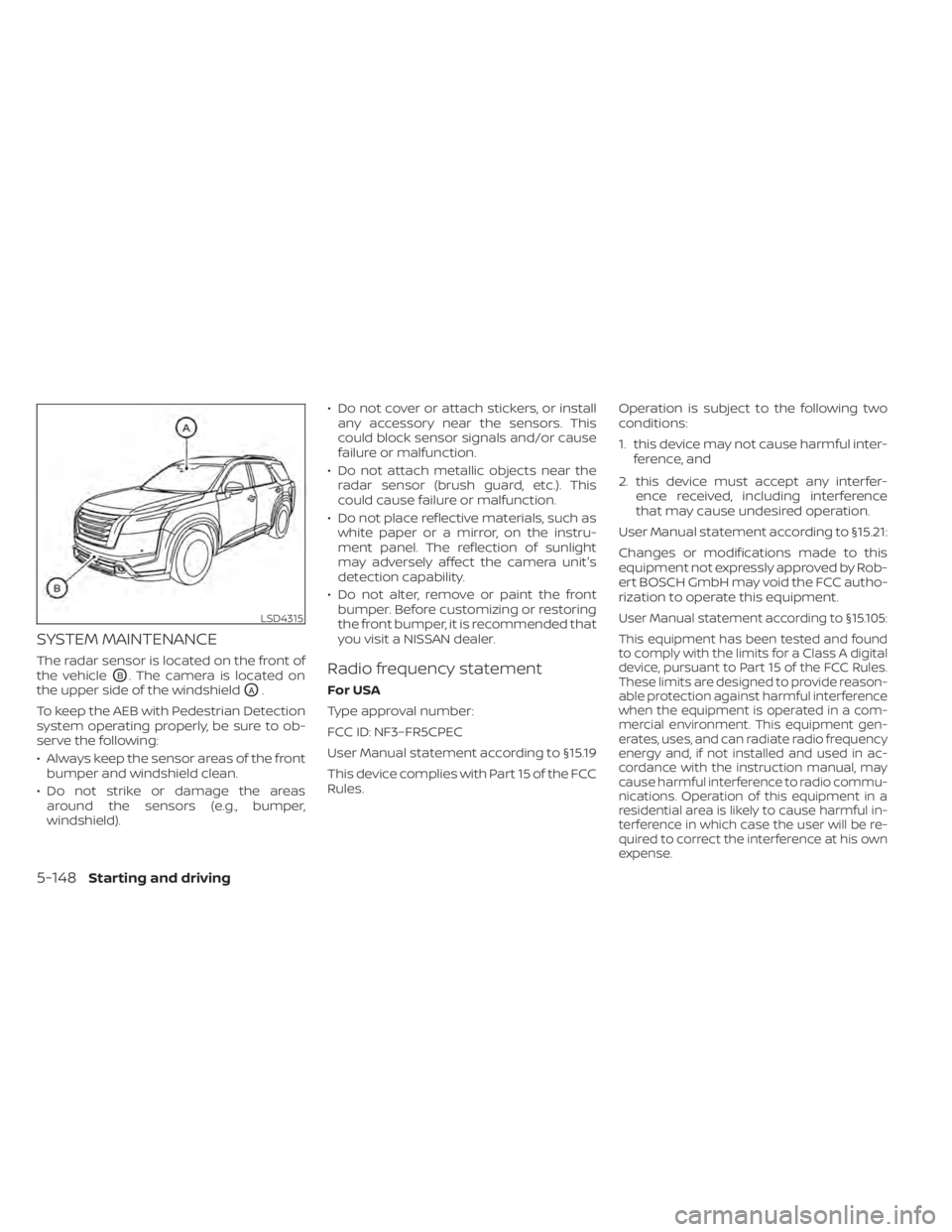
SYSTEM MAINTENANCE
The radar sensor is located on the front of
the vehicle
OB. The camera is located on
the upper side of the windshield
OA.
To keep the AEB with Pedestrian Detection
system operating properly, be sure to ob-
serve the following:
• Always keep the sensor areas of the front bumper and windshield clean.
• Do not strike or damage the areas around the sensors (e.g., bumper,
windshield). • Do not cover or attach stickers, or install
any accessory near the sensors. This
could block sensor signals and/or cause
failure or malfunction.
• Do not attach metallic objects near the radar sensor (brush guard, etc.). This
could cause failure or malfunction.
• Do not place reflective materials, such as white paper or a mirror, on the instru-
ment panel. The reflection of sunlight
may adversely affect the camera unit's
detection capability.
• Do not alter, remove or paint the front bumper. Before customizing or restoring
the front bumper, it is recommended that
you visit a NISSAN dealer.
Radio frequency statement
For USA
Type approval number:
FCC ID: NF3–FR5CPEC
User Manual statement according to §15.19
This device complies with Part 15 of the FCC
Rules. Operation is subject to the following two
conditions:
1. this device may not cause harmful inter-
ference, and
2. this device must accept any interfer- ence received, including interference
that may cause undesired operation.
User Manual statement according to §15.21:
Changes or modifications made to this
equipment not expressly approved by Rob-
ert BOSCH GmbH may void the FCC autho-
rization to operate this equipment.
User Manual statement according to §15.105:
This equipment has been tested and found
to comply with the limits for a Class A digital
device, pursuant to Part 15 of the FCC Rules.
These limits are designed to provide reason-
able protection against harmful interference
when the equipment is operated in a com-
mercial environment. This equipment gen-
erates, uses, and can radiate radio frequency
energy and, if not installed and used in ac-
cordance with the instruction manual, may
cause harmful interference to radio commu-
nications. Operation of this equipment in a
residential area is likely to cause harmful in-
terference in which case the user will be re-
quired to correct the interference at his own
expense.LSD4315
5-148Starting and driving
Page 472 of 665
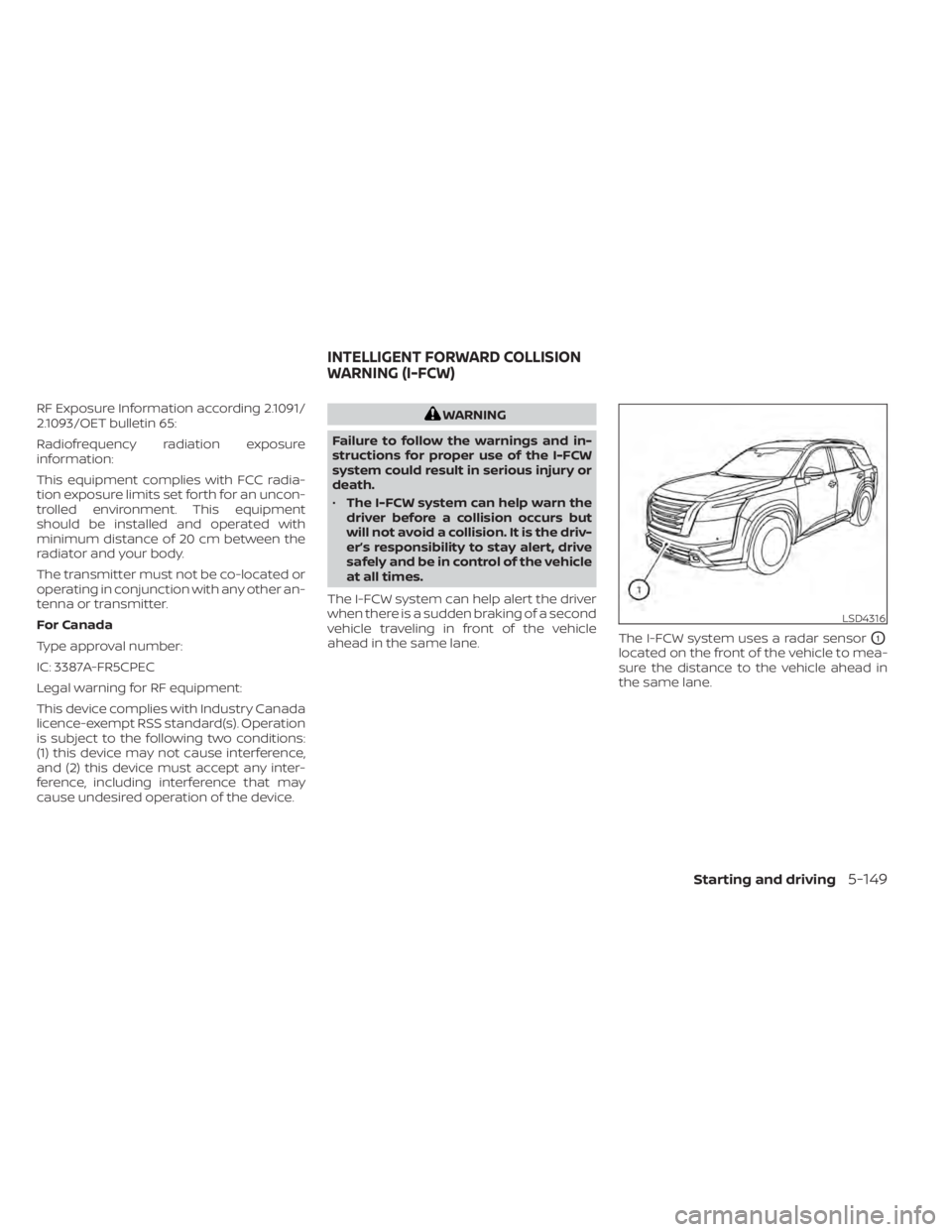
RF Exposure Information according 2.1091/
2.1093/OET bulletin 65:
Radiofrequency radiation exposure
information:
This equipment complies with FCC radia-
tion exposure limits set forth for an uncon-
trolled environment. This equipment
should be installed and operated with
minimum distance of 20 cm between the
radiator and your body.
The transmitter must not be co-located or
operating in conjunction with any other an-
tenna or transmitter.
For Canada
Type approval number:
IC: 3387A-FR5CPEC
Legal warning for RF equipment:
This device complies with Industry Canada
licence-exempt RSS standard(s). Operation
is subject to the following two conditions:
(1) this device may not cause interference,
and (2) this device must accept any inter-
ference, including interference that may
cause undesired operation of the device.WARNING
Failure to follow the warnings and in-
structions for proper use of the I-FCW
system could result in serious injury or
death.
• The I-FCW system can help warn the
driver before a collision occurs but
will not avoid a collision. It is the driv-
er’s responsibility to stay alert, drive
safely and be in control of the vehicle
at all times.
The I-FCW system can help alert the driver
when there is a sudden braking of a second
vehicle traveling in front of the vehicle
ahead in the same lane. The I-FCW system uses a radar sensor
O1
located on the front of the vehicle to mea-
sure the distance to the vehicle ahead in
the same lane.
LSD4316
INTELLIGENT FORWARD COLLISION
WARNING (I-FCW)
Starting and driving5-149
Page 473 of 665
LSD4585
For vehicles with the 7 inch (18 cm) display
5-150Starting and driving
Page 474 of 665
1. Vehicle ahead detection indicator
2. AEB with Pedestrian Detection systemwarning light
LSD4586
For vehicles with the 12.3 inch (31.2 cm) display
Starting and driving5-151
Page 475 of 665
I-FCW SYSTEM OPERATION
The I-FCW system operates at speeds
above approximately 3 mph (5 km/h).
If there is a potential risk of a forward colli-
sion, the I-FCW system will warn the driver
by blinking the vehicle ahead detection in-
dicator, and sounding an audible alert.
LSD2263
5-152Starting and driving
Page 476 of 665
TURNING THE I-FCW SYSTEM
ON/OFF
1. Press thebutton until “Settings” dis-
plays in the vehicle information display.
Use the scroll dial to select “Driver Assis-
tance.” Then press the OK button.
2. Select “Emergency Assist” and press the OK button.
3. Select “Front” and press the OK button to turn the system on or off.
When the I-FCW system is turned off, the
AEB with Pedestrian Detection system
warning light illuminates.
LSD4581
For vehicles with the 7 inch (18 cm) display
Starting and driving5-153
Page 477 of 665
NOTE:
• The I-FCW system will be automaticallyturned on when the engine is
restarted.
• The I-FCW system is integrated into the AEB with Pedestrian Detection system.
There is not a separate selection in the
vehicle information display for the
I-FCW system. When the AEB with Pe-
destrian Detection is turned off, the
I-FCW system is also turned off.
LSD4582
For vehicles with the 12.3 inch (31.2 cm) display
5-154Starting and driving
Page 478 of 665
I-FCW SYSTEM LIMITATIONS
LSD2312
Illustration A
Starting and driving5-155
Page 479 of 665
WARNING
Listed below are the system limitations
for the I-FCW system. Failure to operate
the vehicle in accordance with these
system limitations could result in seri-
ous injury or death.
• The I-FCW system cannot detect all
vehicles under all conditions. •
The radar sensor does not detect the
following objects:
– Pedestrians, animals or obstacles
in the roadway
– Oncoming vehicles
– Crossing vehicles
• (Illustration A) The I-FCW system
does not function when a vehicle
ahead is a narrow vehicle, such as a
motorcycle. •
The radar sensor may not detect a
vehicle ahead in the following condi-
tions:
– Snow or heavy rain
– Dirt, ice, snow or other material
covering the radar sensor.
– Interference by other radar
sources.
– Snow or road spray from traveling
vehicles.
– Driving in a tunnel
– Towing a trailer
LSD2265
Illustration B
5-156Starting and driving
Page 480 of 665
•(Illustration B) When the vehicle
ahead is being towed.
• (Illustration C) When the distance to
the vehicle ahead is too close, the
beam of the radar sensor is
obstructed.
• (Illustration D) When driving on a
steep downhill slope or roads with
sharp curves.
• The system is designed to automati-
cally check the sensor’s functionality,
within certain limitations. The sys-
tem may not detect some forms of
obstruction of the sensor area such
as ice, snow, stickers, etc. In these
cases, the system may not be able to
warn the driver properly. Be sure that
you check, clean and clear the sensor
area regularly.
• Excessive noise will interfere with the
warning chime sound, and the chime
may not be heard.
Starting and driving5-157
Trending: emblem, apple carplay, engine oil, headlights, key fob, battery, load capacity