fuel consumption NISSAN PATHFINDER HYBRID 2014 R52 / 4.G Owners Manual
[x] Cancel search | Manufacturer: NISSAN, Model Year: 2014, Model line: PATHFINDER HYBRID, Model: NISSAN PATHFINDER HYBRID 2014 R52 / 4.GPages: 571, PDF Size: 5.38 MB
Page 9 of 571

The NISSAN PUREDRIVE™ Hybrid System
combines the power of a gasoline engine and an
electric motor to help minimize fuel consumption
and emissions.
Depending on driving conditions, the vehicle runs
on a combination of the gasoline engine and the
electric motor, whichever is best for those condi-
tions.
Because the gasoline engine charges the
Lithium-ion (Li-ion) battery as needed, the battery
does not have to be charged from an outside
source like an all-electric vehicle.WARNING
Your vehicle contains a sealed Lithium ion
(Li-ion) high-voltage battery. If the Li-ion
battery is disposed of improperly, there is
a risk of severe burns and electrical shock
that may result in serious injury or death
and there is also a risk of environmental
damage.
CAUTION
Do not misuse of Li-ion battery (to use the
Li-ion battery for completely another
purpose) .
The Li-ion battery is used to drive the electric
motors in the NISSAN PUREDRIVE™ Hybrid
System.
The Li-ion battery has a limited service life. Con-
tact your NISSAN dealer for information about
recycling or disposal of the battery.
WARNING
● The NISSAN PUREDRIVE™ Hybrid Sys-
tem uses high voltage up to approxi-
mately 144 volts. The system can be hot
during and after starting. Be careful of
both the high voltage and the high tem-
perature. Obey the warning labels at-
tached to the vehicle.
● Never disassemble, remove or replace
high-voltage parts and harnesses as
well as their connectors. Doing so can
cause severe burns or electric shock
that may result in serious injury or
death. High-voltage harnesses are col-
ored orange. The vehicle high-voltage
system has no user serviceable parts.
Take your vehicle to a NISSAN dealer
for any necessary maintenance.
● Never try to remove the service plug
located in the trunk. The service plug is
used only when the vehicle is serviced
by trained technicians wearing personal
protection equipment and is part of the
high-voltage system. Touching the ser-
vice plug can cause severe burns or
electric shock that may result in serious
injury or death.
NISSAN PUREDRIVE™ HYBRID
SYSTEM LITHIUM-ION (Li-ion) BATTERY HIGH-VOLTAGE CAUTIONS
HEV-2HEV Overview
Page 12 of 571
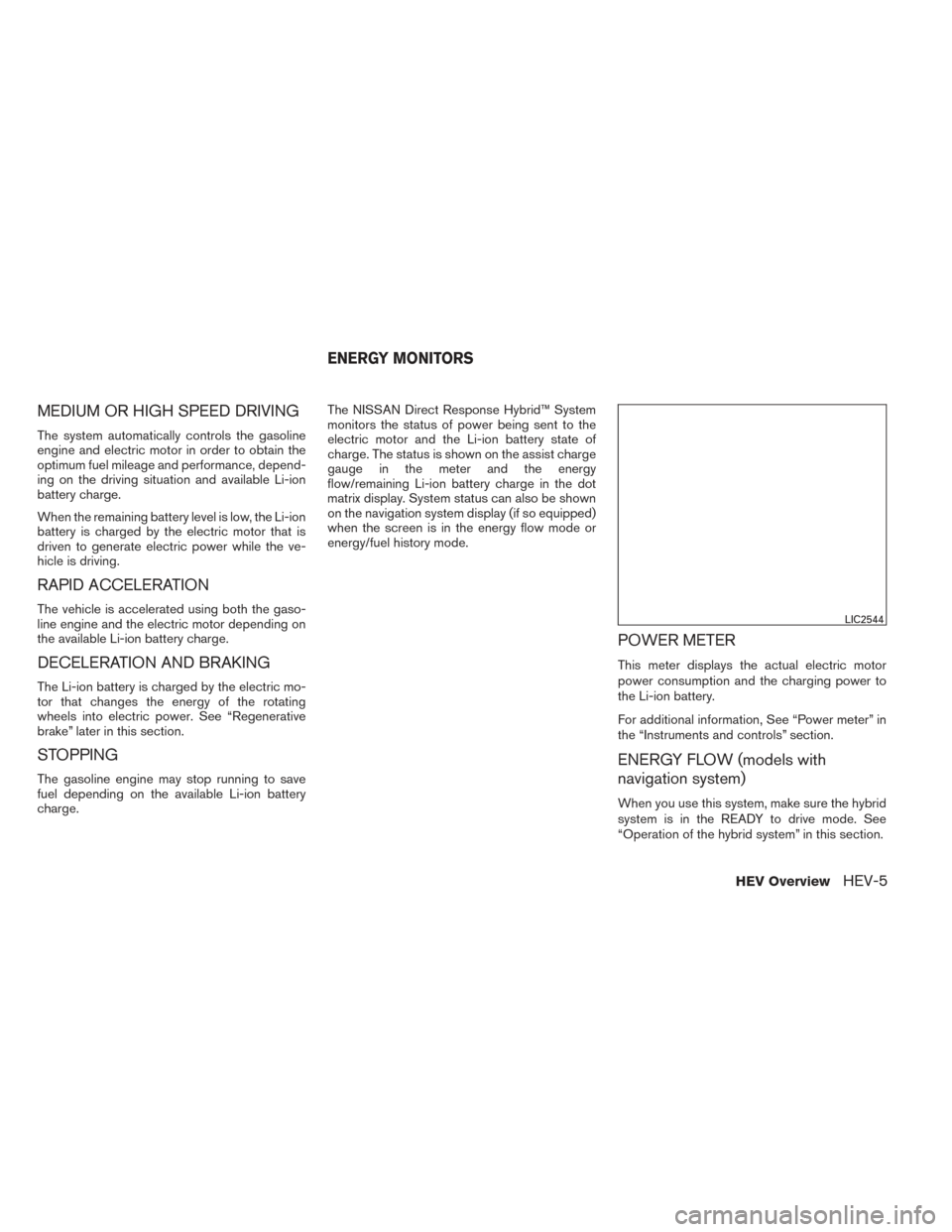
MEDIUM OR HIGH SPEED DRIVING
The system automatically controls the gasoline
engine and electric motor in order to obtain the
optimum fuel mileage and performance, depend-
ing on the driving situation and available Li-ion
battery charge.
When the remaining battery level is low, the Li-ion
battery is charged by the electric motor that is
driven to generate electric power while the ve-
hicle is driving.
RAPID ACCELERATION
The vehicle is accelerated using both the gaso-
line engine and the electric motor depending on
the available Li-ion battery charge.
DECELERATION AND BRAKING
The Li-ion battery is charged by the electric mo-
tor that changes the energy of the rotating
wheels into electric power. See “Regenerative
brake” later in this section.
STOPPING
The gasoline engine may stop running to save
fuel depending on the available Li-ion battery
charge.The NISSAN Direct Response Hybrid™ System
monitors the status of power being sent to the
electric motor and the Li-ion battery state of
charge. The status is shown on the assist charge
gauge in the meter and the energy
flow/remaining Li-ion battery charge in the dot
matrix display. System status can also be shown
on the navigation system display (if so equipped)
when the screen is in the energy flow mode or
energy/fuel history mode.
POWER METER
This meter displays the actual electric motor
power consumption and the charging power to
the Li-ion battery.
For additional information, See “Power meter” in
the “Instruments and controls” section.
ENERGY FLOW (models with
navigation system)
When you use this system, make sure the hybrid
system is in the READY to drive mode. See
“Operation of the hybrid system” in this section.
LIC2544
ENERGY MONITORS
HEV OverviewHEV-5
Page 14 of 571
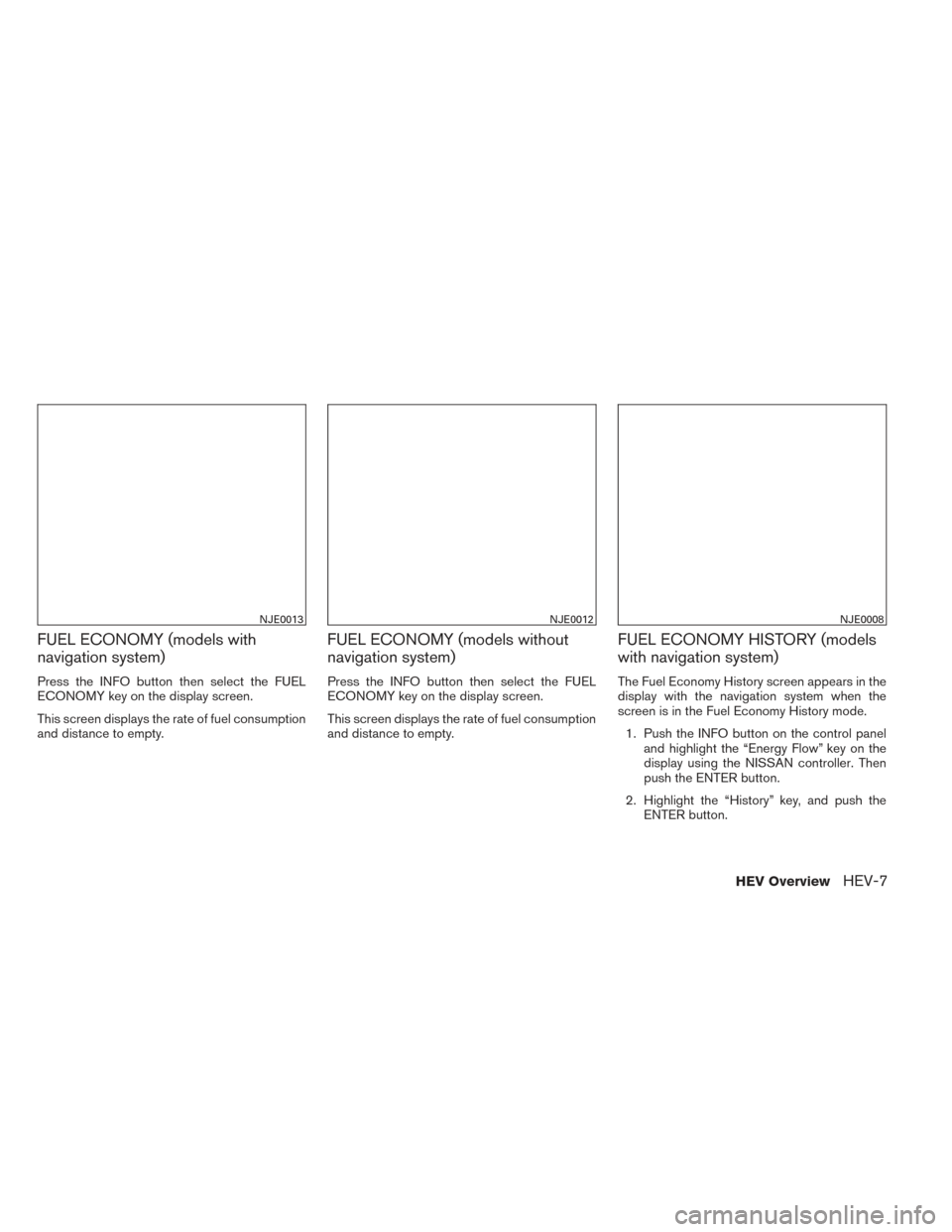
FUEL ECONOMY (models with
navigation system)
Press the INFO button then select the FUEL
ECONOMY key on the display screen.
This screen displays the rate of fuel consumption
and distance to empty.
FUEL ECONOMY (models without
navigation system)
Press the INFO button then select the FUEL
ECONOMY key on the display screen.
This screen displays the rate of fuel consumption
and distance to empty.
FUEL ECONOMY HISTORY (models
with navigation system)
The Fuel Economy History screen appears in the
display with the navigation system when the
screen is in the Fuel Economy History mode.1. Push the INFO button on the control panel and highlight the “Energy Flow” key on the
display using the NISSAN controller. Then
push the ENTER button.
2. Highlight the “History” key, and push the ENTER button.
NJE0013NJE0012NJE0008
HEV OverviewHEV-7
Page 15 of 571

The Fuel Economy History can be displayed on
the navigation system monitor. This displays the
vehicle’s average fuel consumption and regen-
erative electric power at 2 minute intervals.
The displayed values on the screen indicate gen-
eral driving conditions. Accuracy varies with driv-
ing habits and road conditions.1. Regenerated energy in the past 12 minutes: The regenerated energy in the past 12 min-
utes is indicated with symbols. One symbol
indicates 30 watt-hour. The energy of
30 watt-hour illuminates a 30 watt bulb for
an hour.
2. Fuel consumption in the past 12 minutes: Fuel consumption in the past 12 minutes is
displayed.
3. Current fuel consumption (Latest column): The current fuel consumption is calculated
and displayed based on distance and fuel
consumption.
NOTE:
Information shown in the yellow column
means current (within 2 minutes) and infor-
mation shown in the blue columns means
past (more than 2 minutes) .
FUEL ECONOMY HISTORY (models
without navigation system)
The Fuel Economy History screen appears in the
display with the navigation system when the
screen is in the Fuel Economy History mode. 1. Push the ECON button on the control panel. This will display fuel economy information. 2. The Fuel Eco History can be displayed by
pressing the VIEW key on the display
screen. This displays the vehicle’s average
fuel consumption and regenerative electric
power at 2 minute intervals.
The displayed values on the screen indicate gen-
eral driving conditions. Accuracy varies with driv-
ing habits and road conditions. ● Regenerated energy in the past 12 minutes:
The regenerated energy in the past 12 min-
utes is indicated with symbols. One symbol
indicates 30 watt-hour. The energy of
30 watt-hour illuminates a 30 watt bulb for
an hour.
NJE0012NJE0010
HEV-8HEV Overview
Page 16 of 571

●Fuel consumption in the past 12 minutes:
Fuel consumption in the past 12 minutes is
displayed.
● Current fuel consumption (Latest column):
The current fuel consumption is calculated
and displayed based on distance and fuel
consumption.
NOTE:
Information shown in the yellow column
means current (within 2 minutes) and infor-
mation shown in the blue columns means
past (more than 2 minutes) .This vehicle is equipped with two braking systems.
● Hydraulic brake system
● Regenerative brake system
When the vehicle decelerates while the vehicle is
driven with the shift lever in the D (drive) position
or in the manual shift mode, the Li-ion battery can
be charged by the electric motor. The electric
motor converts the energy of the rotating wheels
into electric power under the following circum-
stances: ● When the accelerator pedal is released
● When the brake pedal is depressed
● When there is no malfunction in the brake
system or the NISSAN Direct Response Hy-
brid™ System
The regenerative brake may not work properly if
the vehicle is installed with tires and road wheels
other than the ones specified in this manual.
While the regenerative cooperative brake system
is operating, you might feel slight vibration or hear
the system working when braking. This is normal.
The regenerative cooperative brake system con-
trols both hydraulic and regenerative brakes. If
you feel unusual deceleration when braking, have
a NISSAN dealer check both the brake and hy-
brid systems. Drive your vehicle with smooth accelera-
tion and deceleration.
● While driving, energy is recovered through
the regenerative brake as the vehicle decel-
erates. However, for most efficient use, do
not accelerate or decelerate your vehicle
more than necessary.
● Avoid abrupt acceleration and deceleration.
● The power of the Li-ion battery can be
checked on the Energy Flow in the center
display (models with navigation system) or
Li-ion battery status meter in the dot matrix
display. See “Energy Flow (models with
navigation system)” or “Trip computer” in the
“Instruments and controls” section. Gradual
or non-abrupt acceleration and deceleration
will make more effective use of the electric
power.
● When parking, be sure to place the shift
lever in the P (Park) position. While driving,
place the shift lever in the D (Drive) position.
REGENERATIVE BRAKE EFFICIENT USE OF YOUR VEHICLE
HEV OverviewHEV-9
Page 276 of 571

HOW TO SELECT MENUS ON THE
SCREEN
Vehicle functions are viewed on the center dis-
play screen in menus. Whenever a menu selec-
tion is made or menu item is highlighted, different
areas on the screen provide you with important
information. See the following for details:1. Header: Shows the path used to get to the current
screen (for example, press the SETTING
button > then select the “Clock” key, then
select the “Time Zone” key) . 2. Menu Selections:
Shows the options to choose within that
menu screen (for example, Pacific time zone,
Mountain time zone, etc.) .
3. UP/DOWN Movement Indicator: Shows that the NISSAN controller may be
used to move UP/DOWN on the screen and
select more options.
4. Screen Count: Shows the number of menu selections avail-
able for that screen (for example, 1/9) .
5. Footer/Information Line: Provides more information (if available)
about the menu selection currently high-
lighted (for example, manually set the time
zone) .HOW TO USE THE STATUS
BUTTON
To display the status of the audio, climate control
system and fuel consumption, press the STATUS
button.
The following information will appear when the
STATUS button is pressed multiple times:
Audio →Audio and climate control system →
Audio and fuel consumption →Audio
HOW TO USE THE INFO BUTTON
Press the INFO button. This screen sets or dis-
plays various information that is helpful for using
the vehicle. Available items include fuel economy
and maintenance information.
LHA1300WHA1149
4-6Monitor, climate, audio, phone and voice recognition systems
Page 277 of 571
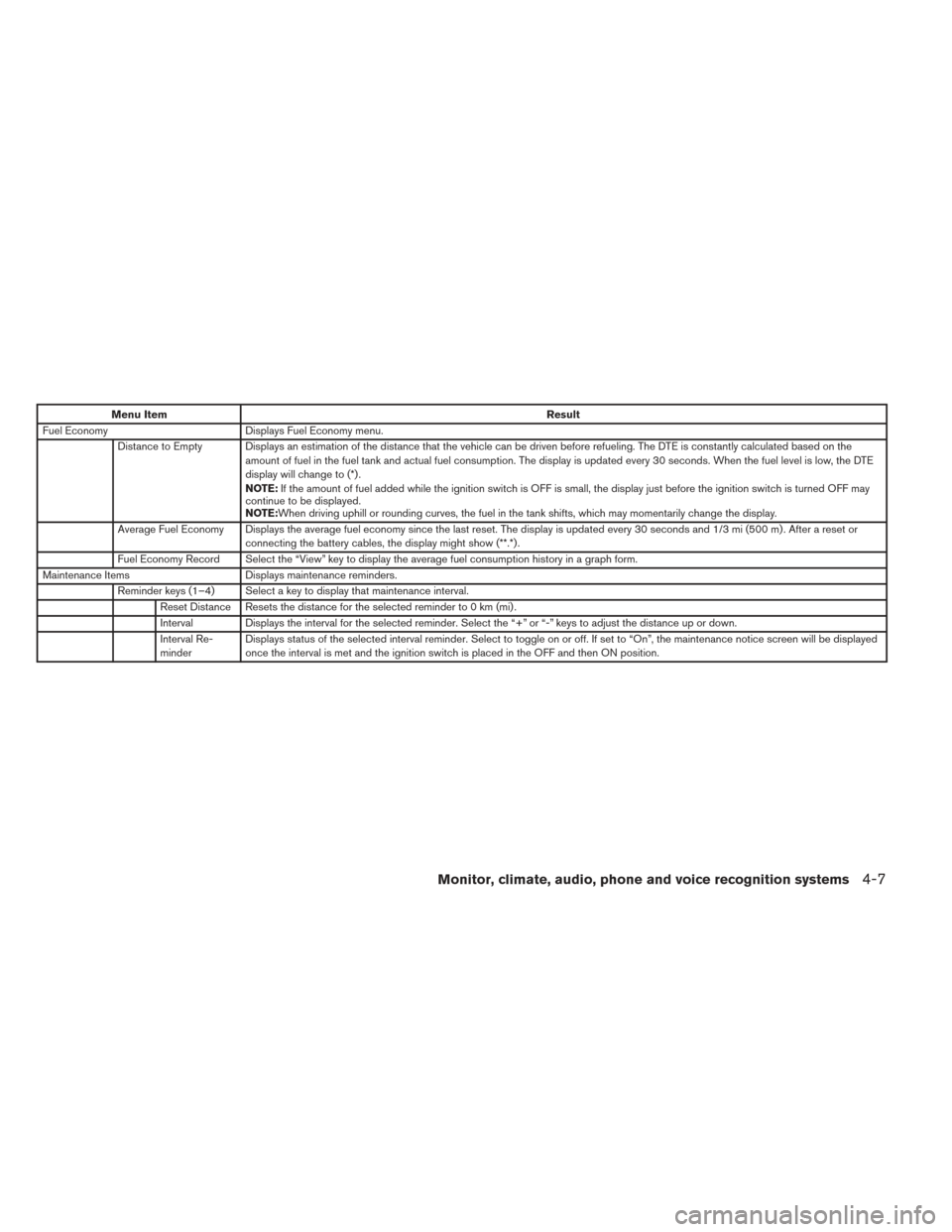
Menu ItemResult
Fuel Economy Displays Fuel Economy menu.
Distance to Empty Displays an estimation of the distance that the vehicle can be driven before refueling. The DTE is constantly calculated based on the amount of fuel in the fuel tank and actual fuel consumption. The display is updated every 30 seconds. When the fuel level is low, the DTE
display will change to (*) .
NOTE:If the amount of fuel added while the ignition switch is OFF is small, the display just before the ignition switch is turned OFF may
continue to be displayed.
NOTE:When driving uphill or rounding curves, the fuel in the tank shifts, which may momentarily change the display.
Average Fuel Economy Displays the average fuel economy since the last reset. The display is updated every 30 seconds and 1/3 mi (500 m) . After a reset or connecting the battery cables, the display might show (**.*) .
Fuel Economy Record Select the “View” key to display the average fuel consumption history in a graph form.
Maintenance Items Displays maintenance reminders.
Reminder keys (1–4) Select a key to display that maintenance interval. Reset Distance Resets the distance for the selected reminder to 0 km (mi) .
Interval Displays the interval for the selected reminder. Select the “+” or “-” keys to adjust the distance up or down.
Interval Re-
minder Displays status of the selected interval reminder. Select to toggle on or off. If set to “On”, the maintenance notice screen will be displayed
once the interval is met and the ignition switch is placed in the OFF and then ON position.
Monitor, climate, audio, phone and voice recognition systems4-7
Page 286 of 571
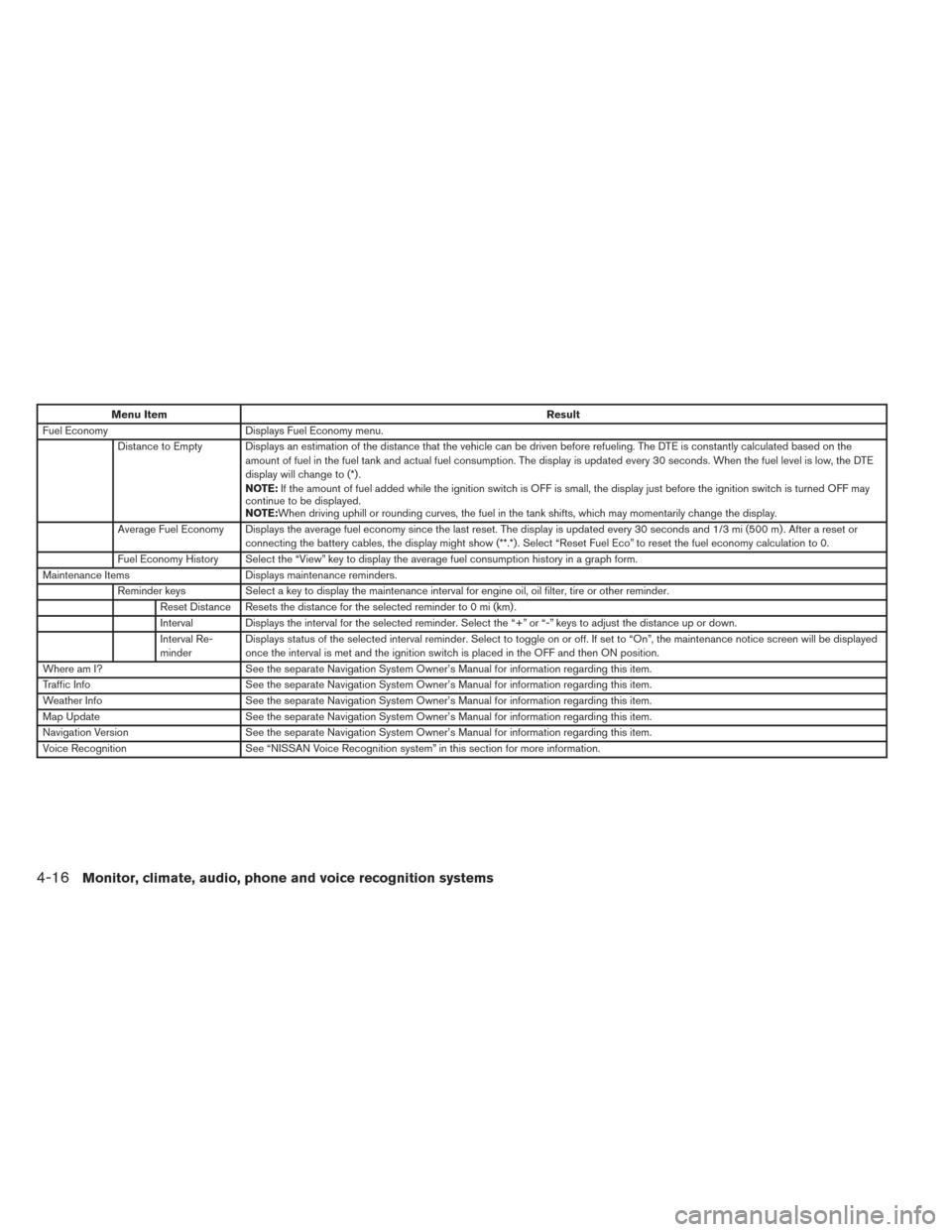
Menu ItemResult
Fuel Economy Displays Fuel Economy menu.
Distance to Empty Displays an estimation of the distance that the vehicle can be driven before refueling. The DTE is constantly calculated based on the amount of fuel in the fuel tank and actual fuel consumption. The display is updated every 30 seconds. When the fuel level is low, the DTE
display will change to (*) .
NOTE:If the amount of fuel added while the ignition switch is OFF is small, the display just before the ignition switch is turned OFF may
continue to be displayed.
NOTE:When driving uphill or rounding curves, the fuel in the tank shifts, which may momentarily change the display.
Average Fuel Economy Displays the average fuel economy since the last reset. The display is updated every 30 seconds and 1/3 mi (500 m) . After a reset or connecting the battery cables, the display might show (**.*) . Select “Reset Fuel Eco” to reset the fuel economy calculation to 0.
Fuel Economy History Select the “View” key to display the average fuel consumption history in a graph form.
Maintenance Items Displays maintenance reminders.
Reminder keys Select a key to display the maintenance interval for engine oil, oil filter, tire or other reminder.
Reset Distance Resets the distance for the selected reminder to 0 mi (km) .
Interval Displays the interval for the selected reminder. Select the “+” or “-” keys to adjust the distance up or down.
Interval Re-
minder Displays status of the selected interval reminder. Select to toggle on or off. If set to “On”, the maintenance notice screen will be displayed
once the interval is met and the ignition switch is placed in the OFF and then ON position.
Where am I? See the separate Navigation System Owner’s Manual for information regarding this item.
Traffic Info See the separate Navigation System Owner’s Manual for information regarding this item.
Weather Info See the separate Navigation System Owner’s Manual for information regarding this item.
Map Update See the separate Navigation System Owner’s Manual for information regarding this item.
Navigation Version See the separate Navigation System Owner’s Manual for information regarding this item.
Voice Recognition See “NISSAN Voice Recognition system” in this section for more information.
4-16Monitor, climate, audio, phone and voice recognition systems
Page 534 of 571

●If a methanol blend is used, it should
contain no more than 5% methanol
(methyl alcohol, wood alcohol) . It should
also contain a suitable amount of appro-
priate cosolvents and corrosion inhibi-
tors. If not properly formulated with ap-
propriate cosolvents and corrosion
inhibitors, such methanol blends may
cause fuel system damage and/or ve-
hicle performance problems. At this
time, sufficient data is not available to
ensure that all methanol blends are suit-
able for use in NISSAN vehicles.
If any driveability problems such as engine stall-
ing and difficult hot-starting are experienced after
using oxygenate-blend fuels, immediately
change to a non-oxygenate fuel or a fuel with a
low blend of MTBE.
Take care not to spill gasoline during refu-
eling. Gasoline containing oxygenates can
cause paint damage.
E–15 fuel
E-15 fuel is a mixture of approximately 15% fuel
ethanol and 85% unleaded gasoline. E-15 can
only be used in vehicles designed to run on E-15
fuel. Do not use E-15 in your vehicle. U.S. gov-
ernment regulations require fuel ethanol dispens-
ing pumps to be identified with small, square,
orange and black label with the common abbre-
viation or the appropriate percentage for that
region.
E–85 fuel
E-85 fuel is a mixture of approximately 85% fuel
ethanol and 15% unleaded gasoline. E-85 can
only be used in a Flexible Fuel Vehicle (FFV) . Do
not use E-85 in your vehicle. U.S. government
regulations require fuel ethanol dispensing
pumps to be identified by a small, square, orange
and black label with the common abbreviation or
the appropriate percentage for that region.
Aftermarket fuel additives
NISSAN does not recommend the use of any
aftermarket fuel additives (for example, fuel injec-
tor cleaner, octane booster, intake valve deposit
removers, etc.) which are sold commercially.
Many of these additives intended for gum, varnish
or deposit removal may contain active solvents or
similar ingredients that can be harmful to the fuel
system and engine.
Octane rating tips
Using unleaded gasoline with an octane
rating lower than recommended can cause
persistent, heavy “spark knock.” (“Spark
knock” is a metallic rapping noise.) If se-
vere, this can lead to engine damage. If you
detect a persistent heavy spark knock even
when using gasoline of the stated octane
rating, or if you hear steady spark knock
while holding a steady speed on level
roads, have a NISSAN dealer correct the
condition. Failure to correct the condition
is misuse of the vehicle, for which NISSAN
is not responsible.
Incorrect ignition timing may result in spark
knock, after-run and/or overheating, which may
cause excessive fuel consumption or engine
damage. If any of the above symptoms are en-
countered, have your vehicle checked at a
NISSAN dealer.
However, now and then you may notice
light spark knock for a short time while
accelerating or driving up hills. This is not a
cause for concern, because you get the
greatest fuel benefit when there is light
spark knock for a short time under heavy
engine load.
9-4Technical and consumer information