navigation NISSAN PATHFINDER HYBRID 2015 Owners Manual
[x] Cancel search | Manufacturer: NISSAN, Model Year: 2015, Model line: PATHFINDER HYBRID, Model: NISSAN PATHFINDER HYBRID 2015Pages: 524, PDF Size: 6.49 MB
Page 3 of 524

For descriptions specified for 4-wheel drive
models, a4WDmark is placed at the beginning
of the applicable sections/items.
As with other vehicles with features for
off-road use, failure to operate 4-wheel
drive models correctly may result in loss of
control or an accident. Be sure to read
“Driving safety precautions” in the “Start-
ing and driving” section of this manual.
ON-PAVEMENT AND OFF-ROAD DRIV-
ING
This vehicle will handle and maneuver
differently from an ordinary passenger
car because it has a higher center of
gravity for off-road use. As with other
vehicles with features of this type, fail-
ure to operate this vehicle correctly may
result in loss of control or an accident.
Be sure to read “On-pavement and off-
road driving precautions”, and “Avoid-
ing collision and rollover”, and “Driving
safety precautions”, in the “Starting and
driving” section of this manual.
MODIFICATION OF YOUR VEHICLE
This vehicle should not be modified.
Modification could affect its
performance, safety or durability, and
may even violate governmental
regulations. In addition, damage or per-
formance problems resulting from modi-
fications may not be covered under
NISSAN warranties.This manual includes information for all features
and equipment available on this model. Features
and equipment in your vehicle may vary depend-
ing on model, trim level, options selected, order,
date of production, region or availability. There-
fore, you may find information about features or
equipment that are not included or installed on
your vehicle.
All information, specifications and illustrations in
this manual are those in effect at the time of
printing. NISSAN reserves the right to change
specifications, performance, design or compo-
nent suppliers without notice and without obliga-
tion. From time to time, NISSAN may update or
revise this manual to provide Owners with the
most accurate information currently available.
Please carefully read and retain with this manual
all revision updates sent to you by NISSAN to
ensure you have access to accurate and up-to-
date information regarding your vehicle. Current
versions of vehicle Owner’s Manuals and any
updates can also be found in the Owner section
of the NISSAN website at
https://owners.nissanusa.com/nowners/
navigation/manualsGuide. If you have ques-
tions concerning any information in your Owner’s
Manual, contact NISSAN Consumer Affairs. See
the NISSAN CUSTOMER CARE PROGRAM
page in this Owner’s Manual for contact informa-
tion.
WHEN READING THE MANUAL
Page 10 of 524
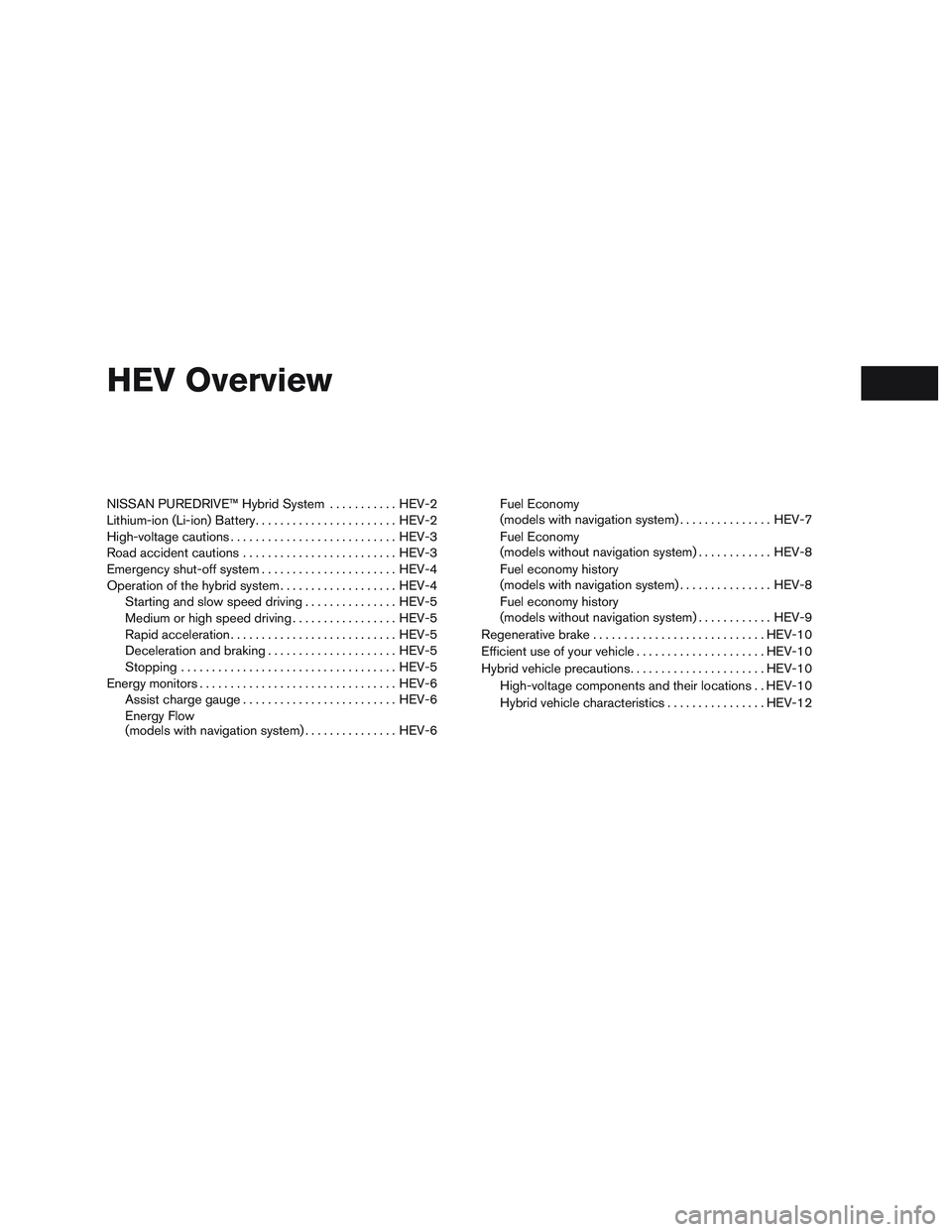
HEV Overview
NISSAN PUREDRIVE™ Hybrid System...........HEV-2
Lithium-ion (Li-ion) Battery.......................HEV-2
High-voltage cautions...........................HEV-3
Road accident cautions.........................HEV-3
Emergency shut-off system......................HEV-4
Operation of the hybrid system...................HEV-4
Starting and slow speed driving...............HEV-5
Medium or high speed driving . ................HEV-5
Rapid acceleration...........................HEV-5
Deceleration and braking.....................HEV-5
Stopping...................................HEV-5
Energy monitors................................HEV-6
Assist charge gauge.........................HEV-6
Energy Flow
(models with navigation system)...............HEV-6Fuel Economy
(models with navigation system)...............HEV-7
Fuel Economy
(models without navigation system)............HEV-8
Fuel economy history
(models with navigation system)...............HEV-8
Fuel economy history
(models without navigation system)............HEV-9
Regenerative brake............................HEV-10
Efficient use of your vehicle.....................HEV-10
Hybrid vehicle precautions......................HEV-10
High-voltage components and their locations . . HEV-10
Hybrid vehicle characteristics................HEV-12
Page 15 of 524
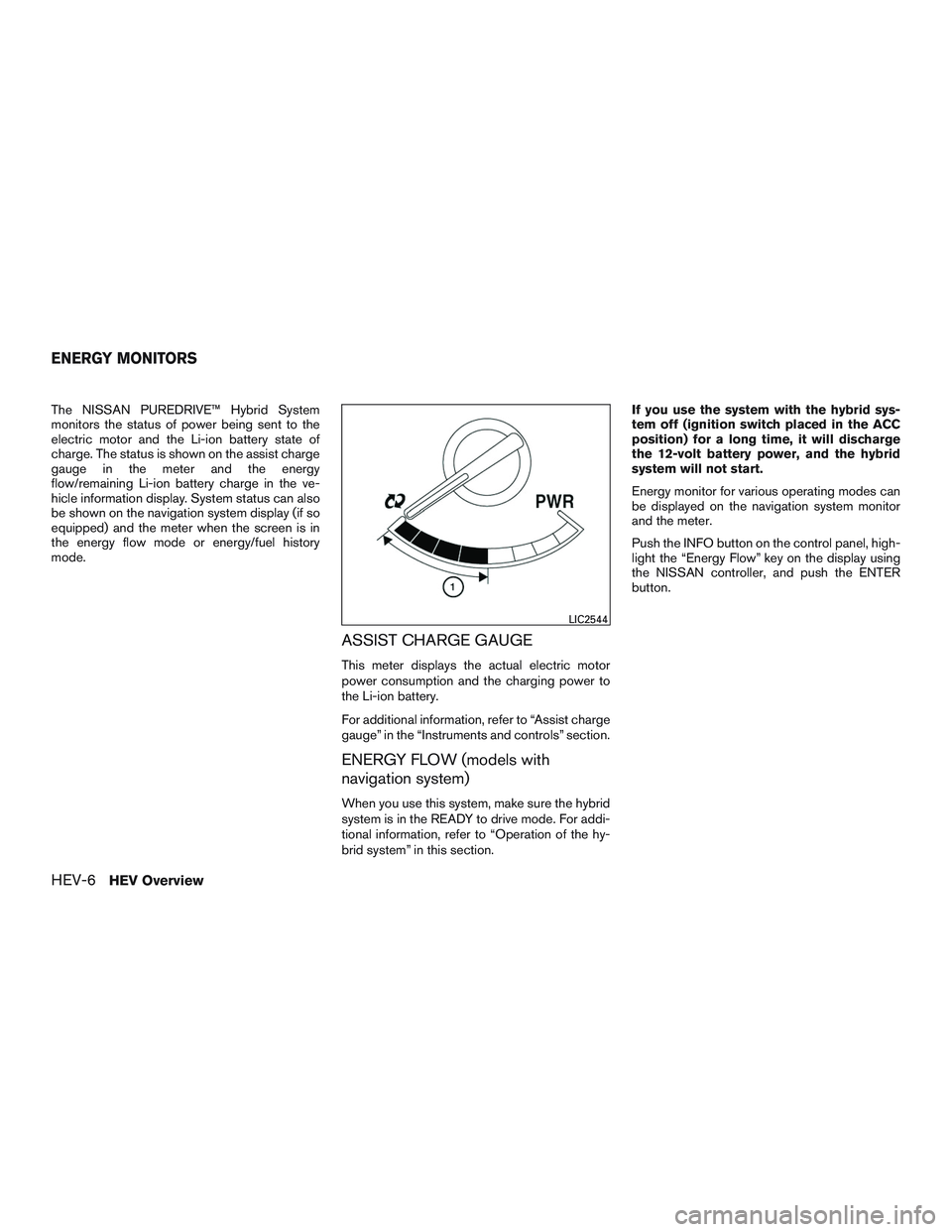
The NISSAN PUREDRIVE™ Hybrid System
monitors the status of power being sent to the
electric motor and the Li-ion battery state of
charge. The status is shown on the assist charge
gauge in the meter and the energy
flow/remaining Li-ion battery charge in the ve-
hicle information display. System status can also
be shown on the navigation system display (if so
equipped) and the meter when the screen is in
the energy flow mode or energy/fuel history
mode.
ASSIST CHARGE GAUGE
This meter displays the actual electric motor
power consumption and the charging power to
the Li-ion battery.
For additional information, refer to “Assist charge
gauge” in the “Instruments and controls” section.
ENERGY FLOW (models with
navigation system)
When you use this system, make sure the hybrid
system is in the READY to drive mode. For addi-
tional information, refer to “Operation of the hy-
brid system” in this section.If you use the system with the hybrid sys-
tem off (ignition switch placed in the ACC
position) for a long time, it will discharge
the 12-volt battery power, and the hybrid
system will not start.
Energy monitor for various operating modes can
be displayed on the navigation system monitor
and the meter.
Push the INFO button on the control panel, high-
light the “Energy Flow” key on the display using
the NISSAN controller, and push the ENTER
button.
LIC2544
ENERGY MONITORS
HEV-6HEV Overview
Page 16 of 524
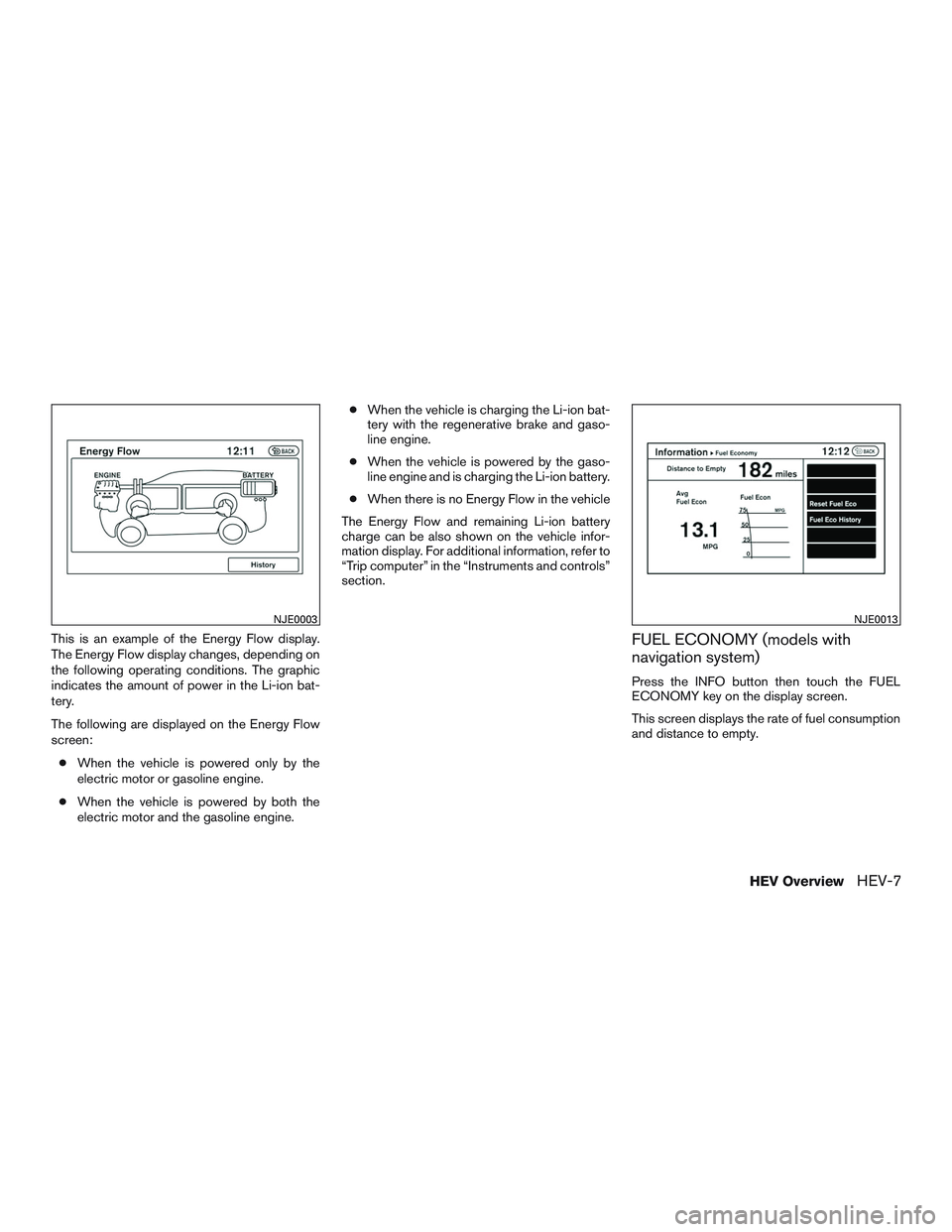
This is an example of the Energy Flow display.
The Energy Flow display changes, depending on
the following operating conditions. The graphic
indicates the amount of power in the Li-ion bat-
tery.
The following are displayed on the Energy Flow
screen:
●When the vehicle is powered only by the
electric motor or gasoline engine.
●When the vehicle is powered by both the
electric motor and the gasoline engine.●When the vehicle is charging the Li-ion bat-
tery with the regenerative brake and gaso-
line engine.
●When the vehicle is powered by the gaso-
line engine and is charging the Li-ion battery.
●When there is no Energy Flow in the vehicle
The Energy Flow and remaining Li-ion battery
charge can be also shown on the vehicle infor-
mation display. For additional information, refer to
“Trip computer” in the “Instruments and controls”
section.FUEL ECONOMY (models with
navigation system)
Press the INFO button then touch the FUEL
ECONOMY key on the display screen.
This screen displays the rate of fuel consumption
and distance to empty.
NJE0003NJE0013
HEV OverviewHEV-7
Page 17 of 524

FUEL ECONOMY (models without
navigation system)
Press the INFO button. Using the NISSAN con-
troller, select FUEL ECONOMY menu option.
This screen displays the rate of fuel consumption
and distance to empty.
FUEL ECONOMY HISTORY (models
with navigation system)
The Fuel Economy History screen appears in the
display with the navigation system when the
screen is in the Fuel Economy History mode.
1. Push the INFO button on the control panel
and highlight the “Energy Flow” key on the
display using the NISSAN controller. Then
push the ENTER button.
2. Highlight the “History” key, and push the
ENTER button.The Fuel Economy History can be displayed on
the navigation system monitor. This displays the
vehicle’s average fuel consumption and regen-
erative electric power at 2 minute intervals.
The displayed values on the screen indicate gen-
eral driving conditions. Accuracy varies with driv-
ing habits and road conditions.
1. Regenerated energy in the past 12 minutes:
The regenerated energy in the past 12 min-
utes is indicated with symbols. One symbol
indicates 30 watt-hour. The energy of
30 watt-hour illuminates a 30 watt bulb for
an hour.
2. Fuel consumption in the past 12 minutes:
Fuel consumption in the past 12 minutes is
displayed.
3. Current fuel consumption (Latest column):
The current fuel consumption is calculated
and displayed based on distance and fuel
consumption.
NOTE:
Information shown in the yellow column
means current (within 2 minutes) and infor-
mation shown in the blue columns means
past (more than 2 minutes) .
NJE0012NJE0008
HEV-8HEV Overview
Page 18 of 524
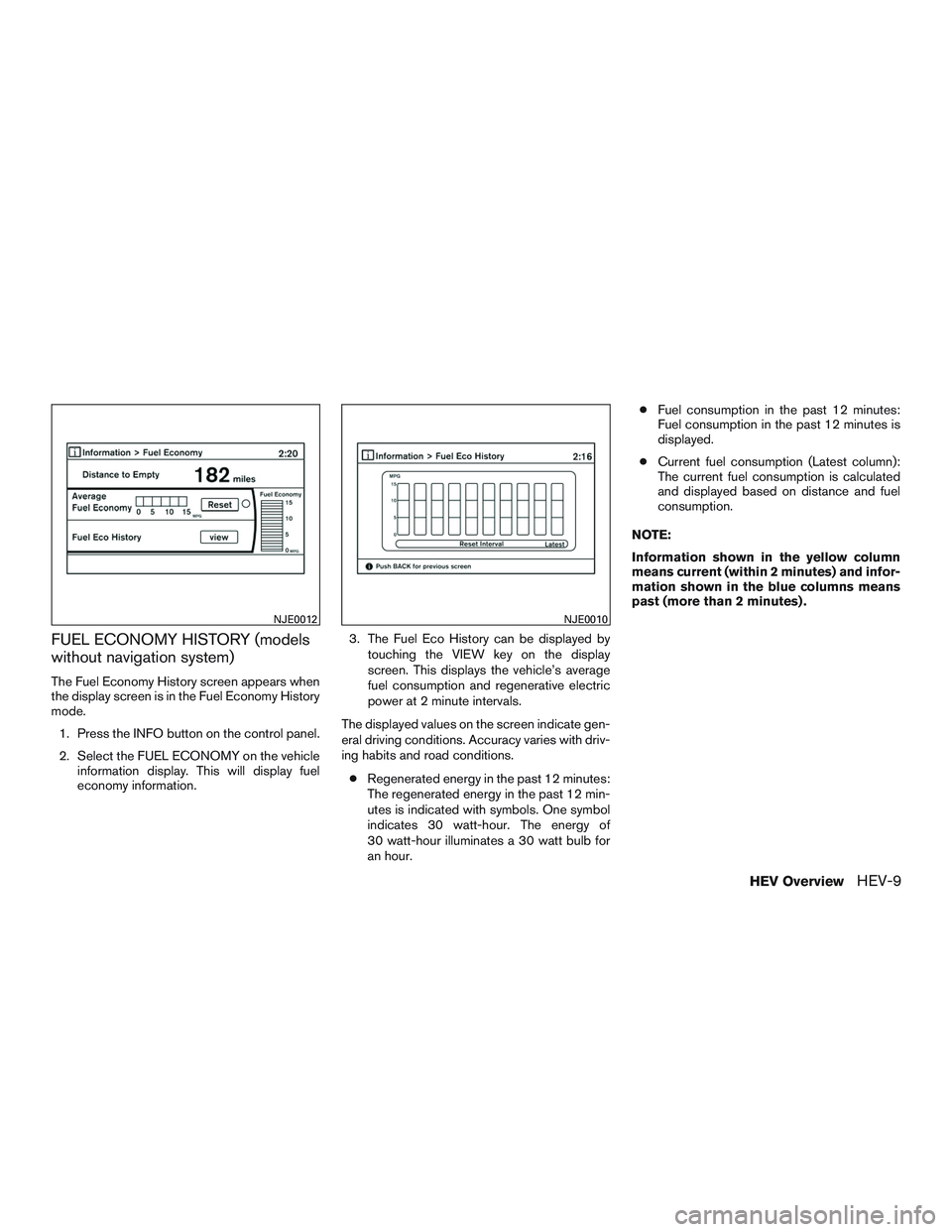
FUEL ECONOMY HISTORY (models
without navigation system)
The Fuel Economy History screen appears when
the display screen is in the Fuel Economy History
mode.
1. Press the INFO button on the control panel.
2. Select the FUEL ECONOMY on the vehicle
information display. This will display fuel
economy information.3. The Fuel Eco History can be displayed by
touching the VIEW key on the display
screen. This displays the vehicle’s average
fuel consumption and regenerative electric
power at 2 minute intervals.
The displayed values on the screen indicate gen-
eral driving conditions. Accuracy varies with driv-
ing habits and road conditions.
●Regenerated energy in the past 12 minutes:
The regenerated energy in the past 12 min-
utes is indicated with symbols. One symbol
indicates 30 watt-hour. The energy of
30 watt-hour illuminates a 30 watt bulb for
an hour.●Fuel consumption in the past 12 minutes:
Fuel consumption in the past 12 minutes is
displayed.
●Current fuel consumption (Latest column):
The current fuel consumption is calculated
and displayed based on distance and fuel
consumption.
NOTE:
Information shown in the yellow column
means current (within 2 minutes) and infor-
mation shown in the blue columns means
past (more than 2 minutes) .
NJE0012NJE0010
HEV OverviewHEV-9
Page 19 of 524

This vehicle is equipped with two braking sys-
tems.
●Hydraulic brake system
●Regenerative brake system
When the vehicle decelerates while the vehicle is
driven with the shift lever in the D (drive) position,
the Li-ion battery can be charged by the electric
motor. The electric motor converts the energy of
the rotating wheels into electric power under the
following circumstances:
●When the accelerator pedal is released
●When the brake pedal is depressed
●When there is no malfunction in the brake
system or the NISSAN PUREDRIVE™ Hy-
brid System
The regenerative brake may not work properly if
the vehicle is installed with tires and road wheels
other than the ones specified in this manual.
While the regenerative cooperative brake system
is operating, you might feel slight vibration or hear
the system working when braking. This is normal.
The regenerative cooperative brake system con-
trols both hydraulic and regenerative brakes. If
you feel unusual deceleration when braking, have
a NISSAN dealer check both the brake and hy-
brid systems.Drive your vehicle with smooth accelera-
tion and deceleration.
●While driving, energy is recovered through
the regenerative brake as the vehicle decel-
erates. However, for most efficient use, do
not accelerate or decelerate your vehicle
more than necessary.
●Avoid abrupt acceleration and deceleration.
●The power of the Li-ion battery can be
checked on the Energy Flow in the center
display (models with navigation system) or
Li-ion battery status meter in the vehicle
information display. For additional informa-
tion, refer to “Energy Flow (models with navi-
gation system)” or “Trip computer” in the
“Instruments and controls” section of this
manual. Gradual or non-abrupt acceleration
and deceleration will make more effective
use of the electric power.
●When parking, be sure to place the shift
lever in the P (Park) position. While driving,
place the shift lever in the D (Drive) position.HIGH-VOLTAGE COMPONENTS
AND THEIR LOCATIONS
WARNING
●The NISSAN PUREDRIVE™ Hybrid Sys-
tem uses high voltage up to approxi-
mately 144 volts. The system can be hot
during and after starting. Be careful of
both the high voltage and the high tem-
perature. Obey the warning labels at-
tached to the vehicle.
●Never touch, disassemble, remove or
replace the high-voltage parts, har-
nesses and their connectors. High-
voltage harnesses are orange. Touch-
ing, disassembling, removing or
replacing those parts and harnesses
can cause severe burns or electric
shock that may result in serious injury
or death.
REGENERATIVE BRAKE EFFICIENT USE OF YOUR VEHICLE HYBRID VEHICLE PRECAUTIONS
HEV-10HEV Overview
Page 29 of 524
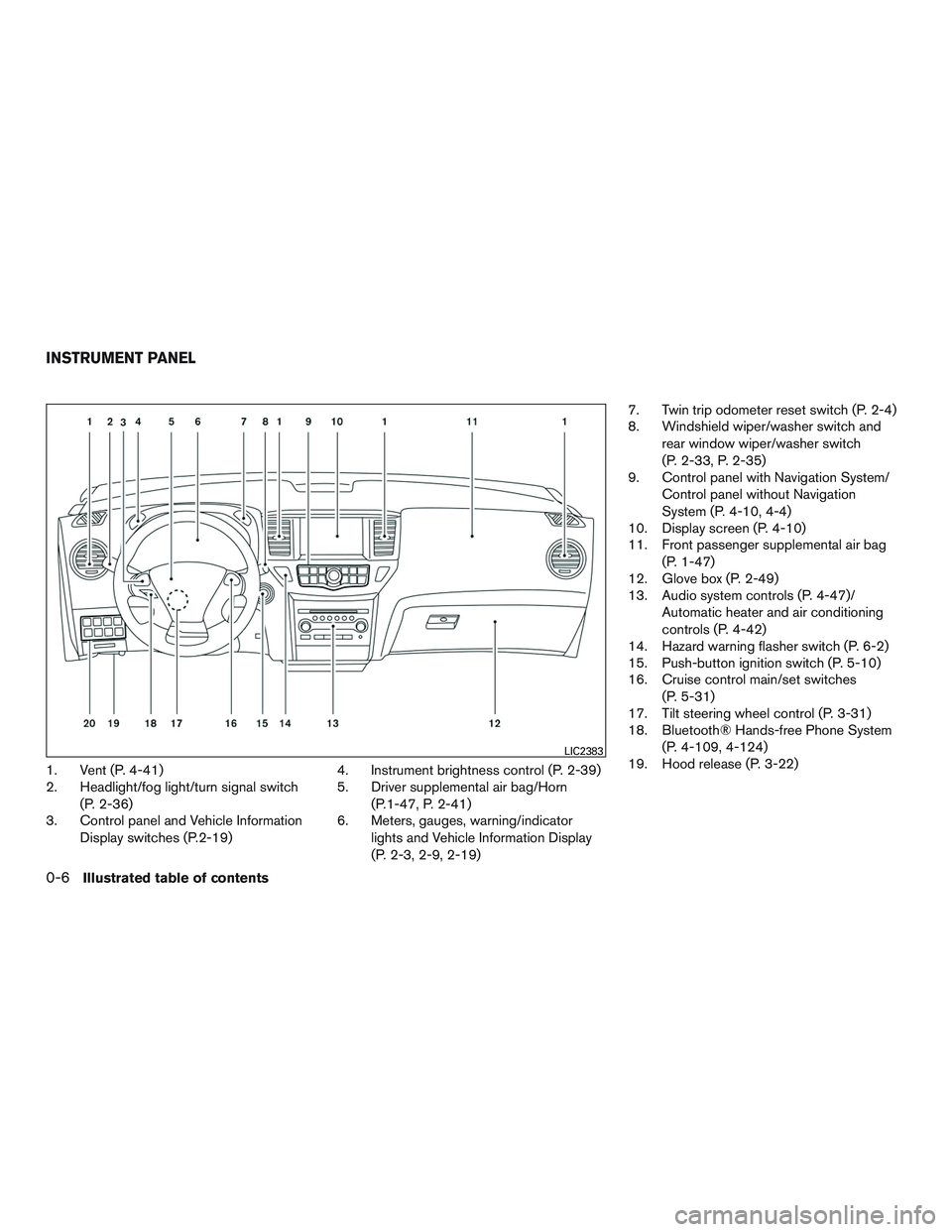
1. Vent (P. 4-41)
2. Headlight/fog light/turn signal switch
(P. 2-36)
3. Control panel and Vehicle Information
Display switches (P.2-19)4. Instrument brightness control (P. 2-39)
5. Driver supplemental air bag/Horn
(P.1-47, P. 2-41)
6. Meters, gauges, warning/indicator
lights and Vehicle Information Display
(P. 2-3, 2-9, 2-19)7. Twin trip odometer reset switch (P. 2-4)
8. Windshield wiper/washer switch and
rear window wiper/washer switch
(P. 2-33, P. 2-35)
9. Control panel with Navigation System/
Control panel without Navigation
System (P. 4-10, 4-4)
10. Display screen (P. 4-10)
11. Front passenger supplemental air bag
(P. 1-47)
12. Glove box (P. 2-49)
13. Audio system controls (P. 4-47)/
Automatic heater and air conditioning
controls (P. 4-42)
14. Hazard warning flasher switch (P. 6-2)
15. Push-button ignition switch (P. 5-10)
16. Cruise control main/set switches
(P. 5-31)
17. Tilt steering wheel control (P. 3-31)
18. Bluetooth® Hands-free Phone System
(P. 4-109, 4-124)
19. Hood release (P. 3-22)
LIC2383
INSTRUMENT PANEL
0-6Illustrated table of contents
Page 30 of 524

20. Vehicle Dynamic Control (VDC) OFF
switch (P. 2-45)
Tow mode switch (P. 2-46)
Liftgate release switch (if so equipped)
(P. 3-23)
Heated steering wheel switch (if so
equipped) (P. 2-44)
Power inverter switch (if so equipped)
(P. 2-45)
Power liftgate main switch (if so
equipped) (P. 3-23)
Blind Spot Warning (if so equipped)/
Rear Cross Traffic Alert (if so
equipped) switch (P. 5-19, 5-25)
*: Refer to the separate Navigation System Own-
er’s Manual (if so equipped) .
For additional information, refer to the
page number indicated in parentheses for
operating details.
Illustrated table of contents0-7
Page 105 of 524
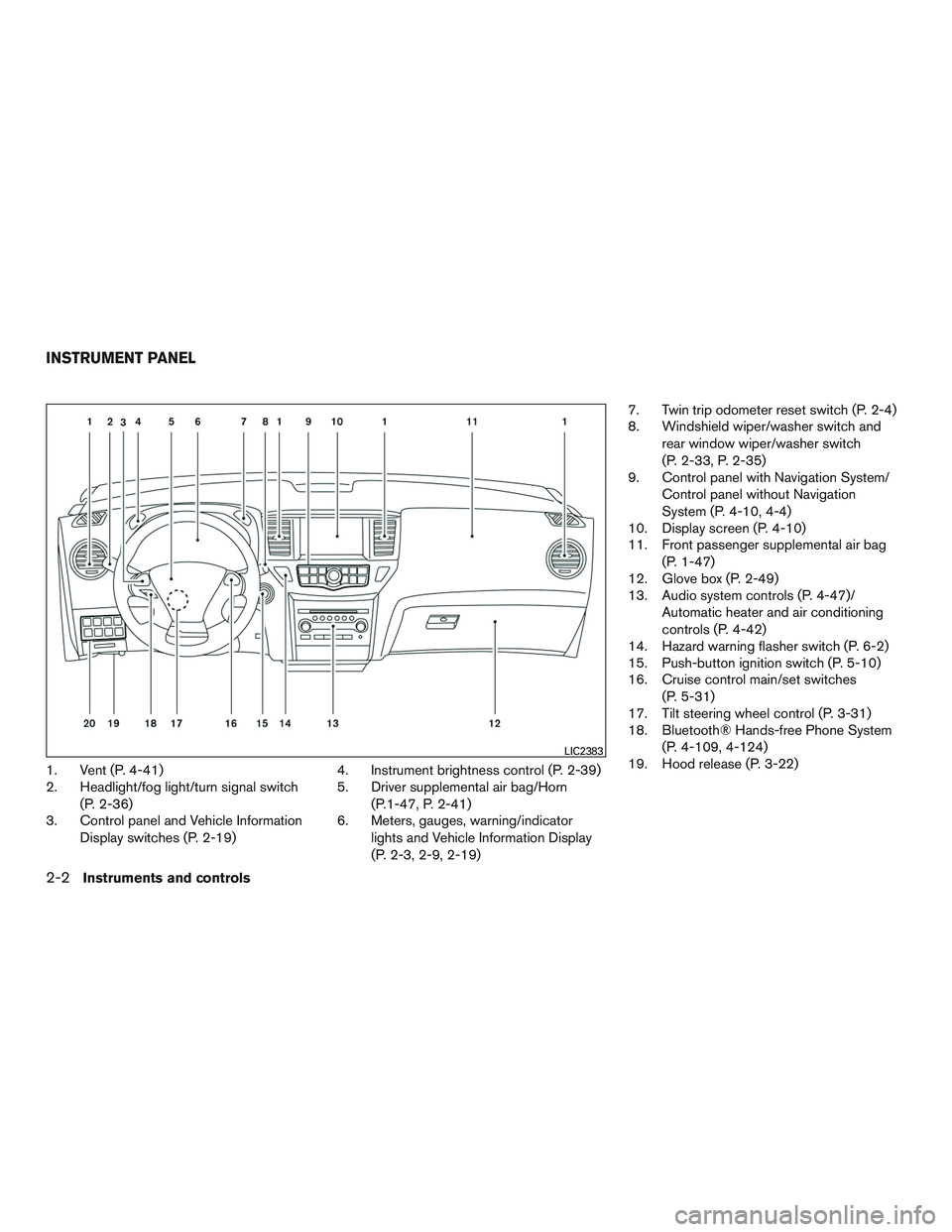
1. Vent (P. 4-41)
2. Headlight/fog light/turn signal switch
(P. 2-36)
3. Control panel and Vehicle Information
Display switches (P. 2-19)4. Instrument brightness control (P. 2-39)
5. Driver supplemental air bag/Horn
(P.1-47, P. 2-41)
6. Meters, gauges, warning/indicator
lights and Vehicle Information Display
(P. 2-3, 2-9, 2-19)7. Twin trip odometer reset switch (P. 2-4)
8. Windshield wiper/washer switch and
rear window wiper/washer switch
(P. 2-33, P. 2-35)
9. Control panel with Navigation System/
Control panel without Navigation
System (P. 4-10, 4-4)
10. Display screen (P. 4-10)
11. Front passenger supplemental air bag
(P. 1-47)
12. Glove box (P. 2-49)
13. Audio system controls (P. 4-47)/
Automatic heater and air conditioning
controls (P. 4-42)
14. Hazard warning flasher switch (P. 6-2)
15. Push-button ignition switch (P. 5-10)
16. Cruise control main/set switches
(P. 5-31)
17. Tilt steering wheel control (P. 3-31)
18. Bluetooth® Hands-free Phone System
(P. 4-109, 4-124)
19. Hood release (P. 3-22)
LIC2383
INSTRUMENT PANEL
2-2Instruments and controls