reset NISSAN QASHQAI 2017 Owner´s Manual
[x] Cancel search | Manufacturer: NISSAN, Model Year: 2017, Model line: QASHQAI, Model: NISSAN QASHQAI 2017Pages: 508, PDF Size: 2.68 MB
Page 353 of 508
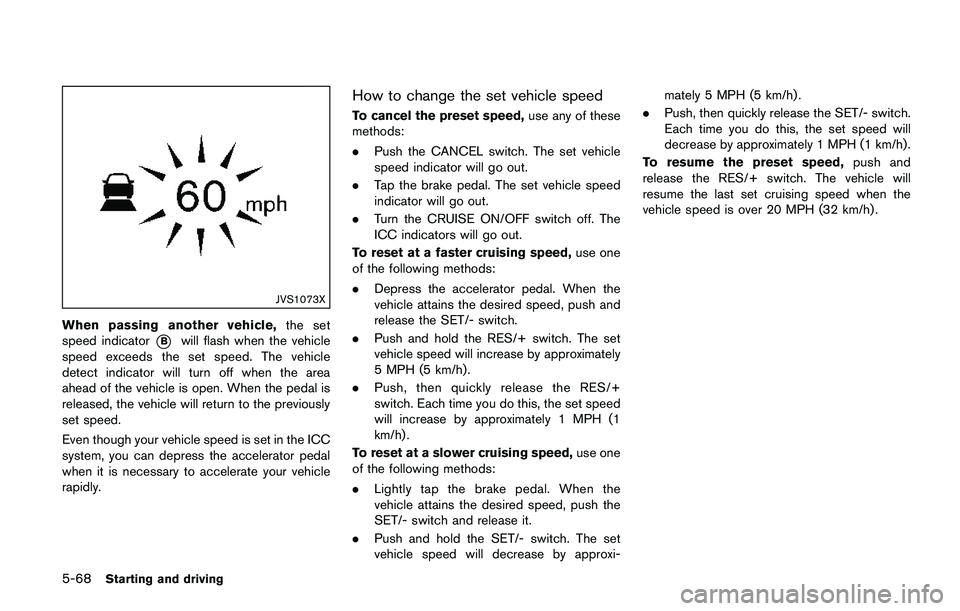
5-68Starting and driving
JVS1073X
When passing another vehicle,the set
speed indicator
*Bwill flash when the vehicle
speed exceeds the set speed. The vehicle
detect indicator will turn off when the area
ahead of the vehicle is open. When the pedal is
released, the vehicle will return to the previously
set speed.
Even though your vehicle speed is set in the ICC
system, you can depress the accelerator pedal
when it is necessary to accelerate your vehicle
rapidly.
How to change the set vehicle speed
To cancel the preset speed,use any of these
methods:
.Push the CANCEL switch. The set vehicle
speed indicator will go out.
.Tap the brake pedal. The set vehicle speed
indicator will go out.
.Turn the CRUISE ON/OFF switch off. The
ICC indicators will go out.
To reset at a faster cruising speed,use one
of the following methods:
.Depress the accelerator pedal. When the
vehicle attains the desired speed, push and
release the SET/- switch.
.Push and hold the RES/+ switch. The set
vehicle speed will increase by approximately
5 MPH (5 km/h) .
.Push, then quickly release the RES/+
switch. Each time you do this, the set speed
will increase by approximately 1 MPH (1
km/h) .
To reset at a slower cruising speed,use one
of the following methods:
.Lightly tap the brake pedal. When the
vehicle attains the desired speed, push the
SET/- switch and release it.
.Push and hold the SET/- switch. The set
vehicle speed will decrease by approxi-mately 5 MPH (5 km/h) .
.Push, then quickly release the SET/- switch.
Each time you do this, the set speed will
decrease by approximately 1 MPH (1 km/h) .
To resume the preset speed,push and
release the RES/+ switch. The vehicle will
resume the last set cruising speed when the
vehicle speed is over 20 MPH (32 km/h) .
Page 363 of 508
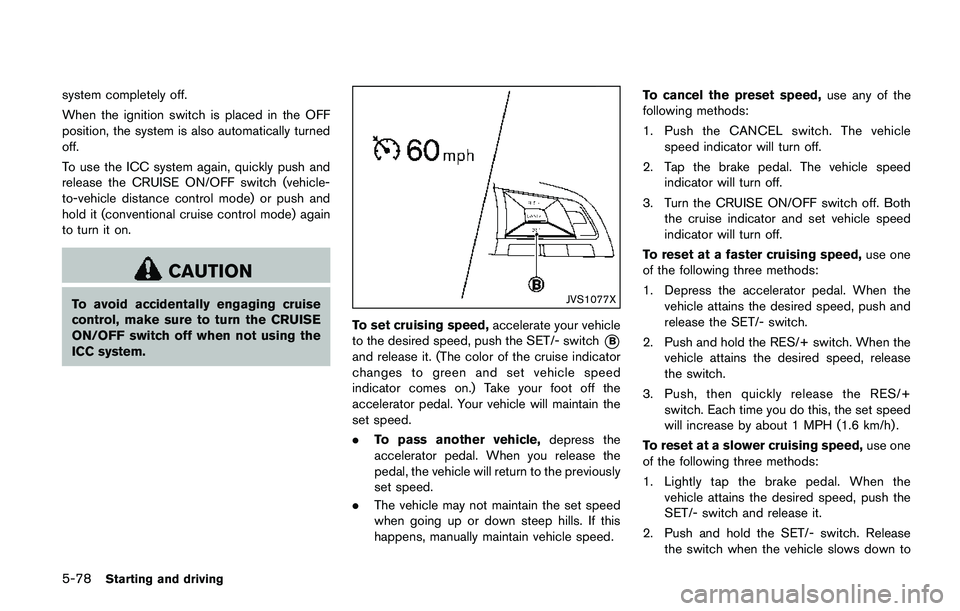
5-78Starting and driving
system completely off.
When the ignition switch is placed in the OFF
position, the system is also automatically turned
off.
To use the ICC system again, quickly push and
release the CRUISE ON/OFF switch (vehicle-
to-vehicle distance control mode) or push and
hold it (conventional cruise control mode) again
to turn it on.
CAUTION
To avoid accidentally engaging cruise
control, make sure to turn the CRUISE
ON/OFF switch off when not using the
ICC system.JVS1077X
To set cruising speed,accelerate your vehicle
to the desired speed, push the SET/- switch
*B
and release it. (The color of the cruise indicator
changes to green and set vehicle speed
indicator comes on.) Take your foot off the
accelerator pedal. Your vehicle will maintain the
set speed.
.To pass another vehicle,depress the
accelerator pedal. When you release the
pedal, the vehicle will return to the previously
set speed.
.The vehicle may not maintain the set speed
when going up or down steep hills. If this
happens, manually maintain vehicle speed.To cancel the preset speed,use any of the
following methods:
1. Push the CANCEL switch. The vehicle
speed indicator will turn off.
2. Tap the brake pedal. The vehicle speed
indicator will turn off.
3. Turn the CRUISE ON/OFF switch off. Both
the cruise indicator and set vehicle speed
indicator will turn off.
To reset at a faster cruising speed,use one
of the following three methods:
1. Depress the accelerator pedal. When the
vehicle attains the desired speed, push and
release the SET/- switch.
2. Push and hold the RES/+ switch. When the
vehicle attains the desired speed, release
the switch.
3. Push, then quickly release the RES/+
switch. Each time you do this, the set speed
will increase by about 1 MPH (1.6 km/h) .
To reset at a slower cruising speed,use one
of the following three methods:
1. Lightly tap the brake pedal. When the
vehicle attains the desired speed, push the
SET/- switch and release it.
2. Push and hold the SET/- switch. Release
the switch when the vehicle slows down to
Page 364 of 508
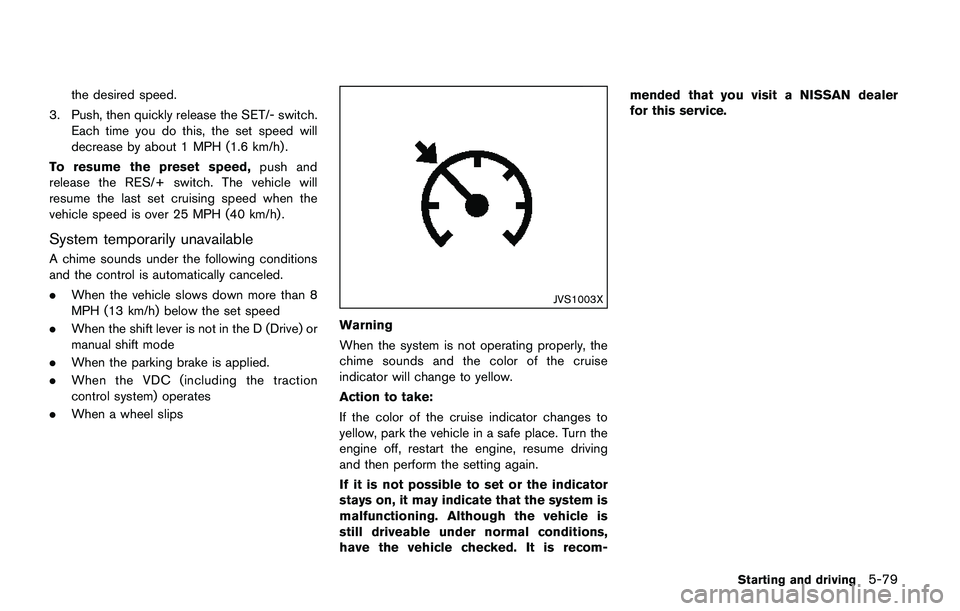
the desired speed.
3. Push, then quickly release the SET/- switch.
Each time you do this, the set speed will
decrease by about 1 MPH (1.6 km/h) .
To resume the preset speed,push and
release the RES/+ switch. The vehicle will
resume the last set cruising speed when the
vehicle speed is over 25 MPH (40 km/h) .
System temporarily unavailable
A chime sounds under the following conditions
and the control is automatically canceled.
.When the vehicle slows down more than 8
MPH (13 km/h) below the set speed
.When the shift lever is not in the D (Drive) or
manual shift mode
.When the parking brake is applied.
.When the VDC (including the traction
control system) operates
.When a wheel slips
JVS1003X
Warning
When the system is not operating properly, the
chime sounds and the color of the cruise
indicator will change to yellow.
Action to take:
If the color of the cruise indicator changes to
yellow, park the vehicle in a safe place. Turn the
engine off, restart the engine, resume driving
and then perform the setting again.
If it is not possible to set or the indicator
stays on, it may indicate that the system is
malfunctioning. Although the vehicle is
still driveable under normal conditions,
have the vehicle checked. It is recom-mended that you visit a NISSAN dealer
for this service.
Starting and driving5-79
Page 389 of 508
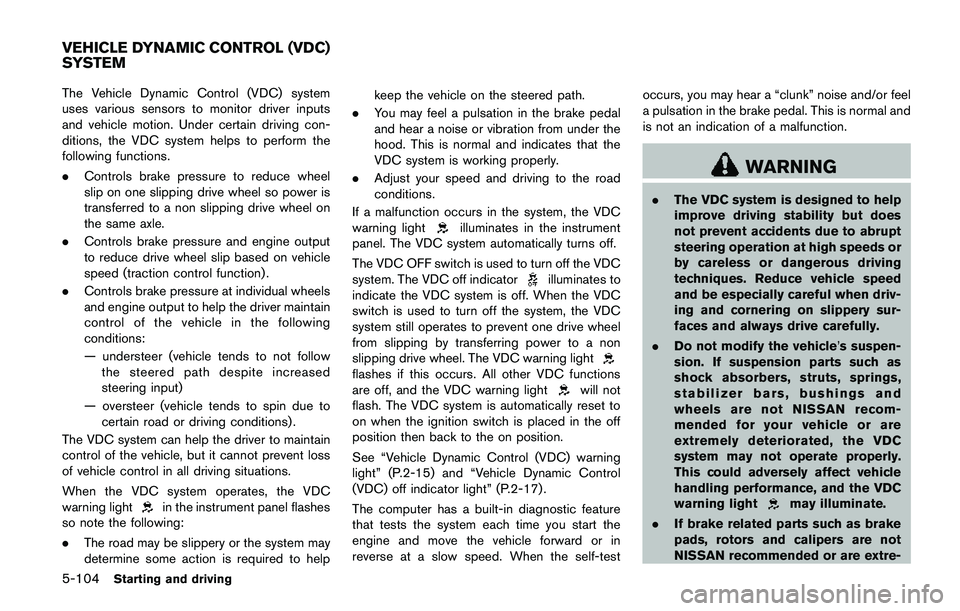
5-104Starting and driving
The Vehicle Dynamic Control (VDC) system
uses various sensors to monitor driver inputs
and vehicle motion. Under certain driving con-
ditions, the VDC system helps to perform the
following functions.
.Controls brake pressure to reduce wheel
slip on one slipping drive wheel so power is
transferred to a non slipping drive wheel on
the same axle.
.Controls brake pressure and engine output
to reduce drive wheel slip based on vehicle
speed (traction control function) .
.Controls brake pressure at individual wheels
and engine output to help the driver maintain
control of the vehicle in the following
conditions:
— understeer (vehicle tends to not follow
the steered path despite increased
steering input)
— oversteer (vehicle tends to spin due to
certain road or driving conditions) .
The VDC system can help the driver to maintain
control of the vehicle, but it cannot prevent loss
of vehicle control in all driving situations.
When the VDC system operates, the VDC
warning light
in the instrument panel flashes
so note the following:
.The road may be slippery or the system may
determine some action is required to helpkeep the vehicle on the steered path.
.You may feel a pulsation in the brake pedal
and hear a noise or vibration from under the
hood. This is normal and indicates that the
VDC system is working properly.
.Adjust your speed and driving to the road
conditions.
If a malfunction occurs in the system, the VDC
warning light
illuminates in the instrument
panel. The VDC system automatically turns off.
The VDC OFF switch is used to turn off the VDC
system. The VDC off indicator
illuminates to
indicate the VDC system is off. When the VDC
switch is used to turn off the system, the VDC
system still operates to prevent one drive wheel
from slipping by transferring power to a non
slipping drive wheel. The VDC warning light
flashes if this occurs. All other VDC functions
are off, and the VDC warning lightwill not
flash. The VDC system is automatically reset to
on when the ignition switch is placed in the off
position then back to the on position.
See “Vehicle Dynamic Control (VDC) warning
light” (P.2-15) and “Vehicle Dynamic Control
(VDC) off indicator light” (P.2-17).
The computer has a built-in diagnostic feature
that tests the system each time you start the
engine and move the vehicle forward or in
reverse at a slow speed. When the self-testoccurs, you may hear a “clunk” noise and/or feel
a pulsation in the brake pedal. This is normal and
is not an indication of a malfunction.
WARNING
.The VDC system is designed to help
improve driving stability but does
not prevent accidents due to abrupt
steering operation at high speeds or
by careless or dangerous driving
techniques. Reduce vehicle speed
and be especially careful when driv-
ing and cornering on slippery sur-
faces and always drive carefully.
.Do not modify the vehicle’s suspen-
sion. If suspension parts such as
shock absorbers, struts, springs,
stabilizer bars, bushings and
wheels are not NISSAN recom-
mended for your vehicle or are
extremely deteriorated, the VDC
system may not operate properly.
This could adversely affect vehicle
handling performance, and the VDC
warning light
may illuminate.
.If brake related parts such as brake
pads, rotors and calipers are not
NISSAN recommended or are extre-
VEHICLE DYNAMIC CONTROL (VDC)
SYSTEM
Page 400 of 508
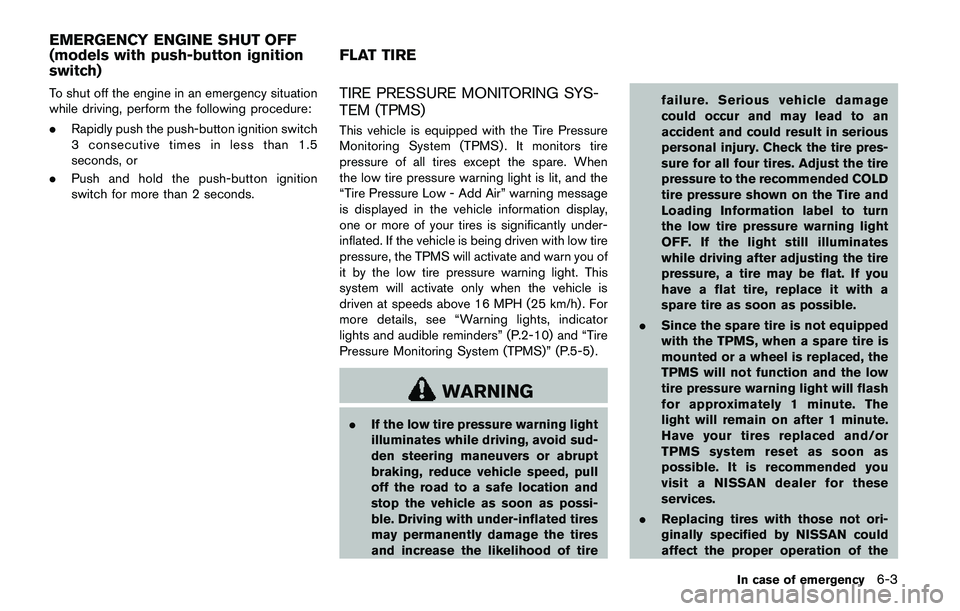
To shut off the engine in an emergency situation
while driving, perform the following procedure:
.Rapidly push the push-button ignition switch
3 consecutive times in less than 1.5
seconds, or
.Push and hold the push-button ignition
switch for more than 2 seconds.TIRE PRESSURE MONITORING SYS-
TEM (TPMS)
This vehicle is equipped with the Tire Pressure
Monitoring System (TPMS) . It monitors tire
pressure of all tires except the spare. When
the low tire pressure warning light is lit, and the
“Tire Pressure Low - Add Air” warning message
is displayed in the vehicle information display,
one or more of your tires is significantly under-
inflated. If the vehicle is being driven with low tire
pressure, the TPMS will activate and warn you of
it by the low tire pressure warning light. This
system will activate only when the vehicle is
driven at speeds above 16 MPH (25 km/h) . For
more details, see “Warning lights, indicator
lights and audible reminders” (P.2-10) and “Tire
Pressure Monitoring System (TPMS)” (P.5-5) .
WARNING
.If the low tire pressure warning light
illuminates while driving, avoid sud-
den steering maneuvers or abrupt
braking, reduce vehicle speed, pull
off the road to a safe location and
stop the vehicle as soon as possi-
ble. Driving with under-inflated tires
may permanently damage the tires
and increase the likelihood of tirefailure. Serious vehicle damage
could occur and may lead to an
accident and could result in serious
personal injury. Check the tire pres-
sure for all four tires. Adjust the tire
pressure to the recommended COLD
tire pressure shown on the Tire and
Loading Information label to turn
the low tire pressure warning light
OFF. If the light still illuminates
while driving after adjusting the tire
pressure, a tire may be flat. If you
have a flat tire, replace it with a
spare tire as soon as possible.
.Since the spare tire is not equipped
with the TPMS, when a spare tire is
mounted or a wheel is replaced, the
TPMS will not function and the low
tire pressure warning light will flash
for approximately 1 minute. The
light will remain on after 1 minute.
Have your tires replaced and/or
TPMS system reset as soon as
possible. It is recommended you
visit a NISSAN dealer for these
services.
.Replacing tires with those not ori-
ginally specified by NISSAN could
affect the proper operation of the
In case of emergency6-3
EMERGENCY ENGINE SHUT OFF
(models with push-button ignition
switch)FLAT TIRE
Page 408 of 508
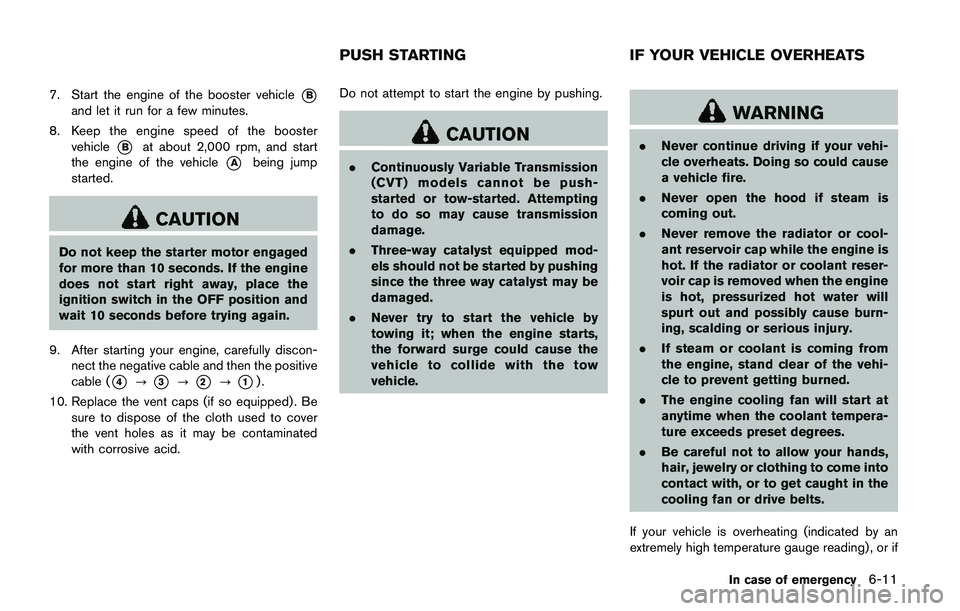
7. Start the engine of the booster vehicle*B
and let it run for a few minutes.
8. Keep the engine speed of the booster
vehicle
*Bat about 2,000 rpm, and start
the engine of the vehicle
*Abeing jump
started.
CAUTION
Do not keep the starter motor engaged
for more than 10 seconds. If the engine
does not start right away, place the
ignition switch in the OFF position and
wait 10 seconds before trying again.
9. After starting your engine, carefully discon-
nect the negative cable and then the positive
cable (
*4?*3?*2?*1).
10. Replace the vent caps (if so equipped) . Be
sure to dispose of the cloth used to cover
the vent holes as it may be contaminated
with corrosive acid.Do not attempt to start the engine by pushing.
CAUTION
.Continuously Variable Transmission
(CVT) models cannot be push-
started or tow-started. Attempting
to do so may cause transmission
damage.
.Three-way catalyst equipped mod-
els should not be started by pushing
since the three way catalyst may be
damaged.
.Never try to start the vehicle by
towing it; when the engine starts,
the forward surge could cause the
vehicle to collide with the tow
vehicle.
WARNING
.Never continue driving if your vehi-
cle overheats. Doing so could cause
a vehicle fire.
.Never open the hood if steam is
coming out.
.Never remove the radiator or cool-
ant reservoir cap while the engine is
hot. If the radiator or coolant reser-
voir cap is removed when the engine
is hot, pressurized hot water will
spurt out and possibly cause burn-
ing, scalding or serious injury.
.If steam or coolant is coming from
the engine, stand clear of the vehi-
cle to prevent getting burned.
.The engine cooling fan will start at
anytime when the coolant tempera-
ture exceeds preset degrees.
.Be careful not to allow your hands,
hair, jewelry or clothing to come into
contact with, or to get caught in the
cooling fan or drive belts.
If your vehicle is overheating (indicated by an
extremely high temperature gauge reading) , or if
In case of emergency6-11
PUSH STARTING IF YOUR VEHICLE OVERHEATS
Page 462 of 508
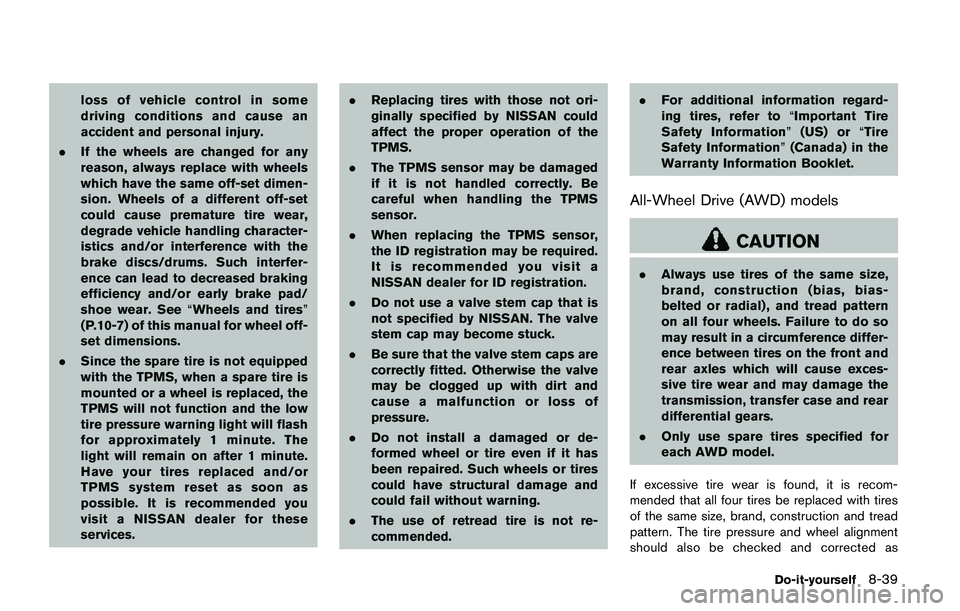
loss of vehicle control in some
driving conditions and cause an
accident and personal injury.
.If the wheels are changed for any
reason, always replace with wheels
which have the same off-set dimen-
sion. Wheels of a different off-set
could cause premature tire wear,
degrade vehicle handling character-
istics and/or interference with the
brake discs/drums. Such interfer-
ence can lead to decreased braking
efficiency and/or early brake pad/
shoe wear. See“Wheels and tires”
(P.10-7) of this manual for wheel off-
set dimensions.
.Since the spare tire is not equipped
with the TPMS, when a spare tire is
mounted or a wheel is replaced, the
TPMS will not function and the low
tire pressure warning light will flash
for approximately 1 minute. The
light will remain on after 1 minute.
Have your tires replaced and/or
TPMS system reset as soon as
possible. It is recommended you
visit a NISSAN dealer for these
services..Replacing tires with those not ori-
ginally specified by NISSAN could
affect the proper operation of the
TPMS.
.The TPMS sensor may be damaged
if it is not handled correctly. Be
careful when handling the TPMS
sensor.
.When replacing the TPMS sensor,
the ID registration may be required.
It is recommended you visit a
NISSAN dealer for ID registration.
.Do not use a valve stem cap that is
not specified by NISSAN. The valve
stem cap may become stuck.
.Be sure that the valve stem caps are
correctly fitted. Otherwise the valve
may be clogged up with dirt and
cause a malfunction or loss of
pressure.
.Do not install a damaged or de-
formed wheel or tire even if it has
been repaired. Such wheels or tires
could have structural damage and
could fail without warning.
.The use of retread tire is not re-
commended..For additional information regard-
ing tires, refer to“Important Tire
Safety Information”(US) or“Tire
Safety Information”(Canada) in the
Warranty Information Booklet.
All-Wheel Drive (AWD) models
CAUTION
.Always use tires of the same size,
brand, construction (bias, bias-
belted or radial) , and tread pattern
on all four wheels. Failure to do so
may result in a circumference differ-
ence between tires on the front and
rear axles which will cause exces-
sive tire wear and may damage the
transmission, transfer case and rear
differential gears.
.Only use spare tires specified for
each AWD model.
If excessive tire wear is found, it is recom-
mended that all four tires be replaced with tires
of the same size, brand, construction and tread
pattern. The tire pressure and wheel alignment
should also be checked and corrected as
Do-it-yourself8-39
Page 497 of 508
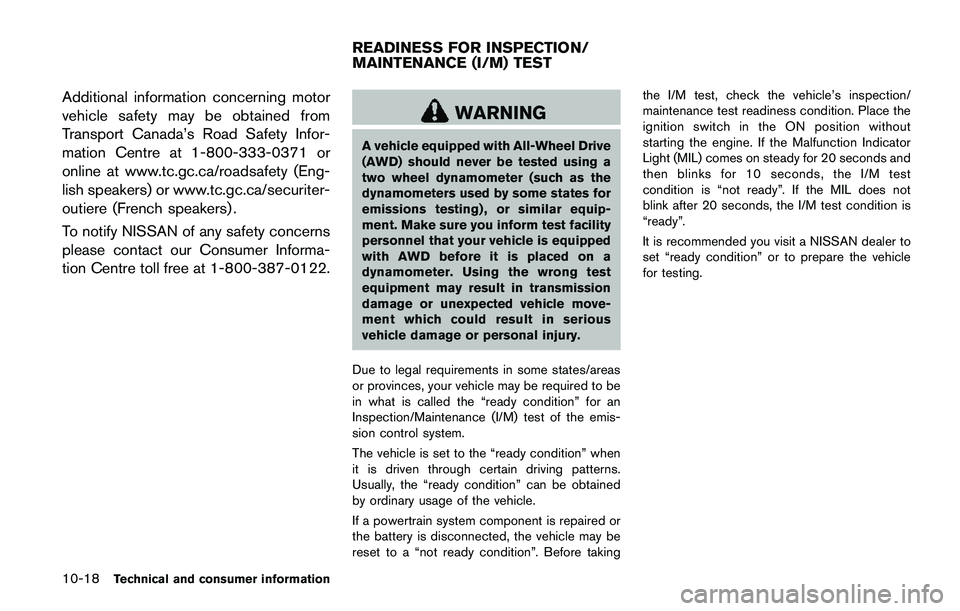
10-18Technical and consumer information
Additional information concerning motor
vehicle safety may be obtained from
Transport Canada’s Road Safety Infor-
mation Centre at 1-800-333-0371 or
online at www.tc.gc.ca/roadsafety (Eng-
lish speakers) or www.tc.gc.ca/securiter-
outiere (French speakers) .
To notify NISSAN of any safety concerns
please contact our Consumer Informa-
tion Centre toll free at 1-800-387-0122.
WARNING
A vehicle equipped with All-Wheel Drive
(AWD) should never be tested using a
two wheel dynamometer (such as the
dynamometers used by some states for
emissions testing) , or similar equip-
ment. Make sure you inform test facility
personnel that your vehicle is equipped
with AWD before it is placed on a
dynamometer. Using the wrong test
equipment may result in transmission
damage or unexpected vehicle move-
ment which could result in serious
vehicle damage or personal injury.
Due to legal requirements in some states/areas
or provinces, your vehicle may be required to be
in what is called the “ready condition” for an
Inspection/Maintenance (I/M) test of the emis-
sion control system.
The vehicle is set to the “ready condition” when
it is driven through certain driving patterns.
Usually, the “ready condition” can be obtained
by ordinary usage of the vehicle.
If a powertrain system component is repaired or
the battery is disconnected, the vehicle may be
reset to a “not ready condition”. Before takingthe I/M test, check the vehicle’s inspection/
maintenance test readiness condition. Place the
ignition switch in the ON position without
starting the engine. If the Malfunction Indicator
Light (MIL) comes on steady for 20 seconds and
then blinks for 10 seconds, the I/M test
condition is “not ready”. If the MIL does not
blink after 20 seconds, the I/M test condition is
“ready”.
It is recommended you visit a NISSAN dealer to
set “ready condition” or to prepare the vehicle
for testing.
READINESS FOR INSPECTION/
MAINTENANCE (I/M) TEST