MPG NISSAN QASHQAI 2017 Owner´s Manual
[x] Cancel search | Manufacturer: NISSAN, Model Year: 2017, Model line: QASHQAI, Model: NISSAN QASHQAI 2017Pages: 508, PDF Size: 2.68 MB
Page 104 of 508
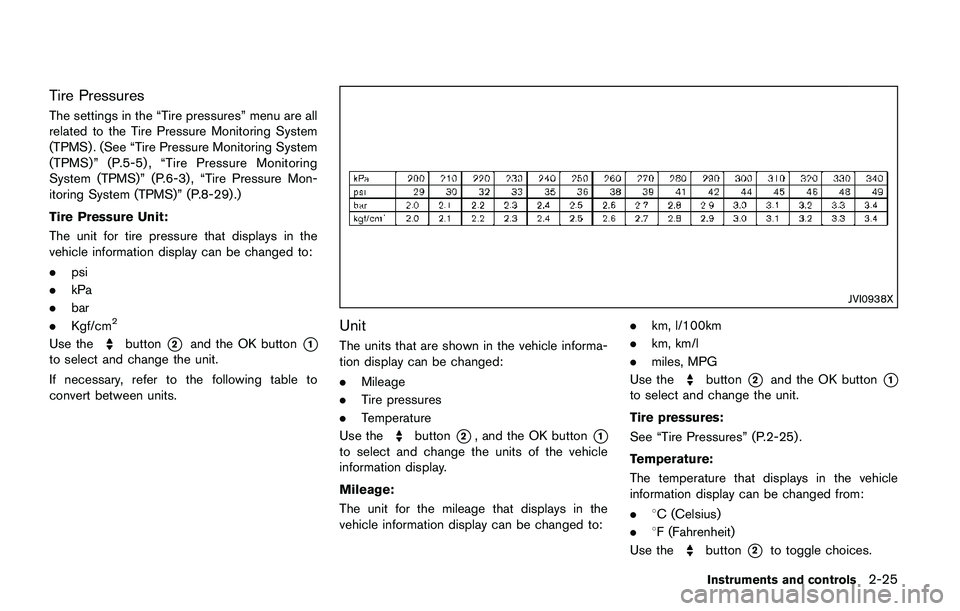
Tire Pressures
The settings in the “Tire pressures” menu are all
related to the Tire Pressure Monitoring System
(TPMS) . (See “Tire Pressure Monitoring System
(TPMS)” (P.5-5) , “Tire Pressure Monitoring
System (TPMS)” (P.6-3) , “Tire Pressure Mon-
itoring System (TPMS)” (P.8-29) .)
Tire Pressure Unit:
The unit for tire pressure that displays in the
vehicle information display can be changed to:
.psi
.kPa
.bar
.Kgf/cm
2
Use thebutton*2and the OK button*1
to select and change the unit.
If necessary, refer to the following table to
convert between units.
JVI0938X
Unit
The units that are shown in the vehicle informa-
tion display can be changed:
.Mileage
.Tire pressures
.Temperature
Use the
button*2, and the OK button*1
to select and change the units of the vehicle
information display.
Mileage:
The unit for the mileage that displays in the
vehicle information display can be changed to:.km, l/100km
.km, km/l
.miles, MPG
Use the
button*2and the OK button*1
to select and change the unit.
Tire pressures:
See “Tire Pressures” (P.2-25) .
Temperature:
The temperature that displays in the vehicle
information display can be changed from:
.8C (Celsius)
.8F (Fahrenheit)
Use the
button*2to toggle choices.
Instruments and controls2-25
Page 114 of 508
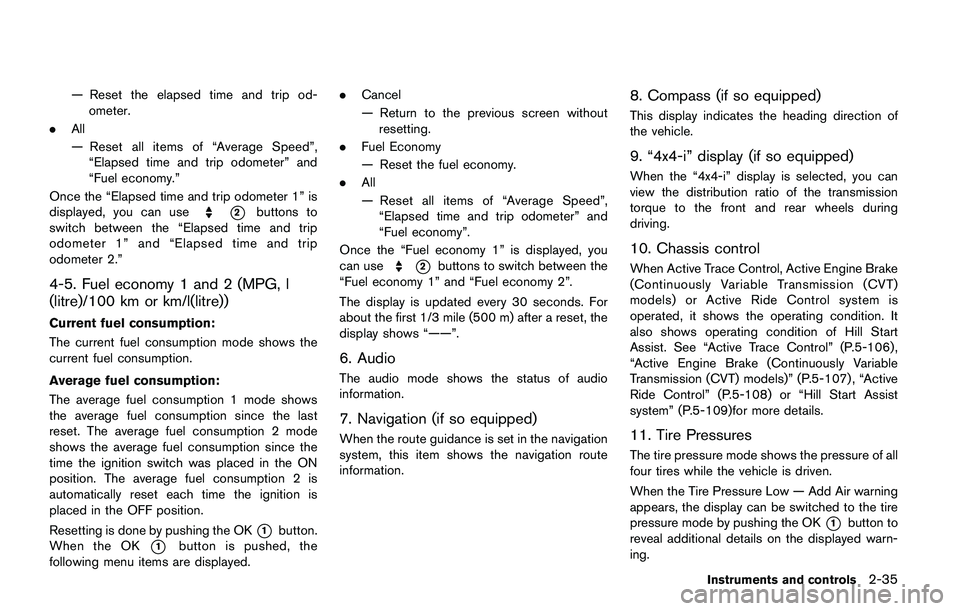
— Reset the elapsed time and trip od-
ometer.
.All
— Reset all items of “Average Speed”,
“Elapsed time and trip odometer” and
“Fuel economy.”
Once the “Elapsed time and trip odometer 1” is
displayed, you can use
*2buttons to
switch between the “Elapsed time and trip
odometer 1” and “Elapsed time and trip
odometer 2.”
4-5. Fuel economy 1 and 2 (MPG, l
(litre)/100 km or km/l(litre))
Current fuel consumption:
The current fuel consumption mode shows the
current fuel consumption.
Average fuel consumption:
The average fuel consumption 1 mode shows
the average fuel consumption since the last
reset. The average fuel consumption 2 mode
shows the average fuel consumption since the
time the ignition switch was placed in the ON
position. The average fuel consumption 2 is
automatically reset each time the ignition is
placed in the OFF position.
Resetting is done by pushing the OK
*1button.
When the OK
*1button is pushed, the
following menu items are displayed..Cancel
— Return to the previous screen without
resetting.
.Fuel Economy
— Reset the fuel economy.
.All
— Reset all items of “Average Speed”,
“Elapsed time and trip odometer” and
“Fuel economy”.
Once the “Fuel economy 1” is displayed, you
can use
*2buttons to switch between the
“Fuel economy 1” and “Fuel economy 2”.
The display is updated every 30 seconds. For
about the first 1/3 mile (500 m) after a reset, the
display shows “——”.
6. Audio
The audio mode shows the status of audio
information.
7. Navigation (if so equipped)
When the route guidance is set in the navigation
system, this item shows the navigation route
information.
8. Compass (if so equipped)
This display indicates the heading direction of
the vehicle.
9. “4x4-i” display (if so equipped)
When the “4x4-i” display is selected, you can
view the distribution ratio of the transmission
torque to the front and rear wheels during
driving.
10. Chassis control
When Active Trace Control, Active Engine Brake
(Continuously Variable Transmission (CVT)
models) or Active Ride Control system is
operated, it shows the operating condition. It
also shows operating condition of Hill Start
Assist. See “Active Trace Control” (P.5-106) ,
“Active Engine Brake (Continuously Variable
Transmission (CVT) models)” (P.5-107) , “Active
Ride Control” (P.5-108) or “Hill Start Assist
system” (P.5-109)for more details.
11. Tire Pressures
The tire pressure mode shows the pressure of all
four tires while the vehicle is driven.
When the Tire Pressure Low — Add Air warning
appears, the display can be switched to the tire
pressure mode by pushing the OK
*1button to
reveal additional details on the displayed warn-
ing.
Instruments and controls2-35