heating NISSAN QASHQAI 2017 Owner´s Manual
[x] Cancel search | Manufacturer: NISSAN, Model Year: 2017, Model line: QASHQAI, Model: NISSAN QASHQAI 2017Pages: 508, PDF Size: 2.68 MB
Page 129 of 508
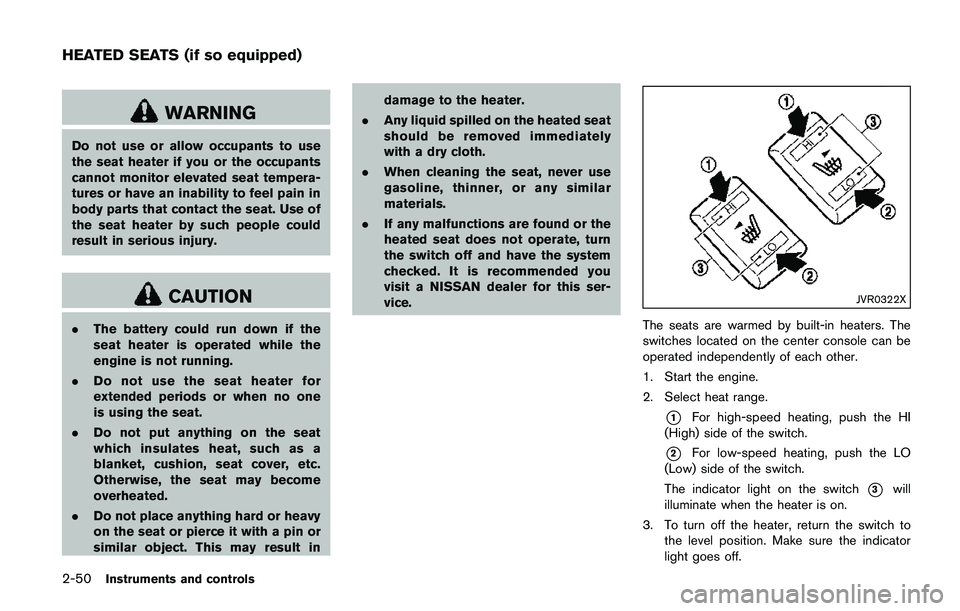
2-50Instruments and controls
WARNING
Do not use or allow occupants to use
the seat heater if you or the occupants
cannot monitor elevated seat tempera-
tures or have an inability to feel pain in
body parts that contact the seat. Use of
the seat heater by such people could
result in serious injury.
CAUTION
.The battery could run down if the
seat heater is operated while the
engine is not running.
.Do not use the seat heater for
extended periods or when no one
is using the seat.
.Do not put anything on the seat
which insulates heat, such as a
blanket, cushion, seat cover, etc.
Otherwise, the seat may become
overheated.
.Do not place anything hard or heavy
on the seat or pierce it with a pin or
similar object. This may result indamage to the heater.
.Any liquid spilled on the heated seat
should be removed immediately
with a dry cloth.
.When cleaning the seat, never use
gasoline, thinner, or any similar
materials.
.If any malfunctions are found or the
heated seat does not operate, turn
the switch off and have the system
checked. It is recommended you
visit a NISSAN dealer for this ser-
vice.
JVR0322X
The seats are warmed by built-in heaters. The
switches located on the center console can be
operated independently of each other.
1. Start the engine.
2. Select heat range.
*1For high-speed heating, push the HI
(High) side of the switch.
*2For low-speed heating, push the LO
(Low) side of the switch.
The indicator light on the switch
*3will
illuminate when the heater is on.
3. To turn off the heater, return the switch to
the level position. Make sure the indicator
light goes off.
HEATED SEATS (if so equipped)
Page 211 of 508
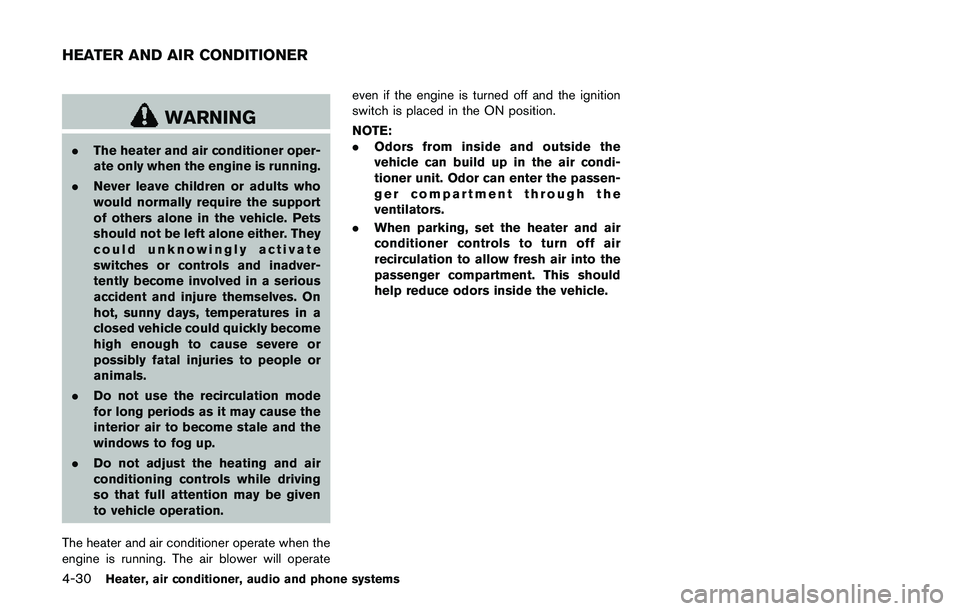
4-30Heater, air conditioner, audio and phone systems
WARNING
.The heater and air conditioner oper-
ate only when the engine is running.
.Never leave children or adults who
would normally require the support
of others alone in the vehicle. Pets
should not be left alone either. They
could unknowingly activate
switches or controls and inadver-
tently become involved in a serious
accident and injure themselves. On
hot, sunny days, temperatures in a
closed vehicle could quickly become
high enough to cause severe or
possibly fatal injuries to people or
animals.
.Do not use the recirculation mode
for long periods as it may cause the
interior air to become stale and the
windows to fog up.
.Do not adjust the heating and air
conditioning controls while driving
so that full attention may be given
to vehicle operation.
The heater and air conditioner operate when the
engine is running. The air blower will operateeven if the engine is turned off and the ignition
switch is placed in the ON position.
NOTE:
.Odors from inside and outside the
vehicle can build up in the air condi-
tioner unit. Odor can enter the passen-
ger compartment through the
ventilators.
.When parking, set the heater and air
conditioner controls to turn off air
recirculation to allow fresh air into the
passenger compartment. This should
help reduce odors inside the vehicle.
HEATER AND AIR CONDITIONER
Page 213 of 508
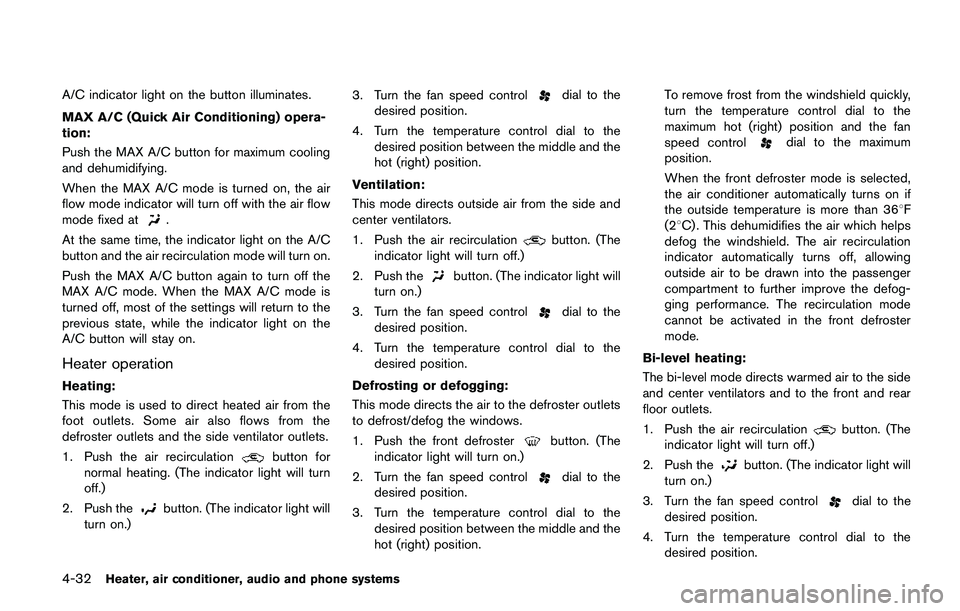
4-32Heater, air conditioner, audio and phone systems
A/C indicator light on the button illuminates.
MAX A/C (Quick Air Conditioning) opera-
tion:
Push the MAX A/C button for maximum cooling
and dehumidifying.
When the MAX A/C mode is turned on, the air
flow mode indicator will turn off with the air flow
mode fixed at
.
At the same time, the indicator light on the A/C
button and the air recirculation mode will turn on.
Push the MAX A/C button again to turn off the
MAX A/C mode. When the MAX A/C mode is
turned off, most of the settings will return to the
previous state, while the indicator light on the
A/C button will stay on.
Heater operation
Heating:
This mode is used to direct heated air from the
foot outlets. Some air also flows from the
defroster outlets and the side ventilator outlets.
1. Push the air recirculation
button for
normal heating. (The indicator light will turn
off.)
2. Push the
button. (The indicator light will
turn on.)3. Turn the fan speed control
dial to the
desired position.
4. Turn the temperature control dial to the
desired position between the middle and the
hot (right) position.
Ventilation:
This mode directs outside air from the side and
center ventilators.
1. Push the air recirculation
button. (The
indicator light will turn off.)
2. Push the
button. (The indicator light will
turn on.)
3. Turn the fan speed control
dial to the
desired position.
4. Turn the temperature control dial to the
desired position.
Defrosting or defogging:
This mode directs the air to the defroster outlets
to defrost/defog the windows.
1. Push the front defroster
button. (The
indicator light will turn on.)
2. Turn the fan speed control
dial to the
desired position.
3. Turn the temperature control dial to the
desired position between the middle and the
hot (right) position.To remove frost from the windshield quickly,
turn the temperature control dial to the
maximum hot (right) position and the fan
speed control
dial to the maximum
position.
When the front defroster mode is selected,
the air conditioner automatically turns on if
the outside temperature is more than 368F
(28C) . This dehumidifies the air which helps
defog the windshield. The air recirculation
indicator automatically turns off, allowing
outside air to be drawn into the passenger
compartment to further improve the defog-
ging performance. The recirculation mode
cannot be activated in the front defroster
mode.
Bi-level heating:
The bi-level mode directs warmed air to the side
and center ventilators and to the front and rear
floor outlets.
1. Push the air recirculation
button. (The
indicator light will turn off.)
2. Push the
button. (The indicator light will
turn on.)
3. Turn the fan speed control
dial to the
desired position.
4. Turn the temperature control dial to the
desired position.
Page 214 of 508
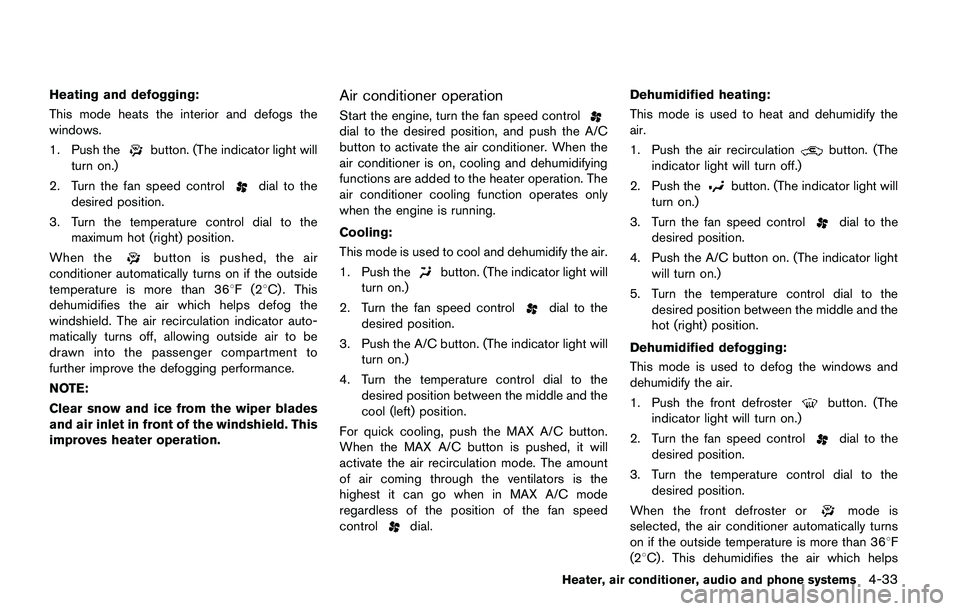
Heating and defogging:
This mode heats the interior and defogs the
windows.
1. Push the
button. (The indicator light will
turn on.)
2. Turn the fan speed control
dial to the
desired position.
3. Turn the temperature control dial to the
maximum hot (right) position.
When the
button is pushed, the air
conditioner automatically turns on if the outside
temperature is more than 368F(28C) . This
dehumidifies the air which helps defog the
windshield. The air recirculation indicator auto-
matically turns off, allowing outside air to be
drawn into the passenger compartment to
further improve the defogging performance.
NOTE:
Clear snow and ice from the wiper blades
and air inlet in front of the windshield. This
improves heater operation.
Air conditioner operation
Start the engine, turn the fan speed controldial to the desired position, and push the A/C
button to activate the air conditioner. When the
air conditioner is on, cooling and dehumidifying
functions are added to the heater operation. The
air conditioner cooling function operates only
when the engine is running.
Cooling:
This mode is used to cool and dehumidify the air.
1. Push the
button. (The indicator light will
turn on.)
2. Turn the fan speed control
dial to the
desired position.
3. Push the A/C button. (The indicator light will
turn on.)
4. Turn the temperature control dial to the
desired position between the middle and the
cool (left) position.
For quick cooling, push the MAX A/C button.
When the MAX A/C button is pushed, it will
activate the air recirculation mode. The amount
of air coming through the ventilators is the
highest it can go when in MAX A/C mode
regardless of the position of the fan speed
control
dial.Dehumidified heating:
This mode is used to heat and dehumidify the
air.
1. Push the air recirculation
button. (The
indicator light will turn off.)
2. Push the
button. (The indicator light will
turn on.)
3. Turn the fan speed control
dial to the
desired position.
4. Push the A/C button on. (The indicator light
will turn on.)
5. Turn the temperature control dial to the
desired position between the middle and the
hot (right) position.
Dehumidified defogging:
This mode is used to defog the windows and
dehumidify the air.
1. Push the front defroster
button. (The
indicator light will turn on.)
2. Turn the fan speed control
dial to the
desired position.
3. Turn the temperature control dial to the
desired position.
When the front defroster or
mode is
selected, the air conditioner automatically turns
on if the outside temperature is more than 368F
(28C) . This dehumidifies the air which helps
Heater, air conditioner, audio and phone systems4-33
Page 215 of 508
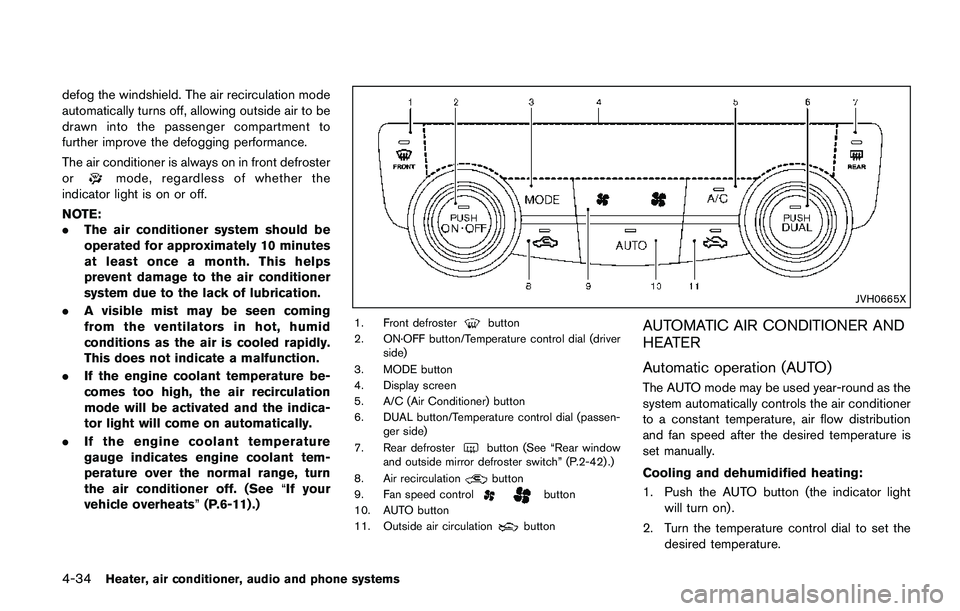
4-34Heater, air conditioner, audio and phone systems
defog the windshield. The air recirculation mode
automatically turns off, allowing outside air to be
drawn into the passenger compartment to
further improve the defogging performance.
The air conditioner is always on in front defroster
or
mode, regardless of whether the
indicator light is on or off.
NOTE:
.The air conditioner system should be
operated for approximately 10 minutes
at least once a month. This helps
prevent damage to the air conditioner
system due to the lack of lubrication.
.A visible mist may be seen coming
from the ventilators in hot, humid
conditions as the air is cooled rapidly.
This does not indicate a malfunction.
.If the engine coolant temperature be-
comes too high, the air recirculation
mode will be activated and the indica-
tor light will come on automatically.
.If the engine coolant temperature
gauge indicates engine coolant tem-
perature over the normal range, turn
the air conditioner off. (See“If your
vehicle overheats”(P.6-11) .)
JVH0665X
1. Front defrosterbutton
2. ON·OFF button/Temperature control dial (driver
side)
3. MODE button
4. Display screen
5. A/C (Air Conditioner) button
6. DUAL button/Temperature control dial (passen-
ger side)
7. Rear defroster
button (See “Rear window
and outside mirror defroster switch” (P.2-42) .)
8. Air recirculation
button
9. Fan speed controlbutton
10. AUTO button
11. Outside air circulation
button
AUTOMATIC AIR CONDITIONER AND
HEATER
Automatic operation (AUTO)
The AUTO mode may be used year-round as the
system automatically controls the air conditioner
to a constant temperature, air flow distribution
and fan speed after the desired temperature is
set manually.
Cooling and dehumidified heating:
1. Push the AUTO button (the indicator light
will turn on) .
2. Turn the temperature control dial to set the
desired temperature.
Page 217 of 508

4-36Heater, air conditioner, audio and phone systems
sponding temperature control dial.
Also turning the passenger’s side tempera-
ture control dial changes only the front
passenger’s side temperature. (The DUAL
indicator light will illuminate and DUAL will
appear on the display.)
.To cancel the separate temperature setting,
push the DUAL button (the indicator light
will turn off) and the driver’s side tempera-
ture setting will be applied to both the driver
and passenger sides.
Air intake control:
.Push the air recirculation
button to
recirculate interior air inside the vehicle. The
indicator light on the button will come on.
The air recirculation cannot be activated
when the air conditioner is in the front
defrosting mode.
.Push the outside air circulation
button
to draw outside air into the passenger
compartment. The indicator light on the
button will come on.
.To control the air intake automatically, push
and hold either the air recirculation
button or the outside air circulationbutton (whichever button with the indicator
light illuminated) . The indicator lights (both
air recirculation
and outside air circula-
tionbuttons) will flash twice, and thenthe air intake will switch to automatic control.
When the automatic control is set, the
system automatically alternates between
the outside air circulation and the air
recirculation modes. (The indicator light of
the active mode will turn on.)
NOTE:
Even if the system is manually set to the air
recirculation mode, when both outside
temperature and coolant temperature are
low, the system may automatically switch
to the outside air circulation mode.
To turn the system off:
To turn off the heater and air conditioner, push
the ON·OFF button.
Push the ON·OFF button again, the system will
turn on in the mode which was used immediately
before the system was turned off.
Remote engine start logic (if so
equipped)
When the remote engine start function is
activated, the vehicles equipped with the auto-
matic air conditioner and heater may go into
automatic heating or cooling mode depending
on the outside and cabin temperatures. During
this period, the display and the buttons will be
inoperable until the ignition switch is placed in
the ON position. When the temperature is low,the rear defroster and the heated steering wheel
(if so equipped) may also be activated auto-
matically with the activation of the remote engine
start function. (See “Remote engine start” (P.3-
22) .)
Page 386 of 508
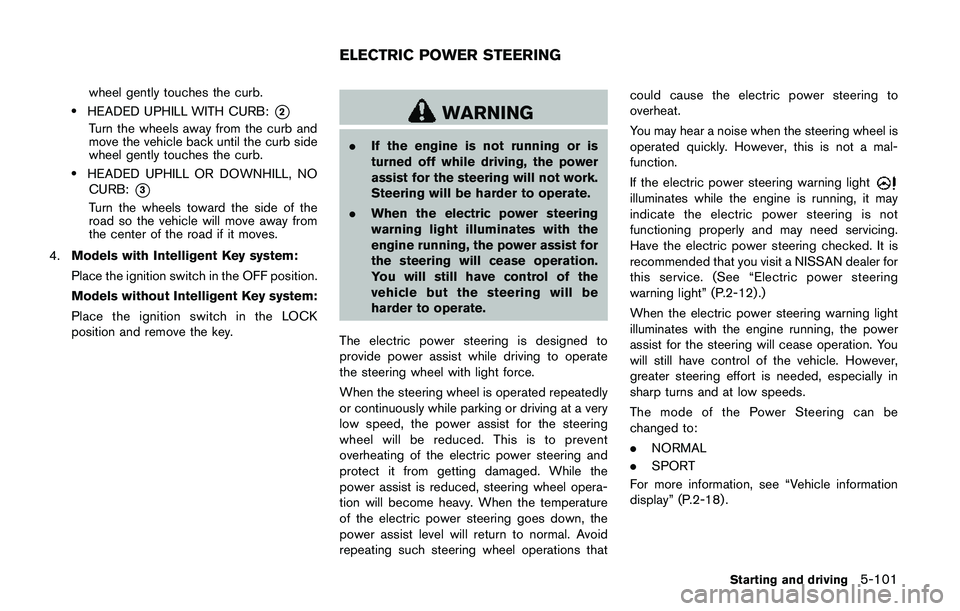
wheel gently touches the curb.
.HEADED UPHILL WITH CURB:*2
Turn the wheels away from the curb and
move the vehicle back until the curb side
wheel gently touches the curb.
.HEADED UPHILL OR DOWNHILL, NO
CURB:
*3
Turn the wheels toward the side of the
road so the vehicle will move away from
the center of the road if it moves.
4.Models with Intelligent Key system:
Place the ignition switch in the OFF position.
Models without Intelligent Key system:
Place the ignition switch in the LOCK
position and remove the key.
WARNING
.If the engine is not running or is
turned off while driving, the power
assist for the steering will not work.
Steering will be harder to operate.
.When the electric power steering
warning light illuminates with the
engine running, the power assist for
the steering will cease operation.
You will still have control of the
vehicle but the steering will be
harder to operate.
The electric power steering is designed to
provide power assist while driving to operate
the steering wheel with light force.
When the steering wheel is operated repeatedly
or continuously while parking or driving at a very
low speed, the power assist for the steering
wheel will be reduced. This is to prevent
overheating of the electric power steering and
protect it from getting damaged. While the
power assist is reduced, steering wheel opera-
tion will become heavy. When the temperature
of the electric power steering goes down, the
power assist level will return to normal. Avoid
repeating such steering wheel operations thatcould cause the electric power steering to
overheat.
You may hear a noise when the steering wheel is
operated quickly. However, this is not a mal-
function.
If the electric power steering warning light
illuminates while the engine is running, it may
indicate the electric power steering is not
functioning properly and may need servicing.
Have the electric power steering checked. It is
recommended that you visit a NISSAN dealer for
this service. (See “Electric power steering
warning light” (P.2-12).)
When the electric power steering warning light
illuminates with the engine running, the power
assist for the steering will cease operation. You
will still have control of the vehicle. However,
greater steering effort is needed, especially in
sharp turns and at low speeds.
The mode of the Power Steering can be
changed to:
.NORMAL
.SPORT
For more information, see “Vehicle information
display” (P.2-18) .
Starting and driving5-101
ELECTRIC POWER STEERING
Page 387 of 508
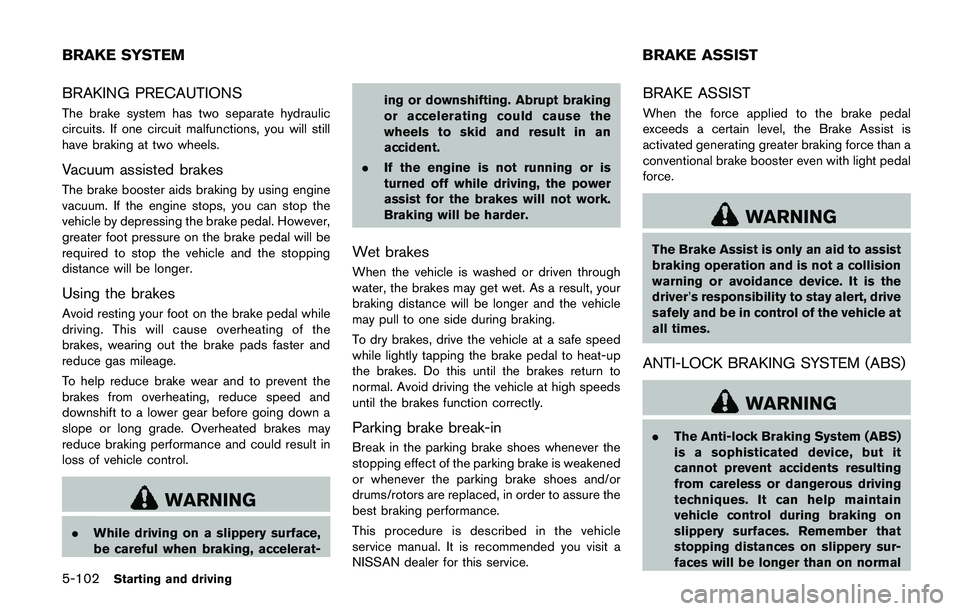
5-102Starting and driving
BRAKING PRECAUTIONS
The brake system has two separate hydraulic
circuits. If one circuit malfunctions, you will still
have braking at two wheels.
Vacuum assisted brakes
The brake booster aids braking by using engine
vacuum. If the engine stops, you can stop the
vehicle by depressing the brake pedal. However,
greater foot pressure on the brake pedal will be
required to stop the vehicle and the stopping
distance will be longer.
Using the brakes
Avoid resting your foot on the brake pedal while
driving. This will cause overheating of the
brakes, wearing out the brake pads faster and
reduce gas mileage.
To help reduce brake wear and to prevent the
brakes from overheating, reduce speed and
downshift to a lower gear before going down a
slope or long grade. Overheated brakes may
reduce braking performance and could result in
loss of vehicle control.
WARNING
.While driving on a slippery surface,
be careful when braking, accelerat-ing or downshifting. Abrupt braking
or accelerating could cause the
wheels to skid and result in an
accident.
.If the engine is not running or is
turned off while driving, the power
assist for the brakes will not work.
Braking will be harder.
Wet brakes
When the vehicle is washed or driven through
water, the brakes may get wet. As a result, your
braking distance will be longer and the vehicle
may pull to one side during braking.
To dry brakes, drive the vehicle at a safe speed
while lightly tapping the brake pedal to heat-up
the brakes. Do this until the brakes return to
normal. Avoid driving the vehicle at high speeds
until the brakes function correctly.
Parking brake break-in
Break in the parking brake shoes whenever the
stopping effect of the parking brake is weakened
or whenever the parking brake shoes and/or
drums/rotors are replaced, in order to assure the
best braking performance.
This procedure is described in the vehicle
service manual. It is recommended you visit a
NISSAN dealer for this service.
BRAKE ASSIST
When the force applied to the brake pedal
exceeds a certain level, the Brake Assist is
activated generating greater braking force than a
conventional brake booster even with light pedal
force.
WARNING
The Brake Assist is only an aid to assist
braking operation and is not a collision
warning or avoidance device. It is the
driver’s responsibility to stay alert, drive
safely and be in control of the vehicle at
all times.
ANTI-LOCK BRAKING SYSTEM (ABS)
WARNING
.The Anti-lock Braking System (ABS)
is a sophisticated device, but it
cannot prevent accidents resulting
from careless or dangerous driving
techniques. It can help maintain
vehicle control during braking on
slippery surfaces. Remember that
stopping distances on slippery sur-
faces will be longer than on normal
BRAKE SYSTEM BRAKE ASSIST
Page 408 of 508
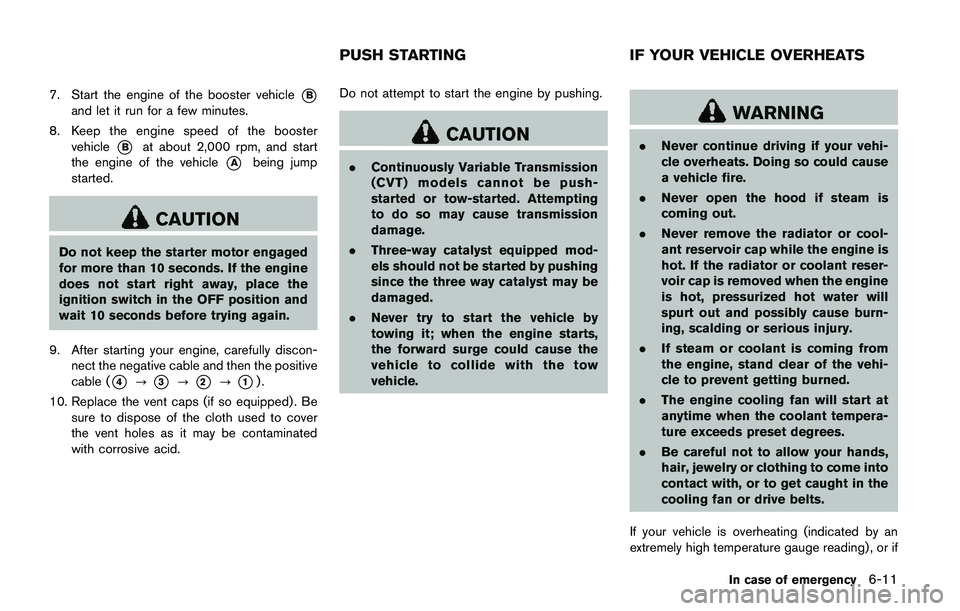
7. Start the engine of the booster vehicle*B
and let it run for a few minutes.
8. Keep the engine speed of the booster
vehicle
*Bat about 2,000 rpm, and start
the engine of the vehicle
*Abeing jump
started.
CAUTION
Do not keep the starter motor engaged
for more than 10 seconds. If the engine
does not start right away, place the
ignition switch in the OFF position and
wait 10 seconds before trying again.
9. After starting your engine, carefully discon-
nect the negative cable and then the positive
cable (
*4?*3?*2?*1).
10. Replace the vent caps (if so equipped) . Be
sure to dispose of the cloth used to cover
the vent holes as it may be contaminated
with corrosive acid.Do not attempt to start the engine by pushing.
CAUTION
.Continuously Variable Transmission
(CVT) models cannot be push-
started or tow-started. Attempting
to do so may cause transmission
damage.
.Three-way catalyst equipped mod-
els should not be started by pushing
since the three way catalyst may be
damaged.
.Never try to start the vehicle by
towing it; when the engine starts,
the forward surge could cause the
vehicle to collide with the tow
vehicle.
WARNING
.Never continue driving if your vehi-
cle overheats. Doing so could cause
a vehicle fire.
.Never open the hood if steam is
coming out.
.Never remove the radiator or cool-
ant reservoir cap while the engine is
hot. If the radiator or coolant reser-
voir cap is removed when the engine
is hot, pressurized hot water will
spurt out and possibly cause burn-
ing, scalding or serious injury.
.If steam or coolant is coming from
the engine, stand clear of the vehi-
cle to prevent getting burned.
.The engine cooling fan will start at
anytime when the coolant tempera-
ture exceeds preset degrees.
.Be careful not to allow your hands,
hair, jewelry or clothing to come into
contact with, or to get caught in the
cooling fan or drive belts.
If your vehicle is overheating (indicated by an
extremely high temperature gauge reading) , or if
In case of emergency6-11
PUSH STARTING IF YOUR VEHICLE OVERHEATS
Page 483 of 508
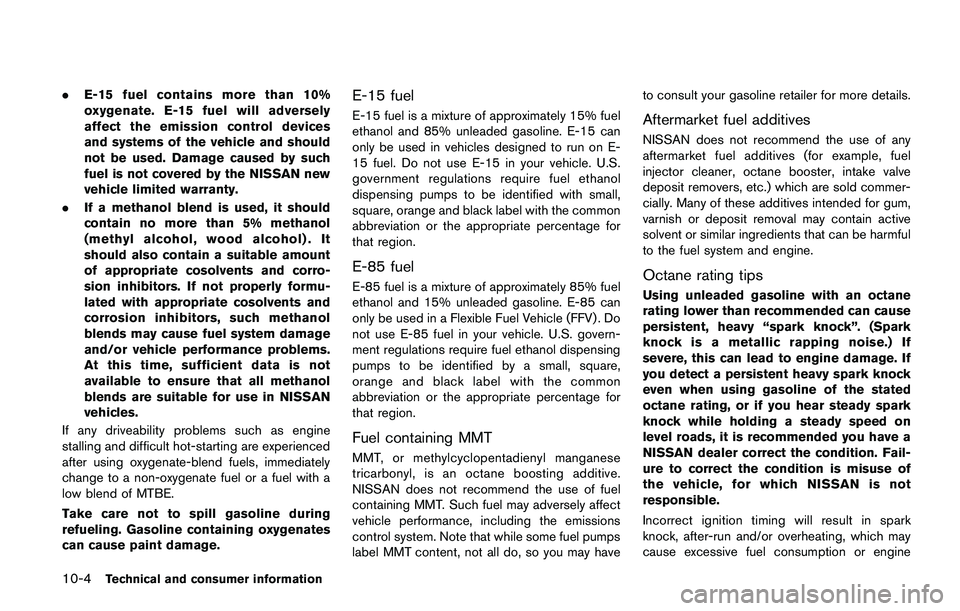
10-4Technical and consumer information
.E-15 fuel contains more than 10%
oxygenate. E-15 fuel will adversely
affect the emission control devices
and systems of the vehicle and should
not be used. Damage caused by such
fuel is not covered by the NISSAN new
vehicle limited warranty.
.If a methanol blend is used, it should
contain no more than 5% methanol
(methyl alcohol, wood alcohol) . It
should also contain a suitable amount
of appropriate cosolvents and corro-
sion inhibitors. If not properly formu-
lated with appropriate cosolvents and
corrosion inhibitors, such methanol
blends may cause fuel system damage
and/or vehicle performance problems.
At this time, sufficient data is not
available to ensure that all methanol
blends are suitable for use in NISSAN
vehicles.
If any driveability problems such as engine
stalling and difficult hot-starting are experienced
after using oxygenate-blend fuels, immediately
change to a non-oxygenate fuel or a fuel with a
low blend of MTBE.
Take care not to spill gasoline during
refueling. Gasoline containing oxygenates
can cause paint damage.E-15 fuel
E-15 fuel is a mixture of approximately 15% fuel
ethanol and 85% unleaded gasoline. E-15 can
only be used in vehicles designed to run on E-
15 fuel. Do not use E-15 in your vehicle. U.S.
government regulations require fuel ethanol
dispensing pumps to be identified with small,
square, orange and black label with the common
abbreviation or the appropriate percentage for
that region.
E-85 fuel
E-85 fuel is a mixture of approximately 85% fuel
ethanol and 15% unleaded gasoline. E-85 can
only be used in a Flexible Fuel Vehicle (FFV) . Do
not use E-85 fuel in your vehicle. U.S. govern-
ment regulations require fuel ethanol dispensing
pumps to be identified by a small, square,
orange and black label with the common
abbreviation or the appropriate percentage for
that region.
Fuel containing MMT
MMT, or methylcyclopentadienyl manganese
tricarbonyl, is an octane boosting additive.
NISSAN does not recommend the use of fuel
containing MMT. Such fuel may adversely affect
vehicle performance, including the emissions
control system. Note that while some fuel pumps
label MMT content, not all do, so you may haveto consult your gasoline retailer for more details.
Aftermarket fuel additives
NISSAN does not recommend the use of any
aftermarket fuel additives (for example, fuel
injector cleaner, octane booster, intake valve
deposit removers, etc.) which are sold commer-
cially. Many of these additives intended for gum,
varnish or deposit removal may contain active
solvent or similar ingredients that can be harmful
to the fuel system and engine.
Octane rating tips
Using unleaded gasoline with an octane
rating lower than recommended can cause
persistent, heavy “spark knock”. (Spark
knock is a metallic rapping noise.) If
severe, this can lead to engine damage. If
you detect a persistent heavy spark knock
even when using gasoline of the stated
octane rating, or if you hear steady spark
knock while holding a steady speed on
level roads, it is recommended you have a
NISSAN dealer correct the condition. Fail-
ure to correct the condition is misuse of
the vehicle, for which NISSAN is not
responsible.
Incorrect ignition timing will result in spark
knock, after-run and/or overheating, which may
cause excessive fuel consumption or engine