high beam NISSAN QASHQAI 2017 Owner´s Manual
[x] Cancel search | Manufacturer: NISSAN, Model Year: 2017, Model line: QASHQAI, Model: NISSAN QASHQAI 2017Pages: 508, PDF Size: 2.68 MB
Page 19 of 508
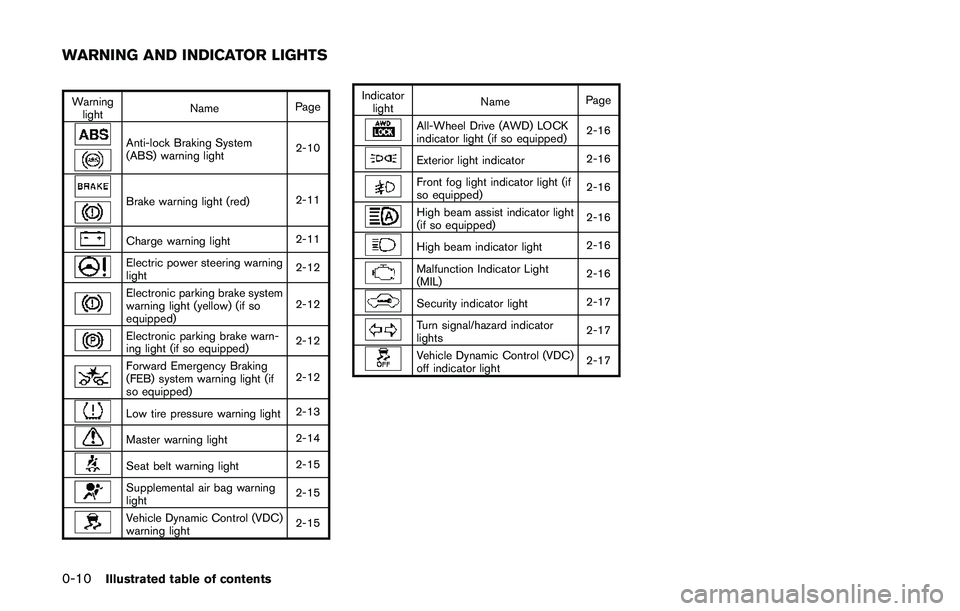
0-10Illustrated table of contents
Warning
lightNamePage
Anti-lock Braking System
(ABS) warning light2-10
Brake warning light (red)2-11
Charge warning light2-11
Electric power steering warning
light2-12
Electronic parking brake system
warning light (yellow) (if so
equipped)2-12
Electronic parking brake warn-
ing light (if so equipped)2-12
Forward Emergency Braking
(FEB) system warning light (if
so equipped)2-12
Low tire pressure warning light2-13
Master warning light2-14
Seat belt warning light2-15
Supplemental air bag warning
light2-15
Vehicle Dynamic Control (VDC)
warning light2-15Indicator
lightNamePage
All-Wheel Drive (AWD) LOCK
indicator light (if so equipped)2-16
Exterior light indicator2-16
Front fog light indicator light (if
so equipped)2-16
High beam assist indicator light
(if so equipped)2-16
High beam indicator light2-16
Malfunction Indicator Light
(MIL)2-16
Security indicator light2-17
Turn signal/hazard indicator
lights2-17
Vehicle Dynamic Control (VDC)
off indicator light2-17
WARNING AND INDICATOR LIGHTS
Page 89 of 508
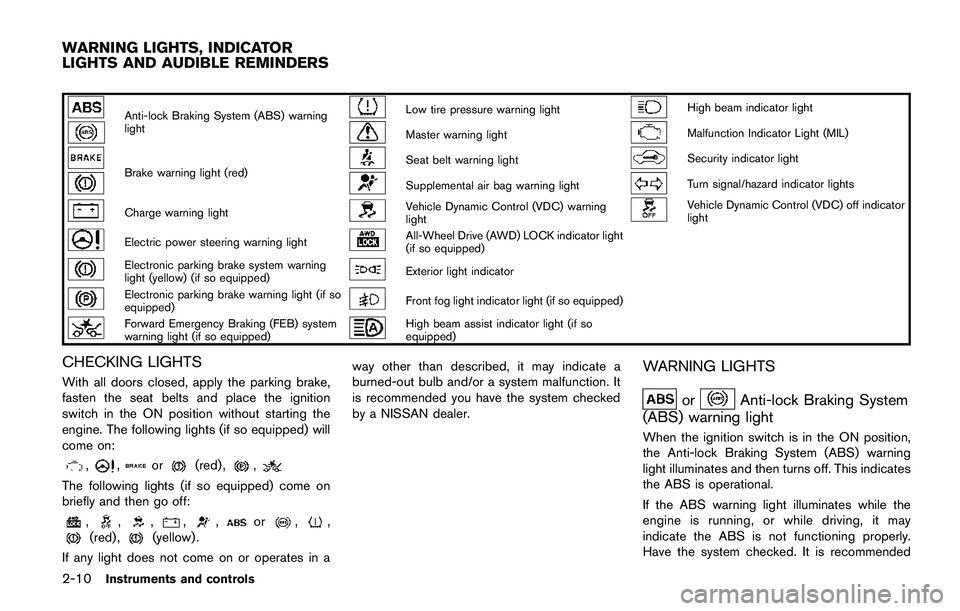
2-10Instruments and controls
Anti-lock Braking System (ABS) warning
lightLow tire pressure warning lightHigh beam indicator light
Master warning lightMalfunction Indicator Light (MIL)
Brake warning light (red)Seat belt warning lightSecurity indicator light
Supplemental air bag warning lightTurn signal/hazard indicator lights
Charge warning lightVehicle Dynamic Control (VDC) warning
lightVehicle Dynamic Control (VDC) off indicator
light
Electric power steering warning lightAll-Wheel Drive (AWD) LOCK indicator light
(if so equipped)
Electronic parking brake system warning
light (yellow) (if so equipped)Exterior light indicator
Electronic parking brake warning light (if so
equipped)Front fog light indicator light (if so equipped)
Forward Emergency Braking (FEB) system
warning light (if so equipped)High beam assist indicator light (if so
equipped)
CHECKING LIGHTS
With all doors closed, apply the parking brake,
fasten the seat belts and place the ignition
switch in the ON position without starting the
engine. The following lights (if so equipped) will
come on:
,,or(red) ,,
The following lights (if so equipped) come on
briefly and then go off:
,,,,,or,,(red) ,(yellow) .
If any light does not come on or operates in away other than described, it may indicate a
burned-out bulb and/or a system malfunction. It
is recommended you have the system checked
by a NISSAN dealer.
WARNING LIGHTS
orAnti-lock Braking System
(ABS) warning light
When the ignition switch is in the ON position,
the Anti-lock Braking System (ABS) warning
light illuminates and then turns off. This indicates
the ABS is operational.
If the ABS warning light illuminates while the
engine is running, or while driving, it may
indicate the ABS is not functioning properly.
Have the system checked. It is recommended
WARNING LIGHTS, INDICATOR
LIGHTS AND AUDIBLE REMINDERS
Page 95 of 508
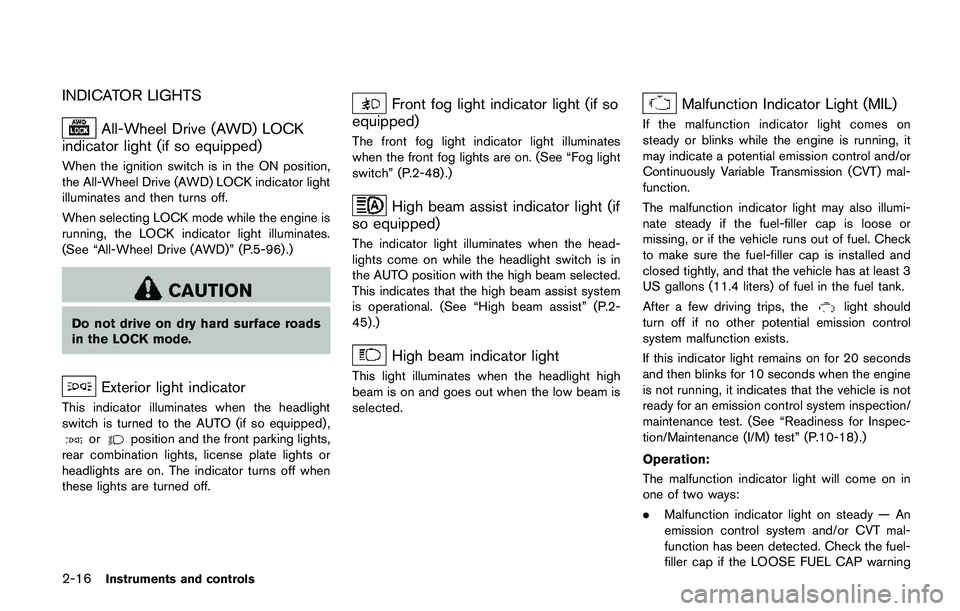
2-16Instruments and controls
INDICATOR LIGHTS
All-Wheel Drive (AWD) LOCK
indicator light (if so equipped)
When the ignition switch is in the ON position,
the All-Wheel Drive (AWD) LOCK indicator light
illuminates and then turns off.
When selecting LOCK mode while the engine is
running, the LOCK indicator light illuminates.
(See “All-Wheel Drive (AWD)” (P.5-96) .)
CAUTION
Do not drive on dry hard surface roads
in the LOCK mode.
Exterior light indicator
This indicator illuminates when the headlight
switch is turned to the AUTO (if so equipped) ,
orposition and the front parking lights,
rear combination lights, license plate lights or
headlights are on. The indicator turns off when
these lights are turned off.
Front fog light indicator light (if so
equipped)
The front fog light indicator light illuminates
when the front fog lights are on. (See “Fog light
switch” (P.2-48) .)
High beam assist indicator light (if
so equipped)
The indicator light illuminates when the head-
lights come on while the headlight switch is in
the AUTO position with the high beam selected.
This indicates that the high beam assist system
is operational. (See “High beam assist” (P.2-
45) .)
High beam indicator light
This light illuminates when the headlight high
beam is on and goes out when the low beam is
selected.
Malfunction Indicator Light (MIL)
If the malfunction indicator light comes on
steady or blinks while the engine is running, it
may indicate a potential emission control and/or
Continuously Variable Transmission (CVT) mal-
function.
The malfunction indicator light may also illumi-
nate steady if the fuel-filler cap is loose or
missing, or if the vehicle runs out of fuel. Check
to make sure the fuel-filler cap is installed and
closed tightly, and that the vehicle has at least 3
US gallons (11.4 liters) of fuel in the fuel tank.
After a few driving trips, the
light should
turn off if no other potential emission control
system malfunction exists.
If this indicator light remains on for 20 seconds
and then blinks for 10 seconds when the engine
is not running, it indicates that the vehicle is not
ready for an emission control system inspection/
maintenance test. (See “Readiness for Inspec-
tion/Maintenance (I/M) test” (P.10-18) .)
Operation:
The malfunction indicator light will come on in
one of two ways:
.Malfunction indicator light on steady — An
emission control system and/or CVT mal-
function has been detected. Check the fuel-
filler cap if the LOOSE FUEL CAP warning
Page 123 of 508
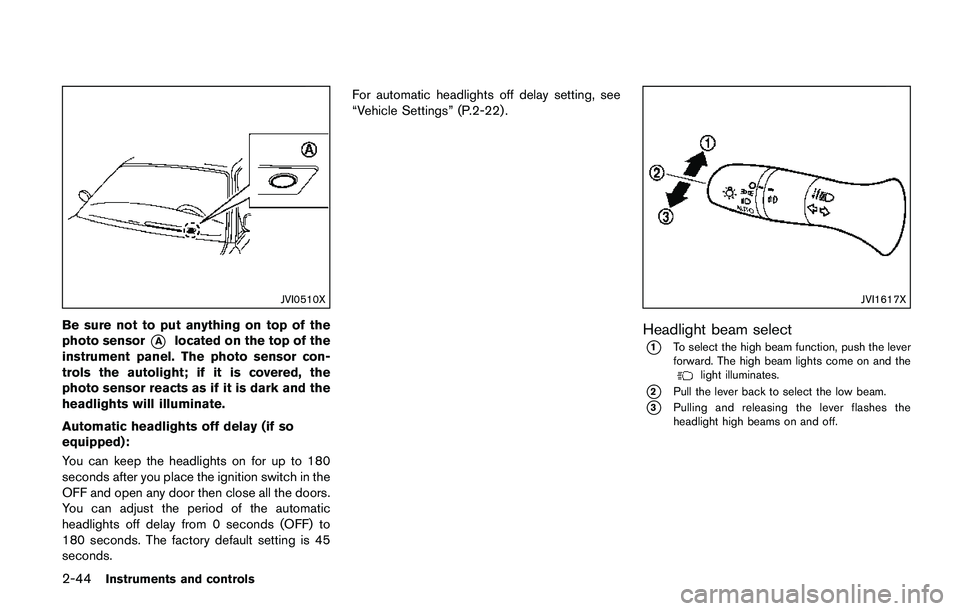
2-44Instruments and controls
JVI0510X
Be sure not to put anything on top of the
photo sensor
*Alocated on the top of the
instrument panel. The photo sensor con-
trols the autolight; if it is covered, the
photo sensor reacts as if it is dark and the
headlights will illuminate.
Automatic headlights off delay (if so
equipped):
You can keep the headlights on for up to 180
seconds after you place the ignition switch in the
OFF and open any door then close all the doors.
You can adjust the period of the automatic
headlights off delay from 0 seconds (OFF) to
180 seconds. The factory default setting is 45
seconds.For automatic headlights off delay setting, see
“Vehicle Settings” (P.2-22) .
JVI1617X
Headlight beam select
*1To select the high beam function, push the lever
forward. The high beam lights come on and the
light illuminates.
*2Pull the lever back to select the low beam.
*3Pulling and releasing the lever flashes the
headlight high beams on and off.
Page 124 of 508
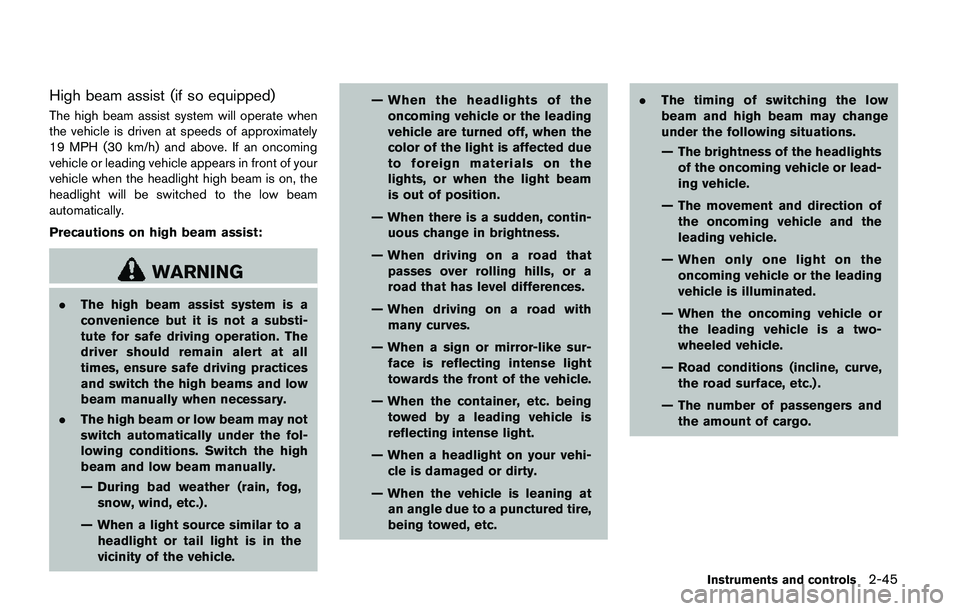
High beam assist (if so equipped)
The high beam assist system will operate when
the vehicle is driven at speeds of approximately
19 MPH (30 km/h) and above. If an oncoming
vehicle or leading vehicle appears in front of your
vehicle when the headlight high beam is on, the
headlight will be switched to the low beam
automatically.
Precautions on high beam assist:
WARNING
.The high beam assist system is a
convenience but it is not a substi-
tute for safe driving operation. The
driver should remain alert at all
times, ensure safe driving practices
and switch the high beams and low
beam manually when necessary.
.The high beam or low beam may not
switch automatically under the fol-
lowing conditions. Switch the high
beam and low beam manually.
— During bad weather (rain, fog,
snow, wind, etc.) .
— When a light source similar to a
headlight or tail light is in the
vicinity of the vehicle.— When the headlights of the
oncoming vehicle or the leading
vehicle are turned off, when the
color of the light is affected due
to foreign materials on the
lights, or when the light beam
is out of position.
— When there is a sudden, contin-
uous change in brightness.
— When driving on a road that
passes over rolling hills, or a
road that has level differences.
— When driving on a road with
many curves.
— When a sign or mirror-like sur-
face is reflecting intense light
towards the front of the vehicle.
— When the container, etc. being
towed by a leading vehicle is
reflecting intense light.
— When a headlight on your vehi-
cle is damaged or dirty.
— When the vehicle is leaning at
an angle due to a punctured tire,
being towed, etc..The timing of switching the low
beam and high beam may change
under the following situations.
— The brightness of the headlights
of the oncoming vehicle or lead-
ing vehicle.
— The movement and direction of
the oncoming vehicle and the
leading vehicle.
— When only one light on the
oncoming vehicle or the leading
vehicle is illuminated.
— When the oncoming vehicle or
the leading vehicle is a two-
wheeled vehicle.
— Road conditions (incline, curve,
the road surface, etc.) .
— The number of passengers and
the amount of cargo.
Instruments and controls2-45
Page 125 of 508
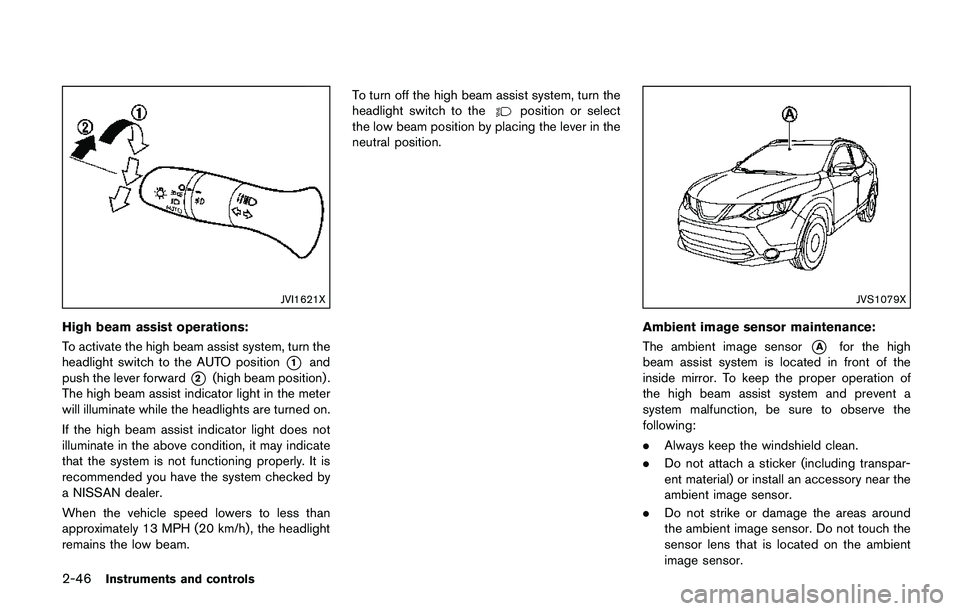
2-46Instruments and controls
JVI1621X
High beam assist operations:
To activate the high beam assist system, turn the
headlight switch to the AUTO position
*1and
push the lever forward
*2(high beam position) .
The high beam assist indicator light in the meter
will illuminate while the headlights are turned on.
If the high beam assist indicator light does not
illuminate in the above condition, it may indicate
that the system is not functioning properly. It is
recommended you have the system checked by
a NISSAN dealer.
When the vehicle speed lowers to less than
approximately 13 MPH (20 km/h) , the headlight
remains the low beam.To turn off the high beam assist system, turn the
headlight switch to the
position or select
the low beam position by placing the lever in the
neutral position.
JVS1079X
Ambient image sensor maintenance:
The ambient image sensor
*Afor the high
beam assist system is located in front of the
inside mirror. To keep the proper operation of
the high beam assist system and prevent a
system malfunction, be sure to observe the
following:
.Always keep the windshield clean.
.Do not attach a sticker (including transpar-
ent material) or install an accessory near the
ambient image sensor.
.Do not strike or damage the areas around
the ambient image sensor. Do not touch the
sensor lens that is located on the ambient
image sensor.
Page 127 of 508
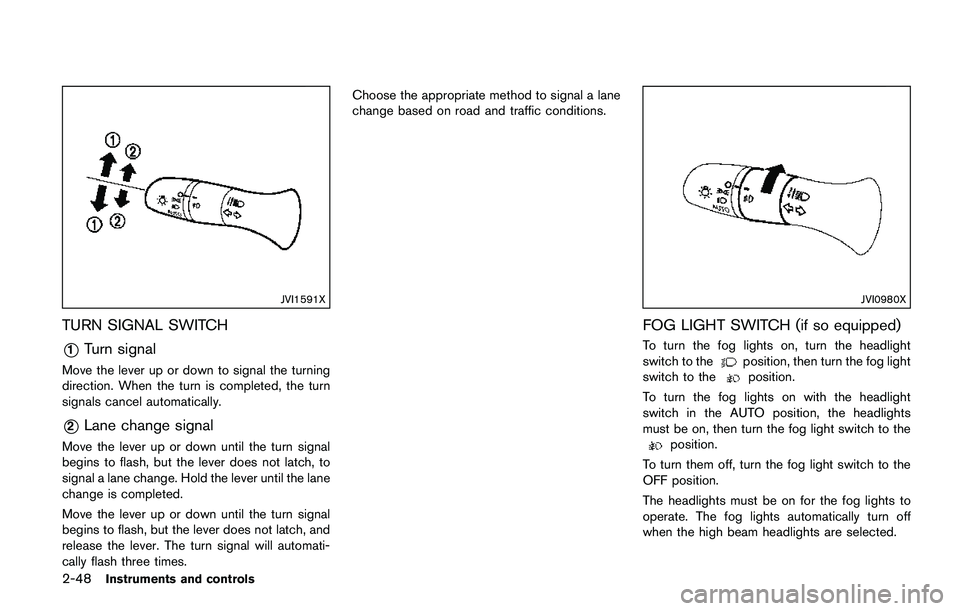
2-48Instruments and controls
JVI1591X
TURN SIGNAL SWITCH
*1Turn signal
Move the lever up or down to signal the turning
direction. When the turn is completed, the turn
signals cancel automatically.
*2Lane change signal
Move the lever up or down until the turn signal
begins to flash, but the lever does not latch, to
signal a lane change. Hold the lever until the lane
change is completed.
Move the lever up or down until the turn signal
begins to flash, but the lever does not latch, and
release the lever. The turn signal will automati-
cally flash three times.Choose the appropriate method to signal a lane
change based on road and traffic conditions.
JVI0980X
FOG LIGHT SWITCH (if so equipped)
To turn the fog lights on, turn the headlight
switch to theposition, then turn the fog light
switch to theposition.
To turn the fog lights on with the headlight
switch in the AUTO position, the headlights
must be on, then turn the fog light switch to the
position.
To turn them off, turn the fog light switch to the
OFF position.
The headlights must be on for the fog lights to
operate. The fog lights automatically turn off
when the high beam headlights are selected.
Page 375 of 508
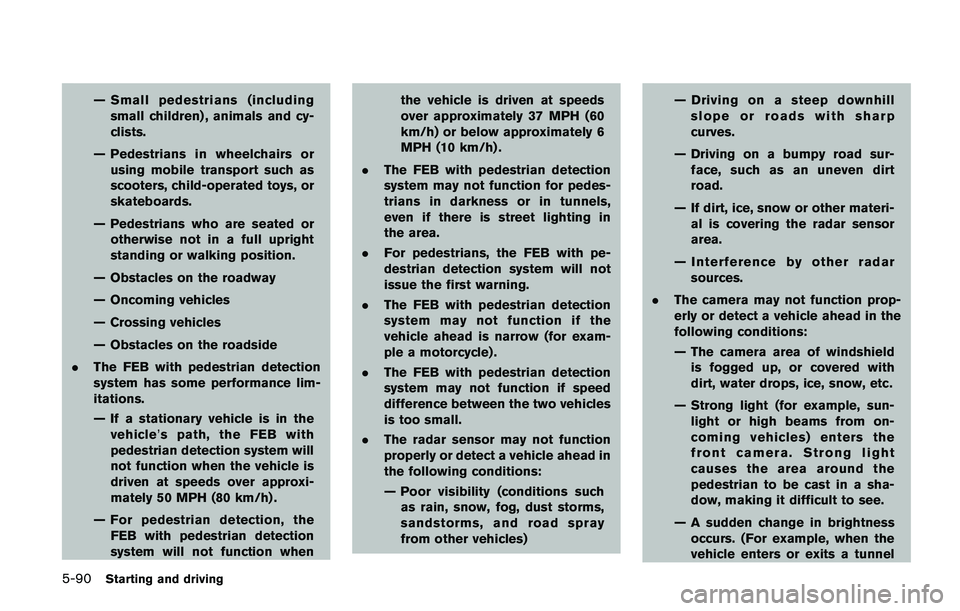
5-90Starting and driving
— Small pedestrians (including
small children) , animals and cy-
clists.
— Pedestrians in wheelchairs or
using mobile transport such as
scooters, child-operated toys, or
skateboards.
— Pedestrians who are seated or
otherwise not in a full upright
standing or walking position.
— Obstacles on the roadway
— Oncoming vehicles
— Crossing vehicles
— Obstacles on the roadside
.The FEB with pedestrian detection
system has some performance lim-
itations.
— If a stationary vehicle is in the
vehicle’s path, the FEB with
pedestrian detection system will
not function when the vehicle is
driven at speeds over approxi-
mately 50 MPH (80 km/h) .
— For pedestrian detection, the
FEB with pedestrian detection
system will not function whenthe vehicle is driven at speeds
over approximately 37 MPH (60
km/h) or below approximately 6
MPH (10 km/h) .
.The FEB with pedestrian detection
system may not function for pedes-
trians in darkness or in tunnels,
even if there is street lighting in
the area.
.For pedestrians, the FEB with pe-
destrian detection system will not
issue the first warning.
.The FEB with pedestrian detection
system may not function if the
vehicle ahead is narrow (for exam-
ple a motorcycle) .
.The FEB with pedestrian detection
system may not function if speed
difference between the two vehicles
is too small.
.The radar sensor may not function
properly or detect a vehicle ahead in
the following conditions:
— Poor visibility (conditions such
as rain, snow, fog, dust storms,
sandstorms, and road spray
from other vehicles)— Driving on a steep downhill
slope or roads with sharp
curves.
— Driving on a bumpy road sur-
face, such as an uneven dirt
road.
— If dirt, ice, snow or other materi-
al is covering the radar sensor
area.
— Interference by other radar
sources.
.The camera may not function prop-
erly or detect a vehicle ahead in the
following conditions:
— The camera area of windshield
is fogged up, or covered with
dirt, water drops, ice, snow, etc.
— Strong light (for example, sun-
light or high beams from on-
coming vehicles) enters the
front camera. Strong light
causes the area around the
pedestrian to be cast in a sha-
dow, making it difficult to see.
— A sudden change in brightness
occurs. (For example, when the
vehicle enters or exits a tunnel
Page 448 of 508
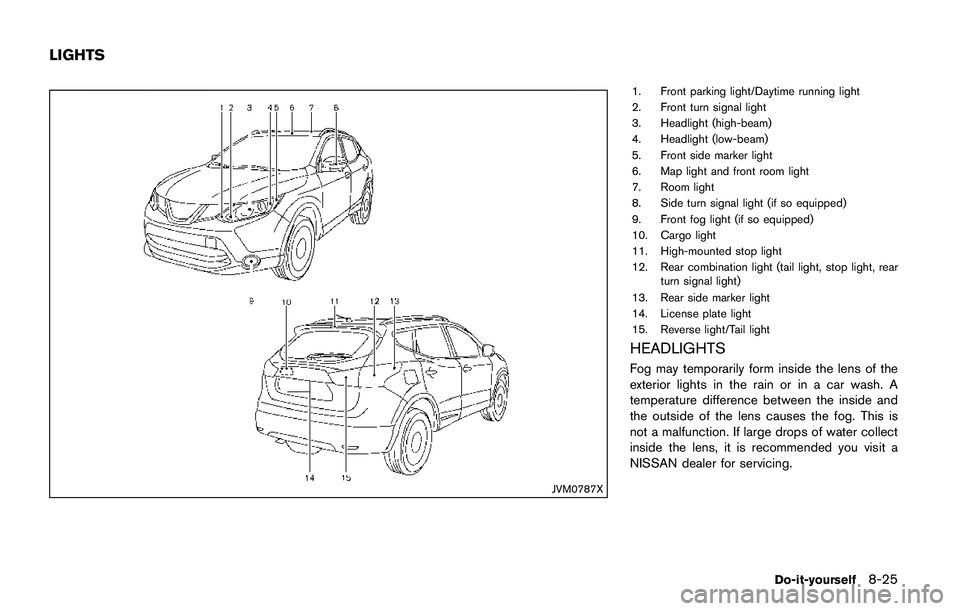
JVM0787X
1. Front parking light/Daytime running light
2. Front turn signal light
3. Headlight (high-beam)
4. Headlight (low-beam)
5. Front side marker light
6. Map light and front room light
7. Room light
8. Side turn signal light (if so equipped)
9. Front fog light (if so equipped)
10. Cargo light
11. High-mounted stop light
12. Rear combination light (tail light, stop light, rear
turn signal light)
13. Rear side marker light
14. License plate light
15. Reverse light/Tail light
HEADLIGHTS
Fog may temporarily form inside the lens of the
exterior lights in the rain or in a car wash. A
temperature difference between the inside and
the outside of the lens causes the fog. This is
not a malfunction. If large drops of water collect
inside the lens, it is recommended you visit a
NISSAN dealer for servicing.
Do-it-yourself8-25
LIGHTS
Page 449 of 508
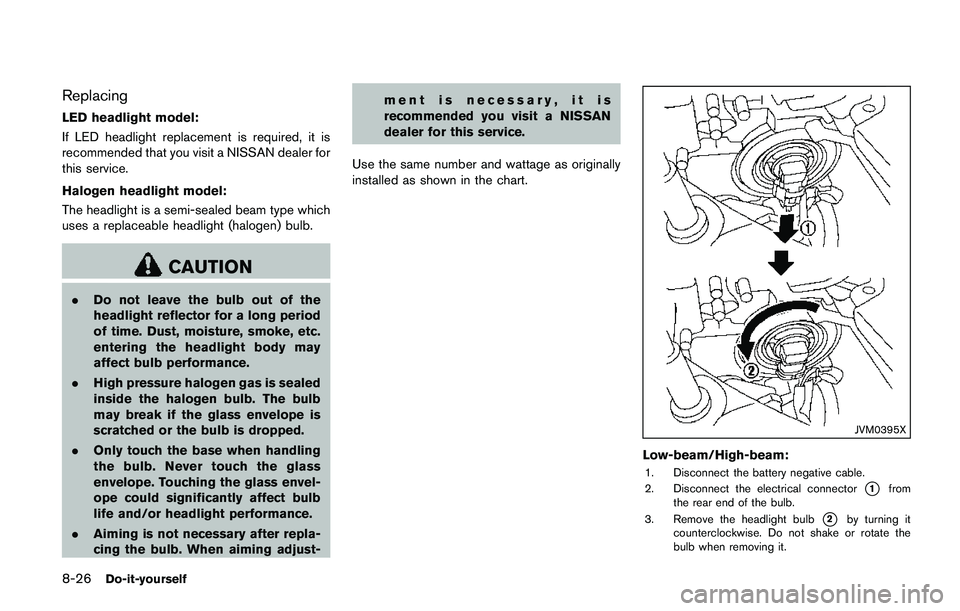
8-26Do-it-yourself
Replacing
LED headlight model:
If LED headlight replacement is required, it is
recommended that you visit a NISSAN dealer for
this service.
Halogen headlight model:
The headlight is a semi-sealed beam type which
uses a replaceable headlight (halogen) bulb.
CAUTION
.Do not leave the bulb out of the
headlight reflector for a long period
of time. Dust, moisture, smoke, etc.
entering the headlight body may
affect bulb performance.
.High pressure halogen gas is sealed
inside the halogen bulb. The bulb
may break if the glass envelope is
scratched or the bulb is dropped.
.Only touch the base when handling
the bulb. Never touch the glass
envelope. Touching the glass envel-
ope could significantly affect bulb
life and/or headlight performance.
.Aiming is not necessary after repla-
cing the bulb. When aiming adjust-ment is necessary, it is
recommended you visit a NISSAN
dealer for this service.
Use the same number and wattage as originally
installed as shown in the chart.
JVM0395X
Low-beam/High-beam:
1. Disconnect the battery negative cable.
2. Disconnect the electrical connector
*1from
the rear end of the bulb.
3. Remove the headlight bulb
*2by turning it
counterclockwise. Do not shake or rotate the
bulb when removing it.